by Scott Muniz | Jun 26, 2020 | Uncategorized
This article is contributed. See the original author and article here.
I’m excited to announce the release of Exam AI-900: Microsoft Azure AI Fundamentals (beta). This exam is required for the Microsoft Certified: Azure AI Fundamentals certification. It offers a great opportunity to prove your knowledge of common machine learning (ML) and artificial intelligence (AI) workloads and your expertise in how to implement them on Azure.
Does this certification highlight your experience?
If you have a background that’s both technical and non-technical, along with a foundational knowledge of ML and AI concepts and related Microsoft Azure services, you’re in the right place. Data science and software engineering experience are not required, but some general programming knowledge or experience would be beneficial. The Azure AI Fundamentals certification can also help you prepare for other Azure role-based certifications, like Azure Data Scientist Associate or Azure AI Engineer Associate, but it isn’t a requirement.
Ready to prove your skills?
Take advantage of the discounted beta exam offer. The first 300 people who take exam AI-900 (beta) on or before August 7, 2020, can get 80% off market price! (Learn why beta exams are no longer free.)
To receive the discount, when you register for the exam and are prompted for payment, use code AI900Saratoga. This is not a private access code. The seats are offered on a first-come, first-served basis. As noted, you must take the exam on or before August 7, 2020.
Did you know that you can take any role-based or fundamentals exam online? Take the exam from your home or office, monitored by a proctor via webcam and microphone. It’s simple—when you schedule the exam, just select the option to take the exam online. Get more details about Microsoft Certification exams online, including system and environment requirements.
Preparing for exam AI-900 (beta)?
I’ve got some suggestions to help you get ready:
- For details, explore the AI-900 (beta). The skills outline document alerts you to the key topics that are covered on the exam. And stay tuned for suggested Microsoft Learn training, aligned to the new exam. For updates on new content available to help you prepare, follow @MicrosoftLearn on Twitter.
- Want even more in-depth training? Connect with Microsoft Learning Partners in your area for in-person training.
- Need other preparation ideas? Check out my blog post on preparing for beta exams.
Beta exam conditions
Remember, the number of spots is limited to the first 300 candidates taking exam AI-900 (beta) on or before August 7, 2020. Please note that the beta exam is not available in Turkey, Pakistan, India, or China.
Keep in mind that beta exams aren’t scored immediately. You’ll receive your final score and passing status after the exam is live. For updates on when the rescore is complete, follow me on Twitter (@libertymunson). For questions about the timing of beta exam scoring and live exam release, check out The path from beta to live.
Related announcements
by Scott Muniz | Jun 26, 2020 | Uncategorized
This article is contributed. See the original author and article here.
Great news! We’ve released Exam DP-900: Microsoft Azure Data Fundamentals (beta)! This exam gives you the opportunity to begin working with data in the cloud, and it’s the only exam required for the Microsoft Certified: Azure Data Fundamentals certification.
Considering this certification?
Are you just beginning to work with data in the cloud? Do you have a foundational knowledge of core data concepts—relational and non-relational, plus different types of data workloads, like transactional or analytical—and how they’re implemented using Azure data services? If so, this certification could be a great fit. The Azure Data Fundamentals certification can also help you prepare for other Azure role-based certifications, like Azure Database Administrator Associate or Azure Data Engineer Associate, but it isn’t a requirement.
Ready to prove your skills?
Take advantage of the discounted beta exam offer. The first 300 people who take exam DP-900 (beta) on or before August 7, 2020, can get 80% off market price! (Learn why beta exams are no longer free.)
To receive the discount, when you register for the exam and are prompted for payment, use code DP900Norfolk. This is not a private access code. The seats are offered on a first-come, first-served basis. As noted, you must take the exam on or before August 7, 2020.
Did you know that you can take any role-based or fundamentals exam online? Take the exam from your home or office, monitored by a proctor via webcam and microphone. It’s simple—when you schedule the exam, just select the option to take the exam online. Get more details about Microsoft Certification exams online, including system and environment requirements.
Gearing up to take the DP-900 beta exam?
I’ve got some suggestions that might help:
- Check out the DP-900 (beta) exam page for details. The skills outline document alerts you to key topics covered on the exam. Stay tuned for suggested Microsoft Learn training, aligned to the new exam. For updates on new content available to help you prepare, follow @MicrosoftLearn on Twitter.
- Connect with Microsoft Learning Partners in your area for in-depth, in-person training.
- Need other preparation ideas? Check out my blog post on preparing for beta exams.
Beta exam conditions
Remember, the number of spots is limited to the first 300 candidates taking exam DP-900 (beta) on or before August 7, 2020. Please note that the beta exam is not available in Turkey, Pakistan, India, or China.
Keep in mind that beta exams aren’t scored immediately. You’ll receive your final score and passing status after the exam is live. For updates on when the rescore is complete, follow me on Twitter (@libertymunson). For questions about the timing of beta exam scoring and live exam release, check out The path from beta to live.
Related announcements
by Scott Muniz | Jun 26, 2020 | Uncategorized
This article is contributed. See the original author and article here.
This is the first in a series of posts based on interviews with experienced Dynamics 365 Microsoft Certified Trainers (MCTs). The premier technical and instructional experts in Microsoft technologies, MCTs offer live virtual and in-person instructor-led training that provides in-depth, hands-on experience tailored to learners’ needs. We talked with three MCTs about their approach to teaching Dynamics 365 skills and preparing partners and customers for Microsoft Certification: Julian Sharp on Microsoft Power Platform, Beth Burrell on customer engagement, and Brandon Ahmad on finance and operations. Whether you’re a business owner in search of training for your company or someone who wants to build your skills and get certified in Dynamics 365—or if your goal is to become an MCT yourself—you’ll find their take on Dynamics 365 training as inspiring as it is valuable.
_______
Julian Sharp, MCT, is the founder of Ready 365 and a self-proclaimed “power addict.” He’s worked with Dynamics 365 since v1.0 and has delivered training to thousands in Dynamics 365, Azure, and Microsoft Power Platform. In the last six months, with all the new functionality now available, he’s focused more and more on Microsoft Power Platform (the collective term for Power BI, Power Apps, Power Automate and Power Virtual Agents), which enables companies to easily visualize data, build custom business apps, and automate processes. When Microsoft Power Platform is used with Dynamics 365, it enables people with no-code or low-code experience to perform high-level tasks with data—tasks that used to require one or two IT people. The catch is, Sharp says, as more companies adopt these two technologies, the need for workers skilled in using these technologies has increased. And he clearly enjoys teaching people those skills.
For this interview, Sharp focused on how he teaches Course PL-900T00-A: Microsoft Power Platform Fundamentals, which prepares people for Exam PL-900: Microsoft Power Platform Fundamentals. As with most of the other Microsoft Power Platform courses he teaches, he adapts and supplements Microsoft Official Courseware (MOC) to help learners get the most out of the material. Using MOC as a “backbone” helps everyone stay focused and pay attention, he says, and the way he customizes the course to learners’ needs deepens their learning. How does he do that?
In a two-day virtual course, for example, he starts with a poll to find out how many have built an app before, how many have a background in SharePoint, Dynamics 365, Office 365, Excel, or development, whether that experience is broad or narrow, and if they’re familiar with sales or other areas. He then tailors the course to their experience level and areas of expertise. Usually, since so many are new to Microsoft Power Platform, he starts broadly, digging into how to get started with Microsoft Power Platform, and moves on to cover all the parts of the course—the manual, slides, and labs. Along the way, he enhances learning by tailoring how he presents the course material and adding his own material based on his deep experience as an instructor and with Microsoft Power Platform.
One of the ways that Sharp tailors the Microsoft Power Platform Fundamentals course is by creating his own Collections of modules for learners. Collections is one of the most valuable features of Microsoft Learn, he says, and one that he’s most excited about. There’s such a wealth of material available on Microsoft Learn that it can sometimes be hard to know where to start and what to choose. To help students focus their learning, he handpicks modules for them to work through, sends them a link to his curated Collection, and asks them to pre-read the material, so they come to the course able to jump in faster.
Once the course is underway, he adapts the courseware—not only to students’ experience level but also to their needs and learning styles. He may use the courseware in a different order, for example. All along the way he uses lots of demos and adds stories of his own to engage students. “No reading slides,” he notes. When students are completing a lab, he checks in with them, asks them questions, and makes sure they know that they don’t have to worry about using the official naming—they can use their own terms—and they can do a task the way that works best for them, even if that way is not in the documentation. That way, he explains, they learn more than a set of skills—they learn the flexibility and possibilities of the technology. And he learns new ways to do things in Microsoft Power Platform that way, too, which he loves. “Students are always showing me new ways to use Power Platform,” he says. Another way Sharp engages learners is by pairing up participants or having them work in teams so they can discuss what they’re doing and teach each other, and he also has private chats with students about what they’re struggling with or what they’ve figured out. He loves “the energy of thinking with others,” whether that’s in person or in a virtual live classroom.
Engaging students’ initiative and creativity is also central to Sharp’s teaching style. For example, he gives homework that’s not in the course materials, inviting students to use the homework problem as a guide for creating their own problem to solve. “Every learner is different, and Microsoft Power Platform has so many possibilities for being used differently.” Most people are in the course to learn how to use it, he explains, not only to pass the exam and get certified. Being prepared to pass the exam at the end of his course is “almost a bonus,” he says. The fundamental value of the course is in learning what Microsoft Power Platform is about, what it can do, and how you can use it to solve the business problems you have. That’s why he sometimes goes off on little asides related to people’s interests or based on his own experience of where others have gotten tripped up or the challenges he’s seen.
By the end of the course, Sharp wants everyone to know the mechanics of how to configure and implement an app with Microsoft Power Platform. And he also want them to experience the excitement of creating an app with no or low code, building an app to solve a business problem specific to them, to have a sense of accomplishment and even get excited about the great possibilities of Microsoft Power Platform. He’ll walk them through how to solve a business problem, for instance, and they’ll say, “There’s not an app for that.” And “that’s where the magic happens,” he explains—when they design and create the app themselves. “I want students to understand the value of Microsoft Power Platform, much more than what it does.” In that sense, he calls himself an “ambassador” for Microsoft Power Platform. He enjoys helping people make new connections, watching them move from “My manager wants me to acquire these skills” to “Hey, this is interesting!” and from “I’m not sure I can do this” to “Look what I just did!“ “I get a kick out of that,” he says. His goal is to get students excited so they, like he, will never stop learning more about Microsoft Power Platform and Dynamics 365, which are always expanding and advancing.
One of the goals of inspiring students in this way is to help them expand possibilities for their company, as well. If you have narrow experience, or everyone in your company is working in silos, understanding Microsoft Power Platform can help give you a broader view so you understand how integrated different areas of a business are, from analysis to marketing to sales, and it can help you connect with people in your company.
Sharp’s passion for teaching and for Microsoft Power Platform extends to inspiring people to become MCTs. “There’s a real shortage right now,” he explains. Microsoft Power Platform trainers are few and far between, so it’s a good time to train to become an MCT in Microsoft Power Platform. In addition to expanding your employment opportunities, becoming an MCT has other advantages, like collaboration and networking. The Dynamics 365 and Microsoft Power Platform MCT community is especially strong and supportive, he says. “It’s a great group and we learn a lot from one another.” Sharp himself seems to be always learning—from Microsoft experts, other MCTs, and the learners in his courses.
Taking a Microsoft Power Platform course from Sharp or another MCT can help you gain in-demand skills, build connections with colleagues, and get inspired to use the technology to solve your business problems your way.
Explore more Microsoft Power Platform certifications:
Browse MCT-led courses offered by Microsoft Learning Partners that prepare for certification in Microsoft Power Platform.
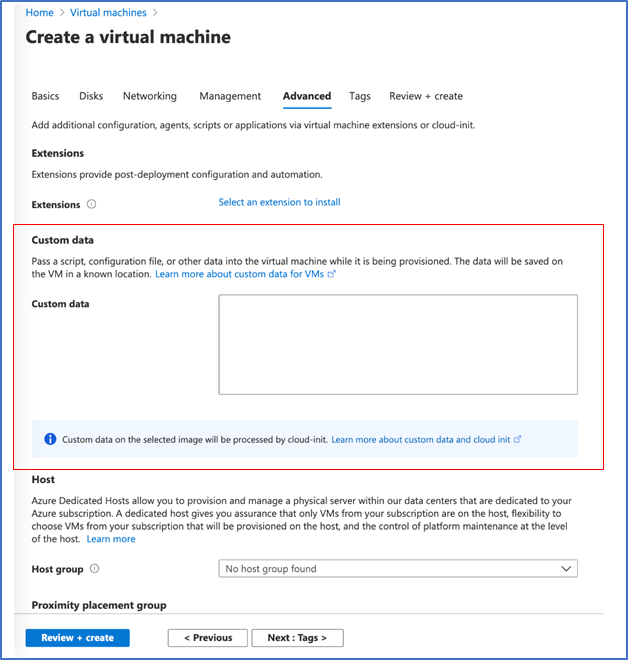
by Scott Muniz | Jun 26, 2020 | Azure, Microsoft, Technology, Uncategorized
This article is contributed. See the original author and article here.
Azure portal June 2020 update
This month, Azure portal updates include support for custom data in virtual machine and VM scale sets, improvements to VM size selection, and new blob features for storage including indexing and versioning, and object replication.
Sign in to the Azure portal now and see for yourself everything that’s new. Download the Azure mobile app to stay connected to your Azure resources anytime, anywhere.
Here’s the list of updates to the Azure portal this month:
Compute > Virtual machines
Storage>Storage accounts
Intune
Let’s look at each of these updates in greater detail.
COMPUTE>VIRTUAL MACHINES
Portal support for custom data in Virtual Machines and VM scale sets
Custom data is now available for Virtual Machines and VM scale sets in Azure Portal and can be used for injecting a script, configuration file, or other metadata into a Microsoft Azure virtual machine. Custom data is only made available to the VM during first boot/initial setup–we call this ‘provisioning’. Provisioning is the process where VM Create parameters, e.g., hostname, username, password, certificates, custom data, and keys, are made available to the VM and a provisioning agent such as the Linux Agent or cloud-init processes them.
Learn more here.
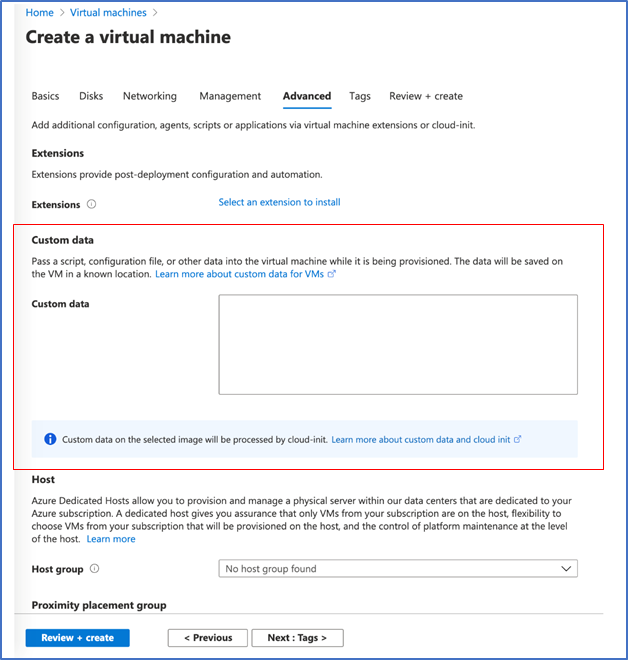
COMPUTE>VIRTUAL MACHINES
VM size selection dropdown recalls your recently used sizes
We have introduced the size dropdown in the VM and VMSS create flows to provide quick access to the sizes you have recently used along with sizes recommended by the image publisher. No longer do you have to visit the full list of sizes if you only have a few that you use for deployments.
As you deploy different VM sizes, the list will grow up to 5 of your most recently used sizes. These sizes persist across your subscriptions so that you can always have quick access to the size you want. During the create VM and VMSS experiences, your most recently used size will be selected initially by default.
In addition to your recently used sizes, you may also see up to 3 sizes recommended by the image publisher.
To view your most recently used sizes:
- Select the Virtual machines or Virtual machine scale sets service from the portal
- Click the Add button to create a new VM or VMSS
- Fill in the subscription, VM name, and any other fields you wish to enter before the Size
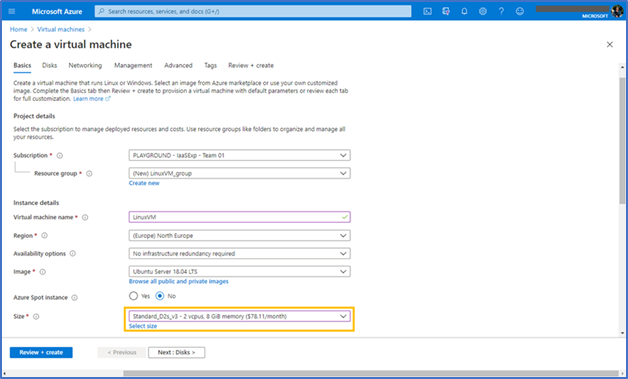
4. Press the size dropdown to see your recently used sizes. If you have not recently deployed any virtual machines, you will not see the section for recently used. After you deploy a VM or VMSS, you will find that size in the list.
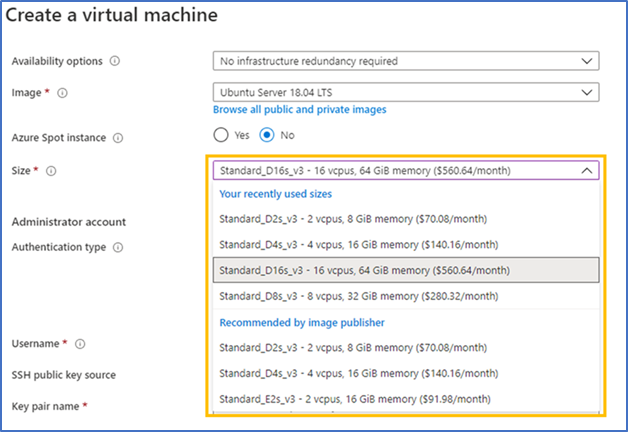
COMPUTE>VIRTUAL MACHINES
VM size picker updates
Based on your feedback and on data we have analyzed, we have made significant updates to the VM size picking experience. One of the largest pieces of feedback we heard is that the filters were not working for your needs and caused confusion. We have removed default filtering and will now show a list of the most popular sizes across all Azure users to help you in the selection process.
Updates you will see and experience:
- Updated filter design to use dialog boxes instead of inline editing
- View costs per hour or per month
- Insights into the most used sizes by Azure users (these are denoted in the list with an icon)
- Updated search functionality – search is faster and will search across all sizes when you first enter the experience (no more clearing filters first)
- The selected image appears in the size picker for additional context
- Updated grid spacing for improved readability
To see the most popular sizes:
- Select the Virtual machines or Virtual machine scale sets service from the portal
- Click the Add button to create a new VM or VMSS
- Fill in the subscription, VM name, and any other fields you wish to enter before selecting a size
- Click the Select size link below the size dropdown
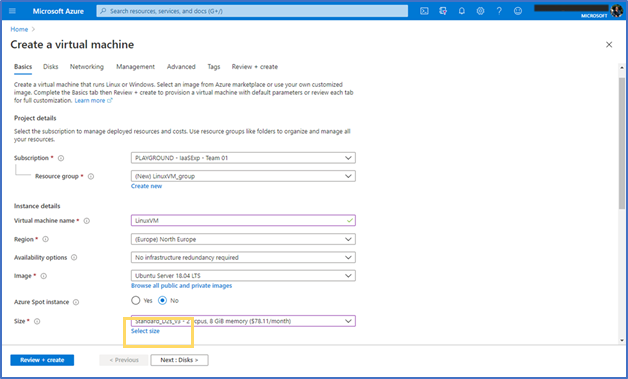
5. Select a size
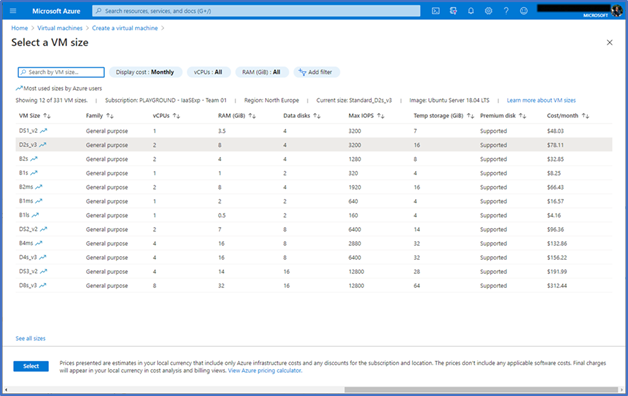
STORAGE>STORAGE ACCOUNTS
Blob indexing now in public preview
Blob indexing allows customers to categorize data in their storage account using key-value tag attributes. These tags are automatically indexed and exposed as a multi-dimensional index that can be queried to easily find data. Through blob indexing, customers get native object management and filtering capabilities, which allow them to categorize and find data based on attribute tags set on the data.
Steps:
- Create a storage account in one of the public preview regions (France Central or France South).
- Create a container.
- Select the “Upload” button and upload a file as a block blob.
- Expand the “Advanced” section and go to the “Blob Index Tags” section.
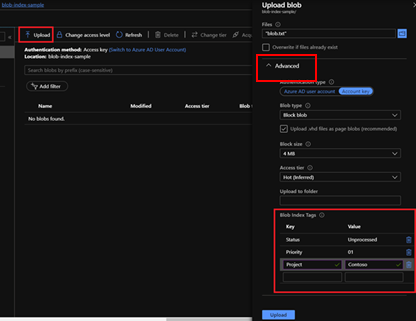
5. Input the key/value pair(s) as your blob index(es).
6. Finish the upload.
7. Navigate to the Containers option under Blob Service, select your container.
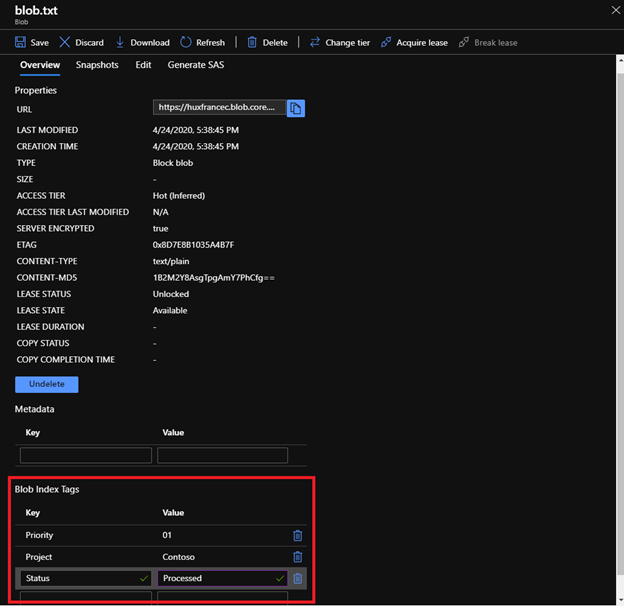
8. Select the Blob Index tags filter button to filter within the selected container.
9. Enter a Blob Index tag key and tag value.
10. Select the Blob Index tags filter button to add additional tag filters (up to 10).
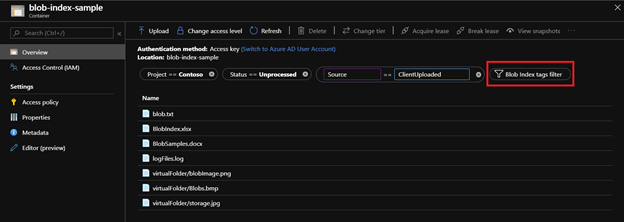
STORAGE>STORAGE ACCOUNTS
Blob versioning now in public preview
Azure Blob Versioning automatically maintains previous versions of an object (blobs) and identifies them with version IDs. With this feature, customers can protect their data against erroneous modifications or accidental deletions. Customers can list both the current blob and previous versions using version ID timestamps. They can also access and restore previous versions as the most recent version of their data.
To enable blob versioning in the Azure portal:
- Navigate to your storage account in the portal
- Under “Blob service”, choose “Data protection”
- In the Versioning section, select “Enabled”
- Upload a blob
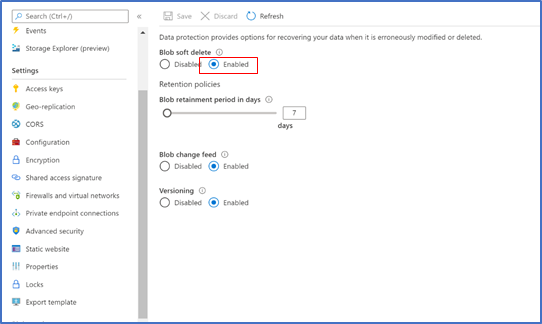
5. Make some modifications to that blob.
6. Click on that blob.
7. Navigate to the “Versions” tab, where you will see the previous versions for that blob. A previous version can be selected and made into the current version, which restores the blob to how it was at the given timestamp (version ID).
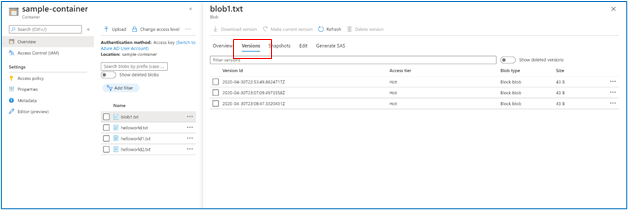
STORAGE>STORAGE ACCOUNTS
Object replication (OR) now in public preview
Object replication asynchronously copies block blobs between a source storage account and a destination account. Some scenarios supported by object replication include:
- Minimizing latency–Latency for read requests can be reduced by enabling clients to consume data from a region that is in closer physical proximity.
- Increasing efficiency for compute workloads–Compute workloads can process the same sets of block blobs in different regions.
- Optimizing data distribution–Customers can process or analyze data in a single location and then replicate just the results to additional regions.
- Optimizing costs–After a customer’s data has been replicated, data is moved to the archive tier using life cycle management policies, thus reducing costs.
To configure object replication in the Azure portal, first create the source and destination containers in their respective storage accounts if they do not already exist. Also, enable blob versioning and change feed on the source account, and enable blob versioning on the destination account.
Then create a replication policy in the Azure portal by following these steps:
- Navigate to the source storage account in the Azure portal.
- Under “Settings”, select “Object replication”.
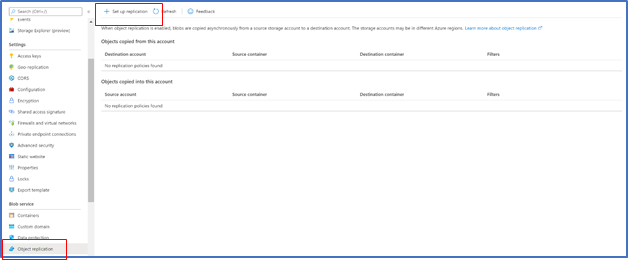
3. Select “Set up replication”.
4. Select the destination subscription and storage account.
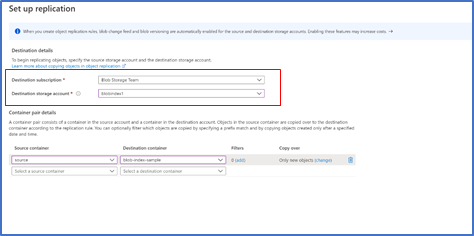
5. In the “Container pairs” section, select a source container from the source account, and a destination container from the destination account. You can create up to 10 container pairs per replication policy.
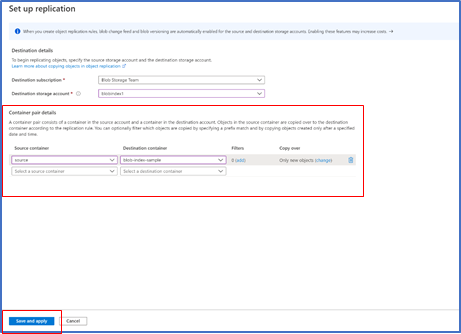
6. If desired, specify one or more filters to copy only blobs that match a prefix pattern. For example, if you specify a prefix ‘b’, only blobs whose name begin with that letter are replicated. You can specify a virtual directory as part of the prefix.
7. By default, the “copy scope” is set to copy only new objects. To copy all objects in the container or to copy objects starting from a custom date and time, select the “change” link and configure the copy scope for the container pair.
8. Select “Save and apply” to create the replication policy and start replicating data.
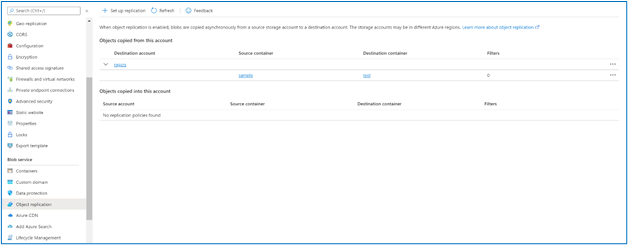
INTUNE
Updates to Microsoft Intune
The Microsoft Intune team has been hard at work on updates as well. You can find the full list of updates to Intune on the What’s new in Microsoft Intune page, including changes that affect your experience using Intune.
Azure portal “how to” video series
Have you checked out our Azure portal “how to” video series yet? The videos highlight specific aspects of the portal so you can be more efficient and productive while deploying your cloud workloads from the portal.
Next steps
The Azure portal has a large team of engineers that wants to hear from you, so please keep providing us your feedback in the comments section below or on Twitter @AzurePortal.
Don’t forget to sign in to the Azure portal and download the Azure mobile app today to see everything that’s new. See you next month!
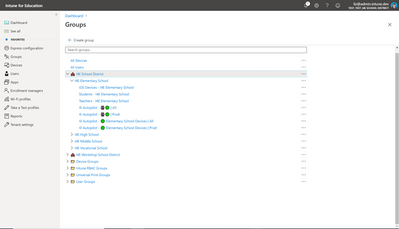
by Scott Muniz | Jun 26, 2020 | Uncategorized
This article is contributed. See the original author and article here.
By: Liz Cox | PM – Intune for Education & Ravi Ashok | Sr. PM – Intune for Education
We’ve made updates to the Intune for Education portal experience. The recent changes make Intune for Education more accessible to IT admins. The portal is now fully usable at greater zoom levels, enabling improved access for visually impaired users. The new design also contains performance improvements allowing easier navigation between key areas of the portal.
Here’s a few screenshots of the new experience:
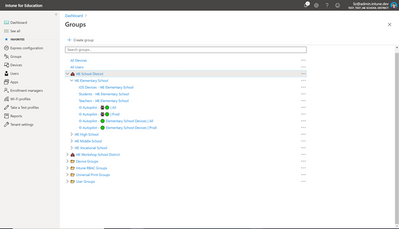
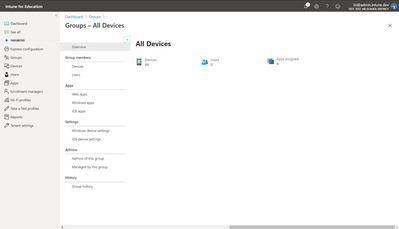
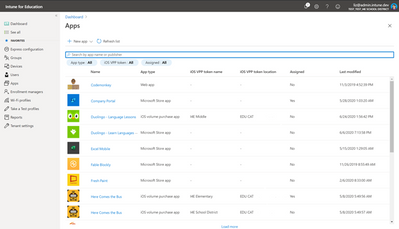
We are continually looking to improve Intune for Education, and rely on feedback from our customers and users. We’d love to hear what you think of the changes and how we can improve at aka.ms/intuneforEDUfeedback.

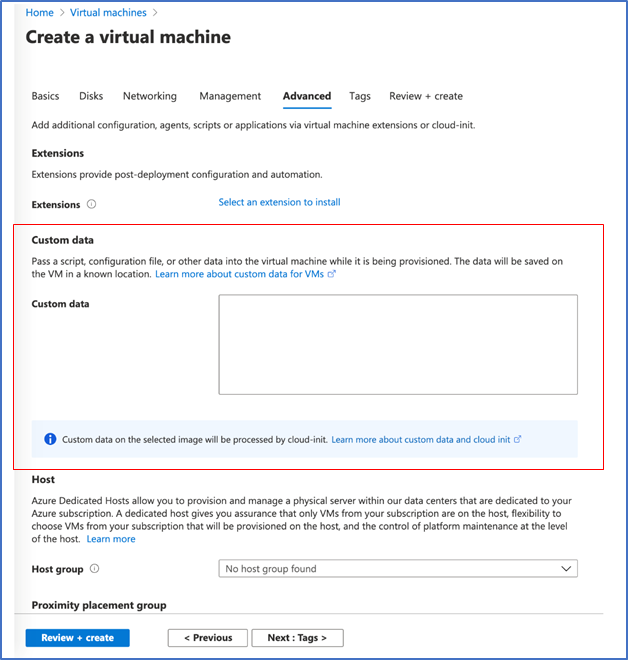
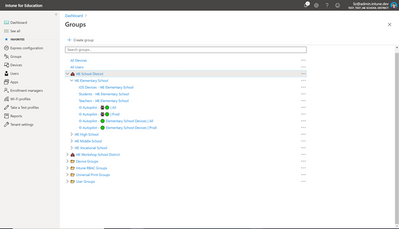

Recent Comments