
by Scott Muniz | Jun 25, 2020 | Uncategorized
This article is contributed. See the original author and article here.

With so many ways to communicate and collaborate within Microsoft 365, how does the concept of an Intranet, or central portal, fit into the Healthcare landscape?
In this session on Wednesday June 24th at 12 noon EST, Microsoft Partner Withum’s experts discussed three successful use cases for the evolving Intranet to satisfy today’s centralized communications process for Healthcare systems with 30,000 employees. The good news, the Intranet is not the same as it was, but they showed that you can manage content and processes centrally, and have individuals access the information where they work every day.
The three use cases were:
- Intranet Everywhere – Web pages and within Microsoft Teams
- Centralizing Corporate Communications with News
- Automating Processes with Bots – Finding and Requesting materials
Our presenters also answered questions regarding Withum’s offerings, and how they see the future of the intranet when it comes to healthcare! Recording and resources below:
Related Resources:
Presenters:

Daniel Cohen-Dumani is a Partner and the Market Leader for the Technology and Digital Transformation Advisory practice. Daniel leads a team of technologists, engineers, software developers, project managers and data scientists focusing on helping organizations of all sizes master their Digital Transformation journey. Daniel has more than 30 years of experience in the field of Computer Science and Software Development. Prior to leading the Withum Digital practice, Daniel founded Bethesda-based Portal Solutions, an Information Technology consulting firm, in 2002. His mission for Portal Solutions from inception was to be the leading provider of knowledge optimization solutions. With Daniel as CEO, the company thrived, becoming one of the fastest-growing firms in the Washington, D.C. area, as ranked by Inc. magazine.
Prior to founding Portal Solutions, Daniel served as the CTO of On Campus Marketing/Alloy, a Bethesda-based leading marketing firm; and prior to that he served as the CIO and Senior Vice President of the Execustay division of Marriott Corporation. Daniel graduated from the Swiss Federal Institute of Technology with a master’s degree in computer science.

Adam is a Principal at Withum and is a Microsoft MVP. He is a seasoned business strategist, SharePoint advocate, and information architect, focusing on designing information management and collaboration solutions leveraging Microsoft SharePoint and Office 365 technologies.
Adam is passionate about the capabilities of the SharePoint platform and is an advocate to customers in improving the retention and findability of information. Adam’s versatile skill set allows him to assume many project roles from requirements gathering, uncovering clients’ true needs, designing taxonomy and metadata schemas, being a trusted advisor for strategic decision making, and coaching peers and clients to success.
Moderator:
- Sam Brown, Microsoft Teams Technical Specialist

Thanks for watching and let us know how we can help!
by Scott Muniz | Jun 25, 2020 | Uncategorized
This article is contributed. See the original author and article here.
In the second part of this two-part video series, Kate Smith discusses what two things you should understand before beginning with Azure SQL Database Elastic Jobs: Idempotence, and Credentials. We explain why they are important and how to think about them when you are creating an Elastic Job. To watch part one, click: https://bit.ly/3efx8Pj
View/share our latest episodes on Channel 9 and YouTube!
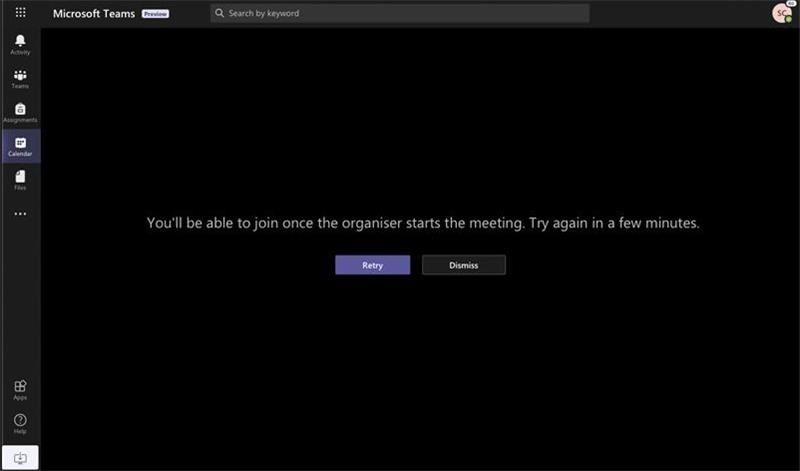
by Scott Muniz | Jun 25, 2020 | Uncategorized
This article is contributed. See the original author and article here.
We are pleased to announce General Availability of one of the most requested features for Teams in Education. This new IT Admin meeting polic experience will prevent students from joining a meeting un-attended, when the educator is not in the meeting. Additionally, students will only be able to chat when a teacher is present in the meeting.
This feature is based on the Meeting Policy – “Only people who can create a meeting can start a meeting”
This feature, in combination with ‘end the meeting’ will allow instructors to ensure that students do not continue or re-start existing meetings. A huge thank you to educators everywhere for your patience as our engineers worked around the clock to make sure this solution was enabled with all of your feedback in mind!
Separately, as announced last week, the additional feature of “Students must wait in lobby” feature is coming soon and will be rolling out in July. This feature will be controlled by the educator in Meeting Options.
Two things for IT Admins to keep in mind when testing this new functionality for your Teams meeting policies:
- Applying new meeting policies to student accounts can take up to 24 hours to fully process.
- Teams Desktop clients must be updated to the latest version.
Moving forward, students will not be able to join a meeting if the Teacher has not yet started the meeting.
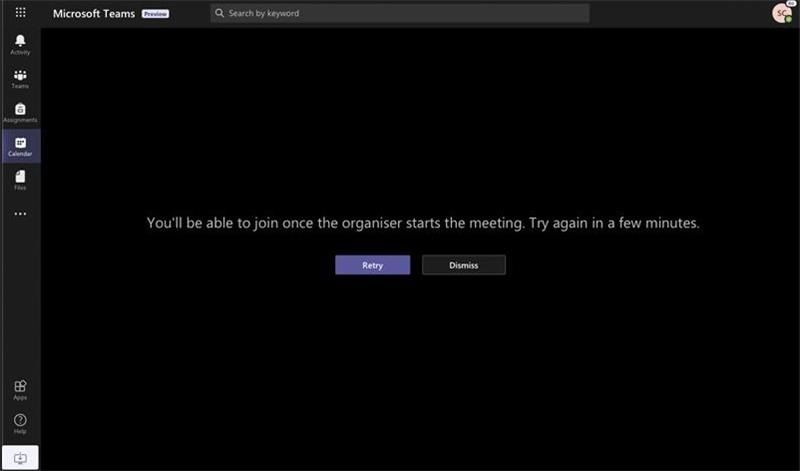
In addition, students will only be able to chat when a teacher is present in the meeting.
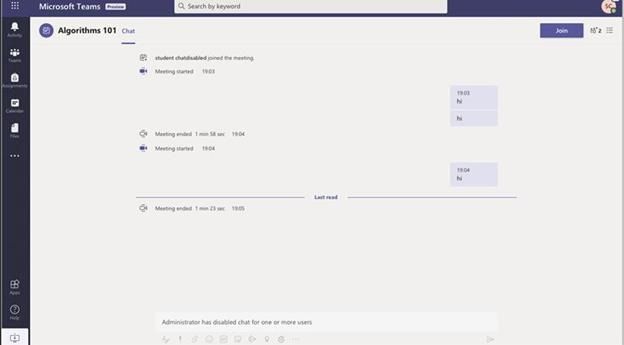
Documentation on our support sites has been updated, feel free to access those updates at the links below:
Mike Tholfsen
Microsoft Education Product Manager
@mtholfsen
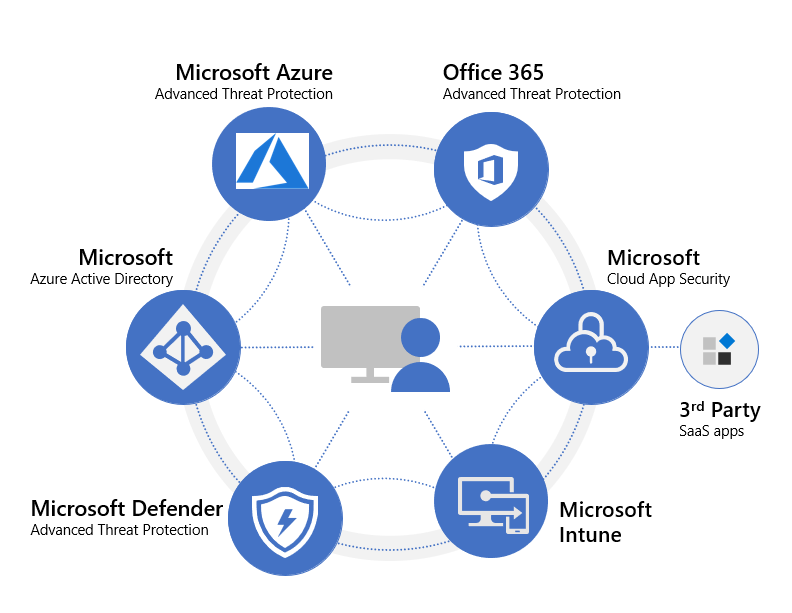
by Scott Muniz | Jun 25, 2020 | Uncategorized
This article is contributed. See the original author and article here.
Hello! Today’s “Voice of the Partner” story is written by Prashanth Subramanian, Manikandan Rajagopal, and Balaji Ganesan of Quadra. Quadra has been a global Partner of the Year award winner/finalist for over 15 years. In this blog they explain how they have built their security practice by helping customers adopt identity solutions.
Focus on identity to build your security consulting practice
By Prashanth Subramanian, Co-Founder & Executive Director, Manikandan Rajagopal, Lead – Global Services Delivery, Balaji Ganesan, Manager – Customer Success Team
For companies in the Microsoft Partner Network, building a successful security business hinges on bringing value to customers, aligning to Microsoft priorities, and offering a differentiated service. Every company has its own way of achieving these goals. At Quadra we focus on connecting technology to business outcomes.
Quadra is headquartered in India and has been a Microsoft partner since 2002 and gold-certified since 2005. Today, Quadra has 10 Gold Competencies. We provide cloud solutions with a focus on Modern Work and a have a fast-growing cloud platform practice. In each of the last 15 years, we have been a finalist or winner of the global Partner of the Year award, a testimony to our ability to stay ahead of the curve with changing technology trends over two decades. In this blog post we’ll describe the approach we’ve taken to build a thriving security practice.
Deliver value to your customers
Our approach to technology consulting starts with delivering a great customer experience. Quadra employees are empowered to make decisions that will improve relationships with customers. However, it doesn’t end with customer service. We believe, that to deliver value, we need to understand the customer’s business and what they are trying to accomplish.
When we engage with a customer, we go beyond the IT department. We have conversations with marketing, finance, human resources, and other departments. These discussions allow us to tie technology decisions to business goals. For example, organizations invest in Microsoft 365 because they need to accomplish a goal, such as securing and governing access or enabling remote workers to access all their apps with a single identity. By understanding the desired outcome, we make better recommendations, and deliver better deployments that deliver real business outcomes.
Align to Microsoft strategy
The cybersecurity landscape is incredibly complex. Firewalls used to the be the primary method for safeguarding company assets, but cloud apps and mobile devices have made the network perimeter obsolete. To protect an increasing number of endpoints, many companies invest in distinct solutions for each security problem. These products produce their own logs and security alerts and are difficult to integrate. It’s impossible to get a 360-degree view of the environment.
What these businesses really need is a holistic solution that puts identity at the center. As cloud and mobile devices have expanded the attack surface, identity has become the new security control plane. Security in Microsoft 365 is identity-driven and addresses the security challenges of today and tomorrow across users, devices, apps, data, and platforms. Powered by the Microsoft Intelligent Security Graph, Microsoft 365 synthesizes massive amounts of threat intelligence and security signals from across Microsoft products, services, and partners to identify and mitigate cyberthreats.
Microsoft 365 starts by protecting identities with advanced risk-based Conditional Access present in Azure Active Directory (Azure AD). Azure AD capabilities like multi-factor authentication (MFA) and Conditional Access policies make it much more difficult for bad actors to get in. If an adversary does compromise an account, Azure AD works with other Microsoft solutions to elevate threats or automatically take necessary action. Microsoft 365 solutions can encrypt a document, prevent access to a cloud app, enforce a password reset, or block access in real time, among other threat responses. We don’t see any other vendors who are doing this as well as Microsoft, which is why we are building our security services practice exclusively on Microsoft 365 security solutions.
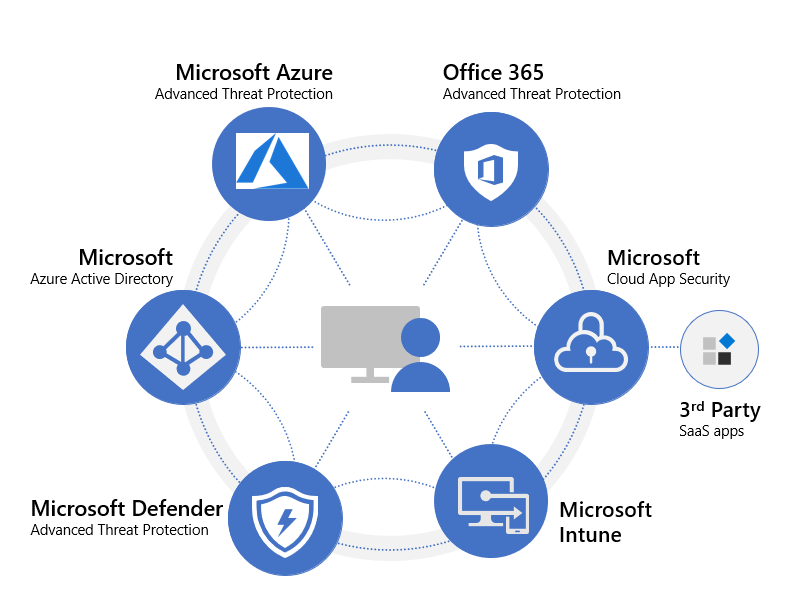
Differentiate your offering
Beyond integrated security solutions, customers also need a simplified view of their environment with actionable insights. We built Threat Doctor to help customers visualize current security vulnerabilities and show how Microsoft 365 can help mitigate them.
Threat Doctor uncovers real time threats, identifies the most vulnerable users and data, and recommends actions to better secure the environment. It does this via an integration with the Intelligent Security Graph and MISP, an open source threat intelligence platform. We leverage Intelligent Security Graph signals and automation capabilities exposed through the Microsoft Security Graph API. When we deploy Threat Doctor, it installs a Microsoft 365 E5 trial and uses our machine learning algorithm to correlate data from the customer’s environment with threat indicators from MISP and the Intelligent Security Graph.
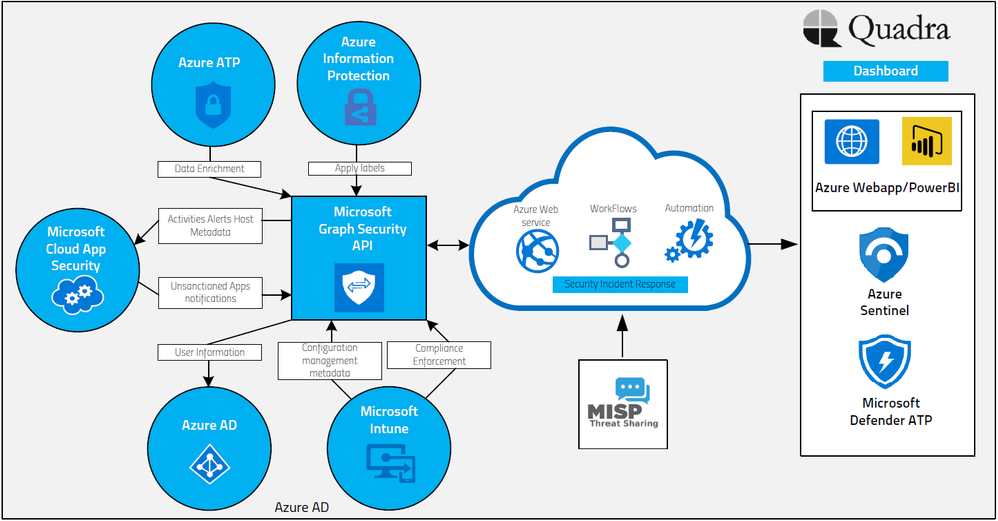
Once a customer has deployed Microsoft 365, we offer managed security services through the Threat Doctor portal. The portal provides curated and actionable insights on the customer’s security landscape to help them better defend against security threats. Our customers get the added peace of mind of knowing that they have deployed the best possible security solutions, while they are also being managed and monitored by experts.
A great example of how we used Threat Doctor to help a customer, support Microsoft, and grow our business is our work with a global steel company headquartered in India. The company is the world’s second most geographically diversified steel producer and has a commercial presence in over 50 countries with employees across five continents. When they engaged us, they had several security products implemented, but they didn’t have time or the tools to interpret the logs and gain a holistic view of their security landscape. We deployed Threat Doctor, which gave them a simplified dashboard that helped them identify identity-based risks, such as sign in from an unusual location or anonymous IP. Meaningful insights convinced them that they needed a comprehensive security suite, which helped us close the sale.
Benefit from Microsoft’s commitment to partners
We are betting big on the Microsoft stack because of its comprehensive identity-driven security capabilities. Our ability to leverage the Microsoft Graph API to access integrated data and intelligence from Microsoft products and services allows us to provide a differentiated solution to our customers.
As a Microsoft partner we receive information and resources that inform how we invest in our business. We understand what is coming next. When we have an idea for a new solution or capability, Microsoft helps us make it better.
Learn more
Quadra’s story is a great example of how companies can bundle their own IP with Microsoft solutions to provide real value to their customers. As you look for ways to improve your security practice, keep in mind this great advice from Quadra:
- Deliver value to your customers
- Identify where your strategy overlaps with Microsoft and focus on those programs
- Differentiate yourself from others in the market
Learn more about the Microsoft Graph API.
Find out how you can become a Microsoft Partner.
by Scott Muniz | Jun 25, 2020 | Uncategorized
This article is contributed. See the original author and article here.
Planner was designed for managing team tasks at work, but there’s a growing need to stay organized with friends and family, too. To help manage this transition, Microsoft Teams is rolling out several features in mobile preview that bring similar work capabilities to your personal life, including personal and group task management.
This new feature is called Tasks—just like the experience for work we announced at Ignite. Using Tasks in Teams for your personal life, you can organize and share tasks with friends and family in one place. Simply create and share lists in chat groups to collaborate, assign tasks to specific people—we can’t guarantee that assigning your kids trash duty means it’ll get done—and stay organized through a new group dashboard that includes shared photos, videos, documents, and calendars.
It’s important to note that Planner is still an enterprise-only app. So, while it helps power the new Tasks feature for personal use, Planner on its own does not support personal Microsoft accounts.
To have access to personal Teams features like Tasks, you’ll need to ensure you’re running the latest version of the mobile app (iOS App Store version 2.0.13 or higher; Android Play Store version 1416/1.0.0.2020061702 or higher). Android updates will roll out gradually over the next few weeks.
If you’re already using Teams for work, either add your existing personal Microsoft account or create a new account with your phone number on the Teams mobile app. You’ll then be able to switch between your work and personal accounts to stay on top of calendars, chats, and tasks. If you don’t use Teams yet, download the mobile app for your iOS or Android device and sign up for an account. Once you’re signed up or logged in, start inviting friends and family, creating your groups, and adding personal or group tasks—similar to how you use Planner for work.
For more details about this and the other personal features for Teams mobile, check out our Microsoft 365 Blogs post and the new Teams for your personal life webpage. We’d love to get your suggestions for improving this and other features in Teams through UserVoice. You can also send feedback in the Teams mobile app itself through the Help and feedback option in your settings or by shaking your device.


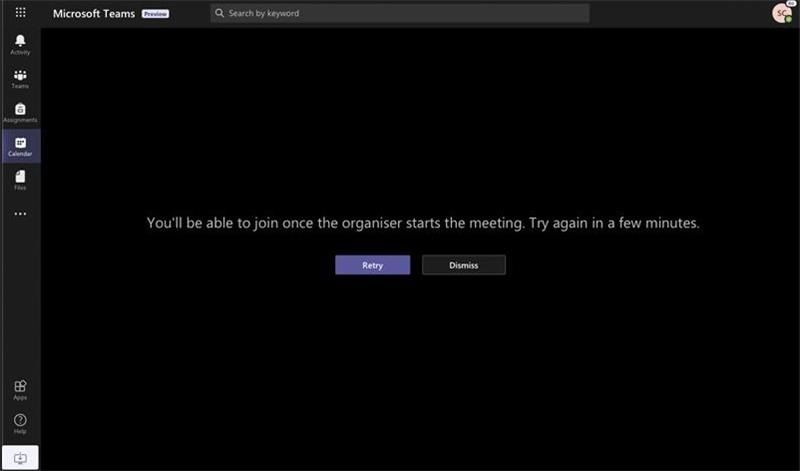
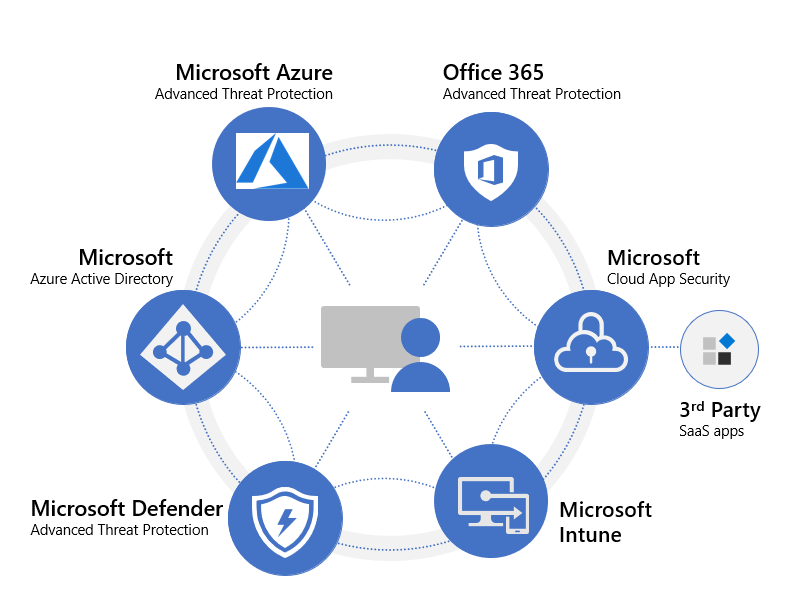

Recent Comments