MICROSOFT MICROSOFT TECH COMMUNITY CELEBRATES 500K MEMBERS! SWEEPSTAKES
OFFICIAL RULES
- SPONSOR
These Official Rules (“Rules”) govern the operation of the Microsoft Microsoft Tech Community Celebrates 500K Members! Sweepstakes (“Sweepstakes”). Microsoft Corporation, One Microsoft Way, Redmond, WA, 98052, USA, is the Sweepstakes sponsor (“Sponsor”).
- DEFINITIONS
In these Rules, “Microsoft”, “we”, “our”, and “us” refer to Sponsor and “you” and “yourself” refers to a Sweepstakes participant, or the parent/legal guardian of any Sweepstakes entrant who has not reached the age of majority to contractually obligate themselves in their legal place of residence. By entering you (your parent/legal guardian if you are not the age of majority in your legal place of residence) agree to be bound by these Rules.
- ENTRY PERIOD
The Sweepstakes starts at 12:01 a.m. Pacific Time (PT) on August 25, 2020, and ends at 11:59 p.m. PT on September 8, 2020.
- ELIGIBILITY
To enter, you must be 18 years of age or older and a member of the Microsoft Tech Community. If you are 18 years of age or older but have not reached the age of majority in your legal place of residence, then you must have the consent of a parent/legal guardian.
Employees and directors of Microsoft Corporation and its subsidiaries, affiliates, advertising agencies, and Sweepstakes Parties are not eligible, nor are persons involved in the execution or administration of this promotion, or the family members of each above (parents, children, siblings, spouse/domestic partners, or individuals residing in the same household). Void in Cuba, Iran, North Korea, Sudan, Syria, Region of Crimea, and where prohibited.
- HOW TO ENTER
No Purchase Necessary.
To enter, you must do all of the following:
- Create a video of yourself answering the question “How has the Microsoft Tech Community helped you grow as a professional?”. The video should be 30-90 seconds in length in English.
- Provide your Tech Community username and submit your video for our sweepstakes here.
The entry limit is one per person overall.
Any attempt by any you to obtain more than the stated number of entries by using multiple/different accounts, identities, registrations, logins, or any other methods will void your entries and you may be disqualified. Use of any automated system to participate is prohibited.
We are not responsible for excess, lost, late, or incomplete entries. If disputed, entries will be deemed submitted by the “authorized account holder” of the email address, social media account, or other method used to enter. The “authorized account holder” is the natural person assigned to an email address by the internet or online service provider, or other organization responsible for assigning email addresses.
- ELIGIBLE ENTRY
To be eligible, an entry must meet the following content/technical requirements:
- Your entry must be your own original work; and
- Your entry cannot have been selected as a winner in any other contest; and
- You must have obtained any and all consents, approvals, or licenses required for you to submit your entry; and
- To the extent that entry requires the submission of user-generated content such as software, photos, videos, music, artwork, essays, etc., entrants warrant that their entry is their original work, has not been copied from others without permission or apparent rights, and does not violate the privacy, intellectual property rights, or other rights of any other person or entity. You may include Microsoft trademarks, logos, and designs, for which Microsoft grants you a limited license to use for the sole purposes of submitting an entry into this Contest; and
- Your entry may NOT contain, as determined by us in our sole and absolute discretion, any content that is obscene or offensive, violent, defamatory, disparaging or illegal, or that promotes alcohol, illegal drugs, tobacco or a particular political agenda, or that communicates messages that may reflect negatively on the goodwill of Microsoft.
- USE OF YOUR ENTRY
We are not claiming ownership rights to your Submission. However, by submitting an entry, you grant us an irrevocable, royalty-free, worldwide right and license to use, review, assess, test and otherwise analyze your entry and all its content in connection with this Contest and use your entry in any media whatsoever now known or later invented for any non-commercial or commercial purpose, including, but not limited to, the marketing, sale or promotion of Microsoft products or services, without further permission from you. You will not receive any compensation or credit for use of your entry, other than what is described in these Official Rules.
By entering you acknowledge that we may have developed or commissioned materials similar or identical to your entry and you waive any claims resulting from any similarities to your entry. Further, you understand that we will not restrict work assignments of representatives who have had access to your entry and you agree that use of information in our representatives’ unaided memories in the development or deployment of our products or services does not create liability for us under this agreement or copyright or trade secret law.
Your entry may be posted on a public website. We are not responsible for any unauthorized use of your entry by visitors to this website. We are not obligated to use your entry for any purpose, even if it has been selected as a winning entry.
- WINNER SELECTION AND NOTIFICATION
Pending confirmation of eligibility, potential prize winners will be selected by Microsoft or their Agent in a random drawing from among all eligible entries received within 7 days following the Entry Period.
Winners will be notified via the contact information provided during entry no more than 7 days following the drawing with prize claim instructions, including submission deadlines. If a selected winner cannot be contacted, is ineligible, fails to claim a prize or fails to return any forms, the selected winner will forfeit their prize and an alternate winner will be selected time allowing. If you are a potential winner and you are 18 or older, but have not reached the age of majority in your legal place of residence, we may require your parent/legal guardian to sign all required forms on your behalf. Only three alternate winners will be selected, after which unclaimed prizes will remain unawarded.
- PRIZES
The following prizes will be awarded:
Ten (10) Grand Prizes. A Prize Package consisting of the following items:
A Diversity&Techj Samsonite backpacks. Approximate Retail Value (ARV) $54.00.
A Diversity&Tech Bento Box. Approximate Retail Value (ARV) $20.00.
A S’well Tumbler. Approximate Retail Value (ARV) $35.00.
A Humans of IT Laptop Sticker. Approximate Retail Value (ARV) $0.50.
A Humans of IT Bracelet. Approximate Retail Value (ARV) $12.00.
A Humans of IT Keychain. Approximate Retail Value (ARV) $4.55.
A Humans of IT Card. Approximate Retail Value (ARV) $0.50.
A Bamboo Pen. Approximate Retail Value (ARV) $1.60.
A Popsocket. Approximate Retail Value (ARV) $9.75.
An Embossed Journal. Approximate Retail Value (ARV) $9.95.
An Eco Journal. Approximate Retail Value (ARV) $4.60.
A Qi Mousepad. Approximate Retail Value (ARV) $17.35.
The total Approximate Retail Value (ARV) of this Package is $169.80.
The ARV of electronic prizes is subject to price fluctuations in the consumer marketplace based on, among other things, any gap in time between the date the ARV is estimated for purposes of these Official Rules and the date the prize is awarded or redeemed. We will determine the value of the prize to be the fair market value at the time of prize award.
The total Approximate Retail Value (ARV) of all prizes: $1,698
We will only award one (1) prize per person/company during the Entry Period. No more than the stated number of prizes will be awarded. No substitution, transfer, or assignment of prize permitted, except that Microsoft reserves the right to substitute a prize of equal or greater value in the event the offered prize is unavailable. Prizes are awarded “AS IS” with no warranty of any kind, either express or implied, including but not limited to, the implied warranties or merchantability, fitness for a particular purpose, or non-infringement. Prizes will be sent no later than 28 days after winner selection. Prize winners may be required to complete and return prize claim and/or tax forms (“Forms”) within the deadline stated in the winner notification. Taxes on the prize, if any, are the sole responsibility of the winner, who is advised to seek independent counsel regarding the tax implications of accepting a prize. By accepting a prize, you agree that Microsoft may use your entry, name, image and hometown online and in print, or in any other media, in connection with this Sweepstakes without payment or compensation to you, except where prohibited by law.
- ODDS
The odds of winning are based on the number of eligible entries received.
- GENERAL CONDITIONS AND RELEASE OF LIABILITY
To the extent allowed by law, by entering you agree to release and hold harmless Microsoft and its respective parents, partners, subsidiaries, affiliates, employees, and agents from any and all liability or any injury, loss, or damage of any kind arising in connection with this Sweepstakes or any prize won.
All local laws apply. The decisions of Microsoft are final and binding.
We reserve the right to cancel, change, or suspend this Sweepstakes for any reason, including cheating, technology failure, catastrophe, war, or any other unforeseen or unexpected event that affects the integrity of this Sweepstakes, whether human or mechanical. If the integrity of the Sweepstakes cannot be restored, we may select winners from among all eligible entries received before we had to cancel, change, or suspend the Sweepstakes.
If you attempt or we have strong reason to believe that you have compromised the integrity or the legitimate operation of this Sweepstakes by cheating, hacking, creating a bot or other automated program, or by committing fraud in any way, we may seek damages from you to the full extent of the law and you may be banned from participation in future Microsoft promotions.
- USE OF YOUR ENTRY
Personal data you provide while entering this Sweepstakes will be used by Microsoft and/or its agents and prize fulfillers acting on Microsoft’s behalf only for the administration and operation of this Sweepstakes and in accordance with the Microsoft Privacy Statement.
- GOVERNING LAW
This Sweepstakes will be governed by the laws of the State of Washington, and you consent to the exclusive jurisdiction and venue of the courts of the State of Washington for any disputes arising out of this Sweepstakes.
- WINNERS LIST
Send an email to Techcommunity@microsoft.com with the subject line “Microsoft Tech Community Celebrates 500K Members! Sweepstakes winners” within 30 days of END DATE to receive a list of winners that received a prize worth $25.00 or more.

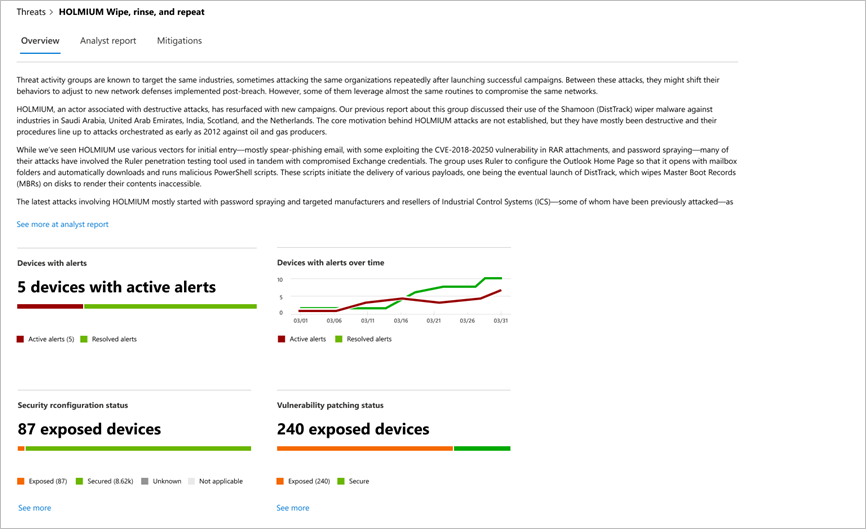

Recent Comments