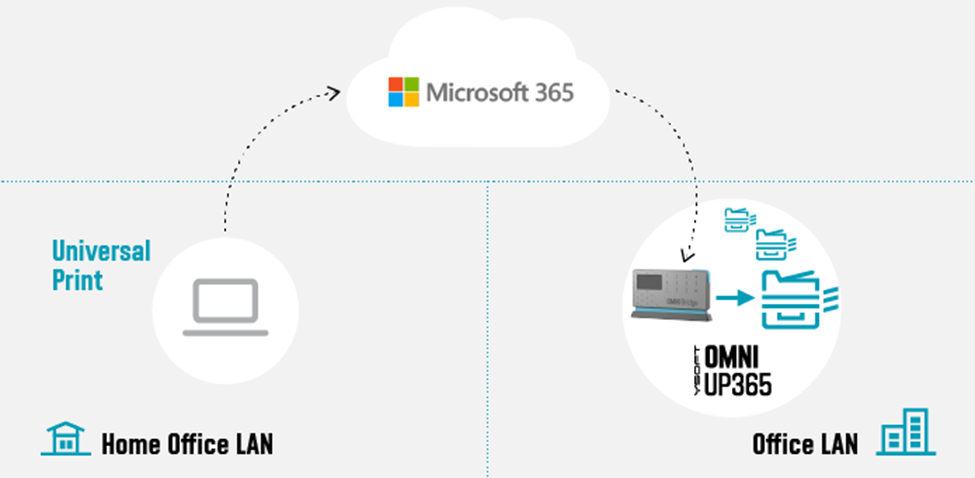
by Contributed | Oct 29, 2020 | Technology
This article is contributed. See the original author and article here.
Digital transformation has been with us for some years, but with the global pandemic, it has quickly become an urgent reality for many organizations! With the various lockdowns around the globe, companies suddenly had to adjust their business processes and enable workers to work from home (WFH) while others are in the office. IT must ensure printing is still secure when supporting a hybrid workforce.
The Microsoft 365 Universal Print service and YSoft OMNI Series combined, offer a great solution for print admins. YSoft OMNI Series instantly connects any in-market home or office printer to Universal Print. Here’s how these two technologies work together to facilitate three hybrid workforce use cases (and more).
- Print to office from home
- Print to home from home
- Print to/from anywhere
Print to office from home
 Figure 1: Print to office from home
Figure 1: Print to office from home
Our first use-case is an SMB business with a Microsoft 365 Business premium subscription that wants to take advantage of Universal Print with their existing, in-market printers.
Some workers remain essential to corporate operations, such as shipping and receiving. So, there are times where workers at home need to print to a device at the office for others to pick up the print job (e.g. shipping documents, manifest, etc.).
One of the main advantages of the cloud is that it does not care where you are located. Whether you are at the office or at home, you can always reach the cloud given an internet connection. Home users can print using Universal Print just as if they were sitting in the office. The YSoft OMNI Series solution, consisting of YSoft OMNI Bridge™ and OMNI UP365™ App, retrieves and delivers the print job to the desired in-office printer transparently! No need for the home user to dial the company VPN to reach an on-premises printer!
But you are probably thinking, “Ok, but how often does this help me? Most of the time, I need to print something for myself!” Which leads us to the next use-case.
Print to home from home (with corporate processes and security)
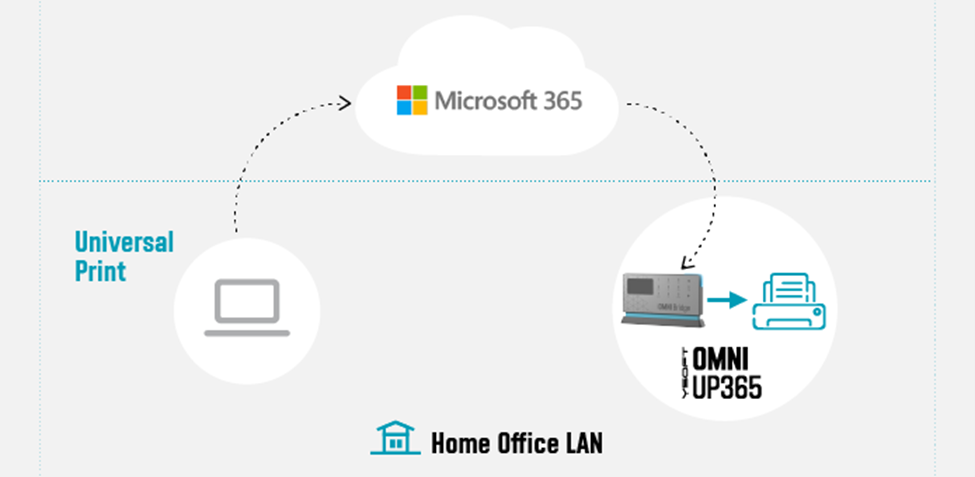 Figure 2: Print to home from home
Figure 2: Print to home from home
In this use-case, it’s obvious that a home-office printer can be printed to without any additional solution beyond printer drivers and a wi-fi network or USB cable. But what about the security concerns in this scenario? Do companies have any way to track what gets printed on that home-use or personal printer?
Universal Print and OMNI Series come to the rescue here. The company can issue an OMNI Series solution along with the home-office printer. Via Universal Print, OMNI Series enables traceability and accountability for all print jobs printed on the printer. Other household members are restricted from printing to the device, since they lack access to the Universal Print’s print queue.
Print to / from anywhere
Additionally, we can reverse the previous use case. Someone sitting in the office can print to the home-office printer for the remote worker’s convenience. This is enabled by deploying OMNI Series solutions in both sites, which in turn, enables the final use-case wherein everyone can print anywhere!
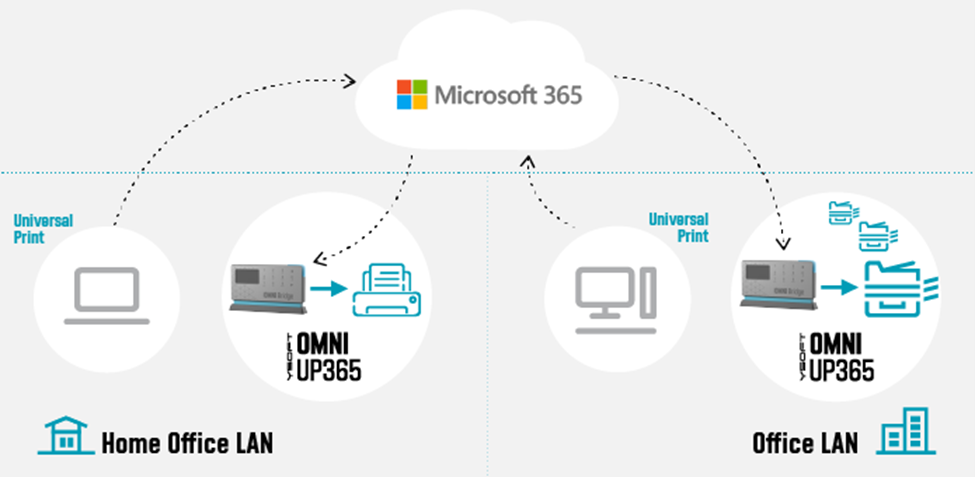 Figure 3: Print to/from anywhere
Figure 3: Print to/from anywhere
Technologies
The various technologies applied to create these solutions range from industry standards, such as Internet Printing Protocol (IPP), to public interfaces provided by Microsoft (e.g. MS Graph API for Pull Printing) to proprietary Y Soft innovations. Specifically, IPP relies on and inherits capabilities from the Hypertext Transfer Protocol (HTTP) which provides the foundation for all the streaming and security features that one would come to expect from printing to the cloud.
OMNI Series leverages such standards and APIs to provide industry compliant solutions and provides enhanced value-add beyond the scope of the underlying technology. For example, by leveraging IPP/IPPS standards, OMNI Series realizes immediate capabilities such as:
- Print job submission
- Standard query implementations of a printer’s capabilities and status
- Simultaneous querying of multiple print jobs’ states
- Standard implementation to cancel previously submitted jobs
Without an industry-wide standard such as IPP, OMNI Series would have to implement specific business logic for each printer brand (and possibly model) which leads to dramatic increases in complexity and development costs.
Additionally, Microsoft is bringing additional value through their implementation of value-add Print Management features such as their recently released preview of their Pull Printing API as part of the Microsoft Graph API. Most print management solutions now offer some form of “pull printing”. For
Y Soft’s flagship product, YSoft SAFEQâ, this feature is called Print Roamingâ. OMNI Series is looking toward Universal Print’s Pull Print API to implement a rich and robust printing capability wherein a user will be able to print to the cloud and “pull” his print job to whichever printing device is most convenient to them.
Security
Working from Home implies a risk, and cybercriminals have taken advantage. Any solution dealing with data as sensitive as a company’s private print stream must make security a top priority. For a WFH solution such as OMNI Series, one must be concerned with both “Data in Transit” and “Data at Rest”.
Data ‘in Transit’ security means that the communications links and channels are encrypted and secured using the latest technologies which are yet to be “cracked”. For OMNI Series and Universal Print, encryption is provided through Transport Layer Security (TLS) and uses AES-256 encryption on all communications between client, cloud, and printer. OMNI Series relies on these security measures as well.
For data ‘at Rest’ in a pull-printing scenario, this means that the print job data is spooled to the Microsoft 365 cloud, awaiting a final destination for the print job release. For OMNI Series, this means relying on the Universal Print infrastructure built within the secure Microsoft 365 infrastructure, where all Universal Print data is stored in the tenant’s Office storage area.
Both Microsoft and Y Soft are working together to ensure that businesses who are not able to purchase a new print fleet will be able to use Universal Print easily and cost effectively and that document printing is secure whether workers are at home or in the office. The hybrid workforce model is here to stay and technology is keeping pace. Stay tuned for more exciting news and watch our WFH webcast.

by Contributed | Oct 29, 2020 | Uncategorized
This article is contributed. See the original author and article here.
As I reflect on an action-packed few weeks, I’m struck by how much work has evolved in these past months. And I know our customers feel it too. After quickly moving to remote and hybrid work models this spring, organizations are now seeking sustainable ways to help people collaborate, be productive, and prioritize their wellbeing…
The post Microsoft Productivity Score and personalized experiences—here’s what’s new to Microsoft 365 in October appeared first on Microsoft 365 Blog.
Brought to you by Dr. Ware, Microsoft Office 365 Silver Partner, Charleston SC.
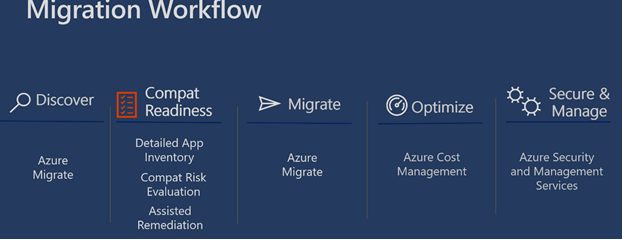
by Contributed | Oct 29, 2020 | Technology
This article is contributed. See the original author and article here.
As we all adjust to remote and hybrid work, organizations big and small are leveraging cloud solutions to facilitate collaboration, stay productive, and ensure business continuity. Concerns about app compatibility is in the top 5 reasons for delays in cloud migration projects. We’ve begun a private preview of a new capability inside Azure Migrate to help organizations complete their Azure migrations successfully. Whether the migration is a simple lift and shift to Azure or includes optimizations like upgrading to a newer Windows Server OS version, this service will help identify potential app compatibility concerns that may arise to get organizations migrated more quickly and with fewer surprises.
For a demo walkthrough of the preview experience, watch our on-demand session at Windows Server Summit 2020.
Why app assessment for Windows Server?
A migration isn’t complete until all the apps and workloads are working correctly in Azure. Today this is a laborious and time-consuming process that can take months. We’ve talked with customers to understand their pain points in this process including:
- Manual app inventory is time consuming. Customers create scripts to take stock of all apps running across their server estate and create complicated spreadsheets in an effort to sort out which are critical to migrate first, whether they work properly today, who’s using them and why, and if they even need to be migrated at all.
- Validating apps in pilot migrations further slows down the migration. App owners may not be known, installation media for older apps may not even exist anymore, and validation and investigation of issues is all manual. If a critical app can’t be validated, portions of the migration may be canceled altogether.
- App issues can occur from moving to the cloud itself or from Windows Server OS version upgrades done in concert with a migration. For example, even small changes in network latency can impact an app’s function, and apps that assume a static environment for example with hard-coded IP addresses can fail entirely post-migration. A Windows Server version upgrade can also affect apps, leaving organizations to trade off a smoother migration against getting access to the latest Windows server features.
How app assessment solves problems
Today Azure Migrate performs discovery to create an inventory of servers, network usage and other performance metrics but doesn’t provide any information whether applications found in the on premises environment will work when migrated to Azure in a similar or different version of windows. App assessment will add an additional Compat Readiness step into the standard migration workflow to address those pain points organizations experience today when migrating apps to the cloud.
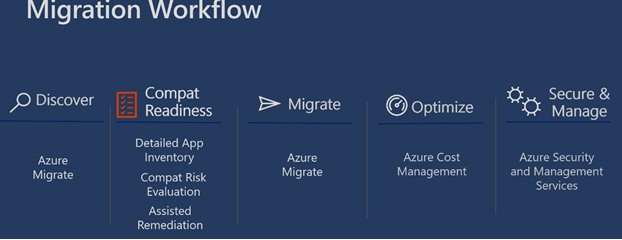
We have built the initial experience to begin to address the pain points organizations are experiencing and are making it available for the first time in private preview. Today the experience will allow organizations to:
- Get a detailed application inventory from on premises servers. The service will support Windows Server versions from 2008R2 SP1 to 2019.
- Get a risk evaluation for all discovered applications. Today the service will be able to provide risk assessments for commercially available apps from Microsoft and other app developers. The service will discover an organization’s internal Line of Business apps but may not be able to provide a risk assessment for them. Risk evaluations can be generated for any supported target Windows Server version.
- Recalculate an assessment after remediations have been applied to reassess the status of the apps.
With these initial capabilities organizations will be able to create individualized migration plans for apps based on their compatibility status including working with the app developer to address issues or upgrade to a newer, supported version for the target Windows Server version.
Key app assessment features
An assessment can be created for any group of VMs in the estate. Once created, the assessment can be viewed by apps or by servers to aid in understanding the results of the risk assessment and work toward being ready to migrate a group of servers.
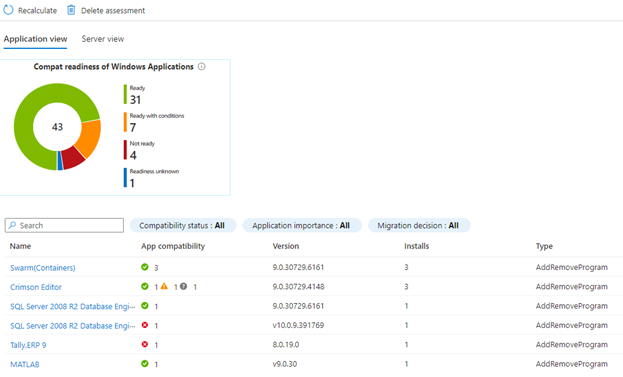
Here we can see that 43 apps have been discovered across the machines in this assessment. They’re grouped by their readiness:
- Ready: 31 have no known compatibility risks and are ready to migrate.
- Ready with conditions: 7 are known to work in Azure on the target Windows Server version but something in the specific configuration may cause an issue.
- Not ready: 4 have known compatibility issues with either the cloud environment or the target Windows Server version.
- Readiness unknown: the service has no readiness information for 1 app in this environment. This may be because it’s an internal LOB app that is not used outside this organization.
The app inventory alone has saved weeks or months of manual work. Adding the risk assessment allows the organization to focus their efforts on apps which may have issues and minimize effort validating apps which are known to work well in the target environment.
Once all issues have been addressed in an environment, the assessment can be recalculated. When everything is green, the migration can proceed with confidence that those flagged app risks have been addressed.
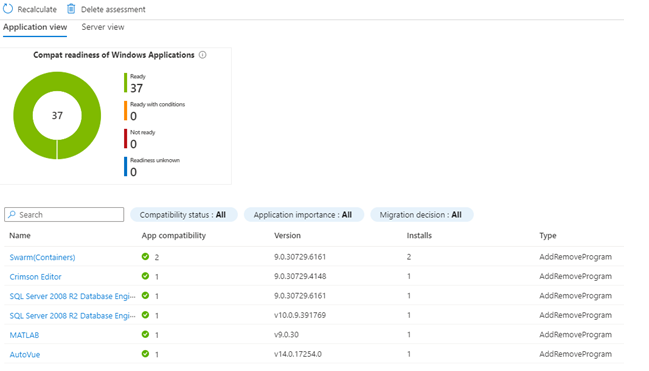
What’s next?
We are customer obsessed and eager to learn from real organizations using this new capability and use their feedback to improve with refinements and new capabilities.
We’re also already at work building more functionality that we know will be important to help organizations make the most of this new workflow. First up, we’ll help keep track of the apps we discover in an environment and save key metadata about them. This removes the need to keep a separate spreadsheet to track metadata such as apps that have been validated, what issues were found, and whether they have been investigated and resolved. It will be possible to track all this from within the service so effort can focus on the migration work and not tracking app metadata.
If you’re interested in joining our private preview and helping shape app assessment for Windows Server, register here.
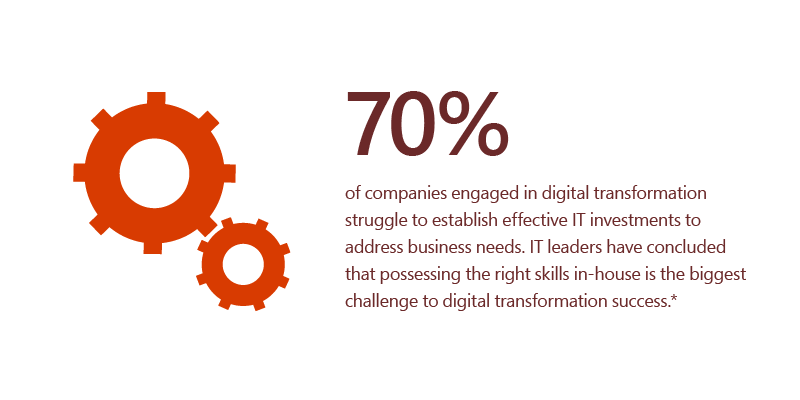
by Contributed | Oct 29, 2020 | Technology
This article is contributed. See the original author and article here.
…put in the effort, time, and training to become knowledgeable about new technologies.
While many might think that success is the result of innovation, a recently published IDC white paper* has uncovered another component that could be just as vital. Microsoft-sponsored research revealed that IT professionals “who have achieved a relevant technical certification are more likely to have a self-belief that competence can be developed through dedication and hard work and a willingness to leverage tools and learning of others – what is called a growth mindset.”
What is growth mindset?
Coined by American psychologist Carol Dweck in her 2006 book Mindset: The New Psychology of Success, and adopted by Microsoft’s Satya Nadella, a person with a growth mindset believes they can learn from successes and failures. These people can develop their capabilities and continue to learn through effort, time, and training. The IDC white paper goes on to say that professionals in IT organizations who have embraced a growth mindset and a culture of learning “report feeling far more committed to the organization and empowered to put the organization’s vision into practice,” whereas people in organizations with a fixed mindset “rate higher in only one organizational statistic: more deception between employees.”
Hello digital transformation
As business models are shifting to optimization, so are mindsets and the corporate culture. From Hasbro’s push to leverage data and analytics to help shift their marketing strategy to Home Depot’s transition to build a successful move into the online shopping world, digital transformation is here and affects everyone. IT departments need a technical work force that can easily be retrained internally so they can adapt quickly when the latest demand creates a rapid new business direction. Easy enough, right? Well, organizations are telling us otherwise.
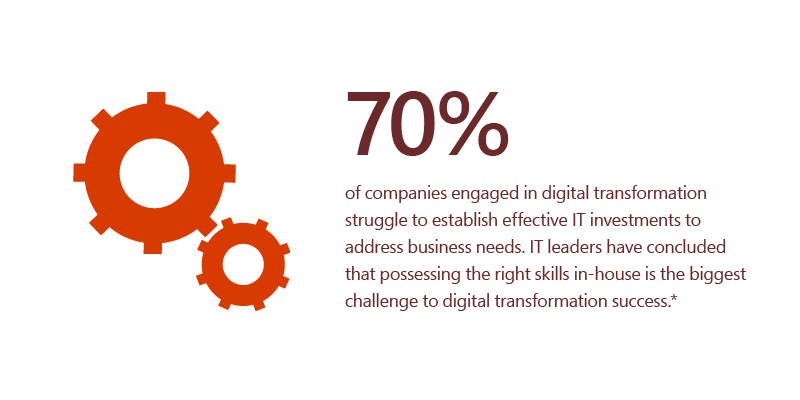
The case for certification
While we already know that encouraging employees on their learning journey inspires them to continue with growth mindset, why does certification specifically help businesses? First of all, certification increases efficiency and productivity. Certified employees become better at meeting client requirements, need less time to troubleshoot, and complete projects more quickly. Furthermore, these certified employees are the ones who help their companies succeed – which effectively helps execute digital transformation initiatives.**

Addressing the global need for continuous learning
Earlier this year, Microsoft president Brad Smith, announced the company’s commitment to helping 25 million people acquire new digital skills that are necessary, especially now due to the COVID-19 economy. “Our vision is a connected ‘system of learning’ that helps empower everyone to pursue lifelong learning.” Microsoft is offering free access to training content, low-cost certifications, free job-seeking tools, and more. But you need to start learning to build in-demand skills.
As technology continues to evolve at a rapid pace, continuous learning is more important than ever for staying ahead. And the key to taking on the next digital transformation successfully is simple: get trained and certified.
Find a learning style that motivates you to keep learning. Check out Microsoft Learn’s collection of training options.
Related:
*Source: IDC white paper, sponsored by Microsoft, Business Value of Digital Transformation and the Contribution of a Growth Mindset in IT, May 2020
**Source: Microsoft white paper Role-based tech training and certifications–the secret to business success. Here’s why. September 2020

Figure 2: Print to home from home
Figure 3: Print to/from anywhere

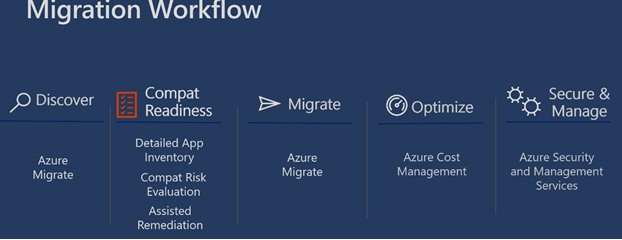
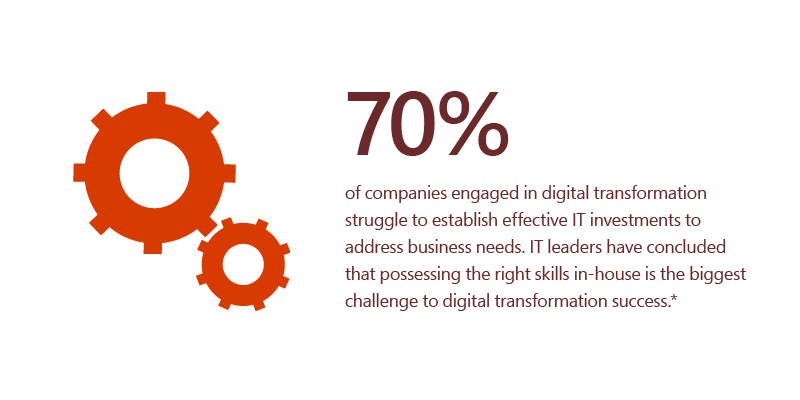

Recent Comments