by Contributed | Jan 25, 2021 | Technology
This article is contributed. See the original author and article here.
We are pleased to announce the enterprise-ready release of the security baseline for Microsoft Edge version 88!
We have reviewed the settings in Microsoft Edge version 88 and updated our guidance with the addition of one setting that we will explain below. A new Microsoft Edge security baseline package was just released to the Download Center. You can download the version 88 package from the Security Compliance Toolkit.
Basic Authentication
HTTP Basic Authentication is a non-secure authentication method that relies on sending the username and password to the server in plaintext (base64). When Basic Authentication is used over non-secure HTTP connections, the credentials can be trivially stolen by others on the network.
Basic Authentication for HTTP has been configurable since Internet Explorer 7. Until now, however, there wasn’t a way to configure it for Microsoft Edge. With version 88 we now have that ability and are recommending the disablement of basic authentication over HTTP. Disabling Basic Authentication over HTTP falls in line with our other security baselines where we disable this method.
Microsoft Edge version 88 introduced 17 new computer settings and 17 new user settings. We have included a spreadsheet listing the new settings in the release to make it easier for you to find them.
As a friendly reminder, all available settings for Microsoft Edge are documented here, and all available settings for Microsoft Edge Update are documented here.
Please continue to give us feedback through the Security Baselines Discussion site or this post.
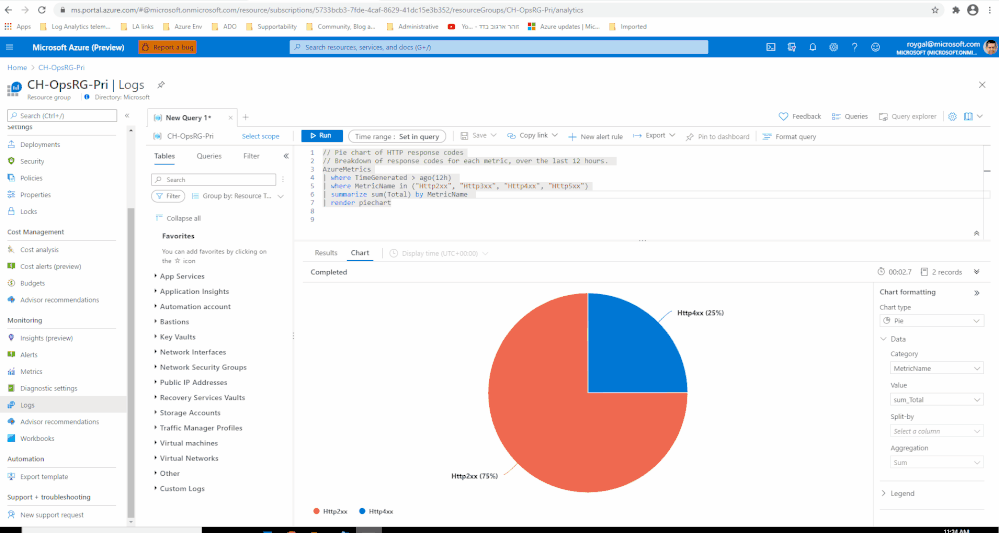
by Contributed | Jan 25, 2021 | Technology
This article is contributed. See the original author and article here.
Intro:
Pinning a visualization from Log Analytics to Azure Dashboards is a fast and easy way to operationalize logs, creating a single pane of glass that allows fast and easy monitoring of resources in your Azure estate.
Multi scope pinning
We have upgraded our pinning capabilities to allow pinning from multi scope queries.
This allows the selection of multiple resources of the same type as the scope of the query – and simply pin a unified visualization spanning cross the selected scopes.
To take advantage of this new capability, use the resource picker to select the scope or scopes you want for your query, run your query and pin to an Azure Dashboard as you normally would:
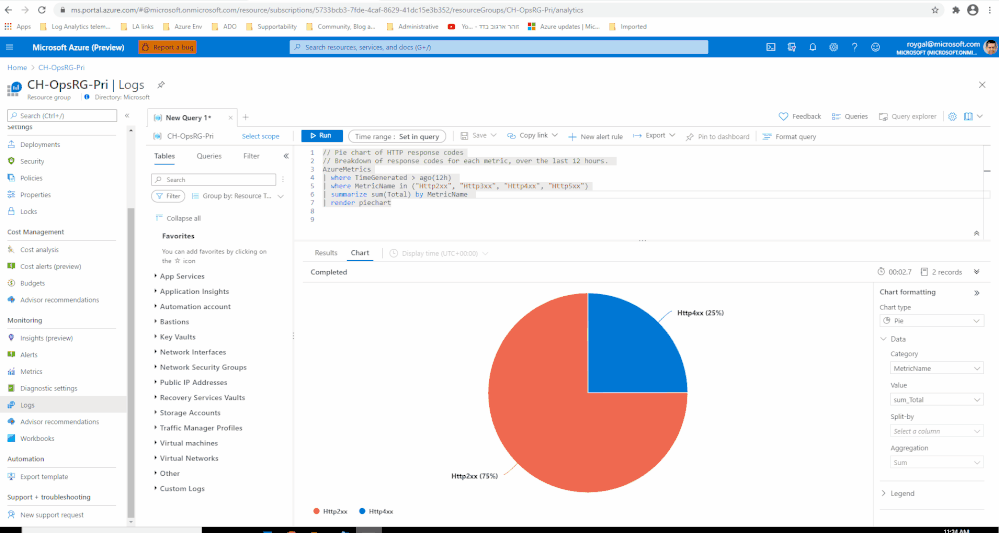
Feedback
We appreciate your feedback! comment on this blog post and let us know what you think of the this feature.
You may also use our in app feedback feature to provide us with additional feedbacks:

by Contributed | Jan 25, 2021 | Technology
This article is contributed. See the original author and article here.
The Internet of Things and Machine Learning
The Internet of Things (IoT) is arriving at pace, enabling new applications and business models across many consumer, enterprise, and industrial sectors. When you attach a “thing” to the Internet, you are connecting new data sources. which can be costly and resource intensive to store or upload.
That’s where machine learning (ML) comes to the fore. ML is excellent at processing noisy and complex sensor data to determine higher-level insights like “operating normally” versus “cooling unit failed” in a vibration sensor data stream, or “wake word detected” in an audio stream, or “items placed correctly” versus “item out of place” in a video stream.
ML can be used on the IoT device itself, in the cloud, or in a combination of both. ML on IoT devices brings the processing closer to the data generation. This has lots of benefits, including (a) internet connectivity is not relied upon in order for the higher-level states to be determined and actions to be taken on that basis, (b) fewer resources are consumed for transmission of data to the cloud, and data that is not needed for the long-term can be immediately used and then deleted rather than stored, (c) it can enhance privacy, because the raw data might include more personal information (such as voices accidentally captured by an audio sensor designed to listen to machine behaviour), so if that data is processed and discarded locally, then there are fewer privacy risks.
Of course, there are also benefits to operating ML in the cloud. The availability of plentiful server resources means that cloud-based ML can be faster and use more complex models to achieve higher accuracy. Retraining of models, which is resource-intensive, can be quicker and redeployment of models can be immediate.
Hybrid designs are also possible, which involve ML on IoT devices and in the cloud. One example most of us will recognize is voice assistants—the wake word is recognized locally on the device, but then the voice data is streamed to a cloud service where language understanding and response generation is done.
Azure Sphere and ML
You can use Azure Sphere to build IoT devices while relying on Microsoft to stay on top of OS security threats, which means that you can focus on the actual application logic that defines your device, including ML where appropriate.
There are lots of advantages to using Azure Sphere for ML applications.
- First, Microsoft secures the device over its full lifetime. Since many devices requiring ML include sensors such as cameras or microphones, it is important to invest in ongoing security as this is a prerequisite for privacy—an insecure device cannot protect private data.
- Second, Azure Sphere provides a unique identity for the device and a certificate that encodes that identity for connection to cloud services, the result being that no other device can pretend to be this device. This is particularly important for ML applications because data that is falsely regarded as coming from a device can pollute training datasets, which degrades ML performance.
- Third, Azure Sphere’s application update service provides an easy way to update the ML model and ML runtime.
- Finally, ML models are valuable intellectual property, and the security of the Azure Sphere platform protects those models.
In a previous blog post, we described how Azure Sphere supports machine learning through “Tiny ML”, and detailed four different Tiny ML solutions that can run on the MT3620. Is this post, we will describe a demo that uses one of these ML solutions in combination with cloud ML service, showing how easy it is to build such hybrid ML solutions with Azure Sphere.
Recognizing faces: a hybrid ML example using Azure Sphere and Cognitive Services
To illustrate how Azure Sphere-based ML and cloud ML can work together, we’re going to use an example application which is recognising individuals. This could be used for scenarios like appliances which personalize their experience based on the user, or safety applications like only allowing authorized and trained individuals into potentially dangerous locations in an industrial building.
Face recognition is supported by an Azure Cognitive Service. It is quick and easy to train this cognitive service to recognize individuals. However, if this were to be used directly by an IoT device watching for a user, then that IoT device would have to upload pictures constantly, which is a poor design for many reasons including the bandwidth and cloud services costs, privacy implications, and energy consumption.
On the other hand, deploying this machine learning model to MT3620 presents difficulties. An appropriate ML model would need to be retrained for each individual user of each device, meaning that every IoT device would need a different model. Some ML models are large, and while various techniques can be used to compress them, ultimately this may not be achievable with high performance for some tasks.
The solution is to use the hybrid approach. In our face recognition example, we perform person detection on MT3620 using a pre-existing model provided by Mediatek as part of their Neuropilot-Micro framework. Then, only when a person is sensed do we need to use the Cognitive Service for face verification to determine identity.
Demo
The following video shows the demo in action:
We built out this demo using the same person detection hardware and NeuroPilot Micro ML model documented by Mediatek. To use the Cognitive Services Face API, this webpage describes how to get started, and includes links to samples for that API.
Responsible AI
Finally, we should note that machine learning is a technology that it is particularly important to apply responsibly. ML-based products should be designed to protect principles such as being inclusive, human-centric, behaving understandably, and promoting fairness. At Microsoft, we take these responsibilities seriously for our own products, and we provide a range of resources to help our partners and customers navigate this space.

by Contributed | Jan 25, 2021 | Technology
This article is contributed. See the original author and article here.

Microsoft Teams is dedicated to helping our customers achieve more and we spend a great deal of time listening to our customers describe their goals and challenges. This feedback is an essential guide to what we focus on next in the product.
Our engineering teams also partner with industry-leading researchers to help shape new experiences and improve existing ones. This has been especially true over the past 10 months, as the pandemic moved so many of us to remote and hybrid work. We worked together to inform and inspire Teams features like Together mode, Virtual commute, and the new integration with the Headspace meditation app.
It’s exhilarating to share these new experiences with our customers but we don’t often get to share the thinking behind them – or the people who helped bring them to life. People like Jaron Lanier, who coined the term “virtual reality” and is one of Together mode’s leading creators; or Mary Czerwinski, a Microsoft research leader, who’s leading ground-breaking work to bring emotional intelligence to technology. As product leaders and thinkers, we realize the power of listening to customers directly and to what the data and research tells us about their needs. We are committed to understanding how work is evolving, and how we can shape our tools and products to benefit the greatest number of people.
Today, I am excited to help introduce WorkLab, a site focused on the future of work. WorkLab leverages Microsoft expertise and research, as well as customer voices, to spark conversation on the changing world of work. Stories range from Together mode’s origin story (who knew Stephen Colbert was involved?) to tips on how to improve your meeting culture. You’ll hear from an expert on workplace friendships; learn about the technology opportunity for frontline workers; and discover new ways to find balance in the ever-evolving workday.
With WorkLab, we are starting a conversation and we’re counting on this community to jump right in. I hope you’ll take a moment to check out the site, let us know what you think on LinkedIn and Twitter, and keep engaging as this experiment evolves.
Work is changing fast, and we’re dedicated to innovating and bringing value in this rapidly changing landscape. There’s so much we can discover and learn together.
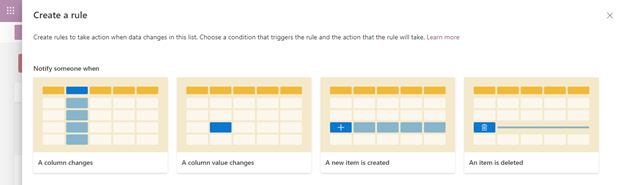
by Contributed | Jan 25, 2021 | Technology
This article is contributed. See the original author and article here.
Going beyond the out-of-box experience doesn’t always require coding or separate tools. With Microsoft Lists, you can further customize forms and notifications with a few clicks, or a copy/paste of JSON code. Both capabilities are now rolling out into Microsoft 365.
Writing rules as easy as point-and-clicking structured sentences [Roadmap ID: 64163 – rolling out]
Create simple if/then rules, based on changes to list information, to set reminders and send notifications. Users with edit permissions on the list can create and manage rules. Users with read-only permissions can’t create or manage rules. Once the feature is available to your users, they’ll be able to create a rule by selecting Automate and then Create a rule in the list command bar near the top of the page.
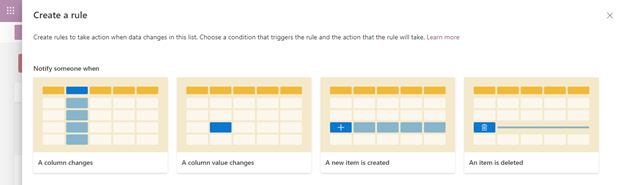 Click the Automate drop-down menu, and then select “Create a rule” to begin creating rules for your list.
Click the Automate drop-down menu, and then select “Create a rule” to begin creating rules for your list.
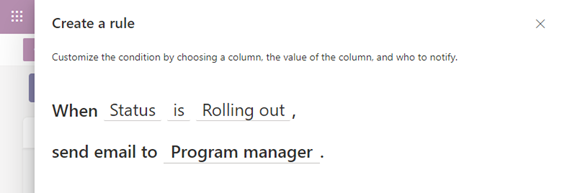 Create your rule(s) is like writing a sentence. Select each of the underlined portions of the rule statement to customize the condition by choosing a column, the value of the column, and who to notify.
Create your rule(s) is like writing a sentence. Select each of the underlined portions of the rule statement to customize the condition by choosing a column, the value of the column, and who to notify.
JSON list form customization: footer, header, body text [Roadmap ID: 63519 – rolling out]
You can configure the list form in a list or library with a custom header, footer, and the form body with one or more sections with fields in each of those sections. The form configuration does not change the data in the list item or file; it only changes how the form is displayed to users who browse the list or library. Anyone who can create and manage views in a list can use form configuration to configure the form with header, footer, and body with sections.
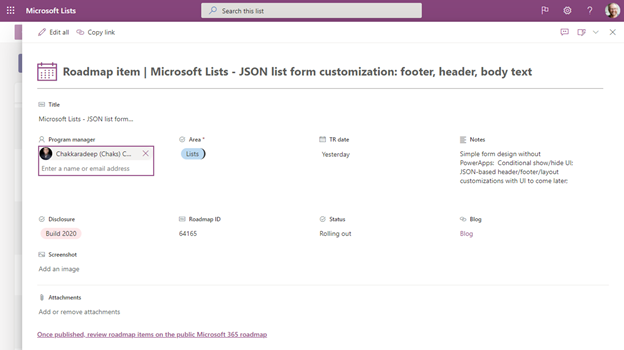 A Microsoft Lists form configured with a custom header (the calendar icon plus text incorporating Title field), a custom layout (expanded left-to-right to show more), and a custom footer (here adding a link to a related site). Small meta-note: this is the list item from our internal roadmap list to track this exact roadmap feature and Chakkaradeep is our lead PM.
A Microsoft Lists form configured with a custom header (the calendar icon plus text incorporating Title field), a custom layout (expanded left-to-right to show more), and a custom footer (here adding a link to a related site). Small meta-note: this is the list item from our internal roadmap list to track this exact roadmap feature and Chakkaradeep is our lead PM.
Edit form > Configure layout. To configure a form, you will use JSON formatters that you are already familiar with when formatting a column or a view in a list or library. Form configuration allows for certain predefined elements and attributes to build the custom header, footer, and body with one or more sections.
Learn more (docs.microsoft.com) including sample JSON for header, footer, and body sections for your forms. Plus, Microsoft senior partner technical architect, April Dunnam, recently published a ‘how to’ blog + video + samples, “Customize SharePoint Forms with JSON” (April’s ‘ListFormatting’ repository in GitHub).
To learn more about Lists throughout the year, please visit our Lists help and learning site, plus our updated Microsoft Lists resource center (adoption materials, blogs, demos, videos, podcasts, and more).
Track what matters most. Make a list, and let it flow.
Thanks, Mark Kashman – senior product manager – Microsoft 365



Recent Comments