
by Contributed | Jan 22, 2021 | Technology
This article is contributed. See the original author and article here.

Cars Island On Azure
Daniel Krzyczkowski is a Microsoft Azure MVP from Poland. Passionate about Microsoft technologies, Daniel loves learning new things about cloud and mobile development. His main tech interests include Microsoft Azure cloud services, IoT, Azure DevOps and Universal Windows Platform app development. For more, check out his Twitter @dkrzyczkowski and his blog.

CI/CD for Azure Data Factory: Adding a production deployment stage
Craig Porteousis is a Principal Consultant with Advancing Analytics and Microsoft Data Platform MVP. Craig counts more than 12 years of experience working with the Microsoft Data Platform, from database administration, through analytics and data engineering. Craig founded Scotland’s data community conference, DATA:Scotland, co-organises the Glasgow Data User Group and enjoys talking data at conferences across the UK and Europe. For more, check out his Twitter @cporteous

Introducing the LogAnalytics.Client NuGet for .NET Core
Tobias Zimmergren is a Microsoft Azure MVP from Sweden. As the Head of Technical Operations at Rencore, Tobias designs and builds distributed cloud solutions. He is the co-founder and co-host of the Ctrl+Alt+Azure Podcast since 2019, and co-founder and organizer of Sweden SharePoint User Group from 2007 to 2017. For more, check out his blog, newsletter, and Twitter @zimmergren

Building micro services through Event Driven Architecture part13: Consume events from Apache KAFKA and project streams into ElasticSearch.
Gora Leye is a Solutions Architect, Technical Expert and Devoper based in Paris. He works predominantly in Microsoft stacks: Dotnet, Dotnet Core, Azure, Azure Active Directory/Graph, VSTS, Docker, Kubernetes, and software quality. Gora has a mastery of technical tests (unit tests, integration tests, acceptance tests, and user interface tests). Follow him on Twitter @logcorner.

Teams Real Simple with Pictures: New Calendar View in Lists Web App + Teams
Chris Hoard is a Microsoft Certified Trainer Regional Lead (MCT RL), Educator (MCEd) and Teams MVP. With over 10 years of cloud computing experience, he is currently building an education practice for Vuzion (Tier 2 UK CSP). His focus areas are Microsoft Teams, Microsoft 365 and entry-level Azure. Follow Chris on Twitter at @Microsoft365Pro and check out his blog here.
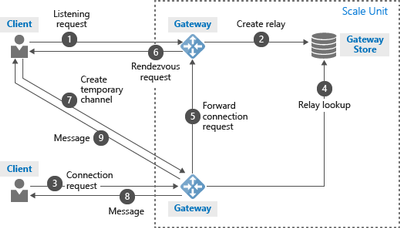
by Contributed | Jan 22, 2021 | Technology
This article is contributed. See the original author and article here.
This article will introduce the difference between control channel and rendezvous channel. And code a simple python application to interpret its process.
Pre-requirement: understand azure relay https://docs.microsoft.com/en-us/azure/azure-relay/relay-what-is-it
The control channel is used to setup a WebSocket to listen the incoming connection. It allows up to 25 concurrent listeners for one hybrid connection. The control channel takes response from step #1 to #5 in following architecture.
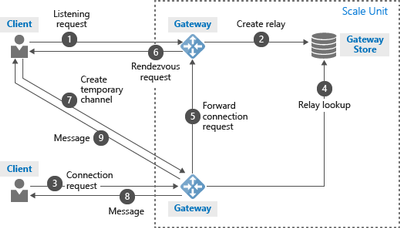
When a sender open a new connection. The control channel chose one active listener. The active listener will setup a new WebSocket as rendezvous channel. The messages will be transferred via this rendezvous channel. The rendezvous channel takes response from step #6 to #9 in above architecture.
Below is a simple Python application to realize control channel and rendezvous channel
- Below code will create a control channel.
wss_uri = ‘wss://{0}/$hc/{1}?sb-hc-action=listen’.format(service_namespace, entity_path) + ‘&sb-hc-token=’ + urllib.quote(token)
ws = WebSocketApp(wss_uri,
on_message=on_message,
on_error=on_error,
on_close=on_close)
- Follow is control channel’s on_message callback function. The sender connection on the control channel will contains a url. The url is the rendezvous url need to be established.
The callback function will use create_connection to create a new WebSocket on this rendezvous url. After finish creating rendezvous channel, the WebSocket will call recv() to receive messages.
def on_message(ws, message):
data = json.loads(message)
url = data[“accept”][“address”]
ws = None
try:
ws = create_connection(url)
connected = ws.connected
if connected:
receive_msg = ws.recv()
//Process message
….
ws.send(message_process_result)
else:
except Exception, ex:
…
finally:
…
Some times, the callback function will be triggered even sender dose not send any message. It is actually control channel notifications. For example, if the relay server wait long time and can’t get response from listener, it will send a “listener not response immediately” notification to listener side when listener recover.
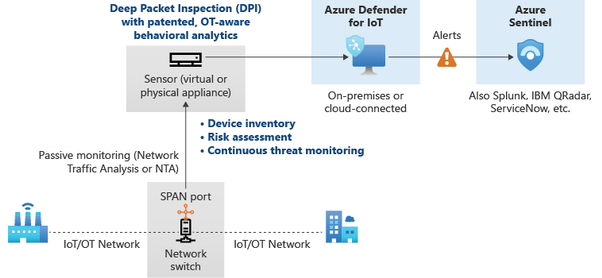
by Contributed | Jan 22, 2021 | Technology
This article is contributed. See the original author and article here.
Lots to cover this week. News stories to be discussed include the availability of Azure Defender architectural references for IoT, Backup for Azure Managed Disk is now in limited preview, Azure IoT Edge for Linux on Windows available for public preview, ITOps Talks: All Things Hybrid update and of course the Microsoft Learn Module of the Week.
Azure Defender architectural references for IoT
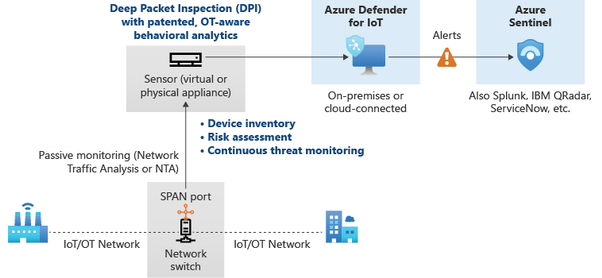
Azure Defender for IoT provides two sets of capabilities, agentless solution for organizations, and agent-based solution for device builders. Designed for scalability in large and geographically distributed environments with multiple remote locations, the agentless solution enables a multi-layered distributed architecture by country, region, business unit, or zone.
The agent-based solution offers numerous modes to thwart security attacks. Built-In mode offers real-time monitoring, recommendations and alerts, and single-step device visibility. Enhanced mode analyzes raw security events from your devices and can include IP connections, process creation, user logins, and other security-relevant information.
More information can be found here: Azure Defender for IoT architecture
Backup for Azure Managed Disk is in limited preview
Azure Backup now enables the ability to configure protection for Azure Managed Disk currently in limited public preview. Azure Backup provides snapshot lifecycle management for managed disk by automating periodic creation of snapshots and retain them for a configured duration using Backup policy. The backup solution is crash-consistent which takes point in time backup of a managed disk using incremental snapshots with support for multiple backups per day and does not impact production application performance. It supports backup and restore of both OS and Data disk (including Shared disk), regardless of whether or not they are currently attached to a running Azure Virtual machine.
Read the following documentation to learn more about Azure Disk Backup.
Fill this form to sign-up for preview.
Azure IoT Edge for Linux on Windows
The solution enables the ability to run containerized Linux workloads alongside Windows applications in Windows IoT deployments. IoT Edge for Linux on Windows works by running a Linux virtual machine on a Windows device which comes pre-installed with the IoT Edge runtime. Any IoT Edge modules deployed to the device run inside the virtual machine. Windows applications running on the Windows host device can communicate with the modules running in the Linux virtual machine.
Further details can be found here: Azure IoT Edge for Linux on Windows available for public preview
Periscope up – What’s on the horizon for ITOps Talks: All Things Hybrid event
Acknowledging there is room for improvement in the way virtual events are delivered, the team is currently heads down building on-demand content. The event’s theme is a 300 level look at Hybrid architecture, harnessing the best of on-premises and cloud, from aspects of enablement, security and management. Microsoft Engineers and Experts have been working with our team to ensure all content presented is demo heavy and an acurate representation of the challenges experianced in harnessing a hybrid architecture.
Details surrounding all the upcoming sessions can be found in Rick Claus’ post here: Periscope up – what’s on the horizon for hybrid event
Community Events
- Patch and Switch – Rick Claus and Joey Snow are back again? Unusual for them to have back to back shows. Must be announcing something big for 2021.
- ITOps Talks: All Things Hybrid – A new type of event that allows you to watch sessions on your time. Focusing on “All Things Hybrid” the event, the sessions will focus on hybrid based cloud strategies and resources at a 300 level.
MS Learn Module of the Week

AZ-104: Monitor and back up Azure resourcesotect against threats with Microsoft Defender Advanced Threat Protection
Learn how to monitor resources by using Azure Monitor and implement backup and recover in Azure. This learning path helps prepare you for Exam AZ-104: Microsoft Azure Administrator. Get a grasp on how to handle infrastructure and service failure, recover from the loss of data, and recover from a disaster by incorporating reliability into your architecture.
This learning path can be completed here: AZ-104: Monitor and back up Azure resources
Let us know in the comments below if there are any news items you would like to see covered in the next show. Be sure to catch the next AzUpdate episode and join us in the live chat.
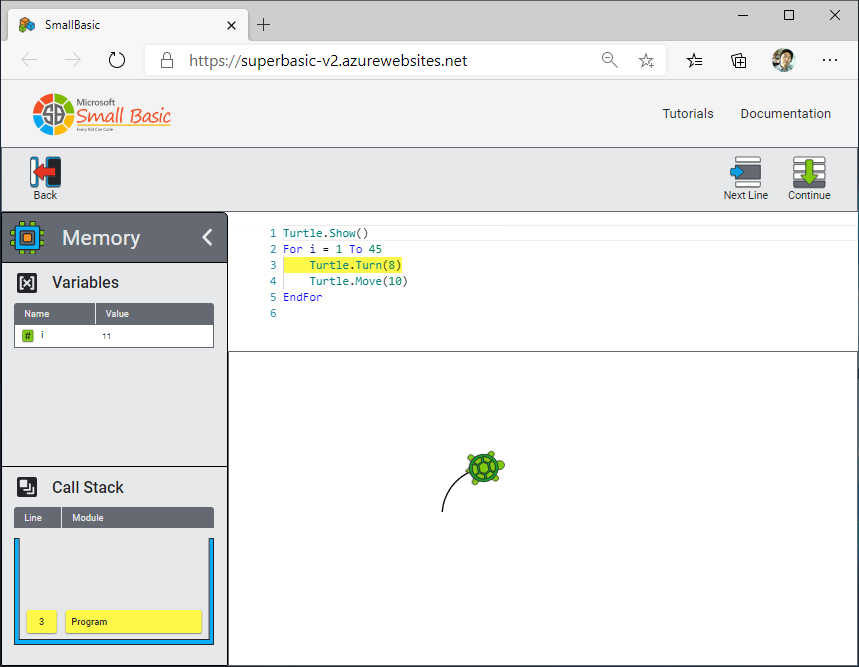
by Contributed | Jan 21, 2021 | Technology
This article is contributed. See the original author and article here.
Would you like to learn how your program works? You can learn it with Small Basic Online.
Small Basic Online has new Debug feature. You can run your program step by step. And you can see values of variables and call stack.
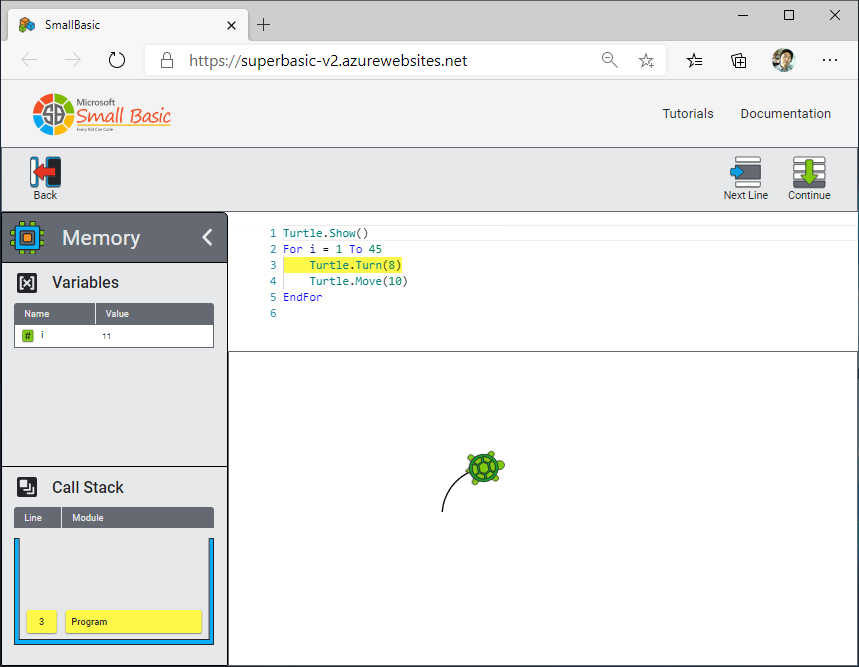
Steps to see how your program runs:
- Type your program in Small Basic Online editor.
- Push [Debug] button.
- Push [Memory] icon to see variables and call stack.
- Push [Next Line] button to advance one step in your program.
If you’d like to set break point, insert Program.Pause() command in the editor. Then use [Continue] button to run till the break point.
Have Fun with Debug!
by Contributed | Jan 21, 2021 | Technology
This article is contributed. See the original author and article here.
We met to discuss the big changes that happened within the Microsoft government cloud instances: GCC, GCC High, and DoD.
Watch the recording here.
https://www.youtube-nocookie.com/embed/V7SMtvduzLg
Below are a list of links to articles featured:
Thank you to
@Sarah.Gilbert for providing the links during our meeting!



Recent Comments