by Contributed | Jan 21, 2021 | Technology
This article is contributed. See the original author and article here.
Overview
In 2021, each month we will be releasing a monthly blog covering the webinar of the month for the Low-code application development (LCAD) on Azure solution. LCAD on Azure is a new solution to demonstrate the robust development capabilities of integrating low-code Microsoft Power Apps and the Azure products you may be familiar with.
This month’s webinar is ‘Develop Application Lifecycle Management (ALM) processes with GitHub Actions and Power Apps.’ In this blog I will highlight what LCAD on Azure is, the 3 most prevalent products in the webinar and use cases and provide supporting documentation for you to learn more about the webinar’s content.
What is Low-code application development (LCAD) on Azure?
Low-code application development (LCAD) on Azure was created to help developers build business applications faster with less code, leveraging the Power Platform, and more specifically Power Apps, yet helping them scale and extend their Power Apps with Azure services.
For example, a pro developer who works for a manufacturing company would need to build a line-of-business (LOB) application to help warehouse employees’ track incoming inventory. That application would take months to build, test, and deploy, however with Power Apps’ it can take hours to build, saving time and resources.
However, say the warehouse employees want the application to place procurement orders for additional inventory automatically when current inventory hits a determined low. In the past that would require another heavy lift by the development team to rework their previous application iteration. Due to the integration of Power Apps and Azure a professional developer can build an API in Visual Studio (VS) Code, publish it to their Azure portal, and export the API to Power Apps integrating it into their application as a custom connector. Afterwards, that same API is re-usable indefinitely in the Power Apps’ studio, for future use with other applications, saving the company and developers more time and resources.
This is just one scenario that highlights the capabilities of the LCAD on Azure solution. To learn more about the solution itself there is a link at the bottom of this blog in the supporting documentation section. This month’s webinar will focus on the capability to automate application lifecycle management, like the above scenario, with GitHub Actions to further expedite and streamline the development process for developers.
Webinar Content
The webinar explains ‘Fusion Development’ a process that leverages the citizen developer to build low-code applications themselves, further reducing strain on development teams, but professional developers meeting citizen developer’s half-way by extending these applications with custom code.
The webinar includes 2 demos, one on the integration of API management and Power Apps, how to create a CI/CD pipeline using GitHub Actions.
The integration of API management and Power Apps will cover the no cliff extensibility capabilities of Power Apps and Azure together, how to export APIs to Power Apps, and how to connect API management with Power Apps via Microsoft Teams for free.
We introduced Azure API Management connectors to quickly publish Azure API Management backed APIs to the Power Platform for easy discovery and consumption, dramatically reducing the time it takes to create apps connecting to Azure services.
This means that enterprises can now truly benefit from existing assets hosted on Azure, by making these available to Citizen developers with just a few clicks in the Azure portal, thereby eliminating the additional steps to go create custom connectors in the Power Apps or Power Automate maker experiences.
The GitHub Actions demo will cover developer’s ability to build automated software development lifecycle workflows. With GitHub Actions for Microsoft Power Platform, developers can create workflows in their repository to build, test, package, release, and deploy apps; perform automation; and manage bots and other components built on Microsoft Power Platform.
Conclusion
The webinar is currently available on-demand, and the webinar in February will cover the integration of SAP on Azure and Power Apps.
Support Documents
Power Apps x Azure websites
Power Platform x Azure API Management Integration
Power Platform x GitHub Actions Automated SDLC workflows
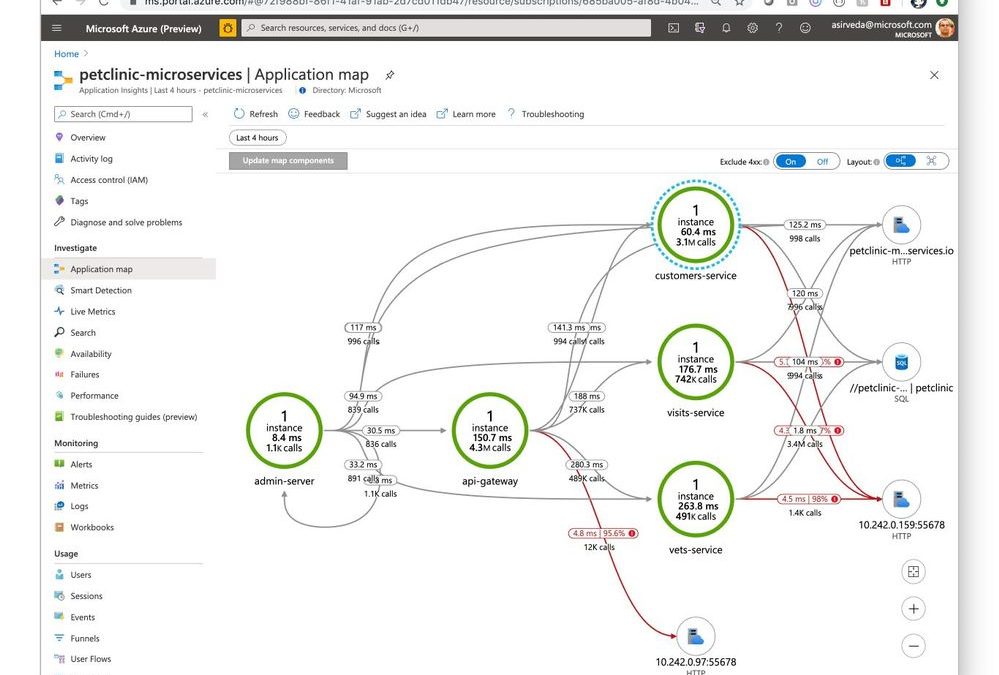
by Contributed | Jan 21, 2021 | Technology
This article is contributed. See the original author and article here.
We are excited to announce that Application Performance Monitoring (APM) is now fully integrated into Azure Spring Cloud, powered by Application Insights.
Azure Spring Cloud is jointly built, operated, and supported by Microsoft and VMware. It is a fully managed service for Spring Boot applications that lets you focus on building the applications that run your business without the hassle of managing infrastructure.
APM in Azure Spring Cloud offers in-depth performance monitoring for your Spring applications without requiring ANY code changes, recompiling, retesting, or redeployment. APM on Azure Spring Cloud is so seamless that you get the insights on your applications just out of the box. You do not have to do ANYTHING – just deploy your applications and the monitoring data starts flowing. The benefits you get with application monitoring are:
- Visibility into all your applications with distributed tracing, including paths of operation requests from origins to destinations and insights into applications that are operating correctly and those with bottlenecks.
- Logs, exceptions, and metrics in the context of call paths offer meaningful insights and actionable information to speed root cause analysis.
- Insights into application dependencies – SQL Database, MySQL, PostgreSQL, MariaDB, JDBC, MongoDB, Cassandra, Redis, JMS, Kafka, Netty / WebFlux, etc.
- Performance data for every call into operations exposed by applications, including data-like request counts, response times, CPU usage, and memory.
- Custom metrics conveniently auto-collected through Micrometer, allowing you to publish custom performance indicators or business-specific metrics and visualize deeper application and business insights.
- Ability to browse, query, and alert on application metrics and logs.
While both Azure Spring Cloud and Application Insights Java agent are generally available, their integration for out of the box monitoring is in preview.
“Improvements in Azure Spring Cloud are always welcome, especially when they seamlessly integrate products from across the Azure ecosystem. A great example is the introduction of the 3.0 version of the Application Insights Java agent – now we can make better horizontal autoscaling decisions by capturing requests sent to our Netty powered Spring Cloud Gateway and SQL statements issued by our applications are captured and show very nicely in the application map”. — Jonathan Jones, Lead Solutions Architect, Swiss Re Management Ltd. (Switzerland)
“Raley’s is very excited by the continued enhancements to Azure Spring Cloud. With the addition of a Java in-process agent for Application Insights, our developers have fewer integration points to worry about! This enhancement promises to increase our productivity by reducing the development effort and decreasing the effort required to support and troubleshoot issues!” — Arman Guzman, Principal Software Engineer, Unified Commerce, Raley’s (United States)
You can enable the Java in-process monitoring agent when you create or update Azure Spring Cloud:
az spring-cloud create --name ${SPRING_CLOUD_SERVICE}
--sku standard --enable-java-agent
--resource-group ${RESOURCE_GROUP}
--location ${REGION}
Then, you can open Application Insights created by Azure Spring Cloud and start monitoring applications and their dependencies – we will illustrate this using a distributed version of Spring Petclinic. Navigate to the Application Map blade where you can see an incredible, holistic view of microservices that shows applications that are operating correctly (green) and those with bottlenecks (red) [Figure 1]. Developers can easily identify issues in their applications and quickly troubleshoot and fix them.
Figure 1 – Microservice transactions in Application Insights
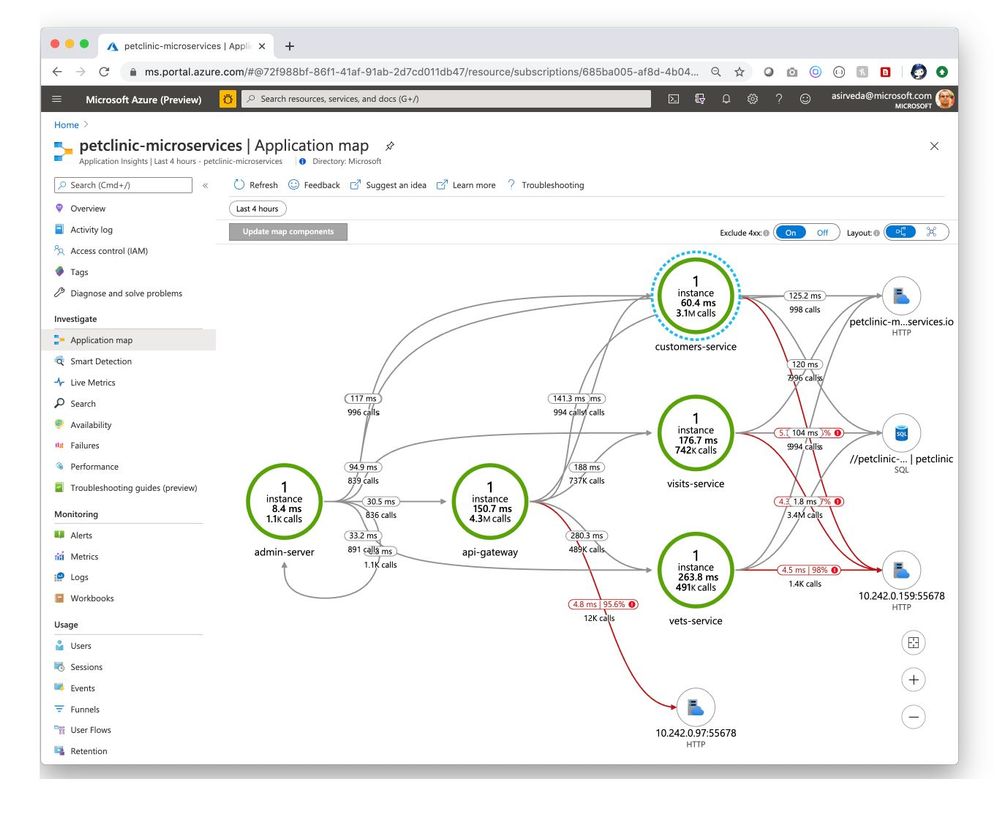
Navigate to the Performance blade where you can see response times and request counts for operations exposed by your applications [Figure 2].
Figure 2 – Performance of operations exposed by applications
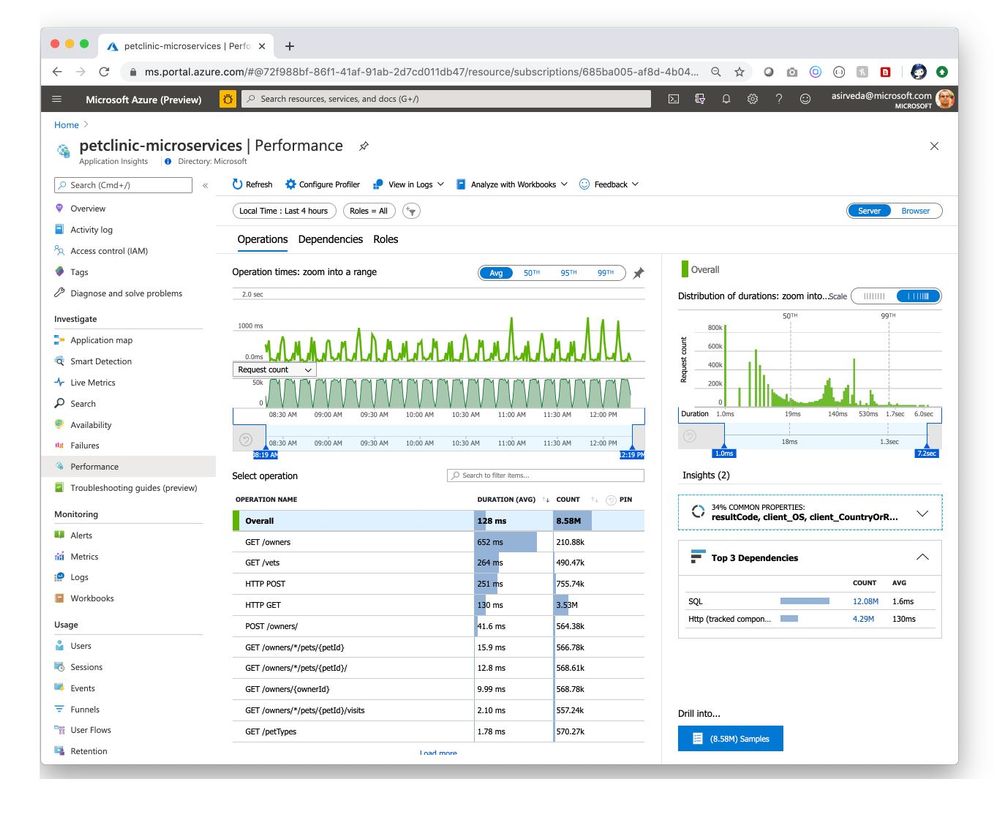
Navigate to the Dependencies tab in the Performance blade where you can see all your dependencies and their response times and request counts [Figure 3].
Figure 3 – Performance of application dependencies
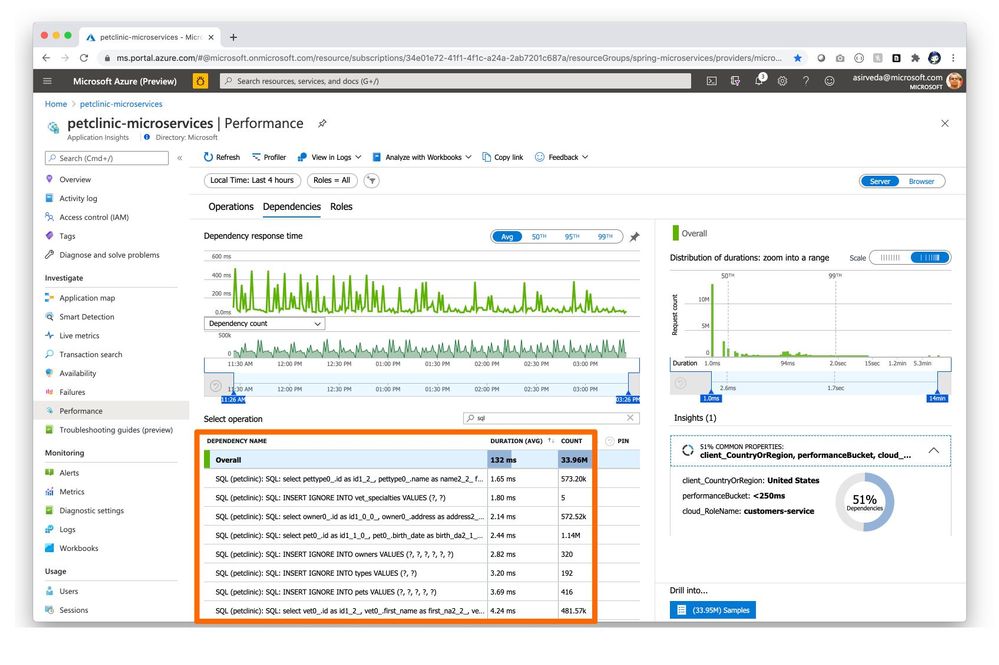
You can click a SQL call or a dependency to see the full end-to-end transaction in context [Figure 4].
Figure 4 – End-to-end application to SQL call transaction details
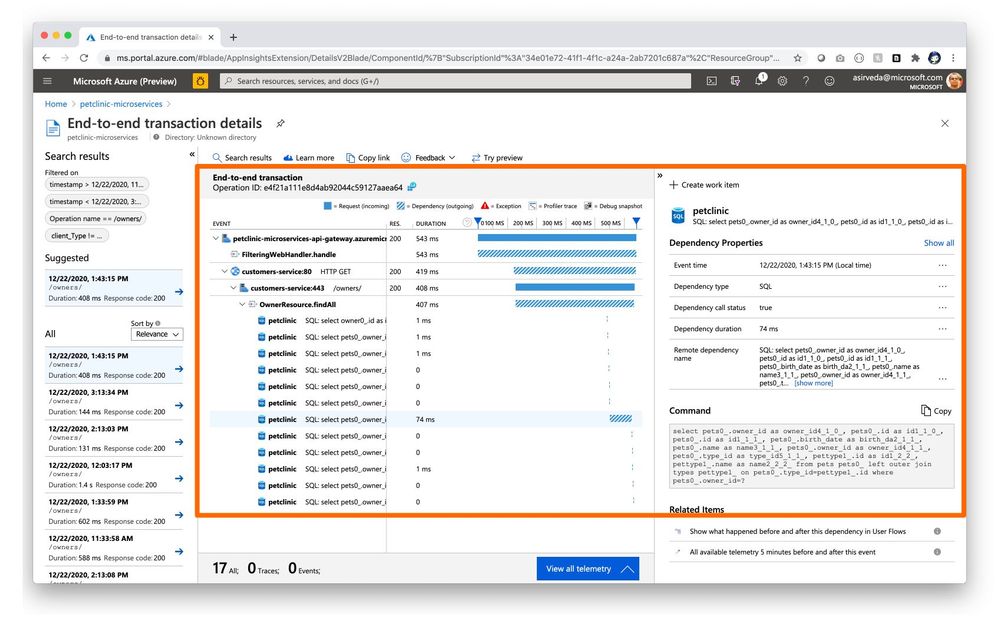
Navigate to the Exceptions tab in the Failures blade to see a collection of exceptions thrown by applications [Figure 5].
Figure 5 – Exceptions thrown by applications
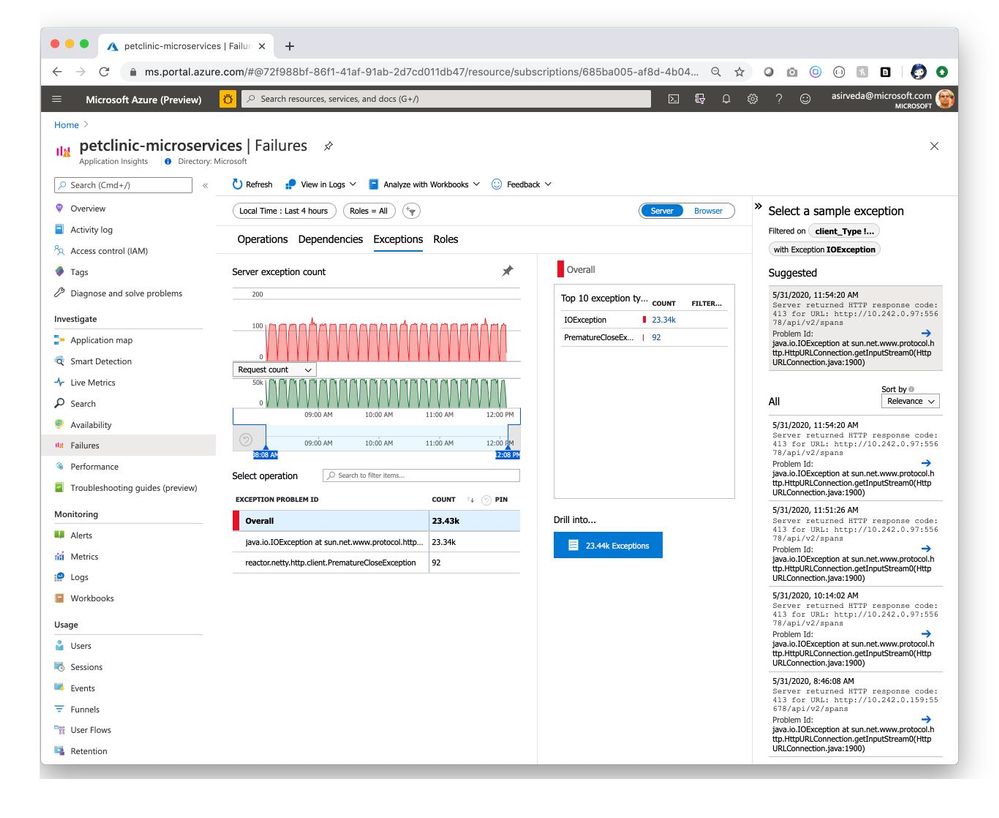
Simply select an exception and drill in for meaningful insights and actionable stack trace [Figure 6].
Figure 6 – End-to-end transaction details for an application exception
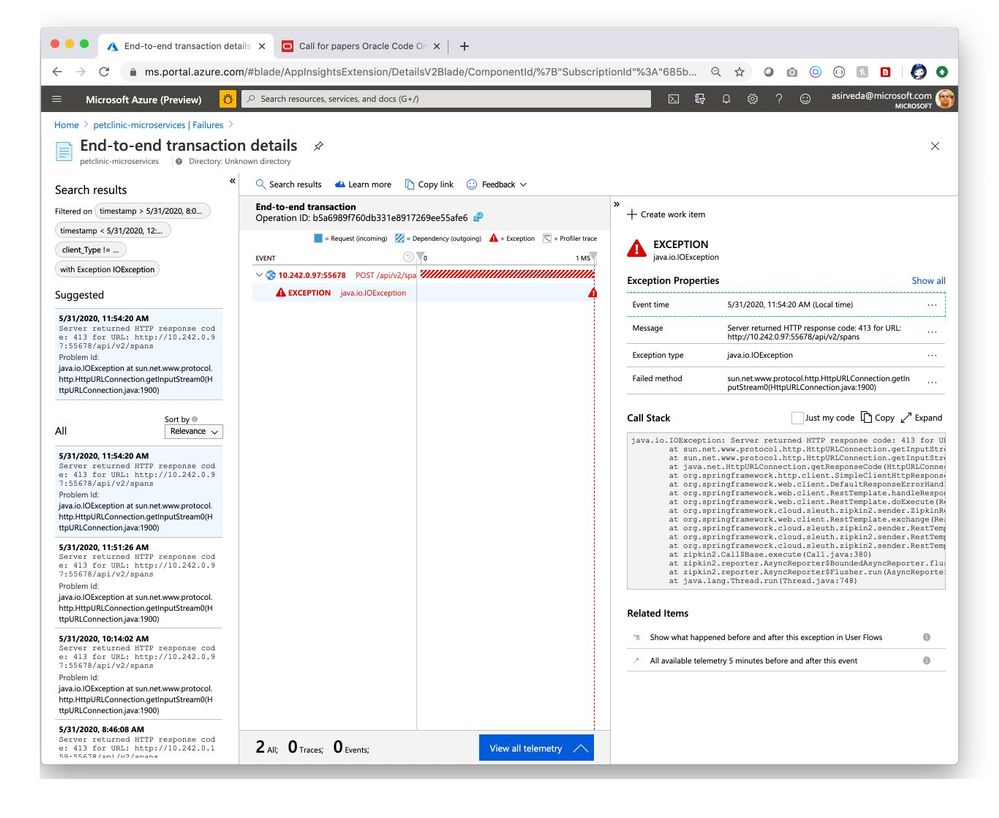
Navigate to the Metrics blade to see all the metrics contributed by Spring Boot applications, Spring Cloud modules, and their dependencies. The chart below showcases gateway-requests contributed by Spring Cloud Gateway and hikaricp_connections contributed by JDBC [Figure 7]. Similarly, you can aggregate Spring Cloud Resilience4J metrics and visualize them.
Figure 7 – Metrics contributed by Spring modules
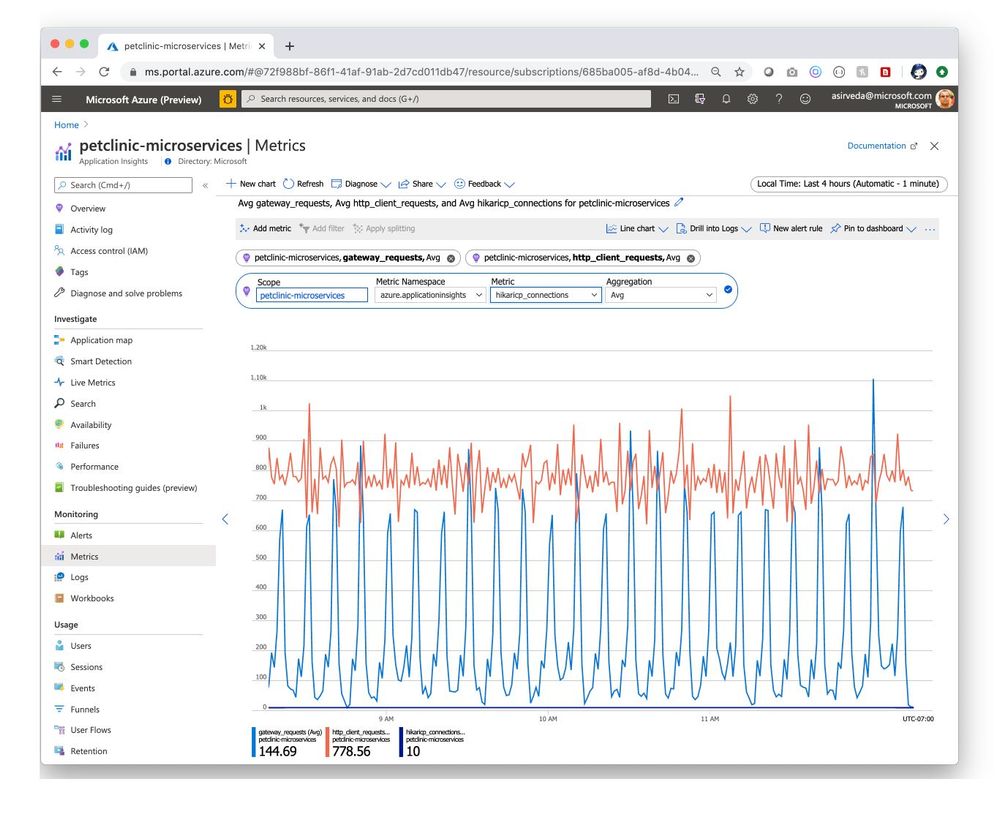
Spring Boot applications register a lot of core metrics – JVM, CPU, Tomcat, Logback, etc. You can use Micrometer to contribute your own custom metrics, say using the @Timed Micrometer annotation at a class level. You can then visualize those custom metrics in Application Insights. As an example, see how pet owners, pets, and their clinical visits are tracked by custom metrics below – you can also see how the pattern changes at 9 PM because applications are driving higher utilization when autoscaling kicked in [Figure 8].
Figure 8 – Custom metrics published by user applications
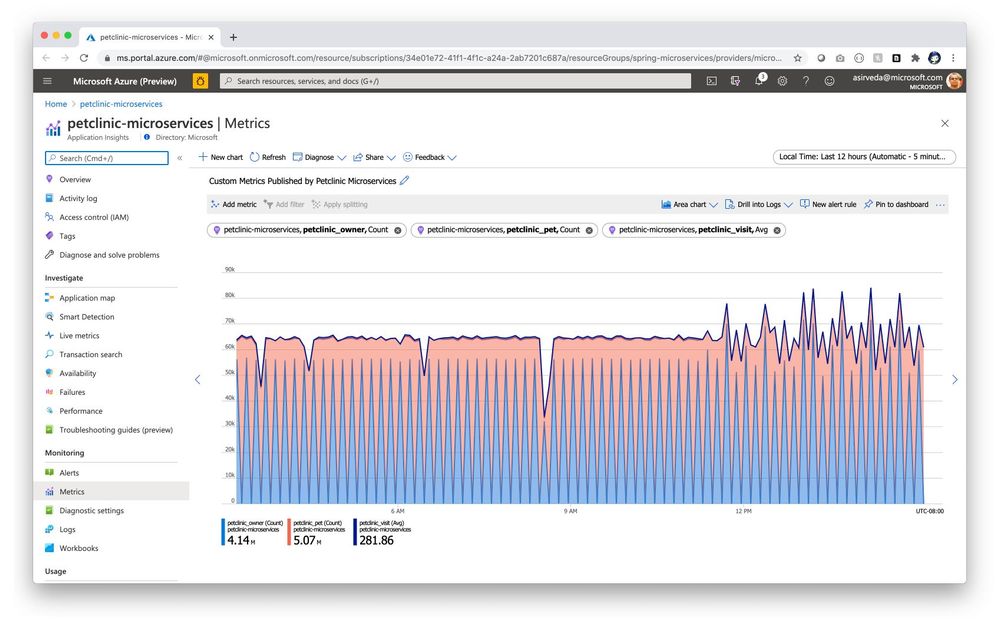
You can use the Availability Test feature in Application Insights to monitor the availability of applications in Azure Spring Cloud. This is a recurring test to monitor the availability and responsiveness of applications at regular intervals from anywhere across the globe. It can proactively alert you if your applications are not responding or if they respond too slowly. The chart below shows availability tests from across North America – West US, South Central, Central US, and East US [Figure 9].
Figure 9 – Availability of application endpoints across time
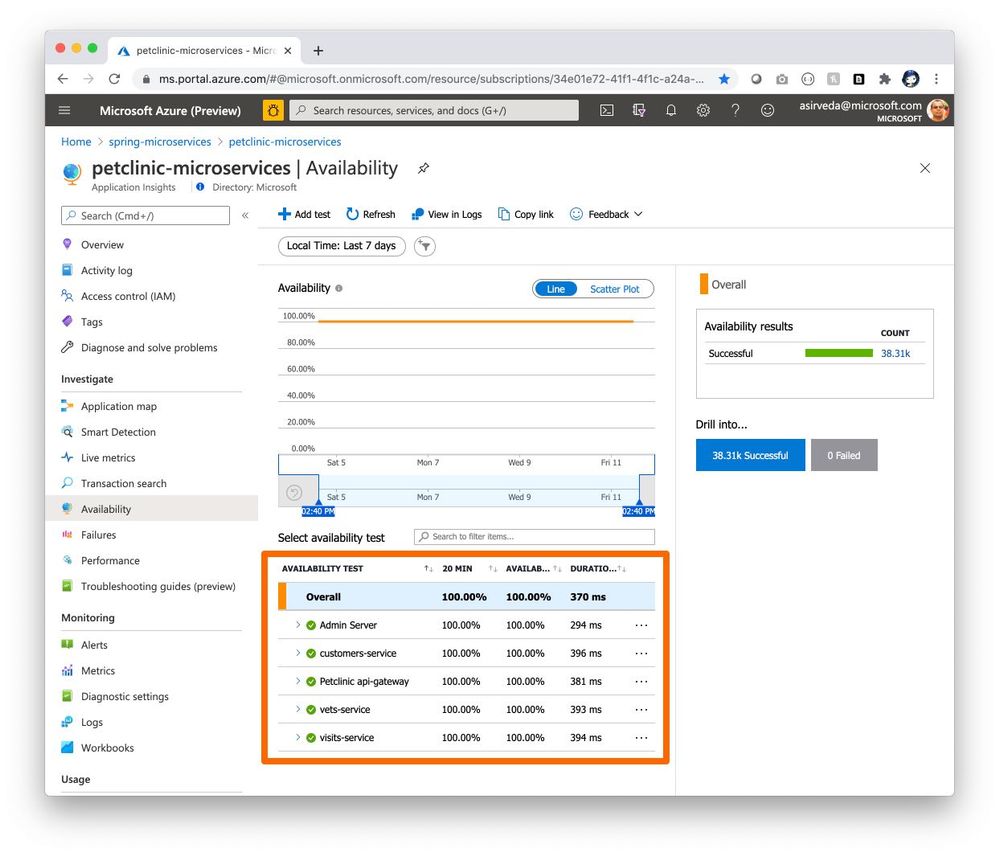
Navigate to the Live Metrics blade where you can see live metrics practically in real-time, within only one second [Figure 10].
Figure 10 – Real-time metrics
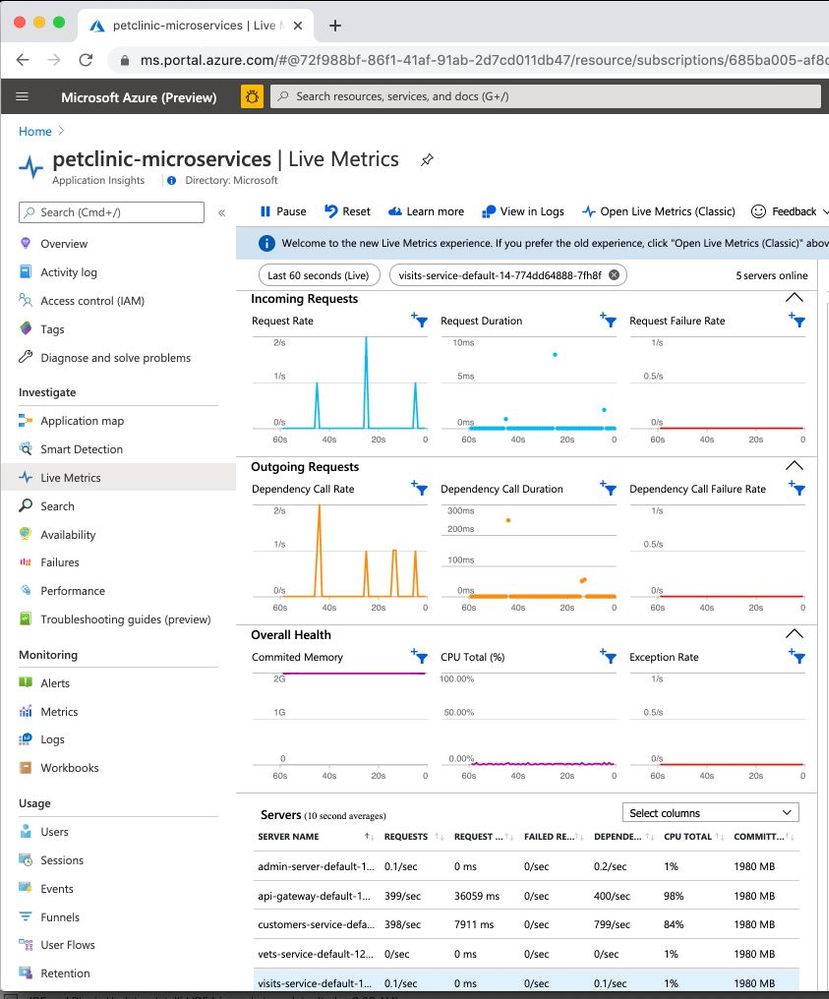
Application Insights Java agent is based on OpenTelemetry auto instrumentation effort, where Microsoft collaborates with other brightest minds of the APM space.
Build your solutions and monitor them today!
Azure Spring Cloud abstracts away the complexity of infrastructure management and Spring Cloud middleware management, so you can focus on building your business logic and let Azure take care of dynamic scaling, patches, security, compliance, and high availability. With a few steps, you can provision Azure Spring Cloud, create applications, deploy, and scale Spring Boot applications, and start monitoring in minutes. We will continue to bring more developer-friendly and enterprise-ready features to Azure Spring Cloud.
We would love to hear how you are building impactful solutions using Azure Spring Cloud. Get started today – deploy Spring applications to Azure Spring Cloud using quickstart!
Resources
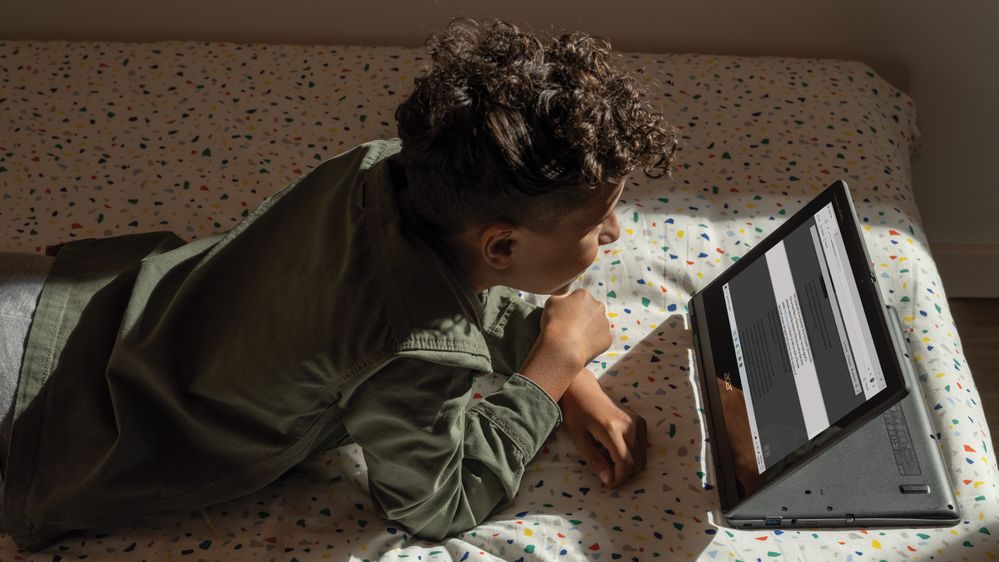
by Contributed | Jan 21, 2021 | Technology
This article is contributed. See the original author and article here.
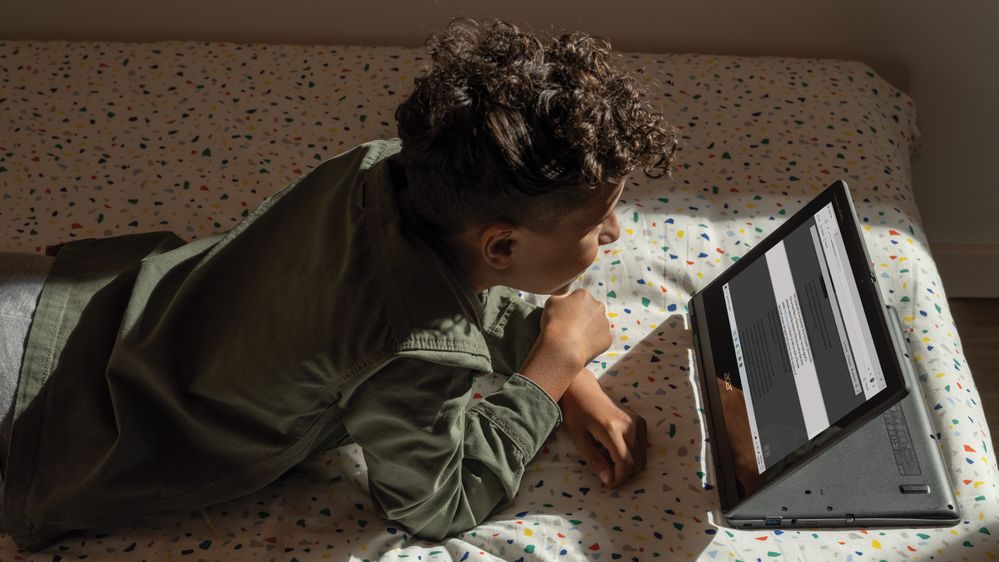
Try reading this blog using Immersive Reader! (Right click and open in a new tab)
As Barbara Holzapfel (VP – Microsoft Education) and Satya Nadella (CEO – Microsoft) discussed during their BETTfest keynote, education is going through significant and rapid changes. As schools evaluate what worked and didn’t work last year, it’s clear that having a reliable browser—like Microsoft Edge—is critical to hybrid learning. Microsoft Edge has built-in, “digital-first” learning tools that are proven to raise reading skills and promote inclusive classrooms – all while allowing students and teachers to personalize their web experience, save time, and browse safely. Today, we’re excited to share both recent updates and brand-new functionality to Microsoft Edge as we kickoff 2021. Learn more below!
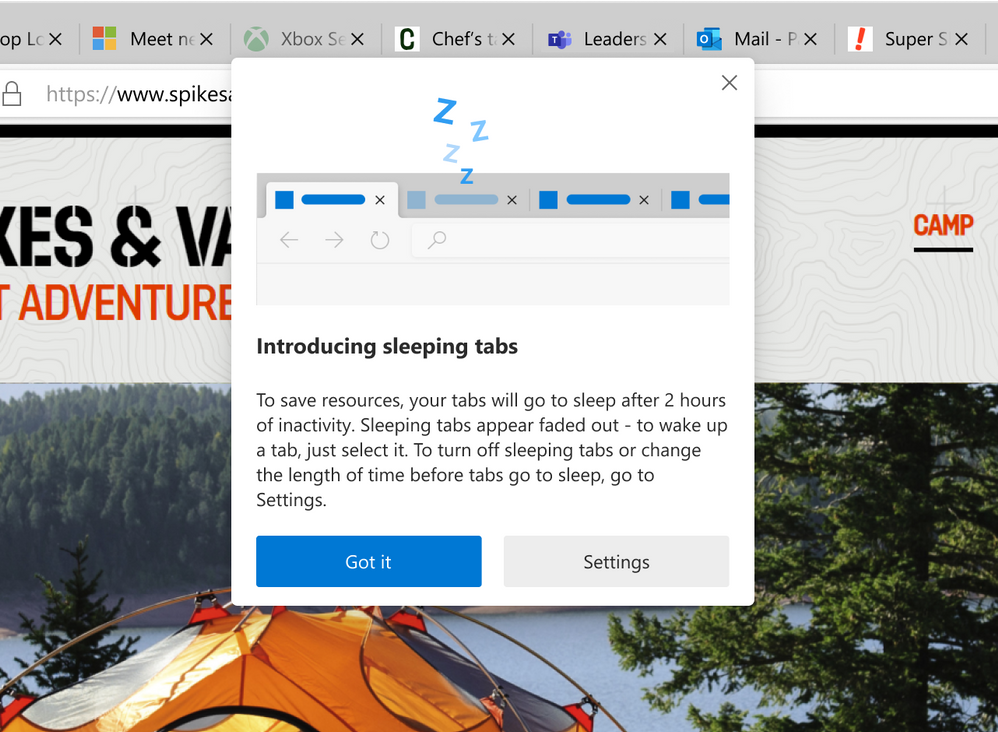
Use Microsoft Edge to free up device resources and help maintain device performance
To get hybrid learning off the ground, schools pieced together apps and services to replicate classrooms online. Running multiple apps simultaneously though creates tremendous strain on computer resources—particularly if the device is older with less memory. It’s a zero-sum battle that can easily interrupt and slowdown instruction and learning. Here’s where Microsoft Edge can help: with the new sleeping tabs feature, Microsoft Edge will release system resources from tabs that are inactive after a set period of time. So, instead of unused tabs hogging precious resources, those resources can be used elsewhere for better performance and to help keep learning on track. Sleeping tabs is available in Microsoft Edge version 88+ and can be managed by IT administrators via policy.
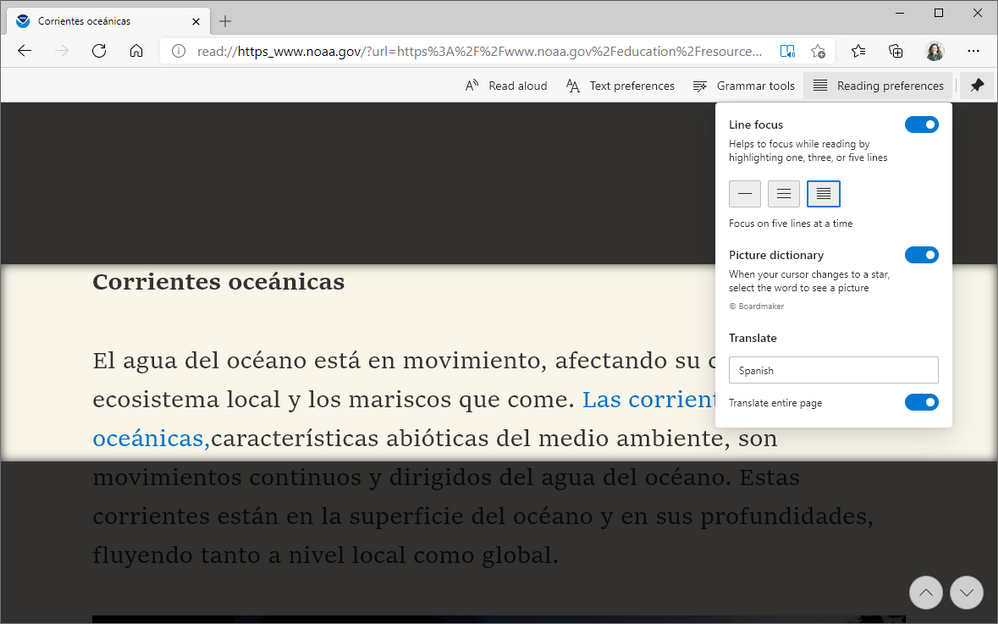
Immersive Reader empowers reading independence with additional features
Trying to develop reading skills remotely is challenging; working with a student across a screen is not the same as working across a desk. But with Immersive Reader in Microsoft Edge, you can give your students and teachers inclusive learning tools to help empower reading independence. Like other Microsoft products, Immersive Reader comes built-in to Microsoft Edge. New features like Picture Dictionary and translate rounded out 2020, giving students even more tools in Immersive Reader. Picture Dictionary helps students build vocabulary by showing images of words instead of definitions. And with translate, students can translate their reading into 60+ different languages making this a crucial tool for bi-lingual students or those learning a new language. With Microsoft Edge, not only do you get a fast, reliable browser, but you also get inclusive tools for your teachers and students.
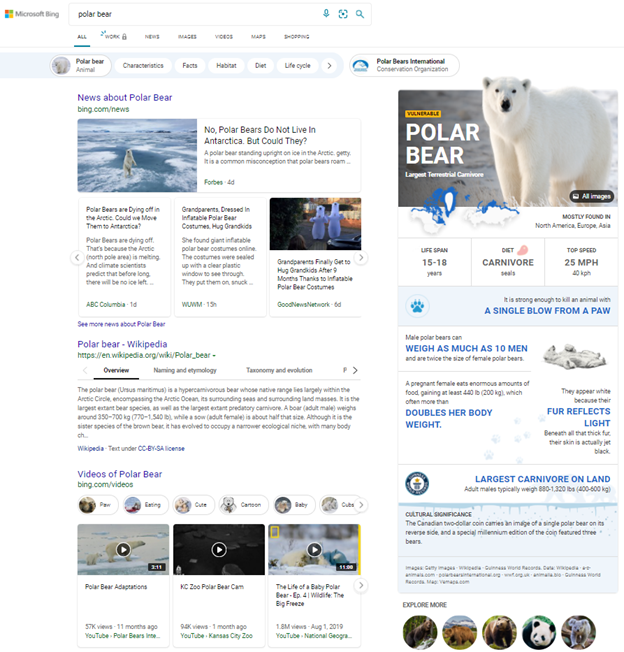
Spark student interest with fun, informative knowledge cards
Researching online can often mean wading through multiple results pages full of uninspiring links to find the right information. For students, it’s a lot of time and a lot of effort. Starting this month in Microsoft Bing, popular student topics now show up as fun, digestible knowledge cards for quick and easy consumption of useful content. When students search for topics like animals, they’ll now get an engaging and visually rich experience right at the top of the Microsoft Bing results page to help make learning easier and more fun.
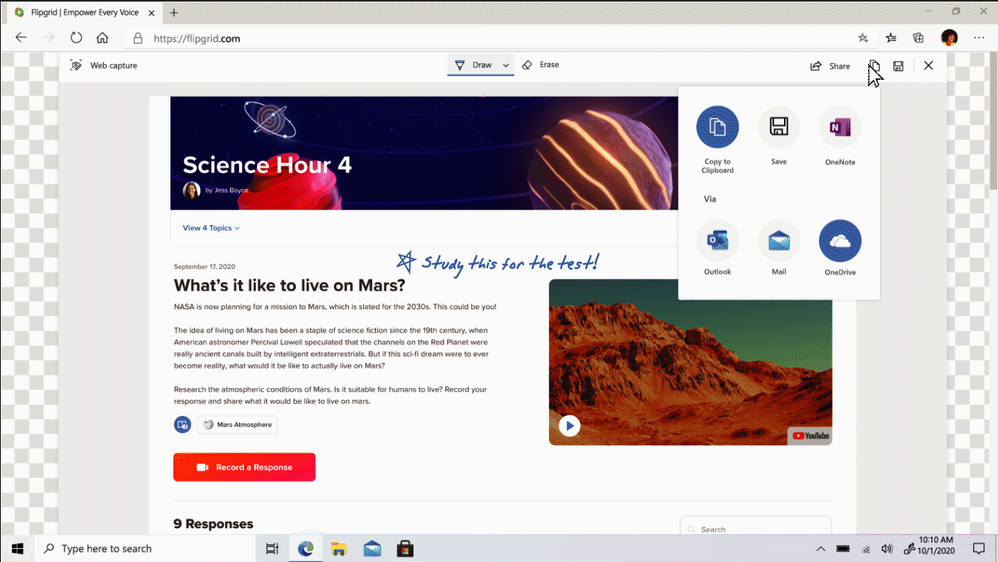
Give students and teachers a pen for the web
Hybrid learning forced us to consider what “digital best practices” look like for students and teachers online. Analog techniques like handwritten note-taking and drawing have been harder to replicate digitally without comprehensive inking capabilities. With Web Capture in Microsoft Edge, students and teachers can easily ink on content from the web, whether it be a snippet of a page or the whole page itself. By using a digital pen or finger on a touch-enabled device (or a mouse cursor, instead), they can draw, underline, and otherwise write on the captured content and then easily save it into notes or share it with others. It’s a dynamic tool that creates new possibilities for online learning. Try it out from the settings menu or by using CRTL + SHIFT + S on Windows devices.

Secure test taking with Proctorio and Microsoft Edge
Setting up hybrid learning environments is complex—administering exams online adds to that complexity. Enter online proctoring solutions like Proctorio1, available soon as a browser extension from the Microsoft Edge Add-ons site. Trusted by over 1,200 universities, institutions, and corporations, Proctorio administers secure remote proctoring, identity verification, and originality authentication directly through the Microsoft Edge browser. Proctorio is a cost-effective, scalable solution that integrates with your learning management system and can be easily enabled with a simple extension. Deploy the extension to your managed devices—or have users install it on their own—to lock down the online testing environment and get secure, objective results. This Proctorio extension will be available on the Microsoft Edge Add-ons site in the coming weeks.
A lot can happen in a year—2020 sure showed us that. It was only last year that we launched Microsoft Edge with features like Immersive Reader and Collections to help make the web more accessible and inclusive for schools everywhere. We’re continuing that mission in 2021 and we hope that by deploying Microsoft Edge, you’ll get an “easy win” to start the year for both you and your school.
Follow the Tech Community Education Blog to stay informed about all the exciting new features coming to Microsoft Edge or visit the Microsoft Edge education page to download it. And don’t forget to join the conversation with fellow educators on Twitter using #EdgeEdu!

by Contributed | Jan 21, 2021 | Technology
This article is contributed. See the original author and article here.
Moving to the cloud has clear economic benefits: cost savings, productivity gains, scalability, and agility, to name a few. However, many organizations keep sensitive data out of the public cloud due to regulations or to remain in full control, and thus they are missing out on those benefits.
Keep control of your data
Always Encrypted allows you to store your most sensitive data in the public cloud without giving up the control. With Always Encrypted, your data gets transparently encrypted and decrypted outside of the database (inside the client application) using keys that are never revealed to the database system. As a result, administrators, including cloud operators, cannot see the data or the keys in plaintext. For example, a DBA can query a table holding sensitive data or an OS admin can read the memory of the database system process, but all they can access is encrypted data, not plaintext.
Confidential computing
Client-side encryption typically makes it impossible for the database system to perform any computations on encrypted data, which makes it extremely costly to deploy. To work around it, you need to refactor your apps to perform computations outside of the database, which is often impractical.
Always Encrypted addresses this challenge with confidential computing – the ability to process queries on encrypted data without exposing the data in the clear to admins.
Secure enclaves open new possibilities
Until now, Always Encrypted has supported confidential computing with deterministic encryption, which enables simple point lookup searches and equality joins on encrypted data within the database system.
Now in preview in Azure SQL Database, Always Encrypted with secure enclaves takes confidential computing to the next level. A secure enclave is a protected region of memory within the SQL database engine process. It acts as a trusted execution environment for processing sensitive data inside the database engine. A secure enclave appears as an opaque box for the rest of the database engine process and other processes on the hosting machine. There is no way to view any data or code inside the enclave from the outside, even with a debugger. Therefore, during query processing, the secure enclave can safely decrypt sensitive data and perform rich computations on the plaintext.

Always Encrypted with secure enclaves provides two key benefits:
- Rich confidential queries, including pattern matching (LIKE) and range comparisons. These new capabilities make it possible to protect a much broader set of sensitive information (names, address, phone numbers, sensitive numerical data) without painful compromises.
- In-place encryption – allowing cryptographic operations inside the secure enclave, to eliminate the need to move the data outside of the database for initial encryption or key rotation.
In Azure SQL Database, Always Encrypted uses Intel Software Guard Extensions (Intel SGX) enclaves – a hardware technology supported in databases that use the new DC-series hardware generation, now also in preview. Selecting DC-series for your database places it on the hardware equipped with Intel SGX, which is a prerequisite for enabling Always Encrypted with secure enclaves.
With this release, Azure SQL Database joins the growing family of Azure confidential computing services, including confidential virtual machines, confidential containers, confidential machine learning, and confidential IoT edge devices.
Customers who are already using secure enclaves
Here are some examples of customers who are already using Always Encrypted with secure enclaves in Azure SQL Database.
Royal Bank of Canada
“Our project focuses on working with different partners to bring more value to respective customers by exchanging encrypted data wherein no person, process or system can see each other’s data. Always Encrypted with secure enclaves in Azure SQL Database provides us the framework for managing encrypted data and running queries on top of them, while minimizing work on our end. By leveraging Always Encrypted that helps ensure that RBC and Microsoft don’t have access to customer data, we can create a new platform to provide services that we couldn’t offer before.” — Eddy Ortiz, VP of Solution Acceleration and Innovation, Royal Bank of Canada
Financial Fabric
“Always Encrypted with secure enclaves enables the DataHub service from Financial Fabric to meet the strictest of Financial Services Industry data security requirements where PII data remains encrypted throughout its life cycle. Financial calculations on sensitive data are computed completely within the secure “walls” of the enclave giving banks, hedge funds and investors control so that their unencrypted PII data and related computations stay within the secure enclave.” — Paul A. Stirpe Ph.D., Chief Technology Officer, Financial Fabric
Next steps
For more information and to get started with Always Encrypted with secure enclaves, see:
by Contributed | Jan 21, 2021 | Technology
This article is contributed. See the original author and article here.


Recent Comments