![[Guest Blog] Humans of Mixed Reality: Making Tech a Place for All](https://www.drware.com/wp-content/uploads/2021/01/286x286)
by Contributed | Jan 8, 2021 | Technology
This article is contributed. See the original author and article here.
This article was written by Microsoft Mixed Reality Program Manager for Diversity, Equity and Inclusion as part of our Humans of Mixed Reality Guest Blogger Series. Dr. Dalya Perez shares her personal career journey in technology, and how she came to discover and love the mixed reality space.
To my fellow Mixed Reality community members, my name is Dr. Dalya Perez. I am the Microsoft Mixed Reality inaugural Program Manager for Diversity, Equity, and Inclusion. Like so many others, I began a new role recently amidst remote onboarding, racial justice uprisings, and a global pandemic, all while juggling the last month of a PhD program, dissertation, parenting a toddler and a tween, and tag-teaming work from home strategies with my beloved spouse in our cozy home. To say the least, it has been a heck of a transition, but I’m beyond happy to be here with all of you doing D&I in this moment in history. Thank you sincerely for welcoming me, and I look forward to meeting you if I haven’t yet.
Background

Pictured above: Dr. Dalya Perez
I come from humble beginnings. I am the daughter of a Jewish Egyptian refugee mother and a Filipino immigrant father, and a first generation undergrad/grad/PhD in my family. I grew up in Bothell, Washington, just up the road from Microsoft’s Redmond campus, yet never visited until my interview last year. I grew up in a multi-ethnic-racial community, constantly navigating and code-switching between middle-class white suburbia at school, Ashkenazi centric synagogue culture, Catholic Filipino family, to name a few. Our home was full of relatives, grandparents, and foods from across the oceans. I grew up grappling with those questions of “what are you?”, “where are you from?”, “why does your food smell weird?” – all while trying to figure out how and where I belong.
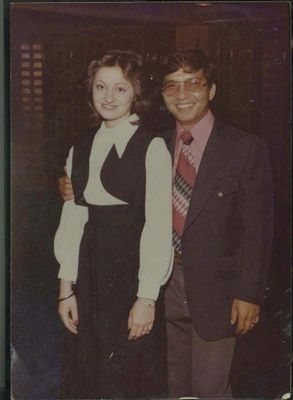
Pictured above: Dalya’s parents Josee and Mel Perez circa 1969
Career Beginnings
Diversity, equity, and inclusion have been deeply ingrained and interwoven across my personal, academic, and professional journeys. From my early career working in Latinx health clinics, to being the Executive Director of an LGBTQIA+ youth organization, I began my career with grassroots community organization. As a critical race scholar, I dedicated myself to studying educational leadership and policy and to implementing design-based interventions that bring about remediation and close equity disparities for underrepresented communities. In my last team, the Brotherhood Initiative, I was a founding member of a research project that aimed to brdige the graduation gap for men of color in higher education. I am proud to say that we were successful in graduating the first cohort with a 99% graduation rate. The key to this success was getting critical stakeholders across divisions and roles to collaborate. I believe that building collaborative relationships between people who view the problem space from different, unique vantage points is critical to designing strong D&I programs in all industries, but especially in tech.

Pictured above: University of Washington’s Brotherhood Initiative
My career at Microsoft
Joining Microsoft has taught me that cultural and systemic norms that have excluded historically marginalized groups from tech are the same and, in some cases, adjacent to the structural inequity in public sectors: educational pipelines, hiring biases, and the need for cultural competence to name a few. I am thrilled to be able to work somewhere with such potency of groundbreaking technology like mixed reality and being able to play a role where I can pair this with transformational change, access, and equitable policies for Black, Latinx, women, and many more communities historically underrepresented in tech. There’s work to do and we are lucky to be in a company and team with executive leadership all in for D&I. The alignment from the top down and bottom up is incredible.
As we cross into 2021, I know we still have a long road of navigating the pandemic. That said, we’re also going into this new year with a stronger sense of confidence and resilience in working remotely, parenting, home-schooling. With the incredible technology which enables us to do this work and be a team, to be flexible, adaptable…. I’m amazed at what we have been able to do. From my family to yours, wishing you a happy new year, wellness, and patience as we forge ahead into the unknown.
My number one priority in my first year has been to meet as many people on our team as possible and learn about your D&I journey. How do you use your tech superpowers in mixed reality to drive positive impact in your local company? Remember that D&I work is about relationships and community – we all have a story, and we all have a part in D&I work. Better yet, we have the tech tools to truly create change.
If you have ideas on how we can use mixed reality to promote inclusion and accessibility for all, please reach out. I look forward to building up this Mixed Reality Community as a safe space for all to learn, grow and become better humans.

Pictured above: Dalya, husband Brian, and kids Amiel (2) & Carlos (10)
#MixedReality #CareerJourney

by Contributed | Jan 8, 2021 | Technology
This article is contributed. See the original author and article here.

The change from using Microsoft Stream to OneDrive for Business and Microsoft SharePoint for meeting recordings will be a phased approach. While GCC customers can opt out starting October 5 they are unable to opt in (this feature will be rolled out to all GCC customers starting January 11, 2021, unless they’ve opted-out).
Starting on January 11, 2021 all new Teams meeting recordings for GCC customers will be saved to OneDrive for Business and SharePoint unless you delay this change by modifying your organization’s Teams Meeting policies and explicitly setting them to Stream.
If you’ve opted-out but are ready to turn on this feature, you may do so by setting your Teams Meeting Policy explicitly to OneDrive for Business.
Starting on March 1st, 2021 no new meeting recordings will be saved to Microsoft Stream (Classic), instead all customers will automatically have their meeting recordings saved to OneDrive for Business and SharePoint even if they’ve changed their Teams meeting policies to Stream.
We recommend that customers roll this feature out before this date so that they can control the timing of the release.
Microsoft Teams has a new method for saving meeting recordings. As the first phase of a transition from classic Microsoft Stream to the new Stream, this method stores recordings on Microsoft OneDrive for Business and SharePoint in Microsoft 365 and offers many benefits.
Benefits of using OneDrive for Business and SharePoint for storing recordings :
- Retention policies for Teams meeting recording
- Benefit from OneDrive for Business and SharePoint information governance
- Easy to set permissions and sharing
- Share recordings with guests (external users) with explicit share only
- Request access flow
- Provide OneDrive for Business and SharePoint shared links
- Increased quota
- Meeting recordings are available faster
- Bring your own key (BYOK) support
Caveats to consider:
- There will be English-only closed captions (meeting transcription is not yet available in GCC)
- You can control with whom you share the recording, but you won’t be able to block people with shared access from downloading the recording.
- You’ll not get an email when the recording finishes saving, but the recording will appear in the meeting chat once it’s finished. This will happen much quicker than it did in Stream previously
Administration and configuration
What you need to do to prepare ?
The meeting recording option is a setting at the Teams policy level. The following example shows how to set the Global policy. Make sure that you set the meeting recording option for the policy or policies that you have assigned to your users. If some of your users have assigned a per-organizer or per-user policy, you must set this setting on this policy if you want them to also store the meeting recordings in OneDrive for Business and SharePoint
Teams meeting policy changes take a while to propagate. Check back after a few hours of setting it, then sign out and sign in again.
- Install Skype For Business Online PowerShell. Note: Skype for Business Online Connector is currently part of the latest Teams PowerShell module. If you’re using the latest Teams PowerShell public release, you don’t need to install the Skype for Business Online Connector. See Manage Skype for Business Online with PowerShell.
a. Download Skype for Business Online PowerShell.
b. Follow the prompts to install it.
c. Restart your machine.
- Launch PowerShell as an admin
- Import the SkypeOnline Connector and sign in as a Teams admin.
… and then run the following set of PowerShell commandlets :
Import-Module SkypeOnlineConnector
$sfbSession = New-CsOnlineSession
Import-PSSession $sfbSession
Use Set-CsTeamsMeetingPolicy to set a Teams Meeting Policy to transition from the Stream storage to OneDrive for Business and SharePoint.
Set-CsTeamsMeetingPolicy -Identity Global -RecordingStorageMode
“OneDriveForBusiness”
Opting out of OneDrive for Business and SharePoint to continue using Stream
Even if a policy says it is set to Stream, it might not be set. Typically, if the policy is not set, then the default setting is Stream. However, with this new change, if you want to opt-out of using SharePoint or OneDrive for Business, then you must reset the policy to Stream to ensure that Stream is the default.
To configure the abovementioned you will need to leverage PowerShell.
- Launch PowerShell as an admin
- Import the SkypeOnline Connector and sign in as a Teams admin.
- Import-Module SkypeOnlineConnector
… and then run the following set of PowerShell commandlets :
$sfbSession = New-CsOnlineSession
Import-PSSession $sfbSession
Set-CsTeamsMeetingPolicy -Identity Global -RecordingStorageMode
“Stream”
Permissions or role-based access
We recommend that the recipient is required to be a logged-in user when sharing Teams Meeting Recordings.
Select the People in (Your Organization) option when you share the file as documented in Share SharePoint files or folders. External sharing is not designed for the distribution of large files or a large number of files.
Meeting type
|
Who clicked on Record?
|
Where does the recording land?
|
Who has access? R/W, R, or sharing
|
1:1 call with internal parties
|
Caller
|
Caller’s OneDrive for Business account
|
Caller is owner and has full rights.
Callee (if in the same tenant) has read-only access. No sharing access.
Callee (if in different tenant) has no access. Caller must share it to the Callee.
|
1:1 call with internal parties
|
Callee
|
Callee’s OneDrive for Business account
|
Callee is owner and has full rights.
Caller (if in the same tenant has read-only access. No sharing access.
Caller (if in different tenant) has no access. Callee must share it to the Caller.
|
1:1 call with an external call
|
Caller
|
Caller’s OneDrive for Business account
|
Caller is owner and has full rights.
Callee has no access. Caller must share it to the Callee.
|
1:1 call with an external call
|
Callee
|
Callee’s OneDrive for Business account
|
Callee is owner and has full rights.
Caller has no access. Callee must share it to the Caller.
|
Group call
|
Any member of the call
|
Member who clicked on Record’s OneDrive for Business account
|
Member who clicked on Record has full rights.
Other members from the same tenant have Read rights.
Other members from different tenant have no rights to it.
|
Adhoc/Scheduled meeting
|
Organizer
|
Organizer’s OneDrive for Business account
|
Organizer has full rights to the recording.
All other members of the meeting have read access.
|
Adhoc/Scheduled meeting
|
Other meeting member
|
Member who clicked on Record
|
Member who clicked on Record has full rights to the recording.
Organizer has edit rights and can share.
All other members have read access.
|
Adhoc/Scheduled meeting with external users
|
Organizer
|
Organizer’s OneDrive for Business account
|
Organizer has full rights to the recording.
All other members of the meeting from the same tenant as the organizer have read access.
All other external members have no access, and the Organizer must share it to them.
|
Adhoc/Scheduled meeting with external users
|
Other meeting member
|
Member who clicked on Record
|
Member who clicked on Record has full rights to the recording. Organizer has edit rights and can share.
All other members of the meeting from the same tenant as the organizer have read access.
All other external members have no access, and the Organizer must share it to them.
|
Channel meeting
|
Channel Member
|
Teams’ SharePoint location for that channel
|
Member who clicked on Record has edit rights to the recording.
Every other member’s permissions are based off of the Channel SharePoint permissions.
|
Frequently Asked Questions
Where will the meeting recording be stored?
- For non-Channel meetings, the recording is stored in a folder named Recordings that is at the top level of the OneDrive for Business that belongs to the person who started the meeting recording. Example:
recorder’s OneDrive for Business/Recordings
- For Channel meetings, the recording is stored in the Teams site documentation library in a folder named Recordings. Example:
Teams name – Channel name/Documents/Recordings
How do I handle recordings from former employees?
Since videos are just like any other file in OneDrive for Business and SharePoint, handling ownership and retention after an employee leaves will follow the normal OneDrive for Business and SharePoint process.
Who has the permissions to view the meeting recording?
- For non-Channel meetings, all meeting invitees, except for external users, will automatically get a personally shared link. External users will need to be explicitly added to the shared list by the meeting organizer or the person who started the meeting recording.
- For Channel meetings, permissions are inherited from the owners and members list in the channel.
How can I manage transcripts?
Transcription of recorded Teams meetings in GCC is not yet available. This article will be updated to discuss managing transcripts once the feature ships to GCC.
How will my storage quota be impacted?
Teams meeting recording files live in OneDrive for Business and SharePoint and are included in your quota for those services. See SharePoint quota and OneDrive for Business quota.
You get more storage with OneDrive for Business compared with Stream and more fungible storage with SharePoint.
How can I play a Teams meeting recording?
Your video will play on the video player of OneDrive for Business or SharePoint depending on where you access the file.
If you plan on deprecating adding to Stream, will existing videos stay as is and for how long?
Stream as a platform will not be deprecated in the near future. The videos that currently live in Stream will remain there until we start migrating. Upon migration, those videos will be migrated to OneDrive for Business or SharePoint as well. Check Stream classic migration for more information.
How do I apply a retention label ?
See How to auto-apply a retention label.
How do I assign policies to my users in Microsoft Teams and which policies take precedence?
See Which policy takes precedence?.
Quick Links
Read additional documentation here.
Watch “Meeting Recording” on our Microsoft 365 YouTube Channel for more information here :
https://www.youtube-nocookie.com/embed/8iol0KfCeL8
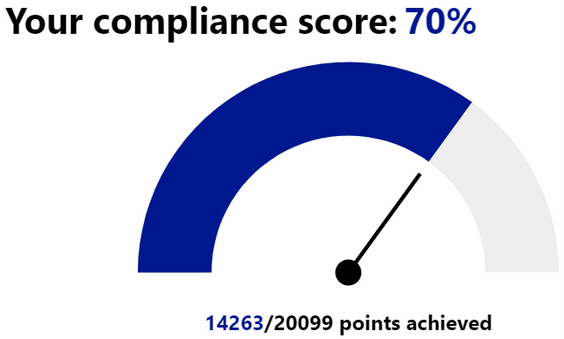
by Contributed | Jan 8, 2021 | Technology
This article is contributed. See the original author and article here.
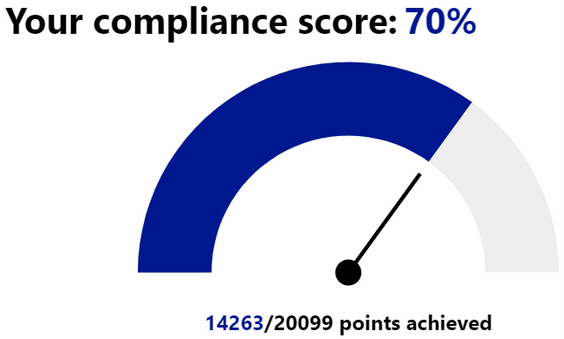
We are actively building out our program by developing resources for both partners and Defense Industrial Base (DIB) companies to leverage in their Cybersecurity Maturity Model Certification (CMMC) journey. These tools cannot guarantee a positive CMMC adjudication, but they may assist candidate organizations by improving their CMMC posture going into a formal CMMC review in accordance with CMMC Accreditation Body (AB) standards. While we plan to release resources and guidance in waves, please keep in mind we are dependent upon the CMMC AB finalizing the CMMC guidance itself.
Here is a summary of current resources to help get you started:
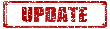 Microsoft Product Placemat for CMMC
Microsoft Product Placemat for CMMC
The Microsoft Product Placemat for CMMC is an interactive view representing how Microsoft cloud products and services satisfy requirements for CMMC practices. The user interface resembles a periodic table of CMMC Practice Families. The default view illustrates the practices with Microsoft Coverage that are inherited from the underlying cloud platform. It also depicts practices for Shared Coverage where the underlying cloud platform contributes coverage for specific practices but requires additional customer configuration to satisfy requirements for full coverage. For each practice that aligns with Microsoft Coverage or Shared Coverage, verbal customer implementation guidance and practice implementation details are documented. This enables you to drill down into each practice and discover details on inheritance and prescriptive guidance for actions to be taken by the customer to meet practice requirements in the shared scope of responsibility for compliance with CMMC.
In addition to the default view, you may select and include products, features and suite SKUs to adjust how each cloud product is placed with CMMC. For example, you may select the Microsoft 365 E5 SKU for maximum coverage of CMMC where 18 of the CMMC practices are Microsoft Coverage and 74 practices are Shared Coverage. This is extraordinary as nearly 80% of the practices for CMMC Level 3 have coverage leveraging the spectrum of capabilities on the Microsoft cloud with the E5 SKU!
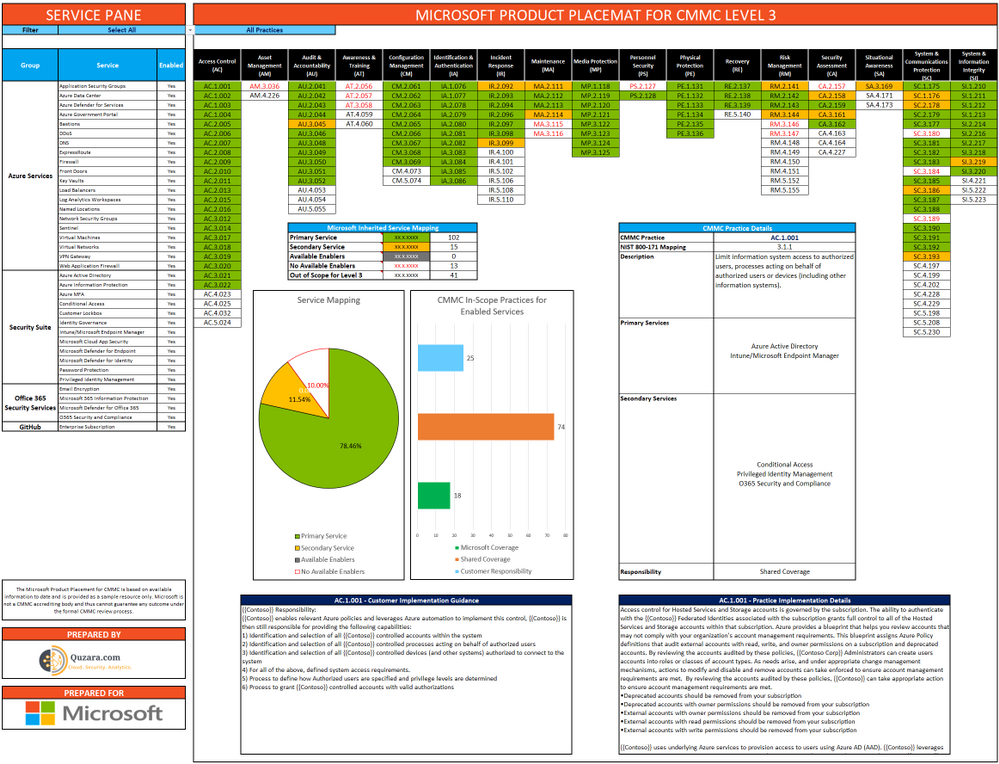
The Microsoft Product Placemat for CMMC is currently in public preview. You may download a copy at:
https://aka.ms/cmmc/productplacemat
Please share feedback at https://aka.ms/cmmc/productplacematfeedback.
 Azure Sentinel: Cloud-Native SIEM
Azure Sentinel: Cloud-Native SIEM
See and stop threats before they cause harm, with SIEM reinvented for a modern world. Azure Sentinel is your birds-eye view across the enterprise. Put the cloud and large-scale intelligence from decades of Microsoft security experience to work. Make your threat detection and response smarter and faster with artificial intelligence (AI). Eliminate security infrastructure setup and maintenance, and elastically scale to meet your security needs—while reducing IT costs.
- Collect data at cloud scale—across all users, devices, applications, and infrastructure, both on-premises and in multiple clouds
- Detect previously uncovered threats and minimize false positives using analytics and unparalleled threat intelligence from Microsoft
- Investigate threats with AI and hunt suspicious activities at scale, tapping into decades of cybersecurity work at Microsoft
- Respond to incidents rapidly with built-in orchestration and automation of common tasks
Invest in security, not infrastructure setup and maintenance with the first cloud-native SIEM from a major cloud provider. Never again let a storage limit or a query limit prevent you from protecting your enterprise. Start using Azure Sentinel immediately, automatically scale to meet your organizational needs, and only pay for the resources you need.
For more information, please see https://azure.microsoft.com/en-us/services/azure-sentinel
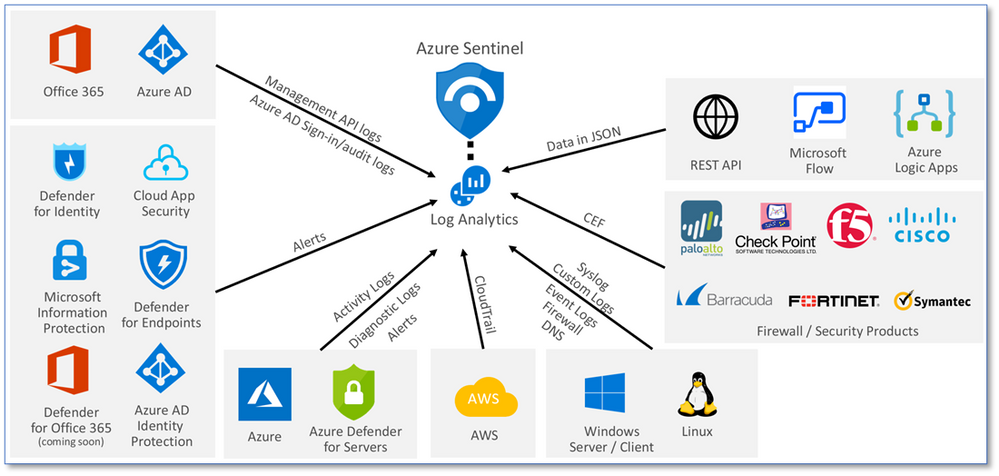
Collect data at cloud scale—across all users, devices, applications, and infrastructure, both on-premises and in multiple clouds
 Azure Sentinel: CMMC Workbook
Azure Sentinel: CMMC Workbook
The Azure Sentinel CMMC Workbook provides a mechanism for viewing log queries aligned to CMMC controls across the Microsoft portfolio including Microsoft security offerings, Office 365, Teams, Intune, Windows Virtual Desktop and many more. This workbook enables Security Architects, Engineers, SecOps Analysts, Managers, and IT Pros to gain situational awareness visibility for the security posture of cloud workloads. There are also recommendations for selecting, designing, deploying, and configuring Microsoft offerings for alignment with respective CMMC requirements and practices.
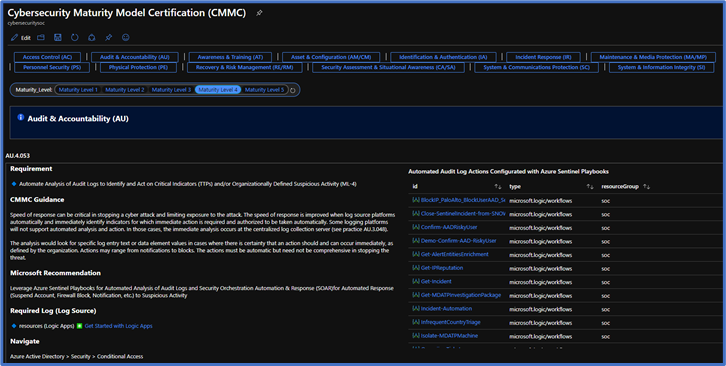
Note: The Azure Sentinel CMMC Workbook is currently in Private Preview and will release in a Public Preview in early February 2021.
Microsoft Compliance Manager with Assessment Templates
Compliance Manager
Microsoft Compliance Manager is a feature in the Microsoft 365 compliance center that helps you manage your organization’s compliance requirements with greater ease and convenience. Compliance Manager may help you throughout your compliance journey, from taking inventory of your apparent data protection risks to managing the complexities of implementing controls, staying current with regulations and certifications, and reporting to auditors.
Compliance Manager helps simplify compliance and reduces risk by providing:
- Pre-built assessments for common industry and regional standards and regulations, or custom assessments to meet your unique compliance needs.
- The Assessment Templates include NIST SP 800-171 and projected requirements for CMMC Levels 1-5.
- The Assessment Templates that are available to your organization depend on your licensing agreement. Review the details. HINT: You will need an E5 SKU.
- Workflow capabilities to help you efficiently complete your risk assessments through a single tool.
- Detailed step-by-step guidance on suggested improvement actions to help you comply with known CMMC standards and regulations that are most relevant for your organization. For actions that are managed by Microsoft, you’ll see implementation details and audit results.
- A projected risk-based compliance score to help you understand your compliance posture by measuring your progress in completing improvement actions.
Your Compliance Manager dashboard shows your current projected CMMC compliance score, helps you see what needs attention, and guides you to key improvement actions. Below is an example of what your Compliance Manager dashboard will look like:
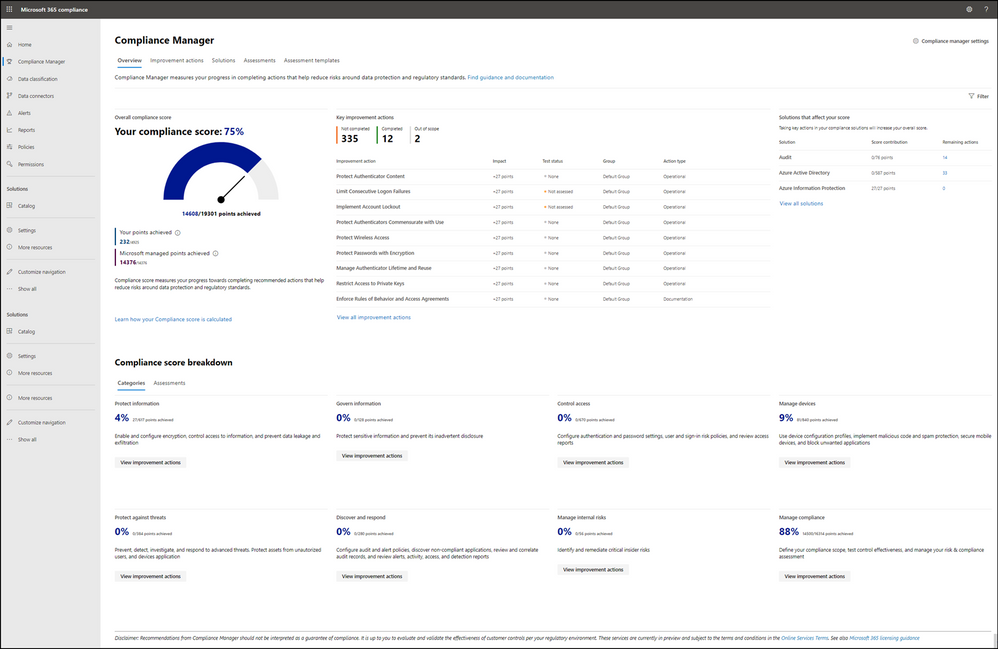
Please note, the Compliance Manager dashboard is a projection of your organization’s CMMC compliance profile based on all available information to date—Microsoft is not an accrediting body under the CMMC, and thus cannot guarantee any outcome under the formal CMMC review process.
Understanding your compliance score
Compliance Manager awards you points for completing improvement actions taken to comply with a regulation, standard, or policy, and combines those points into an overall compliance score. Each action has a different impact on your score depending on the potential risks involved. Your compliance score helps you prioritize which actions to focus on to improve your overall compliance posture.
Compliance Manager gives you an initial score based on the Microsoft 365 data protection baseline. This baseline is a set of controls that includes key regulations and standards for data protection and general data governance.
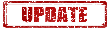 Compliance Manager Availability in GCC and GCC High
Compliance Manager Availability in GCC and GCC High
The Compliance Manager is now available in all Microsoft 365 cloud offerings, including GCC and GCC High!
However, the Secure Score feature is still in preview within Commercial and GCC. Secure Score will not release in GCC High until it becomes Generally Available. As a result, automated testing does not work in GCC High. GCC High customers will need to manually implement and test their improvement actions in the Compliance Manager. For more information, please see Settings for automated testing and user history.
Azure Security Center with Azure Blueprints
Azure Security Center
Microsoft uses a wide variety of physical, infrastructure, and operational controls to help secure Azure, but there are additional actions you need to take to help safeguard your workloads. You may turn on the Azure Security Center to strengthen your cloud security posture:
- Assess and visualize the security state of your resources in Azure, on-premises, and in other clouds with Azure Secure Score;
- Simplify enterprise compliance and view your compliance against regulatory requirements such as NIST SP 800-171 and CMMC;
- Protect all your hybrid cloud workloads with Azure Defender, which is integrated with Security Center; and
- Use AI and automation to cut through false alarms, quickly identify threats, and streamline threat investigation.
You may assess the security state of all your cloud resources, including servers, storage, SQL, networks, applications, and workloads that are running in Azure, on-premises, and in other clouds. This includes the ability to visualize your security state and improve your security posture by using Azure Secure Score recommendations. You may view your compliance against a wide variety of regulatory requirements or company security requirements by centrally managing security policies to perform ongoing assessment and get rich, actionable insights and reports to simplify compliance.
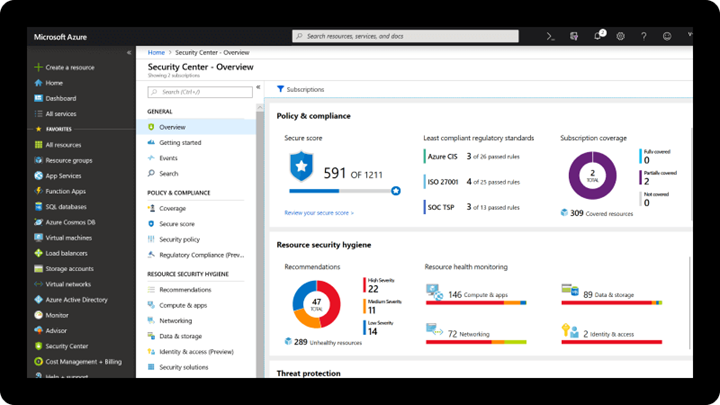
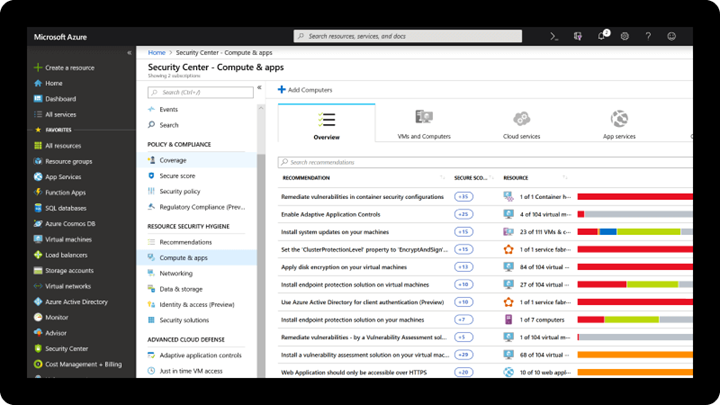
Note: The Azure Security Center is available today in both Commercial and in Azure Government.
Azure Blueprints
Just as a blueprint allows an engineer or an architect to sketch a project’s design parameters, Azure Blueprints enables cloud architects and central information technology groups to define a repeatable set of Azure resources that implements and adheres to an organization’s standards, patterns, and requirements. Azure Blueprints makes it possible for development teams to rapidly build and stand up new environments with trust they’re building within organizational compliance with a set of built-in components, such as networking, to speed up development and delivery.
Blueprints are a declarative way to orchestrate the deployment of various resource templates and other artifacts such as:
- Role Assignments
- Policy Assignments
- Azure Resource Manager templates (ARM templates)
- Resource Groups
The Azure Blueprints service is designed to help with environment setup. This setup often consists of a set of resource groups, policies, role assignments, and ARM template deployments. A blueprint is a package to bring each of these artifact types together and allow you to compose and version that package, including through a continuous integration and continuous delivery (CI/CD) pipeline. Ultimately, each is assigned to a subscription in a single operation that can be audited and tracked.
With Azure Blueprints, the relationship between the blueprint definition (what should be deployed) and the blueprint assignment (what was deployed) is preserved. This connection supports improved tracking and auditing of deployments. Azure Blueprints can also upgrade several subscriptions at once that are governed by the same blueprint.
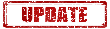 Azure Policy and Blueprint Sample for CMMC Level 3
Azure Policy and Blueprint Sample for CMMC Level 3
An Azure Policy and Blueprint allows organizations to easily establish compliant environments. Azure Policy is implemented via a centrally managed policy initiative that helps ensure cloud compliance, avoid misconfigurations, and practice consistent resource governance. An Azure blueprint simplifies large scale Azure deployments by packaging key artifacts such as policy initiatives, Azure Resource Manager (ARM) templates, and role-based access controls.
A new Azure policy initiative and blueprint sample for CMMC Level 3 are currently in development. The CMMC policy initiative builds upon the existing NIST SP 800-171 policy initiative/blueprint sample with the addition of 110 new policies. Any relevant new policies will be back-ported into the NIST SP 800-171 sample after the CMMC sample is finalized.
The CMMC policy initiative and blueprint sample is currently in Private Preview. It will transition to Public Preview in February 2021 with availability in both Azure Commercial and Government clouds.
Compliance Manager and the Azure Security Center
You may observe there are two different compliance tools depending on the use of Microsoft 365 or Microsoft Azure. While there are currently two different tools, they are not mutually exclusive in use. Holistic compliance with CMMC requires the use of both the Compliance Manager and the Azure Security Center. You deploy the Compliance Manager with the Assessment Template for CMMC for coverage of Microsoft 365 products and features, such as Office 365 and Enterprise Mobility & Security. Generally speaking, this includes coverage for most SaaS offerings. You will also want to deploy the Azure Security Center with the Azure Blueprint sample for CMMC (roadmap) for coverage of Azure IaaS and PaaS offerings. We are working on integration between the two tools along with integration with Azure Sentinel in the future roadmap. In the meantime, you will need to leverage both panes of glass for CMMC compliance.
Zero Trust Architecture with Azure Blueprints
Zero Trust Architecture
Today, many of our customers in regulated industries are adopting a Zero Trust architecture – moving to a security model that more effectively adapts to the complexity of the modern environment, embraces the mobile workforce, and protects people, devices, applications, and data wherever they’re located.
Regardless of where the request originates or what resource it accesses, Zero Trust teaches us to “never trust, always verify.” In a Zero Trust model, every access request is strongly authenticated, authorized within policy constraints, and inspected for anomalies before granting access. This approach aids the process of achieving compliance for industries that use NIST-based controls including the DIB and government.
A Zero Trust approach should extend throughout the entire digital estate and serve as an integrated security philosophy and end-to-end strategy, across three primary principles: (1) verify explicitly, (2) enforce least privilege access, and (3) assume breach.
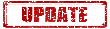 Azure blueprint for the Azure Security Benchmark Foundation
Azure blueprint for the Azure Security Benchmark Foundation
We have developed a GitHub Repo for an Azure Blueprint sample enabling Configuration-as-Code for Azure subscriptions. The Azure Blueprint for Azure Security Benchmark Foundation (formerly “Zero Trust”) enables application developers and security administrators to more easily create hardened environments for their application workloads. Essentially, the blueprint will help you implement Zero Trust controls across six foundational elements: identities, devices, applications, data, infrastructure, and networks.
Using the Azure Security Center and Azure Blueprints service, the blueprint sample will first configure your VNET to deny all network traffic by default, enabling you to extend it and/or set rules for selective traffic based on your business needs. In addition, the blueprint enforces and maintains Azure resource behaviors and configuration in compliance with specific NIST SP 800-53 security control requirements using Azure Policy.
The blueprint includes Azure Resource Manager templates to deploy and configure Azure resources such as Virtual Network, Network Security Groups, Azure Key Vault, Azure Monitor, Azure Security Center, and more. If you’re working with applications that need to comply with FedRAMP High or DoD Impact Level 4 requirements or just want to improve the security posture of your cloud deployment, the blueprint for Zero Trust is designed to help you get there faster.
The ASBF blueprint is currently in preview with limited support. To learn more and find instructions to deploy into Azure, see the ASBF repo. For more information, questions, and feedback, please contact us at ASBF feedback.
We are also working on updates in support of NIST SP 800-171 and CMMC for availability in the first half of calendar year 2021.
CMMC Documentation
CMMC Compliance Documentation
There are several artifacts we are working on for release this year 2021, to include:
- SSP: System Security Plan with customer scope of responsibility detailed
- CIS: Control Implementation Summary per environment (IaaS, PaaS and SaaS)
- SAR: Security Assessment Report from Microsoft’s C3PAO engagement
- Documented auditor observations based on pre-defined tenant configuration
Microsoft Cybersecurity Reference Architecture
The Microsoft Cybersecurity Reference Architecture (MCRA) describes Microsoft’s cybersecurity capabilities and how they integrate with existing security architectures. We have seen this document used for several purposes by our customers to include:
- Starting template for a security architecture – The most common use case we see is that organizations use the document to help define a target state for cybersecurity capabilities. Organizations find this architecture useful because it covers capabilities across the modern enterprise estate that now spans on-premises, mobile devices, many clouds, and IoT / Operational Technology.
- Comparison reference for security capabilities – We know of several organizations that have marked up a printed copy with what capabilities they already own from various Microsoft license suites (many customers don’t know they own quite a bit of this technology), which ones they already have in place (from Microsoft or partner/3rd party), and which ones are new and could fill a need.
- Learn about Microsoft capabilities – In presentation mode, each capability has a “ScreenTip” with a short description of each capability + a link to documentation on that capability to learn more.
- Learn about Microsoft’s integration investments – The architecture includes visuals of key integration points with partner capabilities (e.g. SIEM/Log integration, Security Appliances in Azure, DLP integration, and more) and within our own product capabilities among (e.g. Advanced Threat Protection, Conditional Access, and more).
- Learn about Cybersecurity – We have also heard reports of folks new to cybersecurity using this as a learning tool as they prepare for their first career or a career change.
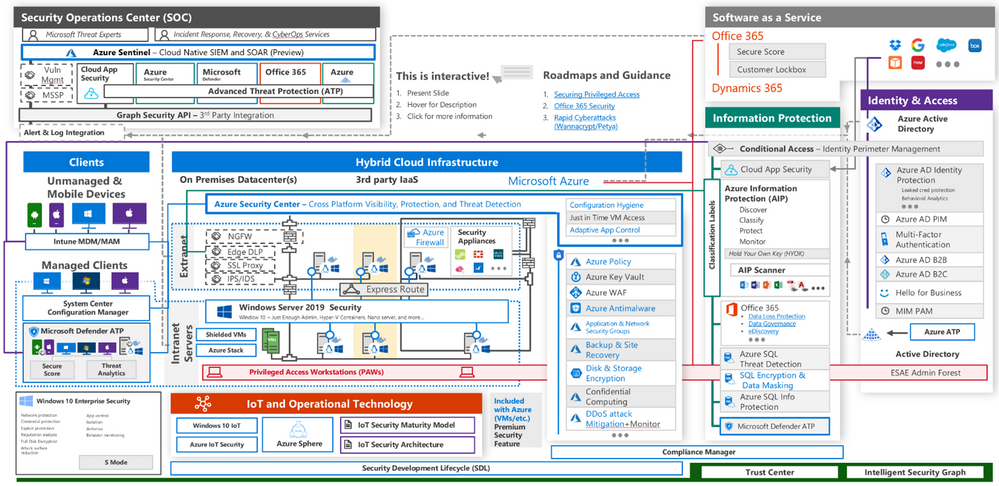
The Microsoft Cybersecurity Reference Architecture is available here. Additional training resources are available here.
An update will be released early this year 2021 to include the branding updates announced at Ignite 2020. Most notably, the use of the Microsoft Defender branding will be incorporated in the update to MCRA.
Microsoft Blog Posts on CMMC
Program Scaffolding for Managed Service Providers
Behind the scenes, we are actively working with our partner community, and in particular the Managed Service Providers (MSP), to deliver scaffolding in the construction of CMMC offerings. The CMMC Acceleration Program is comprised of many different components as described above, and several that are yet unannounced. The intent is to provide building blocks, or what we call “scaffolding”, to our partners in support of their CMMC offers. Our partners will be enabled in our partner marketplace with advance specializations for CMMC and their concentration on the Defense Industrial Base. In alignment with the commitments made in our original CMMC Announcement, our MSP partners will implement reference architectures and compliance solutions for CMMC.
Into the Future
Microsoft is actively engaged with customers, partners, the CMMC Accreditation Body, and multiple industry working groups to refine what resources we should develop and make available as part of the CMMC Acceleration Program. We have many grand ideas, and welcome to feedback from the community at large. Please fill out this short survey to join our CMMC feedback loop if you are interested in learning more about the program.
For general comments on the CMMC Acceleration Program: Contact Us
Appendix
Please follow me here and on LinkedIn. Here are my additional blog articles:

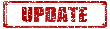


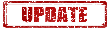
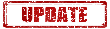
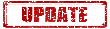

Recent Comments