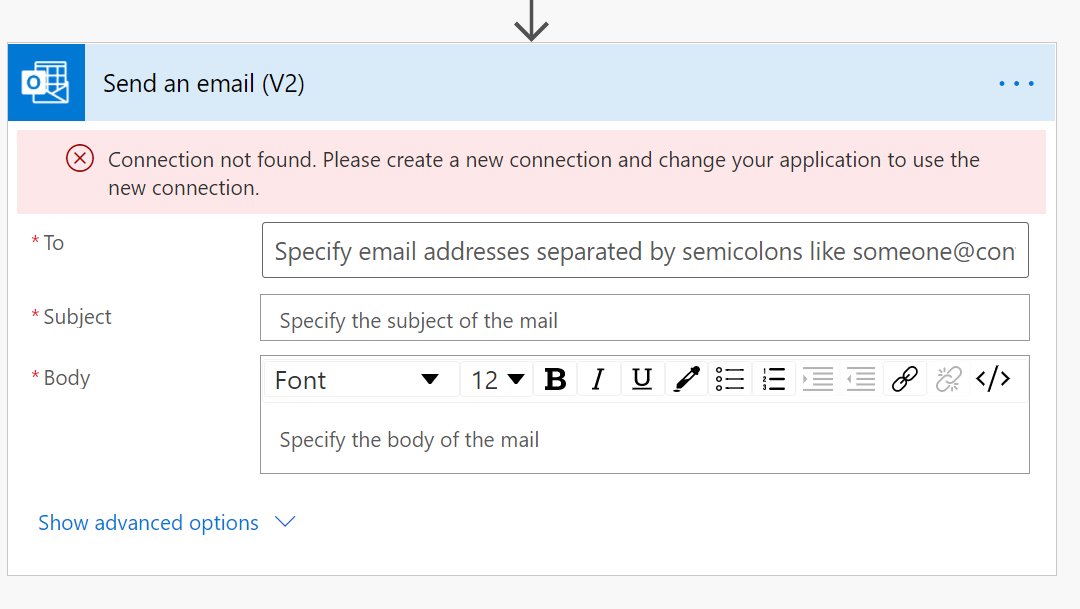
by Priyesh Wagh | Feb 22, 2021 | Dynamics 365, Microsoft, Technology
Office 365 Outlook connector is one of the most required connectors for Cloud Flows since it involves Exchange Online / Outlook services.
At times, all the Connection References work fine elsewhere but in causes issues with Office 365 Outlook and shows error which says ‘Connection not found. Please create a new connection and change your application to use the new connection‘ even when you were able to authentication successfully with/without MFA being enabled.
What could be wrong? See below.
Error for Office 365 Outlook
In Power Automate / Cloud Flow, if you may face this error especially in the Office 365 Outlook connector and using Actions for the same.
- For example, I want to use Send Email (V2) Action from the Office 365 Outlook connector, but I see the below error.
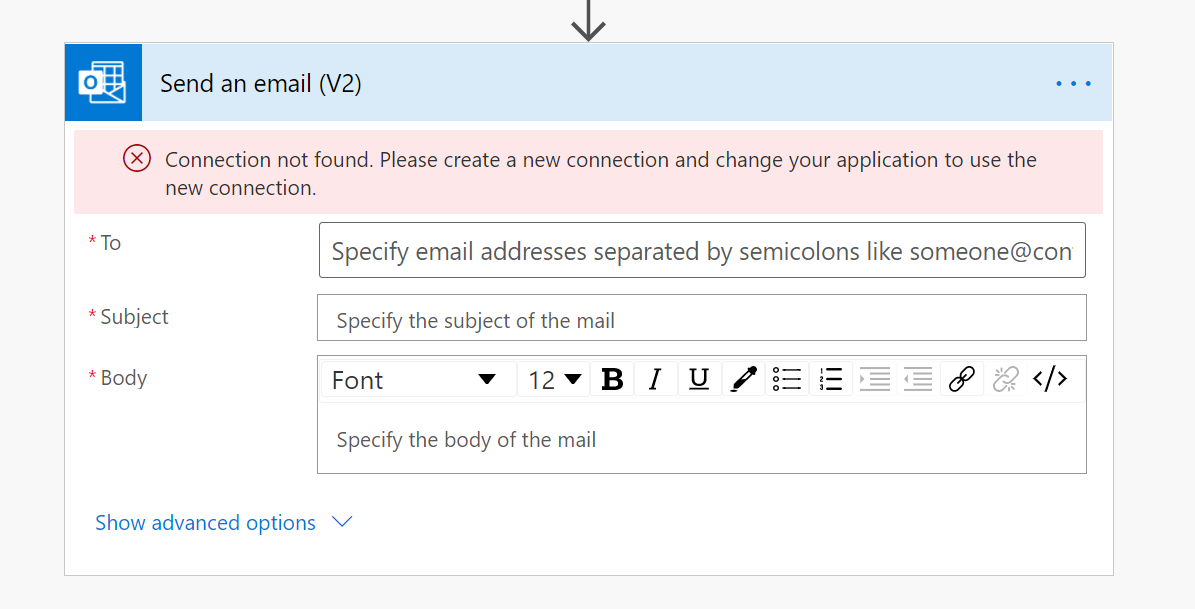
- If you check for the Connection Reference it is using, even though the credentials are correct and you’ve correctly re-authenticated it several times, it shows as an Invalid Connection
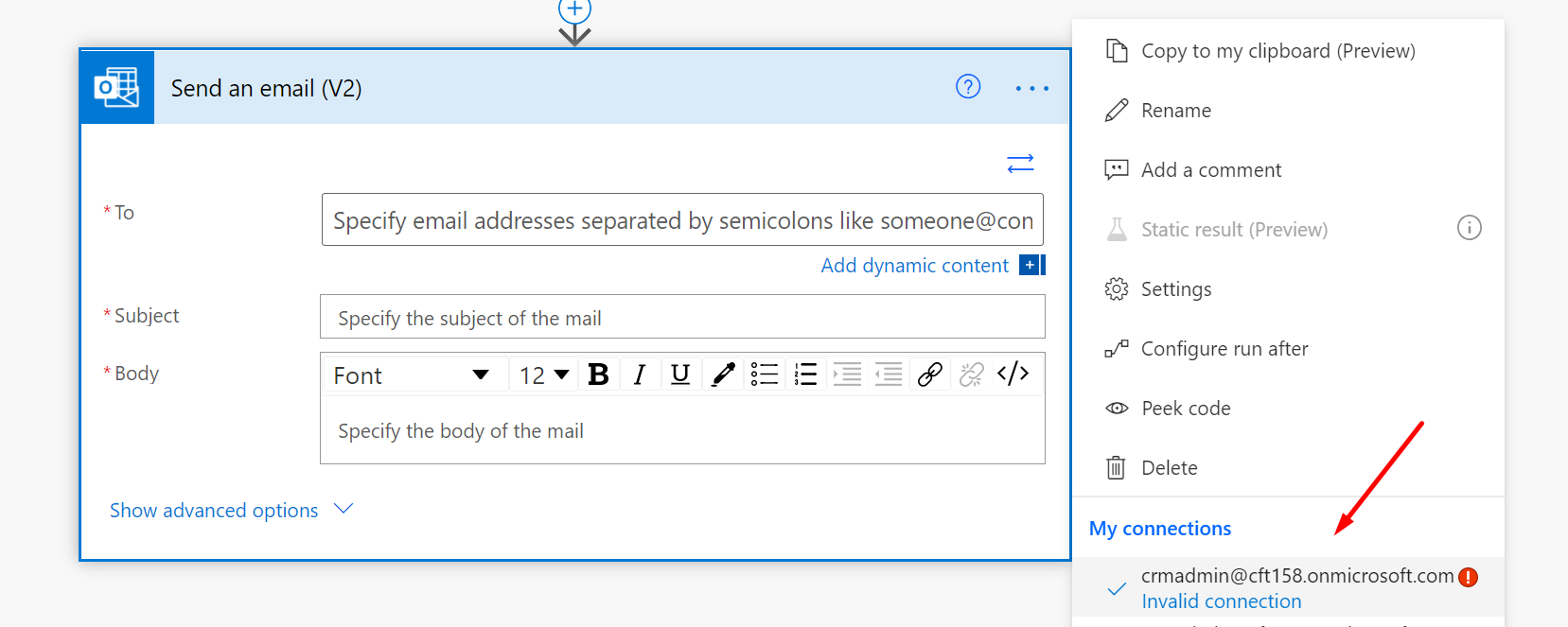
Resolution
Here’s why this issue occurred –
- Go to the User who you are using as a Connection Reference in your Cloud Flow. Look if a Mailbox exists for the user.
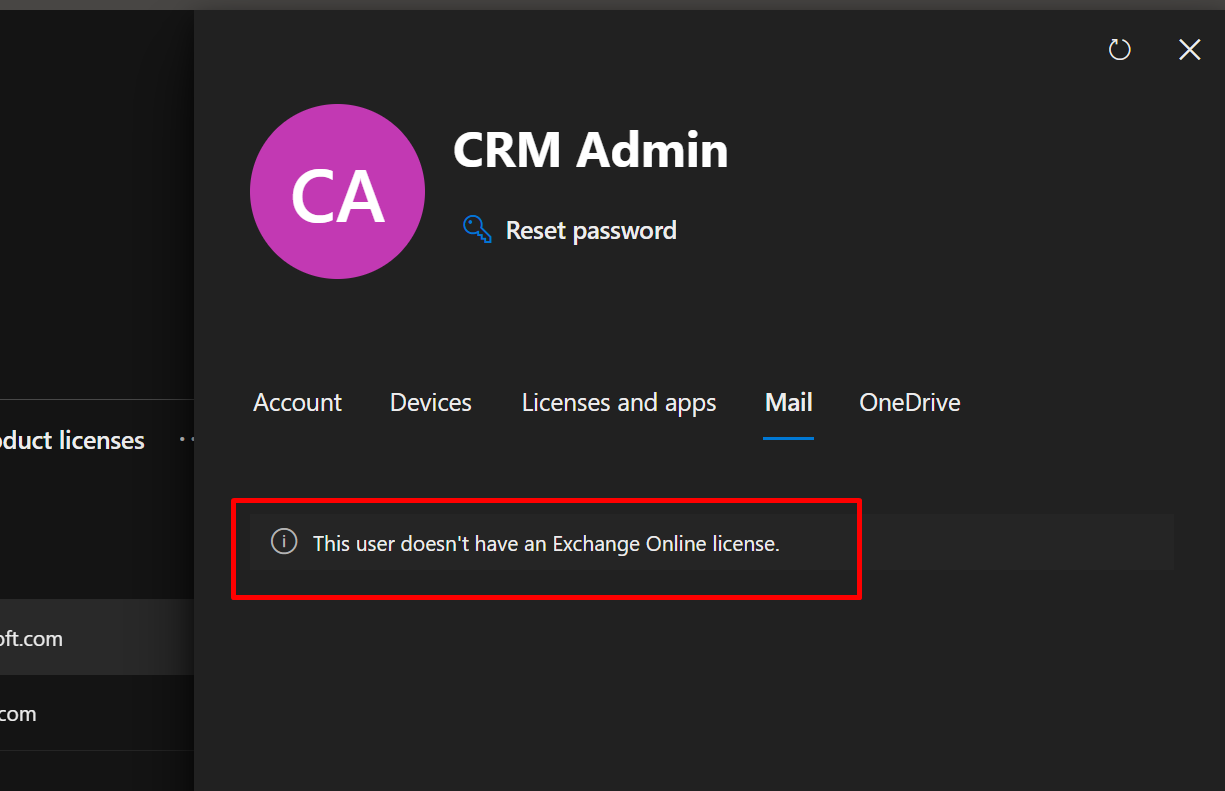
- Now, assign the User a license which will create a Mailbox / re-assign a license which has Mailbox/Exchange Online service present in it.
Here’s Microsoft Documentation on which all licenses provide Exchange Online which must be assigned to a User: https://docs.microsoft.com/en-us/office365/servicedescriptions/exchange-online-service-description/exchange-online-service-description?WT.mc_id=DX-MVP-5003911
In my example: I use E3, so I’ll assign the same. Depending on your scenario, you must assign a license which has Exchange Online plan on it
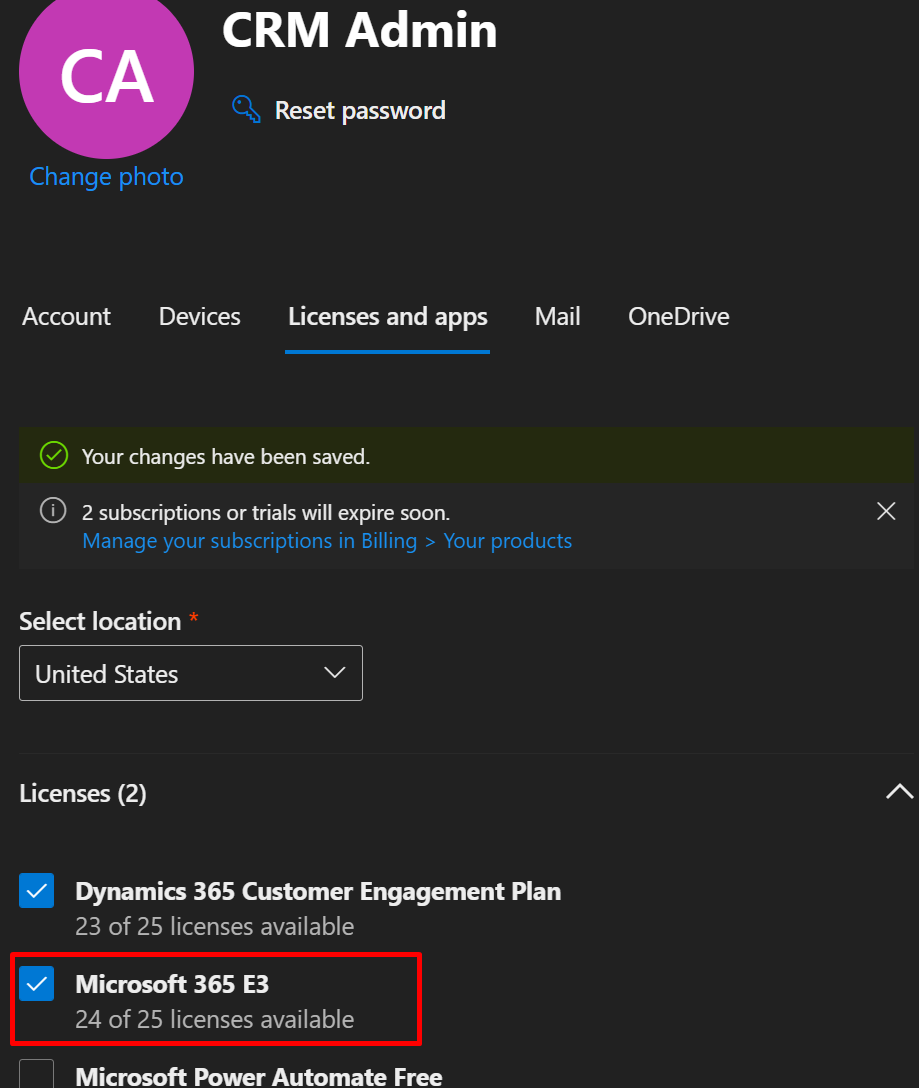
- Check for Exchange Online service and it should be enabled/selected.
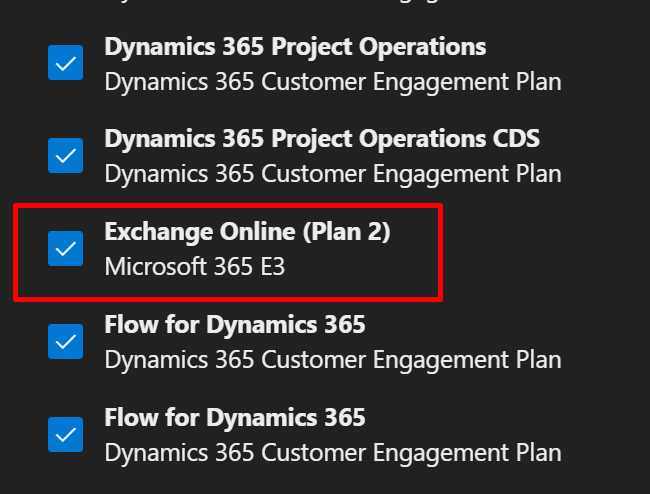
- Once a license is assigned, it takes a few minutes for provisioning to complete.
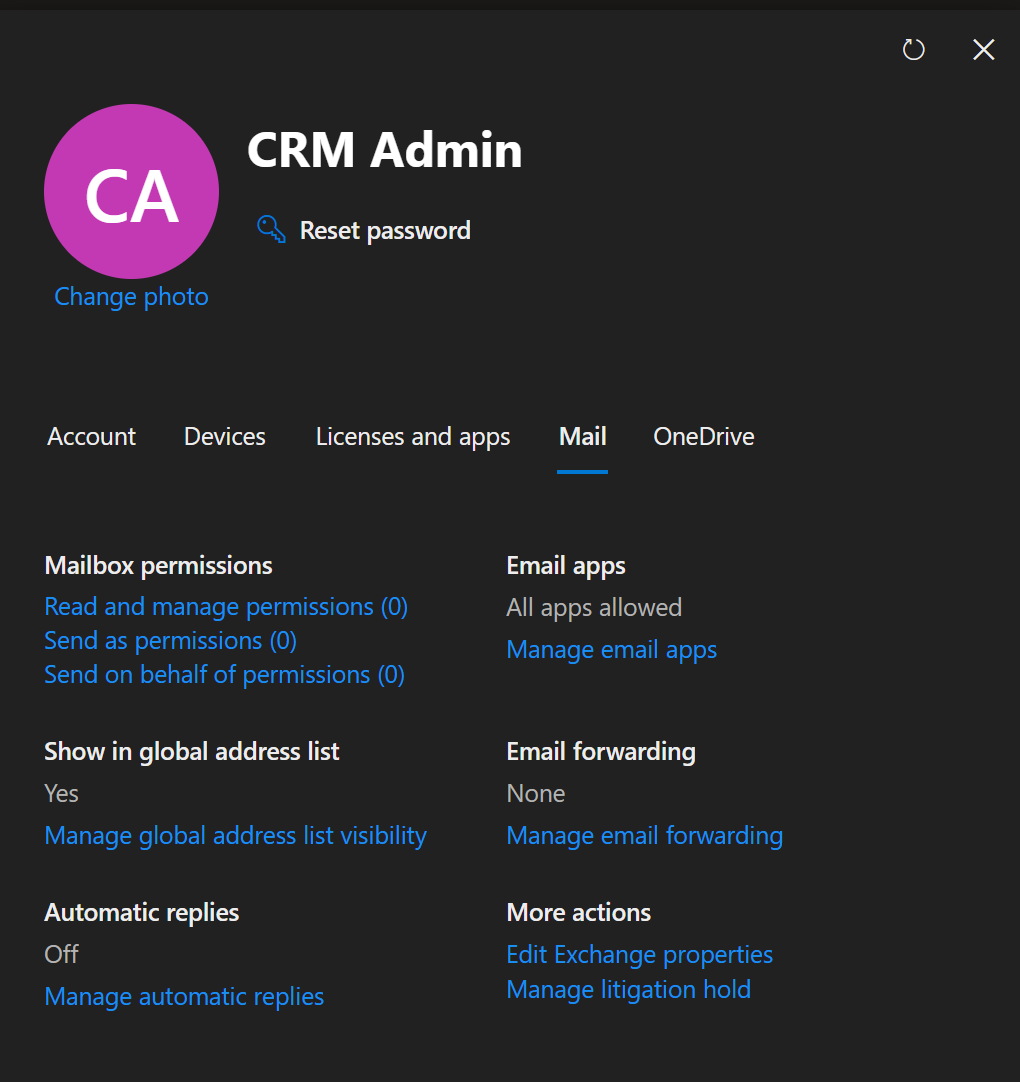
- Now, if you try to correct the Invalid connection, it will be accepted and you’ll see this
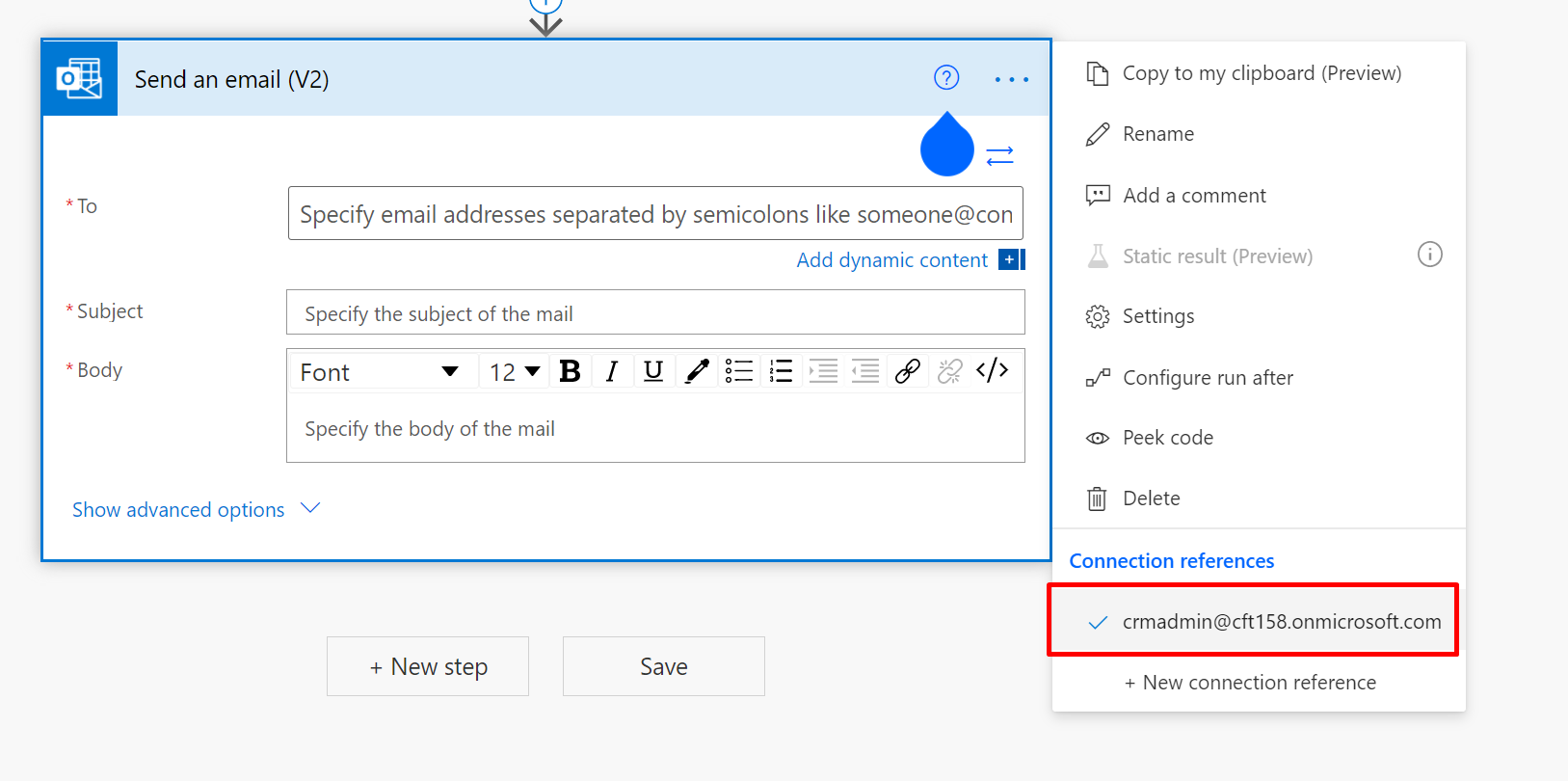
Hope this helps!
Here are some more Power Automate / Cloud Flows posts you might want to check –
- Formatting Approvals’ Details in Cloud Flows | Power Automate
- Visualize Adaptive Card for Teams user action within a Cloud Flow | Experimental Feature
- FormatDateTime function in a Flow | Power Automate
- Send a Power App Push Notification using Flow to open a record in Canvas App | Power Automate
- Trigger Conditions not working in a Cloud Flow? Here’s Why | Power Automate Quick Tip
- InvalidWorkflowTriggerName or InvalidWorkflowRunActionName error in saving Cloud Flows | Power Automate Quick Tip
- Parallel Branching in Cloud Flows – Isolate Response dependent Step Actions in parallel branches | Quick Tip
- Read OptionSet Labels from CDS/Dataverse Triggers or Action Steps in a Flow | Power Automate
- Setting Lookup in a Flow CDS Connector: Classic vs. Current Environment connector | Power Automate Quick Tip
- Make On-Demand Flow to show up in Dynamics 365 | Power Automate
Thank you!!
Brought to you by Dr. Ware, Microsoft Office 365 Silver Partner, Charleston SC.

by Scott Muniz | Feb 22, 2021 | Security
This article was originally posted by the FTC. See the original article here.

Just under a year ago, we told you that the U.S. Department of Education announced some flexibility to federal student loan borrowers. Understanding these options can help you make more informed decisions about paying your bills and prioritizing your debts. The benefits have been extended through September 30, 2021.
So, just to recap, what does this mean for you if you have a federal student loan?
- This program gives temporary payment relief to borrowers with qualifying federal student loans. But some federal student loans don’t qualify – for example, older Family Federal Education Loan (FFEL) program loans or Perkins Loans that are owned by the school you attended. Contact your federal loan servicer online or by phone to find out if your loans are eligible.
- If your federal loans are covered, the U.S. Department of Education has automatically placed your loans into what’s called “administrative forbearance.” That means you can stop making payments on those loans right away, up through September 30, 2021. If your payments automatically come out of your bank account, check if any payments have been processed since March 13, 2020. If they have, you may be able to get a refund as part of administrative forbearance.
- If you want to keep making payments on your qualifying federal student loan through September 30th, the interest rate is now 0%. So any payments you make during the forbearance period may help you pay off your debt faster. If you’re on an income-based repayment program and/or a forgiveness program, you should check out Federal Student Aid’s Coronavirus page to see which option makes sense for you.
- If your federal student loans are in default, the U.S. Department of Education has stopped making collection calls, and sending letters or billing statements through September 30, 2021. And if your federal loans were in default and your employer continues to garnish your wages, you’ll get a refund.
This program only applies to federal student loans. Not sure what kinds of student loans you have? Here are two things you can do to find out:
- Get a complete list of your private and federal student loans by pulling your credit report. (In fact, you can get your report for free every week through April 2021.) Read through it and find your student loans, taking note of the companies that are your lenders or loan servicers. Compare it to the full list of federal loan servicers found here.
- Confirm which of your loans are federal. Log into FSA or call the Federal Student Aid Information Center (FSAIC) at 1-800-433-3243.
One more thing: you don’t need to hire a company to help you get this student loan payment relief. The program is already in place and there’s nothing you need to do to enroll.
Updated February 22, 2021 with new information about how payment flexibilities for federal student loan borrowers have been extended through September 30, 2021.
Brought to you by Dr. Ware, Microsoft Office 365 Silver Partner, Charleston SC.
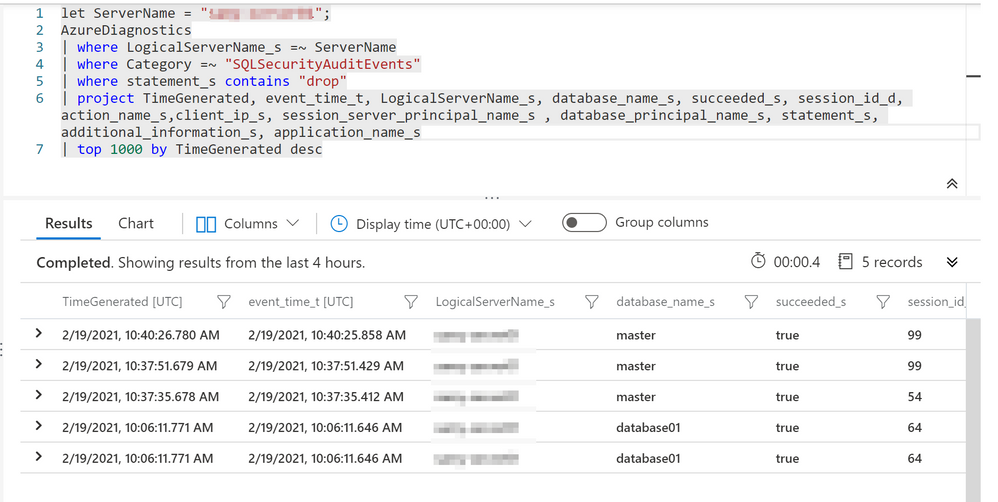
by Contributed | Feb 22, 2021 | Technology
This article is contributed. See the original author and article here.
Overview:
Azure SQL Database can be dropped through Azure SQL database API call using “Microsoft.Sql/servers/databases/delete” operation via Azure Portal, CLI, Powershell commands or Rest API call one side or at the database level another side using SQL Server Management Studio or T-SQL command: DROP DATABASE database04;
In this article, we will provide a guideline on Azure solutions to secure, protect, recover, audit and monitor Azure SQL DB against unintended deletion.
Solution:
In this section, we are listing Azure solutions to secure Azure SQL DB against unintended deletion, know who the caller for the database deletion, when this happened and how get alerted in such case. Moreover, how to recover your database.
1- Enable Azure SQL Auditing
The best resort to answer the blog main question, who dropped my database? is to enable Azure SQL Auditing, enabling auditing tracks database events and write them to audit log which can be stored into Azure storage account, Log Analytics workspace or Event Hubs.
Leverage the Log Analytics to retrieve and filter the Audit records, the following example is a Kusto Query to get audit data for the dropped database:
let ServerName = "XXXXXXXXXX"; # Change the Server name to Azure SQL Server name
AzureDiagnostics
| where LogicalServerName_s =~ ServerName
| where Category =~ "SQLSecurityAuditEvents"
| where statement_s contains "DROP"
| project TimeGenerated, event_time_t, LogicalServerName_s, database_name_s, succeeded_s, session_id_d, action_name_s,client_ip_s, session_server_principal_name_s , database_principal_name_s, statement_s, additional_information_s, application_name_s
| top 1000 by TimeGenerated desc
TIP: change the time range to the roughly incident time or you can add clause | where TimeGenerated >= ago(5d)
Query Output:-
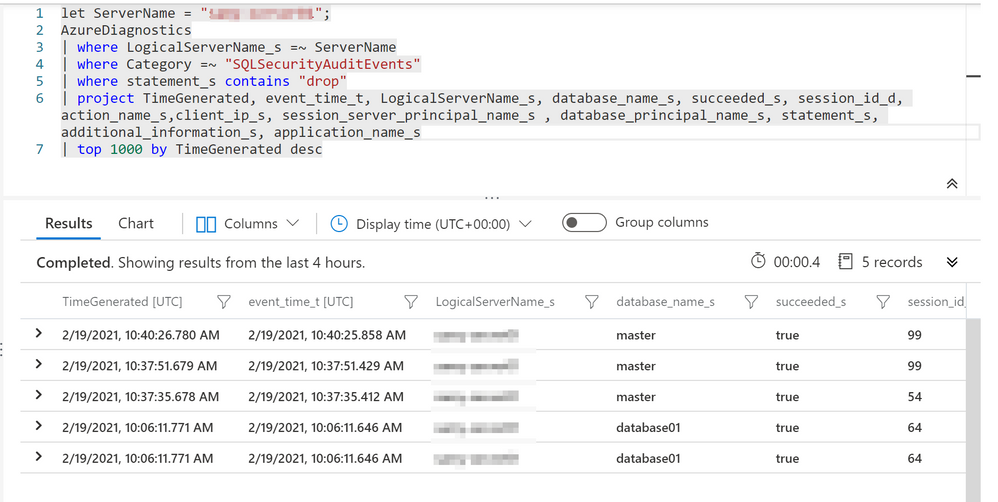
You can find more details by expanding the audit data record:-
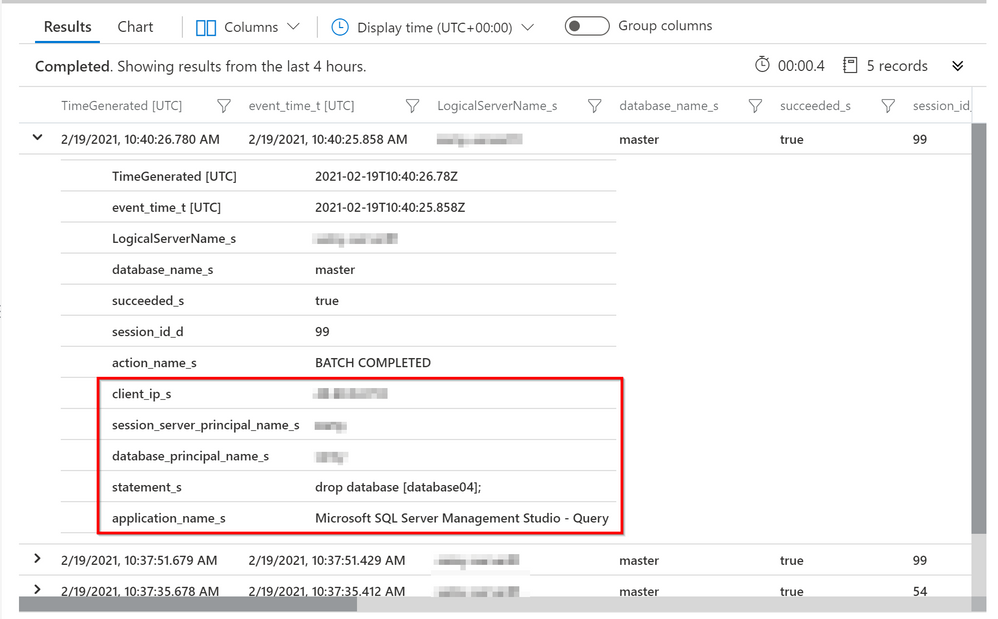
For more examples, I would recommend review blog for colleague @FonsecaSergio:
AZURE SQL DB AND LOG ANALYTICS BETTER TOGETHER – PART #3 – Query AUDIT data or Who dropped my TABLE? – Microsoft Tech Community
Additional information regarding Azure SQL audit and Log Analytics:-
Azure SQL Auditing for Azure SQL Database and Azure Synapse Analytics – Azure SQL Database | Microsoft Docs
Overview of Log Analytics in Azure Monitor – Azure Monitor | Microsoft Docs
Log Analytics tutorial – Azure Monitor | Microsoft Docs
2- Create Alerts
You can create an alert at different resource levels from subscription down to Azure SQL resource to get notified in case a database was deleted, you will need to enable alert for activity log “Delete Azure SQL Database (Microsoft.Sql/servers/databases)” at the preference resource level. As shown in below example:-
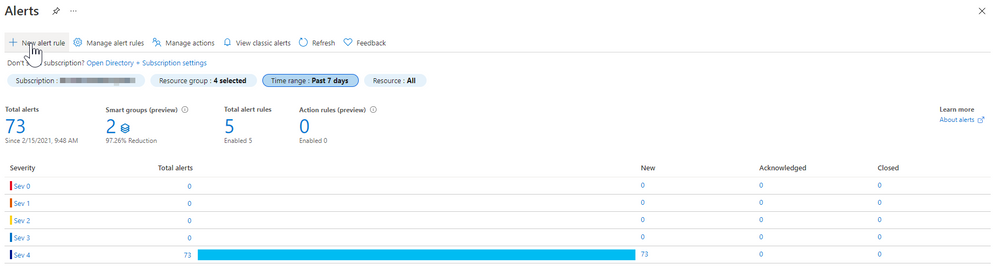
Choose the activity log Delete Azure SQL Database (Microsoft.Sql/servers/databases) :-
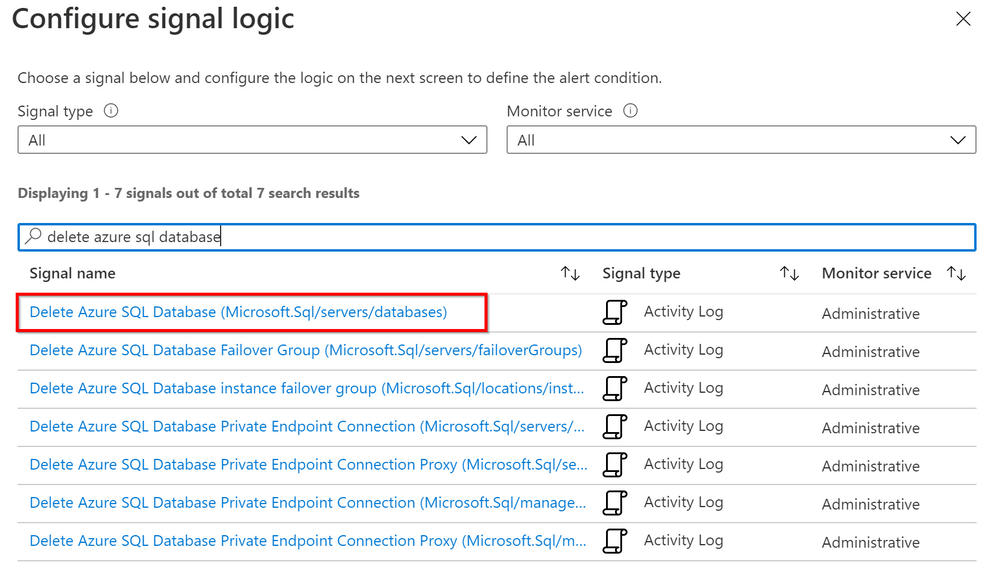
Once the activity log event triggered, you will be able to find more details by open the alert data entry:-
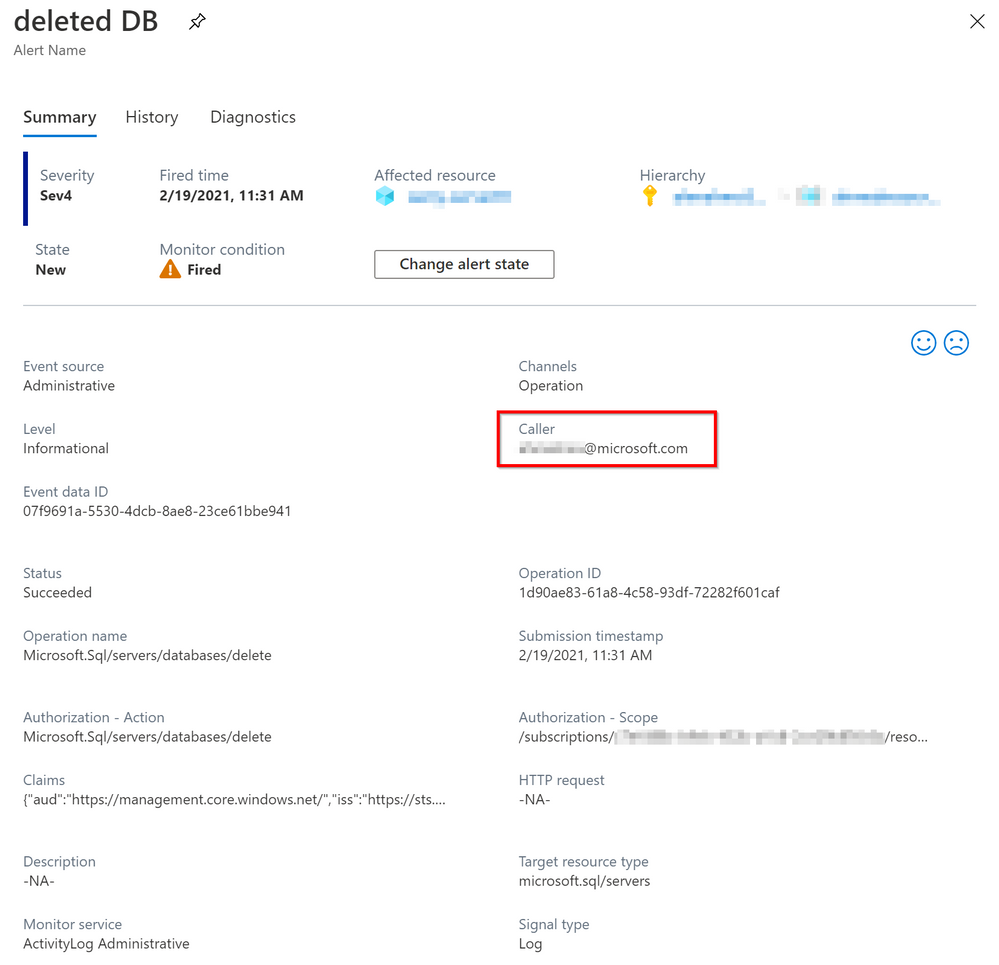
You can learn more on Azure Alerts: Setup alerts and notifications in the Azure portal – Azure SQL Database | Microsoft Docs
3- Review Activity log
The Activity log is a platform log in Azure that provides insight into subscription-level events. This includes such information as when Azure SQL DB is deleted, You can view the Activity log in the Azure portal or retrieve entries with PowerShell and CLI, to review the activity log from Azure portal, hit the bell icon as shown below:

You can change the time range and add operation filter: “Microsoft.SQL/servers/databases/delete” to get all the deleted SQL databases in certain period, as shown in below figure:-
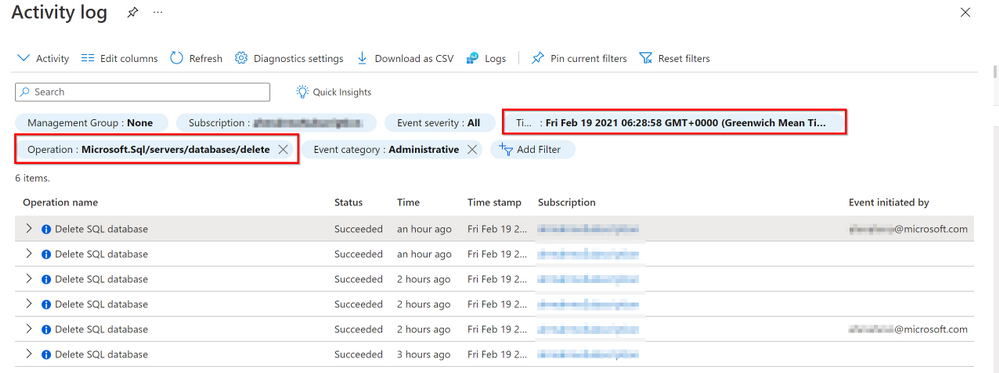
NOTE:- You cannot retrieve activity log entries more than 90 days in the past. |
In case you want to store Activity log entries for longer than 90 days you can send to Log Analytics workspace to enable the features of Azure Monitor Logs, archive to a storage account or stream to an event hub.
Here is a sample Kusto script to retrieve activity log for deleted SQL DB from Log Analytics :-
AzureActivity
| where Resource == "XXXXXXX" # Change to the database name
| where OperationName == "Delete SQL database"
TIP: change the time range to the roughly incident time or you can add clause | where TimeGenerated >= ago(10d)
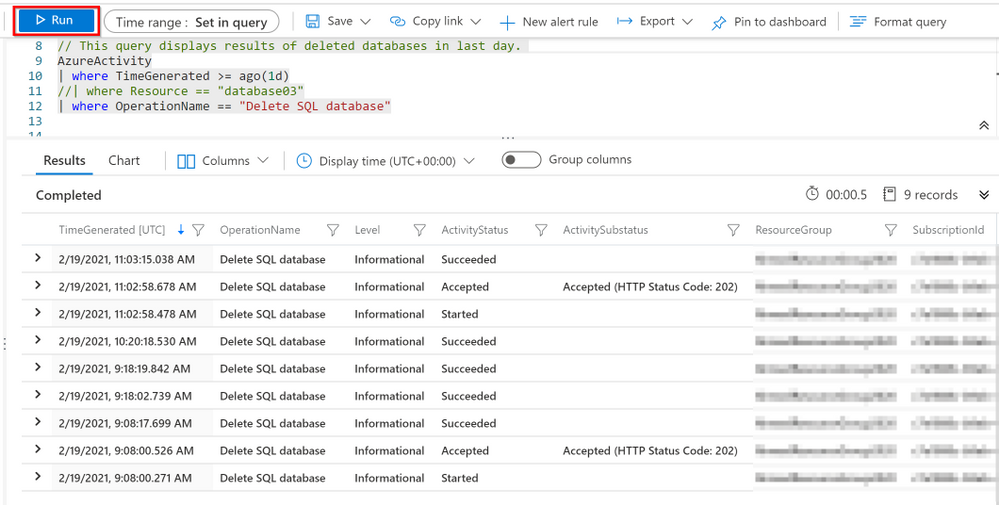
You can find more details by expanding the Activity log entry, as shown in below figure:-
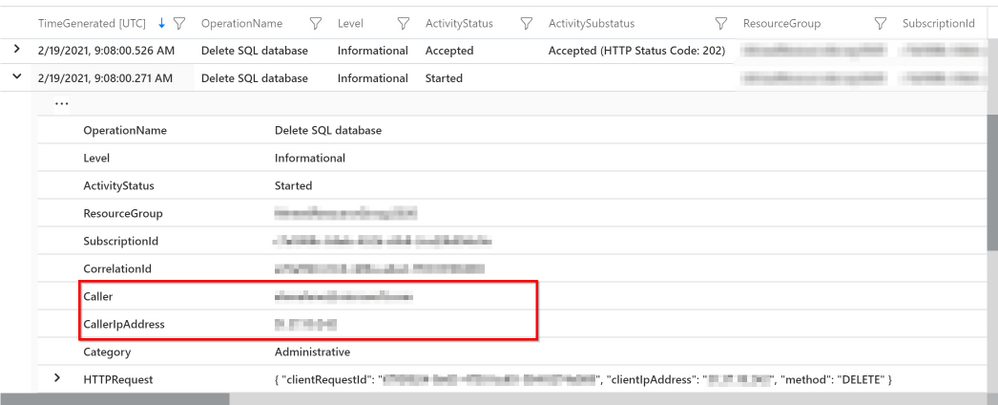
Learn more on Azure Activity in Azure Activity log – Azure Monitor | Microsoft Docs
4- Enable Resource Lock
In order to protect your Azure SQL Database from unintended deletion, you can enable Resource lock, it can prevent deletions on the locked resources unless the lock is explicitly removed. It is very important to note that this does not prevent T-SQL deletions of the database.
More information can be found in blog: Protecting deletions of Azure SQL Resources – Microsoft Tech Community
5- Restore the deleted database
Lastly and most importantly, Azure will allow you to recover the deleted database to the deletion time.
By using the Azure portal, open Azure SQL server overview page, and select Deleted databases. Select a deleted database that you want to restore, and type the name for the new database that will be created with data restored from the backup, and click OK. As shown in below figure:-
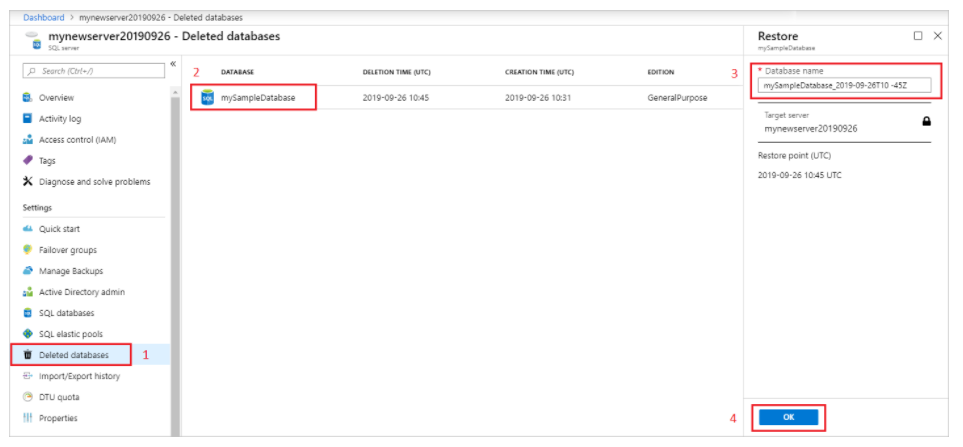
I hope you find this article helpful. If you have any feedback please do not hesitate to provide it in the comment section below.
Ahmed S. Mazrouh

by Contributed | Feb 22, 2021 | Dynamics 365, Microsoft 365, Technology
This article is contributed. See the original author and article here.
Understanding your customers starts with gathering their feedback. But a Forrester study1 found that at the end of 2020, decision making with customer insights was organizations’ biggest challenge with marketing programs. That’s why having a voice of customer (VoC) programa program designed to capture the needs and wants of the customerin your organization is critical to improving customer experiences, driving a customer-centric culture, and delivering better business outcomes.
VoC programs need to be built on a strong foundation of principles, but it takes more than that to succeed. Our newest webinar featuring Forrester analyst Faith Adams explores what voice of customer programs are, how it can impact your business, and what steps you can take today. Watch “Build Better Customer Experiences with VoC Programs” today.
The four principles of successful VoC programs
1. Listen to your customers where they are
In today’s interconnected world, your customers exist in a variety of channels from email to social to web. If your organization can meet your customers in those channels, both in collecting feedback, closing the loop, and delivering a great experienceyou can build lifelong loyalty.
Organizations with a strong VoC program utilize its tools to deploy surveys in every channel in real time, creating a seamless and easy process for the customer. Prioritizing understanding how customers see your products and services will help every department, from marketing to sales to customer service, have a greater impact on the customer experience.
2. Maximize insights for deeper connections
A deeper connection with your customer can only form from a complete understanding of their perceptions, needs, and wants. Strong VoC programs maximize customer insights with powerful tools such as AI-analysis and customer satisfaction metrics such as NPS satisfaction over time allow organizations to continuously have a pulse on their customers’ perception.
With direct feedback analyzed and visualized in a manner that is easy to interpret, tailoring future interactions becomes easier than ever. Sales, marketing, and customer service can adjust their daily interactions and decisions to align with what matters most to customers and are empowered to develop lifelong relationships.
3. Integrate data across your organization
Data silos prevent rich customer insights and authentic experiences. Successful VoC programs truly transform data management and create a culture of customer centricity where every department has access to the right data at the right time.
Further, sharing the insights you gather from direct feedback can be utilized to create holistic customer profiles. Together with behavioral data, these unified customer profiles can be accessed directly from the VoC, elevating how organizations think about their customer and how to respond.
4. Respond quickly to build customer relationships
Finally, a VoC program needs to enable an organization to respond in the moments that matter. The combination of data from applications and the use of real-time notifications creates accelerate response times.
The most important part of the customer journey for your organization is closing the feedback loop. When customer feedback is received, 88 percent of customers expect a response from businesses within 60 minutes. That’s why VoCs let you set triggers for when customer satisfaction dips, creating an instant pathway to delivering a great customer experience.
Starting your Voice of Customer journey can be daunting, but it’s the first step to orchestrating authentic connections and responses to customer feedback. With these four principles in mind, and with all departments bought into a singular vision, organizations can improve business outcomes.
To learn how Microsoft can empower your organization to use a robust VoC to quickly collect and understand omnichannel feedback at scale, visit the Dynamics 365 Customer Voice website.
Start your free trial of Dynamics 365 Customer Voice today and check out our on-demand webinar “Build Better Customer Experiences with VoC Programs” today.
1Forrester Analytics, Business Technographics Marketing Survey, 2020.
The post 4 principles of successful voice of the customer programs appeared first on Microsoft Dynamics 365 Blog.
Brought to you by Dr. Ware, Microsoft Office 365 Silver Partner, Charleston SC.

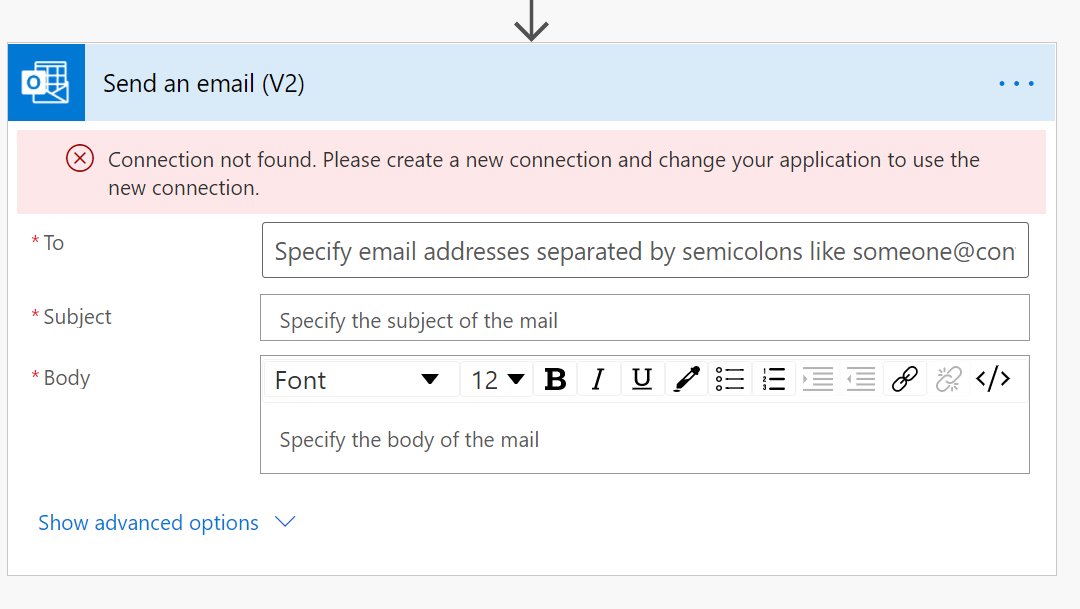
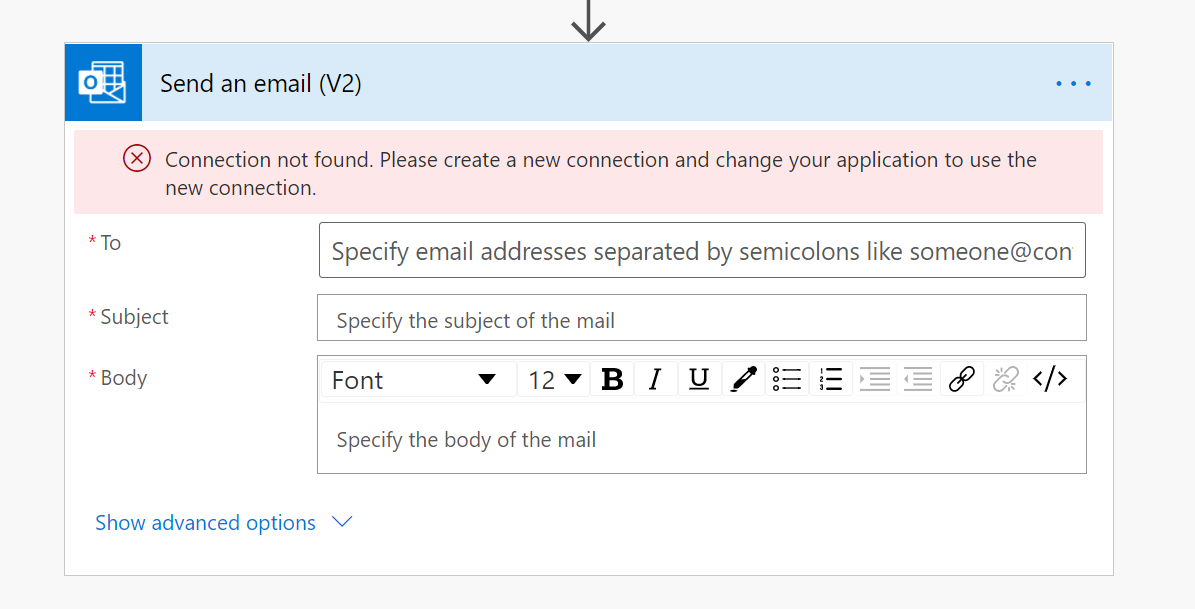
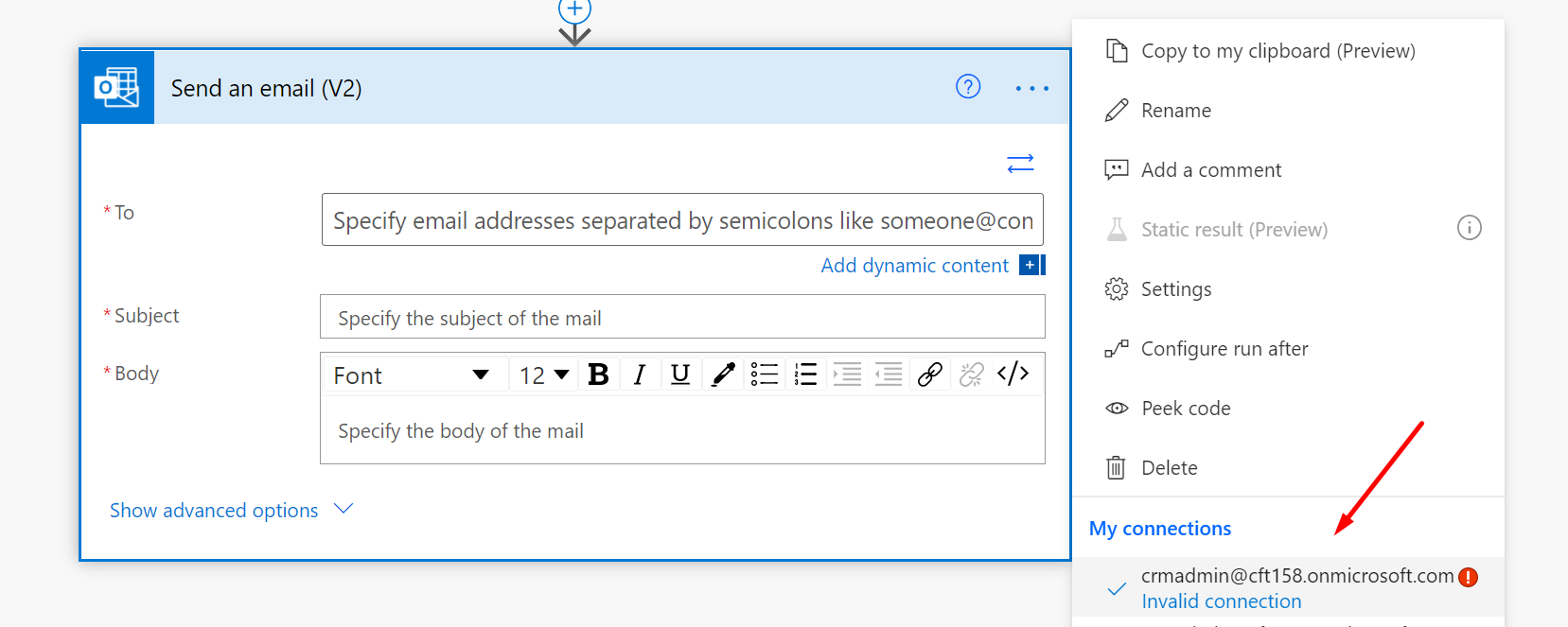
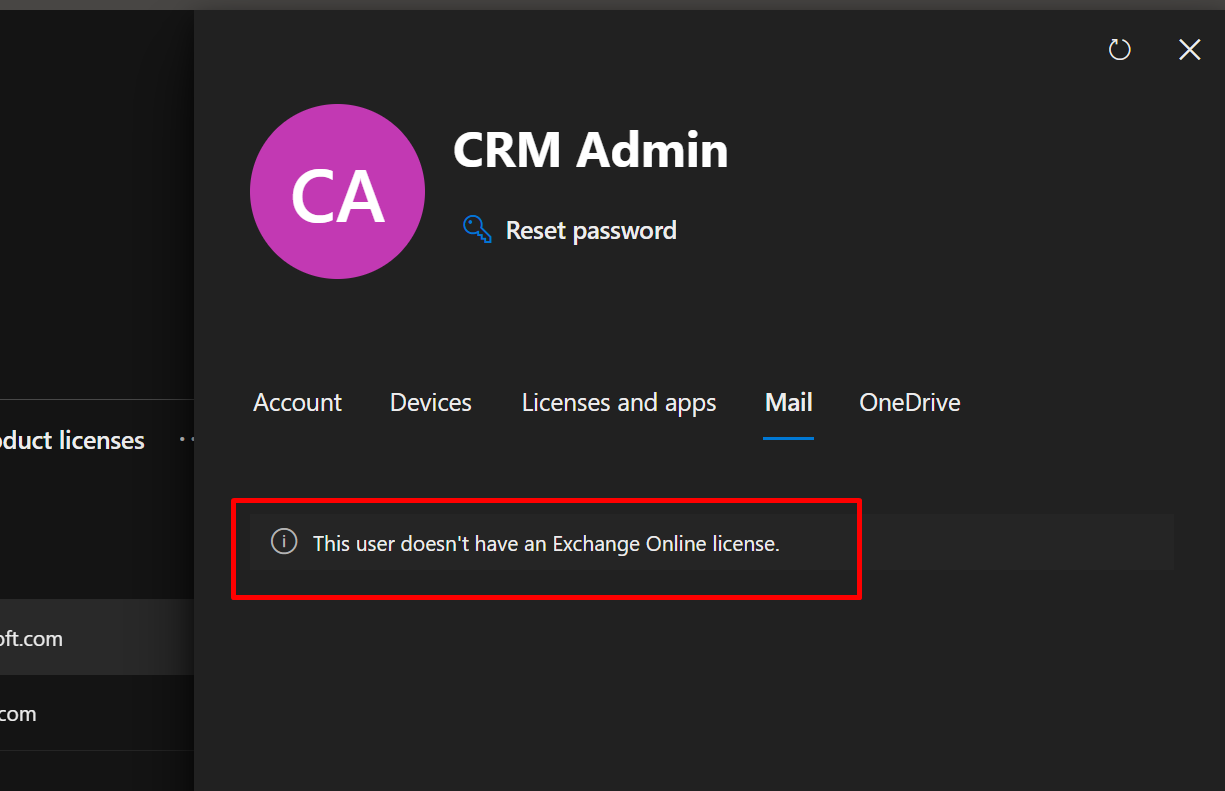
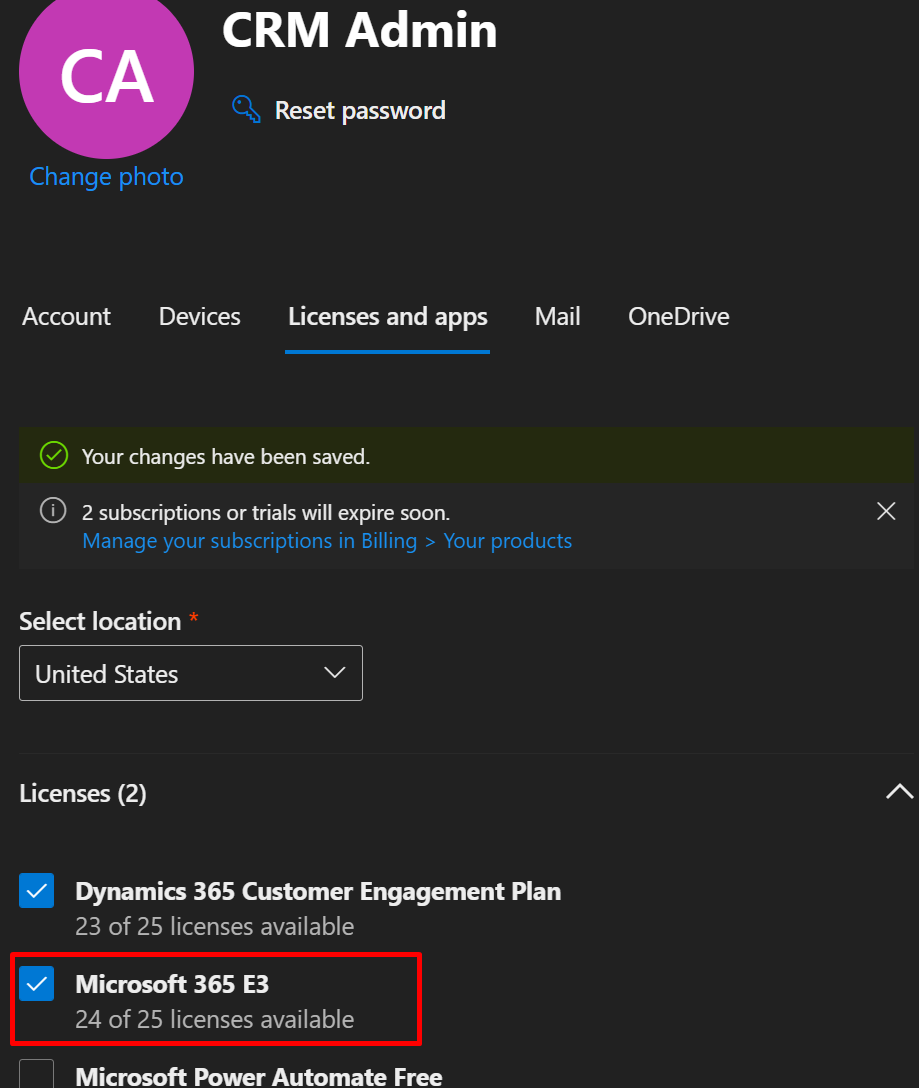
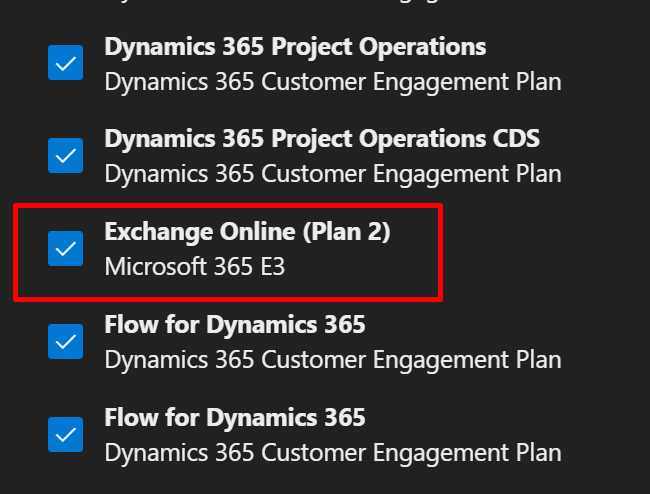
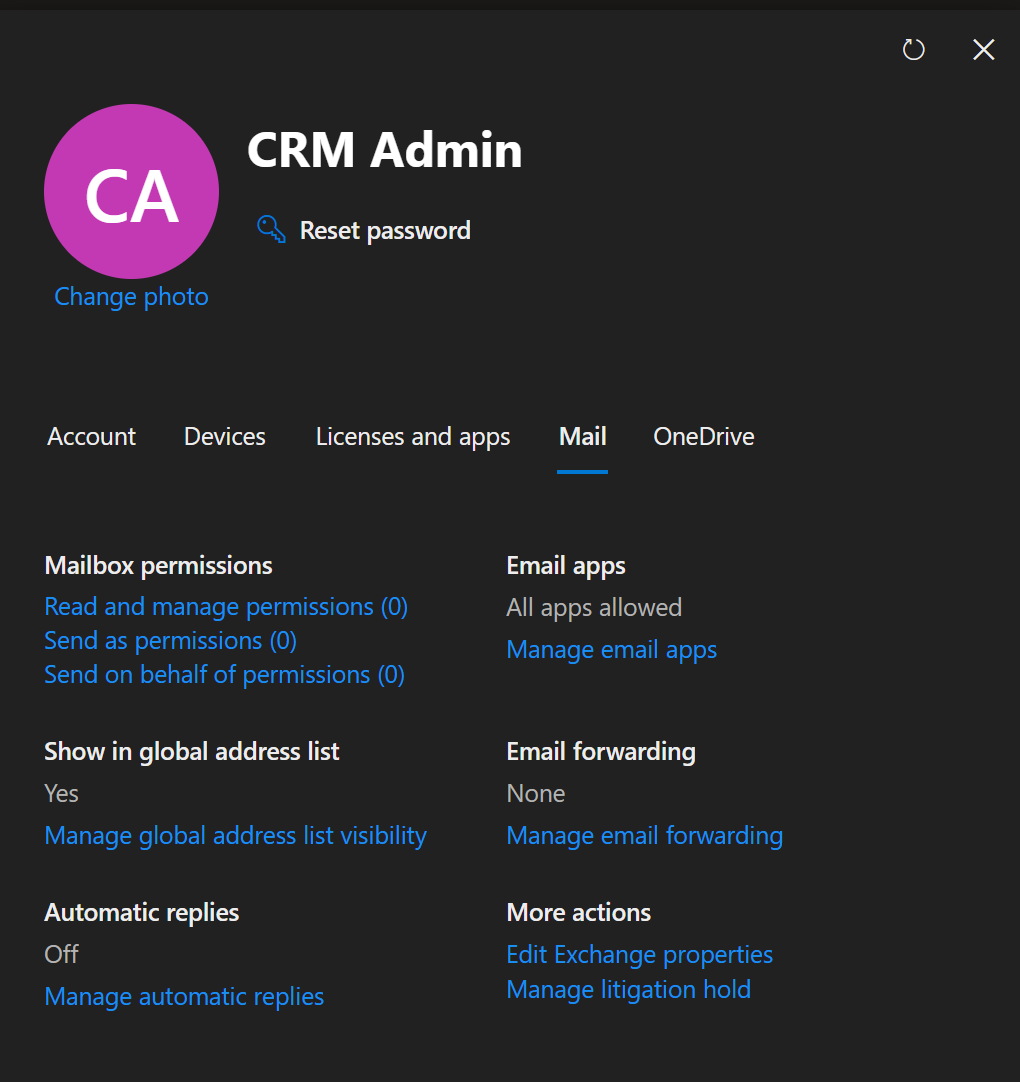
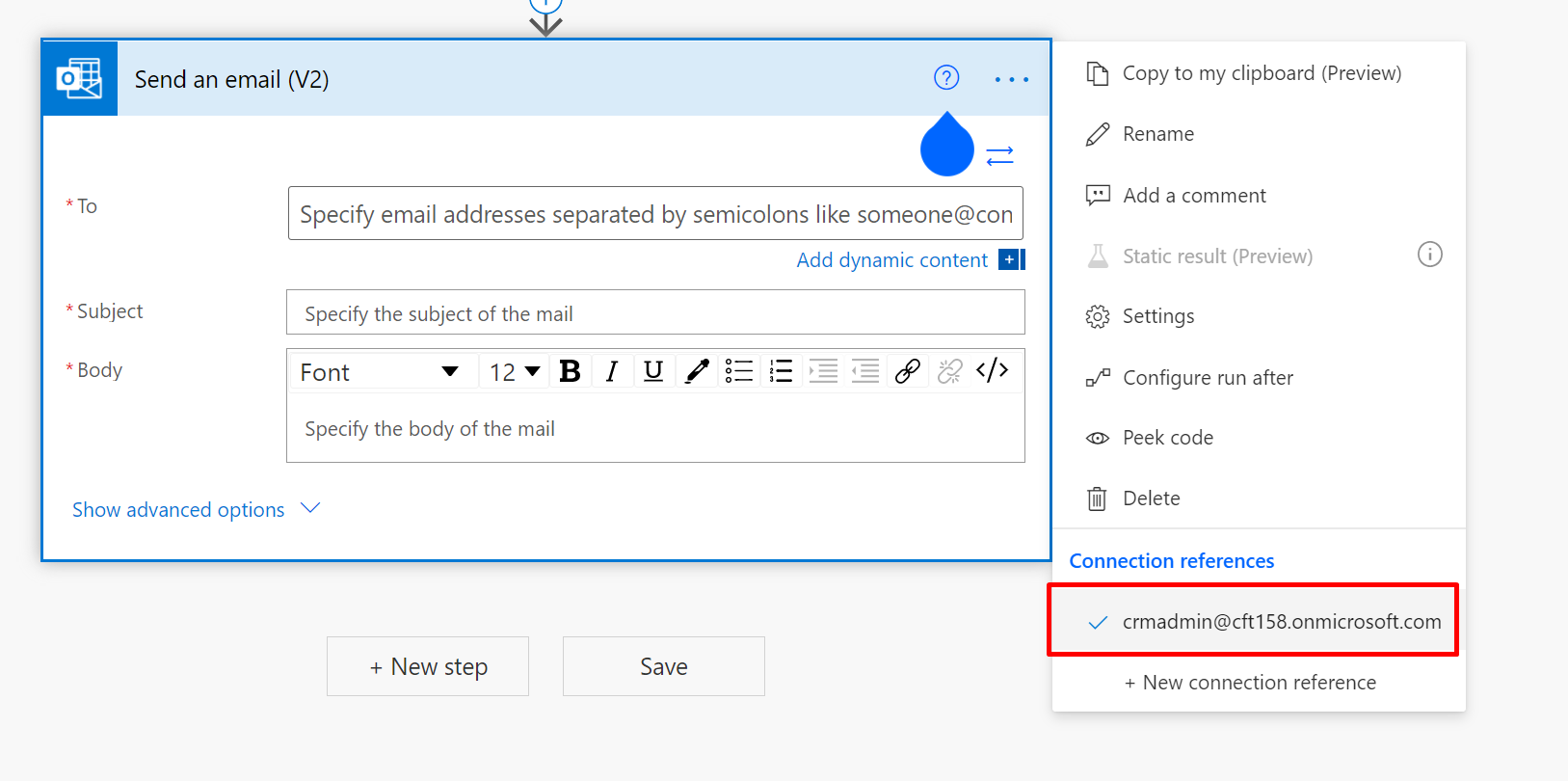



Recent Comments