
by Contributed | Feb 25, 2021 | Technology
This article is contributed. See the original author and article here.
Now let’s imagine this. You have the developer tenant from your Microsoft 365 Developer Subscription, and you enrolled the Power Apps Community Plan with it, so you have the full range of possibilities on your dev tenant, right?
Not quite.
Yes, you have access to Dataverse now and yes, you can even use premium connectors and that’s cool. But you can go one step further.

The Power Apps Community Plan gives you a Development Environment and you can add even more Trial Environments on your dev tenant. But you can’t set up new Production Environments.
What are Production Environments and why do you want one?
Production Environments are used for your daily business with production data. If your organization is spread over multiple countries or even continents, it makes sense to give every country its own production environment. Production Environments are backed up frequently to protect your data.
But on your dev tenant you don’t need one, right? Because you’re just testing out and learning things, correct? Well yes, but what if you want to learn how to set up a staging environment for your organization, where you have the recommended environments?
- Development
- Testing
- Production
And imagine you want to learn how to set up the correct security roles in Azure to test things out. You can’t do that on your regular dev tenant, because you are not allowed to set up more environments (especially Production Environments).
Many users are simply not allowed to get full control in the organizations they’re working for, because of security and compliance reasons.
So, what to do?
Wouldn’t it be cool, if you could get a Power Apps Standalone license for your dev tenant? Sure, that costs money but you would have it all:
- A Microsoft 365 E5 license
- Multiple environments to plan out real-life scenarios for your organization
- Dummy users, mailboxes and SharePoint sites to test your flows and apps
- Premium connectors
- Access to Dataverse
And guess what? You can actually purchase a Power Apps standalone license for your dev tenant! You are capable to build a complete safe tenant to test, learn and grow for your organization with just the cost of the Power Apps license.
Here is how you do it
Log into your dev tenant and go to the Admin center. Click on the waffle menu in the upper left corner and click on Admin.
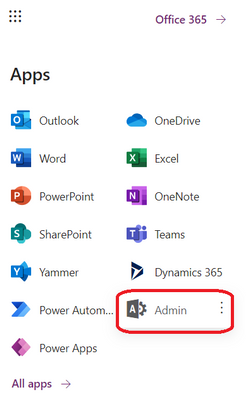
Next, click on Purchase services.
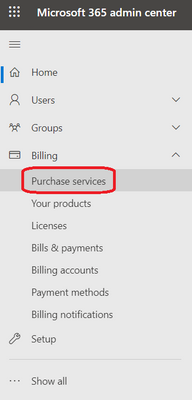
In the category Business apps you find all the Power Platform plans. In this example I highlighted the Power Apps per user plan, but you can also go for the Power Automate per user plan (it’s way cheaper and you have very similar possibilities. Remember, you just want to create different environments and you can do that with both plans. Then click on Details to see, what’s included.
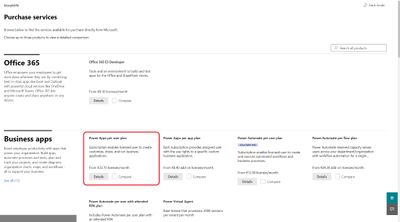
In the next screen you can check all the details. Click on Included apps to see every detail. If you’re happy with it click on Purchase.
Now Now
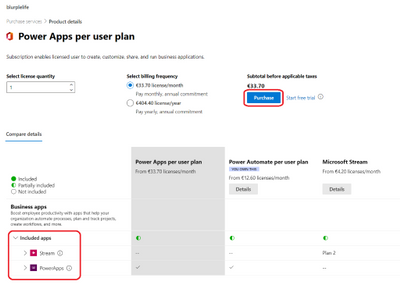
Now you’re almost done. You already are at the Checkout. Fill in your postal address and your billing information. After that click on Place order.
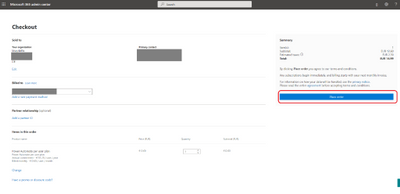
After a few minutes you will get your confirmation mail.
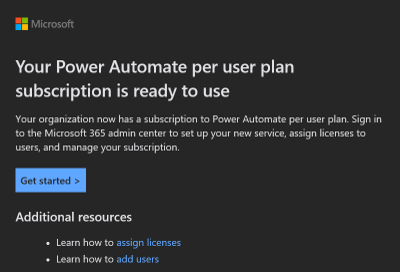
If you click on Get started you will be transferred to the Your products section of the Admin center. Click on Assign licenses.

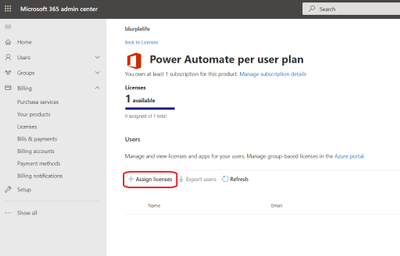
For whatever reasons, you have to click on Assign licenses once again.
After that you can type in a name and click on the chevron icon next to Turn apps and services on or off. Check all the apps and services you want to assign, then finish the process by clicking on Assign again, on the bottom of the page.
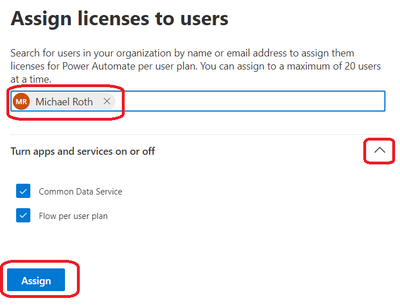
BOOM, there you go.
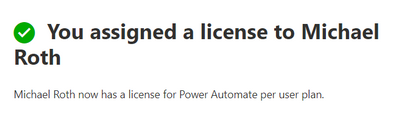
As described in my previous post How to enhance your “dev tenant” to unleash the full potential of the Power Platform, you can now add multiple environments and yes, even Production Environments. Check out the Microsoft documentation about environments to get more details and why and how to use them. Enjoy.
![[Guest Blog] XR and How To Bridge The Gap](https://www.drware.com/wp-content/uploads/2021/02/large-1313)
by Contributed | Feb 25, 2021 | Technology
This article is contributed. See the original author and article here.
This article was written by Nick Hughes, an avid contributor in the extended reality space as part of our Humans of Mixed Reality Guest Blogger Series. Nick Hughes shares about his approach and core best practices to the Mixed Reality stack and how YOU can bring value in XR projects.
The whole extended reality space is vast, fluid, and sometimes foolish to try to define. There are so many ways that we can leverage this innovative modality that it also makes it somewhat difficult to pitch. The idea of bridging the gap between extended reality and the tangible world is still relatively fresh to most people. In this article, I’m going to give my experience taking a pragmatic approach to the Microsoft mixed reality stack and how you can bring value to your XR projects.
 The first ever HoloLens I used is still in my office!
The first ever HoloLens I used is still in my office!
You’re probably thinking to yourself, “This guy is probably a Microsoft partner or some industry expert in mixed reality.” I assure you that two years ago I was running network cables down soot-covered walls in a foundry.
If there is someone who has asked all the silly questions, someone who has had to search the acronym on the Internet, it is me. However, that is why what I am going to share might be helpful to you too. I am a jack-of-all-trades-master-of-none type of person who just happens to be exceptional at translating all things technology into a humanly digestible form. This is going to land right in your backyard.
Two years ago, I was first exposed to XR. I put on a friend’s PlayStation VR headset and found myself captivated with the experience. The next couple of months had me buried in articles, YouTube videos, blogs, you name it. When I found the HoloLens, I couldn’t stop imagining all the business applications and use case scenarios. I knew this was going to be transformative, but I didn’t know it was going to radically change my entire career direction as well.
Today, I help lead an extended reality team that covers the entire globe. We have deployed HoloLens and Remote Assist in nearly twenty countries and on almost every continent. This technology has dramatically transformed the way we can conduct business and I’m thrilled to have the opportunity to share with everyone how we did it.
- SHARE THIS AS SOON AS YOU CAN
I cannot stress to you the importance of excitement. Gordon B. Hinckley said, “Every good citizen adds to the strength of a nation” and that should be your mindset when you first get your hands on a HoloLens. Your first goal should be to create as many “good citizens” of XR as possible. These people will help you to develop the organic business excitement that will be instrumental in the adoption, peer-aided adoption, and funding – yes funding! – of your efforts.
A word of caution though, if you post all these showy videos in public places, once that excitement gets to a certain point, you’ll have to deliver that capability. Try to be intentional and align your program sponsors before it gets to that level. They may want you to temper that excitement and keep it regulated.
- BECOME A PART OF THE MIXED REALITY COMMUNITY
If you’ve found us here on the Mixed Reality Tech Community, you’re off to a good start! I and most ordinary humans can only partially consume all the information that is whirring around about XR. Developers are releasing original ideas and capabilities each day. A couple of suggestions that I recommend are the Microsoft Mixed Reality Community, Twitter, and the Global XR Community. These have been very effective in building my XR wisdom and helping flatten my learning curve.
Don’t be intimidated – it is going to seem foreign to you at first and that’s OK. As my friend, Steve Kaminski over at Microsoft would say, “just hang on by your fingernails to what you don’t know at first. If you stay engaged, it will all begin to make sense soon”. If some of the content doesn’t hit home, go jump into AltSpaceVR for a support group or post something in the mixed reality forums. The XR community is wonderfully accommodating and we’re all here to learn together.
- REMOTE ASSIST, TRAINING, INTEGRATION – SAY IT WITH ME
The most straightforward value proposition is the cost savings from eliminating travel altogether. You will crush geographical barriers by traversing over border closings and eliminating the impact of COVID travel bans with ease. This will be huge for anyone doing business globally. All three of those elements can compound into a trifecta business case that is impossible to ignore.
Case in point: We are getting complete returns on our Microsoft stack investments in less than six months (~ 3 months) of having a device in operation. It practically pays for itself over time! Now THAT is powerful.
Training is another significant piece of business that is challenging with the current health concerns. Remote Assist and Guides both facilitate the pseudo-face-to-face training as well as virtually guided training. This eliminates the need for another person to be present and helps mitigate risk as well as reduces labor cost. The icing on the cake is that I can normally train a slow adopter of technology how to use Guides in less than an hour because it is so simple. Two weeks into our rollout, a senior manager had come into an MTC meeting and asked “What is the next big thing? What does the future look like?” I can confidently answer that with a single word, integration. It isn’t a new technology that is next, but how we use extended reality. Connect your MES systems, connect your ERP and show your “good citizens” how to advance customized applications. That is like opening Pandora’s box.
- CAPTURE THE STORY AND MAKE IT REAL
Microsoft, specifically, has done a great job at making sure they have enough videos and knowledge available so that some of the stories can be told without too much trouble. However, to get that essential excitement, you’re going to want to show you and your people using XR at your own locations and in your own ways. So, let me accelerate that effort for you.
As soon as you get your HoloLens 2, grab a laptop on the same network, go to the device portal, and then to the capture section. Now, open your HoloLens and record from the HoloLens. You can capture a brilliant first-person perspective of what you’re viewing. This will be meaningful when you’re making your marketing materials, especially for your executive stakeholders.
You will also want to go buy a Microsoft Display Adapter. I know, I’m sounding like a bit of a salesman for Microsoft (trust me, I wish I got commissions too!) but, this adapter is small, inexpensive, and works without any configuration. Open the box, stick it in the HDMI and USB, and magically stream the first-person video directly to the television. This comes in very convenient when you’re showing someone the HoloLens for the first time!
- KEEP ORBITING
If you take any advice from me it is this, “stay present and keep orbiting”. This technology will sell itself but you must keep in touch and you must be ready to seize an opportunity when it presents itself. You’ll be working quietly for a week and then someone will tell you about this new thing they want to explore! Yes! That is exactly what you want to happen.
Carpe diem, friends!
Do not let those kinds of opportunities go to waste because those “good citizens” are realizing the additional capability to the business. Be a facilitator and help them develop their ideas. That will resonate back to the business in a grand way. Especially when the users can build and then share their own story. You’ll see dividends from the peer-aided adoption that will come from those interactions.
Remote Assist will consistently be a high value-add and transformative product to your business. You will want to continue to nurture and develop people to expertly use all the features and be able to bestow that capability with others. The more people using Remote Assist, the more people are exposed to XR in an easy-to-digest way. That is vital in your long-term success. You’re not going to be able to implement this new communication method with an isolated group of skilled operators.
Extended reality is here to stay! There is no doubt about it. Believe me – if you don’t get on board now, you’ll be ten years behind in just three years.
I welcome you to connect with me on Twitter and share your experiences! I love hearing what others are doing on the implementation side of things. @TheNerdNick #doSomethingGreatToday #XR
![[Guest Blog] XR and How To Bridge The Gap](https://www.drware.com/wp-content/uploads/2021/02/large-1313)
by Contributed | Feb 25, 2021 | Technology
This article is contributed. See the original author and article here.
This article was written by Nick Hughes, an avid contributor in the extended reality space as part of our Humans of Mixed Reality Guest Blogger Series. Nick Hughes shares about his approach and core best practices to the Mixed Reality stack and how YOU can bring value in XR projects.
The whole extended reality space is vast, fluid, and sometimes foolish to try to define. There are so many ways that we can leverage this innovative modality that it also makes it somewhat difficult to pitch. The idea of bridging the gap between extended reality and the tangible world is still relatively fresh to most people. In this article, I’m going to give my experience taking a pragmatic approach to the Microsoft mixed reality stack and how you can bring value to your XR projects.
 The first ever HoloLens I used is still in my office!
The first ever HoloLens I used is still in my office!
You’re probably thinking to yourself, “This guy is probably a Microsoft partner or some industry expert in mixed reality.” I assure you that two years ago I was running network cables down soot-covered walls in a foundry.
If there is someone who has asked all the silly questions, someone who has had to search the acronym on the Internet, it is me. However, that is why what I am going to share might be helpful to you too. I am a jack-of-all-trades-master-of-none type of person who just happens to be exceptional at translating all things technology into a humanly digestible form. This is going to land right in your backyard.
Two years ago, I was first exposed to XR. I put on a friend’s PlayStation VR headset and found myself captivated with the experience. The next couple of months had me buried in articles, YouTube videos, blogs, you name it. When I found the HoloLens, I couldn’t stop imagining all the business applications and use case scenarios. I knew this was going to be transformative, but I didn’t know it was going to radically change my entire career direction as well.
Today, I help lead an extended reality team that covers the entire globe. We have deployed HoloLens and Remote Assist in nearly twenty countries and on almost every continent. This technology has dramatically transformed the way we can conduct business and I’m thrilled to have the opportunity to share with everyone how we did it.
- SHARE THIS AS SOON AS YOU CAN
I cannot stress to you the importance of excitement. Gordon B. Hinckley said, “Every good citizen adds to the strength of a nation” and that should be your mindset when you first get your hands on a HoloLens. Your first goal should be to create as many “good citizens” of XR as possible. These people will help you to develop the organic business excitement that will be instrumental in the adoption, peer-aided adoption, and funding – yes funding! – of your efforts.
A word of caution though, if you post all these showy videos in public places, once that excitement gets to a certain point, you’ll have to deliver that capability. Try to be intentional and align your program sponsors before it gets to that level. They may want you to temper that excitement and keep it regulated.
- BECOME A PART OF THE MIXED REALITY COMMUNITY
If you’ve found us here on the Mixed Reality Tech Community, you’re off to a good start! I and most ordinary humans can only partially consume all the information that is whirring around about XR. Developers are releasing original ideas and capabilities each day. A couple of suggestions that I recommend are the Microsoft Mixed Reality Community, Twitter, and the Global XR Community. These have been very effective in building my XR wisdom and helping flatten my learning curve.
Don’t be intimidated – it is going to seem foreign to you at first and that’s OK. As my friend, Steve Kaminski over at Microsoft would say, “just hang on by your fingernails to what you don’t know at first. If you stay engaged, it will all begin to make sense soon”. If some of the content doesn’t hit home, go jump into AltSpaceVR for a support group or post something in the mixed reality forums. The XR community is wonderfully accommodating and we’re all here to learn together.
- REMOTE ASSIST, TRAINING, INTEGRATION – SAY IT WITH ME
The most straightforward value proposition is the cost savings from eliminating travel altogether. You will crush geographical barriers by traversing over border closings and eliminating the impact of COVID travel bans with ease. This will be huge for anyone doing business globally. All three of those elements can compound into a trifecta business case that is impossible to ignore.
Case in point: We are getting complete returns on our Microsoft stack investments in less than six months (~ 3 months) of having a device in operation. It practically pays for itself over time! Now THAT is powerful.
Training is another significant piece of business that is challenging with the current health concerns. Remote Assist and Guides both facilitate the pseudo-face-to-face training as well as virtually guided training. This eliminates the need for another person to be present and helps mitigate risk as well as reduces labor cost. The icing on the cake is that I can normally train a slow adopter of technology how to use Guides in less than an hour because it is so simple. Two weeks into our rollout, a senior manager had come into an MTC meeting and asked “What is the next big thing? What does the future look like?” I can confidently answer that with a single word, integration. It isn’t a new technology that is next, but how we use extended reality. Connect your MES systems, connect your ERP and show your “good citizens” how to advance customized applications. That is like opening Pandora’s box.
- CAPTURE THE STORY AND MAKE IT REAL
Microsoft, specifically, has done a great job at making sure they have enough videos and knowledge available so that some of the stories can be told without too much trouble. However, to get that essential excitement, you’re going to want to show you and your people using XR at your own locations and in your own ways. So, let me accelerate that effort for you.
As soon as you get your HoloLens 2, grab a laptop on the same network, go to the device portal, and then to the capture section. Now, open your HoloLens and record from the HoloLens. You can capture a brilliant first-person perspective of what you’re viewing. This will be meaningful when you’re making your marketing materials, especially for your executive stakeholders.
You will also want to go buy a Microsoft Display Adapter. I know, I’m sounding like a bit of a salesman for Microsoft (trust me, I wish I got commissions too!) but, this adapter is small, inexpensive, and works without any configuration. Open the box, stick it in the HDMI and USB, and magically stream the first-person video directly to the television. This comes in very convenient when you’re showing someone the HoloLens for the first time!
- KEEP ORBITING
If you take any advice from me it is this, “stay present and keep orbiting”. This technology will sell itself but you must keep in touch and you must be ready to seize an opportunity when it presents itself. You’ll be working quietly for a week and then someone will tell you about this new thing they want to explore! Yes! That is exactly what you want to happen.
Carpe diem, friends!
Do not let those kinds of opportunities go to waste because those “good citizens” are realizing the additional capability to the business. Be a facilitator and help them develop their ideas. That will resonate back to the business in a grand way. Especially when the users can build and then share their own story. You’ll see dividends from the peer-aided adoption that will come from those interactions.
Remote Assist will consistently be a high value-add and transformative product to your business. You will want to continue to nurture and develop people to expertly use all the features and be able to bestow that capability with others. The more people using Remote Assist, the more people are exposed to XR in an easy-to-digest way. That is vital in your long-term success. You’re not going to be able to implement this new communication method with an isolated group of skilled operators.
Extended reality is here to stay! There is no doubt about it. Believe me – if you don’t get on board now, you’ll be ten years behind in just three years.
I welcome you to connect with me on Twitter and share your experiences! I love hearing what others are doing on the implementation side of things. @TheNerdNick #doSomethingGreatToday #XR

by Contributed | Feb 25, 2021 | Technology
This article is contributed. See the original author and article here.
Sync Up is your monthly podcast hosted by the OneDrive team taking you behind the scenes of OneDrive, shedding light on how OneDrive connects you to all your files in Microsoft 365 so you can share and work together from anywhere. You will hear from experts behind the design and development of OneDrive, as well as customers and Microsoft MVPs. Each episode will also give you news and announcements, special topics of discussion, and best practices for your OneDrive experience.
So, get your ears ready and Subscribe to Sync up podcast!
In episode 18 , cohosts Jason Moore and Ankita Kirti talk with Cory Kincaid, a Customer Success Manager for Modern Work, who advises customers on how to use technologies like Teams and OneDrive to improve their business.
You’ll also get guidance on how to combat current workplace issues like “employee burnout” and “screen fatigue” as well as find out the team’s favorite article of “pandemic clothing.”
Tune in!
Meet your show hosts and guests for the episode:

Jason Moore is the Principal Group Program Manager for OneDrive and the Microsoft 365 files experience. He loves files, folders, and metadata. Twitter: @jasmo
Ankita Kirti is a Product Manager on the Microsoft 365 product marketing team responsible for OneDrive for Business. Twitter: @Ankita_Kirti21
Cory Kincaid is a Customer Success Manager for Modern Work, who advises customers on how to use technologies like Teams and OneDrive to improve their business productivity.
Additional guests:

Ryan Voelki and Tatyanah Castillo, also customer success managers for Modern Work, who take a #HumansFirst approach to helping customers navigate their digital transformation.
Quick links to the podcast
Links to resources mentioned in the show:
Be sure to visit our show page to hear all the episodes, access the show notes, and get bonus content. And stay connected to the OneDrive community blog where we’ll share more information per episode, guest insights, and take any questions from our listeners and OneDrive users. We, too, welcome your ideas for future episodes topics and segments. Keep the discussion going in comments below.
As you can see, we continue to evolve OneDrive as a place to access, share, and collaborate on all your files in Office 365, keeping them protected and readily accessible on all your devices, anywhere. We, at OneDrive, will shine a recurring light on the importance of you, the user. We will continue working to make OneDrive and related apps more approachable. The OneDrive team wants you to unleash your creativity. And we will do this, together, one episode at a time.
Thanks for your time reading and listening to all things OneDrive,
Ankita Kirti – OneDrive | Microsoft

by Contributed | Feb 25, 2021 | Technology
This article is contributed. See the original author and article here.

In this blog I want to show you, how you can build, test and publish an FAQ bot for Microsoft Teams within minutes. We will use the Power Virtual Agents for Teams, which means, that you will not need any additional license to your Microsoft 365 license, for reference see also Power Virtual Agents for Microsoft Teams plan.
What is Power Virtual Agents?
Power Virtual Agents belongs like Power Apps, Power Automate and Power Bi to the Power Platform (wow, that was a powerFULL sentence :smiling_face_with_halo:). You can create chatbots, which can interact with users in apps and websites, trigger workflows and more, without the need of writing code. You can choose if you want to use it in the Power Virtual Agents standalone web app or as app within Microsoft Teams.
Let’s build a bot
I will guide you how to create an FAQ bot. To feed our bot we will need some FAQ so that our can bot can learn them. I will use FAQ regarding licensing :nerd_face:, but you can choose any FAQ from a website or PDF or even Word file that you like.
- Open Teams
- Click on the Apps icon
- Search for Power Virtual Agents
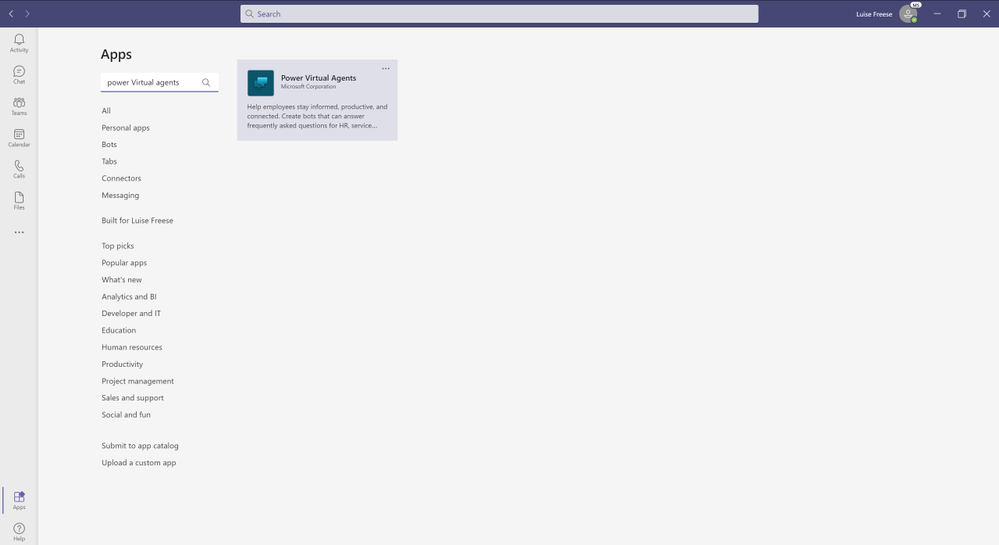
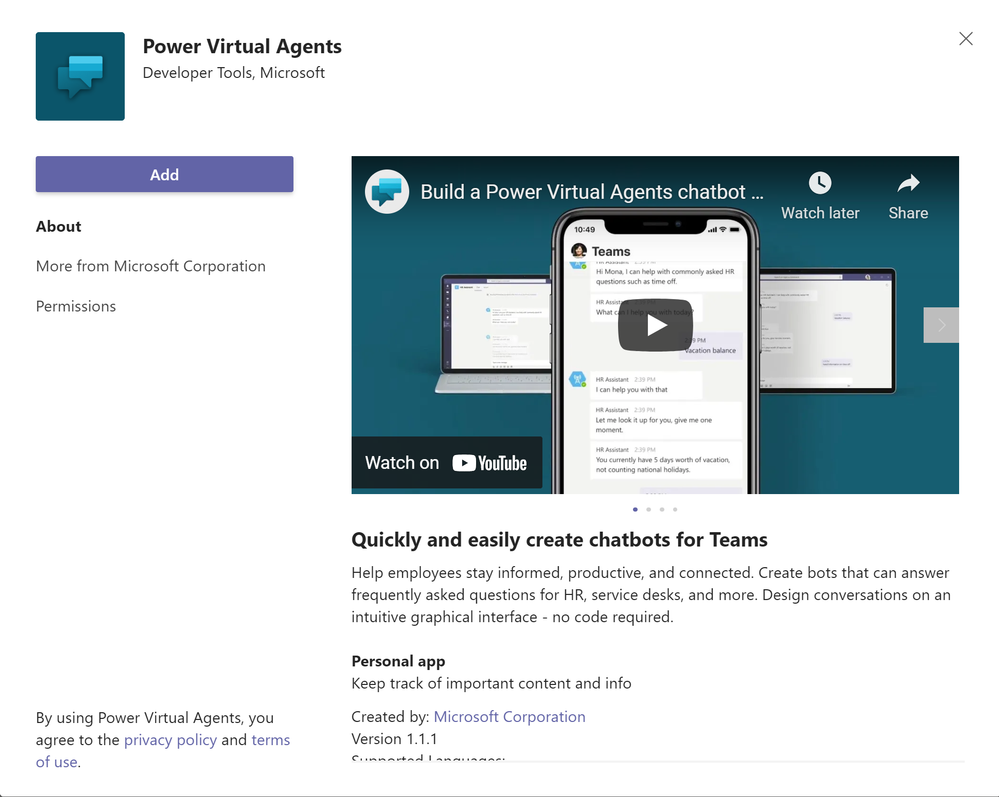
- Select the Team you want your bot to join
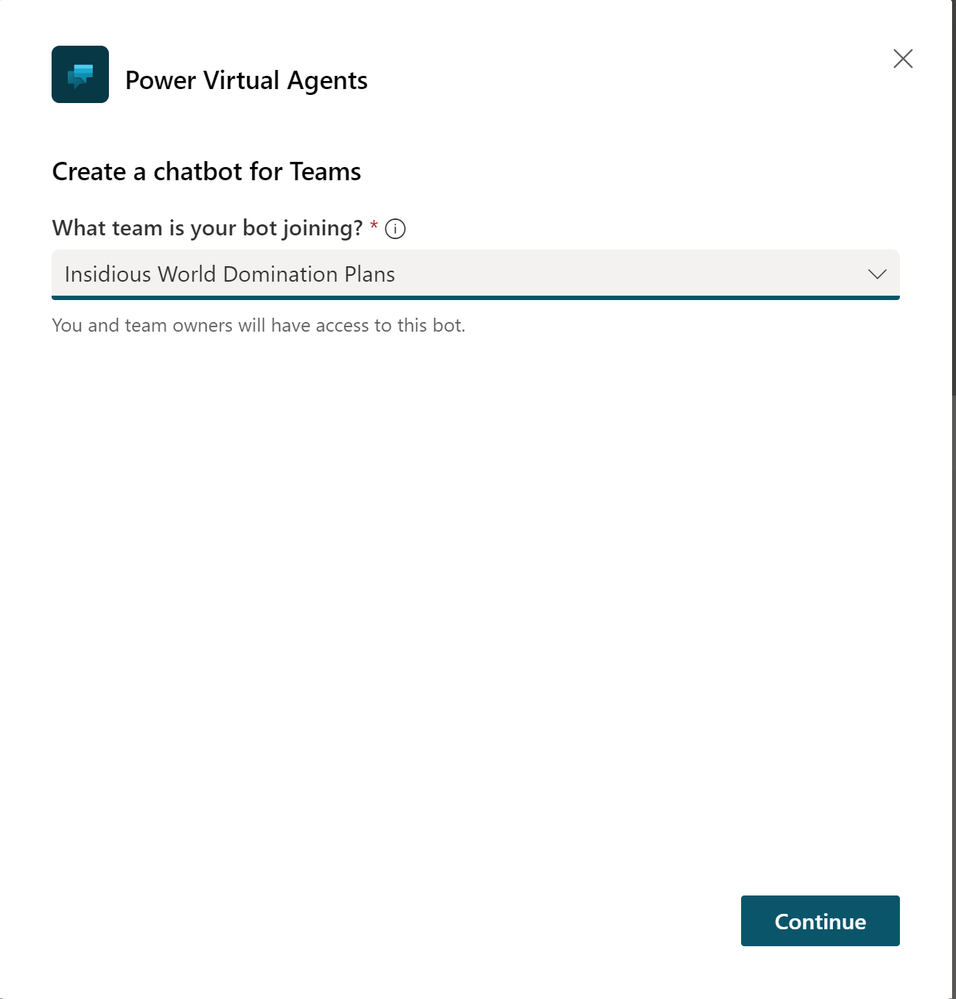
- Give your bot a name ans select a language that your bot shall understand (should be the same language as your FAQ)
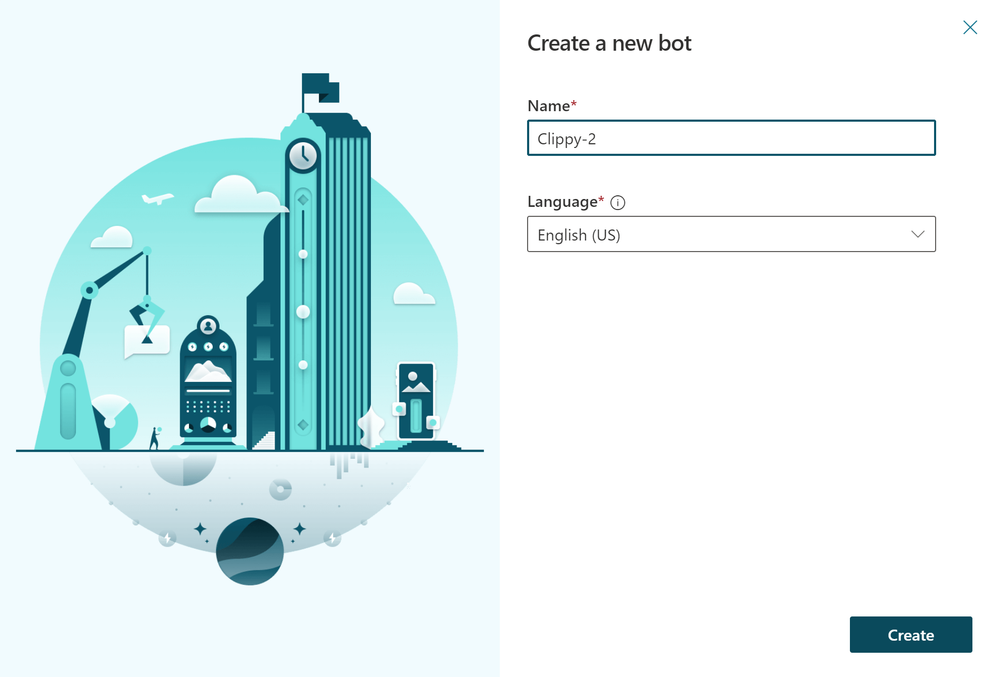
- Click Chatbots – here you get an overview of ALL your chatbots
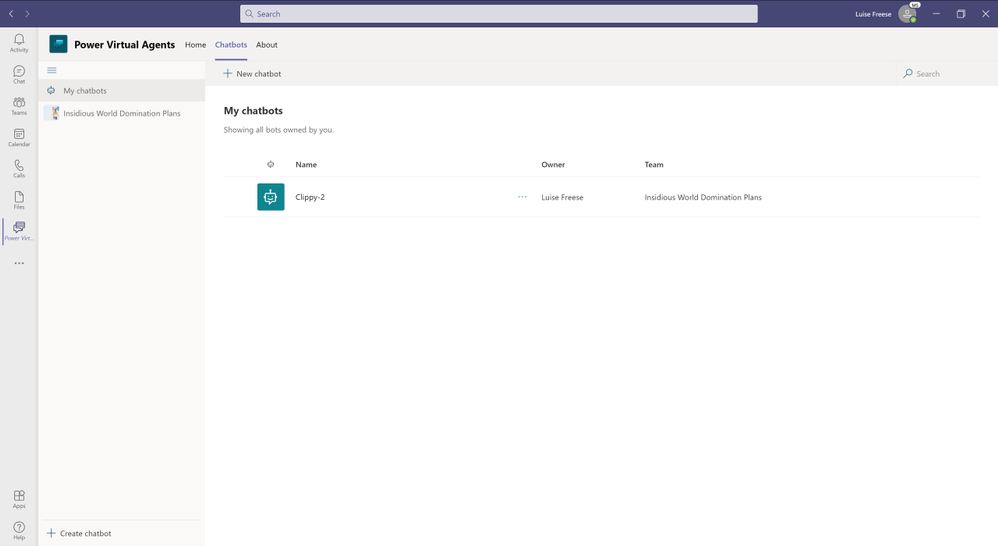
Add topics from any website
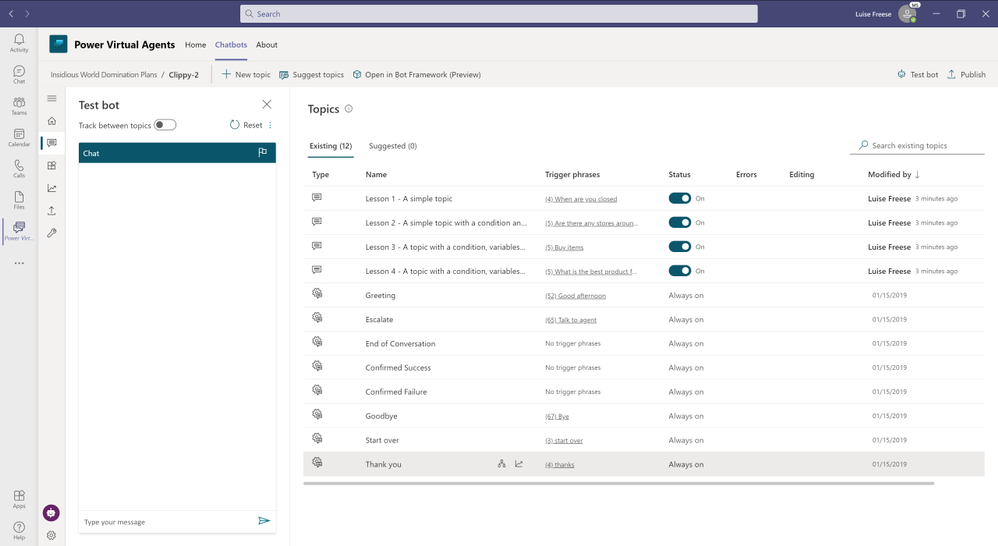
You see, that some basic topics are already created for you. You can take a look later.
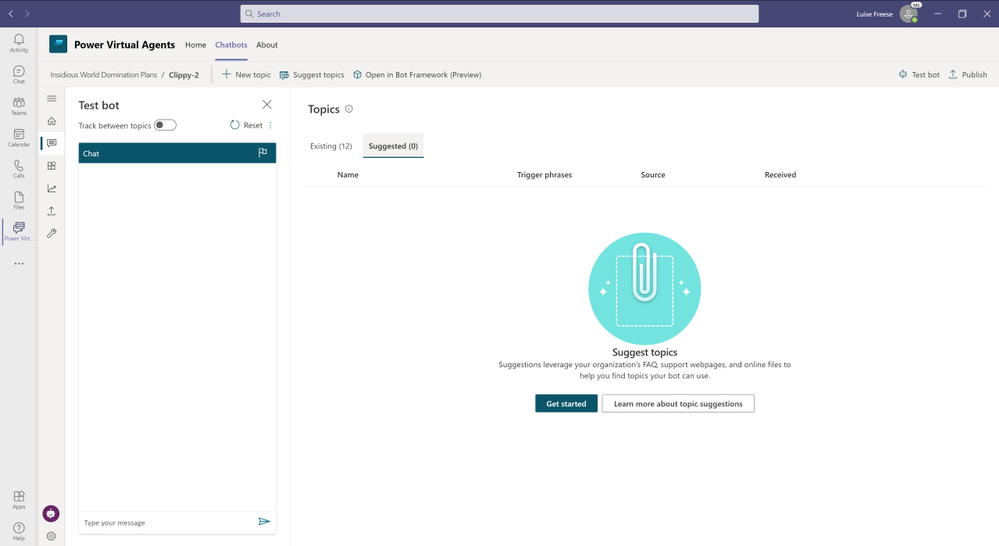
Now we want to work on feeding our bot with the FAQ from the website that we selected.
- Copy the URL auf the FAQ website
- Paste the URL into the Link to online content field
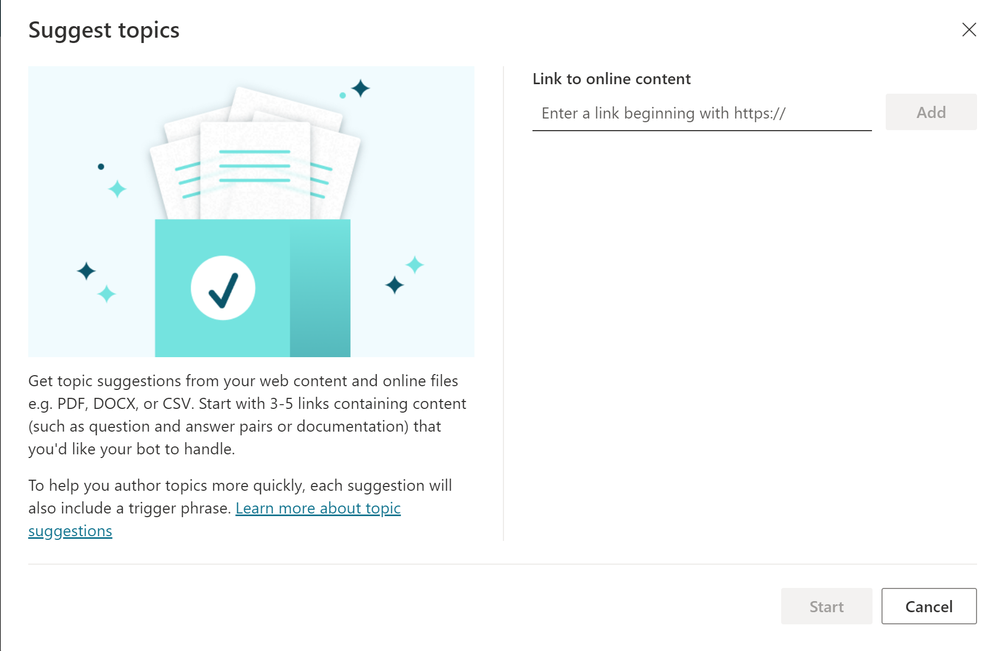
This may take now a couple of minutes. Grab a coffee in the meanwhile: :hot_beverage:. Soon you will see the message that your new suggested topics are now in:
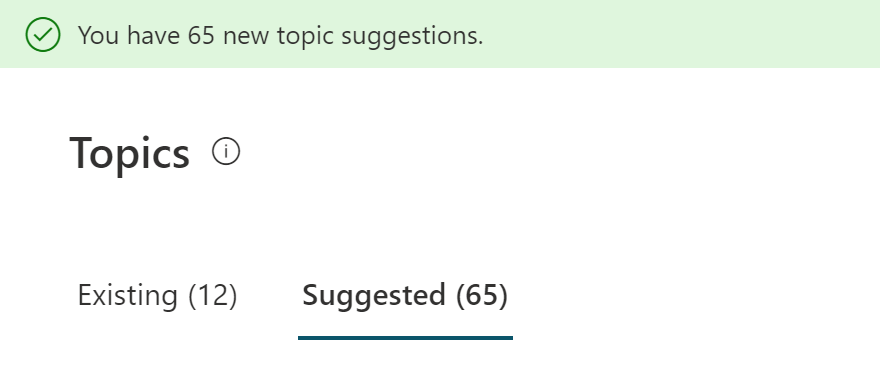
Review & edit topics
You can now review and edit each topic:
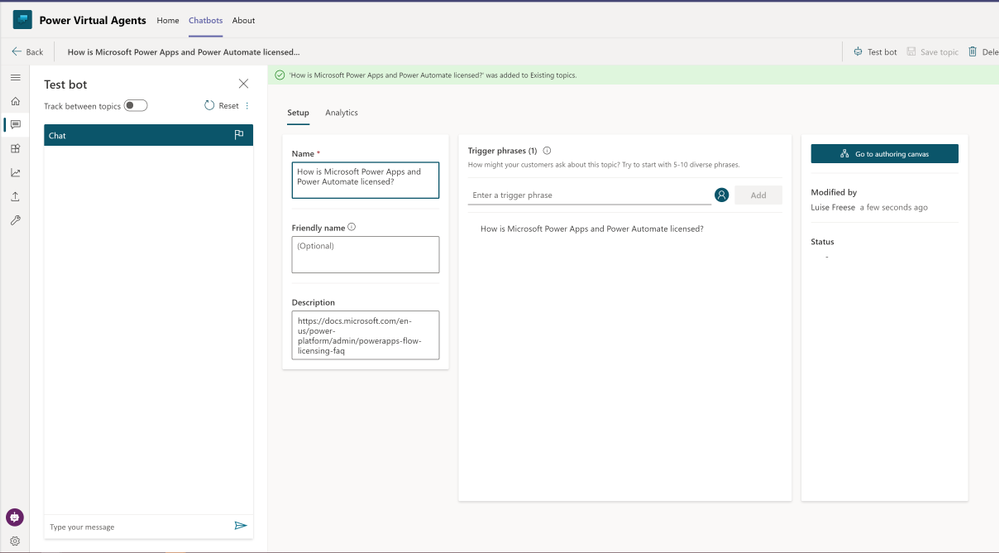
After you are done with reviewing and editing your topics, you will need to turn on the topics
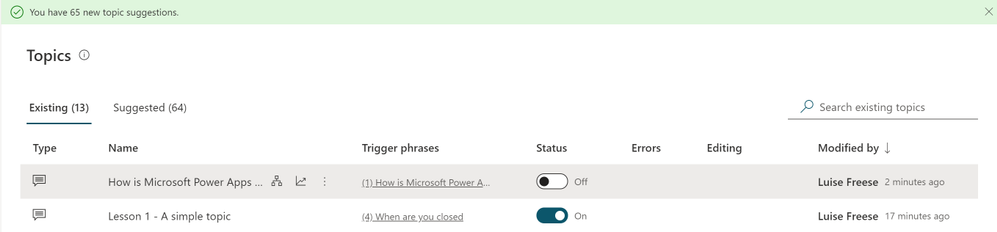
Train your bot by entering more trigger phrases. This way, it is more likely that the Chatbot understands users asking questions even if they don’t exactly match the trigger phrases.
Time to test the bot!
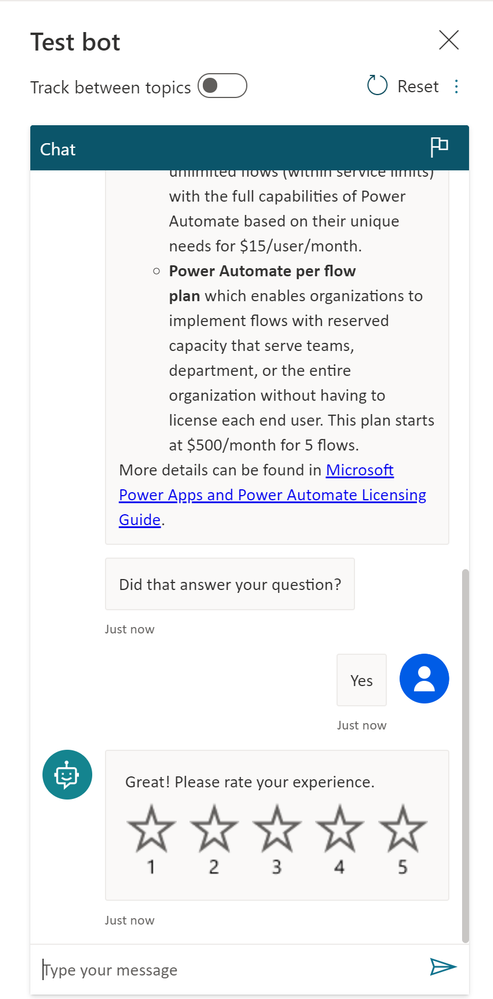
You can now review and edit your topics until you are happy with the results.
Publish your Bot to Microsoft Teams
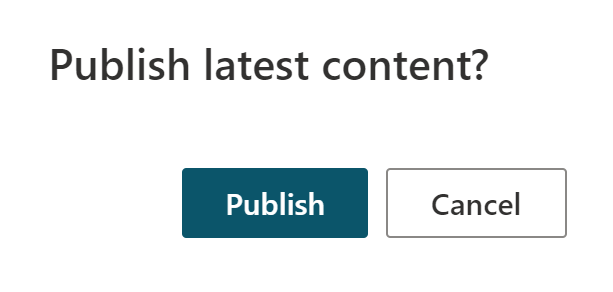
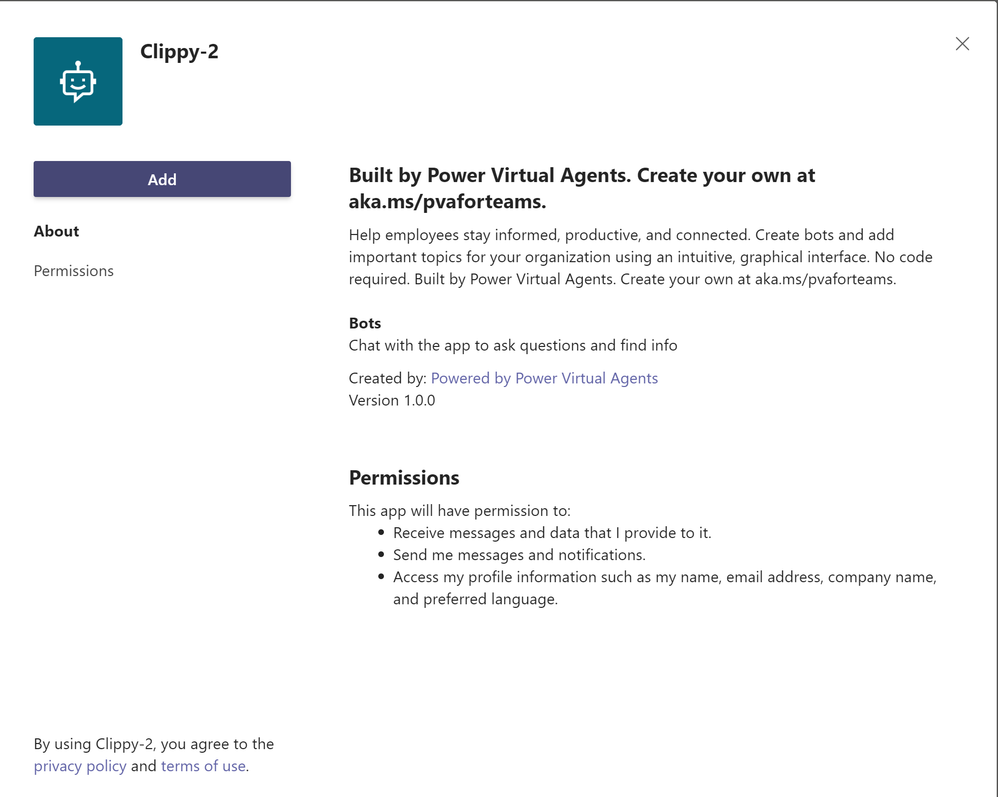
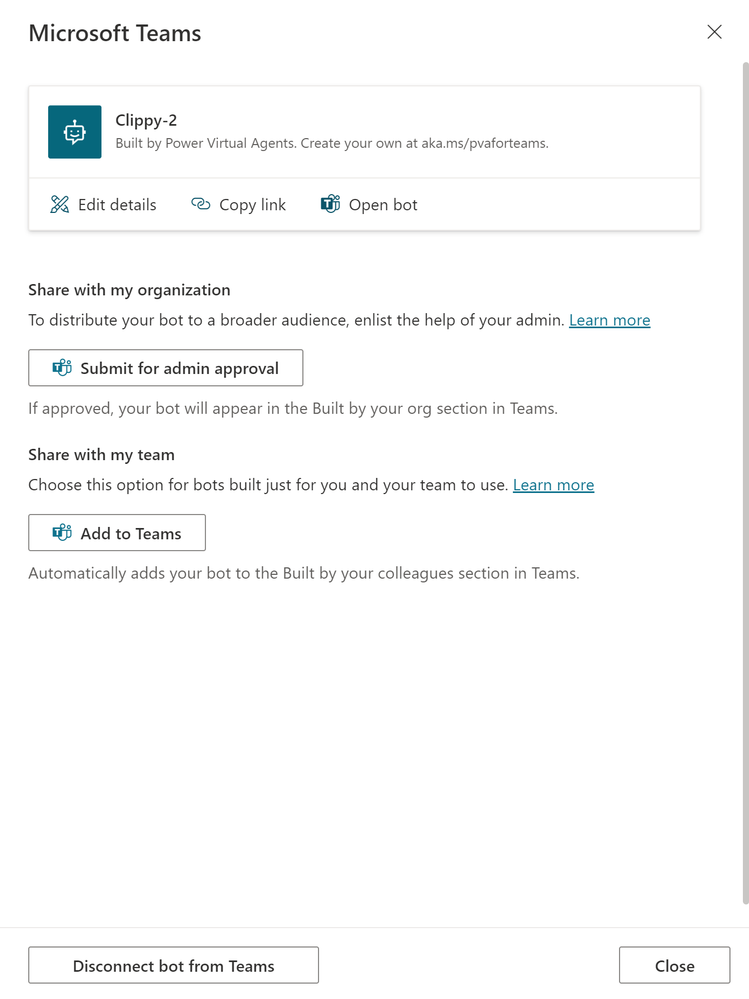
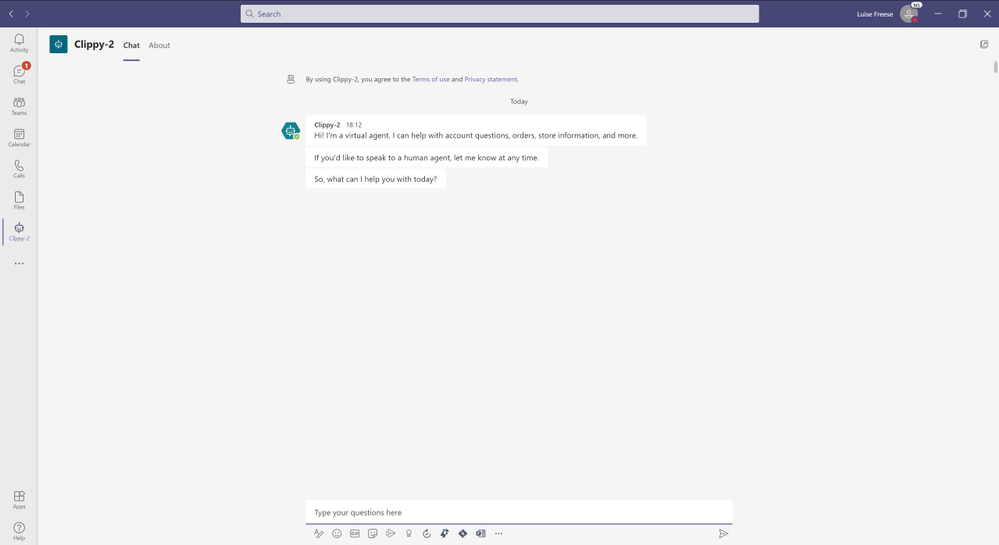
Conclusion & what’s next
It took us only a few minutes to create, test and publish a chatbot, that now works inside of Microsoft Teams. Want to do some more? We could extend the capabilities of our Power Virtual Agents bot: Let’s say our bot can’t answer a question and needs to transfer the chat to a human agent, who will answer that question. What if we trained the bot with that answer so that our bot gets smarter over time? I will cover that in one of my next blog posts. What do you use chatbots for? Did you already try to make a 5 minute bot? Please share below :)


Recent Comments