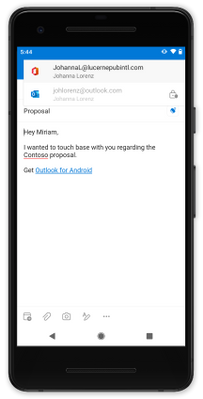
by Contributed | Mar 30, 2021 | Technology
This article is contributed. See the original author and article here.
Outlook for iOS and Android brings together email, calendars, contacts and files in one app so you can quickly connect, organize, and get things done. Over the last year, Outlook has worked on several enhancements designed to provide a clear separation between work and personal accounts, in addition to, helping users quickly identify external messages.
Account switching
When composing new messages, visual cues have been added so users know which account or email address they are sending from. For example, when a user uses their Office 365 account for work, it will clearly show the account at the top of their new message.
When Intune app protection policies (APP) are in play, users are prevented from changing the from address whenever there is data populated in the subject or message body (including attachments). This ensures that the data is protected and cannot be accidentally sent from the wrong account. Outlook iOS and Android has recently improved the visual cues to alert users when the from address cannot be changed.
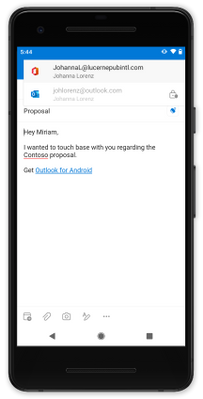 From address cannot be changed
From address cannot be changed
Contact separation
When composing messages or calendar invites, Outlook for iOS and Android will only show the people and email addresses of the account context you are using. For example, if you are drafting an email from your work account, Outlook iOS and Android suggests recipients based on your work contacts, keeping contacts from your personal account accessible, but separate. Likewise, searching the directory only returns contacts from the work account. This way a user doesn’t accidentally select the personal email address of a colleague, when they meant to send to the colleague’s work address.
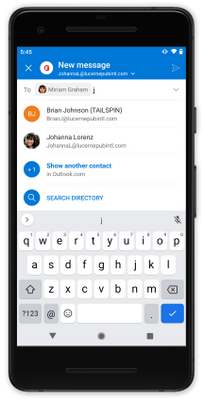 Account contact separation during compose
Account contact separation during compose
Organization logo
Upcoming in the second half of 2021, Outlook for iOS and Android will improve avatars by introducing support for organization logos. This feature will further enable users to differentiate between work and personal accounts.
Organization logos are defined within Azure Active Directory company branding, utilizing the square logo (if the dark theme square logo is configured, Outlook for iOS and Android will use that when the app is configured for dark mode). When considering a logo, we recommend not using logos with transparency, unless the logo looks good on white, light grey, dark grey, and black backgrounds. As Outlook needs to ensure users know that the logo is a button, transparent logos will appear with a light or dark background depending on the app’s theme, which may hinder logo recognition depending on the logo’s colors. For more information on how to configure the logo, see Add branding to your organization’s sign-in page | Microsoft Docs.
Outlook for iOS and Android checks for the existence of an organization logo once per day. Once detected, users will see the logo in the left-hand navigation flow and during compose events. The organization logo appears only if the user has more than one account loaded within the app. Also, the organization logo is not used for multiple accounts from the same tenant, like when the user has shared or delegated mailboxes. Instead, Outlook falls back to displaying the account description’s first initial.
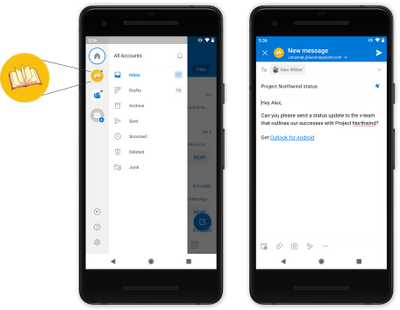 Organization logo avatar
Organization logo avatar
External sender tag
Exchange Online recently released support for organizations to protect against spam and phishing threats by making it easier for users to identify messages from external senders. Outlook for iOS and Android is one of the first platforms to take advantage of this new functionality.
After an Exchange Online administrator enables the functionality using the cmdlet Set-ExternalInOutlook, users will see an external tag displayed for email messages from external senders.
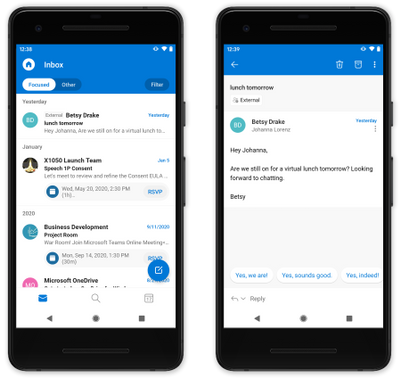 External tagged messages
External tagged messages
We hope these enhancements improve your user’s everyday usage of Outlook for iOS and Android. If you have any questions, please let us know.
Ross Smith IV
Principal Program Manager
Customer Experience Engineering

by Contributed | Mar 30, 2021 | Technology
This article is contributed. See the original author and article here.

In this installment of the weekly discussion revolving around the latest news and topics on Microsoft 365, hosts – Vesa Juvonen (Microsoft) | @vesajuvonen, Waldek Mastykarz (Microsoft) | @waldekm are joined by Italy/US-based Senior Consultant at his own company PiaSys.com, PnP Team member, and Microsoft MVP Paolo Pialorsi | @paolopia.
Topics discussed in this session include the SharePoint 20th anniversary party, changes in PnP since Paolo’s last appearance as a guest on the show 2 years ago, PnP Provisioning Engine, the value of the PnP Core SDK, and the scoop on Paolo’s weekly video tutorials. A very interesting deep dive on the approach behind PnP Sites Core library (Now PnP Core SDK – the Modern developer experience for building apps for SPO and Microsoft Teams in .NET with a Microsoft Graph first, falling back to SharePoint Rest APIs approach).
The trio wraps up pondering the future of SPFx – perhaps a new name?, server-side capabilities?, v2.00?. In the last week Microsoft and Community members delivered 22 articles and videos.
This episode was recorded on Monday, March 29, 2021.
These videos and podcasts are published each week and are intended to be roughly 45 – 60 minutes in length. Please do give us feedback on this video and podcast series and also do let us know if you have done something cool/useful so that we can cover that in the next weekly summary! The easiest way to let us know is to share your work on Twitter and add the hashtag #PnPWeekly. We are always on the lookout for refreshingly new content. “Sharing is caring!”
Here are all the links and people mentioned in this recording. Thanks, everyone for your contributions to the community!
Events:
Microsoft articles:
Community articles:
Additional resources:
If you’d like to hear from a specific community member in an upcoming recording and/or have specific questions for Microsoft 365 engineering or visitors – please let us know. We will do our best to address your requests or questions.
“Sharing is caring!”
by Contributed | Mar 30, 2021 | Technology
This article is contributed. See the original author and article here.
Introduction
In this post, I will introduce trial and error and its consequences as a Scrum Master and developer to improve the efficiency of project management and the quality of output.
Prerequisites
Team members other than me (product owners, designers … etc) have a lot of experience in waterfall development and less agile / scrum development.
Initial state
- Backlog
- Project management
- Issue/Bug tracking system
- Version control: Using Git built into Backlog
Since development efficiency is poor with Backlog, which does not have CI (continuous integration) / CD (continuous delivery) function, I proposed to use Azure DevOps Services, but it is not translated into Japanese. Was rejected because of.
Similarly, Azure DevOps Server was rejected because it had to be operated and maintained by itself.
Initial issue
- No CI
- No CD
- User stories are not prioritized
No CI
We were using Backlog didn’t have CI.
Also, Azure DevOps Services, Azure DevOps Server with CI / CD wasn’t available, so the developers had to prepare the CI themselves.
We chose GitHub Actions because the version control used in the project is Git, and if the scope of influence is GitHub Actions, it is limited to developers.
I have fixed this issue by synchronizing the Git repository on Backlog with the Git repository on GitHub.
No CD
We were using Backlog didn’t have CD.
Also, Azure DevOps Services, Azure DevOps Server with CI / CD wasn’t available, so the developers had to prepare the CD themselves.
GitHub Actions adopted in CI was also available on CD, so by GitHub Actions, fixed this issue.
User stories are not prioritized
We were using Backlog didn’t have “priority”.
As a result, we couldn’t sort the user stories in order of priority, and we had to use some other tool to sort the user stories in order of priority.
Excel was the one that product owners were accustomed to.
However, it was difficult to change the priority easily in Excel.
Specifically, the product owner needs to take the following steps when changing the priority of the user story.
- Insert a line in the priority of the user story product owner want to include.
- Write the user story on the inserted line.
- (When the one with the lower priority is made higher or the one with the higher priority is made lower) Delete the line of the user story before moving.
This task was more troublesome than the product owner had imagined.
As a result, there were many problems such as, the user story that the product owner forgot to delete remains, the product owner intended to add the user story but accidentally deletes the user story, Backlog or Excel user stories has not been updated.
As a result, the entire Scrum team was confused, with missing user stories to do in the sprint and user stories that didn’t have to be done, and the velocity remained low.
New issues arose as a result of each solution
Enormous DevOps tax
As a result of each product owner and developer solving the problem at hand, it became necessary to use multiple tools properly for the team as a whole.
Also, since it is troublesome for each member to see all of the multiple tools, some members work without looking at the information contained in the tools.
Specifically, the following happened frequently:
There was an error in the resolution of the image created by the designer. The developer had incorporated Danger into CI conducted by GitHub Actions.
Danger acting as CI pointed out that the resolution of the image created by the designer is incorrect. However, the designer did not see the results or suggestions of GitHub Actions, so the error was not resolved. Our team followed the rule not to merge the changes if a warning occurred in CI. As a result, images with incorrect resolutions were not merged until the errors were corrected.
The team took the following steps to correct the mistake.
- Tell the designer verbally or with a chat tool that the resolution of the image created is incorrect.
- The designer recreates the image.
- Check if the Danger that acted as CI is correct.
The mistake wasn’t fixed in one go, and the team repeated this procedure over and over again.
As a result, it happened that no user story was done within the sprint.
Drastic solution
The whole team understood that even if each of them did what they thought was good for the team, it was only a partial optimization, not an overall optimization.
So, in the situation where we are now on a zero basis, we discussed in retrospect what should be prioritized to solve.
Despite various opinions, in summary, we agreed that “everyone would use a common tool.”
The tool chosen was the initially rejected Azure DevOps Services.
Haste makes waste.
By adopting Azure DevOps Services, we have been in front of us until now. All the issues that existed have been resolved.
- Enormous DevOps tax -> All information is always in Azure DevOps Services. So, DevOps tax does not occur because it is aggregated.
- No CI -> CI with Azure Pipelines
- No CD -> CD with Azure Pipelines
- User stories are not prioritized -> Azure Boards allow prioritized user stories
At the same time, there were no new challenges.
And with the adoption of Azure DevOps Services, our velocity has increased tenfold.
by Contributed | Mar 30, 2021 | Technology
This article is contributed. See the original author and article here.
In this new episode of Azure Unblogged I had the chance to speak to Will Griers about pricing up your Azure File environment. We discuss the various different storage tiers that are available, how to choose the right one for your organization as well as how to optimize your costs. We also chat about the newly released Reserved Instances.
You can watch the video here or on Channel 9.
Useful Links:
Azure Files Documentation
Azure Files Pricing
Store and share files in your app with Azure Files
From address cannot be changed
Account contact separation during compose
Organization logo avatar
External tagged messages


Recent Comments