by Scott Muniz | Mar 31, 2021 | Security, Technology
This article is contributed. See the original author and article here.
Google has released Chrome version 89.0.4389.114 for Windows, Mac, and Linux. This version addresses vulnerabilities that an attacker could exploit to take control of an affected system.
CISA encourages users and administrators to review the Chrome Release Note and apply the necessary updates.
by Scott Muniz | Mar 31, 2021 | Security, Technology
This article is contributed. See the original author and article here.
VMware has released security updates to address multiple vulnerabilities affecting vRealize Operations, Cloud Foundation, and vRealize Suite Lifecycle Manager. A remote attacker could exploit some of these vulnerabilities to take control of an affected system.
CISA encourages users and administrators to review VMware Security Advisory VMSA-2021-004 and apply the necessary updates.
by Scott Muniz | Mar 31, 2021 | Security, Technology
This article is contributed. See the original author and article here.
Citrix has released security updates to address vulnerabilities in Hypervisor (formerly XenServer). An attacker could exploit some of these vulnerabilities to cause a denial-of-service condition.
CISA encourages users and administrators to review Citrix Security Update CTX306565 and apply the necessary updates.

by Contributed | Mar 31, 2021 | Technology
This article is contributed. See the original author and article here.
Last year, we hosted several “Ask Microsoft Anything” (AMA) sessions for Planner—and they were a huge hit! We heard from customers around the world who asked about our plans for future feature releases, technical difficulties, integrations with other Microsoft 365 apps, and much, much more. The conversations were engaging and enlightening: our team learned even more about your needs to make Planner the best task management app for your work. If you’re curious about the kinds of questions and answers in these sessions, check out the November AMA summary.
Coming on the heels of several app enhancements, like more labels, and the Reimagine Project Management with Microsoft digital event, we’re excited to be hosting our first AMA of the year on Wednesday, April 7 at 9 a.m. PST right here on Tech Community. Make sure to save the date!
To join, simply visit the Planner AMA space at the time of the event and select “Start a New Conversation” to post your question. This session is open to all Tech Community members. Representatives from both the product and engineering teams for Planner will be on hand to answer your questions.
Talk to you on April 7!


by Contributed | Mar 31, 2021 | Technology
This article is contributed. See the original author and article here.
What is LTI?

Learning Tools Interoperability, or LTI, is a standard published by the IMS Global Learning Consortium that makes it possible to integrate platforms such as Learning Management Systems (LMS) like Blackboard or Canvas with third party tools and vendors.
This standard makes it possible for third party tools to integrate quickly and easily, without having to create different integration solutions for each LMS. LTI enables third party tools to integrate seamlessly into the LMS, without the student even realizing that they’re using another tool.
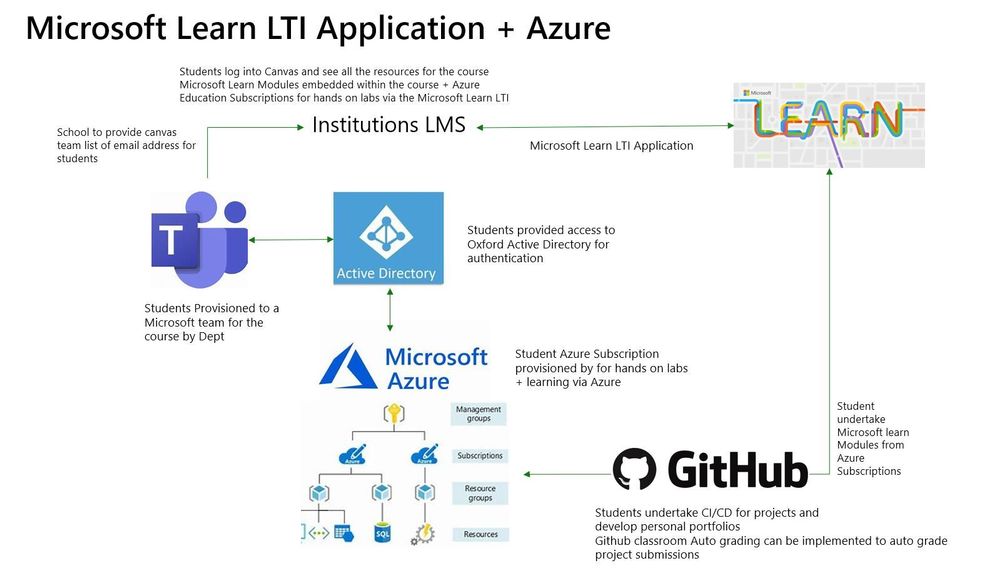
What does the LTI Application do?
The Microsoft Learn LTI is an application that integrates MS Learn Modules and Learning Paths directly inside any LTI 1.1 or 1.3 compliant Learning Management System. The LTI will be released as an open sourced LTI code sample showcasing how the MS Learn Catalog is used as a LTI application. The GitHub repo will contain all relevant deployment instructions.
Prerequisites
-LMS system that supports LTI 1.1 or 1.3
-Azure subscription
-IT administrator to create Azure resource
-Enabled Azure Active Directory
Installation process based on 3 personas
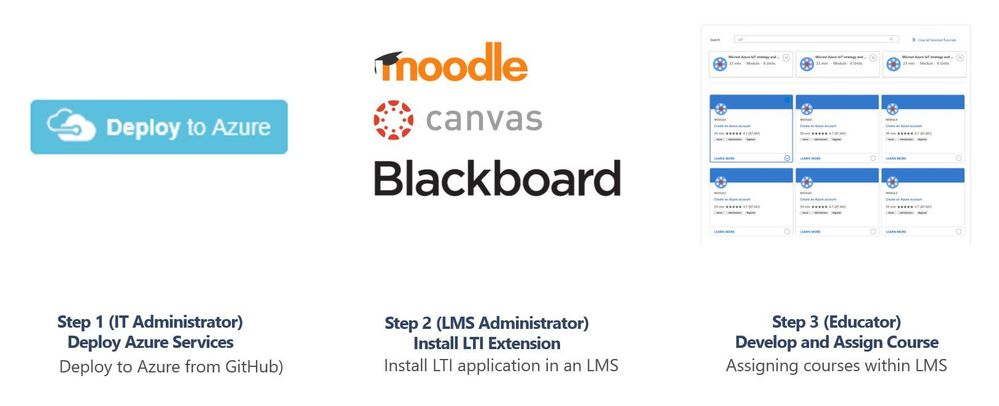
Step 1. IT Administrator
To be completed by the institutions Azure Subscription owner and Azure Active Directory account administrator. Typically central IT at academic institutions.
Repo https://github.com/microsoft/Learn-LTI.git
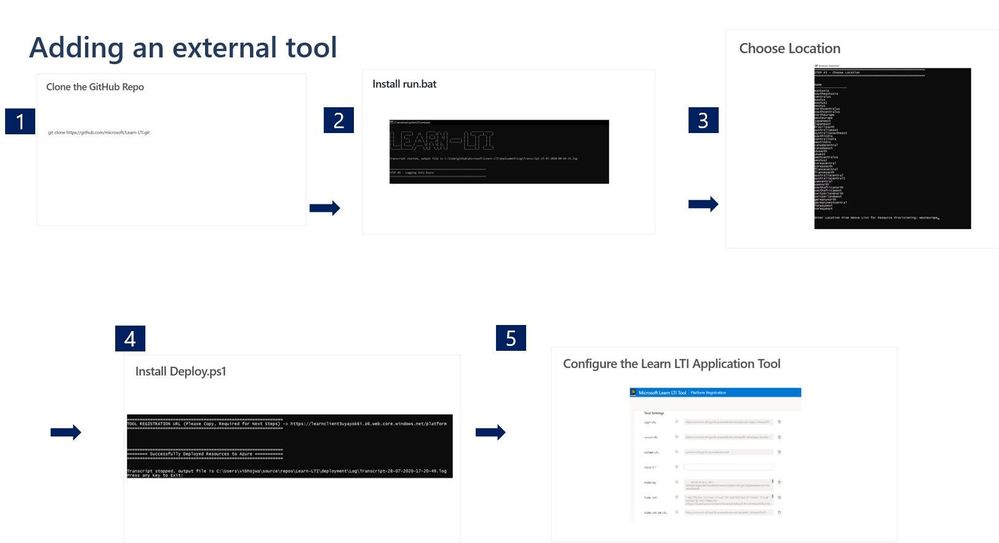
Step 2. Learning Management System Administrator
To be completed by the Learning Management systems teams administrator.
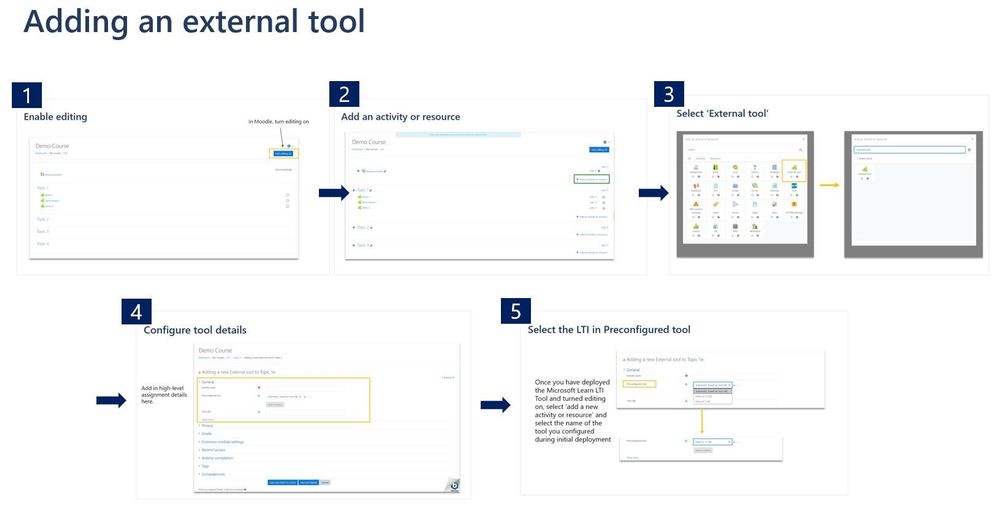
Step 3. Educator Guide
To be completed by educators wishing to use the tool within their classes, courses or units.
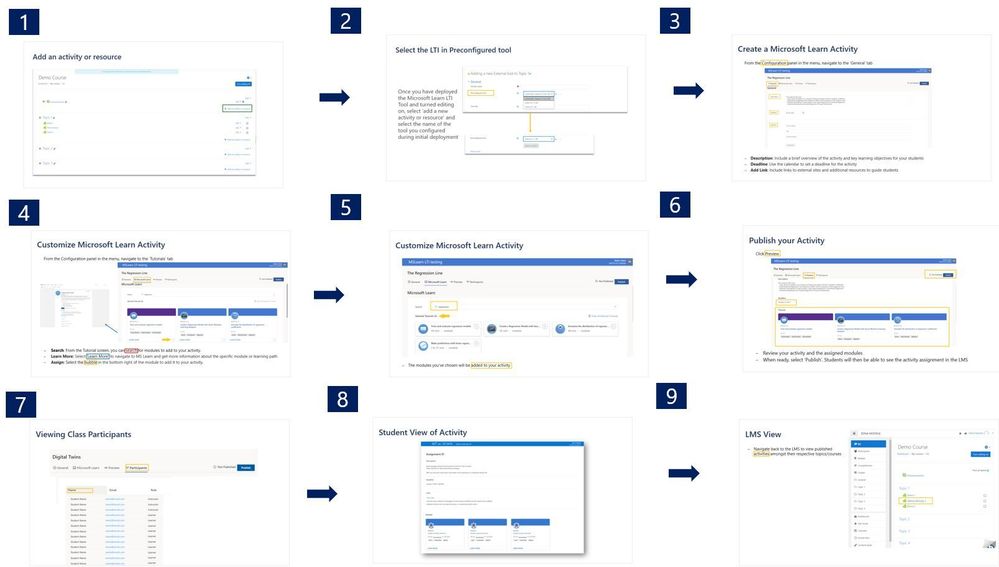
Learn Organizational Reporting
Organizational Reporting
This is a service available to organizations to view Microsoft Learn training progress and achievements of the individuals within their tenant. This service is available to both enterprise customers and educational organizations.
Azure Data Share
The system uses a service called Azure Data Share to extract, transform, and load (ETL) user progress data into data sets, which can then be processed further or displayed in visualization tools such as Power BI. Data sets can be stored to either Azure Data Lake, Azure Blob storage, Azure SQL database, or Azure Synapse SQL Pool.
Reports and Dashboards
Organizations can create and manage their data share using Azure Data Share’s and PowerBI reporting.
https://docs.microsoft.com/en-us/learn/support/org-reporting
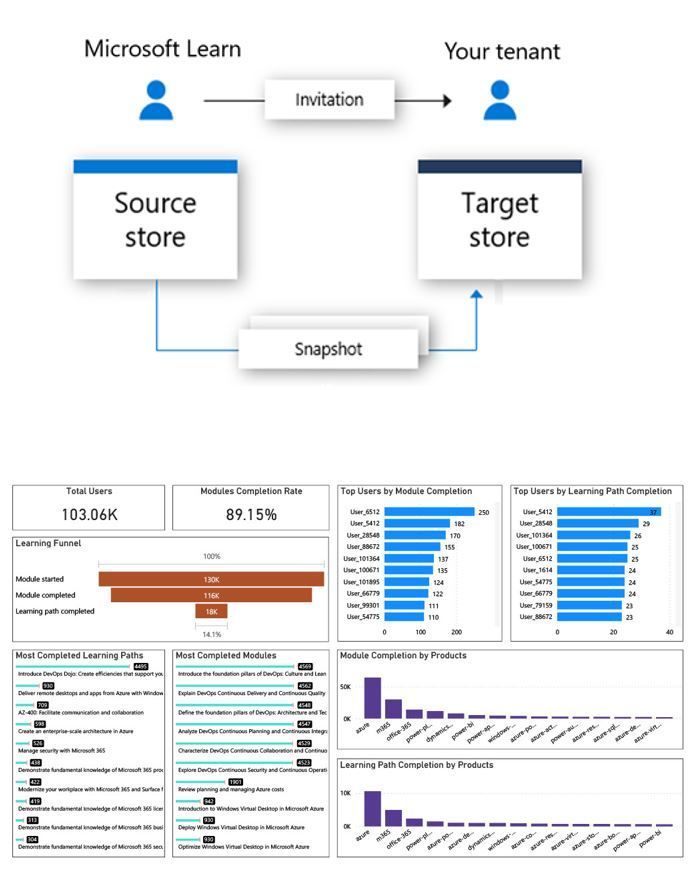
Microsoft Learn LTI Application
To Learn more see http://github.com/microsoft/learn-lti This project welcomes contributions and suggestions. Most contributions require you to agree to a Contributor License Agreement (CLA) declaring that you have the right to, and actually do, grant us the rights to use your contribution. For details, visit https://cla.opensource.microsoft.com.


Recent Comments