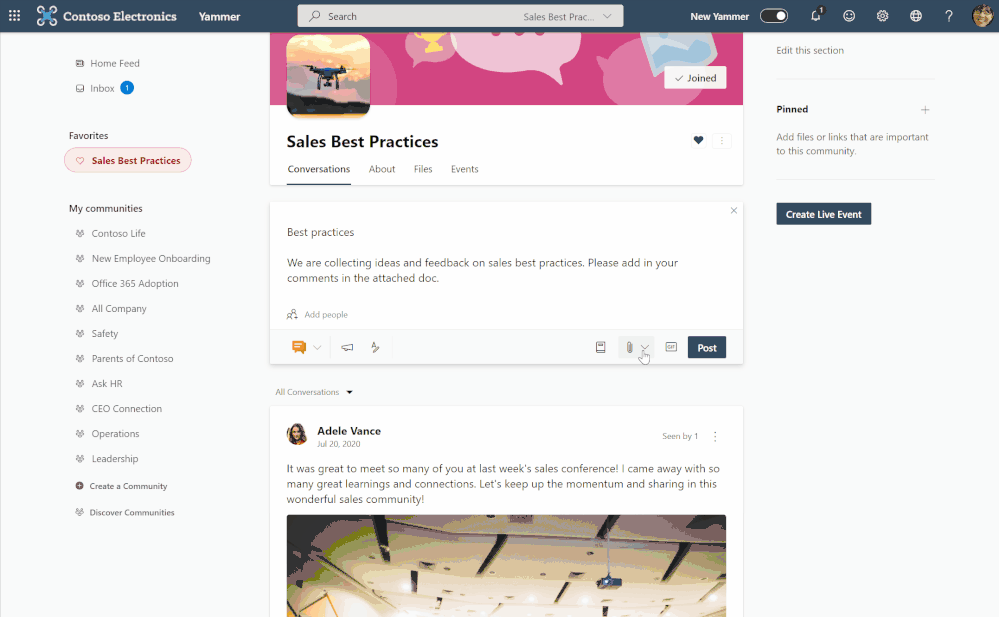
by Contributed | Apr 28, 2021 | Technology
This article is contributed. See the original author and article here.
Yammer along with OneDrive offers employees a way to come together to connect and collaborate. Check out the latest OneDrive blog for more details on the latest ways to use these products together, including:
- Bring together diverse groups and build communities in Yammer
- Easily upload OneDrive files into Yammer discussions
- Selecting files from Shared libraries
- Securely sharing and managing files
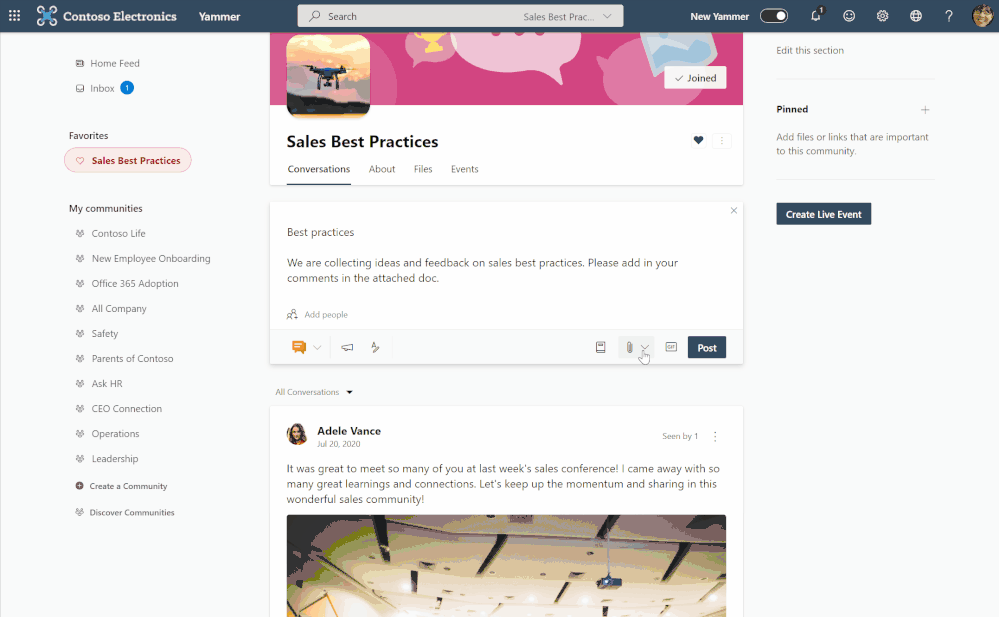
Learn more on our latest episode of Sync Up, a OneDrive podcast to hear the experts discuss Yammer and how OneDrive supports tech engagement among your employees.
https://html5-player.libsyn.com/embed/episode/id/18830042/height/90/theme/custom/thumbnail/yes/direction/backward/render-playlist/no/custom-color/f99400/

by Contributed | Apr 28, 2021 | Technology
This article is contributed. See the original author and article here.
Learn all you can do with Microsoft Lists – Your smart information tracking app in Microsoft 365. Pick your time zone and join a free virtual workshop (happening May 10-14, 2021) to help you become a Microsoft Lists pro!
See how Lists evolve from SharePoint lists to empower individuals and teams to create, share and track information – including innovation in Microsoft Teams, information side-by-side your team conversations. We will teach you how to use and create views, configure conditional formatting, adjust forms and more. Plus, we will highlight extending lists with the integrated Power Platform and answer all frequently, or infrequently, asked questions.
 Microsoft Lists virtual workshops, “Go further with Microsoft Lists” – delivered five times across various regions.
Microsoft Lists virtual workshops, “Go further with Microsoft Lists” – delivered five times across various regions.
Select a virtual workshop in your time zone!
Register today | Submit a question in advance (answered in the time zone you select)
Date & time
|
Target region
|
Presenter(s)
|
Add to calendar (.ics file)
|
Monday, May 10
11:00 AM PT
|
AMER time zone
|
Andrea Lum, Miceile Barrett, and Paul Diamond
|
Save the date (AMER)
|
Tuesday, May 11
9:00 AM IST
|
India (presented in Hindi)
|
Niket Jain, Saurabh Sood, and Bharath Manoj Manda
|
Save the date (India)
|
Wednesday, May 12
10:00 AM CEST
|
EMEA time zone
|
Andrea Lum and Harini Saladi
|
Save the date (EMEA)
|
Thursday, May 13
10:00 AM BRT
|
LATAM time zone
|
Mark Kashman
|
Save the date (LATAM)
|
Friday, May 14
11:30 AM CST
|
APAC time zone
|
Shreyas Sundararaman and Mark Kashman
|
Save the date (APAC)
|
Learn about:
- Creating a list and using ready-made templates.
- Working with Lists in Microsoft Teams.
- Customizing a list that works for you.
- Extend lists with integrated Power Platform.
Why attend?
- Learn | Gain a better understanding of Microsoft Lists and learn how easy it is to create, share, and track lists with anyone on any device.
- Connect | Hear from product experts and ask them questions about how to create and organize lists to track information within your organization.
- Inspire | Adopting what you’ve learned from this workshop to quickly simply your workflow and inspire your colleagues to easily collaborate on Microsoft Lists.
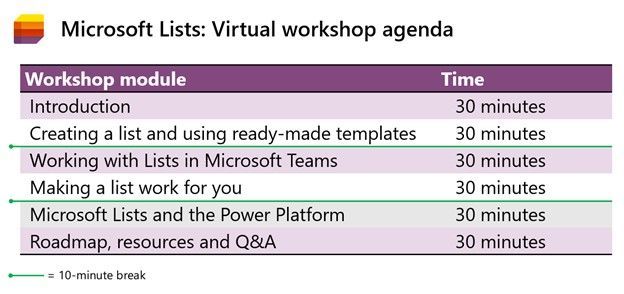 Microsoft Lists virtual workshop proposed agenda (3 hours)
Microsoft Lists virtual workshop proposed agenda (3 hours)
Register | Submit a question in advance (answered in the time zone you select)
Get more done with Microsoft Lists.
Cheers and see you there, Mark Kashman, senior product manager – Microsoft

by Scott Muniz | Apr 28, 2021 | Security
This article was originally posted by the FTC. See the original article here.
The FTC works to fulfill its mission in many ways, including bringing cases against companies who are being unfair or deceptive. And it’s happy news when those cases result in refunds. Last year, FTC cases returned $483 million to people who lost money to companies the FTC sued. The FTC’s latest refund announcement involves checks totaling over $11 million going out to more than 11,000 people who paid E.M. Systems & Services, a company that falsely promised consumers with credit card debt that they would reduce their interest rates and save them thousands of dollars. After settling with First Data Merchant Services — the payment processor that made it possible for this company to collect credit card payments — the FTC is sending customers of E.M. Systems & Services 100% of their lost money back.
Earlier this month, the FTC sent over 10,000 checks totaling over $4 million to fully refund people for the amount they paid to Stark Law, a company that the FTC says collected payments for fake debt by threatening to sue or arrest people who didn’t pay. And in the FTC settlement with ABCmouse, over $9.7 million went back to more than 200,000 people, mostly through PayPal. According to the FTC, ABCmouse failed to make it clear to their customers that their memberships would automatically renew and made it difficult to cancel.
To find out which recent FTC cases led to refunds, and who to contact with questions, check out ftc.gov/refunds. And remember that the FTC will never require you to pay fees in advance, or ask for sensitive information, like your bank account number. If someone contacts you claiming that they’re from the FTC and want you to spend money in order to get a refund, it’s a scam. Report that to us at ReportFraud.ftc.gov.
Brought to you by Dr. Ware, Microsoft Office 365 Silver Partner, Charleston SC.
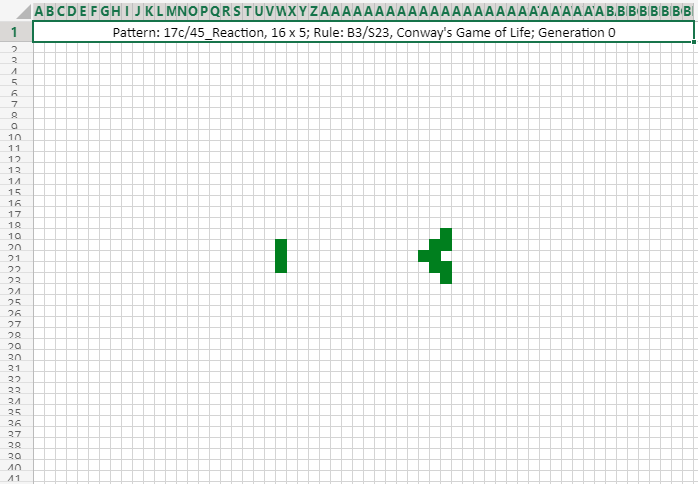
by Contributed | Apr 28, 2021 | Technology
This article is contributed. See the original author and article here.
Repeated tasks can slow down your efficiency but with Office Scripts in Excel for the web, you can automate your day-today tasks. In just a few simple steps, you can easily create a script and then share with your coworkers to automate your organization’s workflow. While you can use Office Scripts to be more productive at work, we’d like to show how you can use Office Scripts for fun!
To demonstrate the breadth and depth Office Scripts offers (and just for fun), we built a Game of Life simulator. The Game of Life, also known simply as “Life,” is a cellular automaton devised by 1970’s British mathematician, John Horton Conway. It is a zero player game, meaning that its evolution is determined by its initial state, requiring no further input. You simply create, sit back, and watch the evolution unfold.
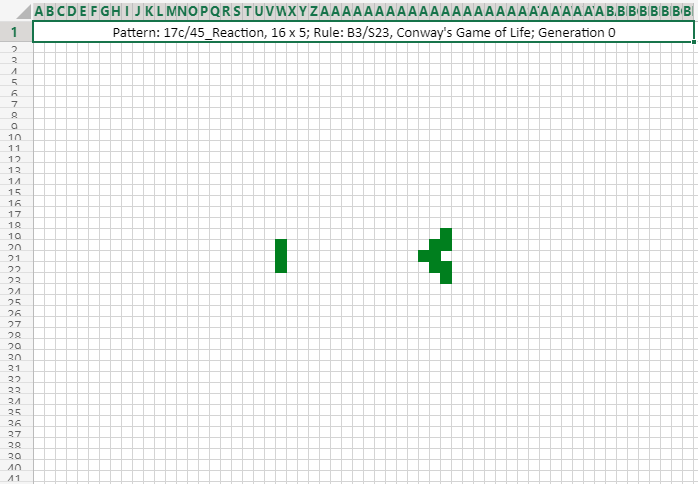 17c/45_Reaction, 16×5 (17c45reaction.rle)
17c/45_Reaction, 16×5 (17c45reaction.rle)
Here are the steps to create your own zero-player game:
Press the “New script” button.
Copy the code from game-of-life.ts and paste into the Code Editor (optionally, rename the script as “Conway’s Game of Life”).
Hit the “Run” button above the code editor.
After a few seconds of churning (downloading the pattern rule and setting up the game board), a small “glider” will come to life and start to travel across the worksheet.
Below are some examples of different Game of Life patterns – note the frame rates have been adjusted for demonstration purposes.
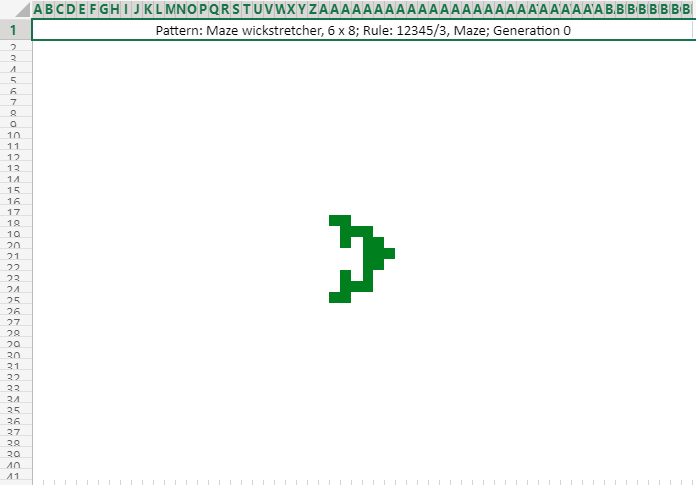 Maze wickstretcher, 6×8 (mazewickstretcher.rle)
Maze wickstretcher, 6×8 (mazewickstretcher.rle)
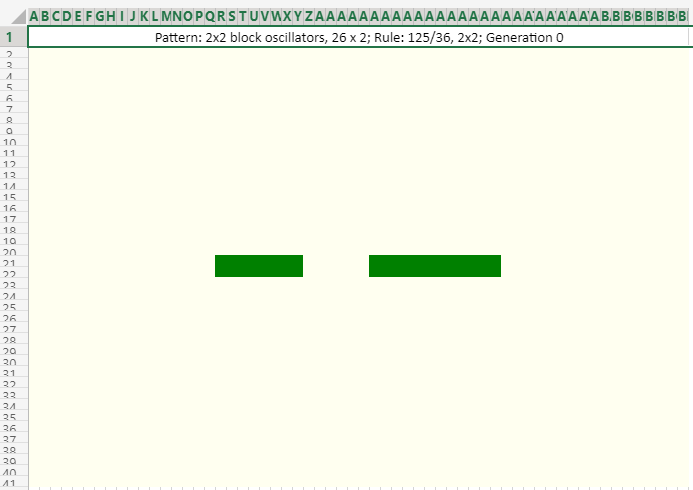 2×2 Block Oscillators, 26×2 (2x2blockoscillators.rle)
2×2 Block Oscillators, 26×2 (2x2blockoscillators.rle)
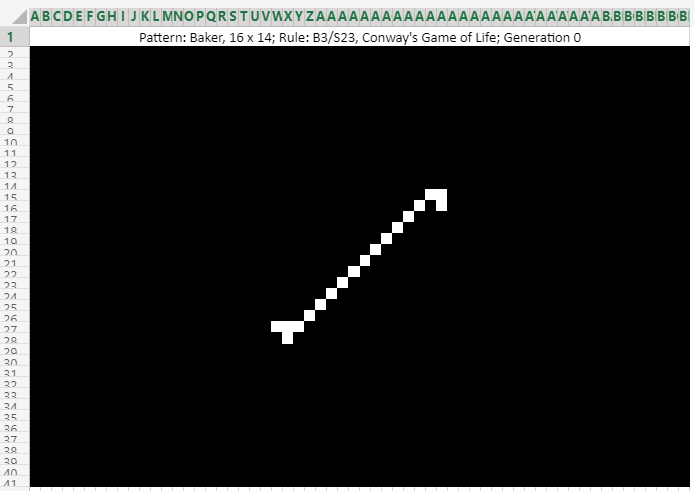 Baker, 16×14 (baker.rle)
Baker, 16×14 (baker.rle)
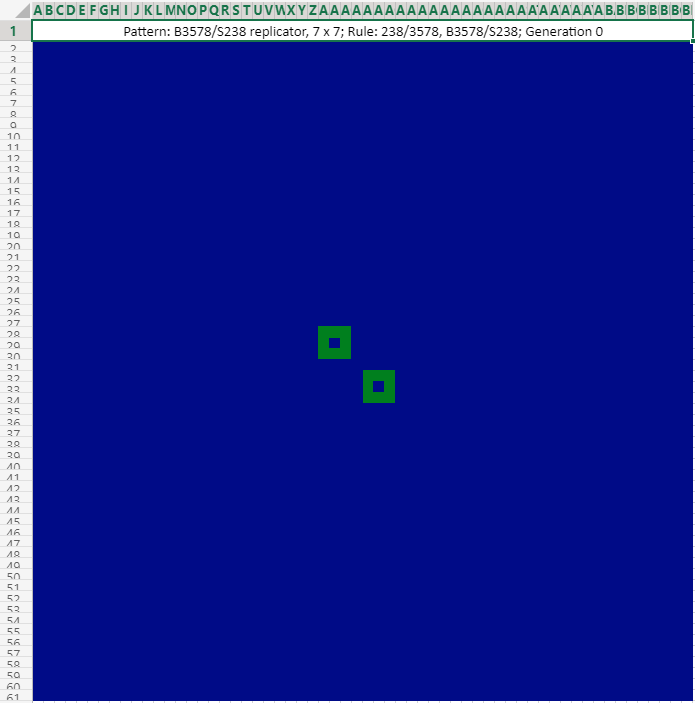 B3578/S238 Replicator, 7×7 (b3578s238replicator.rle)
B3578/S238 Replicator, 7×7 (b3578s238replicator.rle)
To learn more about Office Scripts and Game of Life:
We’d love to hear from you and look forward to seeing how you use Office Scripts in your workflows. Happy scripting!

by Contributed | Apr 28, 2021 | Technology
This article is contributed. See the original author and article here.
Pick your time zone and join in. Learn all you can do with Microsoft Lists – your smart information tracking app in Microsoft 365.
See how Lists evolve from SharePoint lists to empower individuals and teams to create, share and track information – including innovation in Microsoft Teams, information side-by-side your team conversations. We will teach you how to use and create views, configure conditional formatting, adjust forms and more. Plus, we will highlight extending lists with the integrated Power Platform and answer all frequently, or infrequently, asked questions.
Get ready to become a Microsoft Lists pro, for free.
Dates: May 10 – 14, 2021 | Pick the virtual workshop closest to your time zone
Register today | Submit a question in advance (answered in the time zone you select)
 Microsoft Lists virtual workshops, “Go further with Microsoft Lists” – delivered five times across various regions.
Microsoft Lists virtual workshops, “Go further with Microsoft Lists” – delivered five times across various regions.
Track what matters most.
Select a virtual workshop in your time zone now!
Date and time
|
Target region
|
Presenter(s)
|
Add to calendar (.ics file)
|
Monday, May 10
11:00 AM PT
|
AMER time zone
|
Andrea Lum, Miceile Barrett, and Paul Diamond
|
Save the date (AMER)
|
Tuesday, May 11
9:00 AM IST
|
India (presented in Hindi)
|
Niket Jain, Saurabh Sood, and Bharath Manoj Manda
|
Save the date (India)
|
Wednesday, May 12
10:00 AM CEST
|
EMEA time zone
|
Andrea Lum and Harini Saladi
|
Save the date (EMEA)
|
Thursday, May 13
10:00 AM BRT
|
LATAM time zone
|
Mark Kashman
|
Save the date (LATAM)
|
Friday, May 14
11:30 AM CST
|
APAC time zone
|
Shreyas Sundararaman and Mark Kashman
|
Save the date (APAC)
|
Register today | Submit a question in advance (answered in the time zone you select)
What you’ll learn
- Creating a list and using ready-made templates.
- Working with Lists in Microsoft Teams.
- Customizing a list that works for you.
- Extend lists with integrated Power Platform.
Why attend?
- Learn | Gain a better understanding of Microsoft Lists and learn how easy it is to create, share, and track lists with anyone on any device.
- Connect | Hear from product experts and ask them questions about how to create and organize lists to track information within your organization.
- Inspire | Adopting what you’ve learned from this workshop to quickly simply your workflow and inspire your colleagues to easily collaborate on Microsoft Lists.
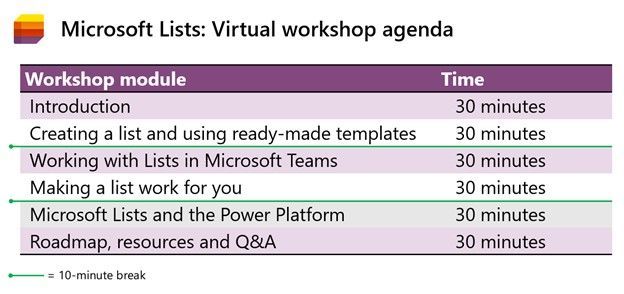 Microsoft Lists virtual workshop proposed agenda (3 hours)
Microsoft Lists virtual workshop proposed agenda (3 hours)
Register today | Submit a question in advance (answered in the time zone you select)
Get more done with Microsoft Lists.
Cheers and see you there, Mark Kashman, senior product manager – Microsoft
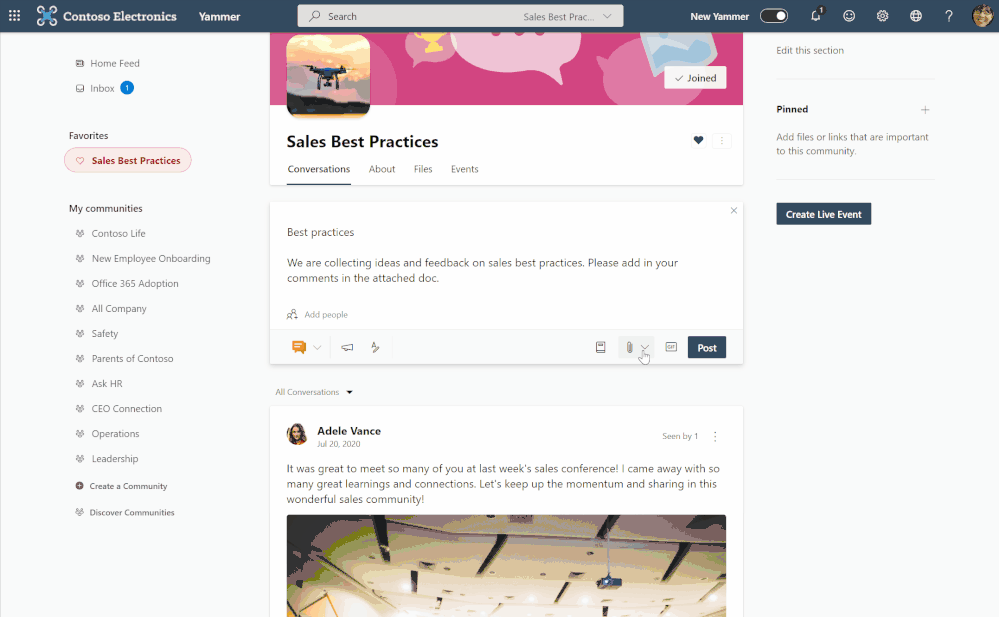
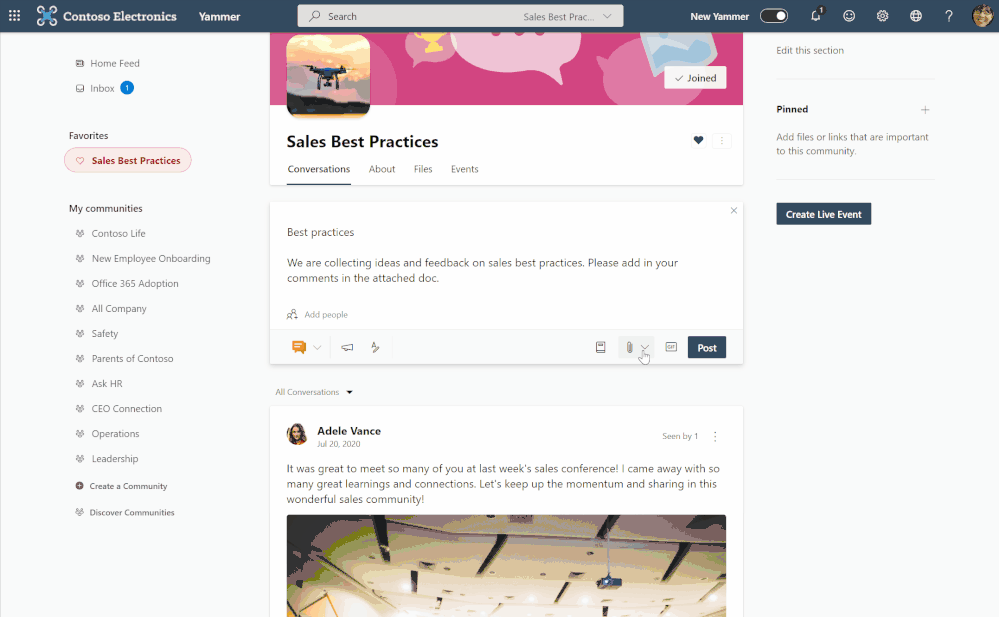


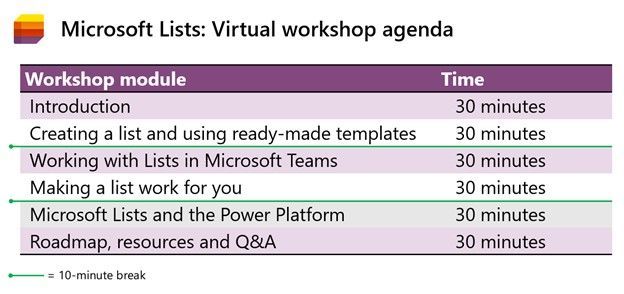

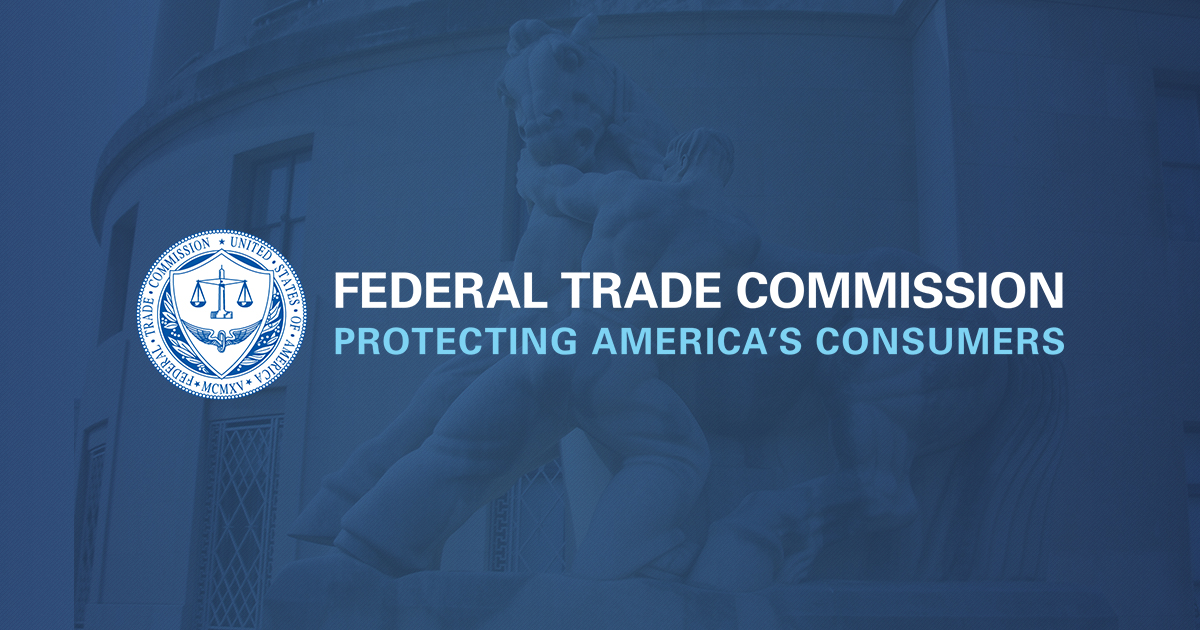
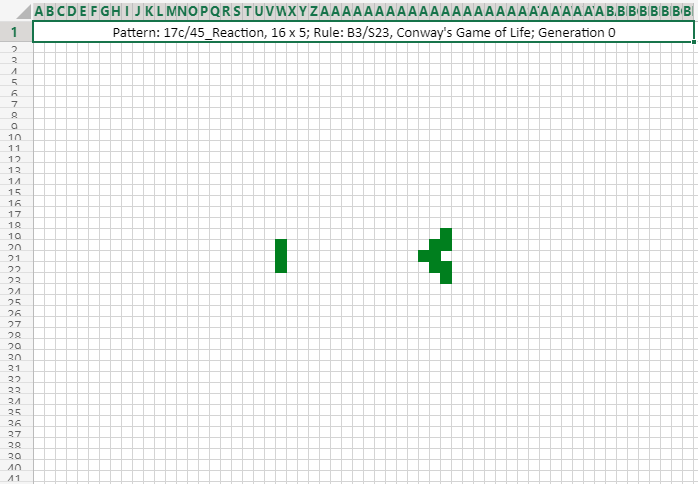
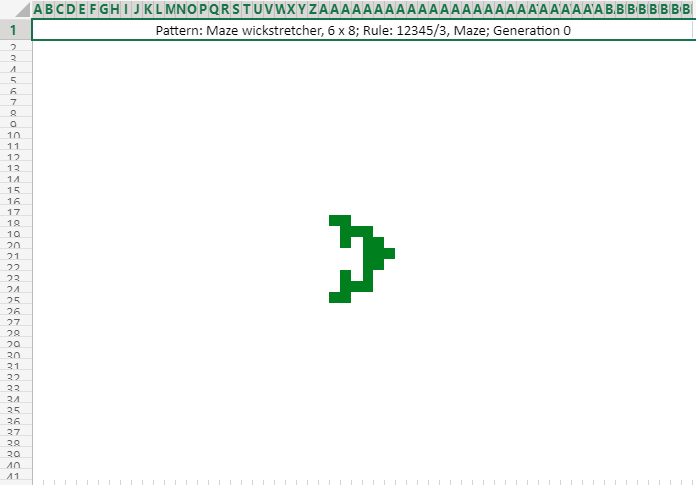
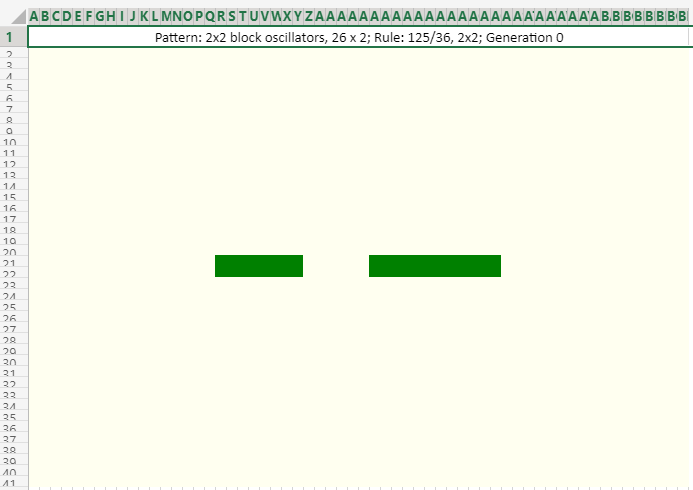
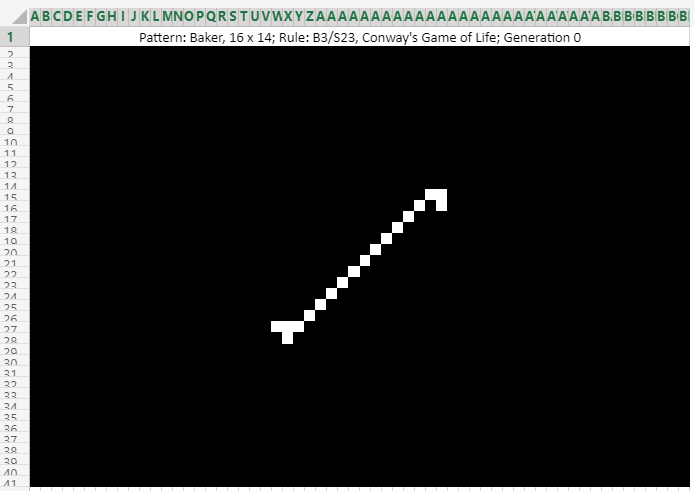
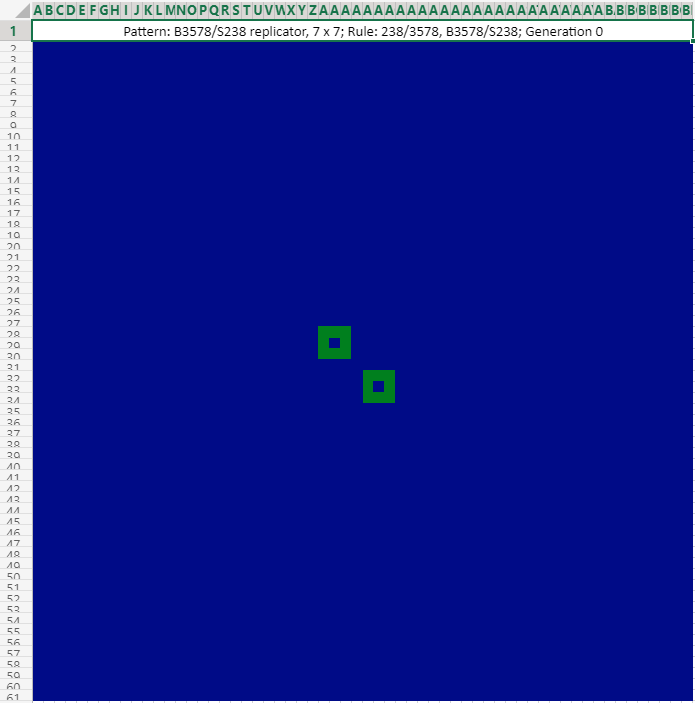


Recent Comments