Even with 195 countries across the globe, today, our world can feel like a small place. We live in a time when you can instantaneously communicate with people who are on the other side of the planet. The digitalization of commerce means that we can quickly buy goods from all over the world. And with teleconferencing, we can even purchase services globally without the additional cost of travel. As consumers, the web has drastically changed our expectations of how and where we can transact business. Whereas global expansion used to be for big multinational brands who had the resources to address the complexities of serving local markets, the internet has made globalization a must for companies of all sizes.
While global expansion has many strategic advantages, such as a broader reach, new suppliers, and more revenue streams, it also introduces significant complexity. Trying to compete online in foreign markets or open offices in new countries can make you quickly realize the vastness of our world. With different languages, currencies, date formats, time zones, regulations, laws, taxes, banking requirements, and cultural differencesyou need the right adaptation strategies to seize the opportunities provided by effective global operations. Learn what’s new in Microsoft Dynamics 365 Finance and Globalization in our product updates.
Simplify global operations
At Microsoft, we are helping companies by making it easier for businesses to manage complex global operations, expand more efficiently, and operate more effectively around the world. The Microsoft operations apps include built-in localization and regulatory support for 43 countries and regions and are translated into 48 languages, with partners worldwide providing additional localization solutions (over 50 plus localization extensions have been published on Microsoft AppSource). And with the 2021 release wave 1, we are doing even more to help organizations manage their global operations with global expansion support, new electronic invoicing, and tax calculation services.
Expand globally with more out-of-the-box localizations
We extended support to five new countries and regions in October 2020, and we will be adding support for Egypt in May. We will continue to expand our support for country localizations, targeting regulatory requirements and languages based on demand and market opportunities.
Go paperless with electronic invoicing
Many governments now require electronic invoicing as it reduces tax fraud and accelerates the invoicing process. Businesses are also moving to electronic invoicing as it lowers costs and reduces manual data entry while also improving traceability and reducing end-to-end processing time.
Electronic invoicing also allows companies to quickly adapt systems and processes to what can often be an ever-changing regulatory environment. As a means of digitizing tax and minimizing tax evasion and fraud, governments are increasingly implementing mandatory e-invoicing, forcing buyers and sellers to register invoices with tax authorities electronically when a transaction occurs. Whether you are entering new markets or evolving software to meet new government regulations, e-invoicing provides substantial benefits to your business.
The updated electronic invoicing will roll out for Dynamics 365 Finance, Dynamics 365 Supply Chain Management, and Dynamics 365 Project Operations with other applications to follow in subsequent releases. The new hyper-scalable multitenant service enables configurable formats, processing of electronic invoice documents, and configurable document exchange. The new service allows companies to:
- Provide a consistent experience in electronic invoice processing and exchange across different geographies.
- Quickly and cost-effectively configure and exchange electronic invoices in the required local formats for business-to-business and business-to-government transactions.
- Accelerate invoice delivery by going paperless, speeding up processes, and improving traceability with configurable electronic invoice documents and exchanges.
- Simplify adherence to the latest electronic invoicing standards in different countries and regions.
Learn more about how electronic invoicing expands capabilities for Dynamics 365 business applications, or visit our electronic invoicing overview.
Improve compliance with tax calculation
The digitalization of tax and the steady stream of indirect tax regulations that global businesses encounter, such as VAT and GST, have further complicated existing processes by introducing new industry and compliance risks that challenge leaders in every global enterprise.
Tax calculation allows you to improve compliance with associated local regulations. The new configurable microservice (preview) enhances the tax determination and calculation capabilities in Dynamics 365 Finance and Dynamics 365 Supply Chain Management. Tax calculation is fully integrated out-of-the-box and enables you to:
- Automate and standardize tax determinations and calculations across countries or regions.
- Utilize a configurable tax determination matrix and flexible calculation designer to configure and execute complex tax determination rules and calculations using formulae and conditions.
- Simplify compliance maintenance for local tax regulations.
Learn more about the tax calculation features in our tax calculation overview.
Meet changing global and local requirements
In addition to the e-invoicing and tax calculation requirements mentioned above, a multinational company must meet other country-specific laws and business rules in the areas of tax reporting, banking, business document formats, etc. Some of these are legally required, while others are adopted based on local business practices. Legal requirements are frequently changed by tax authorities, often with very tight law enforcement dates. The existing configurable Electronic Reporting and Business Document Management capabilities in the Dynamics 365 operations apps make it easy for companies to handle these types of requirements on a global scale. And because document and report template configurations for both inbound and outbound transactions are no-code or low-code, users can create customizations based on the industry-standard data models and adapt to changing legal or other local requirements quickly.
Easily support custom configurations
In the 2021 release wave 1, we also enhanced the Regulatory Configuration Service (RCS), our configuration authoring and lifecycle management service. This no-code or low-code service extends Electronic Reporting authoring and lifecycle management capabilities so that users can now:
- Create custom configurations for the new electronic invoicing and tax calculation microservices.
- More simply configure, set up, and manage multi-component globalization features.
- Publish, store, and share custom configurations in the global repository to simplify configuration management without requiring the use of the Microsoft Dynamics Lifecycle Services (LCS).
Better manage global operations and expansion
With expanded out-of-the-box global coverage and no-code or low-code globalization services within Dynamics 365 operations apps, businesses can manage the challenges of global operations and expansion more effectively. This enhanced flexibility allows you to quickly adapt to the unique needs of different markets at scale. Our customers and partners are using these services and capabilities to extend the standard functionality and have already created several thousand configurations for over 100 countries and regions.
Learn more about what’s new in Dynamics 365 Finance and Globalization in our product updates.
The post Reduce complexity across global operations with Dynamics 365 appeared first on Microsoft Dynamics 365 Blog.
Brought to you by Dr. Ware, Microsoft Office 365 Silver Partner, Charleston SC.



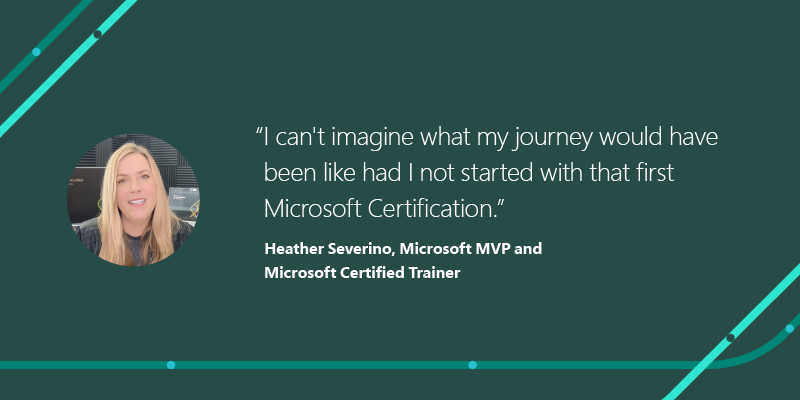


Recent Comments