by Contributed | Jun 28, 2021 | Technology
This article is contributed. See the original author and article here.
Claire Bonaci
You’re watching the Microsoft US health and life sciences, confessions of health geeks podcast, a show that offers Industry Insight from the health geeks and data freaks of the US health and life sciences industry team. I’m your host Claire Bonaci. On this episode guest host Molly McCarthy talks with Dr. Vickie Tiase, Director of Research science at New York Presbyterian Hospital. They discuss the future of nursing 2020 to 2030 Health Equity report, and how technology can assist in achieving the goals discussed in the report.
Molly McCarthy
Hi, good morning. It’s great to be here back on confessions of health geeks. And with me today I have Dr. Victoria Tiase. She’s the director of research science at New York Presbyterian. Welcome Dr. Tiase. It’s great to have you here.
Vickie Tiase
Hi, Molly. Thank you. It’s great to be with you. And certainly please feel free to call me Vicki, thank you for hosting this and really elevating the visit visibility of the reports. I’m excited to talk with you about it.
Molly McCarthy
Great. Thank you. I would love to give our listeners a brief background of yourself. And how you became involved with the future of nursing 2020 to 2030 charting a path to achieve health equity report.
Vickie Tiase
Yeah, absolutely. So you know, it was certainly my my honor and privilege to represent nursing specifically with technology and informatics expertise on this report. And you know, a little bit about my experience leading into the report kind of, you know, serves as a context for answering your question. So, you know, probably about 10 years ago, we had an effort in New York City called the New York City digital health accelerator, it was formed with this idea of bringing healthcare startups into New York City and have them be mentored by area hospitals. So at the time, I served as our hospitals mentor for that program, and I had a keen interest in piloting mobile health technologies, with our Washington Heights and Inwood patient populations, an underserved area in northern Manhattan. And there were two solutions that stood out. One was collecting medication data through an app called the actual meds using community health workers. And another one was called new health, where we provided the National Diabetes Prevention Program through a mobile app. And in both of these examples, it was, you know, really amazing to see the engagement from these patient populations. And, you know, I know there is great potential in technology, intervention equity, but we really need to gather evidence and share findings, and really think about using community acquired and patient generated health data in our nursing practice. So these are concepts that I wanted to infuse into the report. And I think given that experience and the intersection of some of my National Nursing informatics roles, within hims, and the alliance of nursing informatics, I was nominated for this committee, and then approached regarding my interest in serving, which I gladly said yes, it has been an amazing experience. Two plus years now working on the report with a very diverse interdisciplinary committee, and given COVID we actually received a six month extension to work on this report. So while we were initially slated to have the report out in December of 2020, it just came out last month, early May of 2021. So although it was an arduous process, I’m you know, super proud of the work that’s been done.
Molly McCarthy
Well, congratulations. I’ve been watching the the process and actually participated in the town hall on technology back in August of 2019. So I’m really excited to see the report, but probably even more excited to see how we as nurses can move these recommendations forward and actually take action. The ultimate goal of the report is the achievement of health equity in the United States built on strengthen nursing capacity and expertise, and I know there were multiple recommendations within the report around that and the role that nurses play. I think the report totaled around 503 pages from one I looked at again last night. From your perspective, and looking at the recommendations, do you have a sense of where the biggest opportunity is for nurses in terms of technology? And as well as roles for nurses and education for nurses, and just wanted your thoughts around that? Because I know that’s been your focus?
Vickie Tiase
Yeah, absolutely. Before I get to that question, I just wanted to say thank you for participating in that high tech, high touch Town Hall, it was, you know, really helpful for the committee to go across the country and really hear from the experts and gather evidence. This, I found to be very challenging from a technology and innovation perspective, since a lot of the work that we do in healthcare I.T. is implementing solutions very quickly, without a focus on publishing findings. So it was, you know, really helpful to hear from experts like yourself. But turning question, yeah. But turning to your question and the opportunities, you know, again, just to really, you know, Center, the purpose, and the vision for the report here, on everything that we did, as a committee was really looking through that health equity lens. And, you know, one of the big opportunities I see in the technology and informatics space is really linking to data. So I feel like that is first and foremost. So in order to address health equity, nurses need data, right, we can’t change what we can’t measure. So I think this is a real opportunity for screening tools that can collect social and behavioral determinants of health. You know, in short, social needs data. And it’s not only collecting it, but facilitating the sharing across settings, especially with community based organizations, which we find are not always electronic. So I think this is a real opportunity for us to think deeply about that interoperability component. And figuring out how, you know, nurses are, are generally bridge builders, like that’s what we do. So how can we leverage that talent and expertise of bridge building in a way that facilitates the sharing of data so that we can incorporate them into nursing practice in a meaningful way?
Molly McCarthy
Yeah, I love that. The bridge builder analogy, and I actually, you know, I think about nurses and I think about some of the roles I’ve played in my career. And it’s, I always use the analogy of the the hub of a wheel and all the spokes out to the different components of the care continuum. And really, that nurse is at the center with that patient. So how can we facilitate that patient throughout the system, as well as the data moving from from place to place, whether that’s patient generated data or data from an EMR, etc. So I think that’s a really important point that you bring out.
Vickie Tiase
Yeah, I like that. I think that idea of that that hub and spoke model also is connected to what I think is a another big message in the report, you know, globally, you know, around paying for nursing care. Right, so thinking about transitioning to value based reimbursement models. Nurses are already doing this stuff, right. But how can we measure the nursing contribution to that value? Right, so it’s often super difficult to measure and, and sometimes invisible even within our electronic systems. So one of the things that the report highlights is the need for a unique nurse identifier and how this is critical. You know, this can help us with a lot of things. It can help us associate the characteristics of nurses with patient characteristics within large data sets. And it can measure the nursing impact on patient outcomes, look at efficiencies, clinical effectiveness. So from my perspective, this is a huge message in the report that has the potential to make a really big difference as to how we look at health equity and look for mechanisms, especially around payment mechanisms to incentivize and move this work forward.
Molly McCarthy
Right? You know, I think that’s so important. And I’m definitely a proponent of the unique nurse identifier really from the concept of thinking about the cost of care and understanding the different costs of care. So that, you know, there’s appropriate reimbursement, quite frankly, for nursing care, but also from the perspective of a consumer, understanding the costs of care, so that there’s, you know, leading to price transparency, you know, understanding as a consumer, what we’re paying for care, and I think having an understanding of of nursing and our our role and what we do and the value, and $1 assigned to that I think it’s so important and moving healthcare forward. So I appreciate you pulling that out. And I know there was one other area that we were thinking about too from the report. And so I wanted you just to give you a few more minutes to talk about that third area.
Vickie Tiase
Absolutely. I think that the third big area, and you know, certainly this was front and center in this past year is, you know, the use of technology to effectively manage patient populations. So the use of telehealth, which includes telemedicine visits and remote patient monitoring and other forms of digital technology to increase patient access has just been, you know, transformative. But the trick here is that we, we really need to think about how to involve nurses in these processes. And especially, especially when we think about nurse practitioners, there are, believe it or not, still 27 states where, you know, nurse practitioners are not able to practice at the top of their license. So where their scope of practice limitations. So thinking about how those barriers that were lifted during COVID can be made permanent moving forward. I think that’s going to be important. And I think the other piece related to technology, which I know is something that you’re quite passionate about Molly is that the report also emphasizes that nurses can not only use these novel technologies, but also constructively inform and design the deployment and development of these technologies. And you know, from a health equity perspective, ensuring that they’re free of bias, and can augment our nursing processes rather than create additional burdens, right? So really using these in a way that matches nursing workflows, and getting nurses involved and engaged from the very beginning.
Molly McCarthy
Yes, yes, yes. I often say, you know, nurses need to be at the table, they need to be involved in the design and development of these solutions. And that’s kind of on a personal note where I’ve spent a lot of time in my career. So. So I think that I appreciate you highlighting that because I do think it’s, you know, as we look across the the technology continuum, so to speak, from the from even just, you know, concept to launch, nurses really need to be part of that discussion. And clinicians need to be part of that discussion, so that we’re coming up with solutions that make sense from a technological perspective, but also a clinical workflow perspective, as well as thinking about cost and patient outcomes. So that’s fantastic. The one as we close out here, and I know that we could spend a couple of hours talking about this. But thinking about that, recommendation number six, and I’m going to read it all public and private healthcare systems should incorporate nursing expertise in designing, generating, analyzing and applying data to support initiatives focused on social determinants of health and health equity, using diverse digital platforms, artificial intelligence, and other innovative technologies. That’s a lot in one recommendation, and what what is your takeaway from that? What is your as you think about that goal, as we think about nurses, what would be your Action around this?
Vickie Tiase
Sure, absolutely. So first of all, I am just so excited that we have a recommendation around this. For those that might know the first report well, back in 2010, there was one little mention of the EHR. And other than that there was almost nothing around technology. So I am I’m thrilled that the committee, you know, came up with this recommendation. And so in terms of the action steps, there are actually a couple of sub recommendations related to this, that is, you know, within chapter 11, for this recommendation. So the first one is that, you know, as I mentioned earlier, accelerating interoperability projects, so figuring out how we can build that nationwide infrastructure, specifically thinking about integrating SDoH data. And then related to that the second sub recommendation is thinking about the visualization of SDoH data. So how can we use standards and other ways to ensure that this isn’t an extra burden on nurses and these are brought into our nursing clinical decision making in a meaningful way? The third one, which I think is, which is also a ambitious recommendation is employing more nurses with informatics expertise. So I think in order to do this recommendation, that’s going to need to happen. So we’re going to need nurses that have informatics expertise to look at the large scale integrations, thinking about how to improve individual and population health using technology. And, and right now that that is lacking in parts of our country, right. And then the last two, so so one that we mentioned, ensuring that nurses and clinical settings have responsibility and the resources to innovate, design and evaluate the use of technology. Right. So it’s really empowering all nurses to do this. So I think that’s an important one. And then lastly, providing resources to facilitate telehealth delivered by nurses. So I think there’s a lot of pieces to this, as you mentioned, this is a big ambitious recommendation. But I think that the real point is that this is about looking at the evidence where we need to go and and we’ve got a decade to figure this out, hopefully sooner rather than later. But I think the next step here is really working on that roadmap and action items to collectively move this forward.
Molly McCarthy
Great, thank you. I know that we’re out of time, but I personally look forward to working with you and other of our nursing informaticists colleagues, really throughout the spectrum, whether they’re in a healthcare setting. You know, the other big piece that we didn’t get to touch on today is just the education, whether that’s undergraduate, masters, prepared PhD, you know, I’m a big proponent of bringing in technology and informatics into the undergraduate curriculum. And again, we don’t have time to go on to go into that today. But I look forward to continuing the partnership. And I know that Microsoft is really supportive of nurses and want to thank you for all the work that you’ve done on behalf of nurses.
Vickie Tiase
Thank you, Molly. Thanks for having me on and again for elevating the messages in this report. I look forward to working with you on this in the future. Thank you.
Claire Bonaci
Thank you all for listening. For more information, visit our Microsoft Cloud for healthcare landing page linked below and check back soon for more content from the HLS industry team.
Microsoft Cloud for Healthcare
by Contributed | Jun 28, 2021 | Technology
This article is contributed. See the original author and article here.
Last week, we announced Windows 11 to the world. Today, I want to share practical tips that will set you up for success as you plan for Windows 11 in your organization.
Windows 11 includes great new capabilities for end users and commercial organizations; capabilities developed in direct response to your feedback and perfectly suited to support hybrid work. There’s new value for IT, too, from the chip to the cloud. Windows 11 uses modern hardware to deliver the most secure Windows ever, with TPM and virtualization-based security support for everyone. We’ve also added over 1,000 new management controls to make it easier to move away from older management systems like Group Policy.
We know that every organization will need time to transition to Windows 11. You choose the pace at which you want to upgrade. Our goal is to support you so the effort is seamless and strategic. The deep investments you’ve made in Windows 10 will carry forward. Windows 11 is built on the Windows 10 code base so it’s natively compatible with the software and solutions you use today. In addition, Windows 11 and Windows 10 are designed to coexist, backed by a common set of security and management capabilities delivered by the Microsoft cloud.
Here are four key things you can do today to pave the way for a smooth integration of Windows 11 into your device estate:
Guidance to support you is now available in our Windows 11 documentation on Docs, but I’d like to highlight some specific best practices below.
Get started today
The easiest way to test the new features in Windows 11, and validate the devices and applications in your environment, is to join the Windows Insider Program for Business. Run Insider Preview Builds on individual devices, virtual machines, or across your organization. Submit and track feedback on any issues you happen to encounter in your environment.
Flighting readies you and early adopters for new features and capabilities. It also provides you with insights that can help you have a more successful broad rollout later on. The first flights of Windows 11 are now available in the Windows Insider Program Dev Channel so you can literally get started today.
Assess readiness
Application compatibility
As mentioned above, applications that work on Windows 10 work on Windows 11. It is still a good idea, however, to validate the applications in your environment, particularly any non-Microsoft security or endpoint management solutions, to ensure that they function as expected on Windows 11.
Windows 11 preserves the application compatibility promise we made with Windows 10. Should you encounter a compatibility issue with a Microsoft application, independent software vendor (ISV) application, or custom in-house line of business (LOB) application, App Assure can help. In addition to supporting Windows 11 and Windows 10, the service can also provide compatibility guidance related to the deployment of Azure Virtual Desktop and Microsoft Edge. Since 2018, App Assure has evaluated almost 800,000 apps. It is available at no additional cost for eligible Microsoft 365 and Windows 10 plans of 150+ licenses.
For software publishers, systems integrators, and IT administrators, Test Base for Microsoft 365 (currently in private preview) is a service that allows you to validate your apps across a variety of Windows feature and quality updates and environments in a Microsoft-managed Azure environment. Enterprise organizations can nominate their software publishers for participation by completing a short form—or software publishers can request enrollment directly.
Hardware readiness and compatibility
Start by reviewing the system requirements for Windows 11. Organizations looking to evaluate device readiness across their environments can expect this capability to be integrated into existing Microsoft solutions, such as Endpoint Analytics and Update Compliance, when Windows 11 reaches general availability later this year.
In general, most accessories and associated drivers that work with Windows 10 are expected to work with Windows 11. Check with your accessory manufacturer for specific details.
Create a plan
You will be able to upgrade eligible devices to Windows 11 at no cost when the upgrade reaches general availability later this year. While you evaluate which of your current devices meet the Windows 11 hardware requirements, you can start planning for other areas of our rollout. Specifically:
- Define early adopters representing a cross-section of users, devices, LOB application users, business units, and other relevant criteria. Prepare early adopters for the new experience. Send out communications that include links to relevant web pages and videos so they know what to expect. Summarize tips to help them take advantage of new features. Offer information on any specific scenarios you’d like them to validate and clearly outline the mechanisms they can use to provide feedback.
- Evaluate your infrastructure and tools. Before you deploy Windows 11, assess your deployment infrastructure (that is, tools such as Configuration Manager, Microsoft Intune, or similar) and current configurations (such as security baselines, administrative templates, and policies that affect updates). Do the tools themselves need to be updated? Do you have the right settings and policies defined to support devices once Windows 11 is installed? See Prepare for Windows 11 for helpful guidance to accomplish these tasks.
- Fine-tune your servicing strategy. You’ll be running Windows 10 alongside Windows 11. By design, you can approach the Windows 11 upgrade using the same tools and processes you use to manage Windows 10 feature updates today. That said, it’s a good time to review those tools and processes and actively optimize or simplify. By seeing the deployment of updates as an ongoing process—instead of a singular project—you can more quickly roll out new features and quality, security, and productivity enhancements. This will also set you up for long-term success by ensuring your Windows 10 and Windows 11 devices stay current and supported. For specific details around Windows 11 servicing and lifecycle, see our Windows lifecycle and servicing update overview.
- Prep your helpdesk. Update scripts and manuals with screenshots to reflect the new user interface, the upgrade experience, the initial experience for new devices.
- Set user expectations with regard to Windows 11 adoption across your organization. Let them know when your rollout phases will occur and offer training and readiness materials well in advance to prepare and excite them for the changes to come.
Embrace cloud-based management
Utilizing cloud-based solutions—and Microsoft Endpoint Manager in particular—will simplify the rollout of Windows 11 and make it easier to keep devices up to date moving forward.
- Windows Autopilot will enable you to deploy new Windows 11 devices in a “business-ready” state that includes your desired applications, settings, and policies, or to change the edition of Windows (for example, from Pro to Enterprise).
- Microsoft Intune offers full control over apps, settings, features, and security for both Windows 11 and Windows 10. You can also use app protection policies to require multi-factor authentication (MFA) for specific apps.
- Cloud configuration offers a standard, easy-to-manage, device configuration that is cloud-optimized for users with curated apps, cloud-based user storage, Windows Autopilot, and Fresh Start to make worry-free management at scale a reality. Consider Cloud Configuration for appropriate devices with limited legacy needs.
- Endpoint analytics can help identify policies or hardware issues that may be slowing down your Windows 10 devices today and help you proactively make improvements before end users generate a help desk ticket, and before your roll out Windows 11.
To manage how and when your devices will receive the Windows 11 upgrade and future feature updates, take advantage of Windows Update for Business. These policies can be utilized for pre-release versions of Windows as well, such as Windows 11 Insider Preview Builds. See Plan for Windows 11 for more details.
Finally, to reduce bandwidth consumption when downloading and distributing Windows 11, and Windows feature updates in general, try Delivery Optimization. Delivery Optimization is a cloud-managed, self-organizing distributed cache that allows clients to download those packages from alternate sources (such as other peers on the network) in addition to the traditional Internet-based servers.
If a cloud-only approach isn’t right for your organization just yet, you can still modernize and streamline essential pieces of your endpoint management strategy as follows:
- Create a cloud management gateway (CMG) to manage Configuration Manager clients over the internet.
- Attach your existing Configuration Management estate to the cloud with tenant attach so you can manage all devices from within the Microsoft Endpoint Manager admin center.
- Use co-management to concurrently manage devices using both Configuration Manager and Microsoft Intune. This allows you to take advantage of cloud-powered capabilities like Conditional Access.
For more information on the benefits of these approaches, see Cloud Attach Your Future: The Big 3.
Explore Windows 11
As I mentioned at the start of this post, Windows 11 includes new capabilities designed to support hybrid work and the needs of today’s commercial organizations. The new snap experience makes it easy for users to arrange their desktops and group windows together – a long-requested set of information worker features. Smart un-docking and re-docking mean that users can plug in without having to reset their desktop. And the native integration with Teams will bring a prominent part of all our work and personal lives directly into Windows.
Here are some additional resources to help you learn more about the improvements Windows 11 will offer with regard to security, manageability, and the user experience:
We’re in this together
You’ve built your business on Windows. Now you can build your future with Windows 11. The keys to a successful transition remain the same as with any OS upgrade or feature update: make data-driven decisions, leverage tools and capabilities to simplify tasks or entire phases of the process, and ensure that end users are safe, secure, and productive.
Understanding and following the guidelines I’ve outlined above will put you in a strong, strategic position to adopt and deploy Windows 11 regardless of your organization’s size, industry, or location. Need more guidance or resources? Leave a comment below and let us know what you need to plan and prepare more effectively.
by Contributed | Jun 28, 2021 | Technology
This article is contributed. See the original author and article here.
Today, I’m offering an overview of the product lifecycle and details on how we will service Windows 11.
Last week we announced Windows 11, the future of Windows for all users. Windows 11 is built on the familiar Windows 10 foundation and will begin to be available the second half of this year. When we originally released Windows 10, we made a commitment to keep devices protected and productive through best-in-class servicing. We are pleased with the progress we have made in keeping over 1.3 billion devices updated on a global scale. Along with the end user experience and security improvements in Windows 11, we are also introducing enhancements you have suggested and asked for to our servicing approach.
Windows 11 lifecycle
Windows 11 will have an annual feature update cadence, a change from the semi-annual cadence of Widows 10. Windows 11 feature updates will release in the second half of the calendar year and will come with 24 months of support for Home, Pro, Pro for Workstations, and Pro Education editions. Windows 11 will come with 36 months of support for Enterprise and Education editions, continuing to provide additional time and flexibility for the validation and at-scale deployments common on those editions. The change to an annual update cadence and slightly longer lifecycle versus Windows 10 is based on user feedback and our overall update approach.
Windows 11 for consumers
For consumers we will continue to provide choices for control and transparency related to device updates. This includes the ability to schedule a restart, pause an update, and have full control over which optional updates to install. The feature update process for Windows 10 to Windows 11 will be a user-initiated ‘seeker’ process to choose to update to Windows 11. For users who are not eligible for Windows 11 due to the hardware requirements, the seeking experience will not be available. You can find more information on device and hardware requirements here. We will continue to document all our releases and updates with release notes (in 36 languages) and share information on releases via the Windows release health hub.
Windows 11 for commercial organizations
Windows 11 will be available via all the existing Windows 10 servicing channels our commercial organizations are familiar with. You will also be able to use many of the same familiar management and deployment tools and processes including but not limited to Windows Update for Business, Microsoft Endpoint Manager, and Windows Autopilot. For Enterprise and Education customers the Windows Update for Business deployment service provides more IT control over Windows Update than ever before to approve, schedule or expedite updates via Microsoft Endpoint Manager, PowerShell or even custom tools created using the Microsoft Graph SDK. Prior to deploying, commercial organizations can determine if the devices within their organization meet the device and hardware requirements for Windows 11 using the Windows 11 PowerShell Script or when Windows 11 is launched via Endpoint Analytics or Update Compliance. More information for commercial organizations is available in Steve Dispensa’s blog on Planning for Windows 11 and our new Windows 11 Docs. IT admins also have easy, integrated access on both monthly and feature updates and related information on Windows release health on the Microsoft 365 admin center.
Keeping you protected and productive
We are continuing our ongoing commitment and investments in Windows 11 to improve the overall update process, focusing on ensuring you have a reliable, productive experience. Windows 11 retains the familiar Windows cumulative monthly security update process (also referred to as the “B” release or Patch Tuesday release); however, with Windows 11 these will be smaller in size (up to 40%). These monthly releases will continue to contain all previous updates to keep devices protected and productive. We will also continue to make the monthly “C” release preview updates available to users who seek these optional updates and for those in the Windows Insider Program or Windows Insider Program for Business.
Next steps
While Windows 11 marks an exciting milestone for the future of Windows, we will continue to support Windows 10 through October 14, 2025. We will be introducing Window 10, version 21H2 in the second half of this year along with a Windows 10 Long-Term Servicing Channel (LTSC) edition. We will be sharing more detailed information on both the next update to Windows 10 and Windows 11, including details on how we will make available and rollout each release. Stay tuned for more information on Windows, and remember that being on the latest version of Windows provides you with both the latest features and security protections to help keep your device safer.
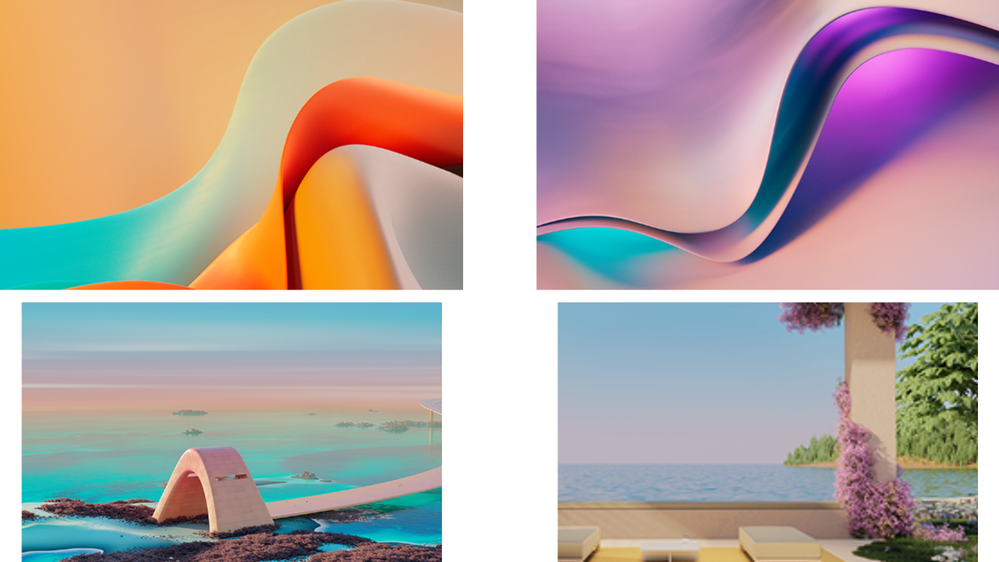
by Contributed | Jun 28, 2021 | Technology
This article is contributed. See the original author and article here.
In this month’s update to the Teams display you will see that the experience is becoming increasingly personalized to your preferences and working style. We also would love to hear from you about how you use your Teams display! Please comment below on where you use your display and how you use it to stay productive and in the flow of work.
1. New Wallpapers for display screen
Feeling a new change? A new array of wallpapers are now available for use on Teams Devices in a variety of colors and designs. Select one based on your mood, the weather, or close your eyes and choose one at random for a fun surprise to back your ambient screen, calendar, and other apps.
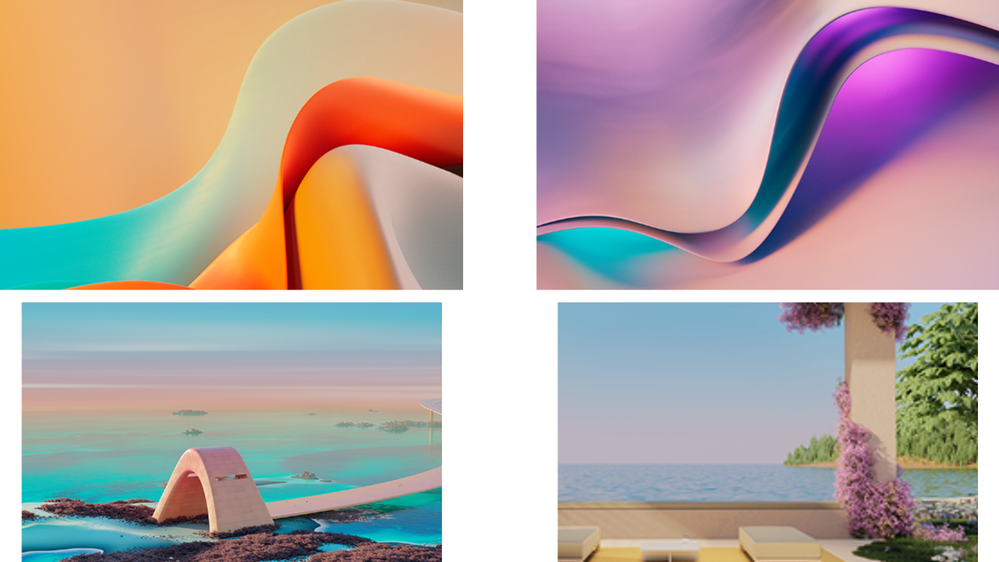
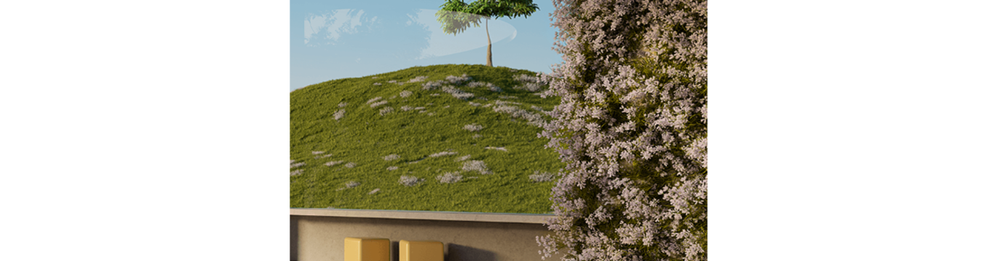
2. Live captions 1:1 calls
Come again, say what? No matter how hard we try to listen actively, sometimes it can just be hard to understand what our colleagues are saying. Whether that is due to language barriers or noise distractions, this new feature in the display writes out what is being said in a 1:1 call in real time. These captions are available in US English and will not be available on the government cloud.
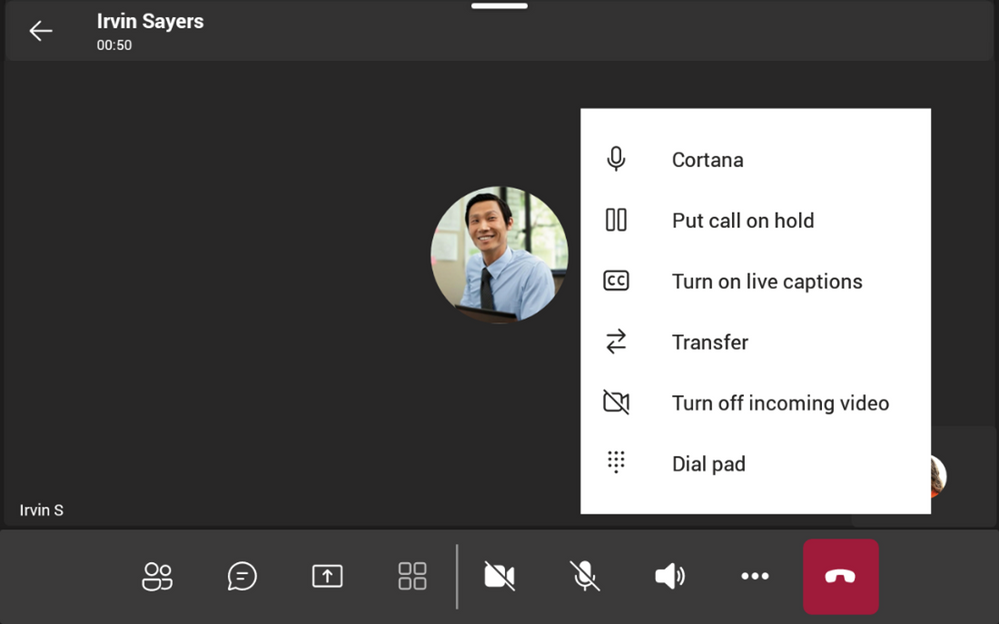
3. Presenter can unmute participants without “Raise Hand”
In a meeting where there are presenter and attendant roles, usually the attendants will be muted to prevent and disturbances to the content. In order to contribute with video or audio, an attendant would have had to raise their hand and the presenter would manually unmute them. With this new meeting setting, an attendant can unmute themselves to make a contribution without waiting for the presenter. This will improve the natural engagement to the meeting people and content and can encourage self-selected participation.
4. Microsoft Outlook Contacts will be available on Teams displays in read-only mode
If you have contacts that are saved in Microsoft Outlook with a phone number, these contacts are now visible in the People app. While only the phone number for each contact can be seen today, this is an easy way to search for Outlook connections and dial out with a few taps of a finger.
5. Improved usability for advanced calling features
While using your display a few new options are now available to give you additional information and processes depending on your needs. When you select the drop down arrow within the active call indicator icon, you can see the status of the person you are clicking on and a few quick actions like calling a related contact. Additionally, if one of your contacts has multiple numbers, you can now use this drop down to select which number to contact before placing an outgoing call.
When a boss or admin are in calls, the touch target to see call status has been updated. Pressing these contacts will show an action sheet to either see call status or to make an outgoing call to them.
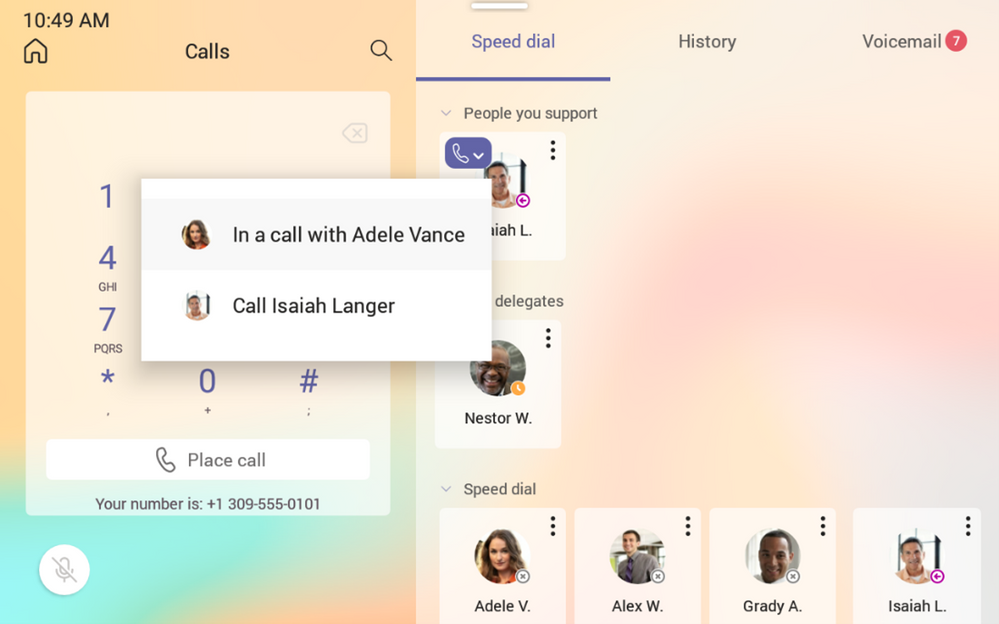
6. Support for DTMF in Pre-Call Screen
Dual-tone multifrequency (DTMF) will now be available in pre-call screens which can easily facilitate quick responses for auto attendant scenarios.

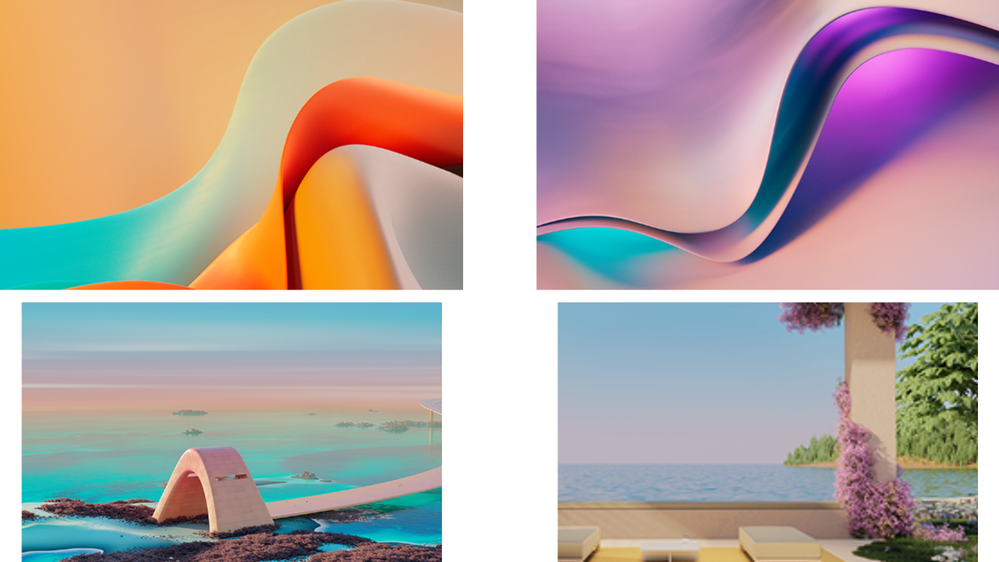
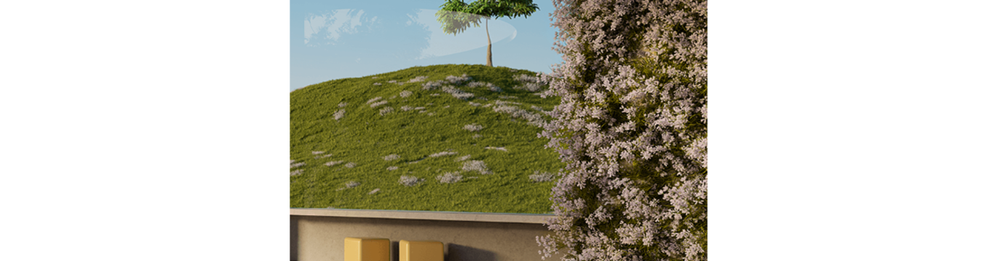
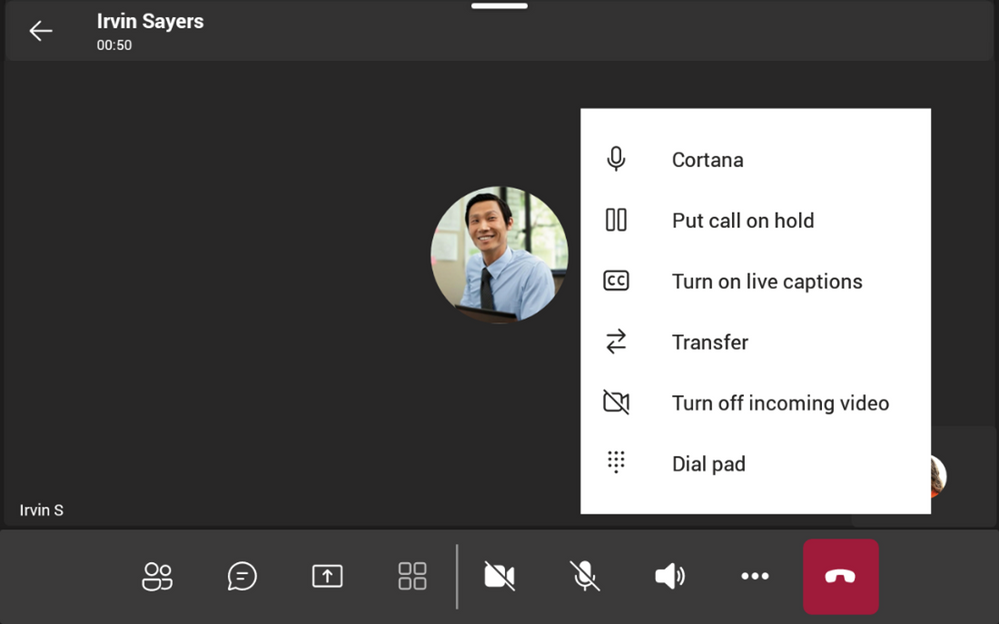
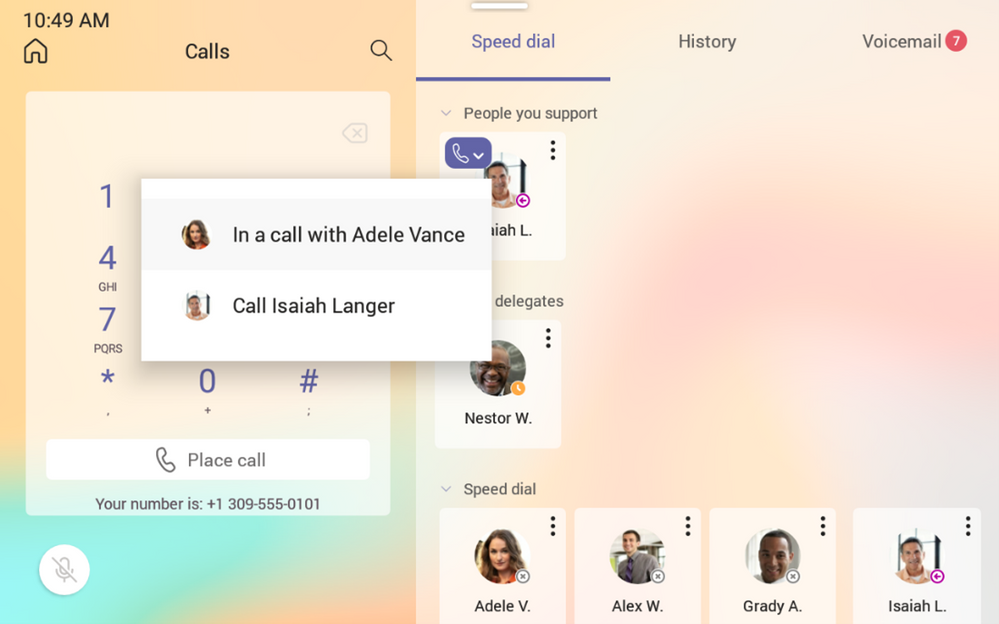

Recent Comments