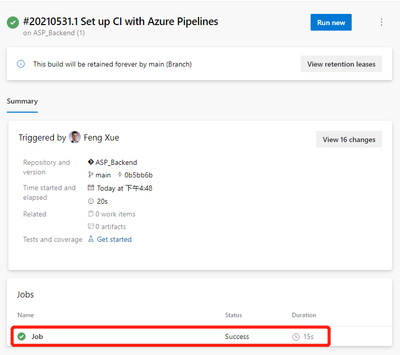
by Contributed | Jun 25, 2021 | Technology
This article is contributed. See the original author and article here.
Configure the CI pipeline
The source and target are ready, let’s configure the CI pipeline first.
Create a pipeline and build the back-end project first
In the Azure DevOps console click the left navigation link Pipelines under Pipelines and the New pipeline button in the upper right corner.
Follow the wizard. Choose Azure Repos Git for Where your code.
For Select a repository selects the ASP_Backend library prepared earlier.
For Configure your pipeline, click the Show more button, and then click ASP.Net Core.
Click the Save and run button in the upper right corner. For the prompted float layer, use the default value. Click Save and run buttons in the lower right corner to run the pipeline. It then jumps to the pipeline execution page. Wait a minute, we’ll see the job done, and there’s a green check icon in front of Job, indicating that this first step, ASP.Net build, was successful.
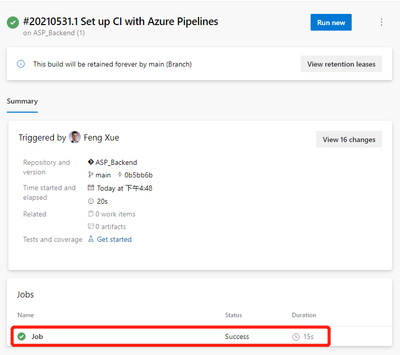
The integrated pipeline was created successfully, and the first task was completed. But until now, nothing has been generated or saved. It doesn’t matter, let’s go step by step to explain in detail, leading you to create a pipeline from scratch. Next, let’s save the artifact.
Save the artifact
Let’s go back to the Pipeline we just created and click the Edit button in the upper right corner to see that this is a YAML file.
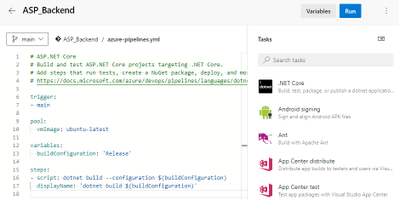
Here’s the concrete steps to be taken by this pipeline, and you can see that there’s only one step now, which is to build the current back-end project using dotnet build. Let’s add another 2 steps.
- task: DotNetCoreCLI@2
displayName: 'dotnet publish'
inputs:
command: publish
publishWebProjects: false
projects: '**/*. csproj'
arguments: '--configuration $(BuildConfiguration) --output $(build.artifactstagingdirectory)'
zipAfterPublish: true
- task: PublishBuildArtifacts@1
inputs:
PathtoPublish: '$(Build.ArtifactStagingDirectory)/'
The first of the two new steps is to publish the artifact to the specified path, and the second is to save the published artifact.
Click the Save button in the upper right corner, then the Run button, and wait patiently for a while for our updated Pipeline to finish. Then come back to the results page of the task execution and you’ll see 1 Published under Related.
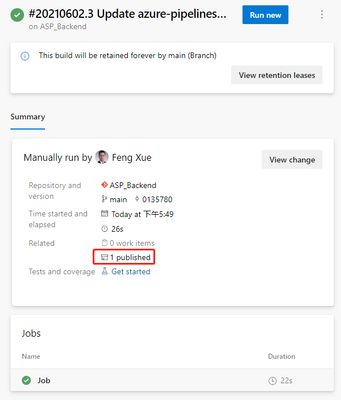
Clicking on this 1 Published link will take you to the following artifact page.
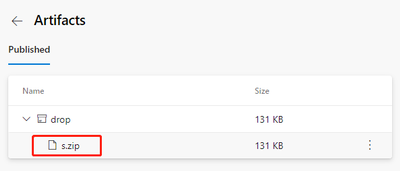
We can download this artifact file s.zip by clicking its name. After downloading, open this compressed package file with unzip command, you can see that inside the package is built files by dotnet build command.
unzip -l s.zip
Archive: s.zip
Length Date Time Name
-------- ---- ---- ----
138528 06-02-21 09:50 ASP_Backend
10240 06-02-21 09:50 ASP_Backend.Views.dll
19136 06-02-21 09:50 ASP_Backend.Views.pdb
106734 06-02-21 09:50 ASP_Backend.deps.json
11264 06-02-21 09:50 ASP_Backend.dll
20392 06-02-21 09:50 ASP_Backend.pdb
292 06-02-21 09:50 ASP_Backend.runtimeconfig.json
62328 04-23-21 18:32 Microsoft.AspNetCore.SpaServices.Extensions.dll
162 06-02-21 09:50 appsettings. Development.json
196 06-02-21 09:50 appsettings.json
487 06-02-21 09:50 web.config
0 06-02-21 09:50 wwwroot/
5430 06-02-21 09:50 wwwroot/favicon.ico
-------- -------
375189 13 files
At this point, back-end builds and artifacts are saved. Let’s take a look at the build of the front end. Before we can build the front end, we need to include a second source repository into the current pipeline.
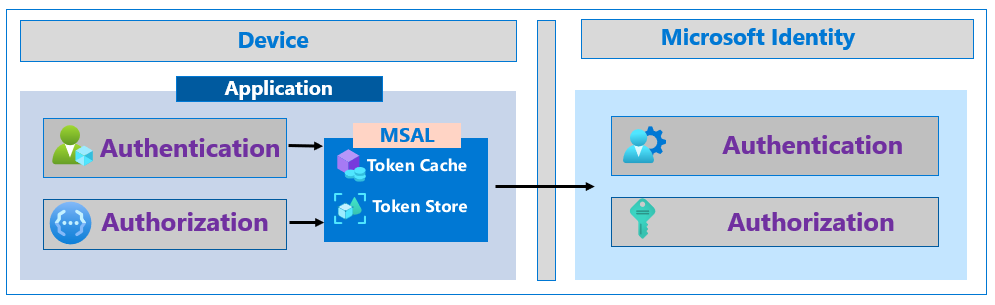
by Contributed | Jun 25, 2021 | Technology
This article is contributed. See the original author and article here.
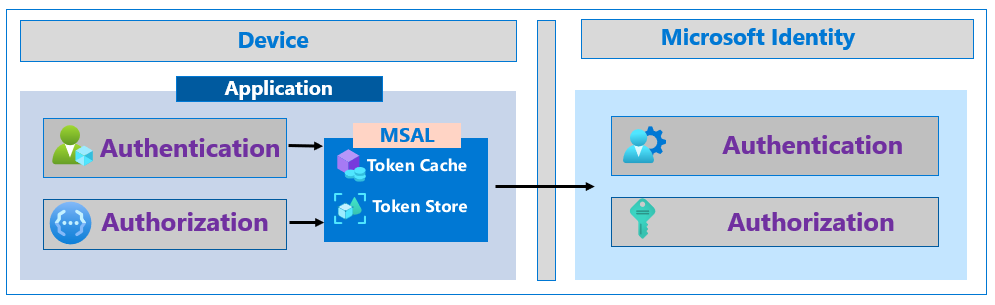
Call Summary:
This month’s in-depth topic: Increase the resilience of authentication and authorization applications you develop. Tips for adding and increasing resiliency in apps that sign-in users and apps without users. Using a Microsoft Authentication Library and best practices to follow if you use a different library. Authorization with JWT and using Microsoft Continuous Access Evaluation (CAE). Demo and tips on evaluating/adopting CAE. Resilient methods for fetching metadata and validating tokens including use of customized token validation, as needed. This session was delivered by Microsoft Program Managers Harish Suresh | @harish_suresh and Kyle Marsh | @kylemar and was recorded on June 17, 2021. Live and in chat Q&A throughout call
Resources:
Actions:
Stay connected:
by Scott Muniz | Jun 25, 2021 | Security, Technology
This article is contributed. See the original author and article here.
Citrix has released security updates to address vulnerabilities in Hypervisor. An attacker could exploit these vulnerabilities to cause a denial-of-service condition.
CISA encourages users and administrators to review Citrix Security Update CTX316325 and apply the necessary updates.
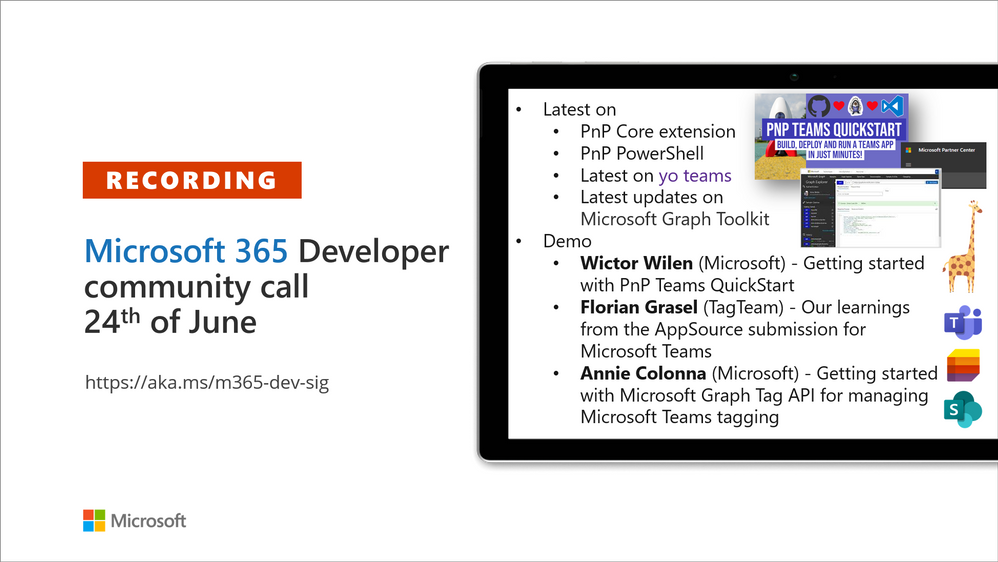
by Contributed | Jun 25, 2021 | Technology
This article is contributed. See the original author and article here.
Recording of the Microsoft 365 – General M365 development Special Interest Group (SIG) community call from June 24, 2021.
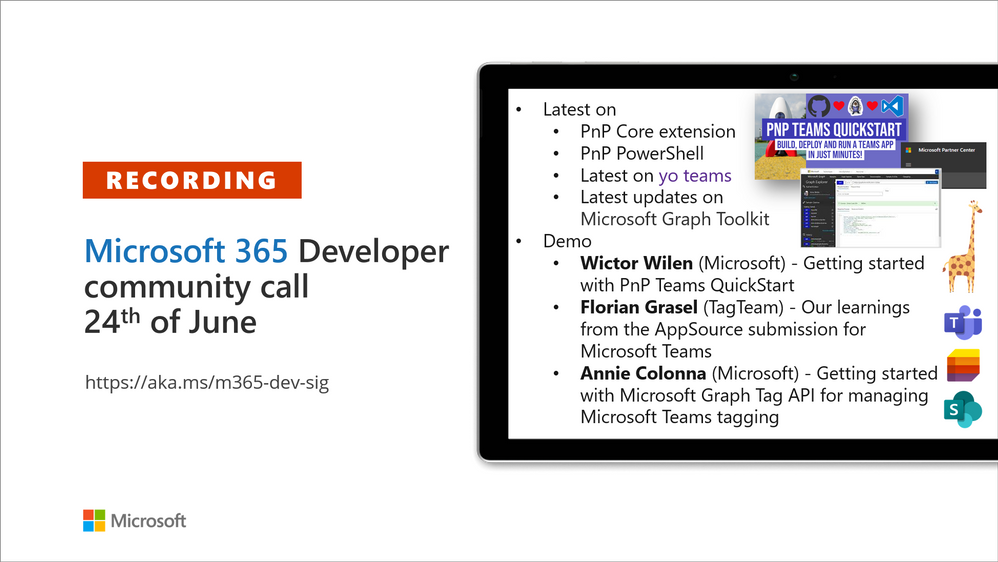
Call Summary
Summer break and community call schedule updates reviewed. Preview the new Microsoft 365 Extensibility look book gallery. Looking to get started with Microsoft Teams development? Don’t miss out on our Teams samples gallery (updated sample browser in June), and the new Microsoft 365 tenant – script samples gallery – scripts for PowerShell and CLIs. Sign up and attend one of a growing list of events hosted by Sharing is Caring this month. Announced PnP Recognition Program. Check out the new PnP Teams Quickstart. Latest updates on PnP projects covered off. Added Teams SSO Provider, sample and other components to Microsoft Graph Toolkit (MGT) v.2.2.0 GA.
Open-source project status: (Bold indicates new this call)
Project |
Current Version |
Release/Status |
PnP .NET Libraries – PnP Framework |
v1.5.0 GA |
Version 1.6.0 – Summer 2021 |
PnP .NET Libraries – PnP Core SDK |
v1.2.0 GA |
Version 1.3.0 – Summer 2021 |
PnP PowerShell |
v1.6.0 GA |
|
Yo teams – generator-teams |
v3.2.0 GA |
v3.3.0 Preview soon |
Yo teams – yoteams-build-core |
v1.2.0 GA, v1.2.1 Preview |
|
Yo teams – yoteams-deploy |
v1.1.0 GA |
|
Yo teams – msteams-react-base-component |
v3.1.0 |
|
Microsoft Graph Toolkit (MGT) |
v2.2.0 GA |
Added Teams SSO Provider in Preview |
Additionally, 1 new Teams samples were delivered in the last 2 weeks. Great work! The host of this call was David Warner II (Catapult Systems) | @DavidWarnerII. Q&A takes place in chat throughout the call.
Actions:
- Register for Sharing is Caring Events:
- First Time Contributor Session – June 29th (EMEA, APAC & US friendly times available)
- Community Docs Session – TBD
- PnP – SPFx Developer Workstation Setup – TBD
- PnP SPFx Samples – Solving SPFx version differences using Node Version Manager – June 24th
- Ask Me Anything – Teams Dev – July 13th
- First Time Presenter – June 30th
- More than Code with VSCode – TBD
- Maturity Model Practitioners – 3rd Tuesday of month, 7:00am PT
- PnP Office Hours – 1:1 session – Register
- PnP Buddy System – Request a Buddy
- Download the recurrent invite for this call – http://aka.ms/m365-dev-sig
- Call attention to your great work by using the #PnPWeekly on Twitter.
Microsoft Teams Development Samples: (https://aka.ms/TeamsSampleBrowser)

Thank you for joining for today’s PnP Community call. It’s a full house!
Demos delivered in this session
Getting started with PnP Teams QuickStart – create a Teams SSO tab in 15 minutes using browser-based Codespaces currently in preview. Follow presenter as he creates a new Teams tab, registers it in Azure AD, accesses Graph for presence courtesy of Microsoft/Teamsfx js library, deploys app in App Store, and deletes app when done. PnP Teams Quick Start is based on GitHub Codespaces = your virtual machine in the cloud.
Our learnings from the AppSource submission for Microsoft Teams – a first timer documents the journey – a 7-step process going from idea to app in AppSource. Solid tips beyond the process that every product team should consider ranging from extension opportunities and testing to devices and post publishing maintenance. Prepare to fail gracefully and learn openly as the journey includes working closely with a Microsoft submissions team that’s completely interested in your success.
Getting started with Microsoft Graph Tag API for managing Microsoft Teams tagging – this presentation focuses on people centric tags used in Teams to categorize, to @mention and to start a chat. Teams makes it nearly effortless to create, manage and use tags to connect people and groups. New Beta APIs, available week of June 28th, address many tag management challenges – permissions, membership updates, tapping data that exists outside immediate org. Glimpse at what’s next.
Thank you for your work. Samples are often showcased in Demos.
Topics covered in this call
Resources:
Additional resources around the covered topics and links from the slides.
General resources:
Upcoming Calls | Recurrent Invites:
General Microsoft 365 Dev Special Interest Group bi-weekly calls are targeted at anyone who’s interested in the general Microsoft 365 development topics. This includes Microsoft Teams, Bots, Microsoft Graph, CSOM, REST, site provisioning, PnP PowerShell, PnP Sites Core, Site Designs, Microsoft Flow, PowerApps, Column Formatting, list formatting, etc. topics. More details on the Microsoft 365 community from http://aka.ms/m365pnp. We also welcome community demos, if you are interested in doing a live demo in these calls!
You can download recurrent invite from http://aka.ms/m365-dev-sig. Welcome and join in the discussion. If you have any questions, comments, or feedback, feel free to provide your input as comments to this post as well. More details on the Microsoft 365 community and options to get involved are available from http://aka.ms/m365pnp.
“Sharing is caring”
Microsoft 365 PnP team, Microsoft – 25th of June 2021

by Contributed | Jun 25, 2021 | Technology
This article is contributed. See the original author and article here.
Many security announcements were shared this week including Azure Key Vault Managed Hardware Security Module was made generally available, general data scientist roles added to RBAC capabilities in Azure Machine Learning, eliminating data silos with large-scale NFS workloads in Azure Blog Storage, Microsoft Defender unmanaged device protection capabilities and a security focused Microsoft Learn Module of the week.
Azure Key Vault Managed Hardware Security Module (HSM) reaches general availablity
Managed HSM offers a fully managed, highly available, single-tenant, high-throughput, standards-compliant cloud service to safeguard cryptographic keys for your cloud applications, using FIPS 140-2 Level 3 validated HSMs.
Key features and benefits:
- Fully managed, highly available, single-tenant, high-throughput HSM as a service: No need to provision, configure, patch, and maintain HSMs for key management. Each HSM cluster uses a separate customer-specific security domain that cryptographically isolates your HSM cluster.
- Access control, enhanced data protection, and compliance: Centralize key management and set permissions at key level granularity. Managed HSM uses FIPS 140-2 Level 3 validated HSMs to help you meet compliance requirements. Use private endpoints to connect securely and privately from your applications.
- Integrated with Azure services: Encrypt data at rest with a customer managed key in Managed HSM for Azure Storage, Azure SQL, and Azure Information Protection. Get complete logs of all activity via Azure Monitor and use Log Analytics for analytics and alerts. Some third party solutions are also integrated with Managed HSM.
- Uses the same API as Key Vault: Managed HSM allows you to store and manage HSM-keys for your cloud applications using the same Key Vault APIs, which means migrating from vaults to managed HSM pools is very simple.
Azure Key Vault Managed HSM is another service that is built on Azure’s confidential computing platform. Azure confidential computing protects the confidentiality and integrity of your data and code while it’s processed in the public cloud.
Learn more.
Azure Machine Learning public preview announcements for June 2021
The RBAC capabilities in Azure Machine Learning now offers a new pre-built role defined for the general data scientist user. When assigned, this role will allow a user to perform all actions within a workspace, except for creating/deleting the compute and any workspace level operations.
Text Classification labeling capability in Azure Machine Learning studio allows our users to create text labeling projects and assign labels to their text documents. It supports text classification either multi-label or multi-class project types.
Environments in the Azure Machine Learning studio allows you to create and edit environments through the UI. You can also view both custom and curated environments in your workspace as well as details around properties, dependencies, and image build logs.
How to assign built-in roles.
How to create labeling projects.
Learn more about environments UI.
Modernize large-scale NFS workloads and eliminate data silos with Azure Blob Storage
Azure Blob Storage, Microsoft’s object storage platform for storing large-scale data, recieves Network File System (NFS) 3.0 protocol support for Azure Blob Storage now generally available. Many organizations from various industries such as manufacturing, media, life science, financial services, and automotive have embraced this feature during our preview and are deploying their workloads in production and have been using NFS 3.0 for a wide array of workloads such as high-performance computing (HPC), analytics, and backup.
To get started, check out this video on introducing NFS 3.0 support for Azure Blob Storage and read more about the NFS 3.0 protocol support in Azure Blob Storage.
Microsoft Defender for Endpoint Unmanaged device protection capabilities are now generally available
Microsoft recently announced the general availablilty of a new set of capabilities that gives Microsoft Defender for Endpoint customers visibility over unmanaged devices running on their networks addressing some of the greatest risks to an organization’s cybersecurity posture. This release delivers the following set of new capabilities:
- Discovery of unmanaged workstations, servers, and mobile endpoints (Windows, Linux, macOS, iOS, and Android) that haven’t been onboarded and secured. Additionally, network devices (e.g.: switches, routers, firewalls, WLAN controllers, VPN gateways and others) can be discovered and added to the device inventory using periodic authenticated scans of preconfigured network devices.
- Onboard discovered, unmanaged endpoint and network devices connected to your networks to Defender for Endpoint. Integrated new workflows and new security recommendations in the threat and vulnerability management experience make it easy to onboard and secure these devices.
- Review assessments and address threats and vulnerabilities on newly discovered devices to create security recommendations that can be used to address issues on devices helping to reduce an organization’s threat and risk exposure.
To read more about our new device discovery and assessment capabilities, check out:
Community Events
- Patch and Switch – It has been a fortnight and Patch and Switch are back to share the stories they have amassed over the past two weeks.
MS Learn Module of the Week

Protect against threats with Microsoft Defender for Endpoint
Learn how Microsoft Defender for Endpoint can help your organization stay secure.

In this module, you will learn how to:
- Define the capabilities of Microsoft Defender for Endpoint.
- Understand how to hunt threats within your network.
- Explain how Microsoft Defender for Endpoint can remediate risks in your environment.
Learn more here: Protect against threats with Microsoft Defender for Endpoint

Let us know in the comments below if there are any news items you would like to see covered in the next show. Be sure to catch the next AzUpdate episode and join us in the live chat.
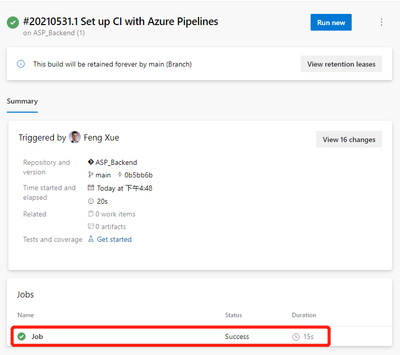
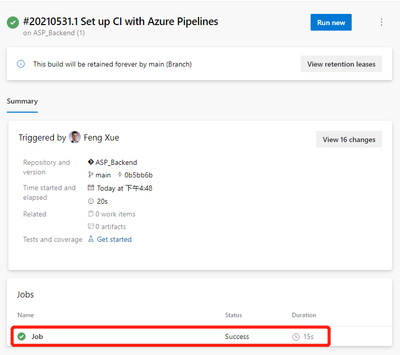
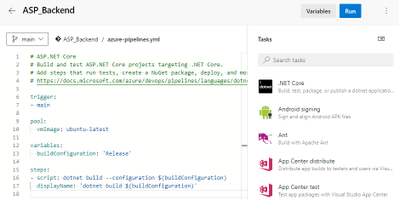
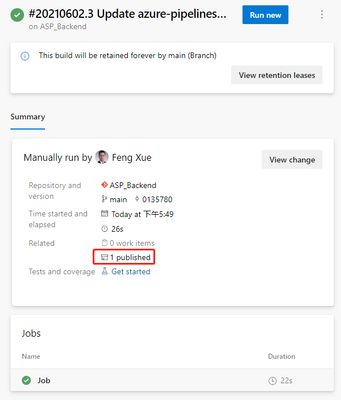
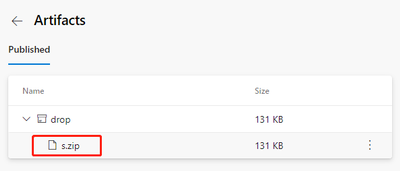

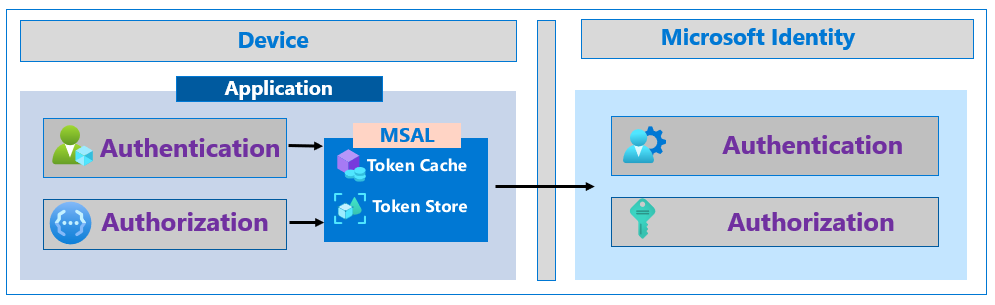
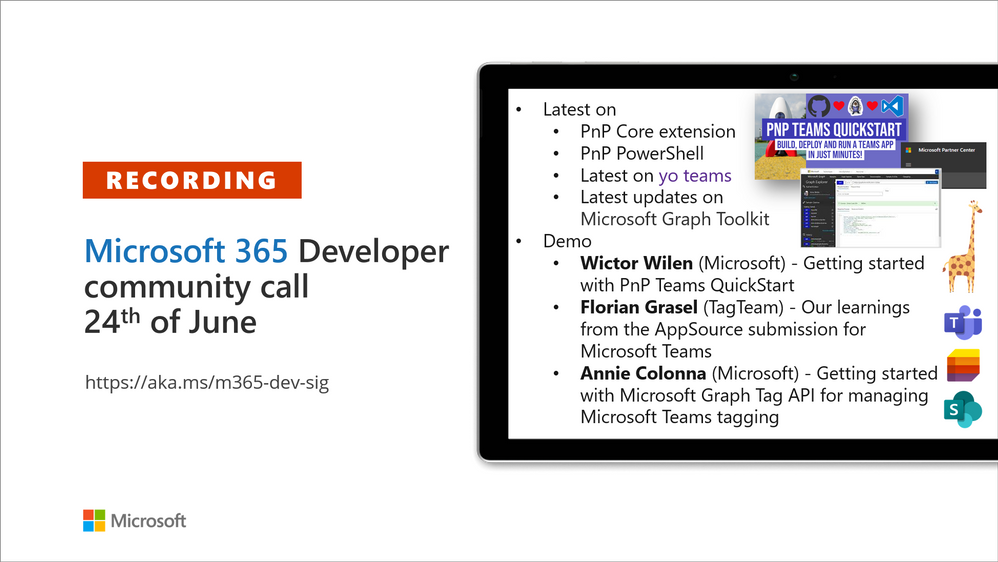




Recent Comments