Today, consumers are demanding more products and services from retailers in a rapidly evolving number of delivery modes. At the same time, retailers are increasingly asking, “how can we go faster” as they work to refine their retail playbook. To meet the demands of the future of their businesses, retailers must consider how to leverage interoperable ecosystems to enable frictionless processes from order source through orchestration to intelligent fulfillment and delivery. The industry has not overlooked this truth, with Gartner predicting that by 2023, organizations that have adopted a composable approach will outpace the competition by 80 percent1 in the speed of new initiative implementation.
Against the backdrop of these challenges, Microsoft Dynamics 365 Intelligent Order Management provides the dexterity companies require to accept orders from any source, automate orchestration actions across multiple pathways, and flexibly fulfill and deliverall in harmony with a growing ecosystem of leading service providers.
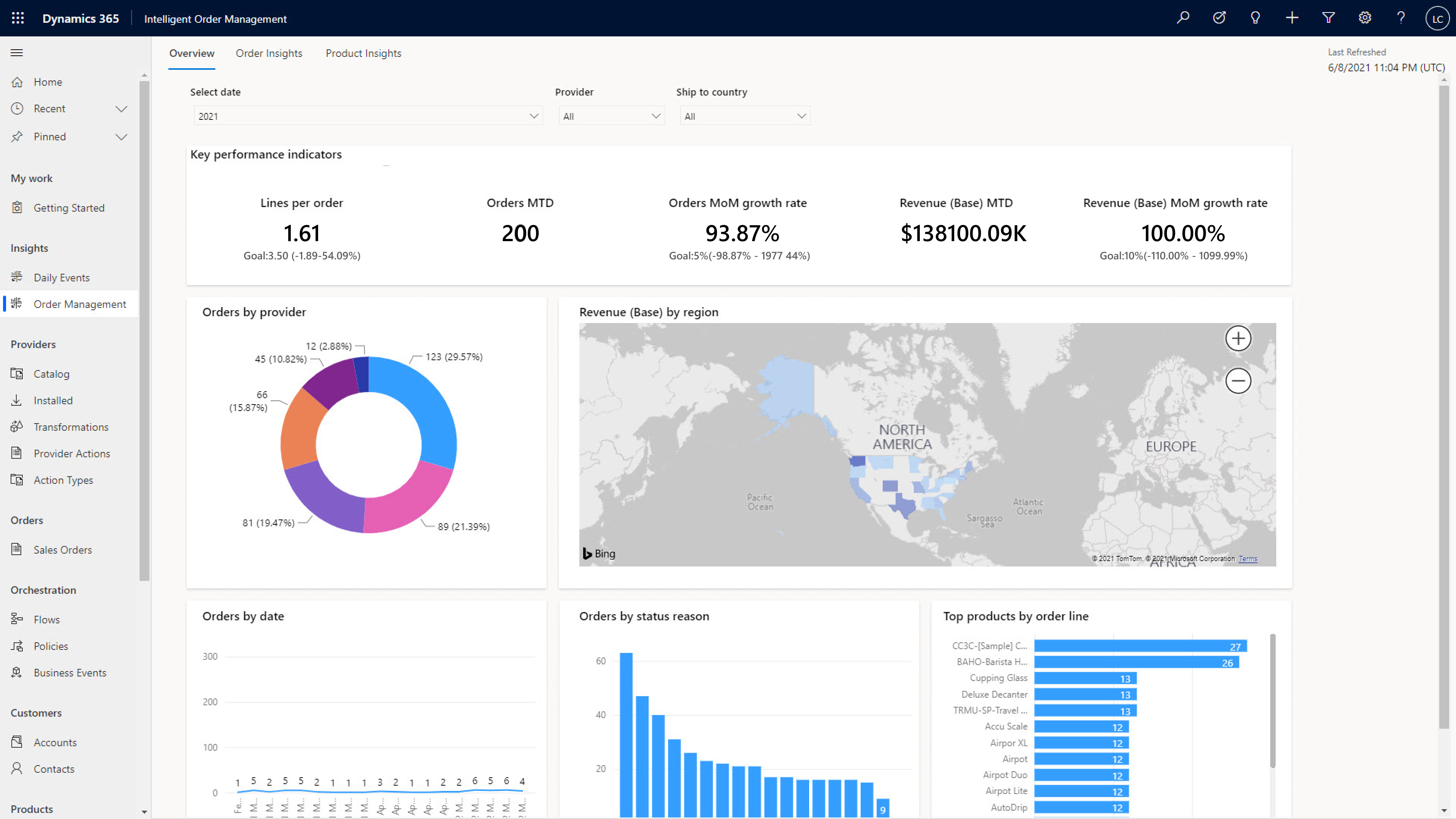
Order source systems
Order source systems are the intake valves that represent the sources of the orders that you need to fulfill. These sources can vary not only from one merchant to another but dynamically as buying trends fluctuate and new marketplaces come online.
Dynamics 365 Intelligent Order Management delivers the flexibility required to rapidly scale and incorporate new sources of order intake, whether these sources are business partners, wholesale customers, distributors, or franchises. This is what Intelligent Order Management’s partnership with Magento from Adobe is all about. The pre-built connector for Intelligent Order Management will give your customers the buying options they desire while allowing for order fulfillment from anywhere: be that online, in-store, curbside, or locker pickup.
Another partnership we are excited to introduce is BigCommerce. The pre-built connector for Intelligent Order Management will enable a real-time flow of all orders generated through the BigCommerce platform to route them to a single order orchestration platform. The combination creates a streamlined and efficient data flow that provides a harmonious online shopping experience across the entire customer journeyfrom processing to management and finally to the fulfillment of the product.
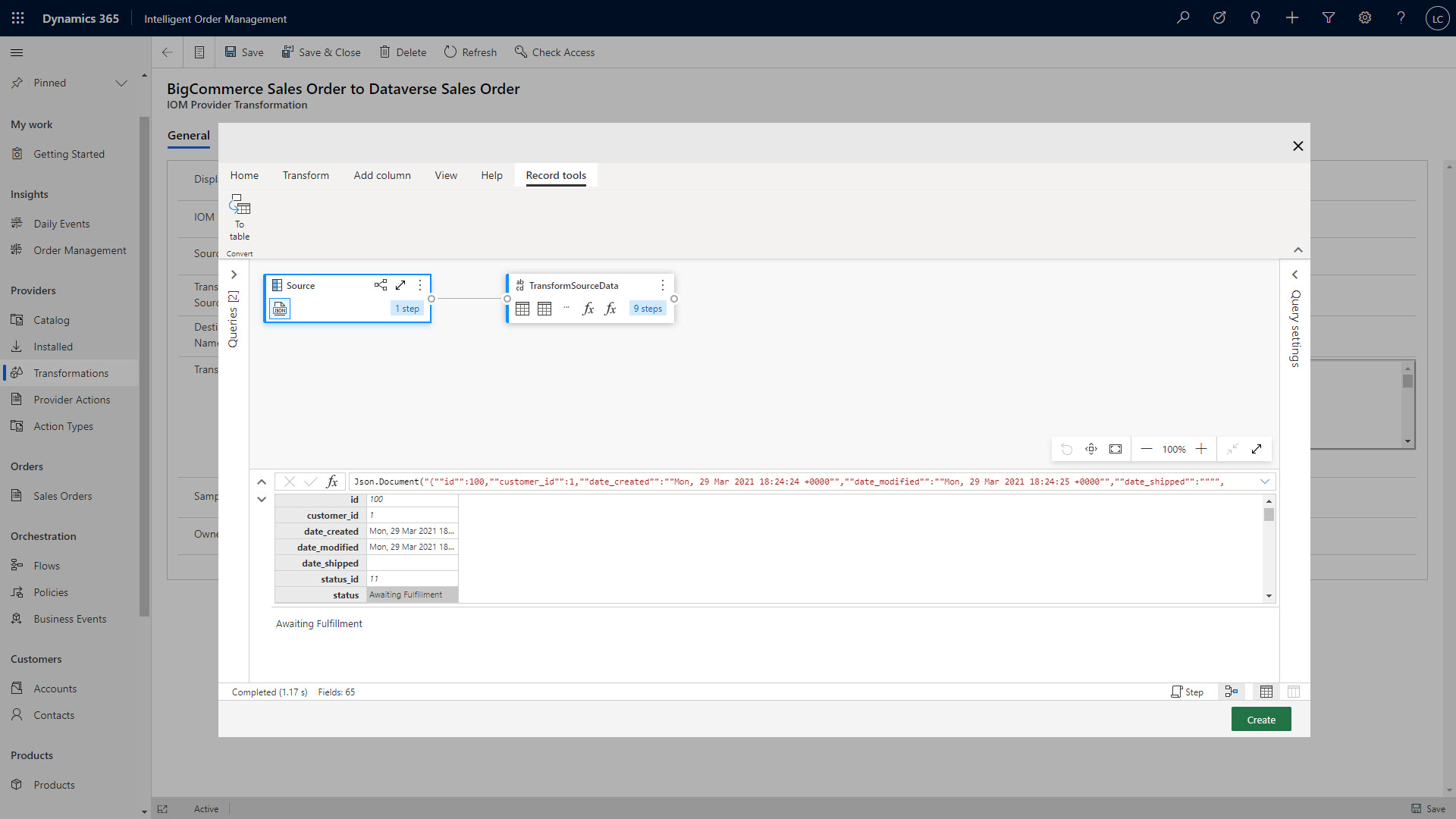
Retailers can go faster by leveraging this new and expanding ecosystem of leading service providers. With these new tools powering the future of their retail supply chains, brand owners gain real-time visibility into each step of the order journey and fulfillment insights in real-time through customizable and integrated dashboards that enable their supply chain team to overcome constraints and improve operational efficiency.
Fulfillment and delivery
Intelligent Order Management is also partnering with service providers like Krber (formerly Warehouse Advantage) to provide seamless end-to-end supply chain experiences for retailers around the world. Krber is a supply chain software provider that empowers organizations to scale their operations on a global level and keep their inventory moving.
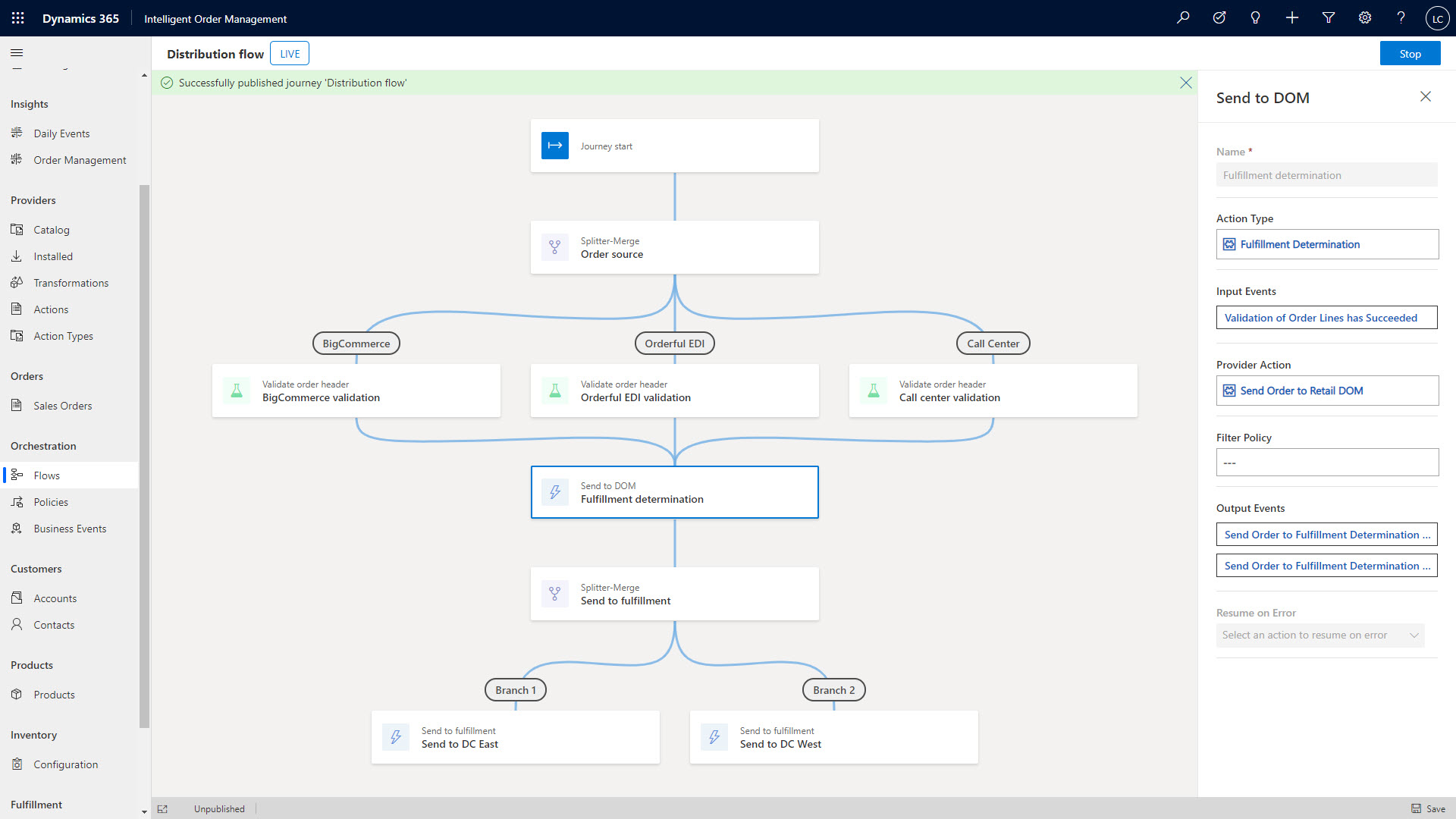
Krber’s supply chain flagship warehouse management solution is known for its flexibility and ease of configuration to adapt to changing business needs. In a world that changes constantly, the dexterity to adjust business processes as necessary has become top of mind for retailers looking to compete in today’s ultra-competitive environment. With the pre-built connector for Intelligent Order Management, organizations can use the order information, optimize orchestration, and facilitate strategic sourcing and slotting to mitigate wasted movement and expedited fulfillment.
Together, Intelligent Order Management and Krber empowers users to streamline orders through to executionsaving retailers time, optimizing throughput, and increasing visibility from order to fulfillment.
Another fulfillment and delivery partnership that we are proud to highlight is with Flexe. With the pre-built connector for Intelligent Order Management, organizations can quickly extend to include a team of logistic experts that are dedicated to supporting their businessday in, day out. Microsoft’s partnership with Flexe also provides retailers with access to the largest scalable network of warehouse and fulfillment service providers. This is the beauty and simplicity of Microsoft Power Platform that runs Intelligent Order Management. If you need it, simply connect it through our powerful and intuitive, drag and drop order orchestration designer interface.
Order orchestration actions
As a trusted Microsoft partner and vendor for more than a decade, Vertex, Inc. is a leading global provider of indirect tax software and solutions that integrate with Microsoft’s Dynamics 365 suite. With the pre-built connector for Intelligent Order Management, customers get complete access to Vertex’s tax solutions. Vertex’s innovative solution enables customers to benefit from the automatic posting of sales and use tax and VAT with comprehensive business process support.
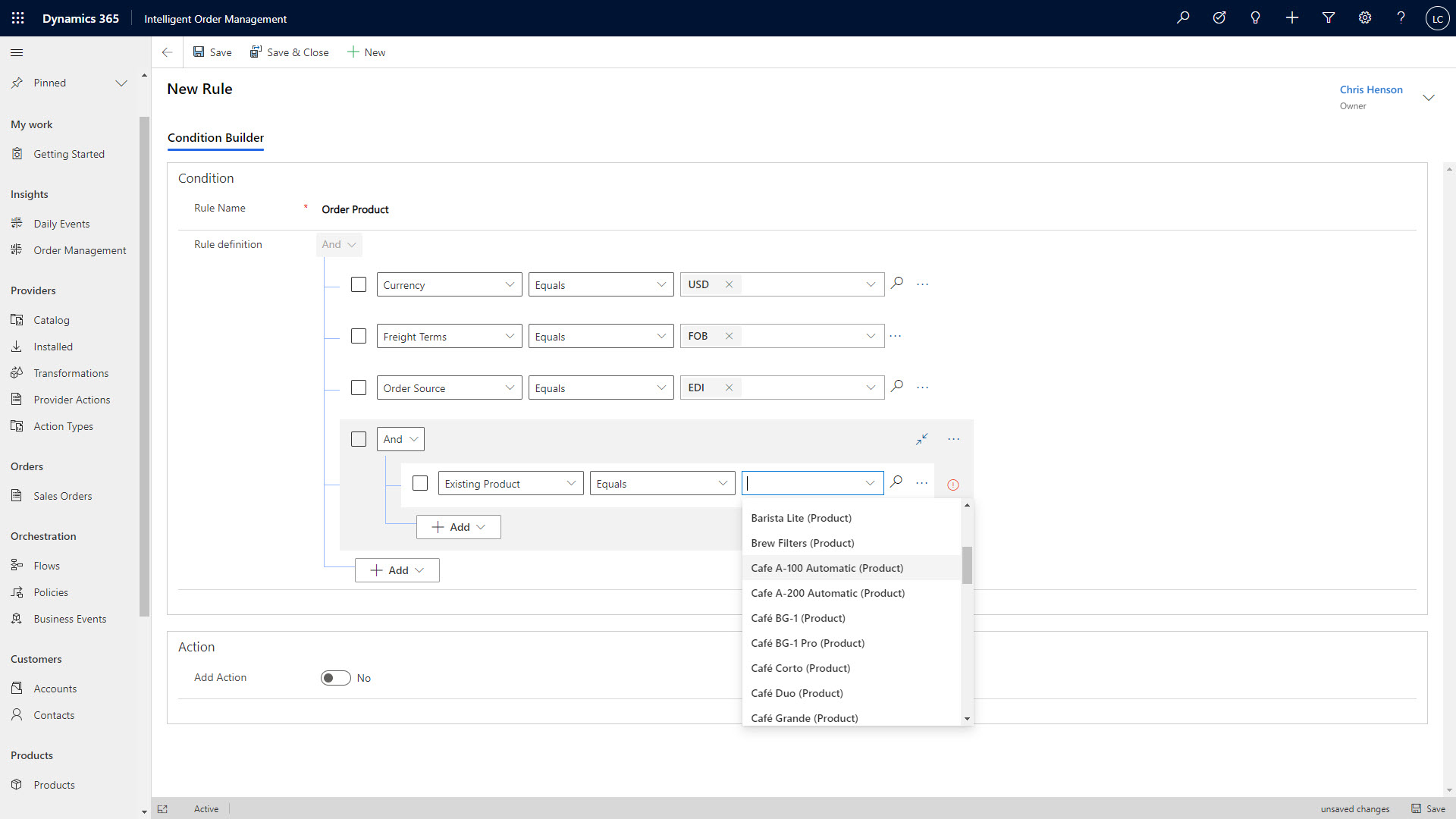
“As we collaborate with the team at Microsoft, we remain focused on our mission to deliver the most trusted tax technology, enabling our joint global customers to transact, comply and grow with confidence,” said Nichole Prendergast, Global Partner Leader at Vertex, Inc. “The integration of our tax solutions with Intelligent Order Management is a natural extension of modern supply chain management which requires optimizing tax strategies and efficiency as much as inventory management.”
What’s next?
As we have highlighted with the partnerships announced here, Intelligent Order Management helps businesses go faster by adapting rapidly to complex environments successfully. It gives retailers the ability to get up and running quickly using a range of connectors to existing business applications, order sources, and fulfillment providers. Our next steps are to roll out additional capabilities for Intelligent Order Management in the coming months, including more pre-built connectors, as we continue to develop our partner ecosystem of best-of-breed applications that enhance your ability to capitalize on new order management solutions quickly.
Learn more about how Intelligent Order Management helps companies adapt quickly and fulfill efficiently in this recent blog post or dig deeper into Intelligent Order Management by watching this MyIgnite session on intelligent fulfillment orchestration for optimized delivery.
Further NRF news
1- Gartner, Composable Commerce Must Be Adopted for the Future of Applications, Mike Lowndes, Sandy Shen, 18 June 2020
The post Intelligent Order Management partners with leading service providers to optimize order management appeared first on Microsoft Dynamics 365 Blog.
Brought to you by Dr. Ware, Microsoft Office 365 Silver Partner, Charleston SC.


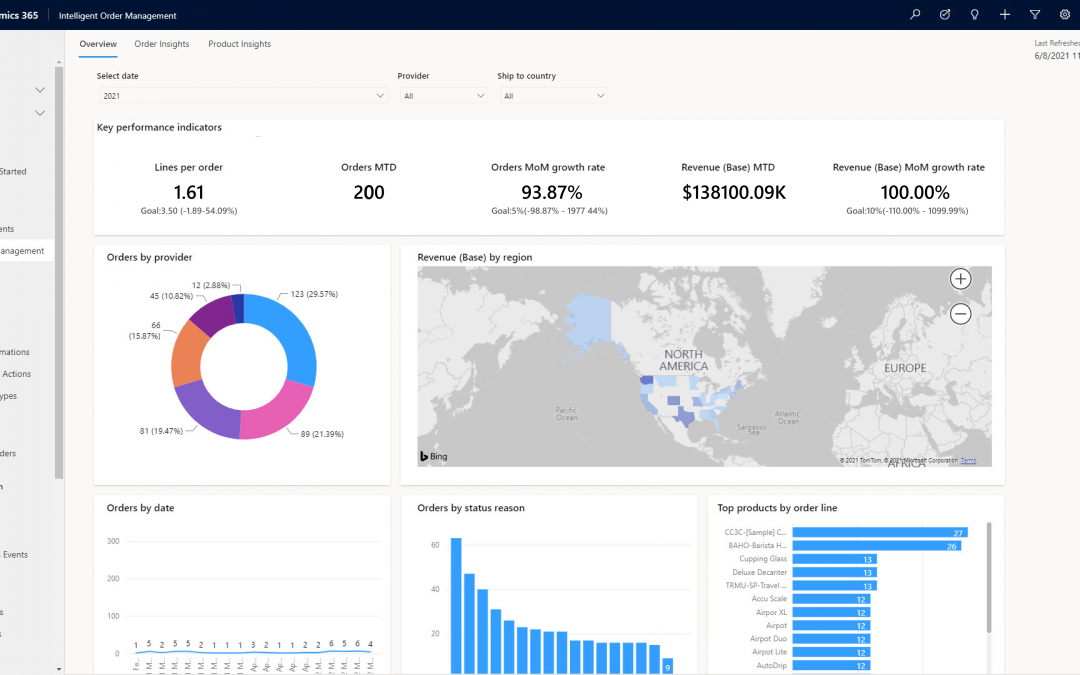
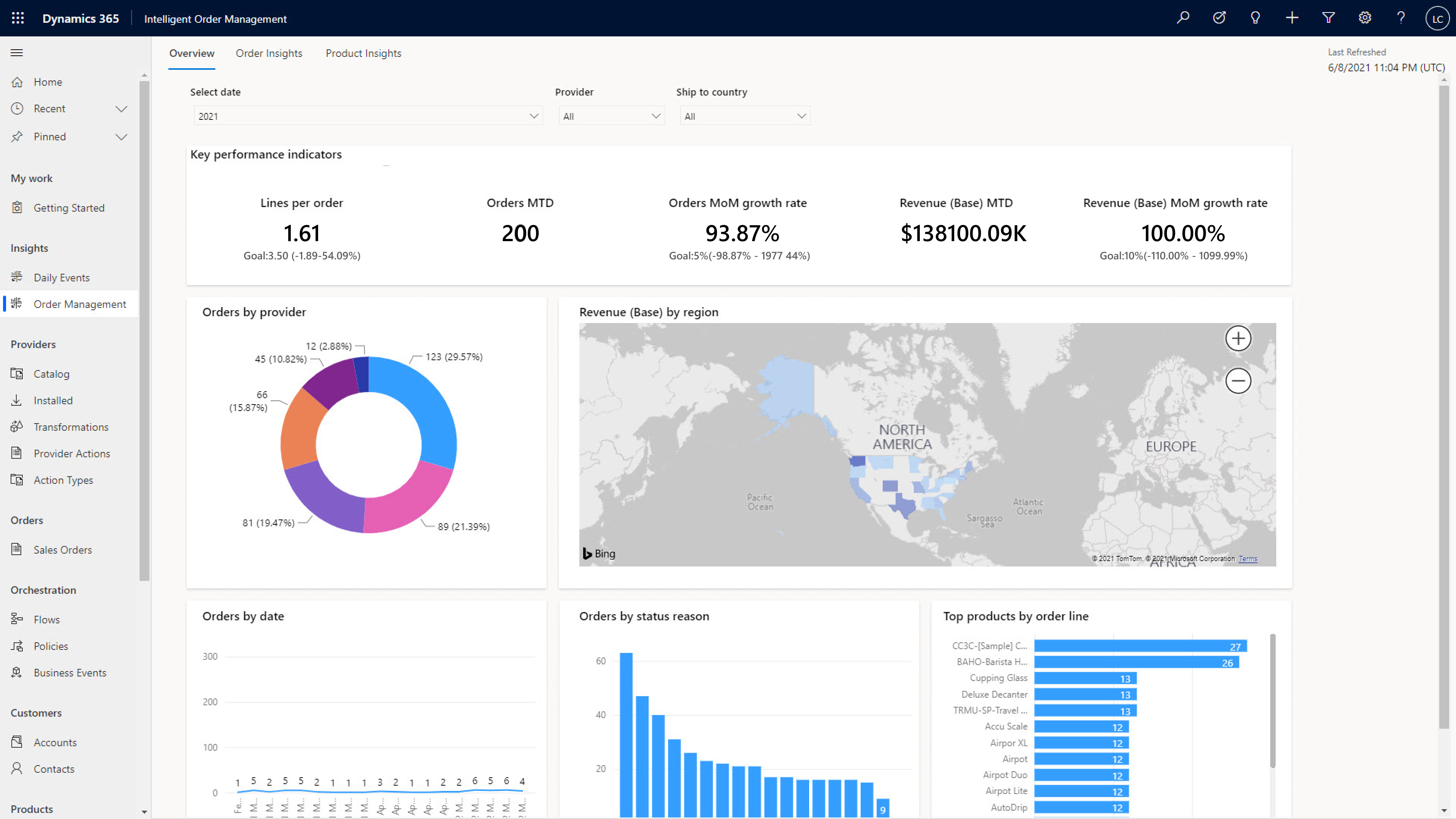
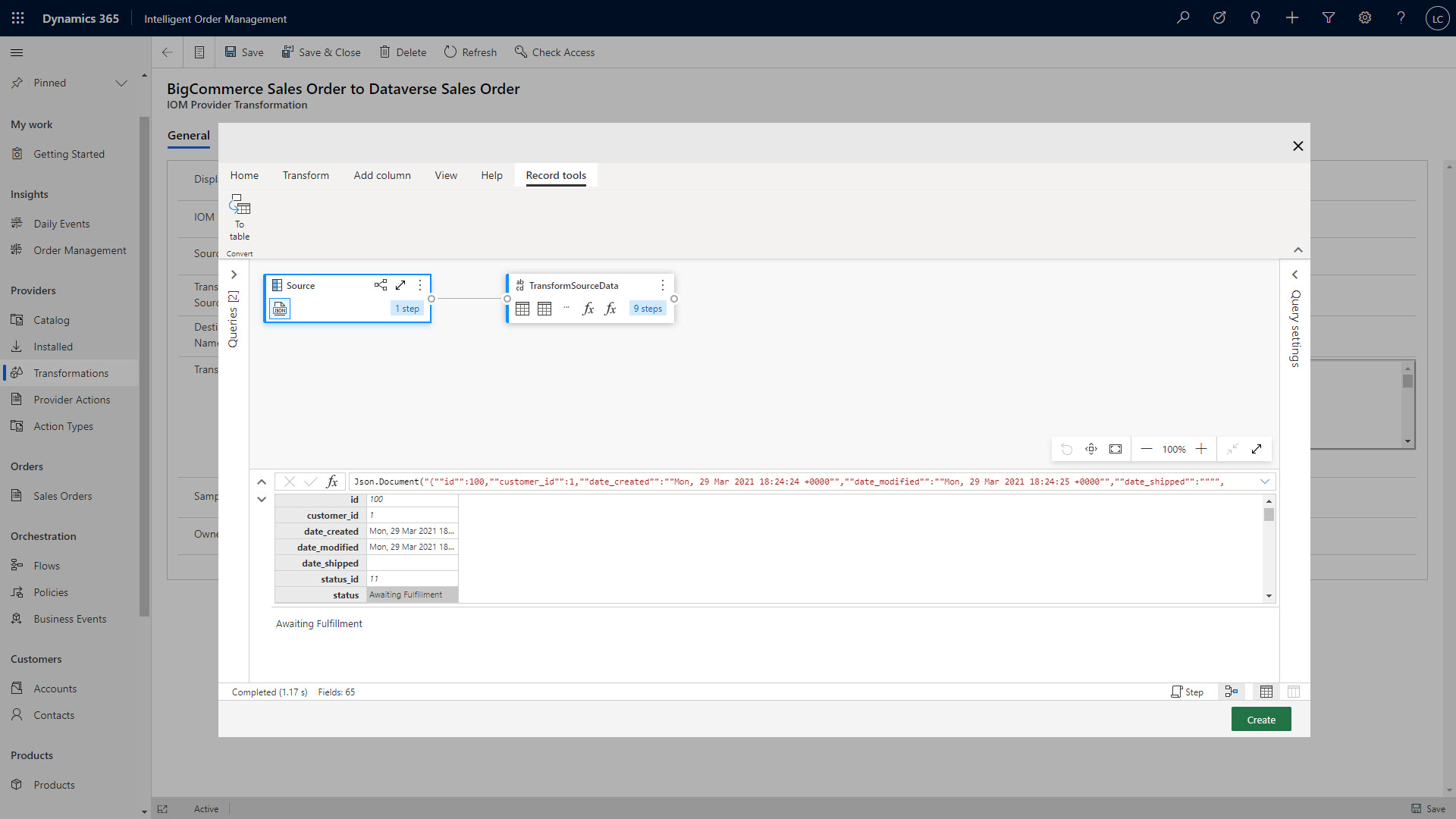
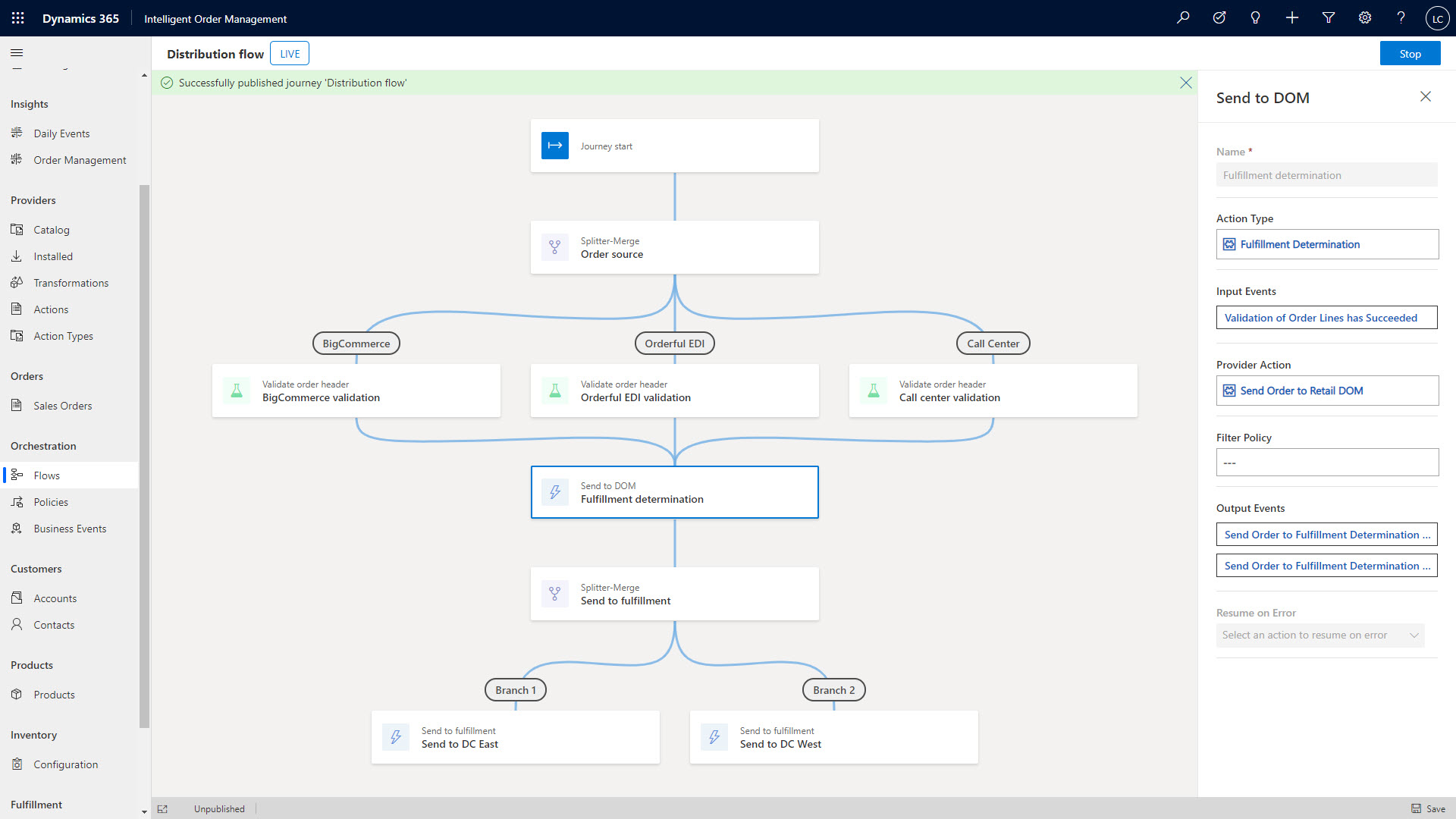
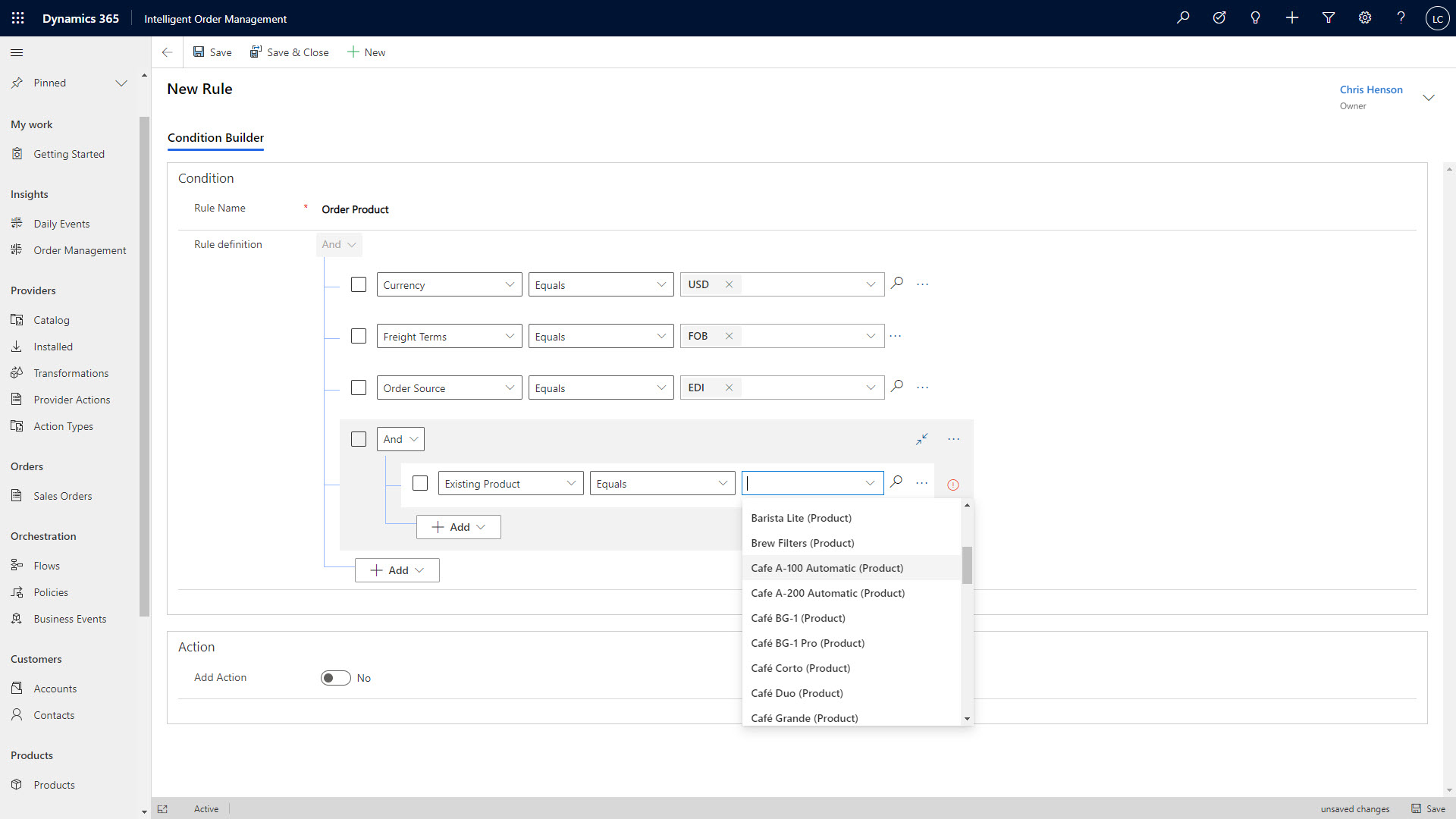

Recent Comments