Applications
|
 |
Advanced DevOps, ETL, and Analytics Workplace: This image offered by My Arch provides a high-performance workplace for ETL (extract, transform, load) and analytics involving healthcare data. The image includes toolchains augmented with MyArch software for in-situ reporting and analytics on raw data in EDI 837 and EDI 835 formats.
|
 |
AGRIVI 360 Farm Enterprise: AGRIVI 360 Farm Enterprise gathers all agricultural data, IoT data, and real-time field information so farmers can make data-driven decisions. Features include support for more than 15 languages and integration with customers’ enterprise resource planning solutions.
|
 |
Analytics for Semiconductor Manufacturing: This analytics platform from NI, formerly National Instruments, integrates with simulation software, manufacturing infrastructure, fleet data, and more, which enables companies to use their various types of data to transform their businesses.
|
 |
Automated Orchestration for Azure IoT at Scale: Infiot’s end-to-end workflow deploys Microsoft Azure IoT Edge runtimes to Infiot Extensible Edge devices and enables automatic Azure IoT Hub connectivity via Azure APIs.
|
 |
CA Injector Container Image: This image from Bitnami provides CA Injector, a command-line tool that configures the certificate authority (CA) certificates for cert-manager webhooks.
|
 |
Cert Manager Webhook Container Image: This image from Bitnami provides Cert Manager Webhook, which provides dynamic admission control over cert-manager resources using a webhook server.
|
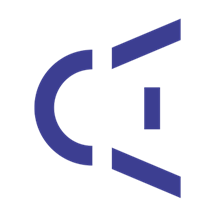 |
Channels Internal Communication Software: Transform employee workstations into internal communication channels with this software from Telelogos. Desktop backgrounds can be branded, lock screens can be customized, and alerts and notifications can be sent to specific workstations.
|
 |
Cloud-Native Database for DocumentDB: This preconfigured image offered by VMLab, an authorized reseller for Websoft9, provides MongoDB Community Server on a Microsoft Azure virtual machine. Choose from MongoDB Community Server versions 3.0, 3.2, 3.6, 4.0, 4.2, or 4.4 on CentOS or Ubuntu.
|
 |
Cloud-Native Database for Graph: This preconfigured image offered by VMLab, an authorized reseller for Websoft9, provides the Community Edition of the Neo4j graph database. Choose from version 3.5, 4.0, or 4.2 on CentOS or Ubuntu. Also included are NGNIX 1.20.0 and OpenJDK 11.0.11.
|
 |
Cloud-Native Database for MariaDB: This preconfigured image offered by VMLab, an authorized reseller for Websoft9, provides MariaDB on CentOS or Ubuntu. Choose from MariaDB 10.1, 10.2, 10.3, or 10.4. Also included are Docker 20.10.6 and phpMyAdmin 5.1.0.
|
 |
Cloud-Native Database for MySQL: This preconfigured image offered by VMLab, an authorized reseller for Websoft9, provides MySQL Community Server on CentOS or Ubuntu. Choose from MySQL Community Server version 5.5, 5.6, 5.7, or 8.0. Also included are Docker 20.10 and phpMyAdmin 5.1.
|
 |
Cloud-Native MQ for Apache Kafka Powered by VMLab: This image offered by VMLab provides Apache Kafka on Ubuntu. Apache Kafka is a tool for building data pipelines and streaming apps. Numerous versions are available. Also included are OpenJDK 1.8.0, CMAK 3.0.0.5, Zookeeper 3.4.9, and Docker 20.10.6.
|
 |
Cloud-Native MQ for Apache RabbitMQ: This preconfigured image offered by VMLab, an authorized reseller for Websoft9, provides RabbitMQ Server 3.8.16 on CentOS or Ubuntu. RabbitMQ is a widely deployed open-source message broker. Also included is version 23.3.3 of the Erlang programming language.
|
 |
Content Collaboration Platform: This image offered by VMLab, an authorized reseller for Websoft9, provides version 20.0.5 of Nextcloud, a file sync-and-share tool, on CentOS 7.9. Also included are Apache 2.4.46, PHP 7.4.19, MySQL 5.7.34, ONLYOFFICE Docs Community 6.2, phpMyAdmin 5.1.0, Docker 20.10.6, and Redis 5.0.9.
|
 |
CPFDS: Digital Age Nepal’s anti-money-laundering solution flags suspicious transactions to report to bank authorities. Alerts can be triggered based on in-person transactions, digital transactions, customer details, cards, ATM activity, and cross-border transactions.
|
 |
DevOps All-in-One Platform: This preconfigured image offered by VMLab, an authorized reseller for Websoft9, provides GitLab Community Edition 13.11.3 on CentOS or Ubuntu. GitLab is a DevOps lifecycle tool. Also included are Docker 20.10.6 and Portainer 2.1.1.
|
 |
Enterprise E-Commerce Platform: This image offered by VMLab provides version 2.4.2 of Magento Open Source, an e-commerce platform, on CentOS 7.9. Also included are Apache 2.4, MySQL 8.0, PHP 7.4, Redis 6.0, OpenJDK 1.8.0, Elasticsearch 7.8, RabbitMQ 3.8, Erlang 23.3, phpMyAdmin 6.1, and Docker 20.10.
|
 |
Enterprise Web Content Management: This image offered by VMLab, an authorized reseller for Websoft9, provides version 5.7 of the WordPress content management system on CentOS 7.9. Also included are Apache 2.4.46, NGINX 1.20.0, PHP 7.4.19, MySQL 5.7.34, Docker 20.10.6, phpMyAdmin 5.1.0, and Redis 5.0.9. |
 |
Imagine: Idea Engagement Platform: Similar to a social network, the Imagine platform is based on a collaborative model. Employees can submit insights or ideas for solving a problem, and qualified ideas will be shown in a feed so others can join in. The process is gamified to reward participants. This app is available in Portuguese.
|
 |
Informatica Enterprise Data Catalog 10.5.0: This is a bring-your-own-license offer for Informatica Enterprise Data Catalog 10.5.0, an AI-powered tool for scanning and cataloging data assets on-premises and across the cloud. Features include powerful semantic search, holistic relationship views, and an integrated business glossary.
|
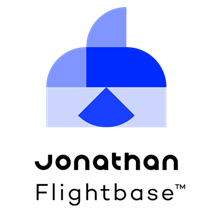 |
Jonathan FlightBase: Jonathan FlightBase is a machine learning platform that manages multiple GPU resources and provides a distributed learning function for model training. This app is available only in Korean.
|
 |
JupyterHub Container Image: This image from Bitnami provides a container image of JupyterHub, a server for managing and proxying multiple instances of the single-user Jupyter notebook server. This gives users access to computational environments and resources without burdening them with installation and maintenance tasks.
|
 |
JupyterHub Helm Chart: This offer from Bitnami provides a JupyterHub Helm chart. Helm is a Kubernetes package and operations manager. Helm charts are an easy way to get started with an app on Kubernetes. JupyterHub gives users quick access to computational environments and resources.
|
 |
KitKAD: KitKAD’s codes and scripts make it easy to get started with Microsoft Azure Data Factory and accelerate, structure, and strengthen your data platform. This app is available only in French.
|
 |
KlariVis for Data Analytics and Financial Institutions: The KlariVis analytics platform for bankers aggregates high-value, actionable data into powerful insights pertaining to components that affect loans, deposits, and revenue growth.
|
 |
LTI FinTrust: Powered by blockchain, LTI FinTrust brings real-time visibility and transparency into the floor-plan financing process. Original equipment manufacturers, dealers, and financiers can use one network to facilitate inventory tracking, reduce fraud, and ensure timely payments.
|
 |
Mother and child notebook application: Adopted by 381 local governments in Japan, MTI Co. Ltd.’s child-rearing app offers mothers support during pregnancy, childbirth, and afterward. This app is available only in Japanese.
|
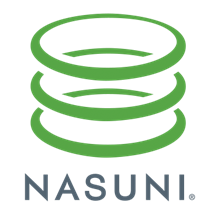 |
Nasuni Management Console: Nasuni’s file storage platform leverages object storage to deliver a simple, efficient, low-cost solution that scales to handle rapid unstructured file data growth.
|
 |
Open Observability platform: This preconfigured image offered by VMLab, an authorized reseller for Websoft9, provides Open Source Edition 7.5.7 of Grafana, a feature-rich metrics dashboard and graph editor, on CentOS or Ubuntu. Also included is NGINX 1.20.
|
 |
Open-Source Business Analytics: This preconfigured image offered by VMLab, an authorized reseller for Websoft9, provides Community Edition 8.0.0 of Knowage, a business intelligence tool, on Ubuntu 20.04. Also included are NGINX 1.20.0, MariaDB 10.3, Docker 20.10.6, and phpMyAdmin 5.1.0.
|
 |
Open-Source Cloud-Native ERP for ERPNext: This preconfigured image offered by VMLab, an authorized reseller for Websoft9, provides version 11.1 of project management tool ERPNext on Ubuntu 20.04. Also included are NGINX 1.20.0, MariaDB 10.3, Redis 6.2.3, phpMyAdmin 5.1.0, and Docker 20.10.6.
|
 |
Open-Source E-Commerce Platform: This image offered by VMLab, an authorized reseller for Websoft9, provides a one-click deployment of version 1.7.7.3 of the PrestaShop e-commerce platform. Apache 2.4.46, PHP 7.4.19, MySQL 5.7.34, phpMyAdmin 5.1.0, Redis 5.0.9, and Docker 20.10.6 are included on CentOS 7.9.
|
 |
Open-Source Learning Platform: This image offered by VMLab, an authorized reseller for Websoft9, provides version 3.10.1 of the Moodle learning management system along with Apache 2.4.46, MySQL 5.7.34, PHP 7.4.19, Redis 5.0.9, Docker 20.10.6, and phpMyAdmin5.1.0 on CentOS 7.9.
|
 |
Open-Source Log Management: This preconfigured image offered by VMLab, an authorized reseller for Websoft9, provides version 4.2 of the Graylog log management solution along with NGINX 1.20.0, MongoDB 4.2, adminMongo 0.0.23, Docker 20.10.6, and Elasticsearch 7.10.2 on Ubuntu 20.04.
|
 |
Parloa: Parloa is a conversational AI platform for automating phone calls or chats in WhatsApp or Microsoft Teams. Using Azure Cognitive Services, Parloa’s low-code front end allows companies to automate customer service without the need for data scientists, machine learning engineers, or developer resources.
|
 |
Percona Server for MySQL 5.7: Percona Server is a free, fully compatible drop-in replacement for MySQL 5.7. Its self-tuning algorithms and support for extremely high-performance hardware delivers excellent performance and reliability.
|
 |
Percona Server for MySQL 8.0: Percona Server is a free, fully compatible drop-in replacement for MySQL 8.0. Its self-tuning algorithms and support for extremely high-performance hardware delivers excellent performance and reliability.
|
 |
Profitbase Planner 5: Profitbase Planner is a flexible and powerful budgeting and forecasting tool that reduces complexity and time spent planning. Through its business intelligence functionalities, you can discover patterns and correlations in business data.
|
 |
Profitbase Risk Management: Businesses can safeguard their assets and reputation with Profitbase Risk Management, which identifies and mitigates risk. Its consolidation feature enables users to understand the interaction between individual risks and see the bigger picture.
|
 |
SATAVIA DECISIONX: DECISIONX is a digital twin of the Earth’s atmosphere from ground level to low Earth orbit (LEO). It provides atmospheric data and enables a suite of high-impact applications in sectors ranging from commercial aviation to defense and intelligence.
|
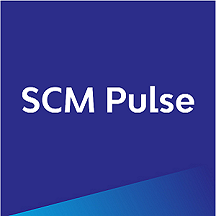 |
SCM Pulse: This blockchain-based supply chain management solution from Larsen & Toubro Infotech proactively mitigates invoice disputes by providing end-to-end visibility, transparency, and traceability for transactions.
|
 |
SLB: Servers Lock Box (SLB) is a tool that system administrators, DevOps engineers, developers, and managers can use to safely store data from servers, accounts, or applications. Users can edit the data and manage its distribution.
|
 |
Software Load Balancer: This preconfigured image offered by VMLab, an authorized reseller for Websoft9, provides HAProxy Community Edition on Ubuntu. Numerous versions are available. HAProxy is a high-availability load balancer and proxy server for TCP and HTTP-based applications.
|
 |
Strategy-AI for Jira: The Strategy-AI Extension for Jira offered by Chinchilla Software extends the capabilities of Jira projects and boards. Easily tag critical work items, measure how strategic your backlog is, and visualize and monitor the historical strategic value of your sprints and releases.
|
 |
Strategy-AI Trello Power-Up: The Strategy-AI Power-Up offered by Chinchilla Software extends the capabilities of Trello boards. Control which plans are brought into Trello and which are not. Easily tag cards and quickly visualize how cards cross business initiatives.
|
 |
StudentCare: StudentCare supports student retention at higher education institutions through relationship technologies guided by analytics and artificial intelligence. This app is available in Portuguese.
|
 |
Ubuntu 20.04 LTS with Pure-FTPd Server: This offer from Virtual Pulse provides Pure-FTPd Server on Ubuntu 20.04 LTS. Pure-FTPd features robust implementations of FTP protocol specifications, including modern extensions like MLST/MLSD (extensible and mirror-safe directory listings).
|
 |
Unemployment Insurance Data Station: Data Station from Solid State Operations enables state workforce agencies to save money through increased accuracy for unemployment insurance payments and reduced IT and training costs.
|
 |
Vormetric Data Security Manager v6.4.5: The Vormetric Data Security Manager (DSM) from Thales eSecurity provisions and manages keys for Vormetric Data Security Platform solutions, including Vormetric Transparent Encryption, Vormetric Tokenization with Dynamic Data Masking, Vormetric Application Encryption, and Vormetric Key Management.
|
 |
Web-based Ansible Automation Platform: This preconfigured image offered by VMLab, an authorized reseller for Websoft9, provides Ansible AWX 17.1.0, NGINX 1.20.0, PostgreSQL 10.16.0, phpPgAdmin 5.6, and Docker 20.10.6 on CentOS 7.9 or Ubuntu 20.04.
|
 |
Web-based GUI Docker Runtime: This preconfigured image offered by VMLab, an authorized reseller for Websoft9, provides Docker 20.10.6 and Portainer Community Edition 2.1.1 on Ubuntu 18.04. This open-source management toolset allows you to easily build and maintain Docker environments.
|
 |
WISE-PaaS-Dashboard: WISE-PaaS/Dashboard from Advantech, a data analysis and visualization tool, connects to commonly used databases and seamlessly integrates with WISE-PaaS platform data.
|
Consulting services
|
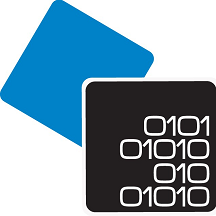 |
1-Day Workshop: On-premises Spark to Databricks: Neal Analytics’ workshop will review on-premises Spark workloads running on Hadoop, assess business needs, and develop a roadmap for your migration to Azure Databricks.
|
 |
Advanced Analytics: 4-Week Implementation: KUMULUS’ Advanced Analytics solution offers you the powerful tool of predictive marketing by using Azure Machine Learning, Azure AI, Azure IoT Hub, and more. This offer is available only in Portuguese.
|
 |
Agile Transformation: 4-Week Implementation: Transform your organization by aligning Agile principles with tools like Azure Boards and Azure Artifacts in this implementation by KUMULUS. This offer is available only in Portuguese.
|
 |
AI Business School: Healthcare (1-Day Workshop): Designed for healthcare organizations, NTT’s workshop aims to equip decision makers with AI tools like Microsoft Azure Cognitive Services and Azure Machine Learning Studio. The goal is to optimize patient treatment and care based on real-time data. This offer is available only in German.
|
 |
AI Business School: Higher Education (1-Day Workshop): NTT’s workshop aims to introduce tools like Microsoft Azure Cognitive Services and Azure Machine Learning Studio to organizations in the higher education public sector so they can leverage the power of AI in the field of research and digital education. This offer is available only in German.
|
 |
AI Business School: Manufacturing (1-Day Workshop): Aimed at the manufacturing industry, NTT’s workshop will equip decision makers with AI tools like Azure Cognitive Services and Azure Machine Learning Studio so they can make informed decisions based on real-time data and optimize processes. This offer is available only in German.
|
 |
AI Business School: Public Sector (1-Day Workshop): Designed for public sector leadership, NTT’s workshop aims to equip administrators with AI tools like Azure Cognitive Services, Azure Machine Learning Studio, and Microsoft Power Platform. This offer is available only in German.
|
 |
AI Business School: Retail (1-Day Workshop): Designed for the retail sector, NTT’s workshop can help businesses use AI tools like Azure Cognitive Services, Azure Machine Learning Studio, and Microsoft Power Platform to learn consumer shopping patterns based on real-time data. This offer is available only in German.
|
 |
Application Modernization: 4-Week Implementation: KUMULUS’ implementation can help you modernize your applications with Microsoft Azure DevOps, or you can fully restructure them using cloud models or by leveraging containers and Kubernetes. This offer is available only in Portuguese.
|
 |
Application Modernization: 5-Week Assessment: This framework from Cosmote, a subsidiary of the Hellenic Telecommunications Organization (OTE), will help you evaluate which of its 6Rs (retire, refactor, rehost, retain, repurchase, or replatform) is best suited to your Microsoft Azure cloud transformation journey.
|
 |
Azure Active Directory Connect: 5-Day Implementation: Mismo Systems will help integrate your on-premises Active Directory to cloud-based Azure Active Directory. Use single sign on for quick access to both on-premises and cloud-based applications from anywhere at any time.
|
 |
Azure Datacenter Roadmap: 1-Day Workshop: In this workshop, timengo will define the target architecture on Microsoft Azure and design a roadmap so you can satisfy your business needs and meet dynamic data migration requirements. This offer is available only in Danish.
|
 |
Azure Governance and Fundamentals: 2-Hour Briefing: VNEXT’s briefing will provide a high-level overview of fundamentals, concepts, and implementation insights into what governance in Microsoft Azure looks like and how to architect and implement it.
|
 |
Azure IoT Hub: 1-Week Proof of Concept: This proof of concept from IFI Techsolutions will help design an Azure IoT hub so your business can harness the benefits of predictive monitoring and maintenance with secure, durable, and open edge-to-cloud solutions.
|
 |
Azure Migration: 1-Hour Briefing: Chunghwa Telecom’s briefing will show how you can use any language, tool, or architecture to build applications and integrate public cloud apps with your existing IT environment. |
 |
Azure Migration Services: 6-Week Implementation: Cosmote, a subsidiary of the Hellenic Telecommunications Organization (OTE), will review your infrastructure and help migrate your on-premises datacenter workloads to Microsoft Azure. Deliverables included testing, validation, and support.
|
 |
Azure Networking and Security: 1-Day Workshop: In this workshop, T-Systems will showcase the complex and varied services offered by Microsoft Azure and help you design an optimized network layout with a focus on secure access and a customized data and protection plan.
|
 |
Azure Virtual Desktop – 1-Day Workshop: timengo will hear your company’s requirements for a platform using Microsoft Azure Virtual Desktop (formerly Windows Virtual Desktop), then devise a roadmap and recommendations for configuration, implementation, and commissioning. This offer is available only in Danish. |
 |
Azure Virtual Desktop: 1-Hour Briefing: This briefing from Chunghwa Telecom offers personalized customer support along with expertise to help you design and implement a Microsoft Azure Virtual Desktop (formerly Windows Virtual Desktop) infrastructure for your IT environment.
|
 |
Azure Virtual Desktop: 1-Week Proof of Concept: SenIT Consulting will assess your environment and business needs, then set up remote desktops and applications with the help of Microsoft Azure Virtual Desktop (formerly Windows Virtual Desktop). This offer is available in Spanish and English.
|
 |
Azure Virtual Desktop: 5-Day Proof of Concept: Devoteam Alegri GmbH will help you design and deploy Microsoft Azure Virtual Desktop (formerly Windows Virtual Desktop) with new multisession functionality that enables secure, high-performance, and fast provisioning of Windows 10 desktops anywhere and on any device.
|
 |
Azure Virtual Desktop: 5-Day Proof of Concept: In this proof of concept, NTT will outline best practices, steps, benefits, and costs involved in installing Microsoft Azure Virtual Desktop (formerly Windows Virtual Desktop) across your organization. This offer is available only in German.
|
 |
Azure Virtual Desktop: Custom Implementation: vNext IQ’s implementation of Microsoft Azure Virtual Desktop (formerly Windows Virtual Desktop) is aimed at clients who prioritize a modern, connected, secure, and remote work environment for employees. |
 |
Azure Virtual Desktop Deployment: 2 Weeks: Cambay Consulting’s experts will deploy Microsoft Azure Virtual Desktop so your organization can benefit from a productive, scalable, and flexible virtualized environment.
|
 |
Azure Virtual Desktop FastStart: 1-Week Implementation: CANCOM experts will utilize Microsoft’s Cloud Adoption Framework to implement an Azure Virtual Desktop (formerly Windows Virtual Desktop) environment while their FastStart service will ensure the solution is scalable, secure, cost-effective, and easy to manage.
|
 |
Better Together Governance: 3-Week Implementation: Embark on a complete data governance journey with Adastra Corporation in this three-week implementation. Create a holistic, up-to-date map of your data landscape with Microsoft Azure Purview and empower customers to find valuable, trustworthy data.
|
 |
Campus Edge Ideation: 1-Day Workshop: Get an overview of the promising possibilities of 5G mobile technology and campus networks in this workshop by T-Systems. Identify and explore edge computing services based on Microsoft Azure Stack and ideate upon relevant use cases for Campus Edge.
|
 |
Cloud Health Check: 4-Week Assessment: Collective Insights will review on-premises and Microsoft Azure environments to determine migration priorities for each application while analyzing platform configuration, resource grouping, networking, and connectivity. A review of Azure costs and governance strategies will be provided.
|
 |
Cloud Managed Services for Azure Implementation: Leveraging four key areas of effective cloud management — security, finance, technology, and operational expertise — Lightstream’s managed services will alleviate administrative issues, improve security, and cut costs.
|
 |
Cloud Migration: 4-Week Implementation: Abersoft will evaluate your infrastructure and migrate any mission-critical workloads to Microsoft Azure. Stay secure and resilient across hybrid environments while optimizing cost and increasing productivity.
|
 |
Cloud-Native: 4-Week Implementation: KUMULUS’ offer focuses on two services: Cloud-native application development and implementation of new tech. Optimize your applications by integrating Azure Stack hybrid cloud and new Azure technologies, such as AI, machine learning, and IoT. This offer is available only in Portuguese.
|
 |
Data Archival on Cloud: 1-Week Proof of Concept: This proof of concept from IFI Techsolutions will extend your on-premises backup archive solutions to Microsoft Azure. The solution also includes capabilities like auto-tiering, auto-purge, choice of local or global redundancy, and secure access.
|
 |
Database and Migration: 4-Week Assessment: Datasolution’s assessment will help customers cost-effectively migrate their data and services from an on-premises environment to a cloud environment while maximizing performance and security. This offer is available only in Korean.
|
 |
DataOps: 4-Week Implementation: KUMULUS will use the DataOps methodology to help your organization implement a Microsoft Azure-based data platform in four weeks. This ensures security, flexibility, and cost savings for your business.
|
 |
Disaster Recovery (DraaS): 10-Day Implementation: Mismo’s Disaster Recovery (DraaS) will help you achieve your recovery point objective (RPO) and recovery time objective (RTO) for your business applications and implement an optimal cloud backup and disaster recovery plan using Microsoft Azure Site Recovery.
|
 |
Enterprise Integration: 4-Week Implementation: KUMULUS will use solutions like Microsoft Azure Data Factory to create enterprise-scale hybrid data integrations. Optimize business decisions by having access to real-time data analytics and greater data governance for your team. This offer is available only in Portuguese.
|
 |
Fully Optimized Cloud Infrastructure: 1-Week Assessment: Mismo’s assessment offers complete optimization and governance of public cloud infrastructure, helping you cut investment costs by rightsizing virtual machines and conducting daily audits across your core Microsoft Azure services.
|
 |
KS Shadow IT: 4-Week Implementation: This implementation from Knowledge System Consulting México will strengthen your organization’s security by using Microsoft Azure tools. A roadmap to remediate any security shortcomings will be provided. This offer is available only in Spanish.
|
 |
KS Threat Protection: 3-Week Implementation: Knowledge System Consulting México will elevate your organization’s security posture by using advanced managed detection and response (MDR) solutions for Microsoft Defender, Azure Defender, Microsoft Cloud App Security, and Azure Sentinel. This offer is available only in Spanish.
|
 |
Link Cloud to Azure – ExpressRoute Implementation: Zertia LinkCloud’s service simplifies and expedites your adoption of Microsoft solutions by implementing their ExpressRoute port configuration in Microsoft Azure. This service is available only in Spanish.
|
 |
Machine Learning & AI Workshops: SFL Scientific’s workshops will accelerate your AI adoption by introducing you to the capabilities of the Microsoft Azure Machine Learning suite. Use data to predict, measure, and verify specific outcomes to enable workforce efficiency and reduce operating costs.
|
 |
Manage Virtual WAN – SD-WAN Citrix: This service available from Zertia automates network deployments, eliminating the complexity of connecting remote branches to the closest Azure point of presence (PoP). This offer is available only in Spanish.
|
 |
MongoDB to Cosmos DB: 1-Day Migration Workshop: Microsoft Azure Cosmos DB is an ideal destination for organizations looking to migrate MongoDB to the cloud. This workshop by Neal Analytics will walk you through the steps, helping you modernize your data to improve latency and ensure scalability of your business resources.
|
 |
Quick Azure Virtual Desktop: 4-Week Implementation: Using proven processes and tools, 4MSTech offers a quick yet comprehensive implementation of Microsoft Azure Virtual Desktop (formerly Windows Virtual Desktop). Provide employees a virtualized experience that boosts productivity and collaboration.
|
 |
SAP on Azure: 2-Hour Briefing: This briefing from Dimension Data, part of NTT, will help your organization understand the process, planning, and execution required to migrate SAP systems to Microsoft Azure. Learn how you can minimize downtime and business disruption by using services from Dimension Data.
|
 |
SAP on Azure: 10-Day Assessment: This engagement from Cosmote, a subsidiary of the Hellenic Telecommunications Organization (OTE), will determine if your SAP environment is ready to be moved to Microsoft Azure. The offer includes a cost-benefit analysis along with a feasibility study and a high-level migration plan.
|
 |
SAP on Azure: Assessment: This assessment from Telekom Romania Communications will help you understand the migration, infrastructure, and service costs associated with the transition of SAP to Microsoft Azure. Personalized workshops will tailor the process to your business needs and budget.
|
 |
Start Your AKS Journey with a 5-Week Proof of Concept: This consulting offer from MaibornWolff will lay the groundwork for your adoption of Azure Kubernetes Service (AKS). Experts will ensure your container platform is set up for automated deployments using CI/CD (continuous integration/continuous deployment) pipelines.
|
 |
Virtual Assistant with Voice.ai (1-Day Workshop): Say goodbye to classic chatbots and learn how to create virtual assistants using Bot Framework Composer and Microsoft Azure Cognitive Services. NTT’s workshop, available in German and English, will show you how to integrate telephony with voice AI in your virtual agent.
|
 |
Zero Trust: 6-Week Assessment: Collective Insights will assess your environment and improve the security of your Microsoft ecosystem (Active Directory, Azure Active Directory, Microsoft Endpoint Manager) by establishing a zero-trust architecture model in which every access request is fully authenticated, authorized, and encrypted.
|
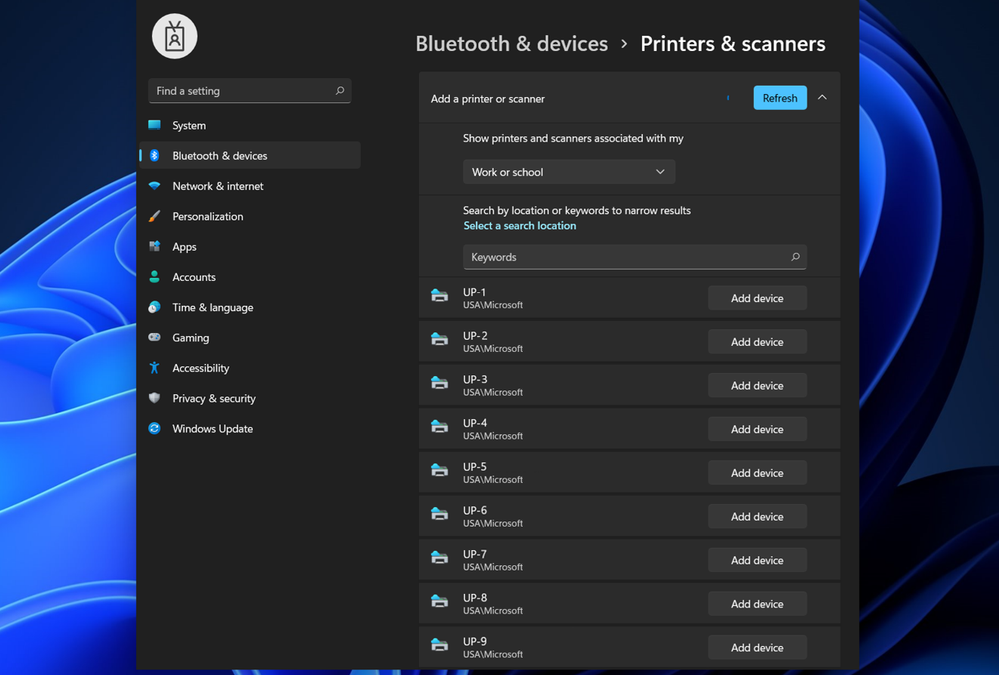
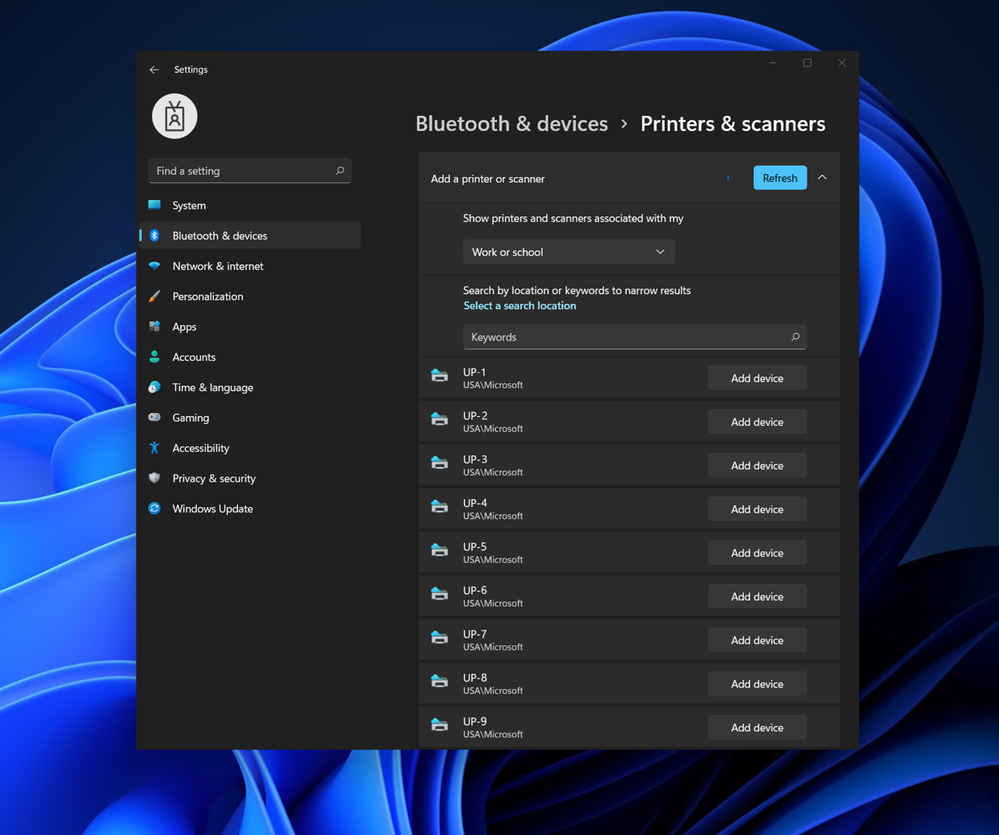 Adding a printer in the Windows 11 Settings app
Adding a printer in the Windows 11 Settings app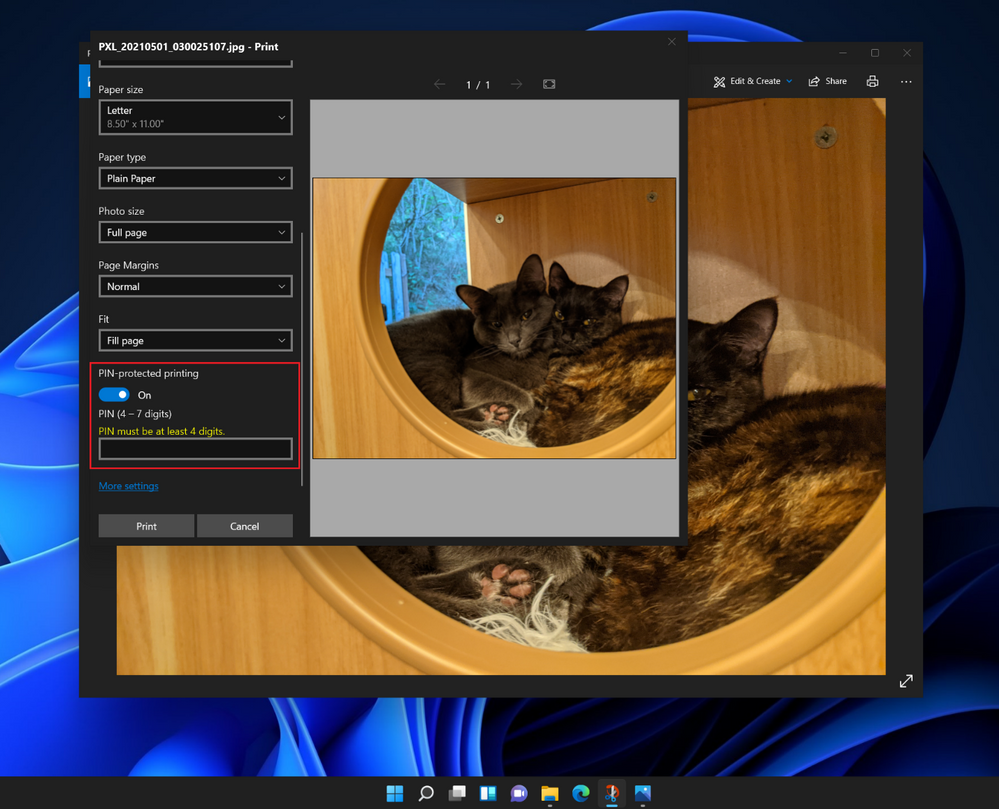 Entering a PIN to release a print job in Windows 11
Entering a PIN to release a print job in Windows 11
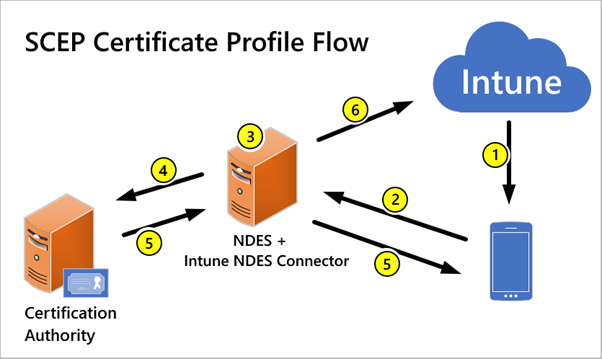
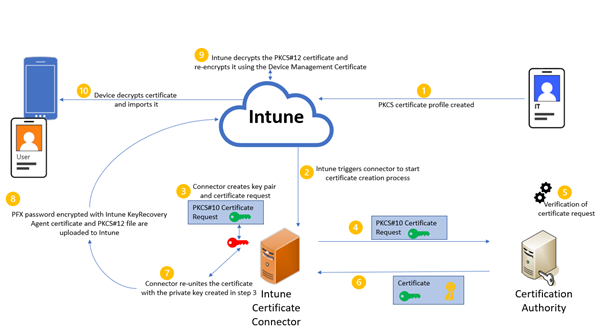
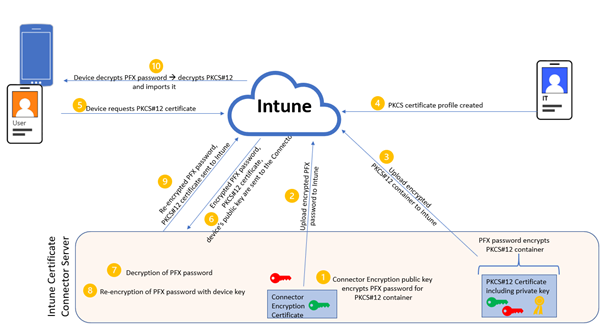






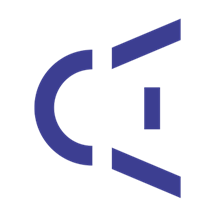













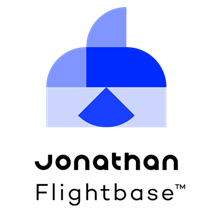






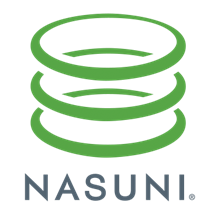










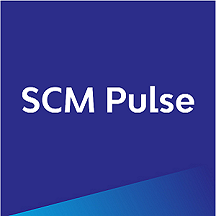










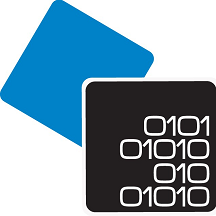














































Recent Comments