
by Contributed | Sep 13, 2021 | Dynamics 365, Microsoft 365, Technology
This article is contributed. See the original author and article here.
We are thrilled that Gartner has recognized Microsoft as a Leader in the 2021 Magic Quadrant for Cloud ERP for Product-Centric Enterprises for Microsoft Dynamics 365.

Dynamics 365 Supply Chain Management and Dynamics 365 Finance offer businesses two standardized enterprise resource planning (ERP) capabilities on a composable ERP platform, functioning as stand-alone solutions or as a tightly integrated and extensible system. As product-centric enterprises look to renovate their existing ERP platform to improve systems and processes by moving them to the cloud, Dynamics 365 is enabling the transformation and improving IT agility to deliver business outcomes in the process.
For example, Bel Fuse recently selected Dynamics 365 Finance and Dynamics 365 Supply Chain Management to move away from a legacy version of Oracle that was highly customized and difficult to update. Bel Fuse was able to unify its data and can now more easily manage its supply chain operations and finance processes, gaining more agility to respond quickly to changes in the market.
Dynamics 365 also delivers an enterprise SaaS application capable of providing data, analytical insight, and operational application services by running on the Microsoft Azure cloud. The Azure cloud enables clients to use Microsoft Power Platform for analytics and Microsoft Power Apps for low-code/no-code extensions, allowing organizations to improve operations with real-time, AI-based predictive insights across a broader ERP strategy.
An excellent example of a company leveraging these capabilities is GN Group. GN Group recently adopted Dynamics 365 Supply Chain Management and Dynamics 365 Finance to centralize all its ERP data in the cloud. With help from Microsoft Partner Network member SCALES Group, GN Group evolved its supply chain processes to be more agile and structured. It uses Dynamics 365 Finance to unify financial data and gain AI-based predictive insights in real-time. The company also adopted Microsoft Power Platform to extend its Dynamics 365 business applications. So far, GN Group uses Microsoft Power BI for reporting and analytics and Microsoft Power Apps to build a custom, vendor-managed inventory (VMI) solution that seamlessly connects to Dynamics 365 Supply Chain Management.
And we continue to invest and expand our capabilities. At the end of July, we acquired Suplari, a leading provider of supplier spend insights that enable companies to proactively manage supplier spend by transforming data from multiple sources, such as contracts, purchase orders, invoices, expenses, and supplier risk, into valuable insight. By bringing Suplari’s spend intelligence insights together with the existing Dynamics 365 capabilities, Microsoft is further helping organizations become insight-driven and enabling business leaders to take strategic action. In August, Dynamics 365 Intelligent Order Management became generally available. It enables enterprises to optimize and automate fulfillment using real-time inventory, AI, and machine learning. Organizations can truly gain the agility they need to quickly adapt to changing business models, support the latest fulfillment methods, add new order intake channels by seamlessly integrating their existing ERP systems to manage the entire order lifecycle from intake to fulfillment.
Request a demo or take a guided tour of Dynamics 365 Supply Chain Management and Dynamics 365 Finance.
* This graphic was published by Gartner, Inc. as part of a larger research document and should be evaluated in the context of the entire document. The Gartner document is available upon request from Microsoft.
GARTNER and Magic Quadrant are registered trademarks and service mark of Gartner, Inc. and/or its affiliates in the U.S. and internationally and are used herein with permission. All rights reserved. Gartner does not endorse any vendor, product or service depicted in its research publications, and does not advise technology users to select only those vendors with the highest ratings or other designation. Gartner research publications consist of the opinions of Gartner’s research organization and should not be construed as statements of fact. Gartner disclaims all warranties, expressed or implied, with respect to this research, including any warranties of merchantability or fitness for a particular purpose.
Gartner, Magic Quadrant for Cloud ERP for Product-Centric Enterprises, 24 August 2021, Tim Faith, Denis Torii, Paul Schenck, Dixie John, Abhishek Singh.
The post Gartner® Recognizes Microsoft as a Leader in the 2021 Gartner Magic Quadrant™ for Cloud ERP for Product-Centric Enterprises appeared first on Microsoft Dynamics 365 Blog.
Brought to you by Dr. Ware, Microsoft Office 365 Silver Partner, Charleston SC.
by Scott Muniz | Sep 13, 2021 | Security, Technology
This article is contributed. See the original author and article here.
CISA will host its fourth annual National Cybersecurity Summit on Wednesdays during the month of October. The 2021 Summit will be held as a series of four virtual events bringing stakeholders together in a forum for meaningful conversation:
- Oct. 6 – Assembly Required: The Pieces of the Vulnerability Management Ecosystem
- Oct. 13 – Collaborating for the Collective Defense
- Oct. 20 – Team Awesome: The Cyber Workforce
- Oct. 27 – The Cyber/Physical Convergence
Register for this free summit and read more about the presentations at CISA.gov/cybersummit2021.

by Scott Muniz | Sep 13, 2021 | Security
This article was originally posted by the FTC. See the original article here.
Looking for love on LGBTQ+ dating apps? Scammers are at the ready too.
We’re hearing about scams targeting people on LGBTQ+ dating apps, like Grindr and Feeld. And they aren’t your typical I-love-you, please-send-money romance scams. They’re extortion scams.
They usually work something like this: a scammer poses as a potential romantic partner on an LGBTQ+ dating app, chats with you, quickly sends explicit photos, and asks for similar photos in return. If you send photos, the blackmail begins. They threaten to share your conversation and photos with your friends, family, or employer unless you pay — usually by gift card. To make their threats more credible, these scammers will tell you the names of exactly who they plan to contact if you don’t pay up. This is information scammers can find online by using your phone number or your social media profile.
Other scammers threaten people who are “closeted” or not yet fully “out” as LGBTQ+. They may pressure you to pay up or be outed, claiming they’ll “ruin your life” by exposing explicit photos or conversations.
Whatever their angle, they’re after one thing — your money.
If you’re looking for love on dating apps, here are some ways to avoid these scams:
- Check out who you’re talking to. Do a reverse image search of the person’ profile picture to see if it’s associated with another name or with details that don’t match up – those are signs of a scam.
- Don’t share personal information with someone you just met on a dating app. That includes your cell phone number, email address, and social media profile.
- Don’t pay scammers to destroy photos or conversations. There’s no guarantee they’ll do it.
In fact, the FBI advises against paying extortion demands, which could support criminal activity.
And remember that, once you share photos, you can’t take them back.
If you think someone is trying to extort you:
Are you under 25 and looking to connect with a counselor at an LGBTQ+ organization about what happened? Reach out to The Trevor Project. They have free counselors, available 24/7, who can talk to you through their phone, chat and text services.
Brought to you by Dr. Ware, Microsoft Office 365 Silver Partner, Charleston SC.
by Contributed | Sep 12, 2021 | Technology
This article is contributed. See the original author and article here.
Final Update: Sunday, 12 September 2021 07:30 UTC
We’ve confirmed that all systems are back to normal with no customer impact as of 09/12, 07:15 UTC. Our logs show the incident started on 09/12, 06:23 UTC and that during the 52 minutes that it took to resolve the issue some customers may have experienced delayed or missed Log Search Alerts and Data Access in East US region.
- Root Cause: The failure was due to issue with one of our dependent service.
- Incident Timeline: 52 minutes – 09/12, 06:23 UTC through 09/12, 07:15 UTC
We understand that customers rely on Application Insights as a critical service and apologize for any impact this incident caused.
-Mohini
Initial Update: Sunday, 12 September 2021 06:58 UTC
We are aware of issues within Application Insights and are actively investigating. Some customers may experience delayed or missed Log Search Alerts and Data Access in East US region.
- Work Around: None
- Next Update: Before 09/12 11:00 UTC
We are working hard to resolve this issue and apologize for any inconvenience.
-Mohini
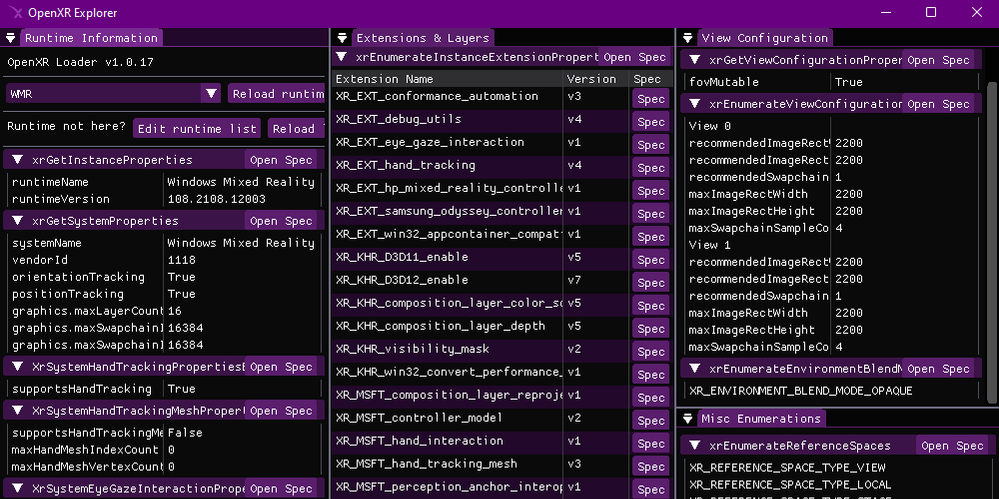
by Contributed | Sep 10, 2021 | Technology
This article is contributed. See the original author and article here.
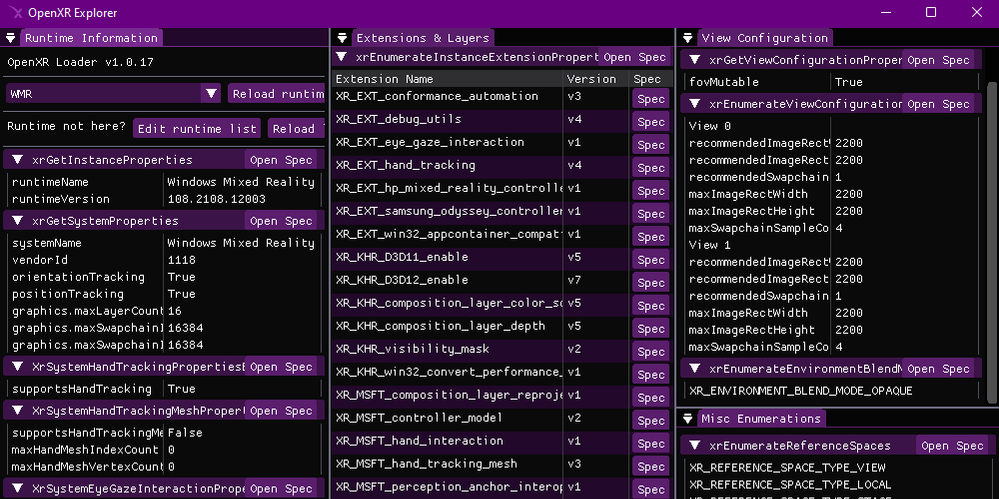 Screenshot of the OpenXR Explorer application.
Screenshot of the OpenXR Explorer application.
If you’re a Unity or Unreal developer that’s building an experience atop OpenXR, or a lower level developer that might be interacting with OpenXR directly, then OpenXR Explorer is a tool that may be of interest to you! There are numerous OpenXR runtimes out there, and OpenXR Explorer can help you find your way around each of these separately maintained implementations.
OpenXR Runtimes
OpenXR is unfortunately not a singular library that simply handles all XR headsets, instead it’s a common API that many different companies agree upon and implement. There are currently 5 conformant OpenXR runtimes available on Windows alone! These runtimes do have to pass a conformance test that assures a base level of consistent behavior, and this means that a well designed OpenXR application should run on any OpenXR runtime it encounters on its target platforms!
In reality, this is easier said than done, especially once you consider extensions. Right now, much of the really interesting XR behavior is present in the form of optional OpenXR extensions. For example, XR_MSFT_spatial_anchor is a MSFT extension that’s currently only implemented in Microsoft OpenXR runtimes like Windows Mixed Reality! In time, extensions like these may graduate to KHR extensions, officially recognized by Khronos as a common, yet still optional extension. You can read about how extensions are adopted into the standard over in the spec.
For the thorough developer, this means a lot of testing. And for the developer working directly with OpenXR, understanding what differences to expect can help with designing your code. OpenXR Explorer helps you peek at information provided by each runtime, see the extensions it implements, as well as inspect some common properties and enumerations that can be queried. In addition to this, OpenXR Explorer provides some functionality for easily changing active runtimes, by a visual user interface, or via command line.
Runtime Switching
Each OpenXR runtime has its own way of setting itself as active! This is generally fine for normal users, but as a developer, it can be nice to have some options. On Windows, the active runtime is indicated using a registry key, and while you could modify this directly yourself, OpenXR Explorer provides a simple way to do this with just a click!
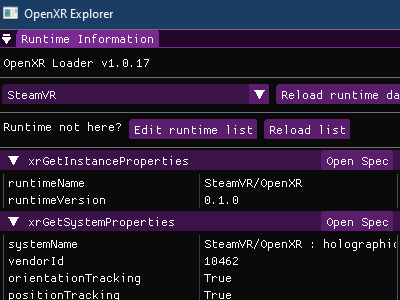 User changing runtime using the OpenXR Explorer GUI
User changing runtime using the OpenXR Explorer GUI
Alternatively, you can use xrsetruntime.exe via the Command Prompt directly. Runtime switching is performed with a separate executable to prevent the main OpenXR Explorer application from requiring admin access to the computer when modifying the OpenXR registry key.
# To list all available OpenXR runtimes
xrsetruntime.exe --list
# From a Command Prompt with Admin permissions
xrsetruntime.exe -WMR
Extensions and Properties
A quick glance at a runtime’s extension support can tell you a lot about what to expect! For example, the Windows Mixed Reality runtime on Windows currently supports the XR_KHR_D3D11_enable and XR_KHR_D3D12_enable extensions, but not XR_KHR_opengl_enable, XR_KHR_vulkan_enable, or XR_KHR_vulkan_enable2. This would be an important thing to know about for a certain subset of developers!
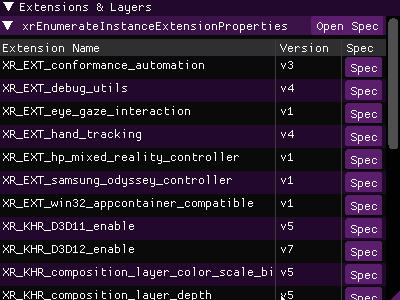 OpenXR Explorer’s extension view, with links to the spec
OpenXR Explorer’s extension view, with links to the spec
OpenXR Explorer can also attempt to spin up an instance of the runtime and query OpenXR for any easily accessible properties it provides. Knowing what the recommended display resolution is, or what type of positioning/reference spaces the runtime supports can also be quite handy! In addition, OpenXR runtimes often list enumerations in order of preference, so it can be quite insightful to see, for example, what swapchain formats are listed towards the top of the enumeration list.
And for those interested in the gritty details about the information they’re seeing, the GUI provides quick links to the relevant portions of the OpenXR specification! The spec is an invaluable resource for the native developer, or those curious about the exact behavior indicated by a particular enumeration.
OpenXR explorer also provides a Command Line Interface that will allow you to gather all the same information via the Command Prompt! When provided command line arguments, OpenXR Explorer will skip the GUI, and just print out information.
# To list what arguments are available
openxr-explorer.exe -help
# To show the runtime's extension list, you can pass in either the name of the
# function, or the structure that contains the data.
openxr-explorer.exe -xrEnumerateInstanceExtensionProperties
# Or
openxr-explorer.exe -XrExtensionProperties
Try it out!
You can download the latest Windows or Linux builds of OpenXR Explorer here. It’s also open source under the MIT license, and you can find the code as well as additional instructions here! We hope you’ll find this tool useful along your OpenXR journey, and welcome any feedback or contributions :)





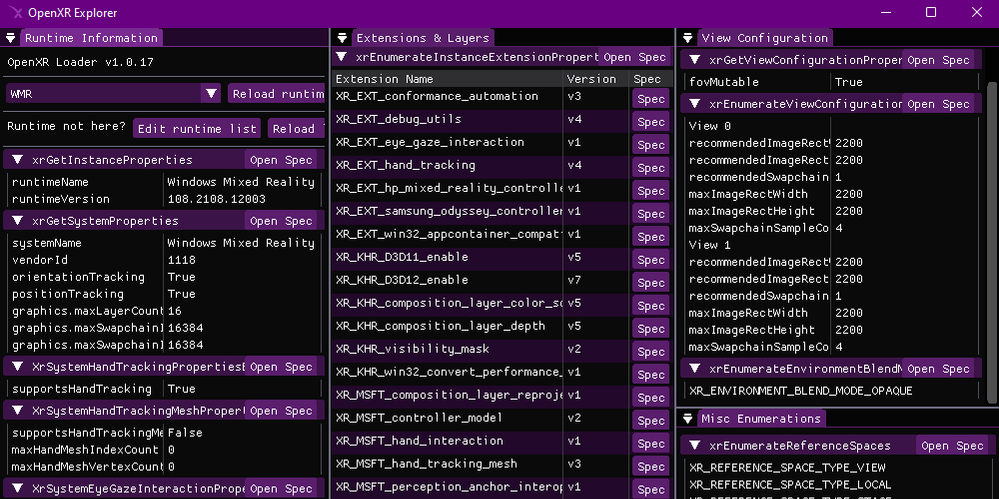
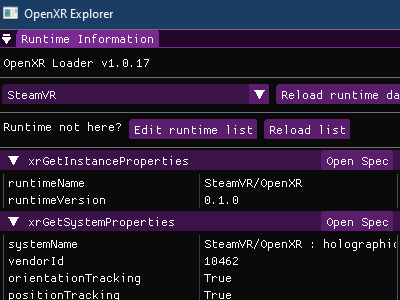
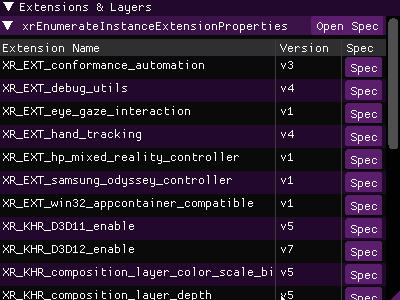

Recent Comments