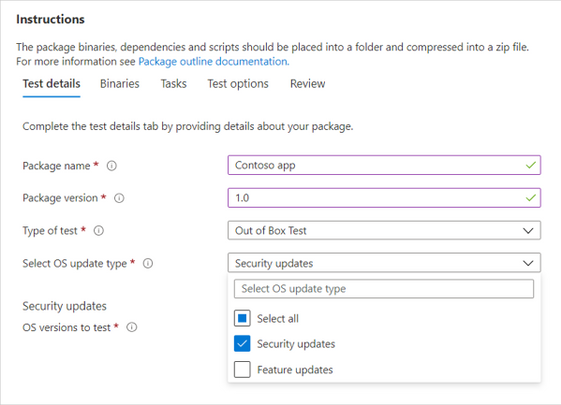
by Contributed | Sep 10, 2021 | Technology
This article is contributed. See the original author and article here.
Are you looking to validate your applications on Microsoft’s latest Windows Server release? Test Base for Microsoft 365 can help you validate your apps and workloads against the new Windows Server 2022 product.
On Test Base for Microsoft 365, you can have your applications validated against upcoming Windows updates. So, if you are a software vendor or test engineer looking to confirm the compatibility of your applications with upcoming security update releases for Windows Server 2022 or its Server Core version, simply upload your application to our Azure cloud test environment and start testing today!
Not sure how to get started? Check out the step-by-step guide below to find out how to opt in your app for testing.
Not yet using Test Base for Microsoft 365? Sign up today to start using our service.
Upload an application for testing against Windows Server 2022
To get started with validating your applications against pre-release security updates for Windows Server 2022 operating systems on Test Base for Microsoft 365, log on to our self-service onboarding portal.
From the left-side navigation menu, select Upload new package under Package catalog and fill out the Test details:
- Select Security updates as the OS update type:
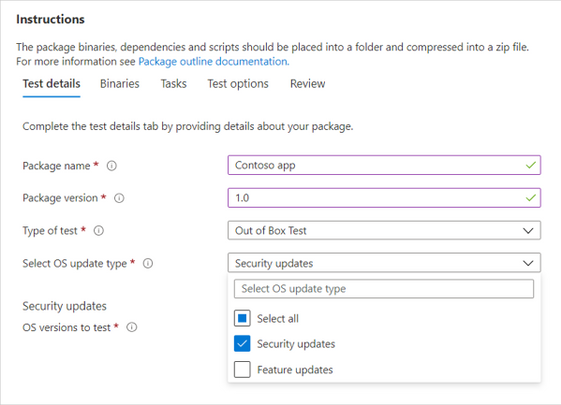 Selecting the OS update type in the Test Base for Microsoft 365 service
Selecting the OS update type in the Test Base for Microsoft 365 service
Note: We do not support feature update testing for Windows Server at this time.
|
- Under OS versions to test, select Windows Server 2022 and/or the Server Core version. You can also select other applicable Windows Server OS versions or a combination of server and client OS versions.
Note: If you select to test your application against both server and client products, please make sure that the app is compatible and can run seamlessly on both.
|
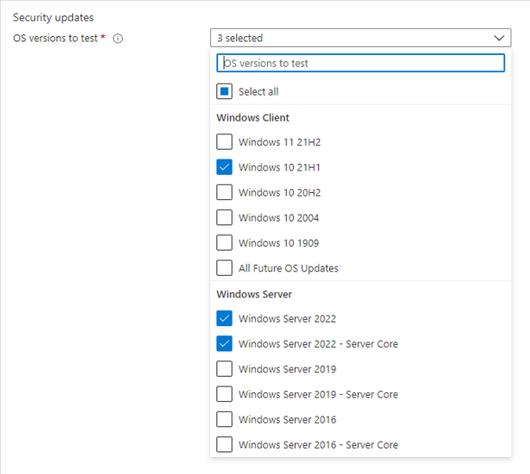 Selecting the OS versions for which testing should occur
Selecting the OS versions for which testing should occur
- Provide other required information, review the details provided, and upload your application package. After uploading, you can view package status on the Manage packages menu tab.
- To view test results and app insights from the validation of your application against pre-release security updates for Windows Server 2022, go to the Test summary page or the Security update results page.
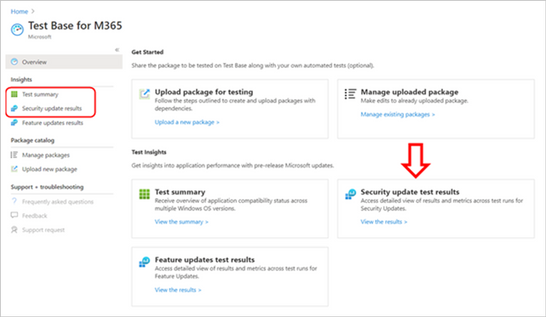 Locating test summaries and security update test results in Test Base for Microsoft 365
Locating test summaries and security update test results in Test Base for Microsoft 365
We are continuously gathering and collaborating on feedback to prioritize and improve on the future for Test Base. Email us at testbasepreview@microsoft.com, we look forward to hearing your feedback and comments!
Join the Test Base community
If you are interested in onboarding your applications to Test Base, please sign up today.
We are actively engaging with application developers and enterprise customers now to add more value and help solve additional use cases. We would also like to invite you to come join us on the new Test Base for Microsoft 365 community on Tech Community so you can share your experiences and connect with others using the service.

by Scott Muniz | Sep 10, 2021 | Security
This article was originally posted by the FTC. See the original article here.
While some aspects of American life have returned, the COVID-19 pandemic continues to impact this country, and it may be hard to figure out what help you can get now. There’s still aid available through the federal government, as well as your state, local, or tribal government. Some are automatic benefits and others require an application.
Automatic benefits:
- Child Tax Credit. If you have kids, you may have already gotten money from the IRS because of the Child Tax Credit. The IRS has more information about whether you qualify and what to do if you want to unenroll from advanced payments.
- Student Loans. Eligible federal student loan payments are on pause until January 31, 2022. You can still make payments on your principal balance or any interest you accrued before March 13, 2020, but until the pause is over, eligible loans are set to a 0% interest rate.
Benefits to apply for:
If someone contacts you out of the blue offering help and asks for your financial or personal information, that’s a sure sign of a scam. And know that the government won’t ask you to pay anything to get COVID-related financial help. If you spot a scam, report it to your state attorney general’s office and the FTC at ReportFraud.ftc.gov.
Brought to you by Dr. Ware, Microsoft Office 365 Silver Partner, Charleston SC.

by Contributed | Sep 10, 2021 | Dynamics 365, Microsoft 365, Technology
This article is contributed. See the original author and article here.
For our customers using the client for Finance and Operations apps, we’re retiring the out-of-support WS-Federation authentication protocol, and replacing it with the industry standard OpenIdConnect OAuth security protocol. OpenIdConnect OAuth security protocol supports modern authentication, which includes multi-factor authentication and conditional access policy.
This upgrade, which will not result in any downtime or require customers to make changes to their system, was released in July 2021. It is available starting from in product version 10.0.20, platform version 7.0.6060.0 or later. The upgrade applies to all environment types except Dev Box, customer-hosted and IaaS environments.
For more information, see Authentication for Finance and Operations app upgraded to OWIN OpenIDConnect in the release plans.
Next steps
This feature is automatically enabled for customers who are on version 10.0.20 or later. If you aren’t on this version and want to upgrade, see the instructions to Self-service upgrade to the latest version.
The post Finance and Operations authentication upgraded to OpenIDConnect appeared first on Microsoft Dynamics 365 Blog.
Brought to you by Dr. Ware, Microsoft Office 365 Silver Partner, Charleston SC.

by Scott Muniz | Sep 10, 2021 | Security, Technology
This article is contributed. See the original author and article here.

Official websites use .gov
A .gov website belongs to an official government organization in the United States.

Secure .gov websites use HTTPS A
lock ( )
) or
https:// means you’ve safely connected to the .gov website. Share sensitive information only on official, secure websites.

by Scott Muniz | Sep 9, 2021 | Security
This article was originally posted by the FTC. See the original article here.
If you or someone you care about has diabetes and are struggling to afford expensive medications like insulin, ads for products that claim to prevent, treat, or cure Type I or Type II diabetes might catch your attention. But do these products really do what they say? Are they safe? Would your health care provider recommend them? Before you try or buy any new treatment, drug, dietary supplement, or product, ask your health care provider.
The FTC and the FDA have joined forces to call out 10 companies selling unapproved and misbranded drugs they claim will treat or cure diabetes. The companies sell dietary supplements, like capsules and shake drinks, online. One claims its product is a “clinically effective formula” that helps “get your diabetes under control.” Another says its vegetarian capsule “helps balance blood sugar levels for people with diabetes.” But, according to the FTC, those claims may not be backed up by reliable scientific evidence.
In fact, the FTC’s Cease and Desist Orders warn the companies that their claims might not have the scientific back-up the law requires. The agency directed them to review all claims for their products and ensure they are supported by the necessary evidence.
The Cease and Desist Orders tell the companies that — without the necessary scientific evidence — they must immediately stop claiming their products can treat, prevent, or cure diabetes. The letters also require the companies to tell the FTC within 15 days of the specific actions they have taken to address the agency’s concerns. A company that makes deceptive claims about health products can face financial penalties or other legal action.
If you’re looking for treatment for a health condition:
- Talk to your health care provider before you use any healthcare product, even if it claims to be FDA cleared or approved. Your healthcare professional knows your health history and can guide you to safe alternatives.
- Be skeptical about miraculous claims, especially about new treatments. If a product guarantees miracle results, it may be a scam.
- Do some research online. Search for the name of the company, treatment, or procedure, plus the words “scam,” “complaint,” and “review.”
If you spot a scam, tell your state attorney general’s office and report it to the FTC at ReportFraud.ftc.gov.
Brought to you by Dr. Ware, Microsoft Office 365 Silver Partner, Charleston SC.
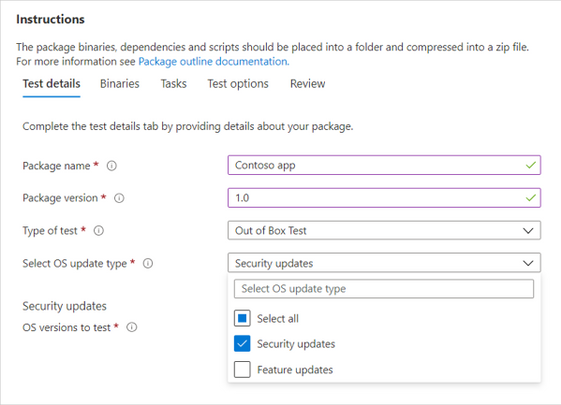
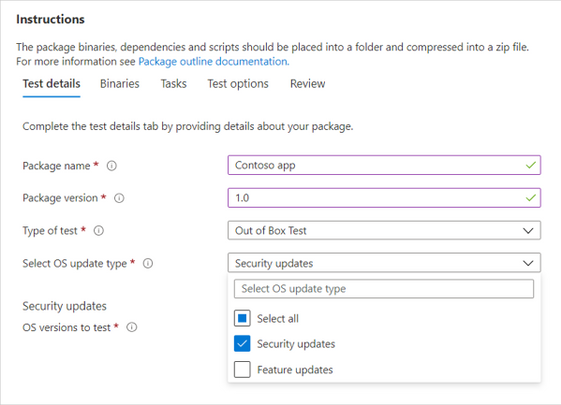 Selecting the OS update type in the Test Base for Microsoft 365 service
Selecting the OS update type in the Test Base for Microsoft 365 service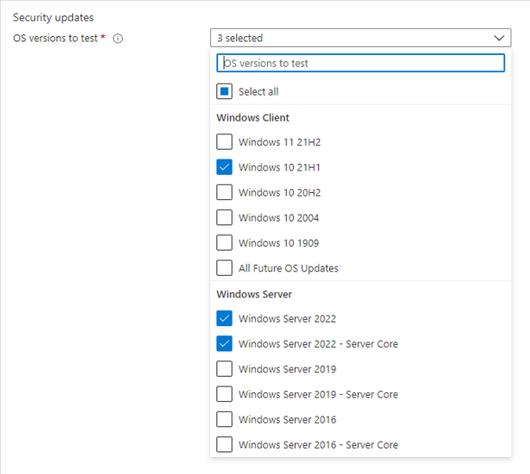 Selecting the OS versions for which testing should occur
Selecting the OS versions for which testing should occur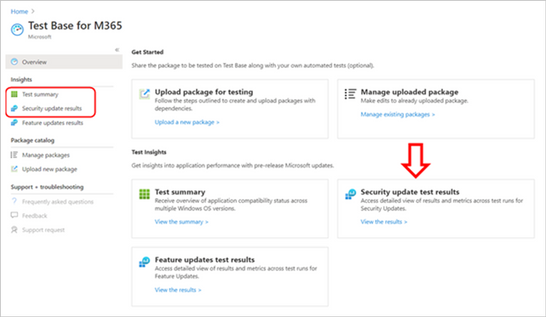 Locating test summaries and security update test results in Test Base for Microsoft 365
Locating test summaries and security update test results in Test Base for Microsoft 365

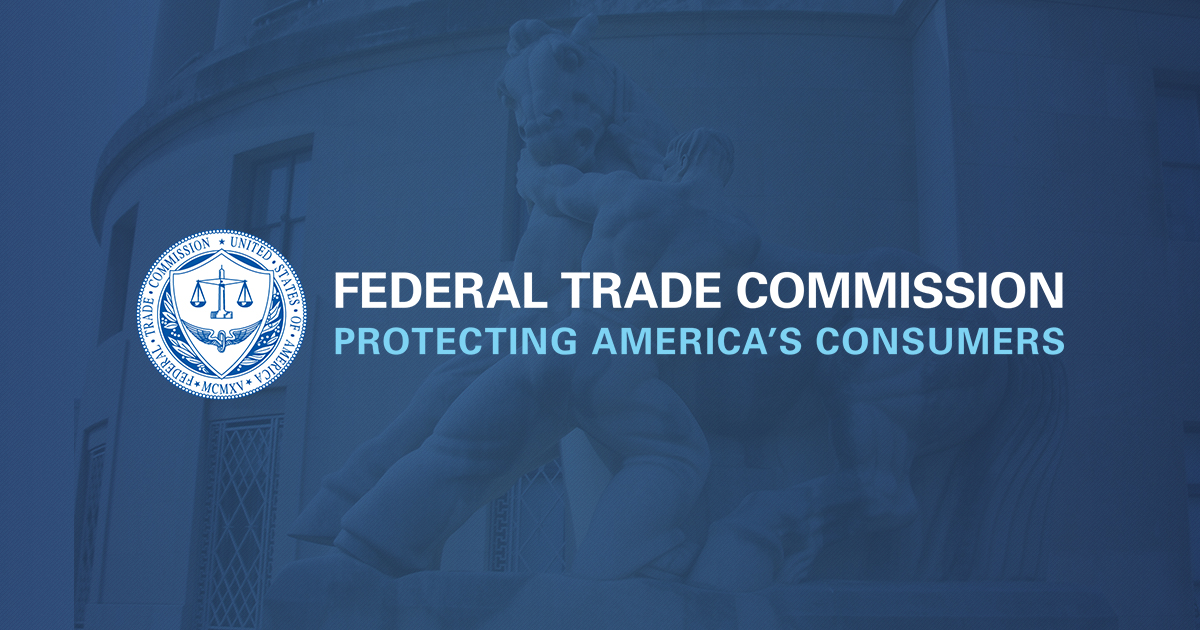


Recent Comments