For organizations to thrive in the modern environment, they need to innovate, and innovation takes time. Leaders that expect teams to be innovative without creating time for the innovation process will likely be disappointed by the results. But how can teams deliver more with less? One possible opportunity for finance leaders is to leverage intelligent automation and other emerging technologies.
It’s widely accepted that intelligent automation can improve efficiency, reduce costs, and improve productivity. It can also increase team member engagement and satisfaction. However, what’s often overlooked is the broader impact on innovation. With less time spent on manual tasks, employees can reinvest their energy into work that requires more creativity and critical thinking. Adopting intelligent automation and emerging technology now allows forward-thinking finance leaders to remain competitive amidst today’s complex challenges.
Meet rising expectations
As business complexity rises, organizations increasingly turn to their senior finance leaders for strategic direction and to drive business transformation. Chief financial officers (CFOs) play significant roles in companies’ transformation efforts, and the transformations demand expanded support from finance.
As these expectations continue to rise for finance leaders, they must look for opportunities to leverage technology, such as AI-driven insights, to enhance financial decision-making within their organizations. Moreover, by projecting future outcomes, organizations can make more informed decisions today. Microsoft Dynamics 365 Finance is helping leading organizations in these efforts and paving the way for innovation in the process.
Take advantage of emerging technologies
To meet the demands of modern business, many finance teams are turning to emerging technologies, such as intelligent automation, AI, and machine learning, to help streamline processes, improve accuracy, and maximize compliance. Much of finance operations can be fully or partially automated using currently available technologies. It follows that leaders’ who embrace emerging technologies to automate finance operations can free up significant resources in their organizations to focus on strategic leadership and innovation.
Indeed, financial institutions surveyed by Statista who are already using AI reported reduced operational costs, increased data-driven decision making, and even improved customer satisfaction. Internally, these institutions also saw benefits like reducing team member workload.1
Despite the benefits, the adoption of AI technologies remains low. A potential reason for the low adoption rate is that AI is seen as more complicated and has a less proven use case, unlike other emerging technologies such as the cloud. In financial firms, significantly fewer used AI-driven technologies than cloud-based platforms.
Considering AI’s reported and potential benefits alongside its lower adoption rate, the case can be made that finance leaders who leverage this technology now can do more than free up time for team members to focus on innovation. They can also create a strategic advantage for their organization in the short term.
With so much to gain, let’s look at a few specific examples of where organizations can leverage AI to increase efficiency and improve competitive advantage.
Accounts receivable
Organizations often find it difficult to predict when a customer will pay their invoices. This situation can lead to less accurate cash flow forecasts, collections processes that are started too late, and orders released to customers who may default on their payment.
Compounding the problem is the fact that cash collection is generally a reactive process. All too often, managers are stuck with rising receivables and manual data entry. It’s why many people are still pulling data from their enterprise resource planning (ERP) into Excel spreadsheets a process that quickly eats through valuable time. Therefore, the ability to shift towards a proactive, intelligent approach to cash collection is invaluable.
For example, in Dynamics 365 Finance, it’s now possible to develop a prediction model to manage accounts receivable with AI-driven technologies. In this scenario, an AI model predicts which customers are likely to pay on time, which are not, and even provides a margin of error to consider. Organizations can use predictions in this way to create collection strategies to enable intelligent automations. This enables finance leaders to proactively encourage customers to pay ahead of time or develop new strategies and systems to make payments more manageable. Leveraging an automated, AI-based prediction model also means more time for employees to focus on higher-level problem solving, planning, or customer service.
Ultimately, a proactive, automated collections process enables teams to improve margins and efficiency while reducing risk and late payments.
Cash flow forecasting
Traditional cash flow forecasting can be tedious and problematic. For example, data often gets stuck in siloes, leaving people with complex Excel spreadsheets that are disconnected, time-consuming, and error-prone. It can also be hard to develop and deploy models when cash flow forecasting is based on institutional knowledge. And when it comes to measuring performance and accuracy, excel spreadsheets often fall short.
At Microsoft, we have built an intelligent cash flow solution that uses AI and machine learning. This new solution allows users to first integrate data from external systems to Dynamics 365 Finance using the data import and export framework. Then, users can create a forecast of cash flow and cash positions based on customer payment predictions as well as bank balance and time series forecasting. The system also allows users to save cash flow forecasts and then measure forecast performance when the financials have been realized.
Learn more in our recent webinar: Optimize financial operations with AI-infused processes.
Dynamics 365 Finance
Dynamics 365 Finance is a financial management suite that enables enterprise organizations to monitor the performance of their global financial operations in real-time, predict future outcomes, and make data-driven decisions to drive growth. If your organization is looking for ways to leverage automation and AI, Dynamics 365 Finance can help to unify your data and automate your business processes.
You can learn more about how Dynamics 365 Finance can enable your organization to improve efficiency and quality with AI-infused finance processes in our recent “Improve efficiency and quality with AI-infused finance processes” blog or get started today with a Dynamics 365 demo or free trial.
1- “Benefits from adoption of AI in financial services sector worldwide 2020, by region”, F. Norrestad, Statista, Jun. 28, 2021.
The post How finance leaders can leverage intelligent automation to unleash innovation appeared first on Microsoft Dynamics 365 Blog.
Brought to you by Dr. Ware, Microsoft Office 365 Silver Partner, Charleston SC.


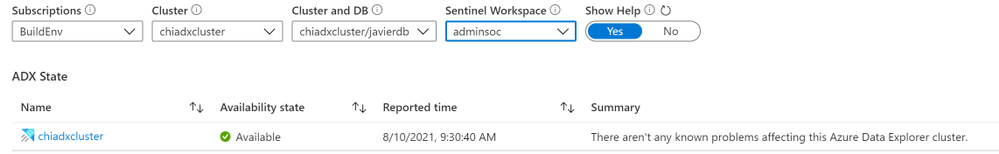
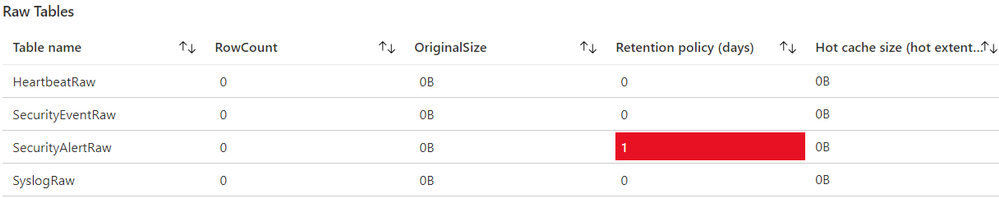
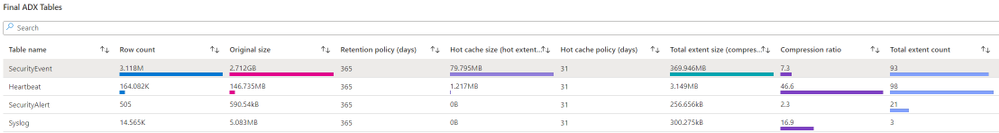
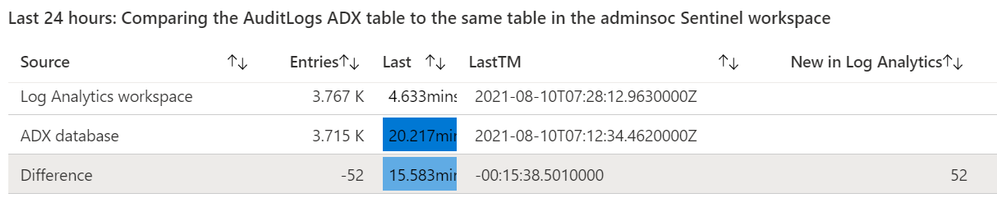

Recent Comments