Working with APIs in Power Platform for beginners
This article is contributed. See the original author and article here.
| Method | Action |
| GET | read |
| PUT | update |
| POST | write |
| PATCH | update partially |
| DELETE | remove |
This article is contributed. See the original author and article here.
| Method | Action |
| GET | read |
| PUT | update |
| POST | write |
| PATCH | update partially |
| DELETE | remove |
This article is contributed. See the original author and article here.
In response to the enthusiastic adoption of the eleven Synapse Database Templates for which we announced availability, in public preview, in November and December 2021, we’re pleased to announce today that we are making available, in public preview, additional Synapse Database Templates for four more industries:
The Synapse Database Template for Automotive Industries is a comprehensive data model that addresses the typical data requirements of organizations engaged in manufacturing automobiles, heavy vehicles, tires, and other automotive components.
The Synapse Database Template for Genomics is a comprehensive data model that addresses the typical data requirements of organizations engaged in acquiring and analyzing genomic data about human beings or other species.
The Synapse Database Template for Manufacturing is a comprehensive data model that addresses the typical data requirements of organizations engaged in either discrete or continuous manufacturing of a wide range of products. Portions of this database template are also included as part of the previously announced Consumer Goods database template and in the Automotive Industries and Pharmaceuticals database templates being announced today so companies in those industries will likely prefer to use those database templates rather than the general purpose Manufacturing industry database template as they contain additional content specific to those industries in addition to the content contained in the general Manufacturing database template.
The Synapse Database Template for Pharmaceuticals is a comprehensive data model that addresses the typical data requirements of organizations engaged in creating, manufacturing, and marketing pharmaceutical and bio-pharmaceutical products and medical devices.
Most of the Synapse database templates contain many different business areas that together comprise each of these very large industry-specific data models. For example, in addition to business areas such as Product, Inventory, and Human Resources, there is also an Emissions business area which provides support for data used to report greenhouse gas emissions (including scope 1, scope 2, and scope 3 emissions), an area of significant focus for many of our large customers.
These 4 additional database templates can be accessed now in Azure Synapse either in the gallery or by creating a new lake database from the Data tab and selecting + Table and then From template.
Learn more:

This article is contributed. See the original author and article here.
Organizations across industries and around the world are seeking new ways to unlock their customer data to provide high-quality, connected customer experiences. Microsoft’s work to help enterprises, especially those in the retail, consumer brands, healthcare, manufacturing, and media and advertising industries to meet their customers’ expectations by delivering privacy-aware, consent enabled personalization has gained some recognition.
Microsoft is thrilled to be named a Leader in the IDC MarketScape for Worldwide Customer Data Platforms Focused on Front-Office Users 2021-2022 Vendor Assessment (doc # US47524621, December 2021). The IDC MarketScape is the first research by a major analyst firm evaluating customer data platform (CDP) vendors.
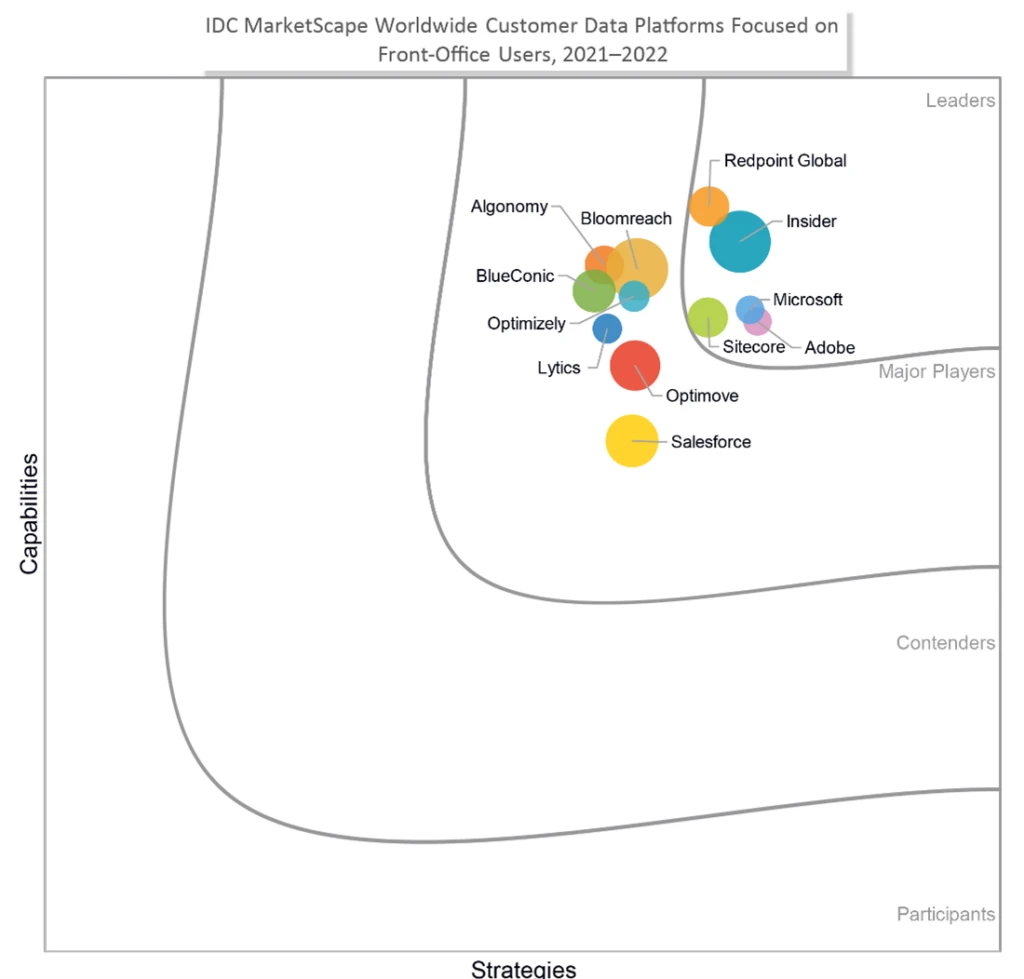
Source: “IDC MarketScape: Worldwide Customer Data Platforms Focused on Front-Office Users 20212022 Vendor Assessment”, By: Gerry Murray, David Wallace & Michelle Morgan, December 2021, IDC # US47524621
The report highlights customer data management, including 360-degree customer view, improving customer experience, and globalization as top capabilities within Dynamics 365 Customer Insights. Dynamics 365 Customer Insights helps customers unify all their B2C and B2B customer data to generate AI-powered insights in real-time, creating a single view of the customer. Interactive reports help marketers optimize their customers’ journeys, and AI-powered insights speed the prediction of customer needs.
Dynamics 365 Customer Insights elegantly supports both technical and non-technical usersbe it through a visual UI/drag and drop interface for marketers or through advanced analytics for data scientists. The IDC MarketScape said to, “Consider Microsoft if you have significant investments in Microsoft’s Dynamics 365 applications such as marketing or sales or if you are looking for user-friendly AI/ML modeling capabilities that do not require marketers (and other LOB users) to be data scientists.” The report also noted, “Microsoft’s CDP segments are created through automated discovery powered by AI, API configuration, and visual UI/drag and drop interface for markets and through analytic/SQL queries for data scientists. Segments are updated based on a variety of factors such as streaming web session data, geolocation, and dynamic modeling and based on batch data updates.”
The IDC MarketScape noted, “Microsoft is strong in this important area for enterprise CDP buyers as the speed, scale, and response time for processing high volumes of customer data are an important enabler of personalization and customer experience.”
The IDC MarketScape also stated, “Microsoft has strengths in all aspects of globalization: number of languages supported in its CDP; number of countries with customers, sales, service, and support; and regional implementation partners.”
We invite you to read the IDC MarketScape for Worldwide Customer Data Platforms Focused on Front-Office Users 2021-2022 report excerpt for full details.
Find out how Microsoft customers are creating great brand and customer experiences with Dynamics 365 Customer Insights.
Campari Group raises the bar for customer experiences with a 360-degree customer view that enhances the personalization of its marketing, sales, and customer service efforts.
Chipotle served up personalized experiences to convert more guests into loyalty program members.
Walgreens Boots Alliance is unlocking insights that power more engaging, personalized customer experiences.
About the graphic:
IDC MarketScape vendor analysis model is designed to provide an overview of the competitive fitness of ICT suppliers in a given market. The research methodology utilizes a rigorous scoring methodology based on both qualitative and quantitative criteria that results in a single graphical illustration of each vendor’s position within a given market. The Capabilities score measures vendor product, go-to-market and business execution in the short-term. The Strategy score measures alignment of vendor strategies with customer requirements in a 3-5-year timeframe. Vendor market share is represented by the size of the circles. Vendor year-over-year growth rate relative to the given market is indicated by a plus, neutral or minus next to the vendor name.
The post Microsoft named as a worldwide Leader in IDC MarketScape for Customer Data Platforms appeared first on Microsoft Dynamics 365 Blog.
Brought to you by Dr. Ware, Microsoft Office 365 Silver Partner, Charleston SC.
This article is contributed. See the original author and article here.

This article was originally posted by the FTC. See the original article here.
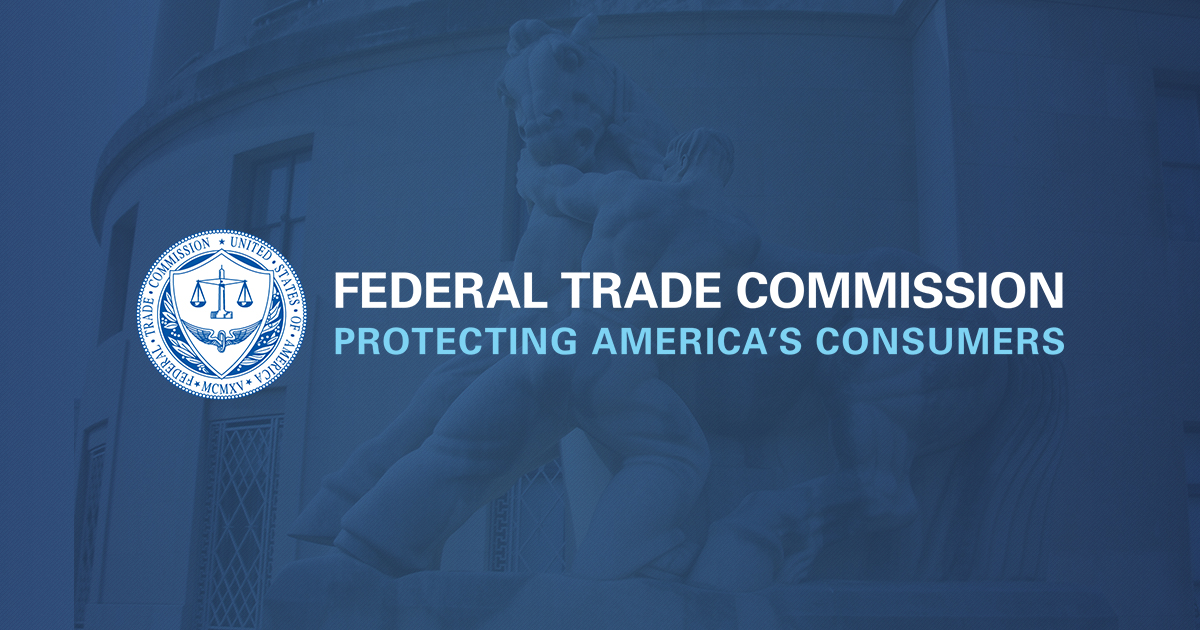
If you’ve been looking for a COVID-19 test, you probably know that they are in short supply. Unfortunately, scammers love to “help” with shortages. They’ve created fake and unauthorized at-home testing kits, and they’re still at it with fake COVID-19 testing sites.
These fake sites can be hard to spot. They look real, with legitimate-looking signs, tents, hazmat suits, and realistic-looking tests. And the damage these fake testing sites can cause is very real.
We’ve heard reports of these sites claiming to have ‘free tests’ — but then you’re later billed — and sometimes never receive the test that was promised. Fake sites are taking people’s personal information, including Social Security numbers, credit card information, and other health information — which can be used for identity theft or to run up your credit card bill.
Worst of all, they’re not giving people the help they need to stay healthy.
Here are a few things to keep in mind when looking into testing sites.
Think you already went to a fake site? If you shared your credit card information, plan to dispute the charge.
Spotted a fake COVID-19 testing site? Tell your local police or sheriff’s office. And then tell us at ReportFraud.ftc.gov.
Brought to you by Dr. Ware, Microsoft Office 365 Silver Partner, Charleston SC.
Recent Comments