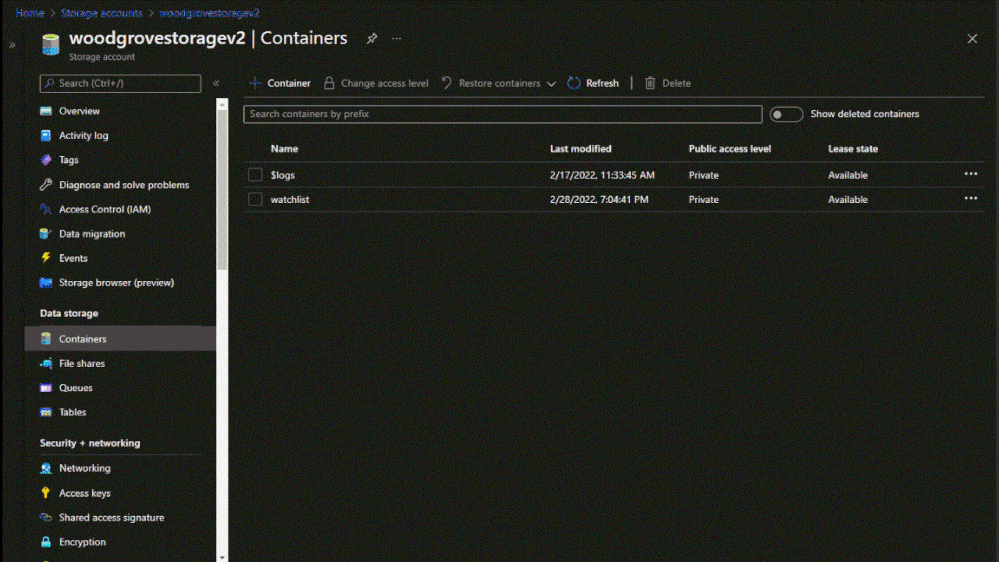
by Contributed | Mar 2, 2022 | Technology
This article is contributed. See the original author and article here.
Watchlists are a critical component to enhance security operations and provide data correlation. Up till now, watchlist files have been limited to 3.8 MB per upload. We are excited to announce that Watchlists now support up to 500 MB file size per upload!
There are many scenarios where you will need to reference and look up a larger dataset in your detection rules or investigation. Here are some sample use cases you can use the large watchlists for.
- Map database of IPv4 address networks with their respective geographical location from known sources such as MaxMind or IP2Location.
- Leverage the CVE vulnerability database to help enrich incidents and alerts that may be related to a known exploit.
- Enrich alerts and incidents with custom datasets that are larger than 3.8MB in size.
How to create a large watchlist
To create a large watchlist, you will need to upload a watchlist file in an Azure Storage account. Then create a shared access signature (SAS) URL for Microsoft Sentinel to securely retrieve the watchlist data. Finally upload the watchlist to your workspace in Microsoft Sentinel.
Check out our step-by-step instructions to create a large watchlist.
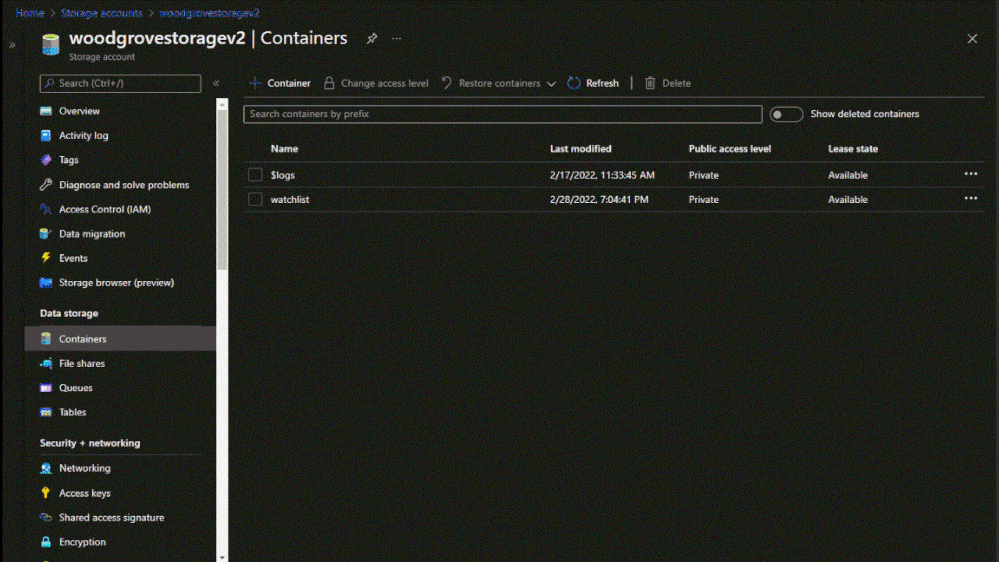 Upload the watchlist file in an Azure Storage account and generate a secure SAS URL
Upload the watchlist file in an Azure Storage account and generate a secure SAS URL
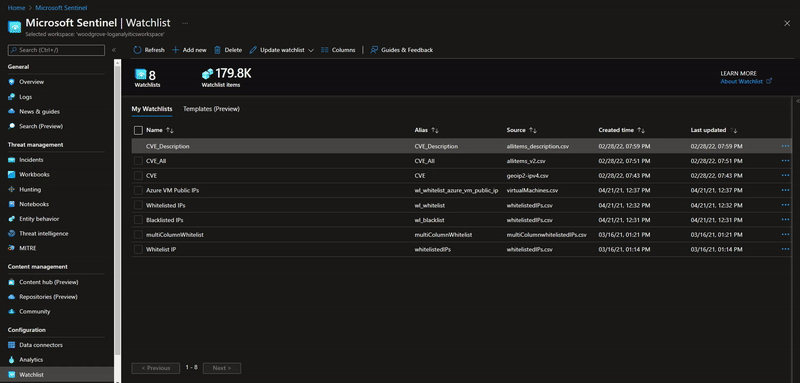 Upload a large watchlist in Microsoft Sentinel portal
Upload a large watchlist in Microsoft Sentinel portal
Considerations:
- Creating a watchlist from a local file is still limited to 3.8 MB per upload. The increased limit applies only to watchlist files stored in Azure Storage.
- Microsoft Sentinel will require an Azure Storage Blob SAS URL to access and download the file for processing and ingestion into the watchlist table. The SAS URL must have at least 6 hours away from its expiry time.
- An entry in the CSV file must not exceed 10,240 characters per line.
Further reading resources:
Try out this new watchlist capability and let us know your feedback!

by Priyesh Wagh | Mar 2, 2022 | Dynamics 365, Microsoft, Technology
Here’s how you can see the Analytics of a Flow and understand where you can improve the same.
Brought to you by Dr. Ware, Microsoft Office 365 Silver Partner, Charleston SC.
by Scott Muniz | Mar 2, 2022 | Security, Technology
This article is contributed. See the original author and article here.
Google has released Chrome version 99.0.4844.51 for Windows, Mac, and Linux. This version addresses vulnerabilities that an attacker could exploit to take control of an affected system.
CISA encourages users and administrators to review the Chrome Release Note and apply the necessary updates.

by Contributed | Mar 1, 2022 | Business, Microsoft 365, Microsoft Teams, Technology, Windows 365
This article is contributed. See the original author and article here.
Over the past two years, businesses of all industries and sizes have had to adapt to new ways of working, a challenging operating environment, and ever-changing customer expectations. With all this change, it’s hard to overstate the impact of having secure and reliable productivity and collaboration tools.
The post Unleash the power of your small business with Microsoft 365 appeared first on Microsoft 365 Blog.
Brought to you by Dr. Ware, Microsoft Office 365 Silver Partner, Charleston SC.
by Contributed | Mar 1, 2022 | Technology
This article is contributed. See the original author and article here.
Moved from: bobsql.com
SQL Server leverages MSDTC for distributed transactions (begin distributed transaction, remote proc trans, etc.) Prior to SQL Server 2016 the MSDTC service must be running (started) prior to any SQL Server, DTC based transaction activity.
SQL Server 2016 enhances SQL distributed transaction capabilities leveraging MSDTC, On Demand startup. The On Demand startup of MSDTC does not start the MSDTC service and consume resources until SQL Server requires MSDTC.
SQL Server 2016 extends the SQL Server DTC manager initialization logic allowing On Demand startup of the MSDTC service. (API Reference: DtcGetTransactionManagerEx) During the SQL Server, DTC manager initialization SQL Server 2016 attempts to obtain the ITransactionManager connection in the same way it did in SQL Server 2014 and 2012.
Once the SQL Server, common initialization activities are complete, if the connection cannot be established (failed to establish the connection because the DTC service is unavailable) DtcGetTransactionManagerEx is invoked. The invocation allows On Demand startup of the needed DTC manager service.
‘It Just Runs Faster’ – SQL Server 2016 dynamically starts MSDTC as needed allowing resources to be used for other activities until required.
Upload the watchlist file in an Azure Storage account and generate a secure SAS URL
Upload a large watchlist in Microsoft Sentinel portal



Recent Comments