by Scott Muniz | Sep 22, 2022 | Security, Technology
This article is contributed. See the original author and article here.
CISA has added one new vulnerability to it’s Known Exploited Vulnerabilities Catalog, based on evidence of active exploitation. These types of vulnerabilities are a frequent attack vector for malicious cyber actors and pose significant risk to the federal enterprise. Note: To view the newly added vulnerabilities in the catalog, click on the arrow in the “Date Added to Catalog” column, which will sort by descending dates.
Binding Operational Directive (BOD) 22-01: Reducing the Significant Risk of Known Exploited Vulnerabilities established the Known Exploited Vulnerabilities Catalog as a living list of known CVEs that carry significant risk to the federal enterprise. BOD 22-01 requires FCEB agencies to remediate identified vulnerabilities by the due date to protect FCEB networks against active threats. See the BOD 22-01 Fact Sheet for more information.
Although BOD 22-01 only applies to FCEB agencies, CISA strongly urges all organizations to reduce their exposure to cyberattacks by prioritizing timely remediation of Catalog vulnerabilities as part of their vulnerability management practice. CISA will continue to add vulnerabilities to the Catalog that meet the specified criteria.
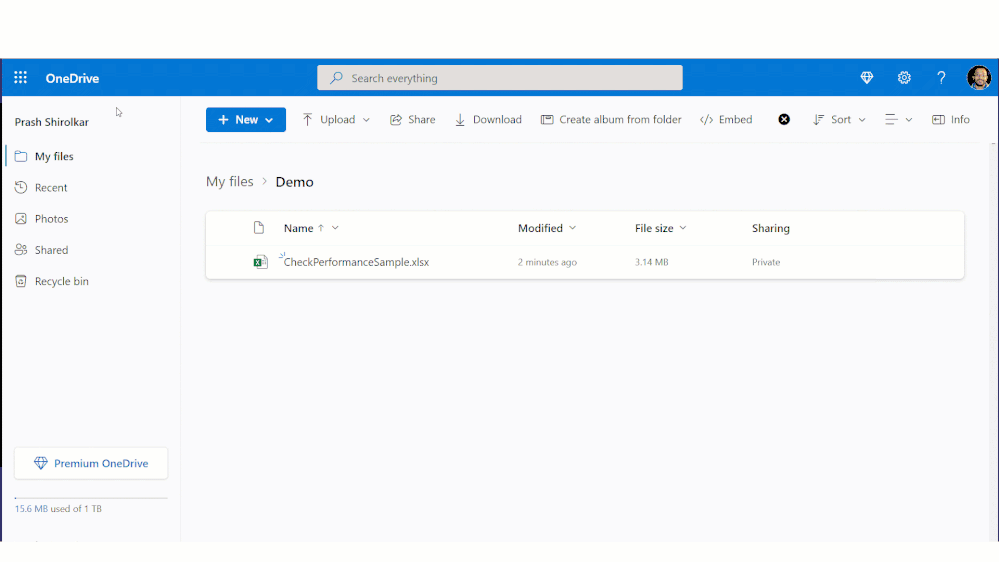
by Contributed | Sep 22, 2022 | Technology
This article is contributed. See the original author and article here.
Hey Folks – Do you have slow workbooks due to size bloat? If so, then I am super excited to unveil Excel Performance team’s new capability to detect and remove unwanted size bloat and speed up such workbooks.
At Excel, customer focus is at the core of what we do; often this uncovers new or improved innovations in features and other times in fundamentals like Performance. In this case, we observed that over time, a workbook can collect cells that have no data but still contain hidden information of little or no use anymore. These cells may have had data and formatting to start with, however now they do not have any data, but still take up space because they contain formatting. Consequently, too many of these cells can cause your workbook to slow down or become unresponsive.
And so, we’ve enabled you to detect and remove these cells slowing down your workbooks, with “Check Performance” in Excel for the Web!
Try Check Performance with Excel for the Web and send us feedback
When you open your workbook, Excel now detects whether your workbook contains too many of these unwanted formatted cells. If it does, Excel shows a business bar to launch the “Check Performance” feature. You can manually launch the feature from Review > Check Performance, as well.
Once launched, there are two ways to remove these cells:
- By navigating to a sheet in the task pane to review each range of these cells to optimize, and then pressing the “Optimize Sheet” button, OR
- By pressing the “Optimize All” button to remove all unwanted cells from all sheets in the workbook.
This is illustrated in the demo below, wherein Check Performance reduces a 3.14 MB file down to 17.5 KB, by detecting and removing more than a million unwanted formatted cells. 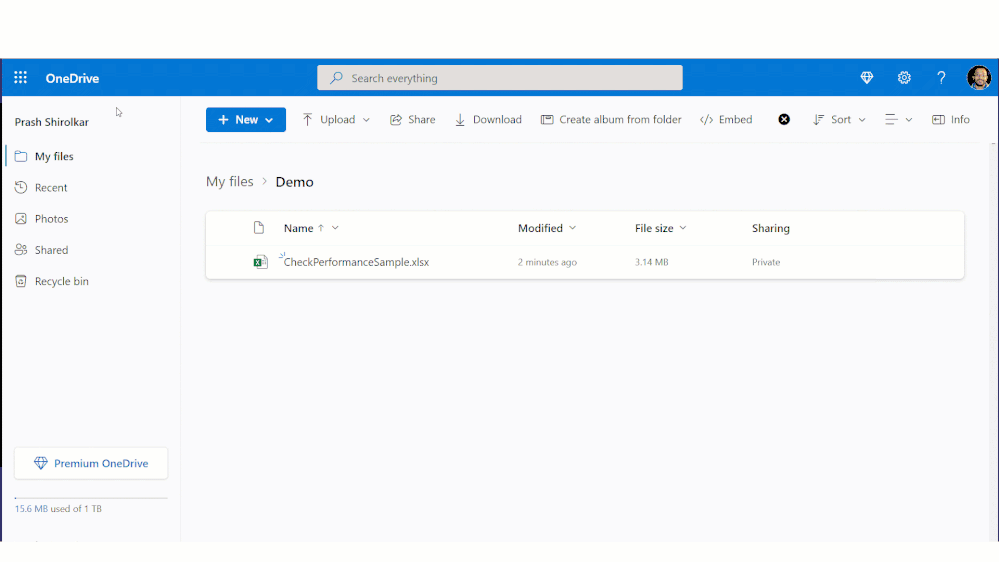 Check Performance: Detects and removes unwanted formatted cells
Check Performance: Detects and removes unwanted formatted cells
Now, you may ask, why doesn’t Excel remove these cells in the background without alerting me? This is because, even though the cell has no data, removing its formatting may result in visible changes. For example, removing yellow fill from a cell may reset its fill to “No Color”, as illustrated in the demo above. We do not want any Excel users to be surprised by visual changes by doing this in the background without alerting.
Check Performance is available for Excel M365 subscribers in the Web! Please keep in mind features are enabled gradually to more and more users over time as we build confidence in the success of it working correctly. And so, if you do not see the “Check Performance” button in the “Review” Menu Tab, then the feature may not be enabled for you, yet. That said, we are working hard to enable it for all as soon as we can. When you see it, please try it out! We’d love to hear from you whether this meets your expectations or not. Please send us feedback by clicking Help > Feedback!
Finally, our upcoming plans are to enable Check Performance in Excel Windows and Mac. Also, we are investigating other areas contributing to size bloat that we can integrate into Check Performance’s detection and removal capability. We’d love to hear from you, and so once again please send us feedback by clicking Help > Feedback! Learn more on Check Performance here.
Got other feedback? Want to learn more about upcoming Excel features?
Do you have an idea to make Excel better? If yes, we’d love to hear about it. Go to the Excel forum in Microsoft Feedback to submit your idea or vote for other ideas. You can also click the Feedback button in Excel and choose “I have a suggestion”.
Want to know more about Excel? See What’s new in Excel and subscribe to our Excel Blog to get the latest updates. Stay connected with us and other Excel fans around the world – join our Excel Community and follow us on Twitter. We look forward to hearing from you.
Thank You!
by Scott Muniz | Sep 22, 2022 | Security, Technology
This article is contributed. See the original author and article here.
CISA and the National Security Agency (NSA) have published a joint cybersecurity advisory about control system defense for operational technology (OT) and industrial control systems (ICSs). Control System Defense: Know the Opponent is intended to provide critical infrastructure owners and operators with an understanding of the tactics, techniques, and procedures (TTPs) used by malicious cyber actors. This advisory builds on NSA and CISA 2021 guidance provided to stop malicious ICS activity against connect OT, and 2020 guidance to reduce OT exposure.
CISA and NSA encourage critical infrastructure owners and operations to review the advisory, [Control System Defense: Know the Opponent], and apply the recommended mitigations and actions. For more information on CISA’s resources and efforts to improve ICS cybersecurity, visit CISA’s role in industrial control systems webpage.
by Scott Muniz | Sep 22, 2022 | Security, Technology
This article is contributed. See the original author and article here.
The Internet Systems Consortium (ISC) has released security advisories that address vulnerabilities affecting multiple versions of the ISC’s Berkeley Internet Name Domain (BIND) 9. A remote attacker could exploit these vulnerabilities to potentially cause denial-of-service conditions. For advisories addressing lower severity vulnerabilities, see the BIND 9 Security Vulnerability Matrix.
CISA encourages users and administrators to review the following ISC advisories CVE-2022-2906, CVE-2022-3080, CVE-2022-38177, and CVE-2022-38178 and apply the necessary mitigations.

by Scott Muniz | Sep 22, 2022 | Security, Technology
This article is contributed. See the original author and article here.

Official websites use .gov
A .gov website belongs to an official government organization in the United States.

Secure .gov websites use HTTPS
A
lock ( )
) or
https:// means you’ve safely connected to the .gov website. Share sensitive information only on official, secure websites.


Recent Comments