CISA Releases Eight Industrial Control Systems Advisories
This article is contributed. See the original author and article here.
This article is contributed. See the original author and article here.
This article was originally posted by the FTC. See the original article here.
Brought to you by Dr. Ware, Microsoft Office 365 Silver Partner, Charleston SC.
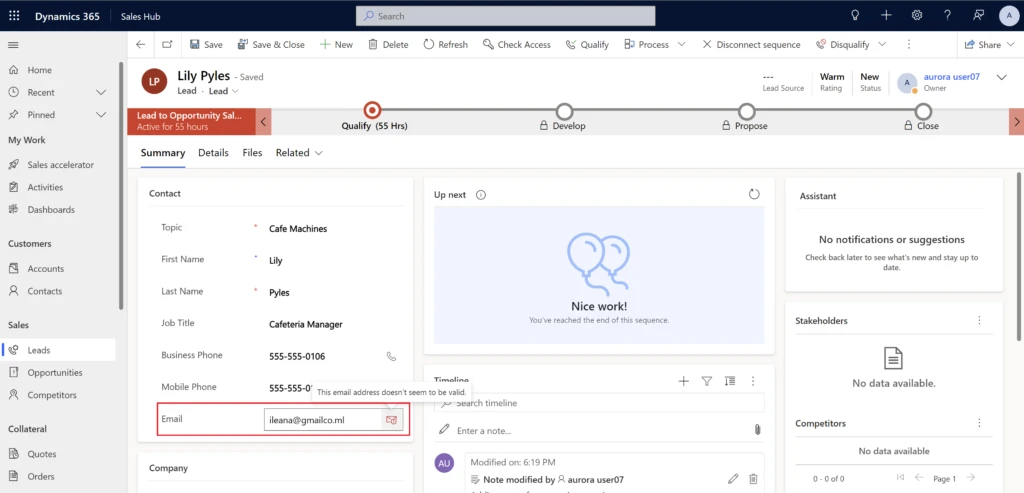
This article is contributed. See the original author and article here.
Sellers rely on email to reach out to contacts when working on deals. The new email address validation feature in Microsoft Dynamics 365 Sales flags email addresses in your customer relationship management (CRM) system that are in the wrong format or have an expired or fictitious domain. That lets your sellers connect with subscribers and boost their conversion rates without wasting time and energy trying to communicate with uninterested or non-existent customers.
Email address validation in Dynamics 365 Sales finds and removes non-working email addresses in your CRM. This lets your sellers prioritize leads that have a valid email address for lower email bounce rates, improved engagement, and a better return on their time.
Email address validation looks for the following errors:
You can view flagged email addresses on primary entity and sales insights forms as well as on the Up next widget and work list items.
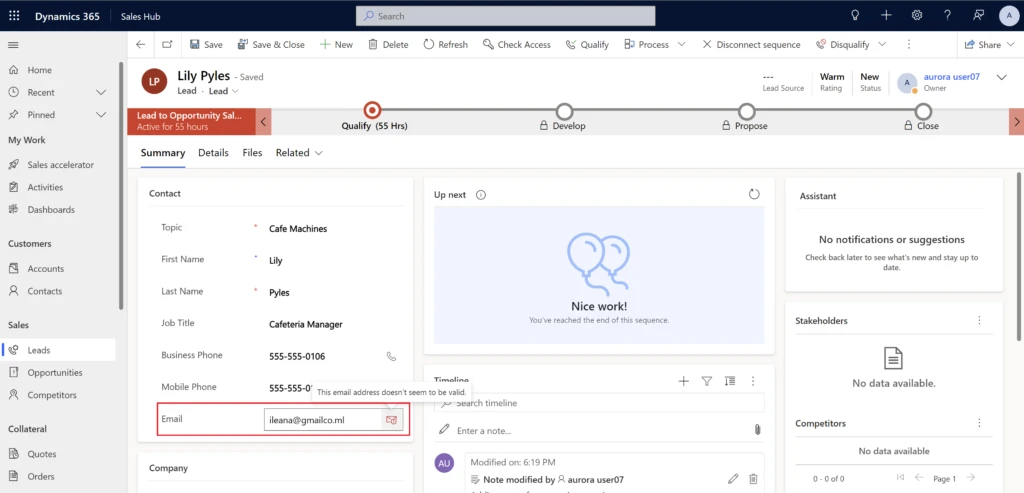
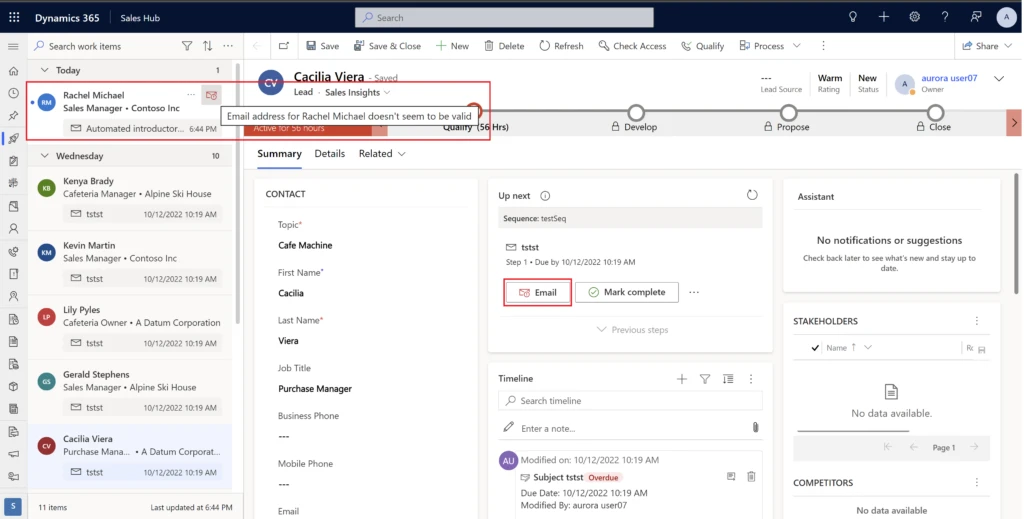
If you try to send an email to a flagged address, a notification gives you the reason the system marked the address as not valid.
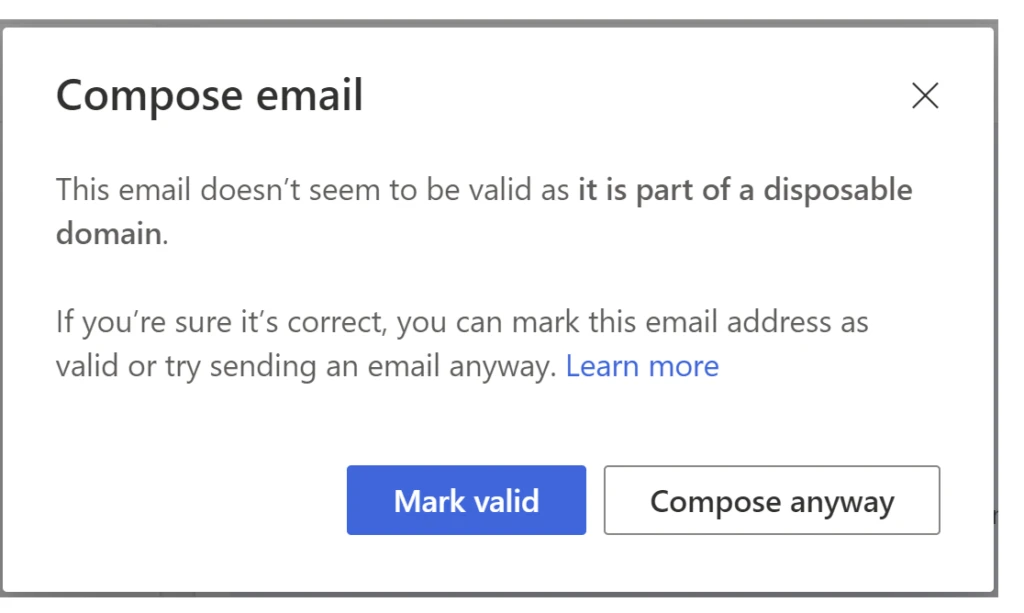
In addition to email address validation, we have also implemented duplicate detection for leads. Dynamics 365 Sales uses AI and “fuzzy” matching algorithms to detect duplicate leads. By “fuzzy,” we mean that the system identifies as duplicates not only records that have exactly matching field values, but also records that have approximately matching field values. This helps sellers focus on the records that truly matter and clears out any “noise” that they would otherwise have to spend time manually reducing.
On top of that, we are continuously working on even more improvements to data hygiene in Dynamics 365 Sales to help your sellers be more focused and productive.
Increasing your sales team’s productivity could be as simple as eliminating leads with incomplete, non-working, or spam email addressesand Dynamics 365 Sales makes it easy.
To get started with email address validation, read the documentation:
Not a Dynamics 365 Sales customer yet? Take a guided tour and sign up for a free trial at Dynamics 365 Sales overview.
The post Email address validation improves seller conversion rates appeared first on Microsoft Dynamics 365 Blog.
Brought to you by Dr. Ware, Microsoft Office 365 Silver Partner, Charleston SC.

Here’s how you can setup VS Code Extension for Power Platform Tools
Brought to you by Dr. Ware, Microsoft Office 365 Silver Partner, Charleston SC.
This article is contributed. See the original author and article here.
As part of Cybersecurity Awareness Month, explore the solutions that Microsoft Dynamics 365 Fraud Protection provides to help keep your organization’s data protected. Use the resources on Microsoft Learn to discover methods of supporting data security within your organization, whether you’re a functional consultant, a business user, a data analyst, or a developer. Learn how Fraud Protection helps safeguard customer accounts and build customer trust. Sandra Feinberg, Microsoft Principal Program Manager, offers insight on the subject. She observes that any enterprise using a Dynamics 365 Fraud Protection solution should consider that its high-quality data can be used not only to thwart fraud but also to make good decisions about customers while decreasing false positives. As she explains, “It’s not just about stopping bad transactions, but it’s uplifting those good transactions.”
What is Dynamics 365 Fraud Protection?
Dynamics 365 Fraud Protection helps you know your customers, decrease fraud costs, and improve the customer experience. Adaptive AI is an exciting technology that Fraud Prevention uses to learn fraud patterns as they continuously evolve and to prevent payment and account-creation fraud. For example, who is making the purchase? Is it a person? Sandra notes that businesses use this technology to help protect their accounts, saying, “Adaptive AI learns and adapts to patterns of legitimate and fraudulent account activities.” Importantly, she also points out, “Fraud protection is not just about knowing who the bad guys are, it’s about using the data to know who the good guys are, as well.”
To get an in-depth look at the innovative and advanced capabilities that Fraud Protection uses to help safeguard your data, explore the recently updated documentation, starting with Overview of Dynamics 365 Fraud Protection. For a deeper dive into Fraud Protection, work through these modules on Microsoft Learn:
If your organization already uses Dynamics 365 Commerce to deliver unified buying experiences for customers, the good news is that it’s easily integrated with Dynamics 365 Fraud Protection. Additionally, DFP is purpose built for Enterprise Retail, Gaming, Financial Institutions and Payment Service Providers. We are focused on building up our retail customer base to scale into new geographies.
To learn more about these integrations, read Dynamics 365 Fraud Protection integration with Dynamics 365 Commerce.
Explore a collection to discover more cybersecurity content
The documentation and other resources, such as learning paths and modules, on Microsoft Learn are helpful for gaining a basic understanding of Fraud Protection and other security offerings. Check out the Cybersecurity Awareness: Fraud Protection collection, which offers a variety of articles and training opportunities that can help you and your team learn about Fraud Protection capabilities.
Earn a Microsoft Certification
If Fraud Prevention is part of your Dynamics 365 toolkit, you can explore many pathways for validating your technical skills and earning recognition with globally recognized, industry-endorsed Microsoft Certifications. If you’re a seasoned data analyst, functional consultant, or solution architect, or if you work for a Microsoft Partner in one of these roles, a certification can help you advance in your career and build customer trust.
Keep building your Fraud Protection knowledge
To help keep your organization and customers secure, Sandra reiterates, “It’s really important to understand fraud and payments.” She recommends taking a Fraud 101 class, saying, “The broad Dynamics 365 Fraud Protection customer acquisition team will do those classes for our account teams.”
To learn more, discover blog posts, videos, events, and webinars—plus connect with peers and experts—join the Dynamics 365 Fraud Protection community.
Recent Comments