Microsoft Entra Change Announcements – March 2023 Train
This article is contributed. See the original author and article here.
Hello everyone,
Today, we’re sharing our March train for feature and breaking changes. We also communicate these changes on release notes and via email. We are continuing to make it easier for our customers to manage lifecycle changes (deprecations, retirements, service breaking changes) within the new Entra admin center as well. In addition, we will be including new feature launch announcements as part of this blog post going forward so you can see both changes to existing features and new features in a single list.
March 2023 change announcements:
Security Improvements
Number Matching Message Center post refresh
Microsoft Authenticator app’s number matching feature has been Generally Available since November 2022. If you haven’t already leveraged the rollout controls (via Azure Portal Admin UX and MSGraph APIs) to smoothly deploy number matching for users of Microsoft Authenticator push notifications, we highly encourage you to do so. We had previously announced that we will remove the admin controls and enforce the number match experience tenant-wide for all users of Microsoft Authenticator push notifications starting February 27, 2023. After listening to customers, we will extend the availability of the rollout controls for a few more weeks. Organizations can continue to use the existing rollout controls until May 8, 2023, to deploy number matching in their organizations. Microsoft services will start enforcing the number matching experience for all users of Microsoft Authenticator push notifications after May 8th, 2023. We’ll also remove the rollout controls for number matching after that date.
If customers don’t enable number match for all Microsoft Authenticator push notifications prior to May 8, 2023, users may experience inconsistent sign ins while the services are rolling out this change. To ensure consistent behavior for all users, we highly recommend you enable number match for Microsoft Authenticator push notifications in advance. Learn more at Number match documentation | Defend your users from MFA fatigue attacks – Microsoft Community Hub | Advanced Microsoft Authenticator security features are now generally available! – Microsoft Community Hub
Azure Multifactor Authentication Server
Beginning September 30, 2024, Azure Multifactor Authentication Server deployments will no longer service multifactor authentication (MFA) requests, which could cause authentications to fail for your organization. To ensure uninterrupted authentication services and to remain in a supported state, organizations should migrate their users’ authentication data to the cloud-based Azure MFA service using the latest Migration Utility included in the most recent Azure MFA Server update. Learn more at Azure MFA Server Migration.
Enabling System-preferred authentication methods
Today, various authentication methods can be chosen by users as their default. However, not all authentication methods provide the same level of security. This situation creates potential risk for organizations when less secure authentication methods are chosen, especially in place of phishing-resistant methods.
To address this, we’re introducing system-preferred authentication for MFA. When enabled, at runtime the most secure authentication method of the user’s registered methods will be requested as the second factor of authentication. This replaces the previous feature, where the user selects a ‘default’ method and is therefore always prompted for that method first, even when more secure methods are registered and available. This functionality is available today using MSGraph API. Once enabled, users will be prompted to sign in using the most preferred authentication method available. Learn more at System-preferred multifactor authentication (MFA) – Azure Active Directory – Microsoft Entra | Microsoft Learn.
Deprecation of ‘Require approved client app’ Conditional Access Grant
On March 31, 2026, the Require approved client app control in Azure Active Directory (Azure AD) Conditional Access will be retired and no longer enforced. Before that date, you’ll need to transition and start using the Require app protection policy control. We encourage you to make the switch sooner to gain the richer benefits of the Require app protection policy control, which has all the same capabilities, plus:
- It verifies the corresponding Intune policy.
- It’s applied before a user is granted access.
- It has a strengthened security posture.
To avoid any disruptions in service, transition to using the ‘Require app protection policy’ control in Azure AD Conditional Access by March 31, 2026. If you have questions, get answers from community experts in Microsoft Q&A.
Retirement of managing authentication methods in legacy Multifactor Authentication (MFA) & Self-Service Password Reset (SSPR) policy
Beginning September 30, 2024, we will no longer allow authentication methods to be managed in the legacy MFA and SSPR policies. Organizations should migrate their methods to the converged authentication methods policy where methods can be managed centrally for all authentication scenarios including passwordless, multi-factor authentication and self-service password reset. Learn more at Manage authentication methods for Azure AD.
IPv6 coming to Azure AD
Earlier we announced our plan to bring IPv6 support to Microsoft Azure AD enabling our customers to reach the Azure AD services over IPv4, IPv6, or dual stack endpoints. This is just a reminder that we’ll begin introducing IPv6 support into Azure AD services in a phased approach, starting March 31st, 2023.
If your networks don’t support IPv6, you don’t need to take any action to change your configurations or policies. For most customers, IPv4 won’t completely disappear from their digital landscape, so we aren’t planning to require IPv6 or to deprioritize IPv4 in any Azure AD features or services. We will continue to share additional guidance on IPv6 enablement in Azure AD at this easy to remember link https://aka.ms/azureadipv6.
User Experience Improvements
Modernizing Terms of Use Experiences
Starting July 2023, we’re modernizing the following Terms of Use end user experiences with an updated PDF viewer and moving the experiences from https://account.activedirectory.windowsazure.com to https://myaccount.microsoft.com:
- View previously accepted terms of use
- Accept or decline terms of use as part of the sign-in flow
No functionalities will be removed. The new PDF viewer adds functionality and the limited visual changes in the end-user experiences will be communicated in a future update. If your organization has allow-listed only certain domains, you must ensure your allow-list includes the domains ‘myaccount.microsoft.com’ and ‘*.myaccount.microsoft.com’ for Terms of Use to continue working as expected. For additional information visit https://aka.ms/touuiupdate
Improved My Groups Experience
A new and improved My Groups experience is now available at myaccount.microsoft.com/groups and in May 2023, the old experience will be deprecated. The previous URL (mygroups.microsoft.com) will redirect users to the new experience at myaccount.microsoft.com/groups.
My Groups enables end users to easily manage groups, such as finding groups to join, managing groups they own, and managing existing group memberships. Based on customer feedback, we’ve also added:
- Sorting and filtering on lists of groups and group members
- A full list of group members in large groups, and
- An actionable overview page for membership requests
Today, end users can get the richer benefits of the new My Groups by proactively switching to myaccount.microsoft.com/groups. Navigation between the old and new experiences is available via notification banners on each site.
Note: the ‘Self Service Group Management’ admin controls will no longer be available for the new My Groups and will be deprecated in May 2023. Admins can no longer restrict owners or users from accessing or using My Groups. Admins can still manage end users’ ability to create M365 and Security groups using the settings described here.
This change will automatically occur for all customers and there are no actions that need to be taken. Learn more at Update your Groups info in the My Apps portal – Microsoft Support.
My Apps Portal Improvements
If your organization uses myapps.microsoft.com to discover and launch apps, and has set up an allow-list for only specific certificates and/or domains, you’ll need to update your allow-list in order for app launching to continue working as expected. We’ve introduced a new endpoint to launch apps for better performance and resilience. App launch requests will go to a new domain: launcher.myapps.microsoft.com.
If you use myapps.microsoft.com/signin or account.activedirectory.windowsazure.com/applications/signin deep links and have allow-listed only certain certificates, you will need to update your allow-list to include certificates from myapplications.microsoft.com. If you have allow-listed only specific domains or IPs, you will need to update the allow-list to include launcher.myapps.microsoft.com. Please ensure to update your allow-list latest by June 30, 2023 for My Apps portal to continue working as expected.
To easily check if you need to update your certificate allow-list, go to https://myapplications.microsoft.com. If it loads as expected, no update is needed. If you encounter an issue, you’ll need to make an update.
Whichever method you used to allow-list the My Apps certificate in the past, you should use the same method to allow-list the new one coming from My Apps. Retrieving the My Apps certificate that you need to allow-list will vary depending on the browser you’re using. On Edge, select the lock icon in the URL bar, to the left of the URL. Then select the option that says “Connection is secure” from the dropdown. In the “Connection is secure” details, select the certificate icon which will open the Certificate viewer containing the details of the certificate. For additional information visit: Office 365 URLs and IP address ranges – Microsoft 365 Enterprise | Microsoft Learn
My Apps Secure Sign In Extension
Beginning May 2023, the My Apps Secure Sign In Extension will receive an update to align with Chromium’s new Manifest Version 3 format. Some features that use this extension will experience updates, but no action is needed at this time. These updates are:
- The optional experience One-click app configuration of SAML single sign-on, which was available for select SAML apps from the Azure Marketplace or Azure AD application gallery, will be retired in May 2023. All applications that were previously configured using this feature will continue to work as expected, and no action is needed at this time.
- My Apps app search behavior will now search across all apps in MyApps and has new launching behavior. When you enter a search term, the My Apps portal will now open in a new tab with your query applied to your list of apps. You can then launch apps from the search results. There will no longer be a “Recently Used” section in the extension user experience.
- App Proxy link translation feature will now use dynamic and session-scoped rules. This introduces a new limit of 2250 unique link translations per tenant.
Please ensure you are using the most recent version of the Edge Add-on or Chrome extension. Please note, support for the Firefox version of this extension ended in September 2021.
Azure AD Admin Center will redirect to Microsoft Entra Admin Center
Beginning April 1, 2023, Azure AD Admin Center (https://aad.portal.azure.com) will redirect to Microsoft Entra Admin Center (https://entra.microsoft.com). You will still be able to complete all your Azure AD management tasks from within the new admin center. To ensure uninterrupted access to the management experience, organizations should update their firewall rules.
Will I still be able to access my Azure AD admin portal after April 1st, 2023?
- The Azure AD admin center (https://aad.portal.azure.com) will continue to function until May 2023.
- The Azure portal at https://portal.azure.com will also continue to offer Azure AD for Azure customers.
Learn more at New Admin Center Unifies Azure AD with Other Identity and Access Products – Microsoft Community Hub | Microsoft Entra documentation | Microsoft Learn
Developer Experience Improvements
Azure AD Graph API
We want to reiterate our commitment to ensuring a smooth transition for our customers from Azure AD Graph to Microsoft Graph. As previously announced, Azure AD Graph will remain available until June 30, 2023. While we reserve the right to retire it at any time after June 2023, we will continue to monitor usage and provide ample time for customers to migrate off the APIs before retiring it. In the meantime, we will continue to offer support for Azure AD Graph with security-related fixes, and we discourage taking production dependencies on Azure AD Graph. All new features and functionalities will only be made in Microsoft Graph. We encourage all customers to prioritize migration to Microsoft Graph. Learn more at Migrate Azure AD Graph apps to Microsoft Graph – Microsoft Graph | Microsoft Docs.
PowerShell Deprecation
As we approach the end of the support period for the three PowerShell Modules – Azure AD, Azure AD Preview, and MSOnline – we want to remind you that the planned deprecation date is June 30th, 2023. Depending on the status of Azure AD API, some cmdlets might stop working after June 30th, 2023. We will continue to check usage and provide time for customers to migrate off the three PowerShell modules before retiring them. We will not retire an API/cmdlet unless we have feature parity for that API in Microsoft Graph.
Until we retire, we will continue to support security-related updates. We encourage you to continue migrating to the Microsoft Graph PowerShell SDK, which still is the focus of all our current and future PowerShell investments.
Learn more at Migrate from Azure AD PowerShell to the Microsoft Graph PowerShell SDK documentation.
Licensing Assignment API/PowerShell Retirement
We want to remind you that the planned retirement date for the Azure AD Graph and MSOnline PowerShell licensing assignment APIs and PowerShell cmdlets for existing tenants is March 31, 2023. APIs and cmdlets will not work for new tenants created after November 1, 2022.
We recommend prioritizing migration to MS Graph following the guidance in Migrate your apps to access the license managements APIs from Microsoft Graph – Microsoft Community Hub and in Find Azure AD and MSOnline cmdlets in Microsoft Graph PowerShell | Microsoft Docs.
Communication Schedule
Below is a quick snapshot of our communication schedule.
Category | Definition | Communication schedule |
Retirement announcement | Signals the retirement of a feature, capability, or product in a specified period.
Typically, at this point, new customers are not permitted to adopt the service/feature, and engineering investments are reduced for the specified feature.
Later, the feature will no longer be available to any customer as it reaches the “end-of-life” state. | Twice per year (March and September) |
Breaking change announcement, feature change announcement | Breaking change: Expected to break the customer/partner experience if the customer doesn’t act or make a change in their workload for continued operation. Feature change: Change to an existing Identity feature that doesn’t require customer action but is noticeable to the customer. These are typically UI/UX changes. These changes generally happen more often and require a more frequent communication schedule. | Four times per year (March, June, September, and November) |
Follow ongoing monthly updates on our release notes page: What’s new? Release notes – Azure Active Directory – Microsoft Entra | Microsoft Docs.
As always, we’d love to hear your feedback or suggestions. Let us know what you think in the comments below or on the Azure AD feedback forum. You may also send your questions, open issues, and feature requests through Microsoft Q&A by using the tag #AzureADChangeManagementMar2023Train.
Learn more about Microsoft Entra:
- Related articles: To understand the differences between deprecations and product retirement and meanings of terms like end of support referenced above, please see here: Lifecycle Terms and Definitions – Microsoft Lifecycle | Microsoft Docs
- Return to the Microsoft Entra / Azure AD blog home
- Join the conversation on Twitter and LinkedIn
- Share product suggestions on the Azure Feedback Forum


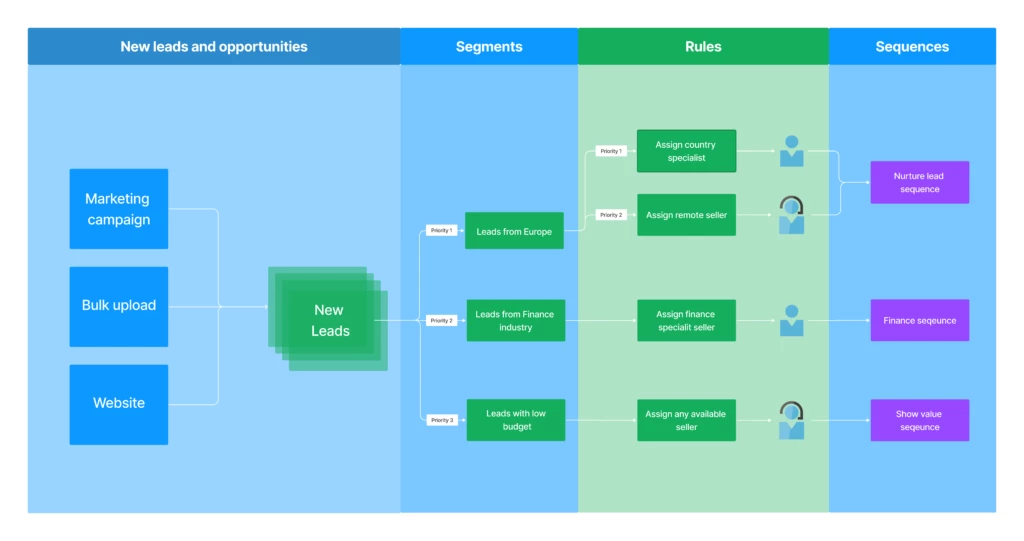
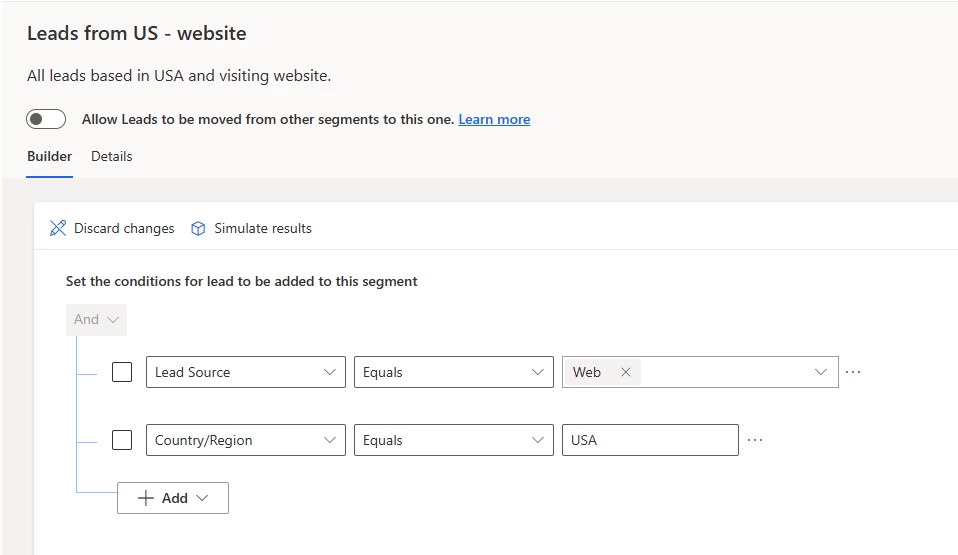
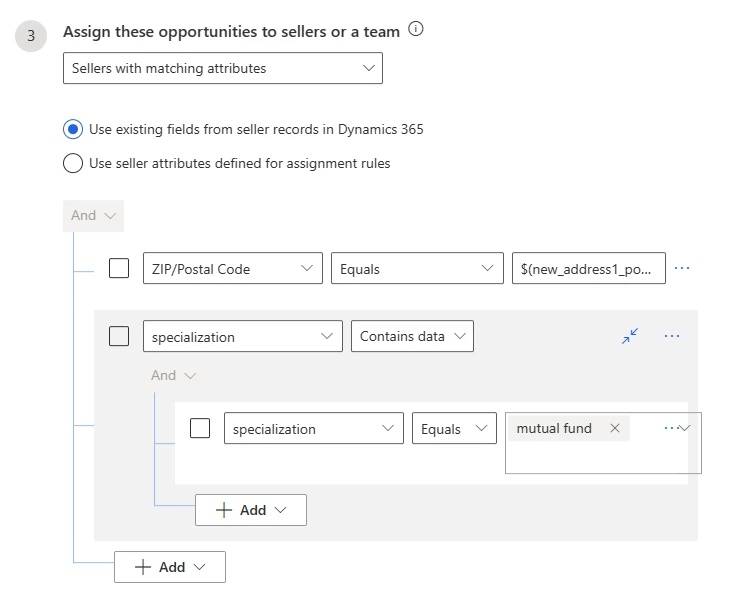
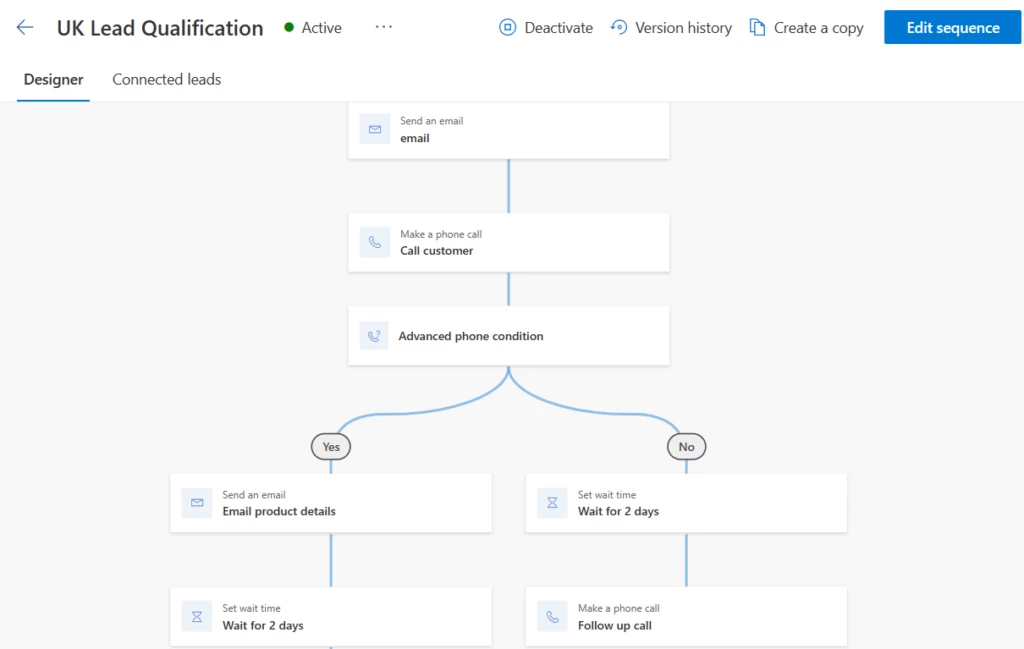
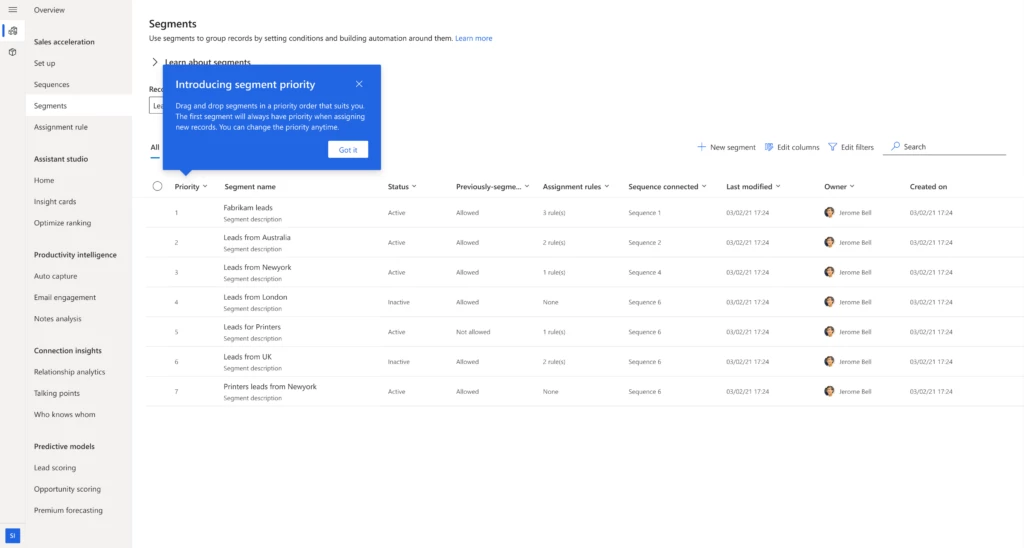
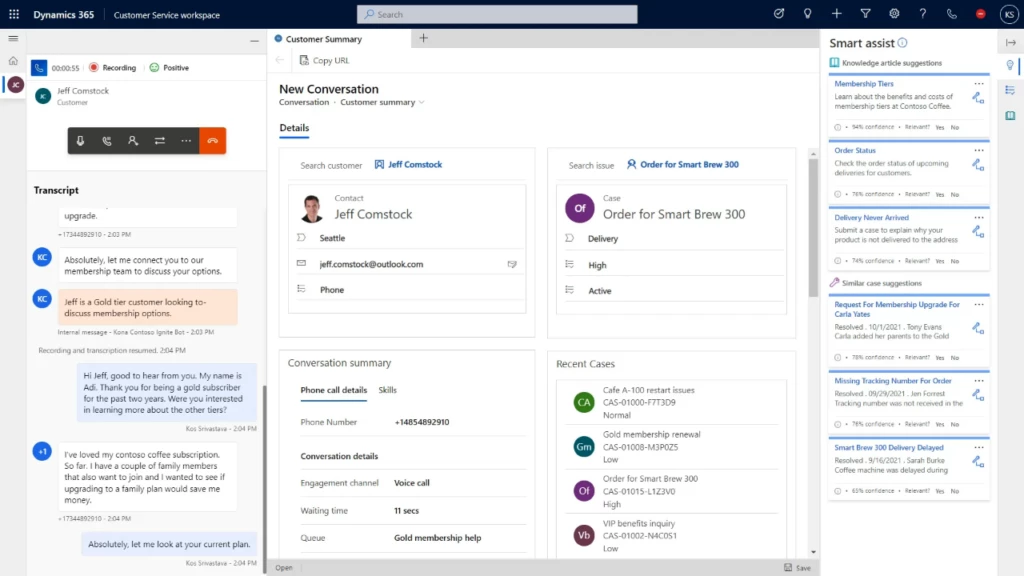

Recent Comments