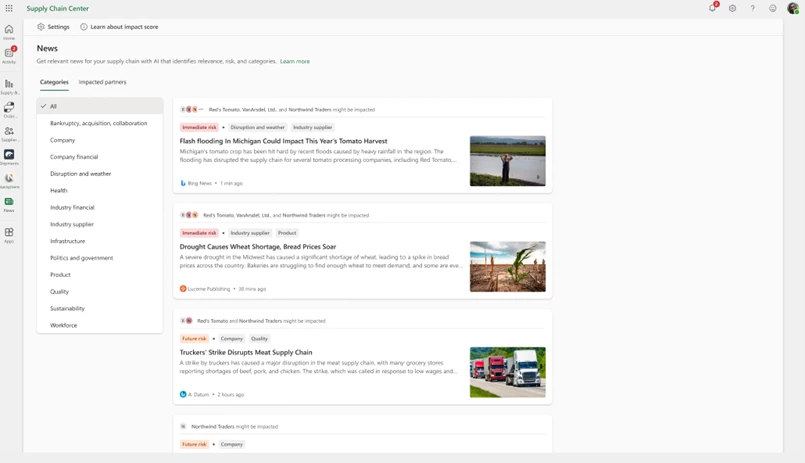
Optimizing Supply Chain Performance through Collaboration using Generative AI
This article is contributed. See the original author and article here.
The advent of next-generation Artificial Intelligence(AI) is ushering in a new era of heightened productivity and efficiency. This is spurring novel breakthroughs in the supply chain domain. With AI’s transformative influence, the conventional ways of operations managers collaborating with suppliers, vendors, and third-party service providers are being revamped to streamline the entire process.
By collaborating with suppliers and utilizing state-of-the-art AI, Supply Chain managers can enhance supply chain performance and avert logistics disruptions triggered by diverse external factors.
We’re excited to launch Copilot in Microsoft Supply Chain Center, which harnesses generative AI to assist Supply Chain managers in real-time communication with suppliers regarding specific news.
Copilot in Microsoft Supply Chain Center
Over the last few years, numerous companies have realized that their existing supply chain technologies are inadequate to cope with the current environment marked by frequent disruptions, limitations, and scarcities. By leveraging AI-powered supply chain management, businesses can gain unparalleled visibility and invaluable insights, enabling them to proactively address potential disruptions before they materialize.
Copilot in Microsoft Supply Chain Centerallows for proactive identification of external issues related to weather, finance, and geopolitics that could impact critical supply chain processes.
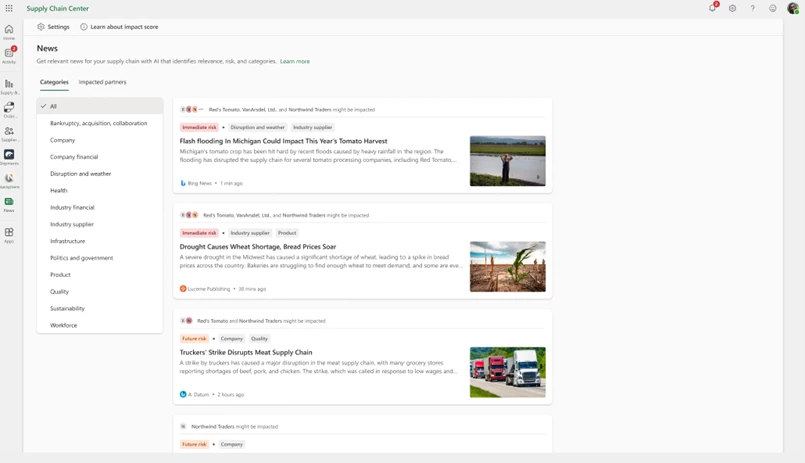
Predictive insights surface impacted orders, and Copilot helps take action on this insight with contextualized email drafts. This enables supply chain users to collaborate with impacted suppliers in real-time to quickly identify new estimated times of arrival and reroute purchase orders based on weather disruptions or geopolitical tensions.
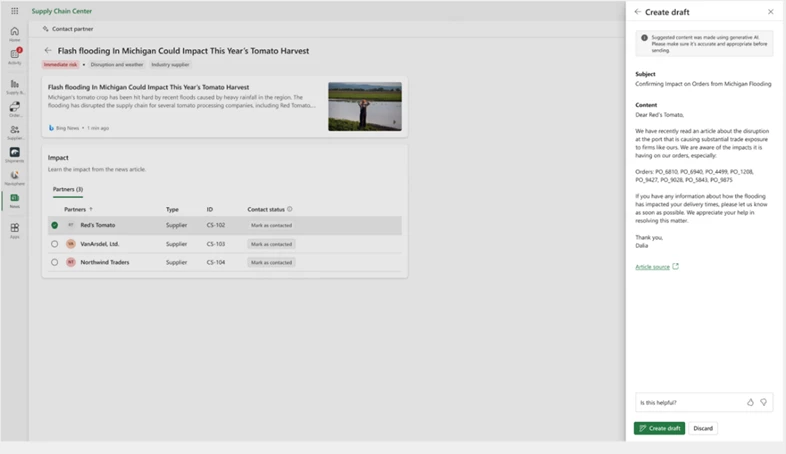
Organizations can collaborate with their suppliers through customized and contextualized responses to fulfill high-priority customer orders via alternate distribution centers, which ultimately streamline operations and save time. By harnessing the power of generative AI and collaboration, Copilot in Microsoft Supply Chain Center helps Supply Chain managers maintain optimal supply chain performance while also mitigating potential disruptions.
Understanding the functionality of Copilot in Microsoft Supply Chain Center
At present, we are leveraging Copilot to streamline communication regarding supplier news. However, our plan is to expand its application to other areas of our product in the future.
Experience the capabilities of Copilot in Microsoft’s Supply Chain Center by viewing the demonstration video below
This embed requires accepting cookies from the embed’s site to view the embed. Activate the link to accept cookies and view the embedded content.
Uncovering the Technical Mechanism: How it Works
The following four-step process outlines how supplier news communication is facilitated, as shown in the accompanying diagram:
- Relevant AI-driven news articles that may impact suppliers are presented to operations managers through Bing Search and our custom Copilot AI model.
- Customers initiate collaboration by selecting a supplier and the message type (ex, confirm impact on orders etc.) that they wish to send via email.
- Copilot gathers relevant contextual data and calls Azure Open AI (GPT 3.5) for internal processing. As part of Microsoft’s commitment to Responsible AI, any generated response passes through a series of checks before being returned to a user. These checks include a series of relevance scores to ensure messages are on-topic and Content Moderation to detect any harmful, controversial, or sensitive content. Though they cannot fully replace human review, such guard rails help ensure the quality of communication via Copilot.
- An email draft is prepared.
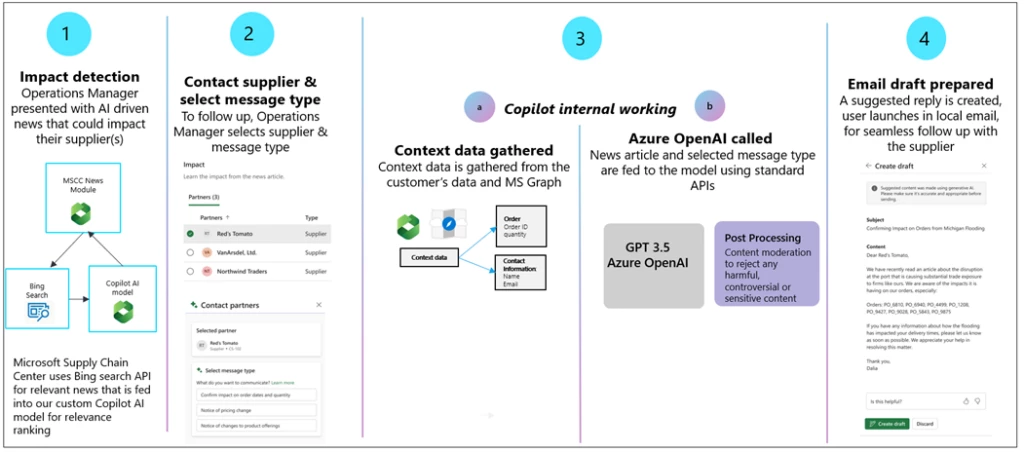
Next-generation AI that is ready for enterprises.
Azure OpenAI Service offers a range of privacy features, including data encryption and secure storage. It also allows users to control access to their data and provides detailed auditing and monitoring capabilities. Dynamics 365 is built on Azure OpenAI, so enterprises can rest assured that it offers the same level of data privacy and protection.
AI solutions built responsibly.
We are committed to creating responsible AI by design. Our work is guided by a core set of principles: fairness, reliability and safety, privacy and security, inclusiveness, transparency, and accountability. We are putting those principles into practice across the company to develop and deploy AI that will have a positive impact on society.
Try Copilot in Microsoft Supply Chain Center
Sign up for the limited preview of Copilot in Microsoft Supply Chain Center. This preview is available for instances in North America using the English US language.
Conclusion:
In conclusion, the use of generative AI in the form of Copilot in Microsoft Supply Chain Center can significantly optimize supply chain productivity and prevent disruptions caused by external factors. The tool’s ability to proactively identify issues and provide predictive insights allows for swift action and collaboration with suppliers, leading to more efficient and cost-effective supply chain management. Furthermore, the implementation of responsible AI practices ensures the quality of communication via Copilot. Through proactive supplier collaboration, organizations can achieve greater supply chain resilience, agility, and competitive advantage. Interested parties can learn more about Copilot by viewing the demonstration video or signing up for the waitlist.
Learn More
Read the product documentation.
Not a Microsoft Supply Chain customer yet? Discover more and sign up for the free trial
The post Optimizing Supply Chain Performance through Collaboration using Generative AI appeared first on Microsoft Dynamics 365 Blog.
Brought to you by Dr. Ware, Microsoft Office 365 Silver Partner, Charleston SC.

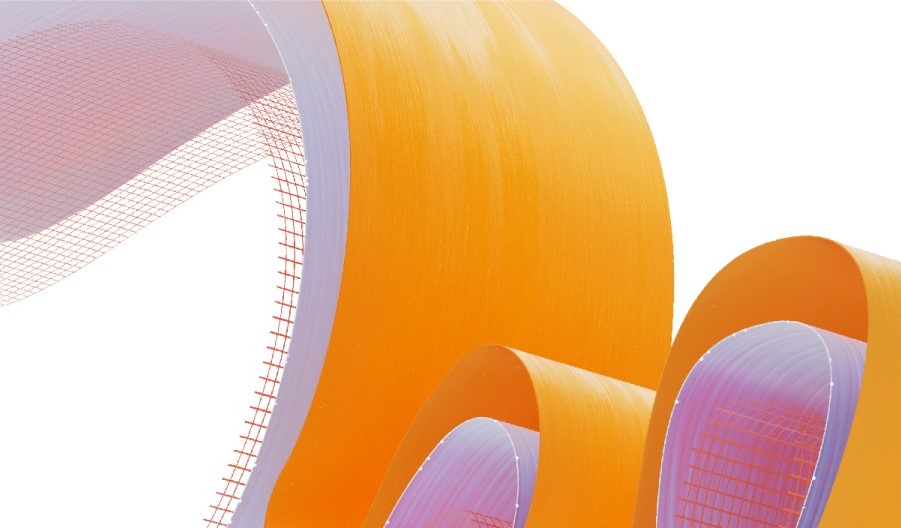
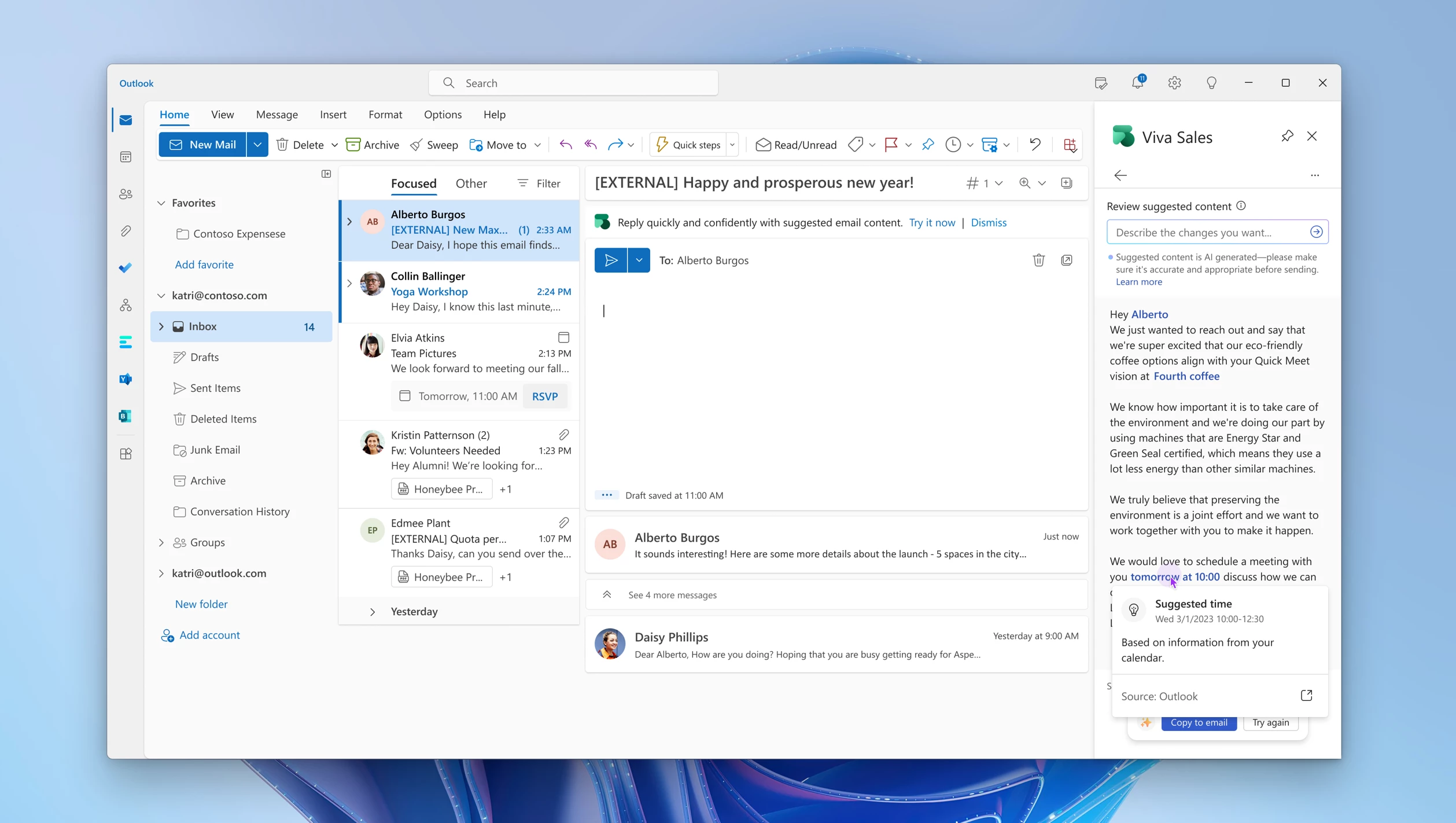
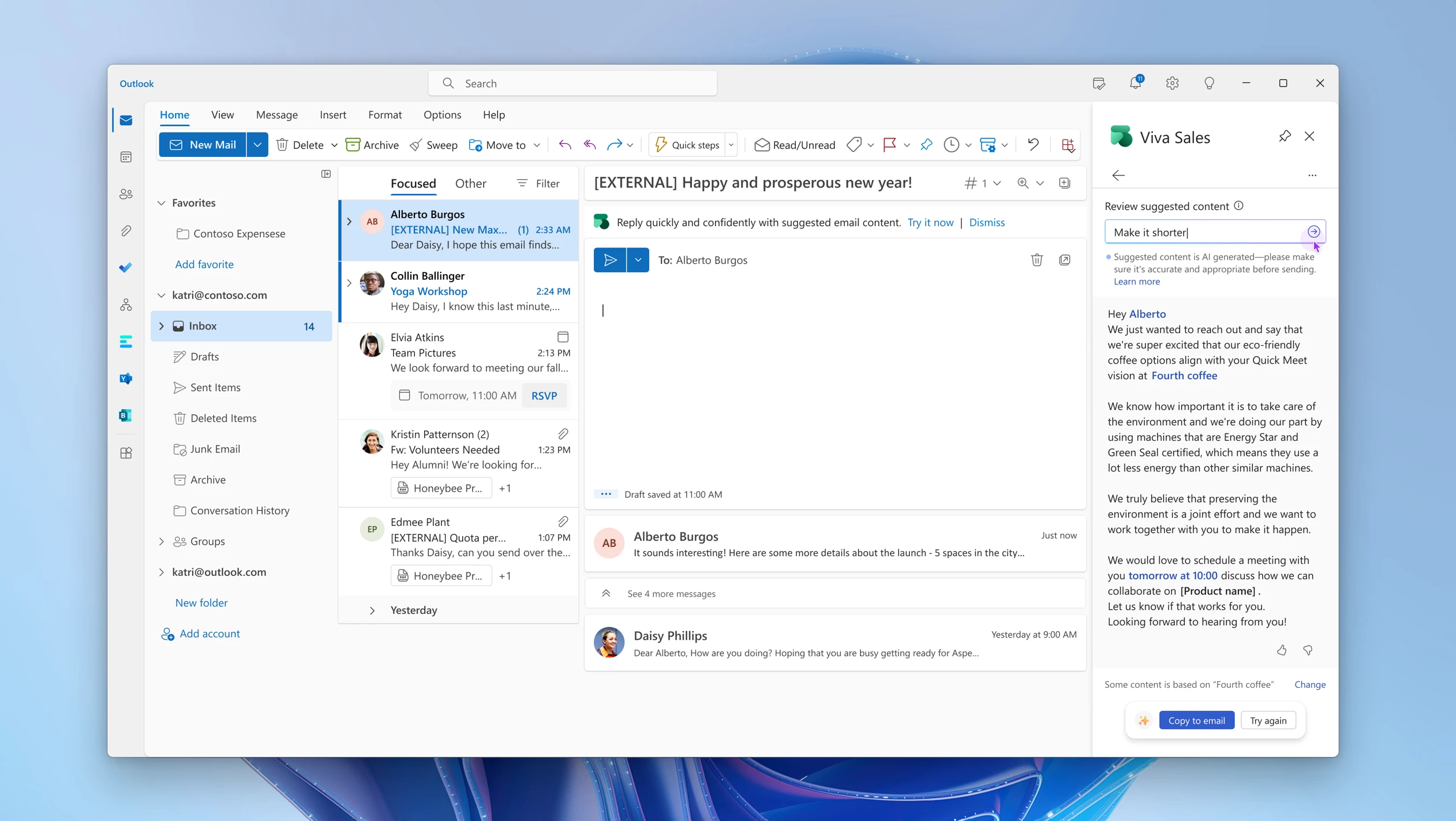
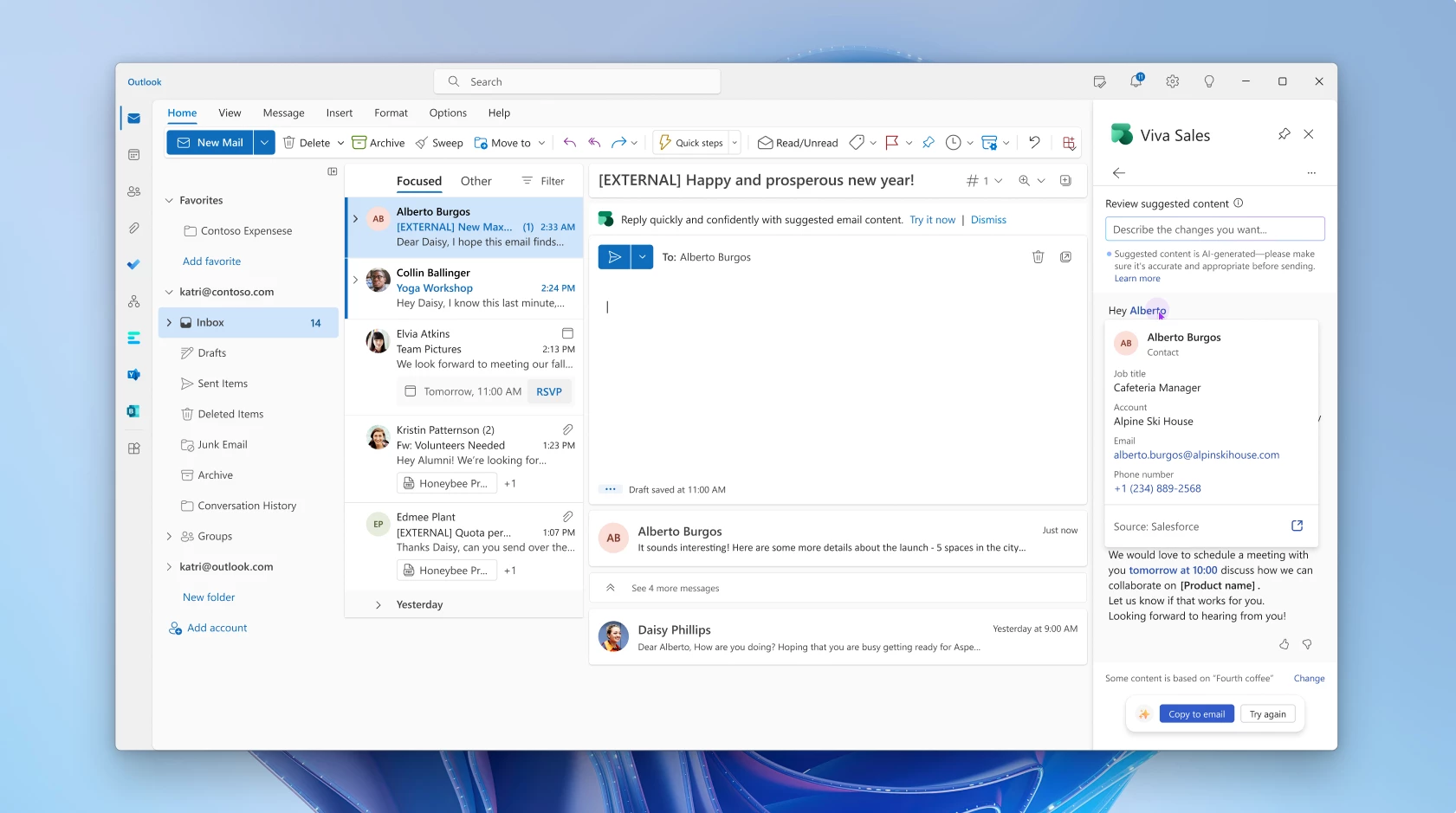
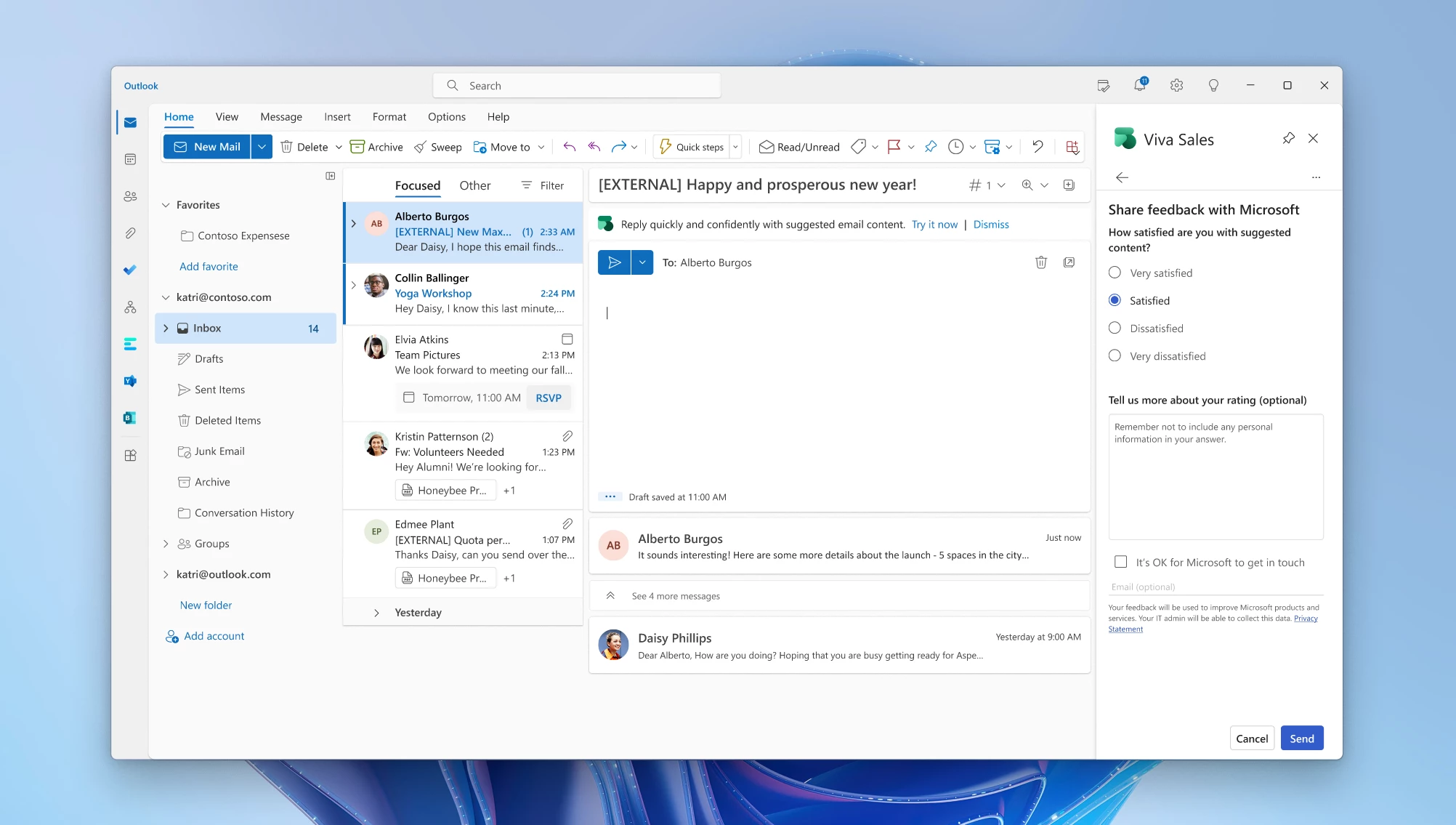
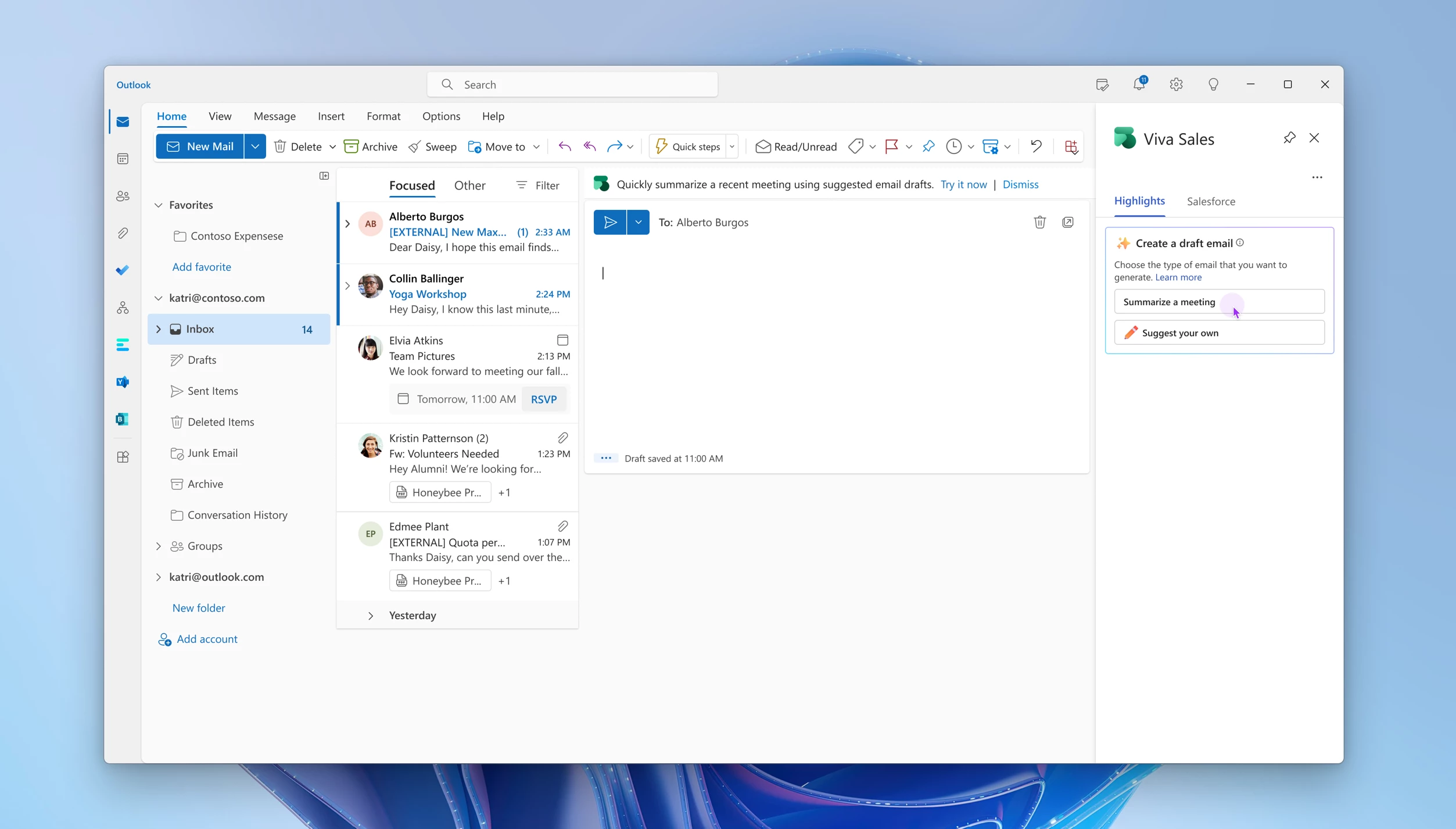


Recent Comments