
A report on Global State of Customer Service Sophistication
This article is contributed. See the original author and article here.
With a growing alignment between customer service and brand loyalty, companies recognize the increasing complexity and consequence of the service relationship. Those looking to evolve service delivery have sought new tools and technologies to improve the experience for both the customer and the employee. This includes everything from omnichannel engagement to self-service, automation, and AI-enabled technologies that can assist agents in faster resolution and increase customer satisfaction.
But where should they start? To answer that question, Microsoft developed a service sophistication model that helps organizations assess their current service level and get guidance on evolving to the next level or beyond. Based on the aggregated responses from the assessment since its launch, we now have a white paper that highlights the key findings: Global State of Customer Service Sophistication: Leveling Up to Deliver a Modern Customer Service Experience.

Leveling up service is of interest across geography, industry, and size of organizations
Businesses across the board chose to participate in the assessment. About 65 percent of participants hailed from North America and Western Europe, followed by 26 percent from the Asia Pacific region. Financial services led the pack at 15 percent of respondents, followed by retail, healthcare, and the public sector at about 11 percent each. Businesses of various sizes expressed an interest in customer service needs, including about 20 percent from small businesses (less than 100 employees) and from 25 percent large enterprises (5,000 or more employees).
This illustrates that the interest in creating more robust customer experiences isn’t limited to a particular geography, organizational size, or industry.
A glimpse at how service organizations are looking to evolve
Modern customers expect ease and speed at every touch point; they want to interact with trained, knowledgeable staff who are empathetic to their needs. They want a seamless journey, a personalized approach that anticipates their needs, and they want to feel empowered through self-service options that give them control.
The white paper dives into how many of today’s organizations are looking to evolve their customer service and experience to satisfy these customer needs, with the assessment and guidance providing a solid foundation to start. Some of the key findings are as follows:
While voice still dominates as the primary channel for customer service, omnichannel engagement is making strides.
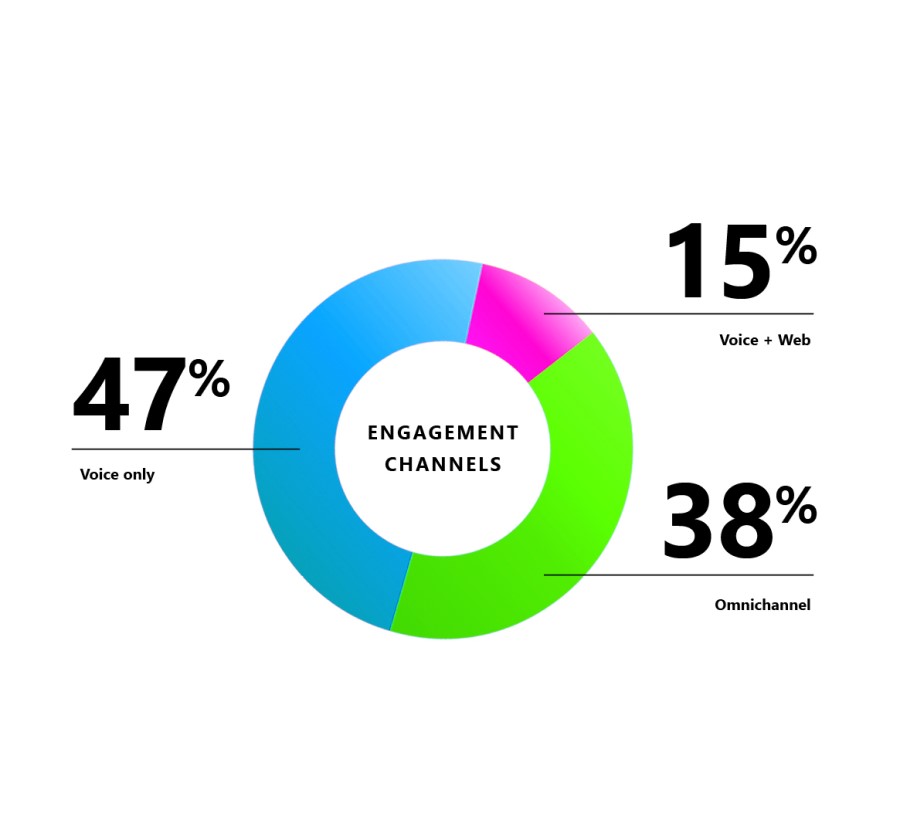
Manual routing for agent assistance is still the approach for a high percentage of companies; however, automated and AI-powered routing appears to be gaining ground.
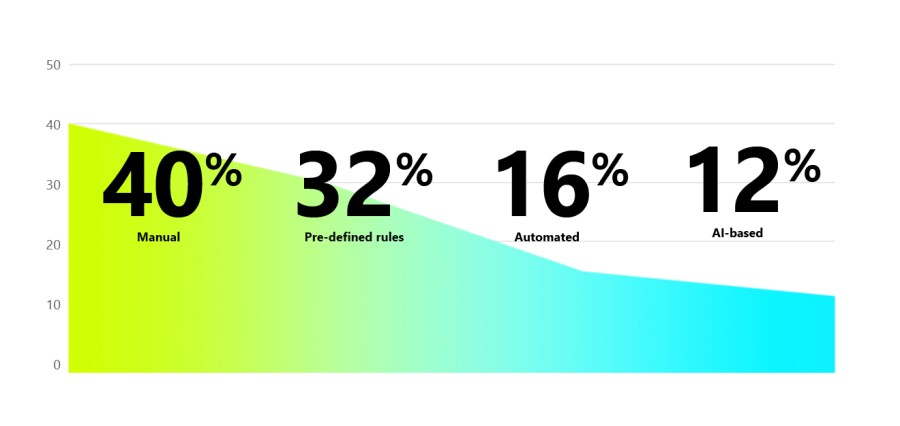
While many organizations are working with only basic information, there appears to be a growing interest and trend toward more knowledge-based, holistic, and AI-assisted agent support. Many respondents are still manually generating insights from historic support data, illustrating an opportunity to move toward more automated AI-driven data analysis.
This is just an overview of the assessment findings, with the white paper providing additional details, as well as the implications of the results on customer service today and in the future. Overall, the assessment illustrates not only where the customer service level currently stands for many organizations, but also their commitment to and interest in evolving to take it to the next level and improving customer satisfaction—and in the digital tools that can help organizations reach those goals.
What organizations can do now to improve customer service operations in the future
The assessment responses noted above and further detailed in the white paper provide valuable insights on where organizations are excelling in customer service and where there is room to level up to a more sophisticated offering. That leveling up typically comes through the help of technology, with AI and automation poised to revolutionize the customer service experience.
Fortunately, this evolution doesn’t have to happen at one time. It’s more about embracing the need to create value for every interaction along the customer journey and finding the tools that can offer the connectivity and accessibility to help provide maximum engagement for customers. That digital transformation can begin by implementing small changes and applications with the potential to evolve into a cutting-edge service solution. It’s all about customizing capabilities to each individual business’ needs and making the right changes at the right times.
Microsoft Dynamics 365 Customer Service can help organizations with this evolution by optimizing service operations, personalizing customer experiences, and increasing overall productivity. A holistic agent experience is the heart of Dynamics 365 Customer Service, which is designed for flexibility based on the organization’s unique business needs. It uses the latest technology, including AI and analytics, knowledge management, collaboration, and more, to streamline case management, enable personalized service with a 360-degree customer view, and provide visibility into how the service is performing.

Microsoft’s service sophistication model
Assess your organization’s current service level and get guidance on evolving to the next level.
Together with the open and flexible Microsoft Digital Contact Center Platform, service organizations can evolve at their pace and create the best experience for their customers.
Assess and evolve your organization’s customer service level
Access the complete Global State of Customer Service Sophistication: Leveling Up to Deliver a Modern Customer Service Experience white paper. Learn more about how your organization can build loyalty and deliver consistent, exceptional customer experiences. And if you haven’t done so already, take the service level assessment today.
The post A report on Global State of Customer Service Sophistication appeared first on Microsoft Dynamics 365 Blog.
Brought to you by Dr. Ware, Microsoft Office 365 Silver Partner, Charleston SC.

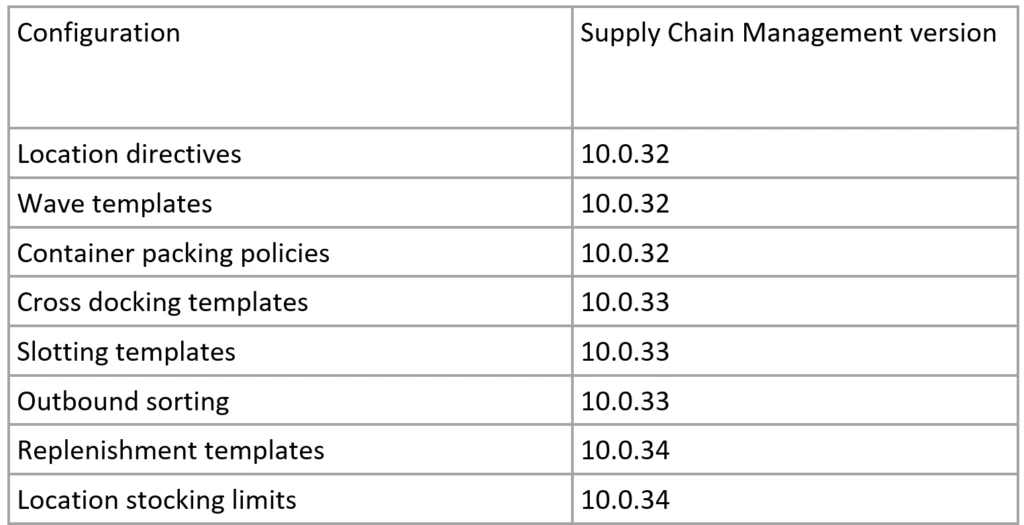

Recent Comments