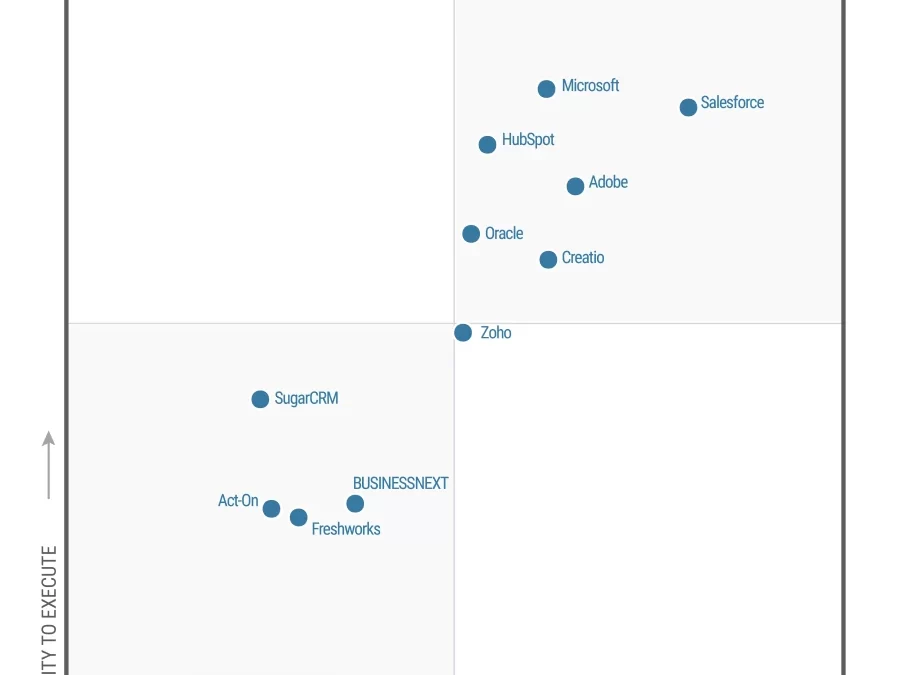
Microsoft is named a Leader in 2023 Gartner® Magic Quadrant™ for B2B Marketing Automation Platform
This article is contributed. See the original author and article here.
Note: As announced at Microsoft Inspire 2023, as of September 1, 2023, Microsoft Dynamics 365 Marketing and Microsoft Dynamics 365 Customer Insights have been brought together into one offering. We are retaining the existing Dynamics 365 Customer Insights name to encompass this new offer of both applications. Customers can start with one or both applications and then further invest in the application they want to scale by buying the capacity they need.
In today’s turbulent economic times, companies are facing critical business challenges such as customer acquisition, increasing customer loyalty, and maximizing lifetime value. Often, to save time, they follow a one-size-fits-all approach—resulting in impersonal marketing strategies with low customer engagement. According to the Microsoft Work Trend Index, 89 percent of marketers say they struggle with having time to do their jobs.
To meet these complex challenges, it is crucial for companies to shift their approach from traditional mass communication to personalized engagement based on a deep understanding of each customer’s preferences and actions while ensuring their marketers have more time to leverage their creative and strategic skills to engage their customers. With this very goal in mind, Microsoft launched Dynamics 365 Marketing in 2018.
We are pleased and honored to share that in a short span of five years in market, Microsoft has been recognized as a Leader within the 2023 Gartner Magic Quadrant for B2B Marketing Automation Platforms* for the second consecutive year. In this year’s report, Microsoft is positioned highest in Ability to Execute.
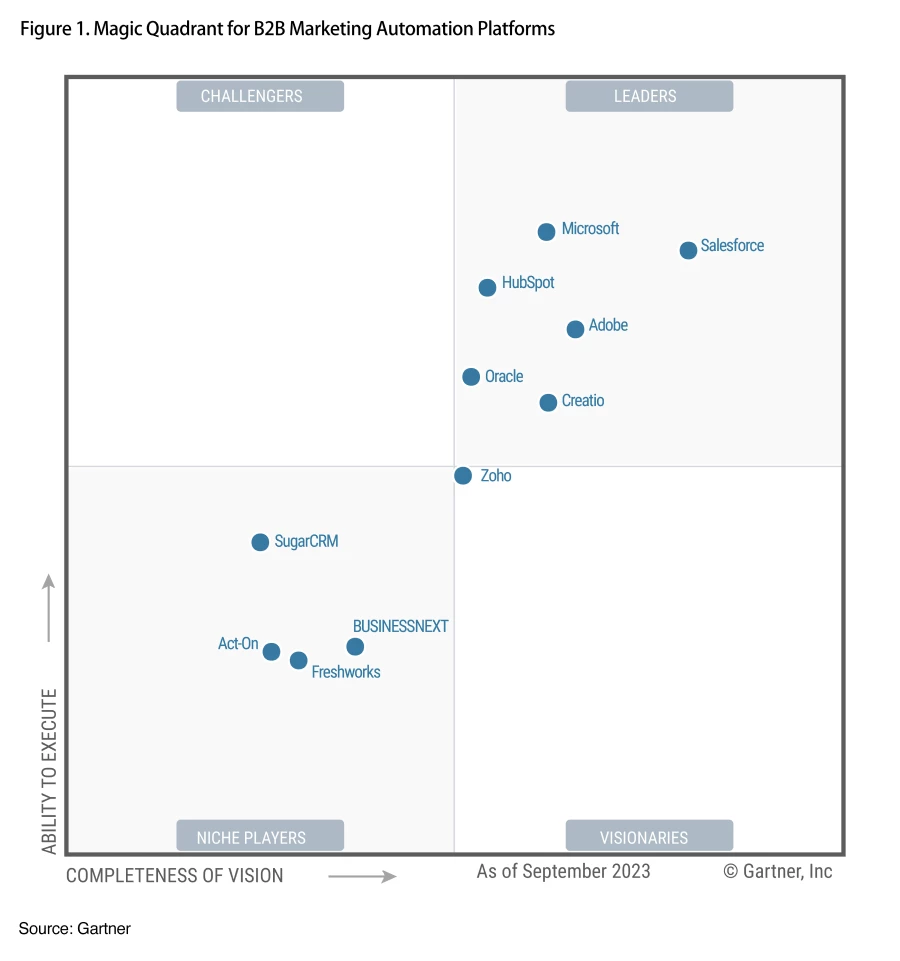
For Microsoft, this placement recognizes our commitment to help companies better connect with their customers at scale, across all departments, to make this simple and easy for any company with a broad range of skillsets to employ.
Accelerating the journey to more personalized customer engagement
We started our Dynamics 365 Marketing journey in April 2018. Since then, we’ve gathered feedback and continued to learn at a rapid pace to help our customers on their journey to drive meaningful customer engagement, ensure long-term loyalty, and accelerate business success. To be competitive in today’s market, organizations must harness the power of data to gain a deeper understanding of their customers, anticipate behaviors, and craft one-on-one personalized experiences across all touchpoints, including sales, marketing, business operations, and service functions. Generative AI makes these capabilities within reach for every company. That’s why we’ve brought together Dynamics 365 Marketing and Dynamics 365 Customer Insights as one offering named Dynamics 365 Customer Insights, an AI-led solution to revolutionize customer experience. The new Customer Insights enables our customers to be more flexible by giving them access to both a modern, AI-driven customer data platform (Customer Insights data application) and real-time marketing with customer journey orchestration (Customer Insights journeys application). Customers can start with one or both applications and invest in the areas where they most want to scale.
To drive the necessary customer experience (CX) transformation, companies cannot rely on piecemeal integration of sales, service, and marketing products. Gartner predicts that by 2026, 50 percent of replacement customer relationship management (CRM) sales technology decisions will involve solutions including non-sales software comprising other modules from a CRM or a CX suite.[1] However, the reality is that only a few companies are currently delivering on these expectations. Customer experiences often remain fragmented across channels and departments, leading to inconsistencies. Microsoft is uniquely positioned to help customers overcome these challenges, and Dynamics 365 Customer Insights was built exactly for this purpose—to support customers throughout their end-to-end CX journeys.
Like all Dynamics 365 offerings, Customer Insights relies on Microsoft Dataverse to store CRM software data, which enables our customers to securely store and manage their data and harness the true power of that data by removing silos across sales, service, and marketing via a unified platform approach. Customer Insights helps marketers and customer engagement professionals gain a holistic view of their customers, anticipate their needs, and discover growth opportunities. Marketers can also deliver more relevant, contextual, customer-triggered engagements through the power of Copilot in Dynamics 365 Customer Insights. Some of our most recent Copilot capabilities in Customer Insights enable marketers to:
- Deliver a consistent brand narrative and customer experience with emails, forms, and event registration pages that align to their organization’s branding guidelines.
- Easily orchestrate contextually relevant customer journeys across marketing, sales, and service, to respond to customers quickly, generate sales leads, and increase customer satisfaction.
- Quickly build, summarize, and simplify targeted segments using conversational, everyday language, enabling more time for building customer relationships and reducing time to build complex segments from scratch.
- Discover new customer insights by using natural language to ask questions and gather information and suggestions for forming additional, deeper questions.
- Get help developing content for emails, social posts, and other text with a tone of voice that matches their brand and campaign.
Enabling our customers to increase their reach
Zurich Insurance Group, a global insurer serving people and businesses in more than 200 countries, wanted to optimize marketing processes to help create more personalized customer experiences. Its Switzerland business unit connects to its customers through hosting online and in-person events—but to drive the highest impact, it must be sure it invites the right customers to the right events. It wanted to improve its ability to track if customers opened event invitations—or even received them, as well as the connection to registration and attendance. It also wanted a formalized way to collect feedback or easily use engagement data to continue to optimize the sales process after the event. Zurich selected Dynamics 365 Marketing to give it the flexibility to reach customers in new ways and drive more effective follow-ups to help shape their journeys. With Dynamics 365 Marketing, Zurich increased its lead quality by over 40 percent.
Over the past decade, Natuzzi, a globally hailed creator of exceptional luxury furniture that delivers a harmonious combination of design, function, aesthetics, and ethics, has seen a rapid global expansion of its heralded luxury brand. Natuzzi lacked a customer engagement platform capable of unifying data from its retail point of sale (POS), enterprise resource planning (ERP) system, and CRM systems. The company also wanted a way to bring together its business-to-business (B2B) and business-to-consumer (B2C) related data sets to drive greater insight between audiences. Adopting Dynamics 365 Marketing and Dynamics 365 Customer Insights, Natuzzi implemented an extensive customer experience platform to transform how its luxury brand discovers and sustains its customers. It uses customer data and insights to nurture customers and prospects through personalized campaigns, delivering emails, SMS texts, promotions, events, sales appointment reminders, and other relationship-building messages.

Microsoft named a Leader by Gartner
Microsoft is named a Leader in the 2023 Gartner Magic Quadrant for B2B Marketing Automation Platforms.
Learn more about Dynamics 365 Customer Insights
We’re excited to have been recognized as a Leader in the Gartner Magic Quadrant and are committed to helping our customers unify and enrich their customer data to deliver personalized, connected, end-to-end customer journeys across sales, marketing, and service. We truly believe that bringing together Dynamics 365 Marketing and Dynamics 365 Customer Insights enables us to continue investing in capabilities that will enable stronger, insights-based marketing that helps marketers and data analysts glean insights from customer data.
Read the 2023 Gartner Magic Quadrant for B2B Marketing Automation Platforms report.
Learn more about:
Contact your Microsoft representative to learn more about the value and return on investments, as well as the latest Microsoft Dynamics 365 Customer Insights offer.
Source: Gartner, Magic Quadrant for B2B Marketing Automation Platforms, Rick LaFond, Jeffrey L. Cohen, Matt Wakeman, Jeff Goldberg, Alan Antin, 20 September 2023.
*Gartner is a registered trademark and service mark and Magic Quadrant is a registered trademark of Gartner, Inc. and/or its affiliates in the U.S. and internationally and are used herein with permission. All rights reserved. Gartner does not endorse any vendor, product or service depicted in its research publications, and does not advise technology users to select only those vendors with the highest ratings or other designation. Gartner research publications consist of the opinions of Gartner’s research organization and should not be construed as statements of fact. Gartner disclaims all warranties, expressed or implied, with respect to this research, including any warranties of merchantability or fitness for a particular purpose.
**This graphic was published by Gartner, Inc. as part of a larger research document and should be evaluated in the context of the entire document. The Gartner document is available upon request from Microsoft.
The post Microsoft is named a Leader in 2023 Gartner® Magic Quadrant™ for B2B Marketing Automation Platform appeared first on Microsoft Dynamics 365 Blog.
Brought to you by Dr. Ware, Microsoft Office 365 Silver Partner, Charleston SC.


Recent Comments