Intro to Power Platform Copilots: Power Platform Global AI Hack Sept 18 10AM PST
This article is contributed. See the original author and article here.
Picture showing Intro to Copilots session banner
Power Platform AI Global Hack. Please visit here for more details: http://aka.ms/hacktogether/powerplatform-ai
Build, innovate, and HackTogether! It’s time to get started building solutions with AI in the Power Platform! HackTogether is your playground for experimenting with the new Copilot and AI features in the Power Platform. With mentorship from Microsoft experts and access to the latest tech, you will learn how to build solutions in Power Platform by leveraging AI. The possibilities are endless for what you can create… plus you can submit your hack for a chance to win exciting prizes! ?
WHAT IS THE SESSION ABOUT?
This is the first full week of Hack Together: Power Platform AI Global Hack! Join the hacking:rocket:: https://aka.ms/hacktogether/powerplatform-ai
In this session you’ll learn about:
- Power Apps Copilots for building and editing desktop and mobile applications
- Power Automate Copilot for creating and editing automations
- Power Virtual Agents Copilot and conversation booster for creating intelligent chatbots
- Power Pages Copilot for creating business websites
You’ll get a high level overview of what you can do with these Copilots and get live demos of them in action! Please visit here for more details: https://aka.ms/hacktogether/powerplatform-ai
WHO IS IT AIMED AT?
This session is for anyone who likes to get into the weeds building apps and automations and are interesting in learning a skill that can accelerate their career. If you’re interested in how AI can help you build solutions faster and with more intelligence in the Power Platform then this session is for you!
WHY SHOULD MEMBERS ATTEND?
Build, innovate, and HackTogether! It’s time to get started building solutions with AI in the Power Platform! HackTogether is your playground for experimenting with the new Copilot and AI features in the Power Platform. With mentorship from Microsoft experts and access to the latest tech, you will learn how to build solutions in Power Platform by leveraging AI. The possibilities are endless for what you can create… plus you can submit your hack for a chance to win exciting prizes!
MORE LEARNING/PREREQUISITES:
To follow along, you need to access the onboarding resources here: https://aka.ms/hacktogether/powerplatform-ai
WATCH THIS VIDEO FOR PREPREQUISTITES
– You will need to create a free Microsoft 365 Developer Program account: https://aka.ms/M365Developers and a free Power Platform Developer Account: https://aka.ms/PowerAppsDevPlan
To view all the required environment setup, click here: https://aka.ms/hacktogether/powerplatform-ai and setup a Microsoft Developer Account and Power Platform Developer Account. This will give you access to all the services and Licenses you will need to follow along and build your own solution.
SPEAKERS:
April Dunnam – https://developer.microsoft.com/en-us/advocates/april-dunnam

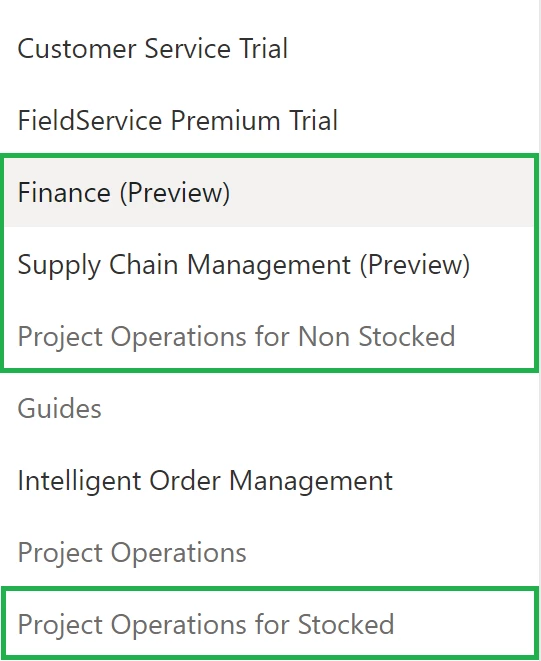
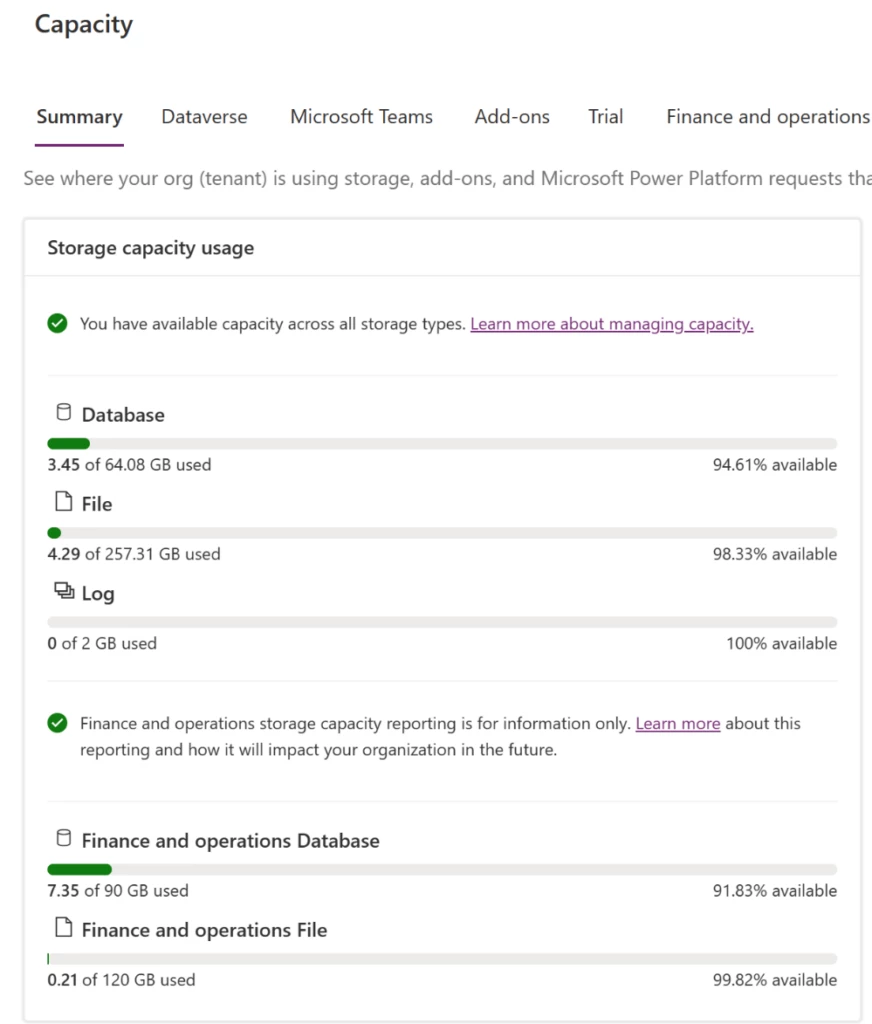

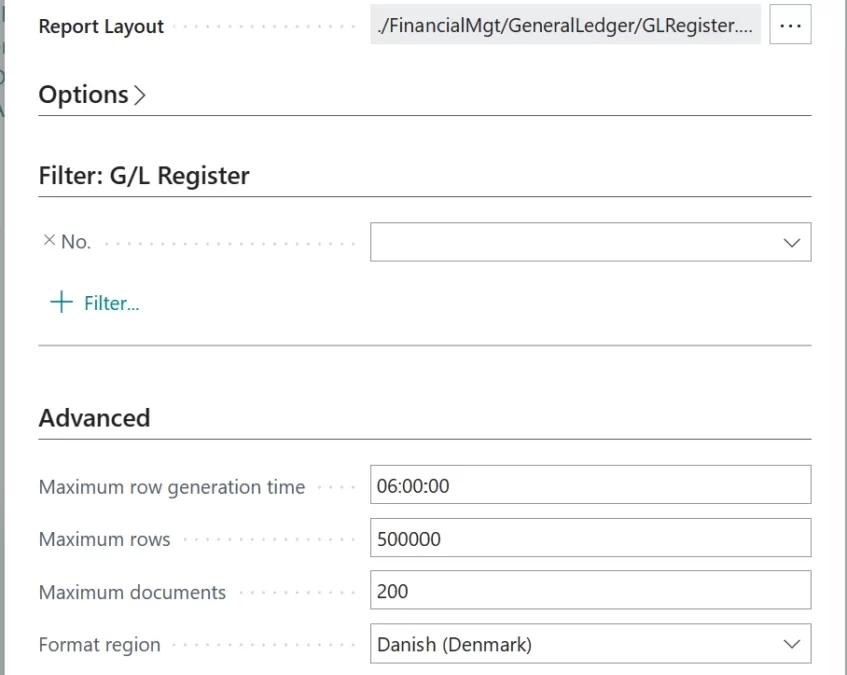
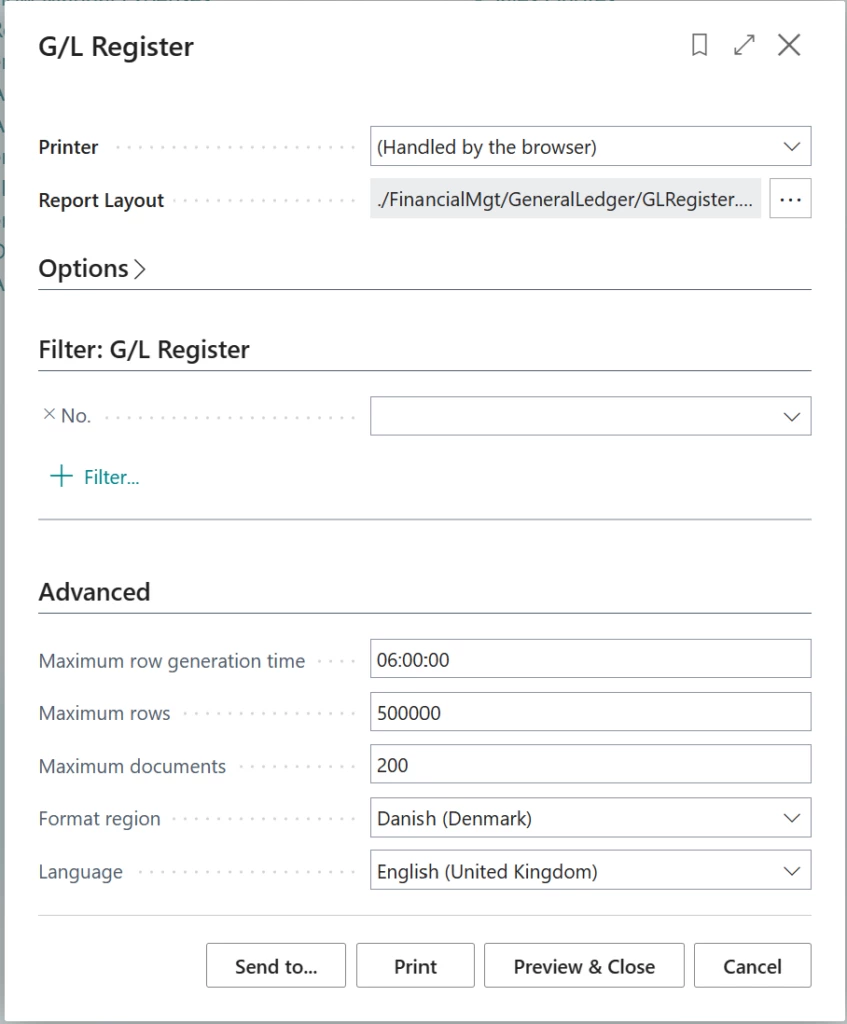
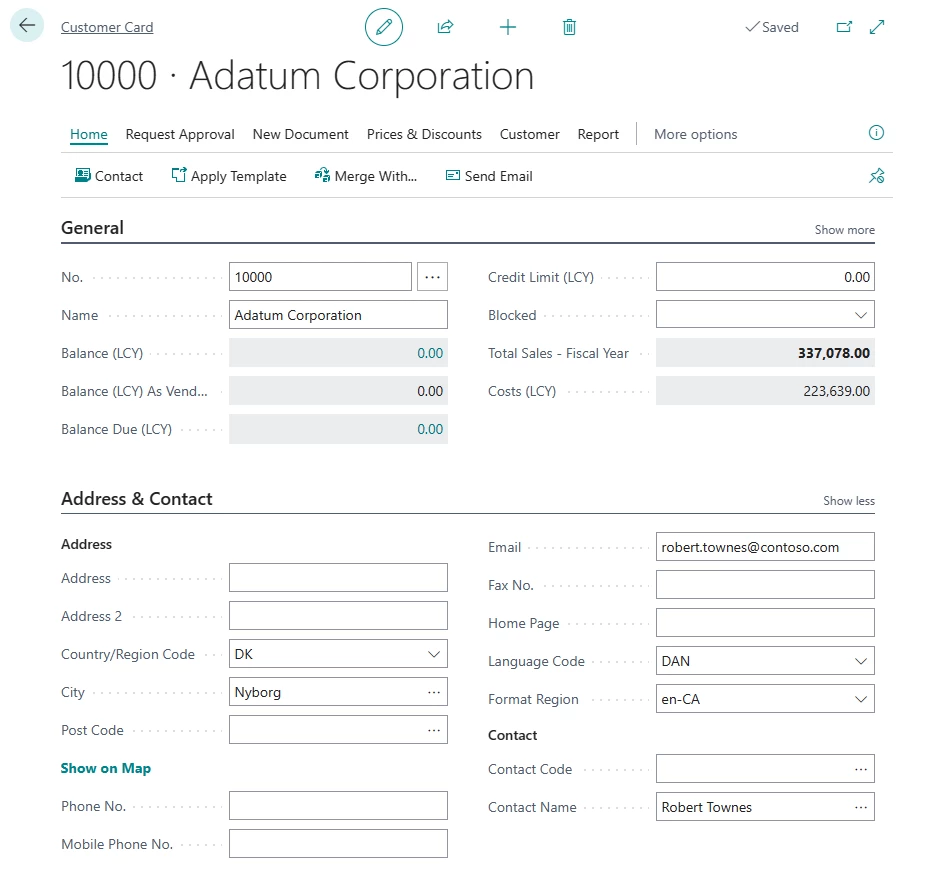

Recent Comments