Microsoft at SC23
This article is contributed. See the original author and article here.
Come visit Microsoft at Supercomputing 2023 (SC23) November 12 – 17 where we’ll deep dive into high-performance computing (HPC) and AI solutions during an exciting week of sessions, hands on experiences and peer connections. Learn how to unlock your AI and HPC innovation!
Held in Denver, Colorado this year, SC is an international conference for high-performance computing, networking, storage, and analysis. Here you can expand your knowledge, enrich your experiences, and network with others in the HPC community. Offering an unparalleled mix of thousands of scientists, engineers, researchers, educators, programmers, and developers, this is the event HPC enthusiasts.
Visit Microsoft at Booth #925, right near the entrance to the exhibitor hall.
- Engage with Microsoft Azure HPC and AI experts and our amazing partners.
- Learn the latest advancements during our in-booth sessions.
- Get hands-on with our demo pods for HPC, AI and Quantum.
- Enjoy our hardware bar featuring our newest technology.
- Take a break in our lounge area and enjoy coffee served by Artly, the barista bot.
- And enter for a chance to win Surface Earbuds along with other cool stuff!
Beyond our booth, join us for lightning sessions at Booth #2195 and after-hour events for food and fun!
Keep reading for all the details.
It simply would not be a Microsoft booth without a session theatre. Attend a session presented by Microsoft and partner experts in Booth #925 to learn the latest advancements for HPC and AI. Engage and ask questions.
Monday night
7:15 pm – 7:35 pm | Performance of Azure AI Infrastructure for Large Language Models at Scale Azure empowers intelligent services like CoPilot and ChatGPT that have captured the world’s imagination. These services, facilitating various applications like Microsoft Office 365, chatbots and search engines with generative AI, owe their magic to Large Language Models (LLMs). In this session, we will explain the performance of Azure AI Infrastructure for LLMs through public benchmarking. |
8:15 pm – 8:35 pm | Reduce CAE Simulation Time with TotalCAE on Azure TotalCAE on Azure reduces simulation times for CAE applications by up to 80% in just a few clicks for hundreds of CAE applications. See how easy it is to adopt the latest Azure HPC technologies without being an IT expert. Case studies of how innovative companies receiving HPCwire 2023 nominations with TotalCAE are using Azure to accelerate their designs. |
Tuesday
10:15 am -10:35 am | Introducing Azure Quantum Elements: Accelerating Scientific Discovery In this session, Dr. Alexis Mills, Chemist and Microsoft Machine Learning Engineer, will present Azure Quantum Elements and explore how advancements in cloud technologies, artificial intelligence, high performance computing, and quantum computing are accelerating progress for scientists around the world. Dr. Mills will also be joined by a special guest from Pacific Northwest National Lab, Dr. Wendy Shaw, to highlight how Azure Quantum Elements will be used to help them accelerate their discoveries. |
11:15 am – 11:35 am |
|
12:15 pm-12:35 pm | Ansys and Azure: Accelerating Innovation with HPC Leadership Learn how Ansys advances engineering simulation solutions with Microsoft Azure’s HPC cloud infrastructure. In the first half of 2024, Ansys will be releasing a powerful new platform to simply the successful migration of Ansys workloads to Azure to take advantage of its industry leading HPC capabilities. This platform is called Ansys Access on Microsoft Azure and will enable customers to easily and optimally deploy Ansys simulation in their own Azure enrollments. This talk will cover the broad range of Ansys solvers that are being optimized on Azure, go through some benchmarks and performance plots, and touch on roadmap of different pathways to Azure cloud. |
1:15 pm -1:35pm | Enabling Access to HPC in Academic Medical Centers HPC is critical to research that takes place in academic medical centers. Yet many university HPC centers struggle to serve the diverse needs of medical research. Biomedical research codes change frequently and have changing hardware requirements, are bursty, and often are run on sensitive data that must be carefully protected under standards such as HIPAA. We describe how Rescale, a cloud-based HPC platform, can be used by academic researchers to conduct research with enterprise-level governance and financial controls with Microsoft Azure. We will also demonstrate Rescale Essentials, a free platform edition of Rescale that can be used through the API to submit jobs via scheduler-like interfaces or simple web portals. |
2:15 pm – 2:35 pm | NVIDIA and Microsoft |
4:15 pm – 4:35 pm | AMD and Microsoft: Together We Advance Cloud HPC |
Wednesday
10:15 am -10:35 am | How AMD and Microsoft Built a Powerful Cloud System on Open Source Software
|
11:15 am – 11:35 am | What’s New: The latest Azure AI Infrastructure innovation with AMD |
12:15 pm – 12:35 pm | Virtual Human Modeling On Azure – Case Studies about Heart, Brain, and Liver Simulations on the UberCloud Platform In the past few years, UberCloud and Dassault supercomputers built with Azure HPC performed several challenging human modeling projects in the cloud. Projects were dealing with Drug-induced Arrhythmias of a Human Heart, Neuromodulation in Schizophrenia, Artificial Aortic Heart Valves, Personalized Left Atrial Appendage Occluder Device, Repairing Cardiac Valve Leakage Using Machine Learning, and Multiscale Multiphysics Living Liver Simulations. |
1:15 pm – 1:35 pm | What’s New: The latest Azure AI Infrastructure innovation with NVIDIA |
2:15 pm – 2:35 pm | Achievement Unlocked- Weather Forecasting in the Cloud This talk tells the story of the Met Office’s world class weather and climate science and their transformational journey in partnership with Microsoft. |
3:15 pm – 3:35 pm | The Future of Networking with Azure Quantum |
4:15 pm – 4:35 pm | NVIDIA and Microsoft |
Thursday
10:15 am – 10:35 am | Hybrid HPC Powering NOAA’s Multi-cloud and AI/ML Workloads GDIT is a large HPC systems integrator for the Federal Government. NOAA’s vision promotes an accelerated transformation to the cloud, urging a culture that embraces agility, learning, innovation, and cloud native architecture. Parallel Works and GDIT enable NOAA researchers with an intuitive platform to run weather models like Unified Forecasting system reanalysis, and Earth Prediction Innovation models using Azure services. The increasing use of AI and ML workloads for this work will be discussed. |
Get hands-on with HPC, AI and Quantum demos in Booth #925.
Monday | HPC demo | AI demo | Quantum demo |
Tuesday | HPC demo | AI demo | Quantum demo | AMD partner demo |
Wednesday | HPC demo | AI demo | Quantum demo | NVIDIA, Rescale, Ansys and other partner demos |
Thursday | HPC demo | AI demo | Quantum demo |
Discover the latest Azure and partner HPC and AI technology at our hardware bar in Booth #925.
Events are entertaining but also tiring! Stop by Booth #925 for a place to relax and enjoy a good cup of coffee served by Artly, the barista bot!
Here from Azure HPC and AI experts during our lightning sessions in Booth #2195.
Tuesday 12:45 pm – 1:00 pm Wednesday 1:30 pm – 1:45 pm Thursday 10:30 am – 10:45 am | Driving the AI Revolution with Azure Supercomputing We will discuss the growth of AI, especially LLMs and generative AI, and the supercomputing making this possible. Azure HPC provides purpose-built supercomputing infrastructure to support training/tuning of foundational AI models, plus HPC infrastructure to support inferencing as consumers in all industries use AI models to assist their everyday productivity. |
You’re invited to attend our after-hour events for networking, drinks, food, and fun! Sign up today.
Tuesday, Nov 14 7:00 pm – 9:00 pm
| Special Networking Evening with Microsoft and AMD Join Microsoft and AMD for an evening of connections, delicious food and cocktails. Space is limited. Contact AzureHPCEvents@microsoft.com to reserve your spot today! Location provided during registration. |
Wednesday, Nov 15 11:30 am-1:00 pm
| Luncheon Hosted by Microsoft and Rescale Join Microsoft and Rescale for an informative lunch session. Discover how hybrid cloud HPC is empowering the next generation of scientists and engineers and enjoy a locally curated Southwestern lunch. Space is limited. Contact AzureHPCEvents@microsoft.com to reserve your spot today! Location provided during registration. |
Wednesday, Nov 15 6:30 pm – 8:30 pm
| Dinner with Microsoft and NVIDIA Join Microsoft and NVIDIA for a European-inspired meal curated with local |







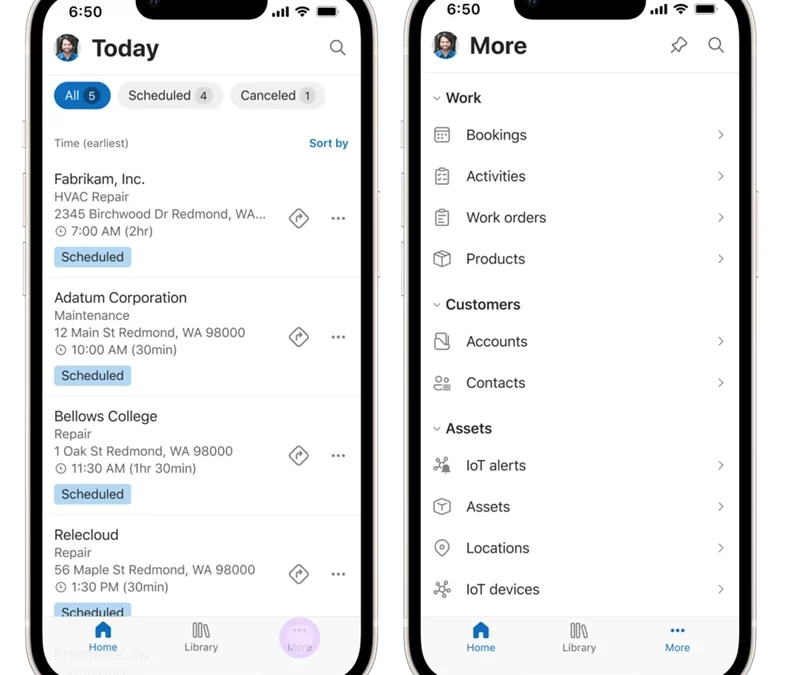
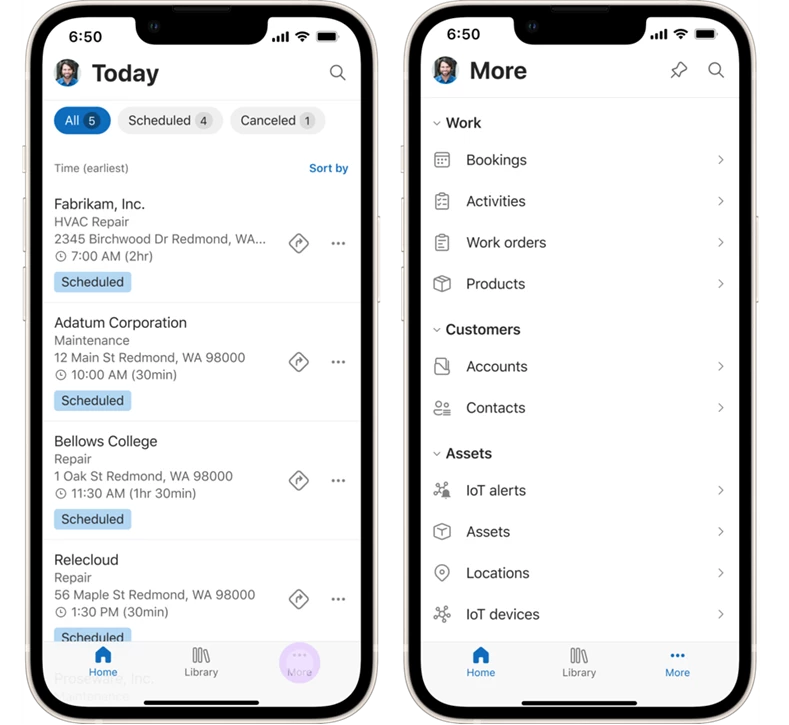
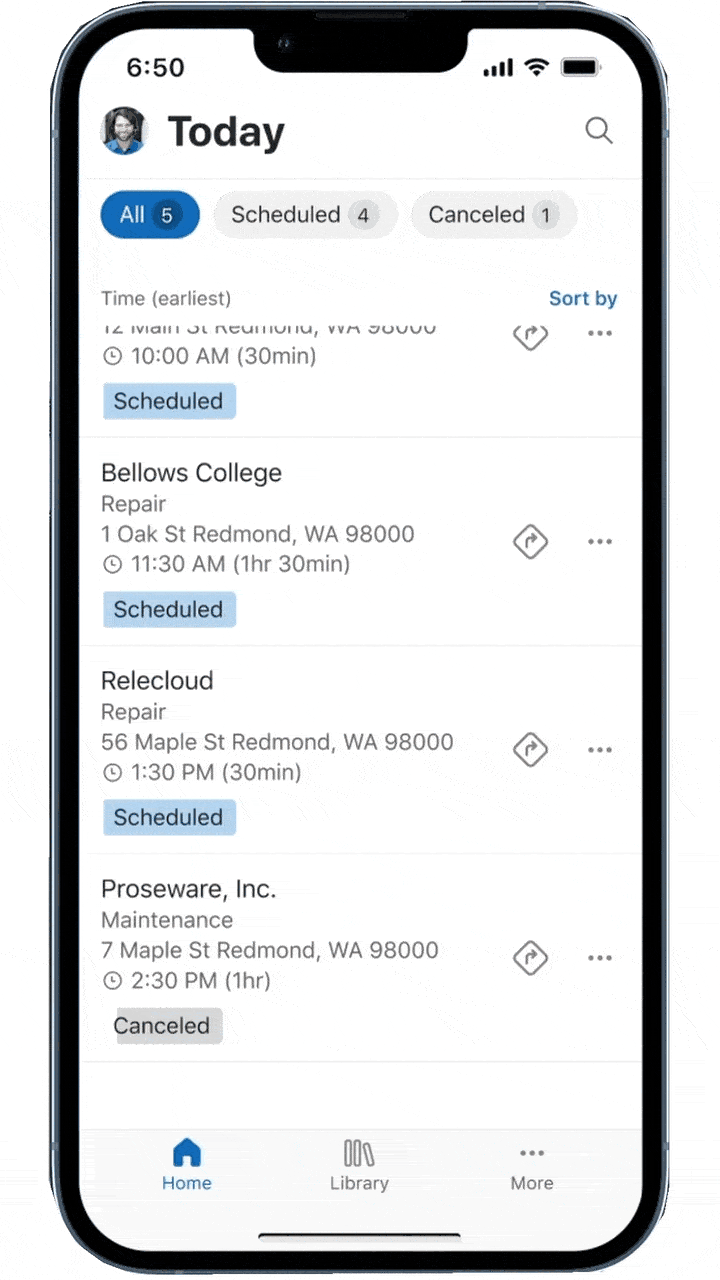
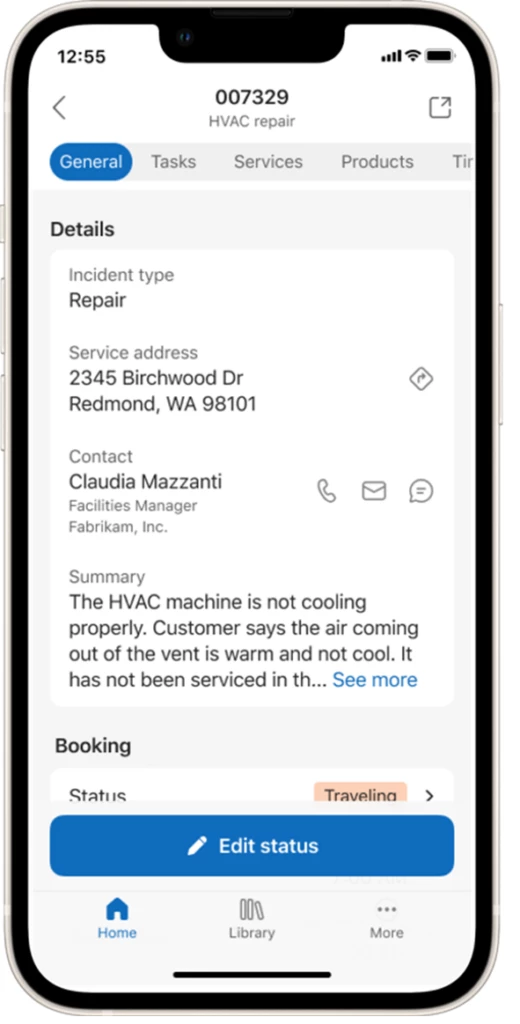
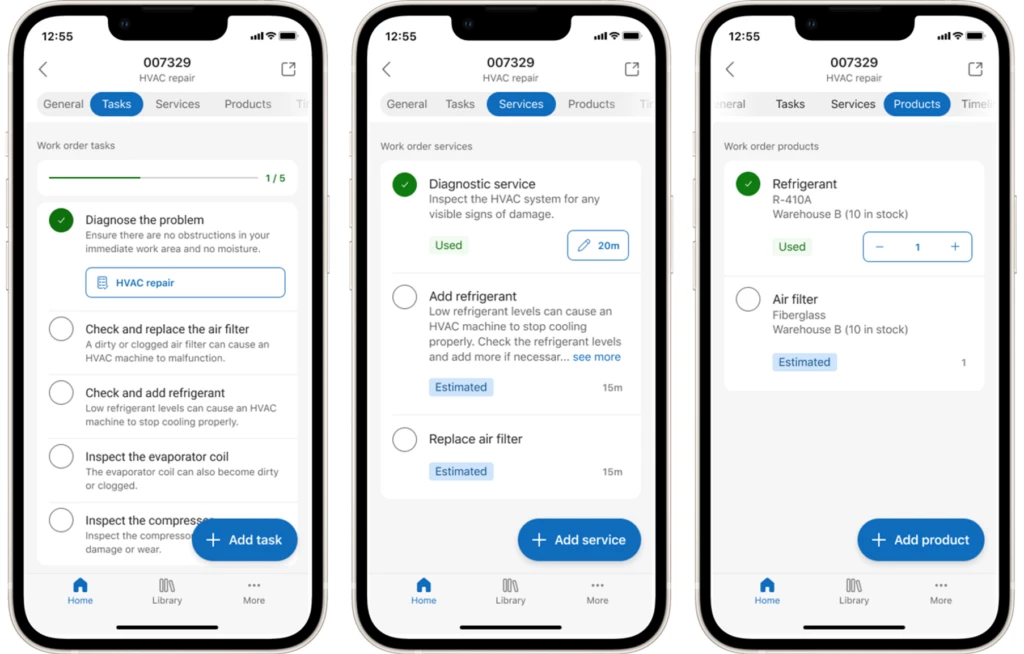
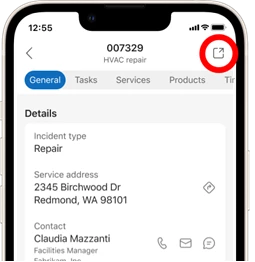
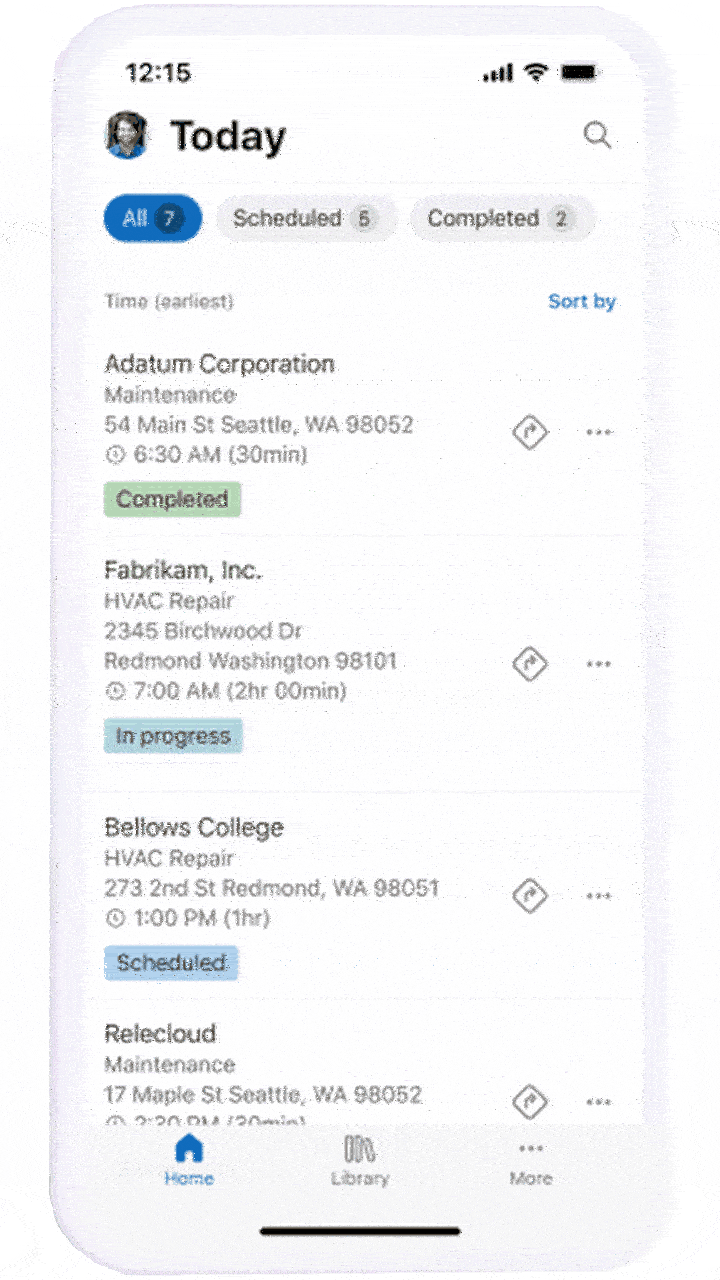
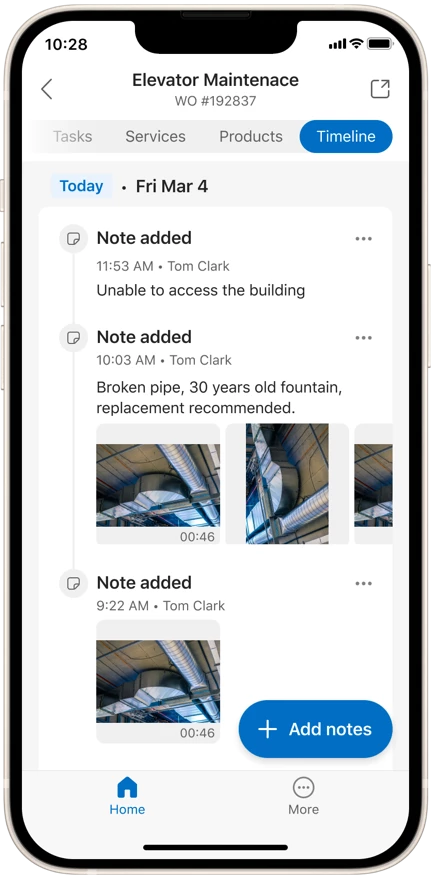
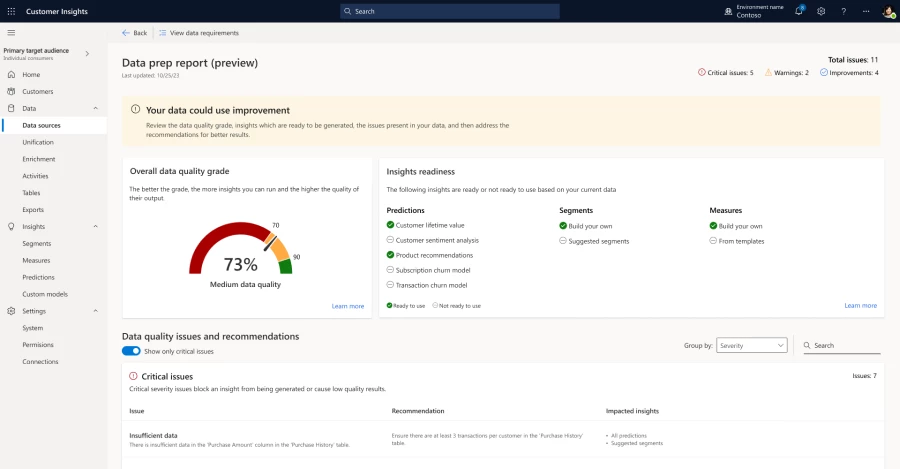
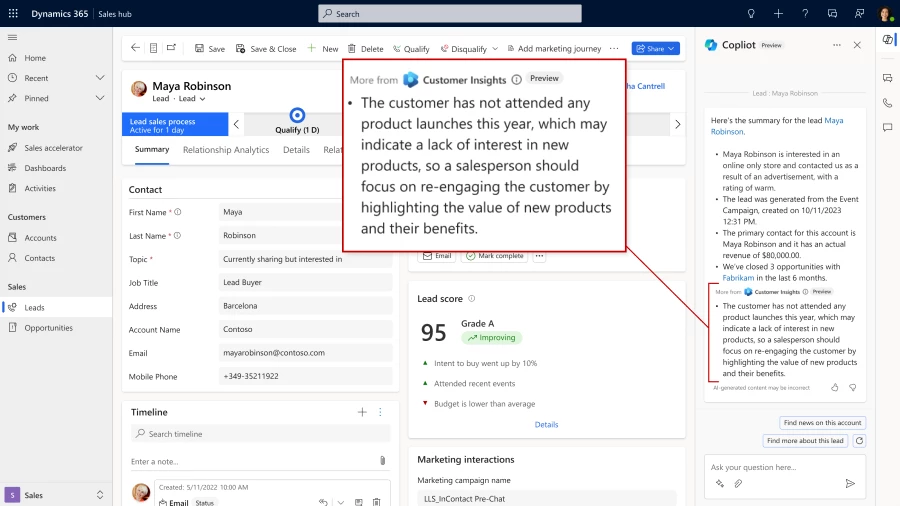
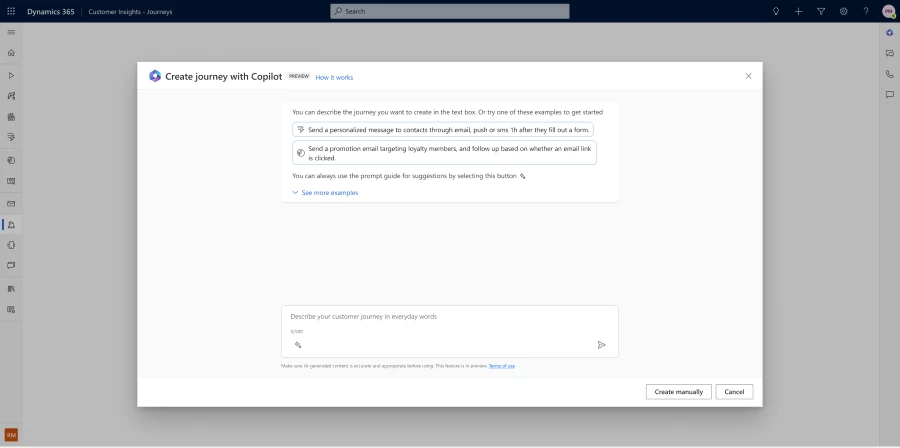
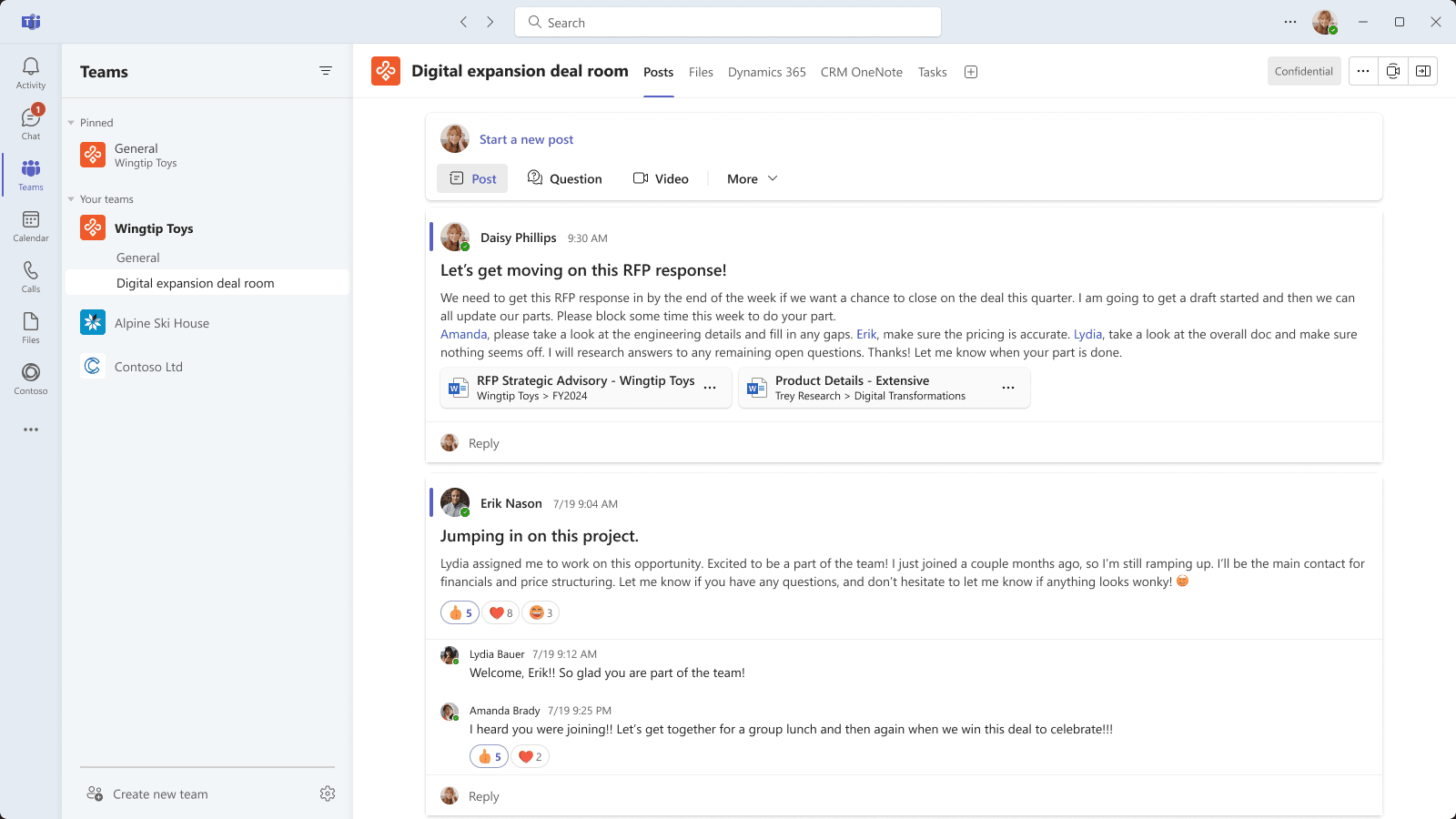


Recent Comments