
Microsoft Ignite 2023 Insights & Opportunities for ERP applications.
This article is contributed. See the original author and article here.
| Editor: |
|---|
| Denis Conway |
Introduction:
The Microsoft Ignite 2023 conference has been a showcase of ground breaking AI advancements, offering a wealth of opportunities for the enhancement of ERP (Enterprise Resource Planning) solutions. These technological strides are more than just innovations; they are pathways to augment the functionality, efficiency, and user experience of ERP systems.

Top 10 Insights and Opportunities for ERP Applications:
This blog explores how the top 10 key insights from Ignite 2023 can be leveraged to enhance ERP products, benefit their users, assist ISVs (Independent Software Vendors) in developing custom solutions, and support the core business users of these ERP systems.
1. Revolutionizing Productivity with Copilot in Microsoft 365:
Microsoft 365 Copilot:
This innovation is a testament to Microsoft’s commitment to enhancing workplace efficiency and creativity. Its integration across applications like Outlook, Excel, and Teams exemplifies Microsoft’s vision for a seamlessly interconnected work environment.
Opportunity for ERP:
Incorporating ERP-focused Copilot plugins into M365 applications can revolutionize ERP workflows through the automation of routine tasks and the provision of intelligent insights from the ERP system for decision-making within the productivity suite. Such integration is poised to significantly boost time efficiency and improve accuracy for ERP system users.
2. Extending Copilot’s Reach:
Diverse Integration:
Expanding Copilot to aid in the completion of tasks across diverse roles and functions, such as business processes and IT administration represents a strategic initiative to integrate AI thoroughly into all facets of work.
Opportunity:
Expanding Copilot into ERP systems can provide tailored assistance in various ERP areas like financial planning, supply chain management, operations, human resources, commerce etc. offering a more intuitive and guided user experience.
3. Strategic Enhancements:
Bing Chat Enterprise Transition:
The transformation of Bing Chat into Copilot (copilot.microsoft.com) offers an opportunity for ERP systems to utilize enhanced external signals for improved demand planning, supply chain risk management, and support functions.
Copilot Studio:
This tool can be utilized by ISVs and ERP developers, enabling them to craft tailored AI solutions that integrate flawlessly with core ERP systems, thereby improving functionality and user experience. It also offers administrative capabilities to refine core ERP Copilot skills with additional grounding, topics, and more.
4. Data and AI Synergy with Microsoft Fabric:
Unified Data Handling:
Integrating Microsoft Fabric with AI tools and making this GA (Generally Available) is a significant step towards enhancing data-driven decision-making.
Opportunity:
Microsoft Fabric’s integration can enhance data-driven decision-making in ERP systems. It can unify data from various sources, providing a more comprehensive view for analytics and reporting within ERP systems.
5. Advancements in Azure AI platform:
Model-as-a-Service:
Simplifies the integration and customization of AI models, marking a significant advancement in AI application development.
New AI Models:
Introduction of GPT-3.5 Turbo, GPT-4 Turbo, and DALL·E 3 revolutionizes AI application development.
Opportunity:
The integration of advanced AI models like GPT-3.5 Turbo and GPT-4 Turbo into ERP systems can enable more sophisticated data analysis using tools like advance data analytics, code interpreter and predictive modeling, aiding in strategic business planning and forecasting.
6. Enhanced Cloud Infrastructure and NVIDIA Collaboration:
Azure Maia and Cobalt Chips & Azure Boost:
These advancements supercharge AI workloads and improve storage and networking, enhancing ERP system efficiency and scalability.
NVIDIA AI Foundry Service:
This partnership boosts AI model development, leveraging NVIDIA’s tools with Azure’s infrastructure.
Opportunity:
These innovations enable faster processing and robust AI capabilities in ERP solutions, facilitating advanced analytics and decision-making.
7. Ethical AI Deployment:
Responsible AI Initiatives:
Emphasizing ethical use with initiatives like the Copilot Copyright Commitment and Azure AI Content Safety.
Opportunity:
The focus on responsible AI use ensures that ERP solutions remain compliant with legal standards and ethical guidelines, building trust among users and stakeholders.
8. AI Integration in Windows Experiences:
Windows 11 AI Tools:
Aiming to make AI more accessible and position Windows as the prime platform for AI development.
Opportunity:
Enhanced AI tools in Windows can improve the accessibility and usability of ERP solutions, offering a more seamless and integrated experience across devices and platforms.
9. Enhanced AI-Driven Security Solutions:
Microsoft Sentinel and Microsoft Defender XDR Integration:
Creates a unified security operations platform, enhancing threat protection.
Opportunity:
The integration of advanced security solutions can bolster the security of ERP systems, protecting sensitive business data and ensuring compliance with industry standards.
10. AI Skill Development and Credentials:
Microsoft Applied Skills Credentials:
Covering various aspects of AI, these credentials are crucial for validating expertise in this rapidly evolving field.
Opportunity:
Providing training and credentials in AI can empower ERP professionals to leverage AI capabilities effectively within Dynamics 365, enhancing the overall value and utility of ERP solutions.

Explore Further:
For a deeper dive into how these technologies are being applied, check out my other blog on the practical use of Copilot in Dynamics 365 AI ERP applications. Microsoft Copilot brings generative help and guidance into Dynamics 365
Conclusion:
Microsoft Ignite 2023 has opened a new chapter in the evolution of ERP applications, with AI at its core. By embracing these AI advancements, ERP solutions can be significantly enhanced, redefining how businesses leverage these systems for strategic and operational excellence.
Learn More
Interested in learning more about Copilot’s in-app help guidance? Here are your next steps:
Read the Copilot Product Documentation:
For comprehensive and detailed information about Copilot’s capabilities and functionalities, be sure to check out our product documentation. You’ll find in-depth insights into how Copilot can enhance your experience with Dynamics365 Supply Chain Management –
Read the Responsible AI FAQ for Copilot and its capability of generative help and guidance.
Experience Copilot in action (For Existing Dynamics 365 Supply Chain Management Customers):
If you’re already using Dynamics 365 Supply Chain Management, you can enable and experience Copilot’s capabilities to streamline your operations. Here’s how:
- Step 1: Enable Copilot Feature: Follow our documentation for existing customers to learn how to enable this feature. Once enabled, you’ll have access to Copilot’s powerful in-app help guidance within Dynamics 365 Supply Chain Management.
- Step 2: Access Copilot – Locate the Copilot icon at the top of your screen within Dynamics 365 Supply Chain Management, then click on it to open the conversational sidecar experience. Copilot will introduce itself and encourage you to ask questions.
- Step 3: Pose Your Question – In any uncommon or challenging task within the application, simply ask Copilot for guidance. For better results, especially when seeking documentation-related in-app help, consider starting your questions with ‘How.’
- Step 4: Instant Guidance – Copilot will provide you with step-by-step guidance; all responses are grounded by our public documentation.
Please note that Copilot’s capabilities are exclusively available to existing Dynamics 365 Supply Chain Management customers. If you’re one of them, don’t miss out on the opportunity to enhance your user experience and streamline your operations with Copilot.
Join Copilot for finance and operations apps – Yammer
Stay informed about the most recent Copilot by becoming a member of our Copilot for finance and operations Yammer Group . Share your Feedback and be the first to know about the latest enhancements.
The post Microsoft Ignite 2023 Insights & Opportunities for ERP applications. appeared first on Microsoft Dynamics 365 Blog.
Brought to you by Dr. Ware, Microsoft Office 365 Silver Partner, Charleston SC.

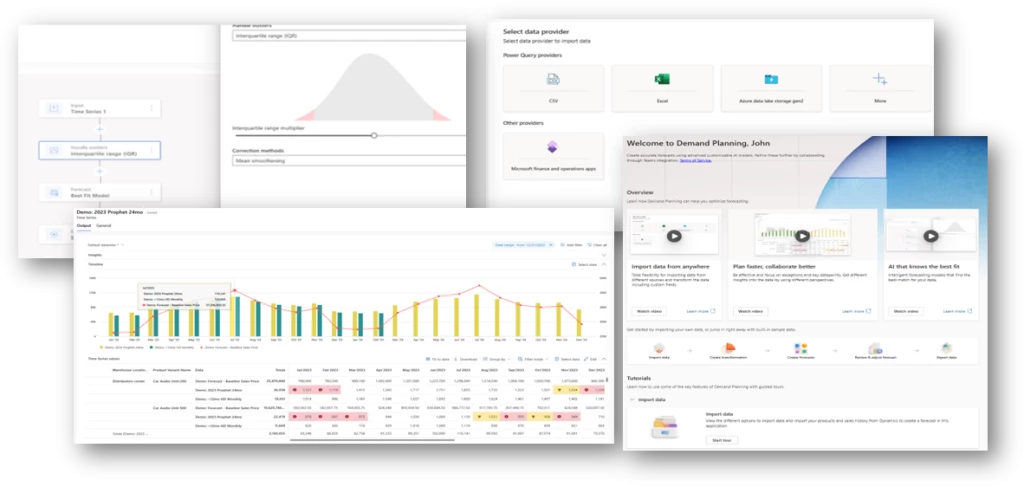
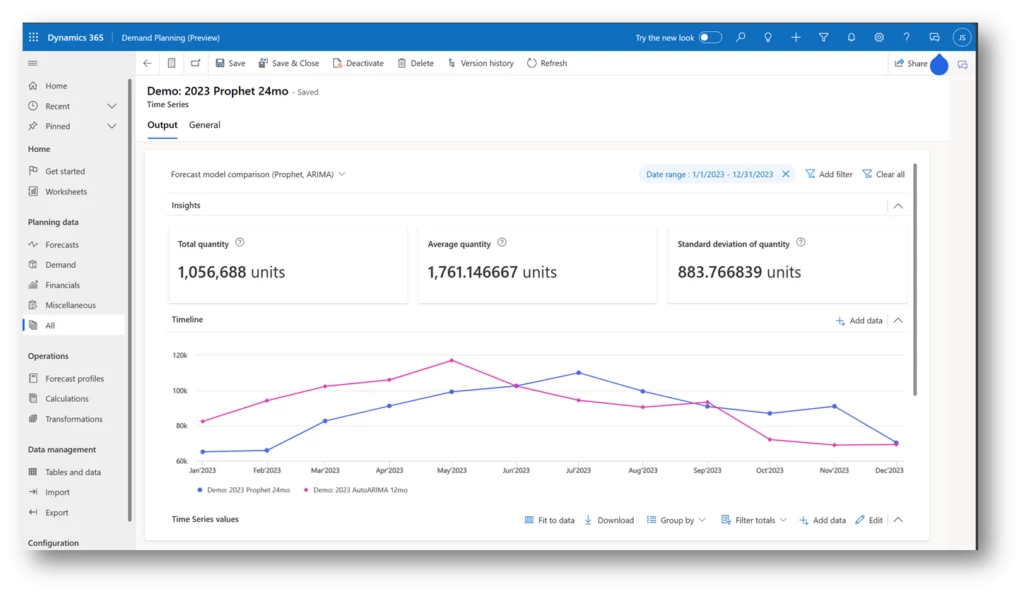
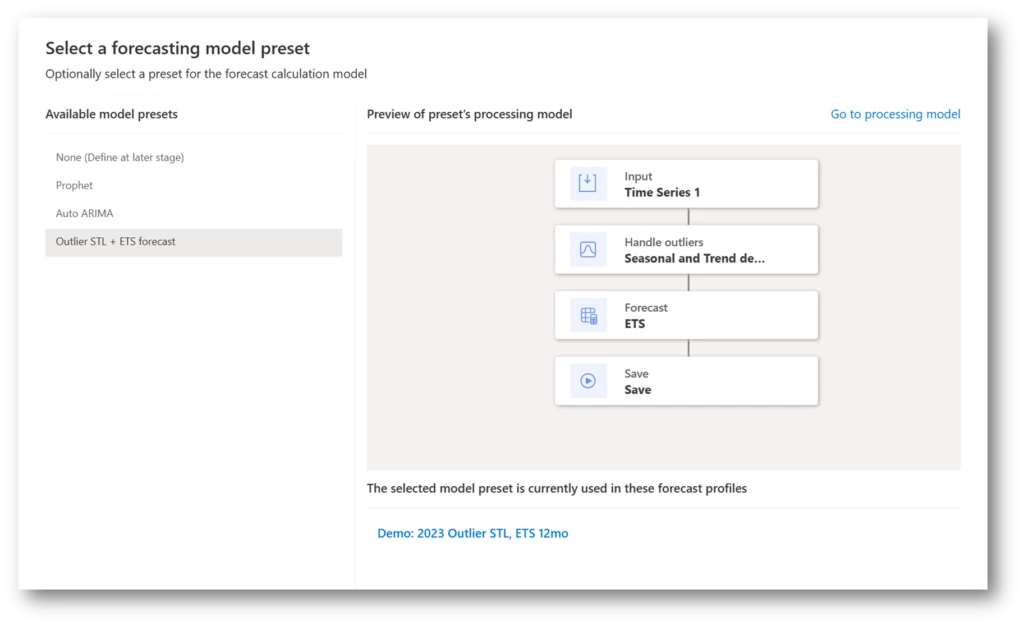
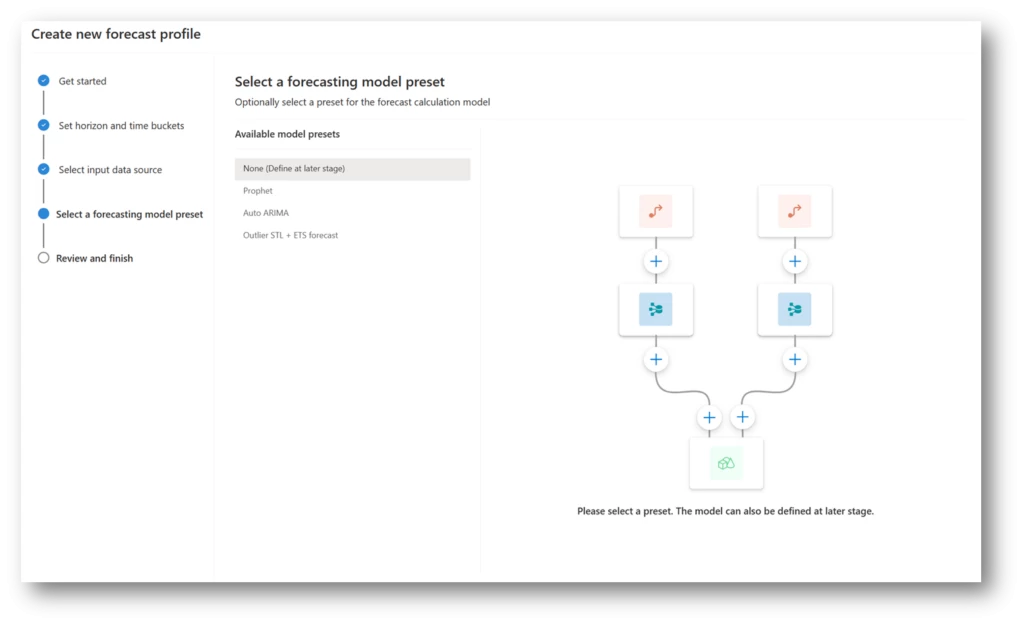
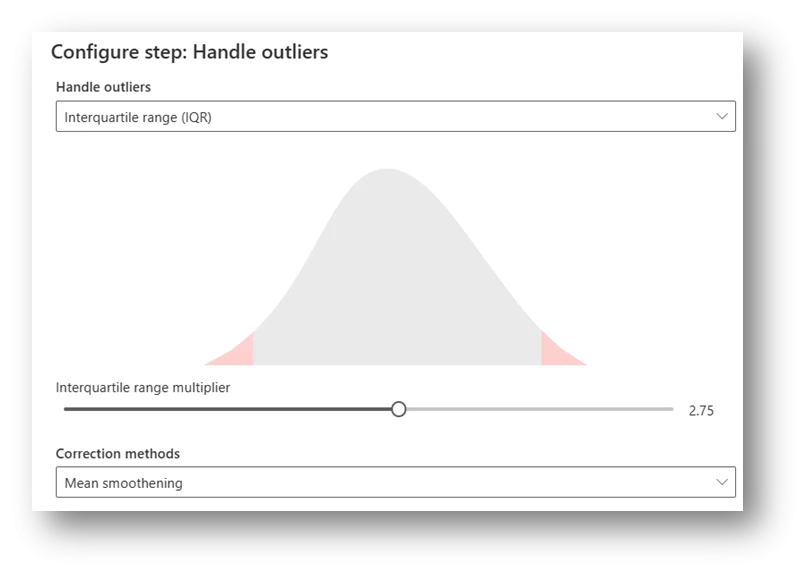
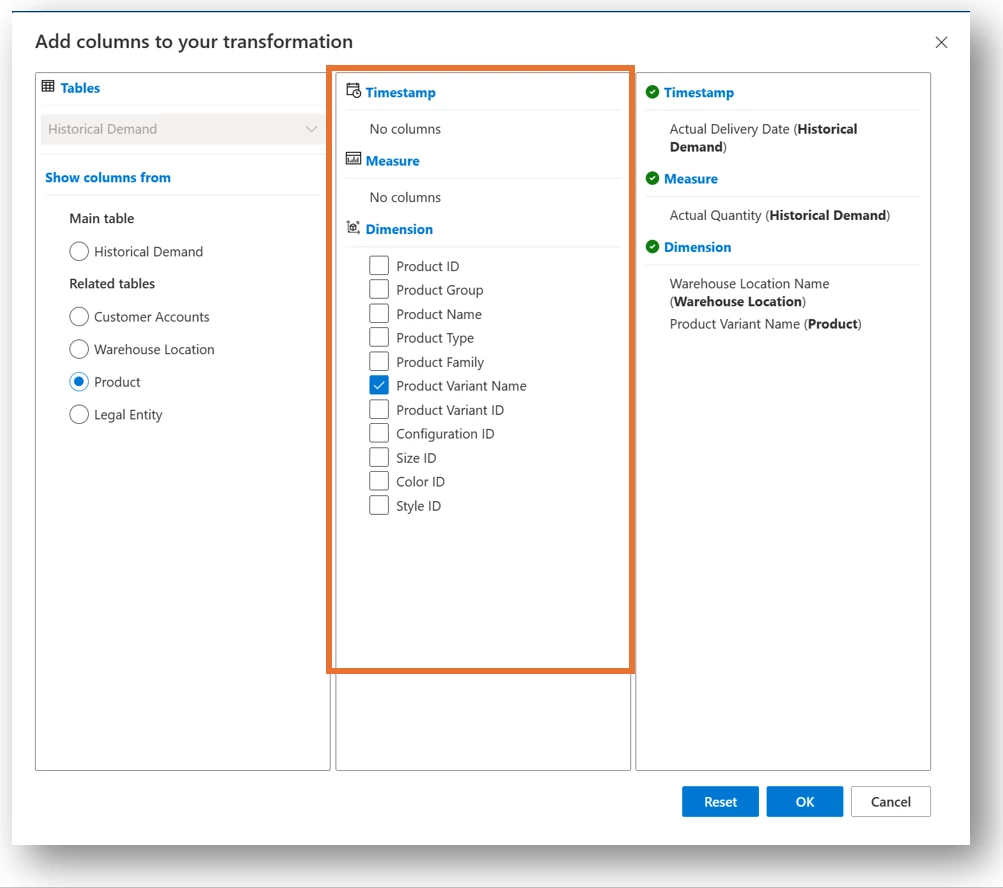
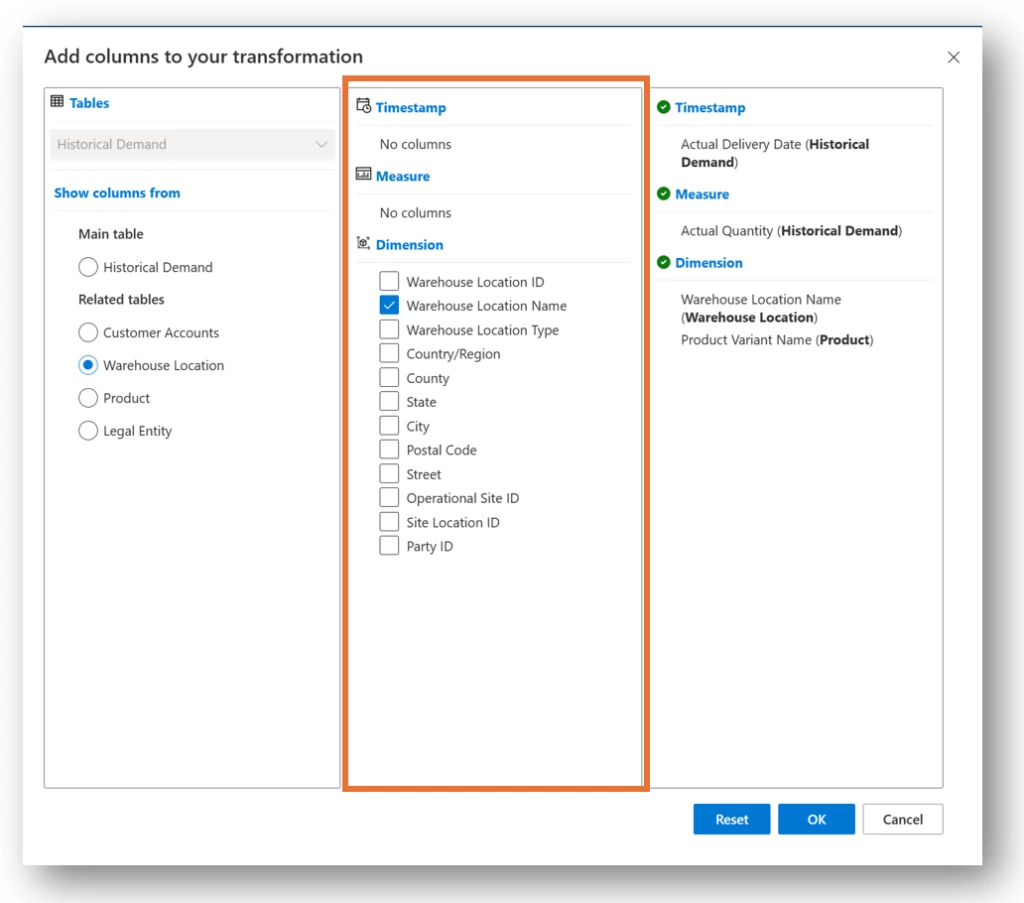
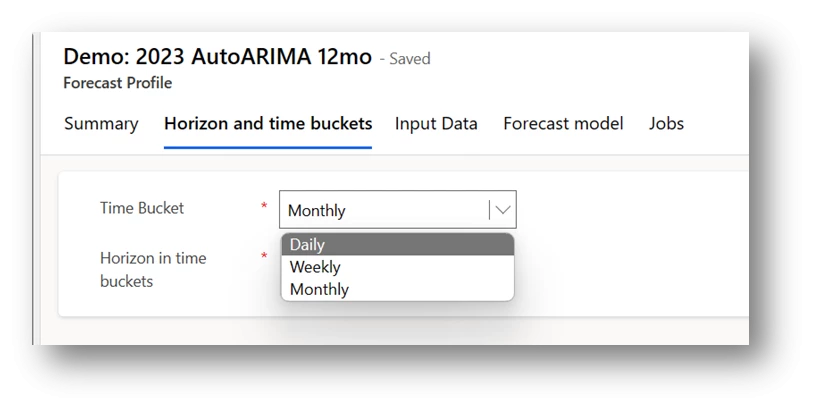
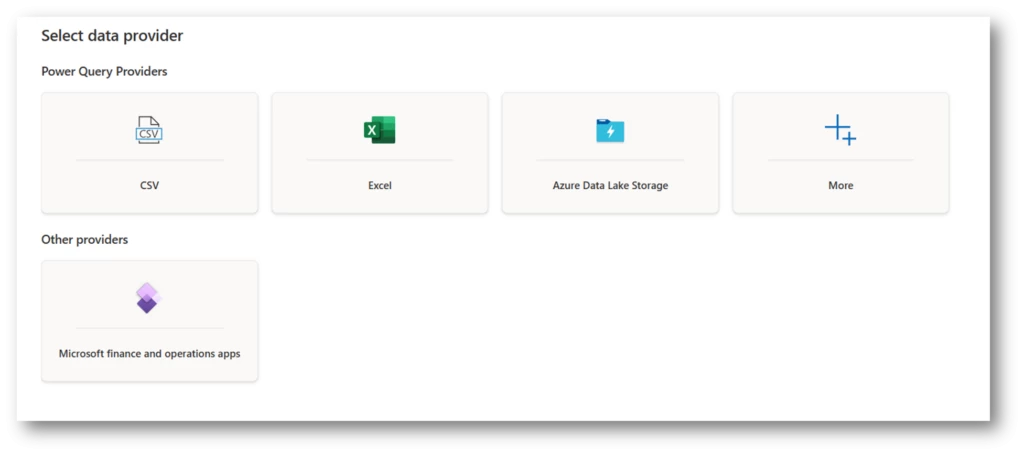
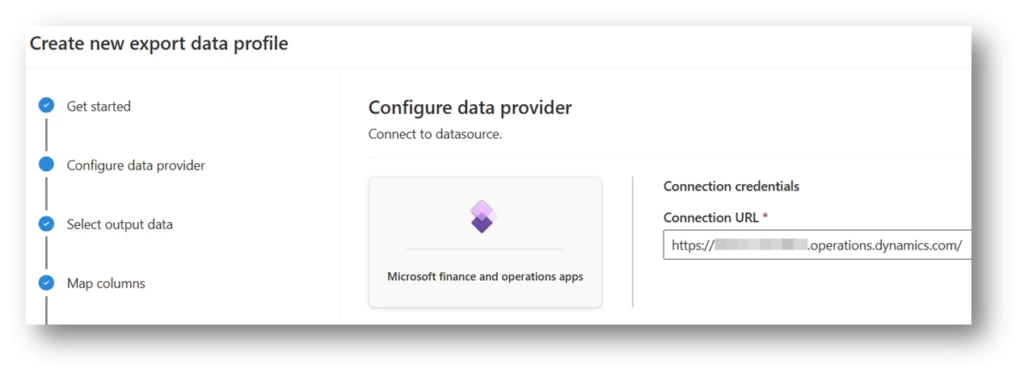
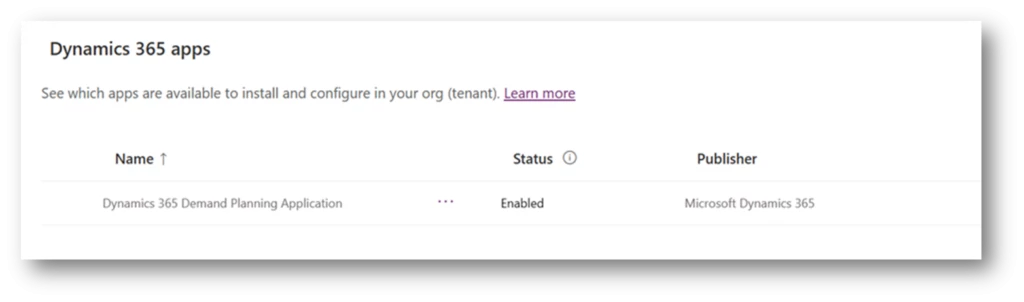
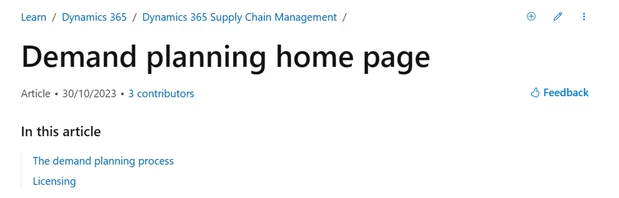
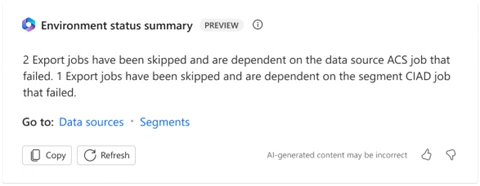
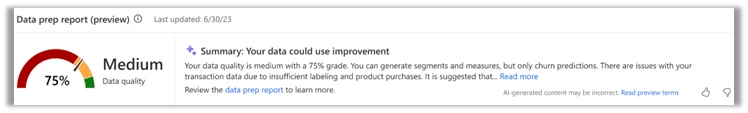
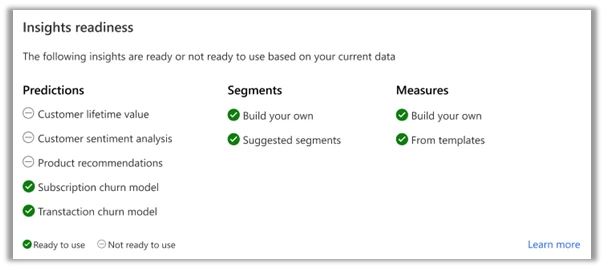
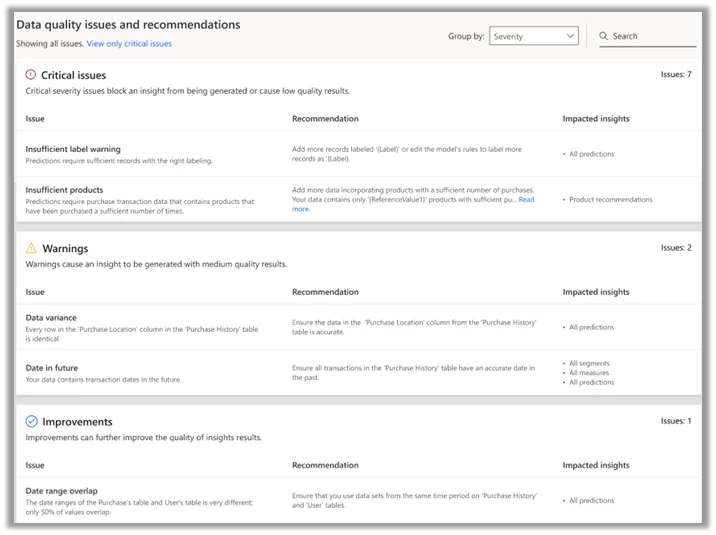

Recent Comments