
by Contributed | Nov 21, 2023 | Business, Microsoft 365, Technology
This article is contributed. See the original author and article here.
We are constantly evolving the Microsoft 365 platform by introducing new experiences like Microsoft Clipchamp and Microsoft Loop—available now for Microsoft 365 Business Standard or Microsoft 365 Business Premium subscribers.
The post Build your brand with ease using Microsoft 365 for small and medium businesses appeared first on Microsoft 365 Blog.
Brought to you by Dr. Ware, Microsoft Office 365 Silver Partner, Charleston SC.
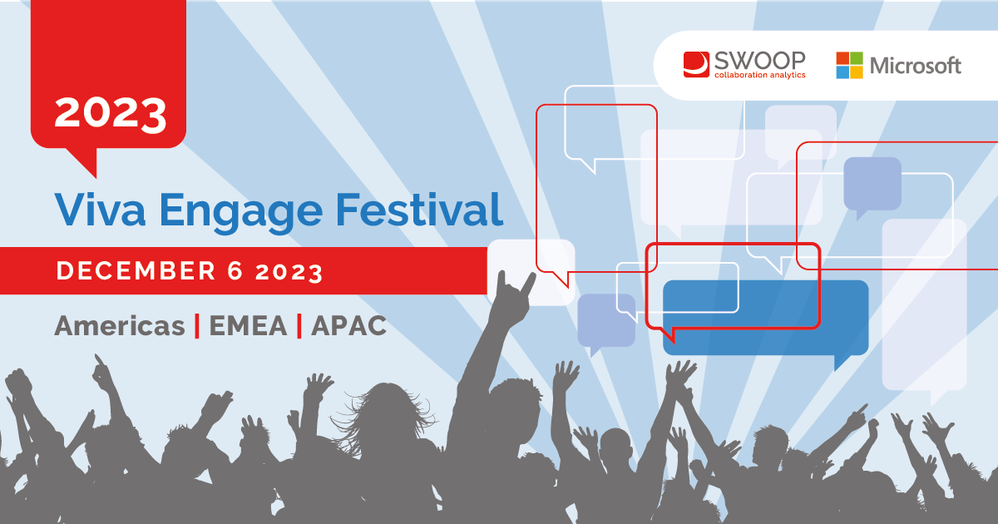
by Contributed | Nov 21, 2023 | Technology
This article is contributed. See the original author and article here.
The Viva Engage Festival, hosted by Swoop Analytics, is an interactive virtual event that brings together Viva Engage thought leaders, communication innovators, and community enthusiasts from around the globe. This is not just another webinar; it’s an opportunity to dive deep into the future of employee engagement, learn about new tech, explore the latest Viva Engage experiences, and connect with a community passionate about driving change in their businesses.
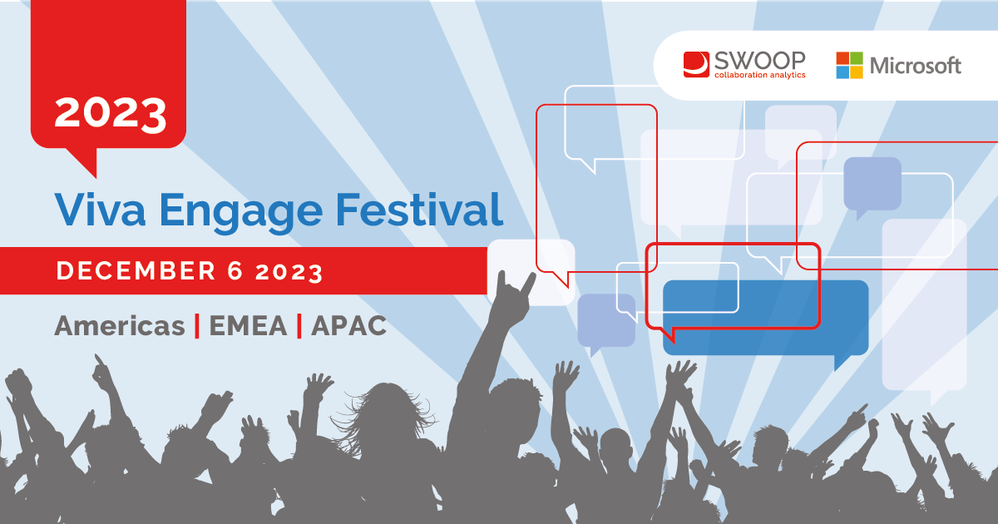
Hear from leading customers and directly from Microsoft
Viva Engage Festival includes customer speakers and industry experts who will share knowledge and expertise on a wide range of topics around Viva Engage, from Comcast, NSW Government, Johnson and Johnson, Vestas and more. Join us for an exclusive look into Microsoft’s journey with Viva Engage and communities as we share our own experiences.

We hope you join us to connect with like-minded individuals who share a passion for driving meaningful engagement. Whether you’re a business leader, a professional, or an enthusiast, you’ll leave the festival with the inspiration and knowledge needed to take your Viva Engage investments to the next level.
Nominate Viva Engage Community Champion!
As part of our 2023 Viva Engage Festival, Microsoft and SWOOP Analytics will announce this year’s regional winners of the Community Champion Award. The Viva Engage Community Champion Award is an opportunity to recognize passionate community managers around the world who are committed to employee engagement, knowledge sharing, and collaboration in their Viva Engage networks. Can you think of anyone who deserves this title? Let us know who it might be! The 2023 Viva Engage Community Champion will be announced for each region during the festival. Nominations close November 30, 2023.
Hope to see you there!
Don’t miss this opportunity to be part of a global community that is shaping the way we connect and collaborate. Register now, mark your calendar, and get ready to unlock the doors to a new era of engagement!
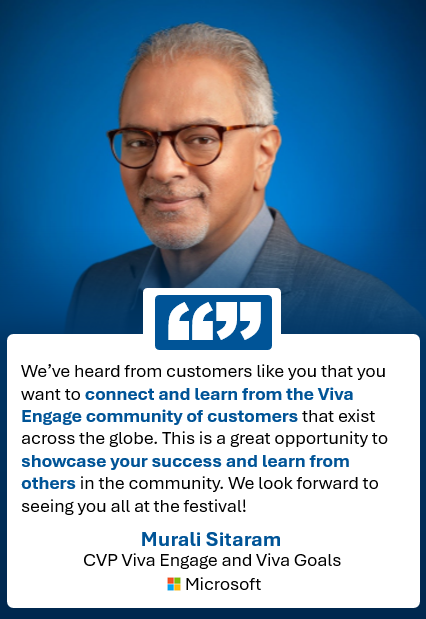

by Priyesh Wagh | Nov 21, 2023 | Dynamics 365, Microsoft, Technology
As Microsoft rolled out using Power Automate Cloud Flows designer using Copilot on 8th Nov 2023, here’s a look at how you can use it in your scenarios while designing Cloud Flows! Copilot in Power Automate As you might have noticed by now (based on the currently supported region you are in), Copilot is enabled … Continue reading Power Automate Cloud Flows designer using Copilot | Now in GA
Brought to you by Dr. Ware, Microsoft Office 365 Silver Partner, Charleston SC.
by Contributed | Nov 20, 2023 | Technology
This article is contributed. See the original author and article here.
Ignite has come to an end, but that doesn’t mean you can’t still get in on the action!
Display Your Skills and Earn a New Credential with Microsoft Applied Skills
Advancements in AI, cloud computing, and emerging technologies have increased the importance of showcasing proficiency in sought-after technical skills. Organizations are now adopting a skills-based approach to quickly find the right people with the appropriate skills for specific tasks. With this in mind, we are thrilled to announce Microsoft Applied Skills, a new platform that enables you to demonstrate your technical abilities for real-world situations.
Microsoft Applied Skills gives you a new opportunity to put your skills center stage, empowering you to showcase what you can do and what you can bring to key projects in your organization. This new verifiable credential validates that you have the targeted skills needed to implement critical projects aligned to business goals and objectives.
There are two Security Applied Skills that have been introduced:
Security Applied Skills Credential: Secure Azure services and workloads with Microsoft Defender for Cloud regulatory compliance controls
Learners should have expertise in Azure infrastructure as a service (IaaS) and platform as a service (PaaS) and must demonstrate the ability to implement regulatory compliance controls as recommended by the Microsoft cloud security benchmark by performing the following tasks:
- Configure Microsoft Defender for Cloud
- Implement just-in-time (JIT) virtual machine (VM) access
- Implement a Log Analytics workspace
- Mitigate network security risks
- Mitigate data protection risks
- Mitigate endpoint security risks
- Mitigate posture and vulnerability management risks
Security Applied Skills Credential: Configure SIEM security operations using Microsoft Sentinel
Learners should be familiar with Microsoft Security, compliance, identity products, Azure portal, and administration, including role-based access control (RBAC), and must display their ability to set up and configure Microsoft Sentinelb by demonstrating the following:
- Create and configure a Microsoft Sentinel workspace
- Deploy a Microsoft Sentinel content hub solution
- Configure analytics rules in Microsoft Sentinel
- Configure automation in Microsoft Sentinel
Earn these two credentials for free for a limited time only.
View the Learn Live Sessions at Microsoft Ignite On-demand
Learn Live episodes guide learners through a module on Learn and work through it in real-time. Microsoft experts lead each episode, providing helpful commentary and insights and answering questions live.
In the Threat Detection with Microsoft Sentinel Analytics Learn Live session, you will learn how Microsoft Sentinel Analytics can help the SecOps team identify and stop cyber-attacks. During the Deploy the Microsoft Defender for Endpoint environment Learn Live session, you will learn how to deploy the Microsoft Defender for Endpoint environment, including onboarding devices and configuring security.
Complete the Microsoft Learn Cloud Skills Challenge for a Chance to Win
The Microsoft Ignite Edition of Microsoft Learn Cloud Skills Challenge is underway. There are several challenges to choose from, including the security-focused challenge Microsoft Ignite: Optimize Azure with Defender for Cloud. If you complete the challenge, you can earn an entry into a drawing for VIP tickets to Ignite next year. You have until January 15th to complete the challenge. Get started today!
Keep up-to-date on Microsoft Security with our Collections
Collections are an excellent way to dive deeper into how to use Microsoft Security products such as Microsoft Sentinel and Microsoft Defender. You can also learn the latest on how Microsoft prepares organizations for AI and Microsoft Security Copilot. Explore all of the Microsoft Security collections and take the next step in your learning journey by visiting aka.ms/LearnatIgnite.

by Priyesh Wagh | Nov 20, 2023 | Dynamics 365, Microsoft, Technology
In case you and your team members are working on a small project which has only MFA enabled on the Admin account you’ve been given with, here’s how you can check who was trying to sign-in if it wasn’t any of your team members!! Microsoft 365 Portal Simply log-in to M365 Portal (https://portal.office.com/) or even … Continue reading Check your recent sign-in attempts | Microsoft 365 Quick Tip
Brought to you by Dr. Ware, Microsoft Office 365 Silver Partner, Charleston SC.



Recent Comments