
2024 release wave 1 plans for Microsoft Dynamics 365 and Power Platform now available
This article is contributed. See the original author and article here.
On January 25, 2024, we published the 2024 release wave 1 plans for Microsoft Dynamics 365 and Microsoft Power Platform, a compilation of new capabilities planned to be released between April 2024 and September 2024. This first release wave of the year offers hundreds of new features and improvements, showcasing our ongoing commitment to fueling digital transformation for both our customers and partners.
This release reinforces our dedication to developing applications and experiences that contribute value to roles by dismantling barriers between data, insights, and individuals. This wave introduces diverse enhancements across various business applications, emphasizing improved user experiences, productivity, innovative app development and automation, and advanced AI capabilities. Watch a summary of the release highlights.
Explore a heightened level of convenience when examining Dynamics 365 and Microsoft Power Platform release plans using the release planner. Enjoy unmatched flexibility as you customize, filter, and sort plans to align with your preferences, effortlessly sharing them. Maintain organization, stay informed, and remain in control while smoothly navigating through various active waves of plans. For more information, visit the release planner.
Highlights from Dynamics 365

Microsoft Dynamics 365 Sales enhances customer understanding and boosts sales through data, intelligence, and user-friendly experiences. The 2024 release wave 1 focuses on providing sellers timely customer information, expediting deals with actionable insights, improving productivity, and empowering organizations through open configurability and expanded generative AI leadership. Check out this video about the most exciting features releasing this wave.
Microsoft Copilot for Sales continues to deliver and enhance cutting-edge generative AI capabilities for sellers by enriching the Copilot in Microsoft 365 capabilities with sales specific skills, data, and actions. Additionally, the team will focus on assisting sellers on the go within the Outlook and Microsoft Teams mobile apps.
Microsoft Dynamics 365 Customer Service will continue to empower agents to work more efficiently through Copilot, filtering response verification, diagnostic tools for admins and agents, and usability improvements to multi-session apps. Additionally, we’re making enhancements to the voice channel, and improving unified routing assignment accuracy and prioritization. Watch this video about the exciting new features in Customer Service.
Microsoft Dynamics 365 Field Service is a field service management application that allows companies to transform their service operations with processes and experiences to manage, schedule, and perform. In the 2024 release wave 1, we’re introducing the next generation of Copilot capabilities, modern experiences, Microsoft 365 integrations, vendor management, and Microsoft Dynamics 365 Finance and Microsoft Dynamics 365 Operations integration.
Microsoft Dynamics 365 Finance continues on its journey of autonomous finance, building intelligence, automation, and analytics around every business process, to increase user productivity and business agility. This release focuses on enhancing business performance planning and analytics, adding AI powered experiences, easing setup of financial dimension defaulting with AI rules guidance, increasing automation in bank reconciliation, netting, expanding country coverage, tax automation, and scalability. See how the latest enhancements to Dynamics 365 Finance can help your business.
Microsoft Dynamics 365 Supply Chain Management enhances business processes for increased insight and agility. Copilot skills improve user experiences, while demand planning transforms the forecast process, and warehouse processes are optimized for greater efficiency and accuracy. See how the latest enhancements to Dynamics 365 Supply Chain Management can help your business.
Microsoft Dynamics 365 Project Operations is focused on enhancing usability, performance, and scalability in key areas such as project planning, invoicing, time entry, and core transaction processing. The spotlight is on core functionality improvements, including support for discounts and fees, enhanced resource reconciliation, journals, approvals, and contract management, with added mobile capabilities to handle larger projects and invoices at an increased scale. See how the latest enhancements to Dynamics 365 Project Operations can help your business.
Microsoft Dynamics 365 Guides is bringing several new capabilities and enhancements including supporting high-detail 3D model support through Microsoft Azure Remote Rendering and greatly improved web content support that enable customers to build mixed reality workflows that are integrated with their business data. Additionally, support for Guides content on mobile will be generally available in the coming wave through a seamless integration with the Dynamics 365 Field Service mobile application.
Microsoft Dynamics 365 Human Resources will continue to improve recruiting experiences with functionality to integrate with external job portals and talent pools and offer management. We will continue to expand our human capital management ecosystem to include additional payroll partners and build better together experiences that span the gamut of what Microsoft can offer to improve employee experiences in corporations of any size and scale across the globe. See how the latest enhancements to Dynamics 365 Human Resources can help your business.
Microsoft Dynamics 365 Commerce continues to invest in omnichannel retail experiences through advancements in mobile point of sale experiences like Tap to Pay for iOS and offline capabilities for Store Commerce on Android. The business-to-business buying experience is enhanced with new capabilities, and a streamlined order management solution for buyers who work across multiple organizations.
Microsoft Dynamics 365 Business Central is delivering substantial enhancements, with a central emphasis on harnessing the power of Copilot. Available in more than 160 countries, the team is focused on Copilot-driven capabilities to streamline and enhance productivity through enhanced reporting and data analysis capabilities, elevated project and financial management, and simplified workflow automation. We have also upgraded our development and governance tools and introduced improvements in managing data privacy and compliance.
Microsoft Dynamics 365 Customer Insights – Data empowers every organization to unify and enhance customer data, using it for insightful analysis and intelligent actions. With this release, we’re making it easier and faster to ingest and manage your data. AI enables quick insights and democratized access to analytics. Real-time data ingestion, creation, and updates further enable the optimization of experiences in the moments that matter. Check out this video about the most exciting features releasing this wave.
Microsoft Dynamics 365 Customer Insights – Journeys brings the power of AI to revolutionize how marketers work, enabling businesses to optimize interactions with their customers with end-to-end journeys across departments and channels. With this release, we empower marketers with a deeper customer understanding, we enable them to create new experiences within minutes, reach customers in more ways, and continuously optimize results. Thanks to granular lead qualification, we continue to boost the synergy between sales and marketing to achieve superior business outcomes. Check out this video about the most exciting features releasing this wave.
Highlights from Microsoft Power Platform

Watch this video about the most exciting features releasing this wave in Microsoft Power Platform.
Microsoft Power Apps focuses on integrating Copilot to accelerate app development with AI and natural language, enhancing user reasoning and data insights in custom apps. The team is also simplifying the creation of modern apps through contemporary controls, responsive layouts, and collaboration features. Additionally, they’re facilitating enterprise-scale development, enabling makers and admins to expand apps across the organization with improved guardrails and quality assurance tools.
Microsoft Power Pages interactive Copilot now supports every step of site building to create intelligent websites—design, page layouts, content editing, data binding, learning, chatbot, accessibility checking, and securing the site. Connect to data anywhere with the out-of-the-box control library and secure the website with more insights at your fingertips.
Microsoft Power Automate is bringing Copilot capabilities across cloud flows, desktop flows and process mining. This will allow customers to use natural language to discover optimization opportunities, build automations, quickly troubleshoot any issues, and provide a delightful experience in managing the automation estate. For enterprise-scale solutions, maintenance is made easier with improved notifications on product capabilities.
Microsoft Copilot Studio brings native capabilities for extending Microsoft Copilot, general availability for generative actions, and geo-expansions to the United Arab Emirates, Germany, Norway, Korea, South America, and South Africa. We’re also introducing rich capabilities to integrate with OpenAI GPT models, along with new channels such as WhatsApp, and software lifecycle capabilities such as topic level import/export and role-based access control.
Microsoft Dataverse continues to make investments focusing on enhancing maker experience by improving app building productivity infused with Copilot experiences, seamless connectivity to external data sources, and AI-powered enterprise copilot for Microsoft 365.
AI Builder invests in three key areas: prompt builder for GPT prompts, intelligent document processing with new features and models, and AI governance improvements, including enhanced capacity management and data policies. These initiatives aim to empower users with advanced generative AI, streamline document processing, and strengthen governance across AI models within Power Apps.
Early access period
Starting February 5, 2024, customers and partners will be able to validate the latest features in a non-production environment. These features include user experience enhancements that will be automatically enabled for users in production environments during April 2024. To take advantage of the early access period, try out the latest updates in a non-production environment and effectively plan for your customer rollout. Check out the 2024 release wave 1 early access features for Dynamics 365 and Microsoft Power Platform or visit the early access FAQ page. For a complete list of new capabilities, please check out the Dynamics 365 2024 release wave 1 plan and the Microsoft Power Platform 2024 release wave 1 plan, and share your feedback in the community forums via Dynamics 365 or Microsoft Power Platform.
The post 2024 release wave 1 plans for Microsoft Dynamics 365 and Power Platform now available appeared first on Microsoft Dynamics 365 Blog.
Brought to you by Dr. Ware, Microsoft Office 365 Silver Partner, Charleston SC.

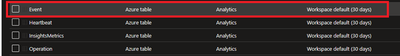

Recent Comments