
Revolutionizing marketing workflows with Copilot in Dynamics 365 Customer Insights
This article is contributed. See the original author and article here.
In the ever-evolving landscape of generative AI, a copilot isn’t just a companion that makes tasks that you’re already doing at work easier, but it’s quickly becoming a transformative force reshaping the very core of how things are done.
After shipping 13 publicly available Microsoft Copilot features in Microsoft Dynamics 365 Customer Insights that enable marketing teams to ask Copilot questions about their data, receive ideas for content from key points they want to make, define audiences and journeys in everyday words, understand their data quality, or get a summarized answer from multiple sources on how to use a feature within Dynamics 365 Customer Insights (to name a few), we realized that Copilot can help our marketing teams not just with tasks, but can completely change their workflow.
This workflow in Dynamics 365 Customer Insights will enable marketers to deliver unparalleled customer experiences (CXs). This could encompass a myriad of scenarios, from a marketing campaign for a new product or promotion, to managing how companies interact with their customers in key moments at scale.

The new Copilot in Dynamics 365 Customer Insights
The new Copilot in Customer Insights in now available in preview.
Take for example a theme park—as customers scan their tickets to ride attractions, they can receive personalized messages and notifications across their preferred channels be it: in-app, web, text message, or email. This not only enhances customer experience by making the most out of their visit but also enables the company to maximize customer spending.
Companies often spend a tremendous amount of time building these campaigns and experiences. With the growing demand for digital and mobile experiences, coupled with the need to use customer data from an expanding array of disconnected systems to personalize and trigger the experiences, the time and cost to deliver continues to rise.
Our conversations with numerous companies illuminated a common pain point—the process to deliver a CX project or campaign can extend from 12 to 15 weeks (about three and a half months). There are no signs this will decrease in length.
It’s not surprising why. The current marketing workflow resembles a complex team sport, requiring multiple contributors focused on different aspects—audience, journey, content, and the delivery channel.
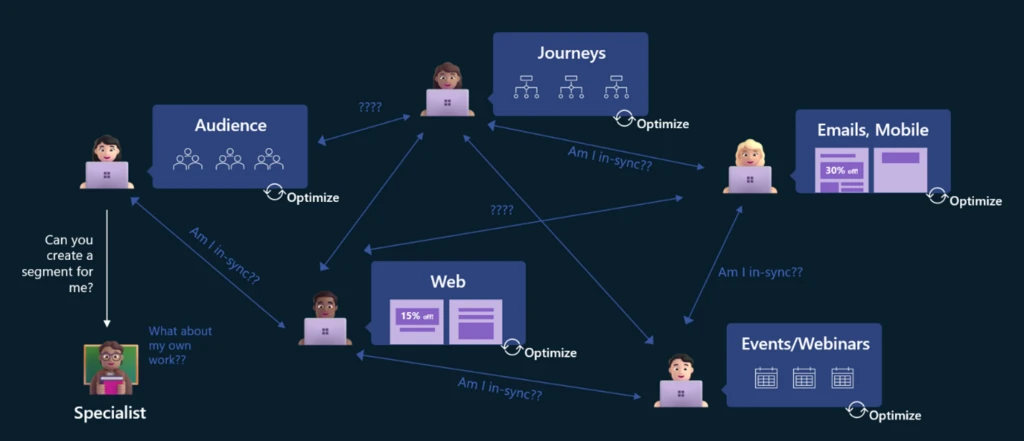
Most teams create campaigns starting with a blank canvas; assembling, testing, and going live; then tracking the analytics to ensure everything is going well and any drop-off points are addressed. The complexity and coordination across people affect more than the time to market, it affects the quality and level of personalization delivered to the end customer.
Copilot in Dynamics 365 Customer Insights will completely change the game.
“At Campari Group, we’re excited by the opportunities these new Copilot capabilities will bring us to streamline our digital marketing processes—driving collaboration and enhancing our ability to deliver a truly engaging consumer experience, whilst staying one step ahead of the competition!”
David Hand – Global IT Manager, CRM, Campari
Companies have data that ground Copilot in brand styles, tone, language, and imagery. Briefs contain a lot of key information about the intent, success, branding, and key points. Over time, data from prior projects or campaigns will drive the continuous improvement of business results.
Armed with this data, what if you could describe the outcomes you want,
and Copilot in Dynamics 365 Customer Insights could take the lead?
Our vision has four key areas of innovation:
- We’re removing complex UIs that are difficult to navigate and use, instead Copilot will provide dynamic user experiences (UX) that come to you based on what you are trying to achieve. Examples of this are the dynamic project board and analytics.
- Instead of marketers having to start from a word or pixel for every element of the project or campaign, Copilot provides data-driven suggestions that allows you to curate your project instead of having to create every piece. Everything starts connected and Copilot keeps it connected and in sync making any downstream changes saving the marketer time and eliminating a class of errors due to partial changes. Choose from suggested images, emails, audiences, journeys, and more instead of having to create each element from scratch. We don’t believe any of the suggestions will be 100% of what the marketing team needs, what we do know is that even if it’s only 60% the way there, it will save 60% of the time needed to launch the project.
- We’re removing the constraint of resources limiting the quality of experience and depth of personalization. Instead of personalizing to four cohorts, Copilot will personalize to 64 cohorts or more. But then, you need confidence in what you’re delivering to customers. We are innovating in new UX and Copilot capabilities that will allow marketing teams to review and approve at Copilot scale where instead of having to review 100 variations across the journey, Copilot will tell you the key variations to review and tweak and make corrections on your behalf.
- Today, after a project or campaign goes live, you need to assign a person to track the analytics and find where customers are dropping off. That person then needs to work with the right people to improve the results. Now, Copilot can track the analytics on behalf of the marketing team and proactively notify of optimizations with suggested options that allow the team to curate rather than create and deliver business success.
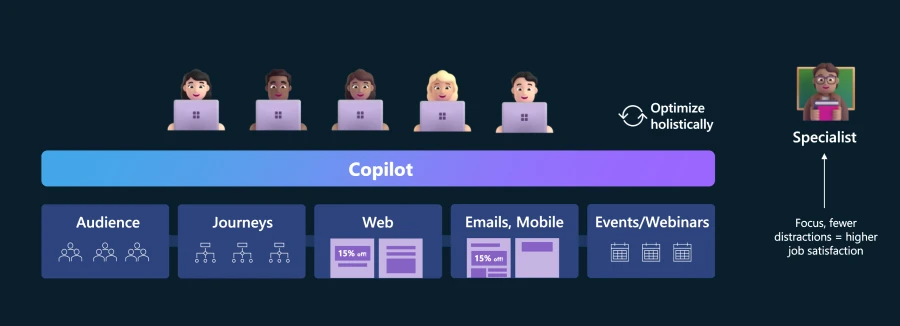
We’re partnering with Typeface to deliver this vision, and it plays a key role in enabling scaling on-brand multimodal content personalization in ways that simply were not possible in the past. Typeface understands your brand in depth and utilizes that understanding to deliver text and images that align to companies’ brand guidelines enabling one-on-one personalization with on-brand images at a scale that wasn’t viable in terms of time and cost before.
“Copilot holds the potential to be a real game-changer. Its ability to seamlessly align our business goals with community values has the potential to save us valuable time on internal processes. This efficiency translates to quicker iterations and more frequent connections with our audience. It’s not just shaping up to be a tool but a strategic advantage.”
Martin Nicholson – Digital Engagement Manager, Rare Ltd.,
Xbox – Sea of Thieves
This innovation is not years away, not months, not even weeks. Today, we’re happy to announce that our first public preview focusing on curation rather than creation is now available in Dynamics 365 Customer Insights in English, in all regions. Sign up to be one of the first to preview and experience the new capabilities.
We invite you to explore this transformative journey as Copilot takes the reins, opening a new era in marketing workflows. Join us in redefining how work gets done.
Learn more:
- Register and access Copilot in Dynamics 365 Customer Insights.
- Watch our latest webinar on Streamlining Marketing with AI in Microsoft Copilot!
- Watch the New Copilot capabilities in Microsoft Dynamics 365 Customer Insights.
- Read the release note on Copilot in Dynamics 365 Customer Insights.
- Check the release W1 2024 video for Dynamics 365 Customer Insights.
- Discover more about Typeface.
- Read Microsoft’s commitment to responsible AI.
The post Revolutionizing marketing workflows with Copilot in Dynamics 365 Customer Insights appeared first on Microsoft Dynamics 365 Blog.
Brought to you by Dr. Ware, Microsoft Office 365 Silver Partner, Charleston SC.

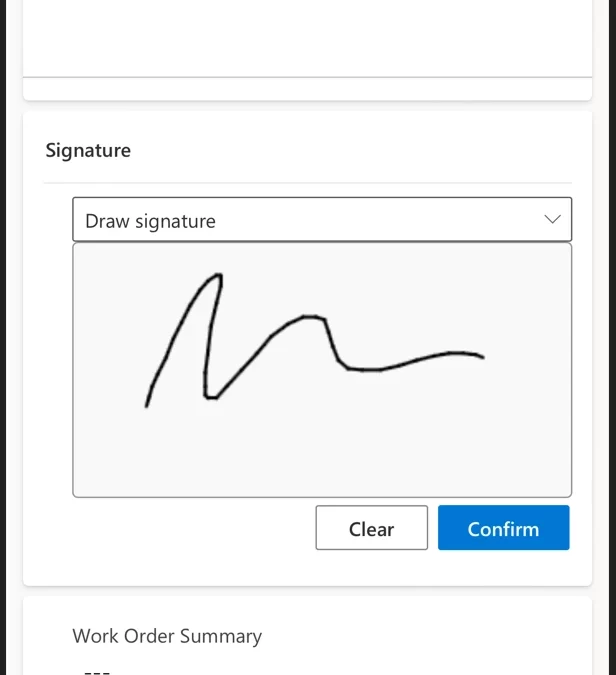
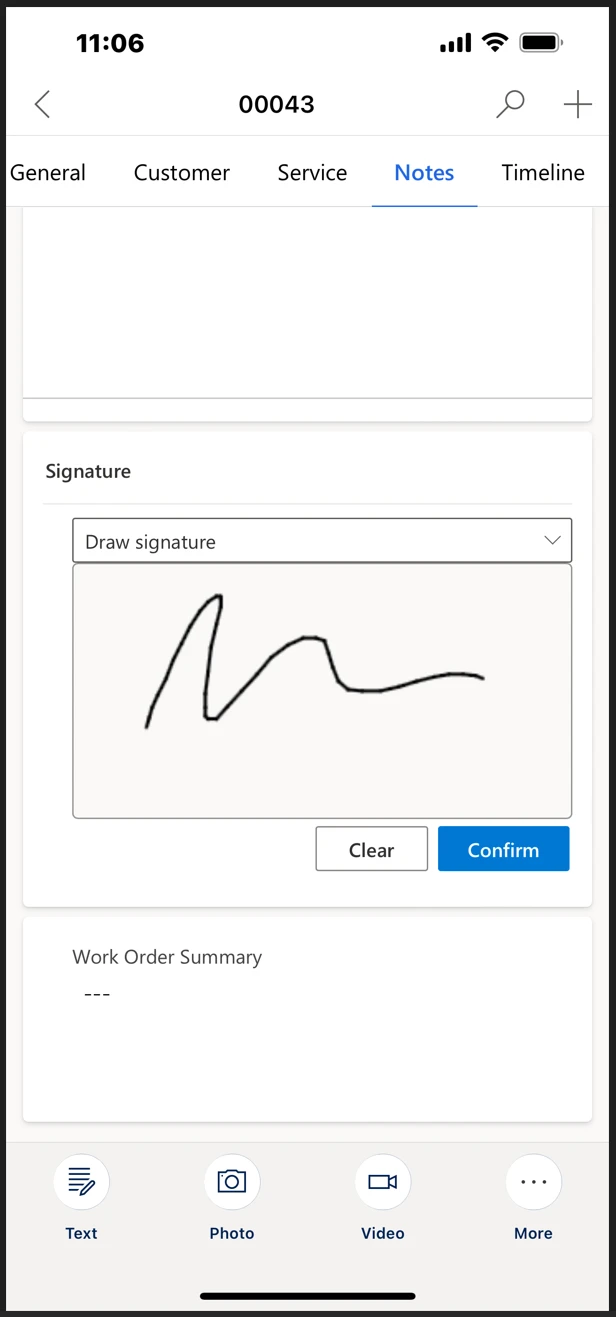
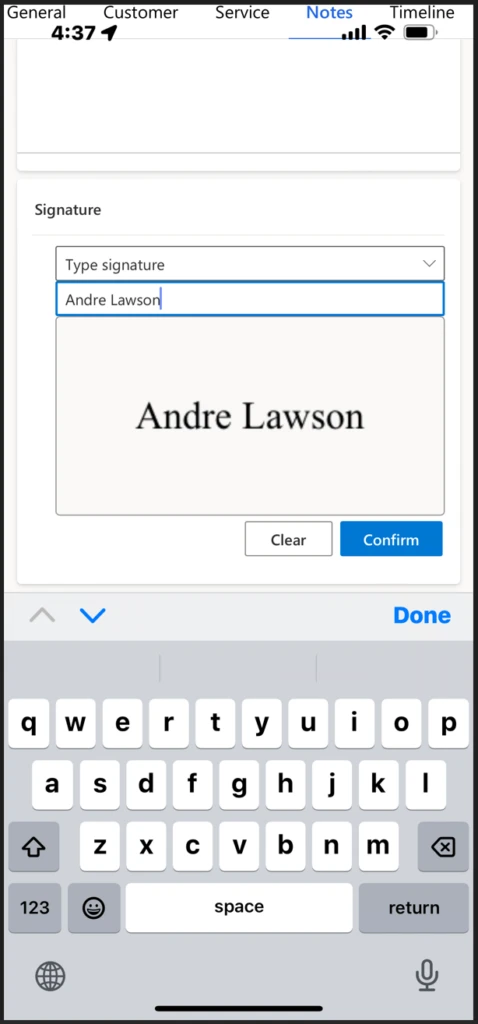
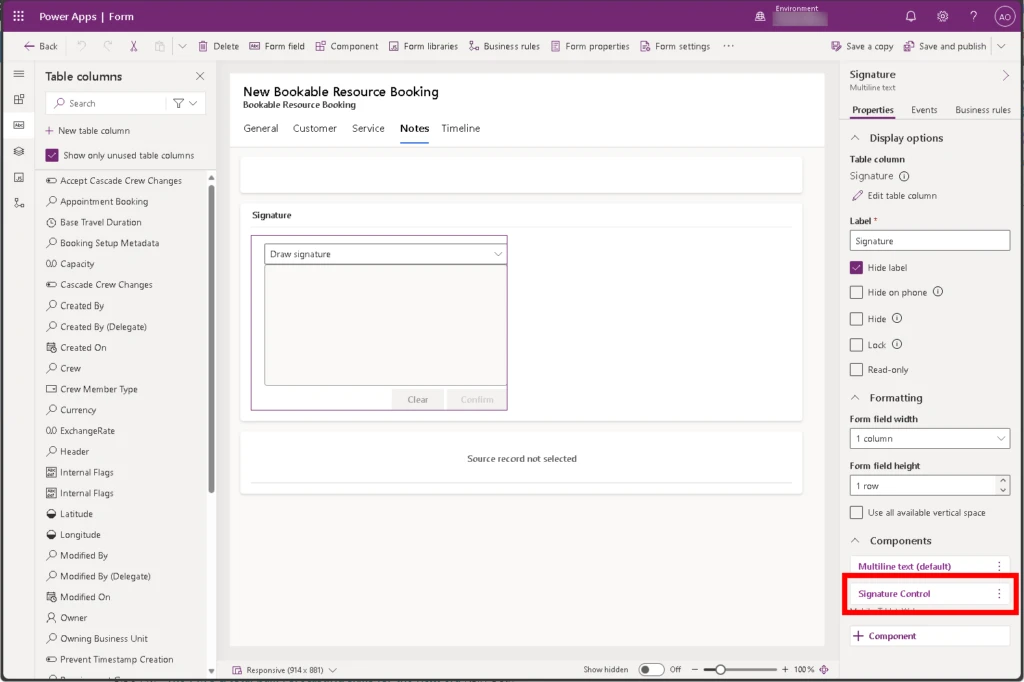
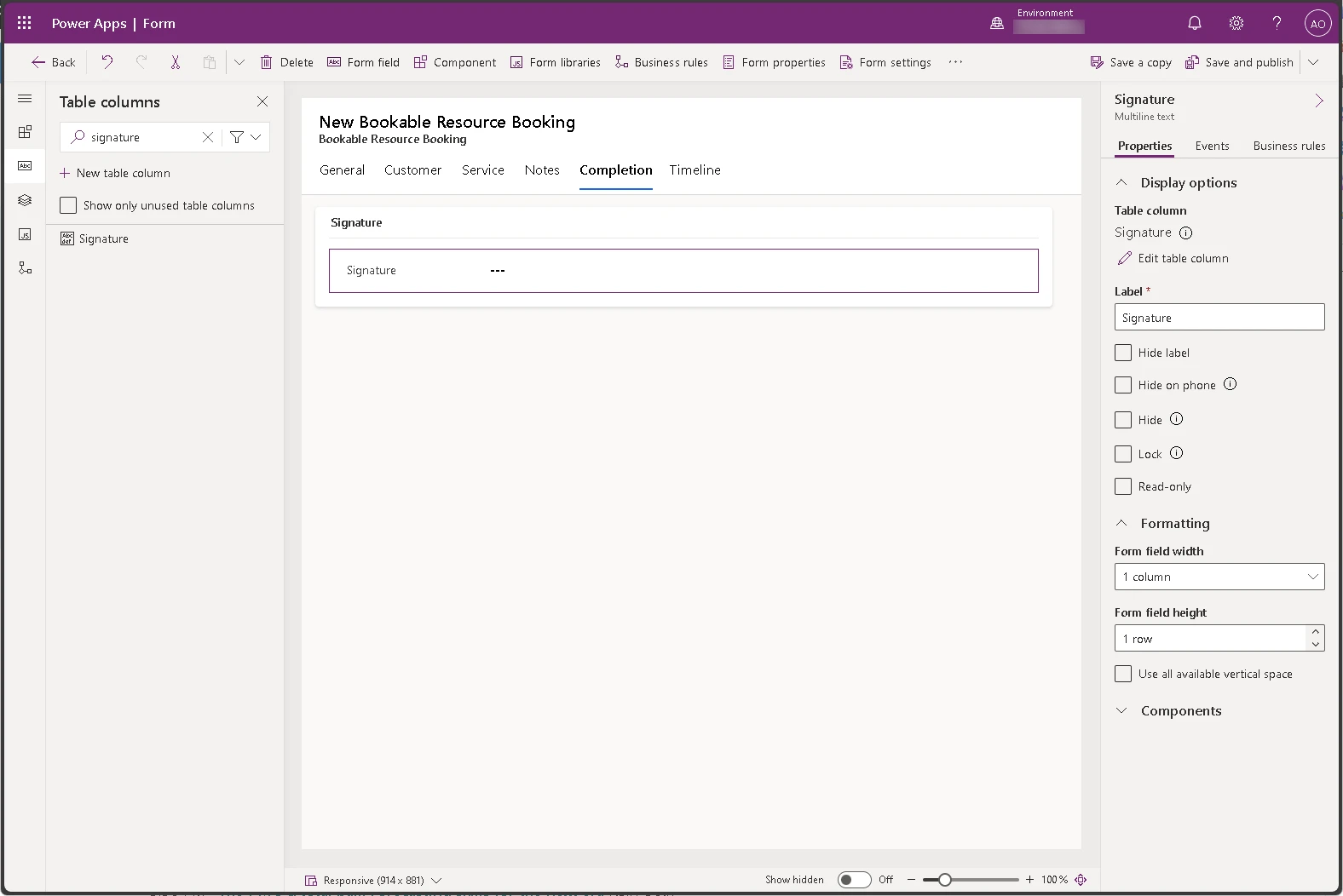
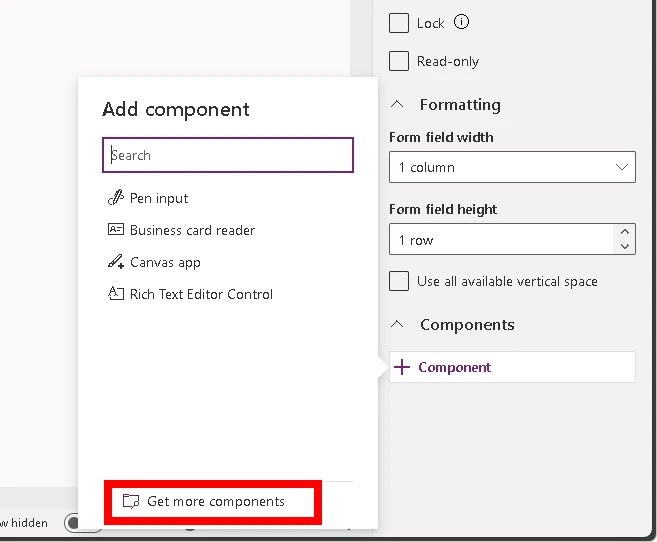
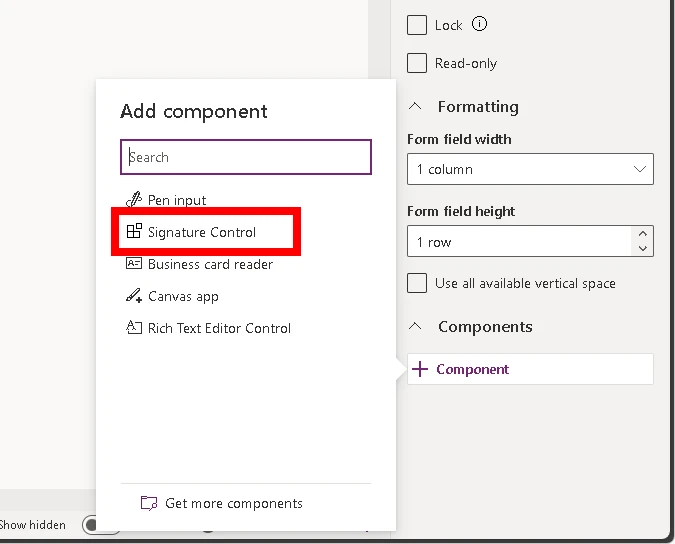
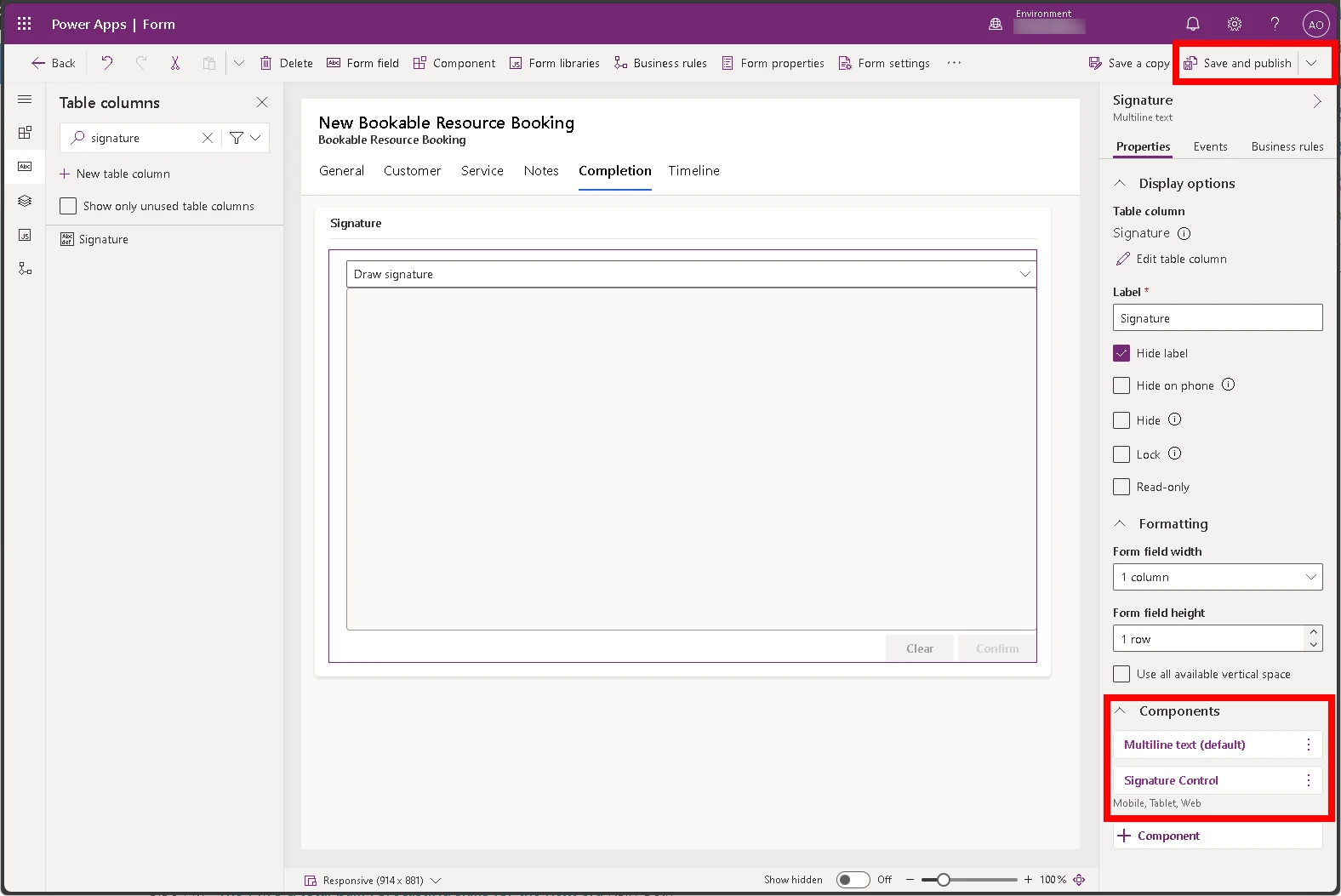


Recent Comments