Announcing the Top Three Teams of the 2024 Imagine Cup!
This article is contributed. See the original author and article here.
Today marks a pivotal moment in the 2024 Imagine Cup as we reveal the top three teams selected to progress from the semifinals to the highly anticipated Imagine Cup World Championship, live at Microsoft Build!
The Imagine Cup, the premier student technology startup competition, has attracted thousands of visionary student entrepreneurs worldwide. Each team has developed an AI-driven solution to tackle pressing challenges including accessibility, sustainability, productivity, and healthcare.
This year’s semifinalists have demonstrated exceptional innovation with Azure AI services and OpenAI, showcasing their innovation, grit and ability make a positive impact through entrepreneurship. Congratulations to all the semifinalists for their remarkable achievements!
However, only three teams have been selected to progress to the World Championship where they will live on the global stage as they vie for the Imagine Cup Trophy, USD100,000, and a mentorship session with Microsoft Chairman and CEO, Satya Nadella! You can watch these startups live at Microsoft Build on May 21 to see who wins.
Drumroll, please, as we unveil FROM YOUR EYES, JRE, and PlanRoadmap! These startups represent the pinnacle of creativity and resilience, embodying the spirit of innovation that defines Imagine Cup.
Meet the Teams! Listed in alphabetical order.
Turkey About: Using Azure Computer Vision and Text Translator, FROM YOUR EYES has built a mobile application that offers both fast and qualified visual explanations to visually impaired users.
In their own words…
Who/what inspires you? “After being selected as one of Microsoft’s leading women in technology in 2020, I was invited to join the experience team of Microsoft’s Seeing AI program. It was there that I took on responsibilities and crossed paths with visually impaired developers worldwide who held significant roles. They encouraged me to delve into coding. In addition, Onur Koç, Microsoft Turkey’s CTO, also greatly inspired us, he addressed all student ambassadors saying, ‘Software is magic. You can change the life of someone you’ve never met on the other side of the world.’ We were deeply moved by this, and with this motivation, we worked to reach people…with our developed technology, and we succeeded.” |
United Kingdom About: Using Azure Machine Learning, Microsoft Fabric, and Copilot, JRE has built a slag detection system used in the continuous casting process of steel. Accurately detecting slag optimizes yield while improving quality.
In their own words… Who/what inspires you? Jorge: “I learned how to code out of necessity. Even though I took courses as an undergrad, I never really liked the type of projects we did because they were primarily simulations about atomic interactions and molecular optimizations. I found these problems beautiful but very abstract. After college, many people wanted to create businesses around apps, and I learned how to code front and back-end applications to sell these apps. Later on, when I started working in the steel industry, I was frustrated by the lack of automation and unsafe and repetitive processes, so I started creating more complex integrated systems in this space.”
|
United States About: Using Azure OpenAI Service, PlanRoadmap has built an AI-powered productivity coach to help people with ADHD who are struggling with task paralysis get their tasks done. Their coach asks questions to identify the user’s obstacles, suggests strategies, and teaches the user about their work style.
In their own words… Who/what inspires you? Aaliya: One of my biggest inspirations has been my father… as he helped guide my direction within computer science. He has always been an advocate for women in STEM, and at a young age, that was incredibly powerful to be supported on. It enabled me to overcome feelings of imposter syndrome and have confidence in myself. He has always painted a vision of who I could be before I really believed in myself, and he inspires me to be dedicated, passionate, and ambitious.”
Clay: “At a young age, I was diagnosed with dysgraphia, a condition that impairs writing ability and fine motor skills. Even if not explicitly stated, when everything in school is handwriting, you are at a pretty severe disadvantage when you struggle to even write a few sentences.”
Ever: “Some of my biggest inspiration in pursuing computer science and engineering has been from cinema. I didn’t really have many people in my life who were in the tech field growing up, so I got a lot of inspiration from seeing tech in movies. In cinema you can see tech exactly as the artist imagined it, without the restrictions of the real world.” |
Up Next…
These top three teams will be live on the global stage at Microsoft Build on May 21 for the Imagine Cup World Championship, showcasing the depth and promise of their startups. Follow the journey on Instagram and X to stay up to date with all the competition action – and join us live to find out who is crowned champion!


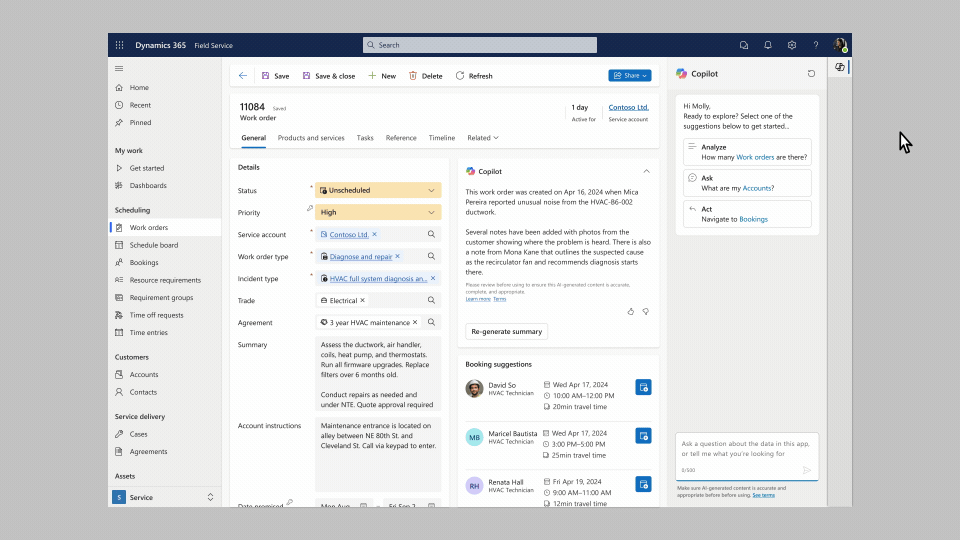
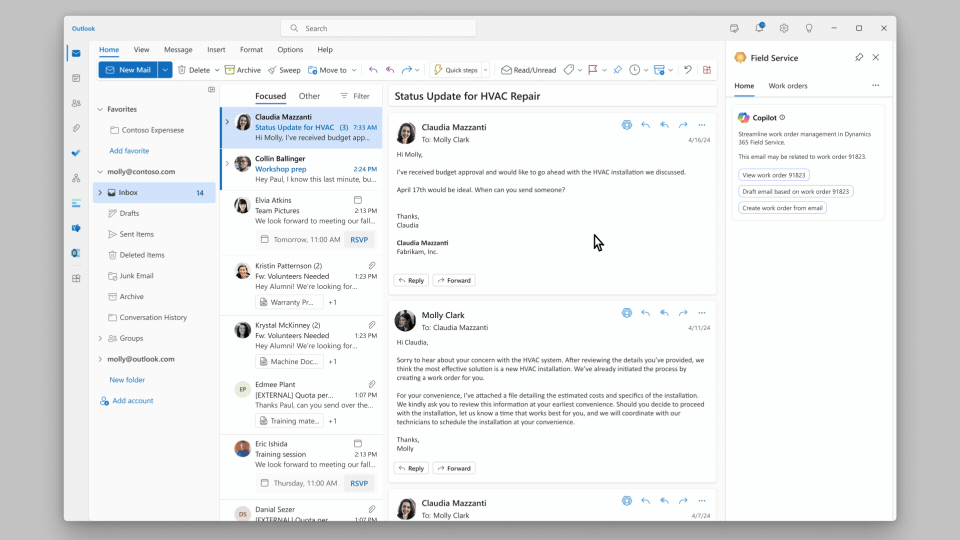
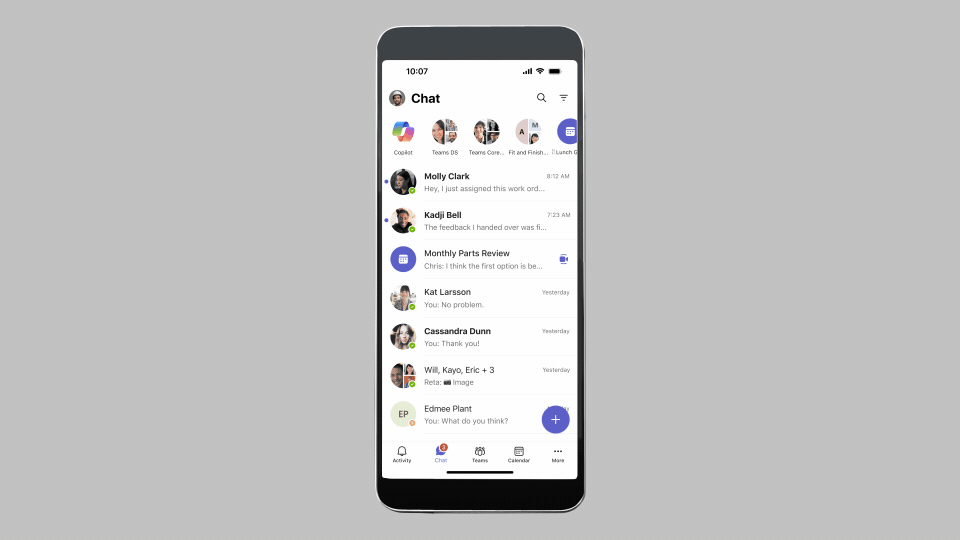
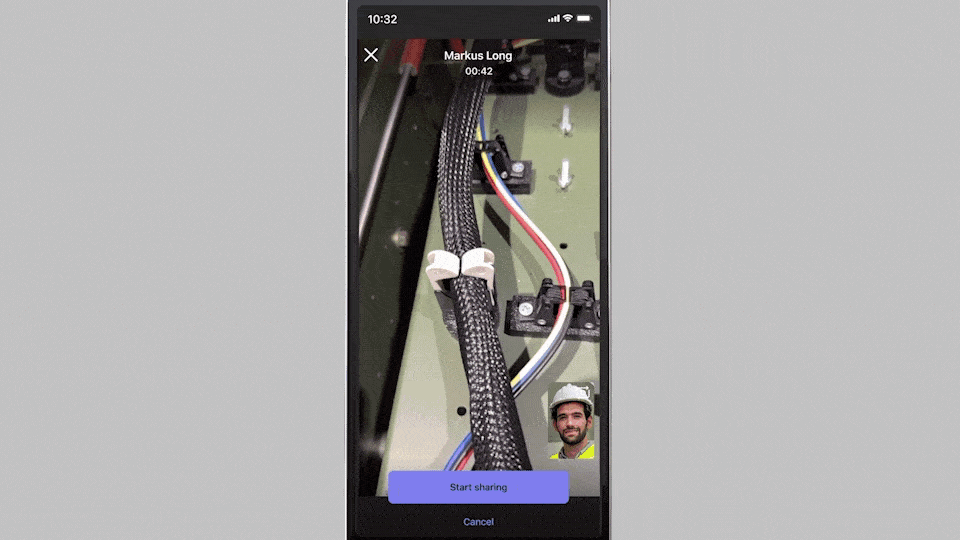
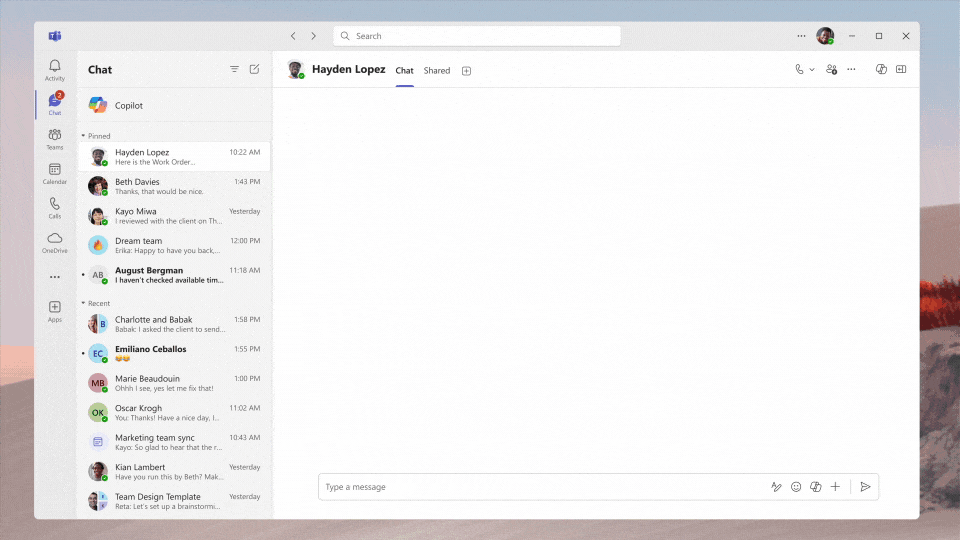
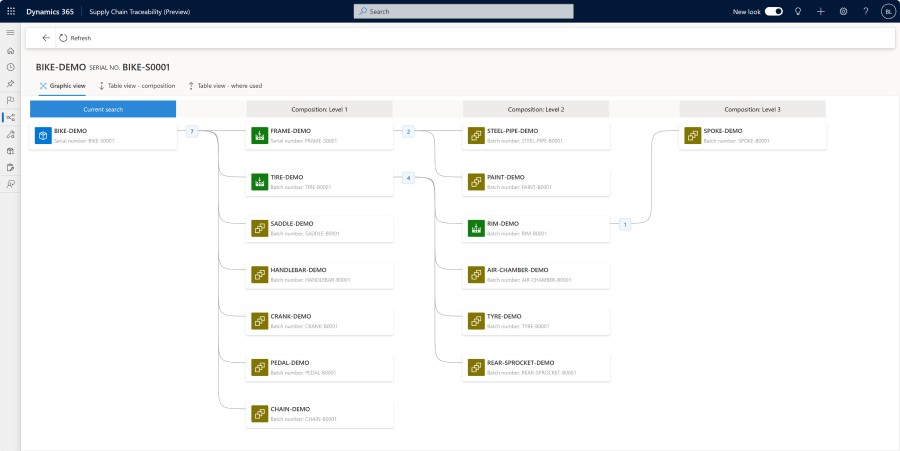

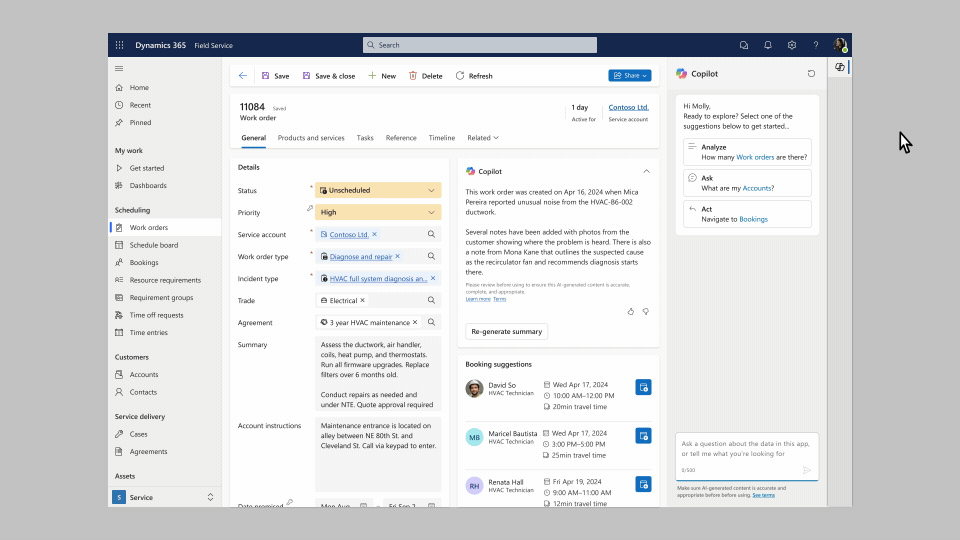
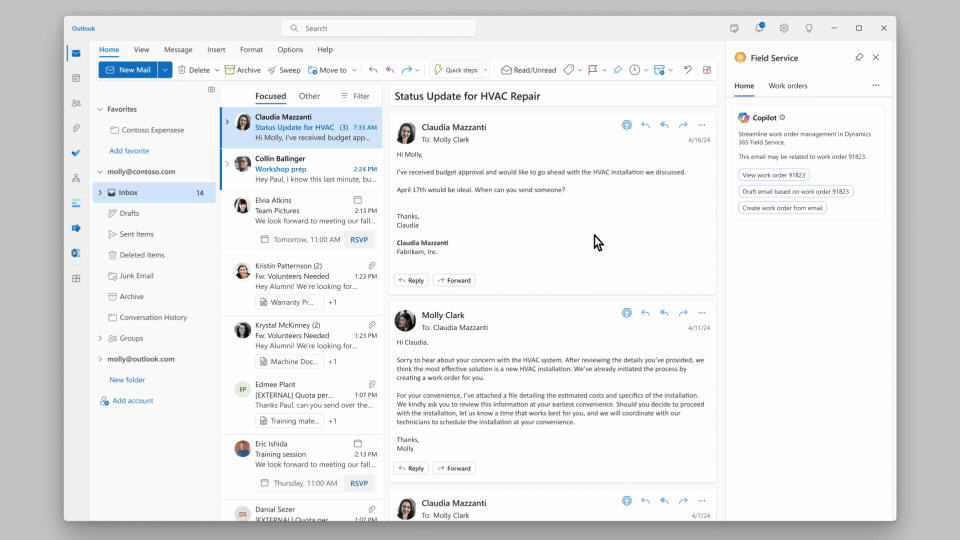
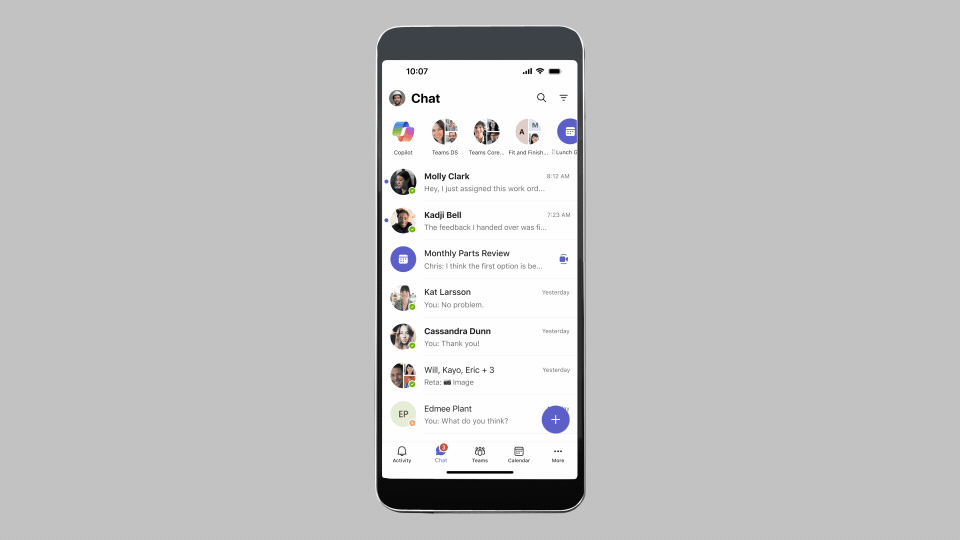
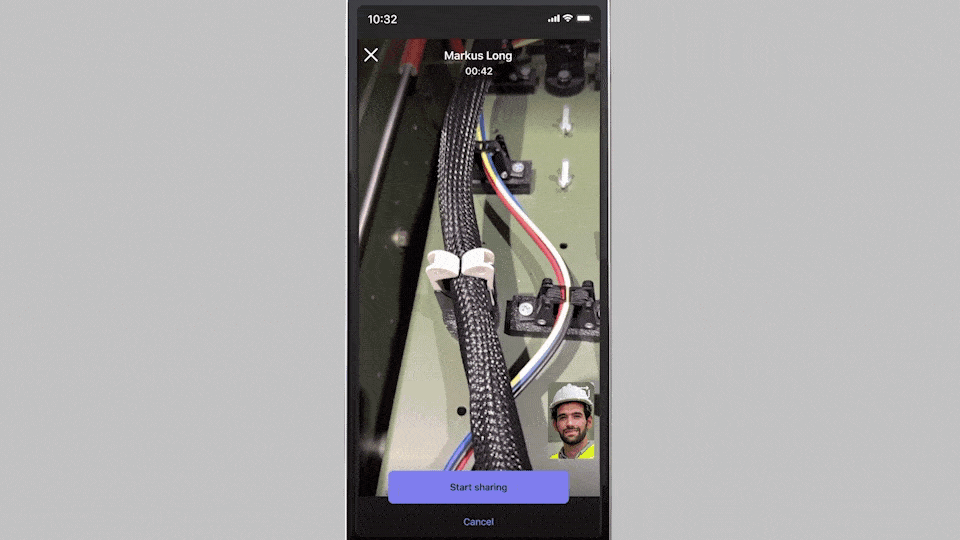
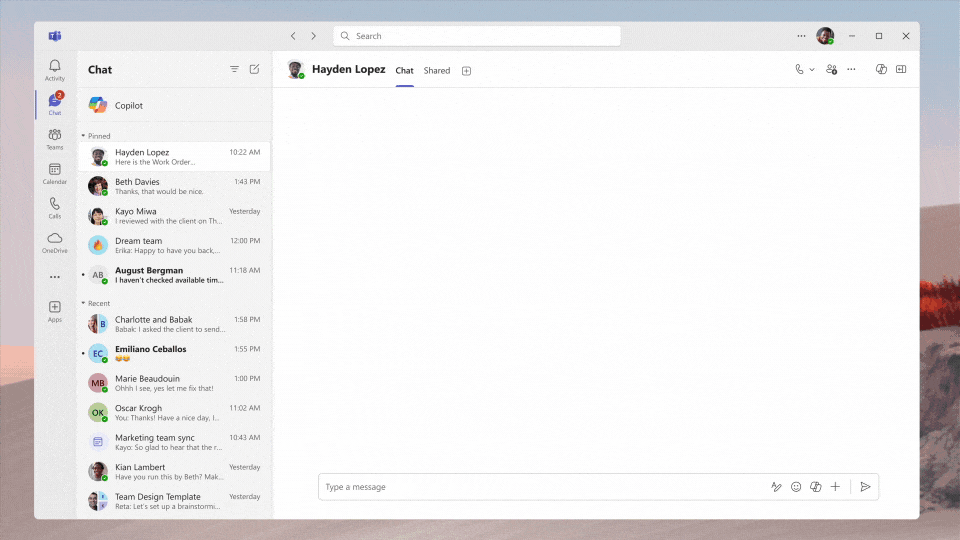
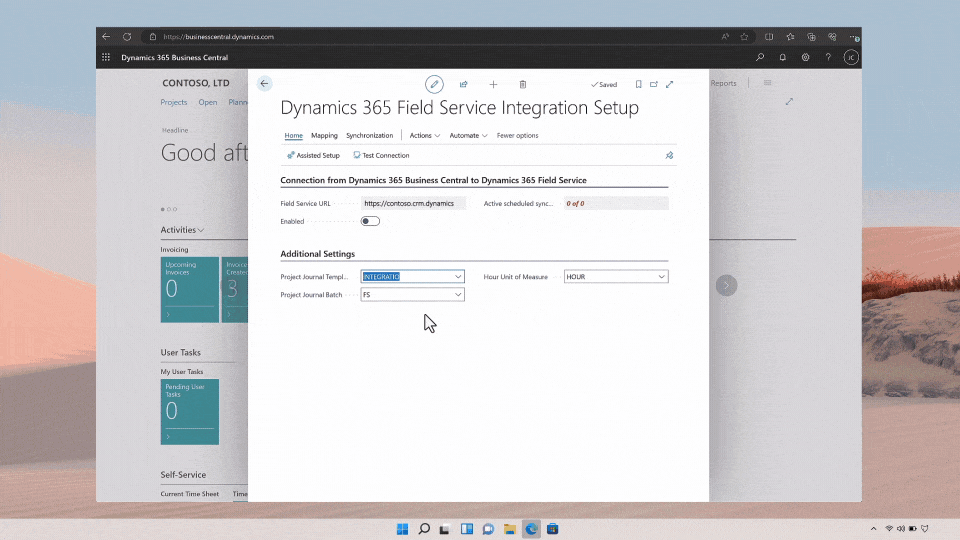


Recent Comments