We’ve published the 2025 release wave 1 plans for Microsoft Dynamics 365, Microsoft Power Platform, and Role-based Copilot offerings. These plans are a compilation of the new capabilities planned to be released between April 2025 and September 2025. With advancements in agents, automation, intelligence, and seamless integrations, this release is designed to address the evolving needs of modern enterprises while driving efficiency and innovation across industries.
Key areas of focus include expanding AI capabilities and agents to automate routine tasks, provide actionable insights, and improve decision-making at every level. This wave introduces enhancements to user experiences, enabling more intuitive workflows, smarter resource management, and greater collaboration. Businesses can benefit from intelligent tools that optimize operations, improve customer engagement, and support strategic growth initiatives.
In addition to productivity and efficiency, this release prioritizes security, governance, and extensibility, helping to ensure businesses can scale confidently while maintaining compliance and control. With these advancements, organizations can take advantage of the full power of AI and agents to transform their operations and deliver exceptional value to their customers. Watch a summary of the release highlights for 2025 release wave 1.
Dynamics 365 release wave 1
Check out the 2025 release wave 1 Dynamics 365 features.
Highlights from Dynamics 365
Microsoft Dynamics 365 Sales brings the power of AI to help sellers meet their targets while boosting seller productivity. Copilot and agents enhance performance and simplify tasks, to help grow your pipeline, sharpen strategies, and accelerate deals. A reimagined user experience ensures sellers never miss the best move. Automated research, ongoing follow-ups, and prioritized tasks provide continuous guidance, allowing you to focus on the right actions to drive success and grow your business. Watch this video to discover the new and enhanced features included in this release wave.
Microsoft Dynamics 365 Customer Service will enable agentic capabilities for case and knowledge management, as well as AI-driven routing, while extending Copilot capabilities for customer service representative and supervisor experiences, with a focus on productivity improvements. Watch this video to discover how the latest enhancements to Customer Service can benefit your business.
Microsoft Dynamics 365 Contact Center will transform service experiences with new features to deliver effortless self-service, accelerate assisted service, and drive efficiency. The 2025 release wave 1 introduces Copilot and agent capabilities to automate intent determination for evergreen self-service and autonomous knowledge management. Additional key features include multi-modal support in customer intent agent, enhanced unified routing features, and new workforce and quality management capabilities.
Microsoft Dynamics 365 Field Service introduces Copilot-first experiences that enhance service operations and deliver exceptional customer experiences in 2025 release wave 1. Key features include automated inspection generation from templates, actionable insights for schedulers, quick access to vital information for frontline workers and managers, plus seamless integrations with Microsoft Teams and Outlook.
Microsoft Dynamics 365 Finance capabilities are designed with a copilot-first experience, delivering enhanced automation and agentic capabilities. This release focuses on simplifying complex tax management and regulatory compliance, automating account reconciliations with agents, improving bank reconciliation processes, and adding intelligence to planning, along with extensibility and data refresh updates for business performance analytics. Discover how the latest enhancements to Finance can benefit your business in this video.
Microsoft Dynamics 365 Supply Chain Management advances autonomy by integrating intelligence, automation, and analytics to improve productivity and organizational adaptability. This update enhances operational efficiency by automating supplier communications, improving demand planning accuracy with cell-level explainability and generative insights, and taking advantage of AI in manufacturing to align production data with actual processes.
Microsoft Dynamics 365 Project Operations is focused on enhancing usability, performance, and scalability in key areas such as project planning, contract management, invoicing, time and expense entry, and core transaction processing. The spotlight is on AI-assisted core functionality improvements in what-if analysis, proposal generation, time and expense and approvals. This release will introduce a mobile app for time management and deliver scale improvements to support larger projects and handle higher invoice volumes.
Finance and operations cross-app capabilities will continue enabling AI and autonomous enterprise resource planning (ERP) with capabilities that support ERP application suite in Dynamics 365, including Dynamics 365 Finance, Supply Chain Management, Commerce, Human Resources, and Project Operations. We’re infusing agent experiences across applications, including chat, embedded AI, and intelligent process automation, and enabling extensibility for agent scenarios along with enterprise-grade security and compliance at scale.
Microsoft Dynamics 365 Human Resources enhances intelligence, automation, and analytics across the hire-to-separate process to boost productivity and enable business agility. We’re advancing recruiting with AI-driven assessments and integrations with external job boards, including LinkedIn. Additionally, we’re improving benefits and people management experiences for employees and HR business partners through AI-first solutions and automation. View this video to learn more about the features releasing in this wave.
Microsoft Dynamics 365 Commerce advances in-store experience by providing a mobile-first point-of-sale that reduces store hardware footprint and boosts sales conversion. The improvements to the payment connector allow modern payments methods, further reducing hardware requirements and offering more purchasing options for customers. Additionally, omni-channel unified pricing enables retailers to establish more intricate pricing structures, helping them remain competitive.
Microsoft Dynamics 365 Business Central introduces intelligent AI agents to enhance efficiency and automation for small or medium sized businesses (SMBs). These agents seamlessly integrate to execute complex tasks, generate reports, automate processes, and optimize order creation using natural language processing. This release focuses on manufacturing, sustainability, and electronic document capabilities, along with enhanced Shopify and Microsoft Dynamics 365 Field Service integrations.
Microsoft Dynamics 365 Customer Insights – Data powers Copilot and agents with the latest customer insights, enabling your teams to take advantage of this data directly within their daily workflow. Enriched with the latest marketing behavioral interactions and streamlined data ingestion, your business can access up-to-date customer profiles without delays to build each experience upon the last.
Microsoft Dynamics 365 Customer Insights – Journeys brings the power of AI to engage your customers on new channels so you can create new scenarios and business opportunities. Thanks to advanced journey capabilities, you can optimize interactions with your customers, helping to ensure that each touchpoint is meaningful and impactful. The new forms and event management features not only streamline the lead generation process but also help ensure that high-quality leads are captured and nurtured effectively.
Microsoft Power Platform
Check out the 2025 release wave 1 Microsoft Power Platform features.
Microsoft Power Apps changes how software solutions are built with the plan designer where makers can provide a business problem, and a set of agents helps them build a Microsoft Power Platform software. Apps created using Power Apps are intelligent, powered by a set of extensible agents that support most common tasks like exploring, entering, and summarizing data. Makers can automate common tasks by creating agents from existing apps and deploying them to take care of work autonomously. With integrated ability for users to understand and monitor agent actions, and easy ability to resolve issues when agents hit roadblocks, Power Apps is accelerating the shift to intelligent AI-driven solutions at scale. Watch this video to discover the exciting features launching in this release wave.
Microsoft Power Pages enables businesses to build secure, data-driven portals effortlessly. Recent updates include AI-driven features like Web Agents for multi-platform engagement (email, Teams, WhatsApp), AI-assisted form filling for improved productivity, dynamic list visualizations for better insights, and enhanced governance policies to strengthen security and streamline site deployments.
Microsoft Power Automate is transforming how enterprises automate complex business processes through new human-in-the-loop experiences, including advanced approvals and AI native capabilities, such as generative actions and intelligent document processing. A comprehensive suite of governance, observability, and security controls coming to the automation center and Microsoft Power Platform admin center help to manage complex automations at scale. Watch this video to learn about the new features releasing in Power Automate in this wave.
Microsoft Copilot Studio brings new autonomous agent capabilities; extension of Microsoft 365 Copilot with Custom Agents; new capabilities for the Copilot Studio embedded builder in Microsoft Copilot including support for actions, new enterprise knowledge sources, and the ability to upgrade a declarative agent to Copilot Studio custom agent to access additional capabilities and new conversational channels for custom agents including WhatsApp and SharePoint. Watch this video to discover how the latest enhancements to Microsoft Copilot Studio can benefit your business.
AI Builder in Copilot Studio brings the power of advanced automation to routine processes like email handling, document processing, and image management, helping businesses run smarter and more efficiently. AI Builder has multi-modal content processing capability, which allows businesses to handle various data types—including text, document, and images—within a single natural language instruction. Enhanced Prompt builder tools empower makers to customize AI actions with diverse inputs, expanded data sources from Microsoft Dataverse, and support for generating multiple content types, including documents.
Dataverse is continuing to extend maker experiences by enriching app and agent building capabilities across the platform. Dataverse can seamlessly connect all your data together with an ever-expanding set of external data sources. And with your data together, Dataverse can convert your enterprise data into knowledge, which you can use to customize and extend agents that are built in Microsoft Copilot Studio and the agent builder experience in Microsoft 365 Copilot. These investments are aimed at grounding AI-driven experiences with enterprise knowledge across Microsoft Power Platform.
Microsoft Power Platform Administration and Governance continues to provide enhanced tools and insights for admins to get the most from Microsoft Power Platform. In this wave. We’re focusing on security, easing adoption and governance of Copilot and agents, and helping enterprises boost the adoption of Microsoft Power Platform at enterprise scale with a modernized admin center experience and a new admin connector for automating admin tasks.
Highlights from Role-based Copilot offerings
Role-based Copilot offering release wave
Check out the 2025 release wave 1 Role-based Copilot offering features.
Microsoft 365 Copilot for Sales continues to drive innovation with advanced generative AI capabilities designed specifically for sales-focused roles. In this release, we’re enhancing our assistive features by surfacing further CRM platform insights and recommendations to the sales team across the Microsoft 365 product suite. We’re also streamlining SalesChat™ experiences and driving new agent workflows to put organizations in control of automation experiences and notifications.
Microsoft 365 Copilot for Service continues to deliver and enhance cutting-edge generative AI capabilities for agents within their flow of work. In this release, we’ll be introducing connectivity with any CRM system and inline email summary and drafting.
Microsoft 365 Copilot for Finance enhances efficiency for finance professionals by providing insights that aid strategic decision-making and reduce manual tasks. The 2025 release wave 1 focuses on intelligent automation of variance analysis in Excel, access to external data sources, extending functionalities through Copilot Studio, supporting collections calls in Teams, and taking advantage of generative AI to summarize macroeconomic conditions. Visit the release planner to learn more about upcoming features.
Early access period
Starting February 3, 2025, customers and partners can validate the latest features in a non-production environment. These updates include user experience enhancements that will be automatically enabled in production environments by April 2025. Take advantage of the early access period to test these updates and effectively plan for your customer rollout. Explore the 2025 release wave 1 early access features for Dynamics 365 and Microsoft Power Platform or visit the early access FAQ page for more information.
For a complete list of new capabilities, please refer to the Dynamics 365 2025 release wave 1 plan, the Microsoft Power Platform 2025 release wave 1 plan, and the Role-based Copilot offerings 2025 release wave 1. We also encourage you to share your feedback in the community forums for Dynamics 365 and Microsoft Power Platform.
The post 2025 release wave 1 plans for Microsoft Dynamics 365, Microsoft Power Platform, and Role-based Copilot offerings appeared first on Microsoft Dynamics 365 Blog.
Brought to you by Dr. Ware, Microsoft Office 365 Silver Partner, Charleston SC.
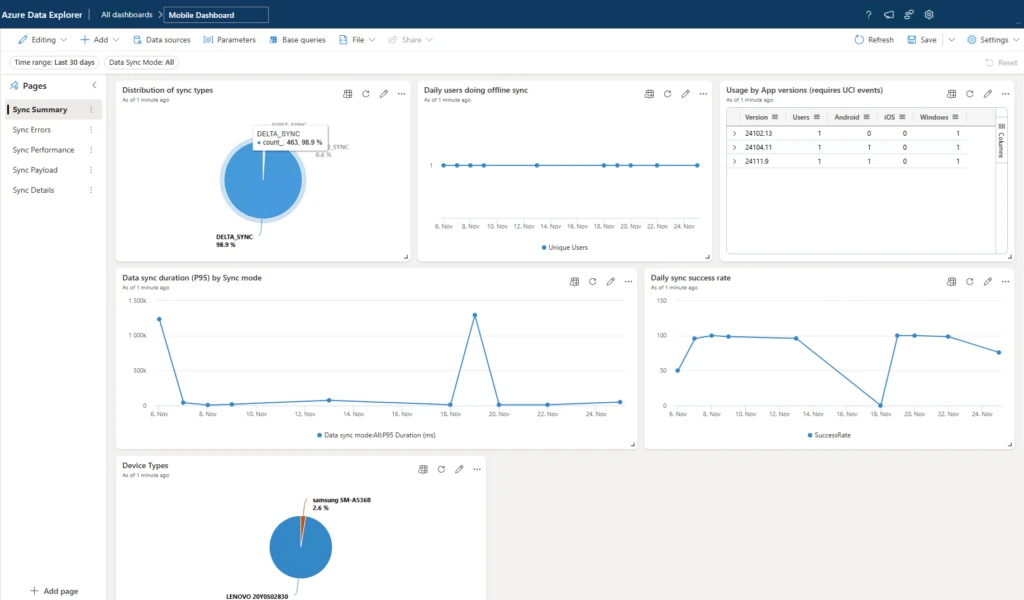
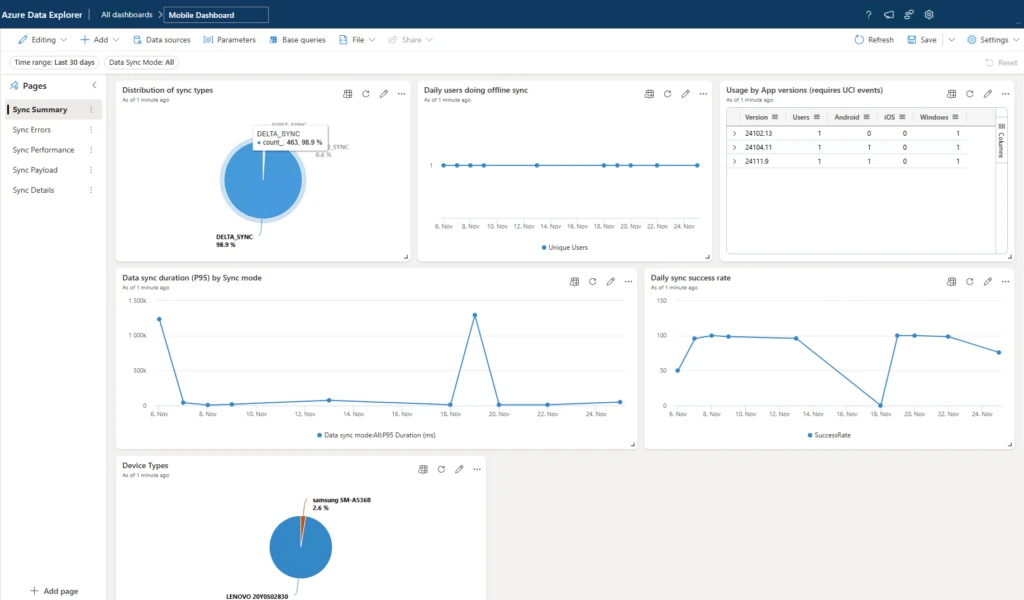







Recent Comments