This article is contributed. See the original author and article here.
Introduction:
In this blogpost we are going to dive into the exciting features and capabilities of 2023 release wave 1 for the Warehouse Management module. Get ready for a sneak preview of the cutting-edge features that will revolutionize the implementation experience and streamline your warehouse operations.
In this release, we’re thrilled to showcase several major themes that will take your warehouse management to new heights. From label printing enhancements to a modernized user experience for setting up your warehouse, and even innovative methods for importing data while maintaining configuration, this release is packed with game-changing improvements.
Let’s dive in and uncover the possibilities that lie ahead in the world of warehouse management.
Warehouse groups
Warehouse groups are used to manage warehouses that all need the same configuration, such as wave templates, location directives and so on. Instead of adding configurations to individual warehouses, you create a warehouse group that applies the defined configuration to every warehouse of that group.
The setup is really easy: you create a group, include the warehouses that share the common configuration and then in the corresponding configuration you determine whether you would like to apply the settings for the specific warehouse, group or all warehouses.
One warehouse group can have an unlimited number of warehouses. The same warehouse can be included in different groups.
Benefits of this feature include:
- Easier warehouses setup that share the same configuration
- Adding new warehouses with an identical process in 1 click by adding new warehouse to existing group
- Quick access and review of the configuration: no need to create multiple identical configurations
- Simpler maintenance: less configuration records – easier maintenance
The following table lists the pages that support the warehouse group concept. It also shows the minimum version of Supply Chain Management that is required to apply warehouse groups.
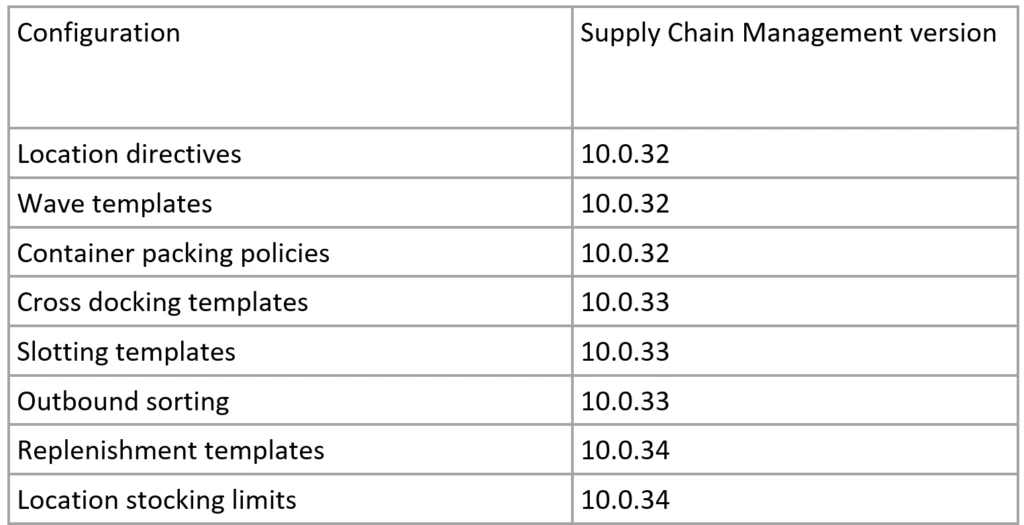
To learn more about this feature, follow the link: Warehouse groups – Supply Chain Management | Dynamics 365 | Microsoft Learn
Queries import/export in JSON format
In 10.0.32, a new set of data entities related to warehousing has been introduced. These data entities include an additional field that represents queries in the JSON format. This exciting feature allows you to conveniently review and edit queries through the data entities.
Here are some valuable use cases where this functionality can be particularly beneficial:
- Copying location directives across different work order types: Export the location directives with the queries to Excel, make necessary changes such as adjusting names, work order types, action names, and queries, and then import them back into the system.
- Replicating a complete warehouse setup with minor modifications: Export specific data entities, update names and warehouse information as needed, and then reimport them into a new warehouse configuration.
- Utilizing your own template for demos, pre-sales, and testing: Import your customized templates, including the queries, giving you the ability to seamlessly import them into the system.
- Accelerating the configuration process: If you prefer working in Excel, you can now speed up the configuration process by making changes in Excel and then importing the data back into the system.
- Exporting configuration for review with business users: Easily export the configuration for review and collaboration with your team, streamlining the review and approval process during implementations.
- Creating a test setup in a separate environment: Test and ensure that the configuration functions as desired in a test environment, and once confirmed, easily export it to create a Golden template. This simplifies the process of transferring configurations from a test system to a production-ready template.
Benefits of this feature include:
- Improved review and approval process for configurations during implementations.
- Efficient identification of configuration issues, saving time and reducing costs.
- Accelerated adjustment of configurations, allowing for quicker iterations and updates.
With the new Queries Import/Export feature in JSON format, managing and manipulating warehouse-related data has never been easier. Unlock the potential of streamlined configuration processes and optimize your warehouse operations.
Label printing enhancements
This is the summary of all label printing enhancements:
- 10.0.32. License plate label layout. This feature let you build more advanced license plate label layouts. Now LP layouts can have repeating structures and include header, body, and footer elements. You can print information from the related tables and define custom date, time, and number formats. To learn more about this feature, follow this link: License plate label layouts and printing – Supply Chain Management | Dynamics 365 | Microsoft Learn
- 10.0.33 Custom label layouts. This feature introduces a new Custom label layout type that allows you to build layouts for any data sources. New Print button will be displayed automatically when layout exists for corresponding source. Users can print labels for any data including but not limited to Product labels, Location labels, Customer labels. To learn more about this feature, follow this link:
Custom label layouts and printing – Supply Chain Management | Dynamics 365 | Microsoft Learn
- 10.0.34 Label printing using external label service solutions. This feature provides an effective solution for printing labels using any external labeling solutions. This feature allows direct interaction between Microsoft Dynamics 365 Supply Chain Management and 3rd party solutions by providing framework for communication using HTTP APIs, without the need for a the Document Routing Agent. To learn more about this feature, follow this link:
- Print labels using an external service – Supply Chain Management | Dynamics 365 | Microsoft Learn
Warehouse Management Application Insights telemetry
- The 10.0.32 release supports additional events including wave processing, load posting and work creation.
- The 10.0.33 release supports additional events including wave creation and wave status change. Work creation history can be replaced by AppInsights for troubleshooting. No need to enable Work creation history to find out the root cause, the similar information can be found in the AppInsights.
To learn more about this feature, follow this link: Monitor Warehouse Management usage and performance – Supply Chain Management | Dynamics 365 | Microsoft Learn
Benefits of this feature include:
- Monitoring the performance of a system to generate actionable insights that can improve productivity and optimize users’ experience.
Location directive and actions name editing
10.0.32 introduces a new ability to edit location directives and action names after saving. This highly anticipated feature empowers our customers to make changes to their configuration without the need to recreate entire location directives and actions. We understand the value of flexibility and efficiency, and this enhancement ensures that managing your location directives configuration becomes even more convenient and user-friendly.
This feature allows customers to adapt and fine-tune their configuration by simply editing names, without the burden of recreating complex directives and actions. By providing greater flexibility and ease of use, we strive to enhance your overall experience and enable you to optimize your warehouse operations more efficiently. Stay tuned for further updates as we continue to evolve our solutions to meet your evolving needs.
Self-healing rules
Additional validations and a new set of self-healing rules in the optimization advisor have been released in 10.0.33, making it easier to identify and correct the most common configuration errors. It includes:
- Location stocking limits and volumetrics optimization advisor rules
- Dead configuration optimization advisor rules
- Wave template optimization advisor rules
We strongly recommend running the optimization advisor after you configure the Warehouse management module to detect any missing or incorrect configurations.
Preview query results for the mobile device menu items
A new feature released in 10.0.33 allows you to confirm the desired outcome of your queries, and helps you quickly identify issues with your query configurations for mobile device menu items.
By providing a streamlined and user-friendly preview capability, we aim to enhance your query management experience and ensure the smooth operation of your mobile device menu functionalities.
We are committed to providing intuitive and effective tools to enhance your troubleshooting experience, and this feature is another step towards achieving that goal.
Guided setup of the Warehouse management
Warehouse initiation wizard has been split into 2 separate wizard, to make the user experience even simpler:
- Inbound configuration wizard
- Outbound configuration wizard
Inbound configuration wizard adds a new option to create mobile device menu as part of the wizard.
Outbound configuration wizard adds a new capability to set up packing functionality as part of the wizard.
Location directive – Filter by Warehouse
10.0.33 This feature introduces new filter by warehouse option to the location directive.
This new capability allows users to easily detect and filter location directives that are applicable to a selected warehouse. Whether it’s a location directive for all warehouses, a warehouse group, or a specific warehouse, this feature ensures that you can quickly identify the relevant directives specific to your warehouse operations. We understand the importance of efficient warehouse management, and this enhancement aims to streamline your processes and optimize your overall productivity.
Acceptance tests enhancements
This feature in 10.0.33 introduces new options for When/Then conditions. It enables more flexible and advance validation of the configuration. It also includes considering replenishment configuration for the location directive.
To learn more about this feature, follow this link:
X++Warehouse tests are available externally
In 10.0.34 businesses that extend the functionality now have the ability to achieve test coverage and easily validate for any potential regressions. This groundbreaking feature ensures that businesses can proactively avoid issues and data corruptions while significantly speeding up the implementation process and improving the accuracy of their extensions. It is important to have robust and reliable solutions, and this enhancement empowers businesses to ensure the seamless integration and operation of their extended functionality.
Spot cycle counting: Process Guide
With this improvement, customers can extend existing mobile Spot cycle counting process in X++ in a more efficient way. WhsWorkExecuteDisplaySpotCycleCounting has now been converted to Process Guide which make the extension easier, since this process is broken into small steps that can be easily extended
Conclusion
The 2023 release wave 1 for Warehouse Management introduces exciting features: warehouse groups for simplified configuration, JSON import/export for queries, enhanced label printing, telemetry for performance monitoring, self-healing rules, improved location directive editing, guided setup, acceptance tests, X++ warehouse tests, and a Process Guide for spot cycle counting. These updates revolutionize warehouse operations.
Do you want to know more about Supply Chain at Microsoft ?
Take a tour – Supply Chain Management | Microsoft Dynamics 365
We’re excited to launch Free Trial | Microsoft Supply Chain Center Preview , which harnesses generative AI to assist Supply Chain managers in real-time communication with suppliers regarding specific news
The post Accelerate Warehouse management implementation with new pain-free experience appeared first on Microsoft Dynamics 365 Blog.
Brought to you by Dr. Ware, Microsoft Office 365 Silver Partner, Charleston SC.


Recent Comments