This article is contributed. See the original author and article here.
We’re pleased to announce that you can now join your Azure Virtual Desktop virtual machines directly to Azure Active Directory (Azure AD) and connect to the virtual machine from any device with basic credentials. You’ll also be able to automatically enroll the virtual machines with Microsoft Endpoint Manager.
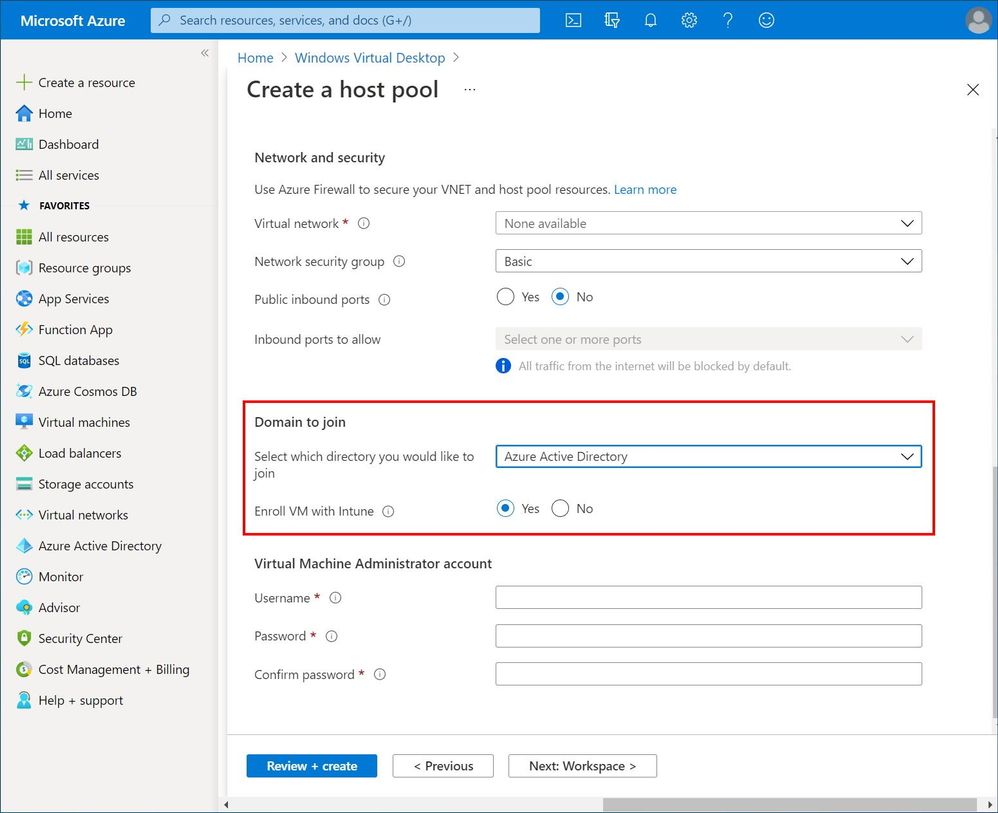 Azure portal showing the new Azure AD and Intune options for Azure Virtual Desktop host pools.
Azure portal showing the new Azure AD and Intune options for Azure Virtual Desktop host pools.
This new configuration allows you to provide access to cloud-only users (created in Azure AD and not synchronized from an on-prem directory) which wasn’t possible before. For certain scenarios, this will help eliminate the need for a domain controller, help reduce cost, and streamline your deployment. While this is a major milestone, it’s just the beginning of the journey towards full integration with Azure Active Directory. We will continue adding new capabilities such as support for FSLogix profiles, single sign-on, additional credential types like FIDO2, and Azure Files for cloud users.
To learn more, visit our documentation page.
Brought to you by Dr. Ware, Microsoft Office 365 Silver Partner, Charleston SC.

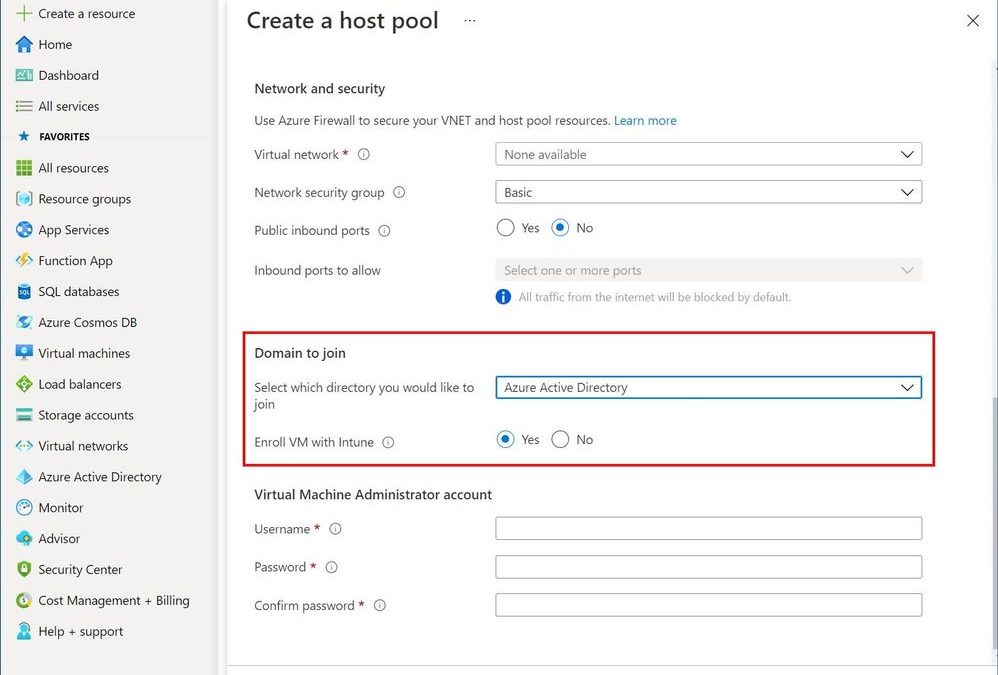

Recent Comments