
by admin | Feb 27, 2018 | Web Design
Everyone is always asking “Why does my business need a website?” Well with today’s growing market of people who search for things using mobile devices and personal PC’s we wanted to give you a couple reasons why! Having an internet presence is very important whether your a 20 year old company or just starting your business, people want the convenience of looking you up at a touch or a click. If you aren’t one the internet, you should be. It’s great advertisement, it gets you out here with your competition, it keeps you current with the times. Here are the top seven reason why your business should be on the web:
1. Don’t let your competition take over your position! Most companies today use internet to search for suppliers. In case you don’t own a web presentation, but your competition does, your competitor gains a competitive advantage and is likely to take over your business.
2. Majority of customers use internet to look for services and products. Internet serves as a tool for finding proper seller, who meets all buyer’s expectations – whether it’s price, quality or other criteria. Thus the buyer saves time and travel expenses, which he/she would otherwise spend using an ordinary way of obtaining information through company visits, viewing and comparing products/services. Quality internet presentation saves customers’ time and makes their searching and shopping experience more enjoyable.
3. It takes certain time to reach first positions in search engine results. Displaying web presentations on the top positions in search results is important for your business – it brings new visitors to your website, without additional costs incurred for advertising and promotion. However, your web presentation will not reach first position overnight. It usually takes two or three months until your website (if it’s properly optimized for search engines) starts scoring high in the search results. Therefore, do not wait too long and invest in a professional web presentation soon!
4. Your friends can promote your business. The best way to spread information these days, is using internet. Complete information about your company is displayed on your website. If your friend or a good customer wants to recommend your company, the only thing they need to remember is the name of your website, which can be then easily distributed to their friends… Save your time and time of your willing customers. Web site is your best business card!
5. Website is cost-effective. Increasing number of customers contacting you through your website and low operating expenses are far more cost-effective than traditional means e.g., contacting customer personally or participating on exhibitions. Considering the return on investment (the costs invested into development of a high quality web presentations, less the profit your new website will generate), you will realize, that investing into the development of a professional website is very profitable (not only in a long run).
6. Product catalog on a website. There is no need to print your product catalog in form of brochure. All you need is to place it on your website. Its content is always current, well organized, allowing you to cut on brochure printing costs and expenses related to distributing it to your customers. Customer will be able to find a product on your website much faster. It also allows you to make rapid changes in the product information.
7. Company presentation. What is equally important, web presentation builds the best and the most coherent image about your company. You do not need to visit a company or call the secretary to get an idea about a company. We design your website so that visitor receives a positive impression about your company and he/she will contact you.

by admin | Feb 26, 2018 | Tips and Tricks
Ever had that moment? The one where you think that you have forever lost all your important documents on your computer. There has to be a way to keep this information safe and secure, you say to yourself. Well, you’re right, having a proper back up of these files will save you a world of headache if this dreaded moment ever happens, here are five things that can help you keep your data safe.
DrWare offers online back-up services and data recovery services, don’t be caught without any important files ever again!
1. Never store your documents on the same drive as your operating system
While most word processors will save your files in the My Documents folder, this is the worst place for them. Whether it is a virus or software failure, the majority of computer problems affect the operating system, and oftentimes the only solution is to reformat the drive and reinstall the operating system. In such an instance, everything on the drive will be lost.
Installing a second hard-drive in your computer is a relatively low cost way to take care of this problem. A second internal hard-drive will not be affected if the operating system is corrupted, and it can even be installed in another computer if you need to buy a new one; further, you’ll be surprised at how easy they are to set up.
If you’re skeptical about installing a second internal drive, an excellent alternative is to buy an external hard-drive.
2. Back up your files regularly, no matter where they’re stored
Just storing your files in a different location than your operating system isn’t enough; you need to create regular backups of your files, and let’s face it, even your back up is subject to failure: cds get scratched, hard drives break, and floppies get erased.
It makes sense to increase your odds of being able to retrieve a file by having a second back up of it; if the data is truly important, you might even want to think about storing a backup in a fireproof vault.
3. Beware of email attachments
Even if you’re certain they don’t contain viruses, email attachments can cause you to lose data. Think about it: if you receive a document with the same name as one on your drive, and your email software is set to save attachments in the same location, you run the risk of overwriting the file that’s already there. This often happens when you’re collaborating on a document and send it via email.
So make sure you set your email program to save attachments in a unique location, or, barring that, make sure you think twice before saving an email attachment on your hard drive.
4. Beware of user error
We don’t like to admit it, but we often engineer our own problems. Take advantage of safeguards included in your word processor, such as version features and tracked changes. A common way users lose data is when they’re editing a document and accidentally delete portions — after the document is saved, the portions that are changed or deleted are lost unless you’ve enabled features that will store changes for you.
If you don’t want to mess with the advanced features, use the F12 key before you start working to save the file under a different name. It isn’t as organized as some of the other methods, but it is a useful trick nonetheless.
5. Keep hard copies of your documents
While it won’t prevent you from having to type and format your document again, a having a hard copy will at least ensure you have the contents of the file — and that is better than having nothing at all!
!

by admin | Nov 1, 2016 | Technology
Learn about various careers in the IT industry and the women who excel at them. You can share these stories by downloading and distributing the eBook below across your organization and through your social media assets. Enjoy!
Excerpt:
 “This is the first of a series that will explore amazing jobs in the tech industry and highlight the women who currently excel in those roles, with a wealth of examples to help guide you. If you are a woman trying to navigate career options, the high-tech industry is usually not the first place you might consider to be a natural pivot point. With that in mind, we have tried to be very diverse and thoughtful in the examples we have used to show you that working in the technology industry does not necessarily mean you must be a programmer writing code. There are many roles across the tech industry, such as sales, marketing, support, consulting, and recruiting, to name a few.
“This is the first of a series that will explore amazing jobs in the tech industry and highlight the women who currently excel in those roles, with a wealth of examples to help guide you. If you are a woman trying to navigate career options, the high-tech industry is usually not the first place you might consider to be a natural pivot point. With that in mind, we have tried to be very diverse and thoughtful in the examples we have used to show you that working in the technology industry does not necessarily mean you must be a programmer writing code. There are many roles across the tech industry, such as sales, marketing, support, consulting, and recruiting, to name a few.
What I’ve learned …”
– Jenni Flinders, US Vice President
Partner Strategy and Programs
Microsoft
Download the eBook here
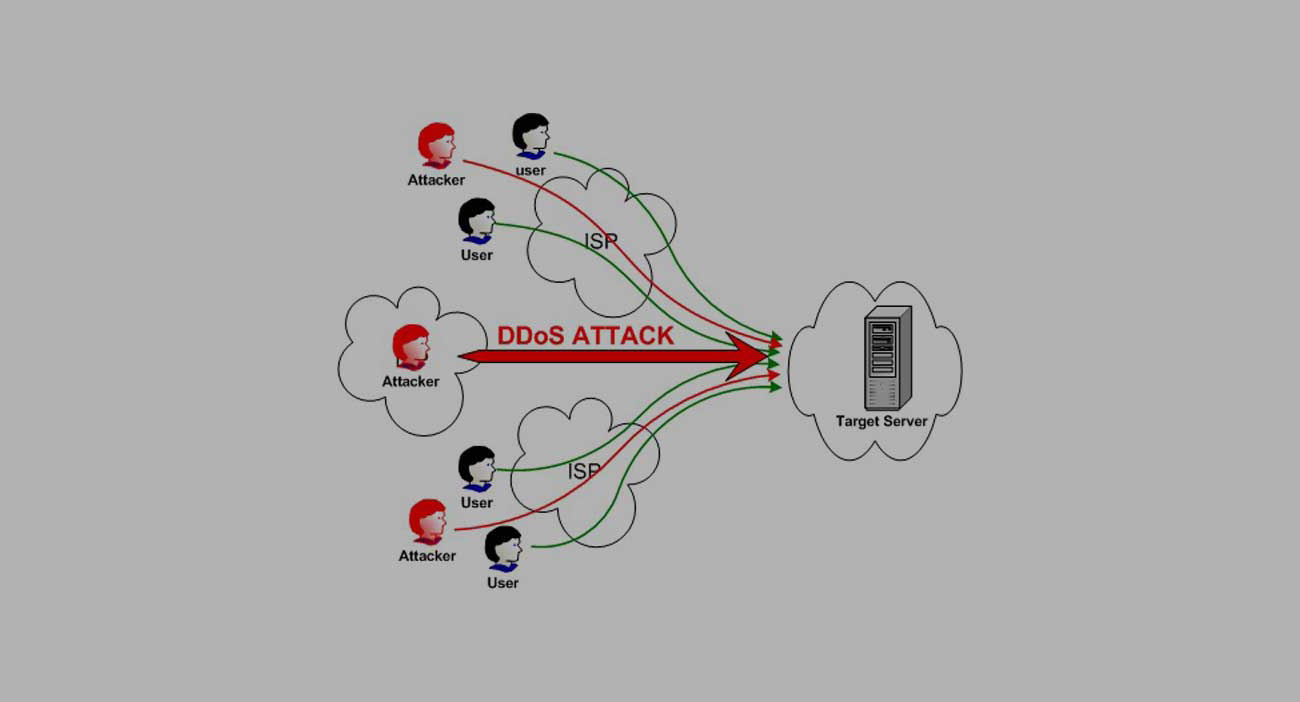
by admin | Nov 1, 2016 | Knowledge Base

The name of this attack, “denial of service” (DoS), refers to the intended result. Also known as a “distributed denial-of-service attack (DDoS attack), these types of attacks attempt to make a Web site unresponsive, in other words to crash it. Of course the target can be any Internet site or service but the most likely targets are high-profile servers.
The perpetrators of these attacks usually flood the target with massive requests. The servers get overwhelmed and stop responding to legitimate requests. A “successful” denial of service attack forces the target computer to either reset or it consumes so much of the server’s resources that it can no longer provide service to its customers. These attacks are malicious, malevolent, and unethical. Perpetrators may be prosecuted under the laws of some countries.
For more technical information go to Wikipedia page Denial Of Service Attack.




 “This is the first of a series that will explore amazing jobs in the tech industry and highlight the women who currently excel in those roles, with a wealth of examples to help guide you. If you are a woman trying to navigate career options, the high-tech industry is usually not the first place you might consider to be a natural pivot point. With that in mind, we have tried to be very diverse and thoughtful in the examples we have used to show you that working in the technology industry does not necessarily mean you must be a programmer writing code. There are many roles across the tech industry, such as sales, marketing, support, consulting, and recruiting, to name a few.
“This is the first of a series that will explore amazing jobs in the tech industry and highlight the women who currently excel in those roles, with a wealth of examples to help guide you. If you are a woman trying to navigate career options, the high-tech industry is usually not the first place you might consider to be a natural pivot point. With that in mind, we have tried to be very diverse and thoughtful in the examples we have used to show you that working in the technology industry does not necessarily mean you must be a programmer writing code. There are many roles across the tech industry, such as sales, marketing, support, consulting, and recruiting, to name a few.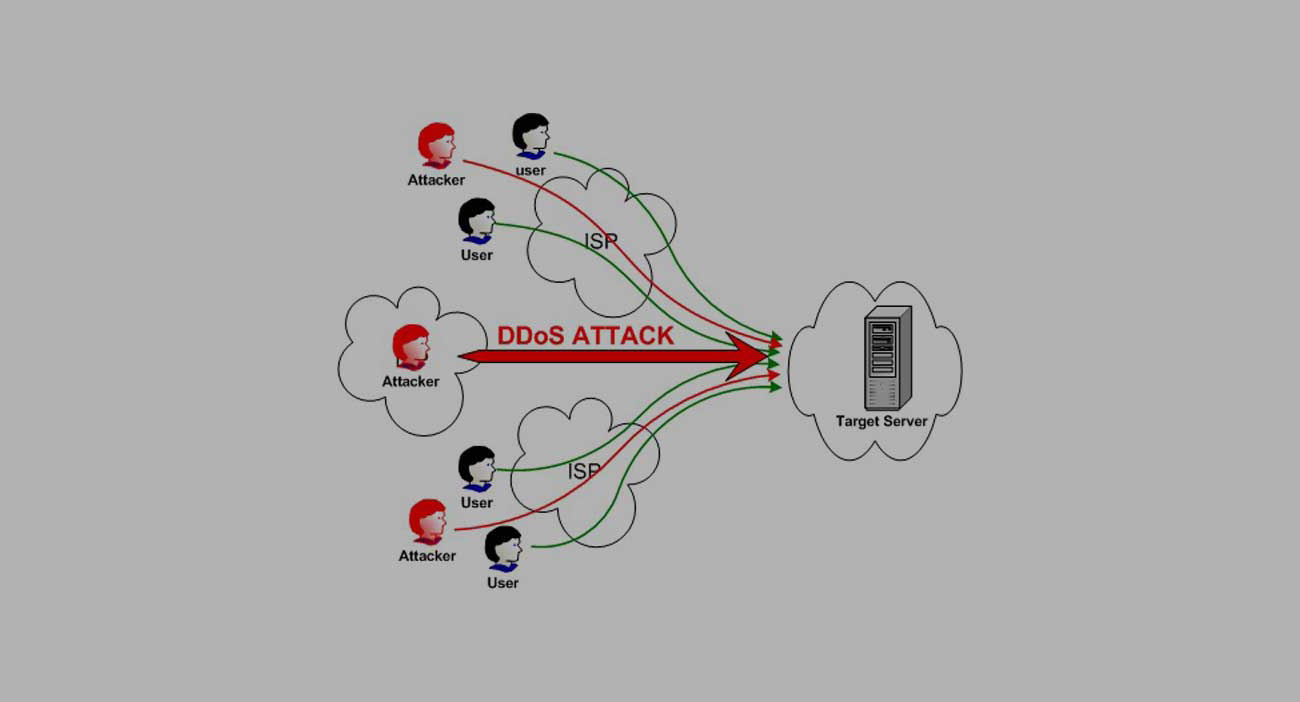


Recent Comments