
Enhance quality compliance with Dynamics 365 Supply Chain Management
This article is contributed. See the original author and article here.
Today, more than ever, it’s critical for manufacturers and distributors alike to ensure product quality and compliance as new regulations continue to emerge and supply chains are increasingly complex. Dynamics 365 Supply Chain Management offers many out of the box capabilities for quality and compliance, directly integrated with the execution of supply chain processes like procurement, production, and fulfillment. This April, we’re adding new, advanced features to enhance quality compliance in Dynamics 365 Supply Chain Management. These provide extended quality control throughout the supply chain, ensuring compliance with regulations, boosting product quality, and enhancing customer satisfaction. These new features foster continuous improvements and risk mitigation through a feedback-driven approach. They also minimize reliance on third-party quality management solutions.
What’s New
In Public Preview in Dynamics 365 version 10.0.44, these capabilities extend the existing quality management solution, adding support for the following requirements:
- Enhanced user experience – New forms and fields introduced for registering test results for quality orders, enabling faster and more detailed data entry. Additionally, a new quality management workspace provides an intuitive interface for following up on quality orders and performing trending analysis.
- Corrective and Preventive Actions (CAPA) Management – Create and maintain records of actions taken to manage and resolve non-conformities or defects. Through structured planning, tracking, and analyzing CAPA cases, this feature helps develop efficient processes for handling recurring issues. CAPA management ensures a formal and controlled process for addressing issues arising from manufacturing, engineering, quality, or data sources.
- Flexible sampling plans and triggers – Flexible sampling plans enable adjustments to item sampling over time based on test findings. For instance, initial rounds of testing may inspect 50% of a receipt, which can later be reduced to 10% based on consistent quality. Skip lot sampling allows you to bypass testing specific batches, such as inspecting 10 units and skipping the next 10. Additional event triggers are now available for quality orders. This includes transfer order processing and customer returns, alongside existing triggers like purchase receipts and sales picking.
- Test instrument calibration – Time-based or usage-based plans ensure regular and precise calibration of instruments. Maintain their accuracy and compliance with defined schedules or usage metrics.
- Electronic batch record (EBR) – EBR digitizes batch manufacturing documentation, replacing traditional paper records with electronic versions that enhance data integrity and accessibility. These records include quality test results, batch attributes, ingredients, work instructions, and electronic signatures for production journals. Ensure regulatory compliance and efficient production workflows.
- Production dispensing – Advanced dispensing capabilities for hazardous or sensitive materials minimize contamination and maintain safety. Key features include setting dispensing thresholds, returning unused materials, restricting access to authorized personnel, and requiring electronic signatures for verification.
- Approved customer list – Similar to the approved vendor list for items, the approved customer list now tracks which customers are authorized to purchase specific items, preventing unauthorized sales.
- Customer-specific Certificates of Analysis (COA) – This feature enables customization of COAs to include data tailored to individual customer requirements. COAs can also be automatically printed when generating a sales order packing slip, ensuring compliance and improving customer satisfaction.
- Electronic signatures – Expanded electronic signature capabilities now support regulatory compliance activities. This includes quality order validation, instrument calibration, production dispensing, and CAPA signoffs. Additionally, configurations are available for password formats and expiration dates for electronic signatures.
Check out this video showing the new flexible sampling plans.
Learn more
As of April 25th, these features are now in public preview. Enhance quality compliance with Dynamics 365 Supply Chain Management today! For more information, check out the Dynamics 365 release plan.
We will add a link to the user documentation shortly.
The post Enhance quality compliance with Dynamics 365 Supply Chain Management appeared first on Microsoft Dynamics 365 Blog.
Brought to you by Dr. Ware, Microsoft Office 365 Silver Partner, Charleston SC.

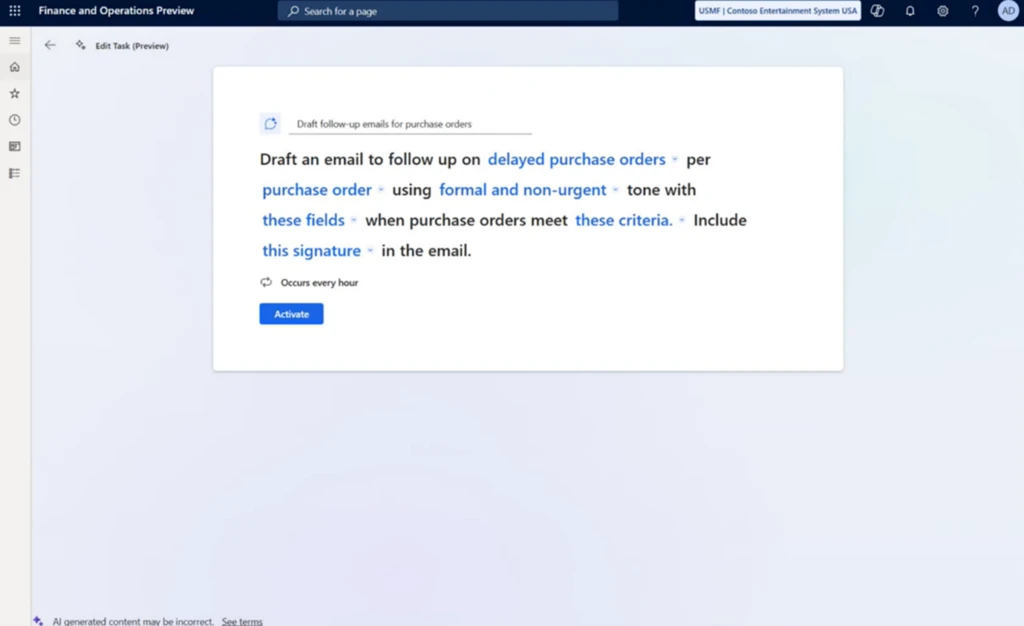
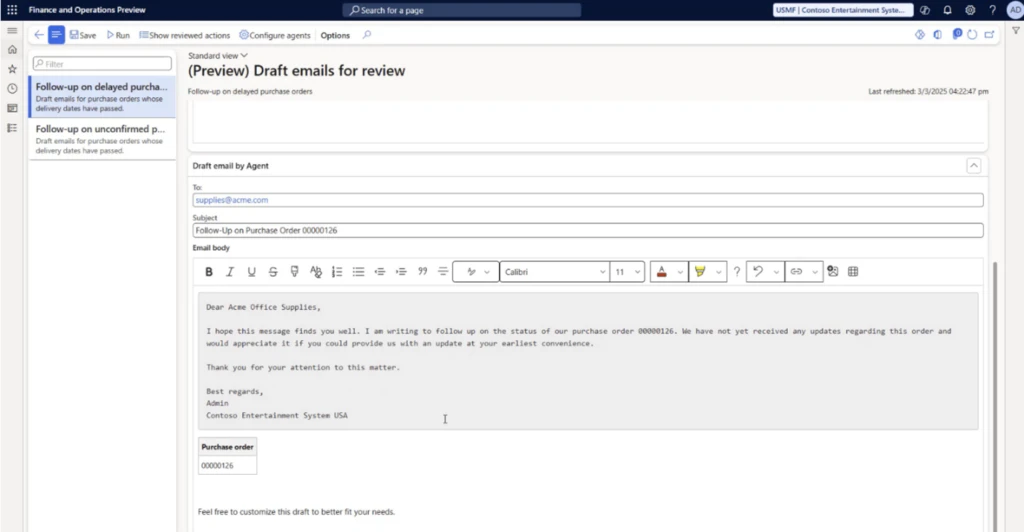
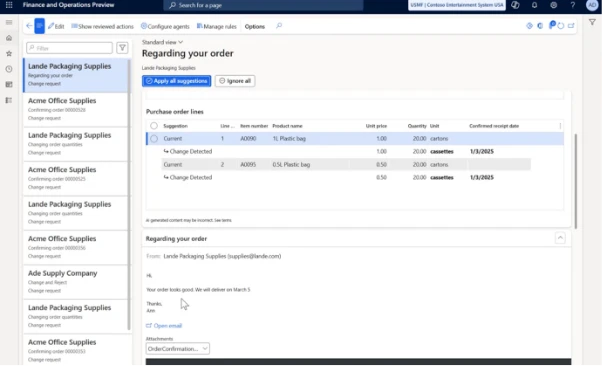
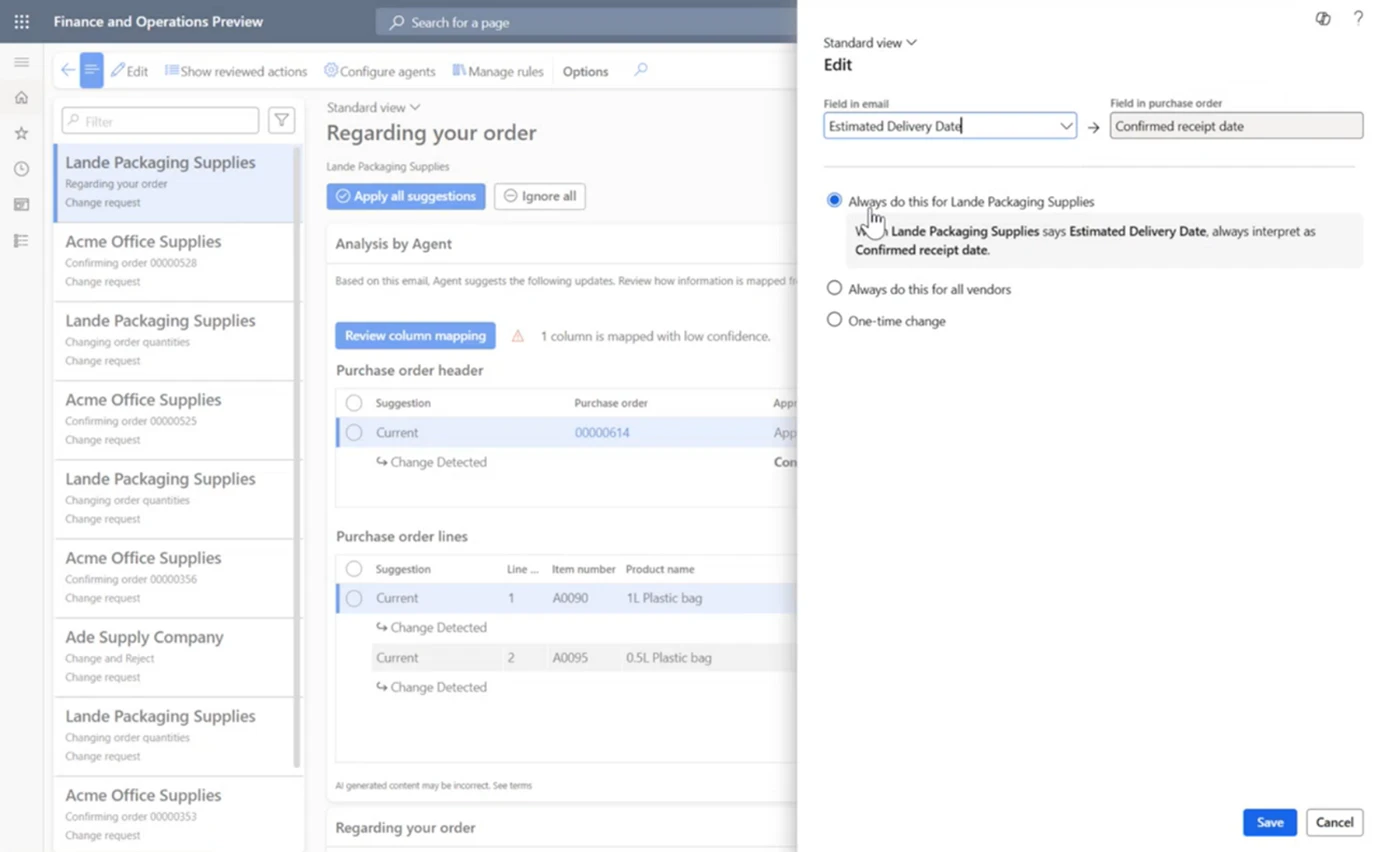
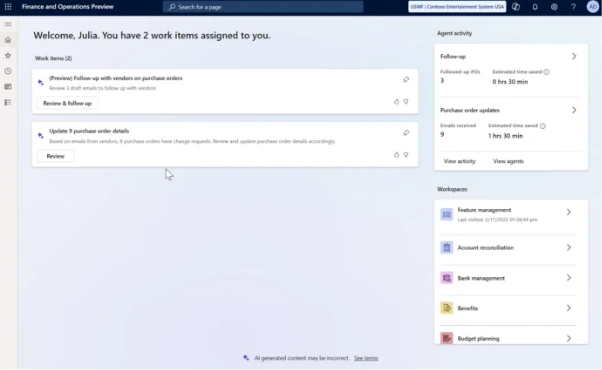
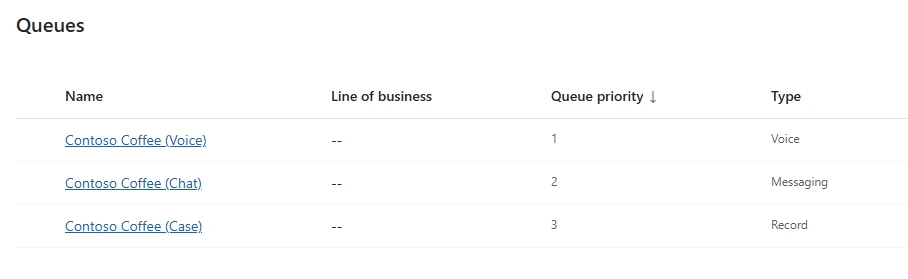
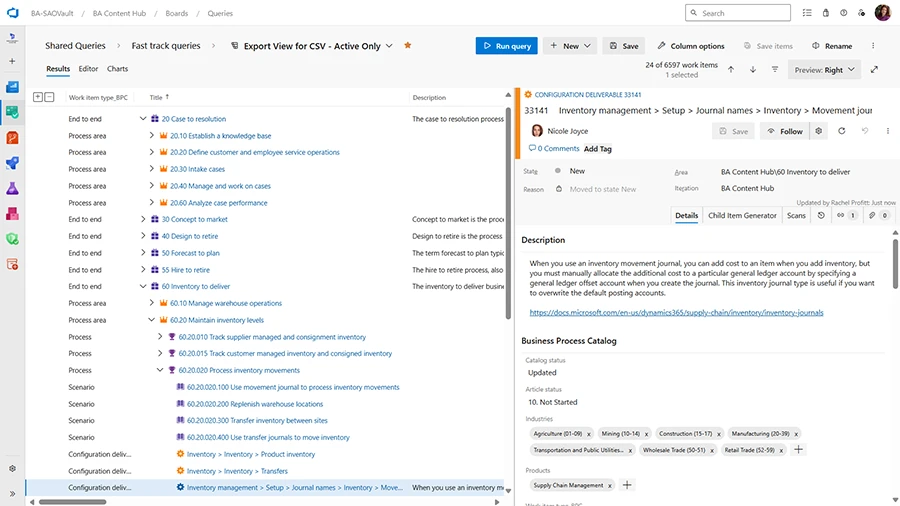


Recent Comments