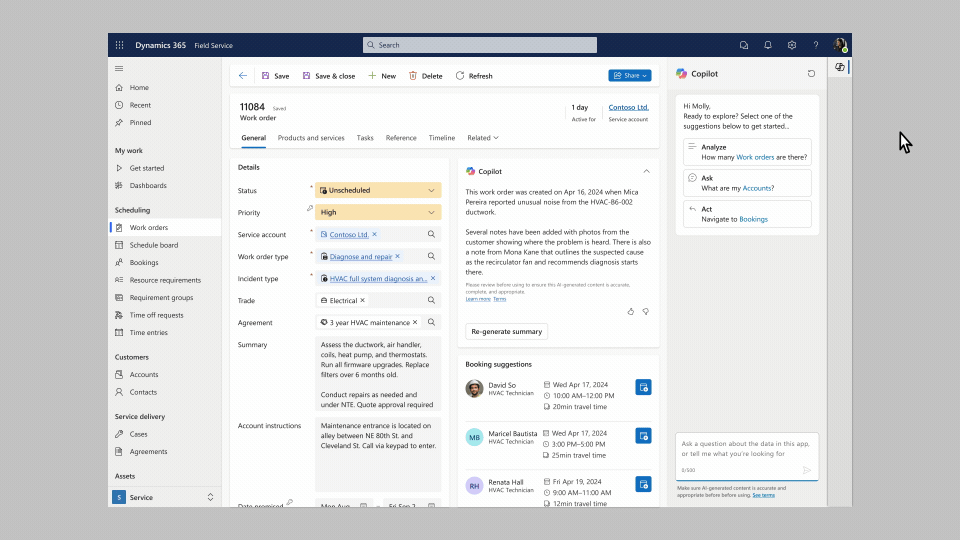
Microsoft unveils AI features for manufacturers at Hannover Messe 2024
This article is contributed. See the original author and article here.
This April at Hannover Messe, the world’s leading industrial trade fair, organizations across engineering, digital technologies, energy, and more will gather to demonstrate solutions for high-performance, sustainable industries. Microsoft is honored to attend this year’s event to showcase how Microsoft Dynamics 365 helps manufacturers:
- Modernize service operations with AI to close work orders faster.
- Deliver end-to-end personalization to customers and improve efficiency.
- Increase visibility into your product genealogy across steps in the supply chain.
Modernize service operations with Microsoft Copilot in Dynamics 365 Field Service
New Copilot capabilities in Microsoft Dynamics 365 Field Service enhance data insights, boost productivity and deliver more customization for field service managers. These capabilities are generally available today.
Managers can now interact with Copilot to find pertinent information about work orders, prompting Copilot using natural language for details and insights, right from the Dynamics 365 Field Service web app. By simplifying data retrieval and minimizing time spent searching for information, managers can boost the efficiency of work order processes.
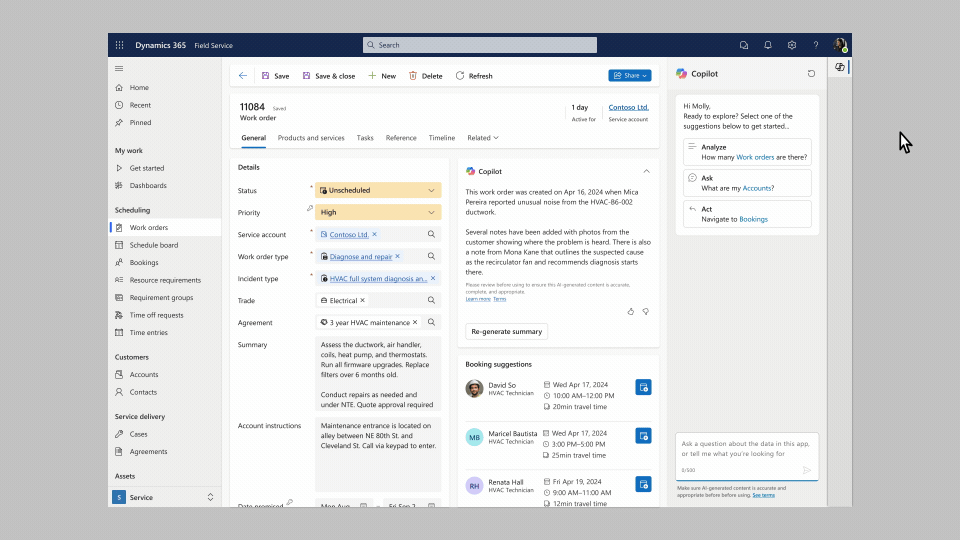
In addition, Copilot can provide work order summaries, reducing time spent reading through lengthy work orders to quickly get an overview and understanding of key points of the work to be done. Organizations now have more control to include specific data in the summaries for their users, which can lead to more useful and actionable summaries.
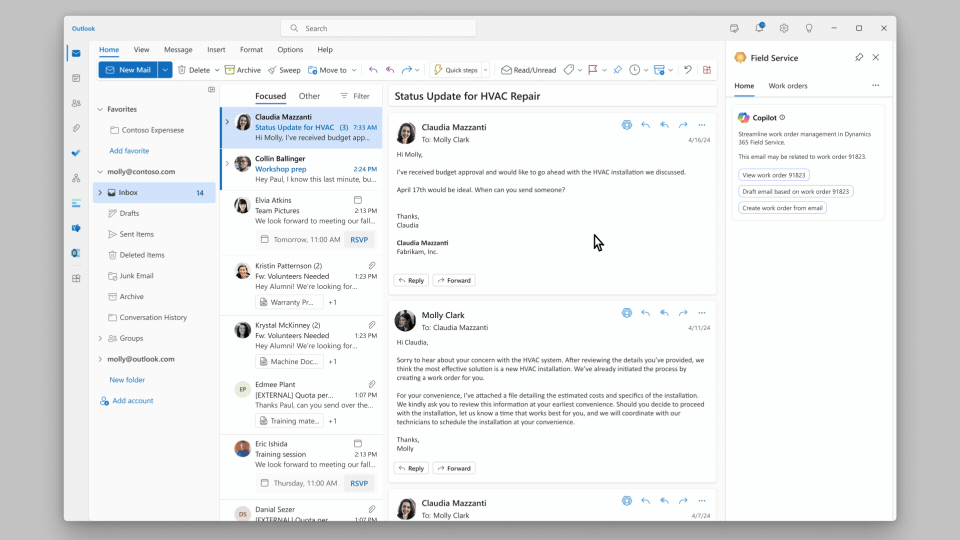
To help ensure smooth communication flows when using the Dynamics 365 Field Service Outlook add-in, field service managers can ask Copilot to compose clear and concise email content recapping details of scheduled work orders, which can then be edited or further customized before sending. And with the Dynamics 365 Field Service plugin for Copilot, field service managers and technicians can find key information about work orders and Dataverse records from within a Microsoft Teams chat using natural language. Starting today, technicians can also ask Copilot to search through lengthy product manuals to find answers to help resolve product issues faster.
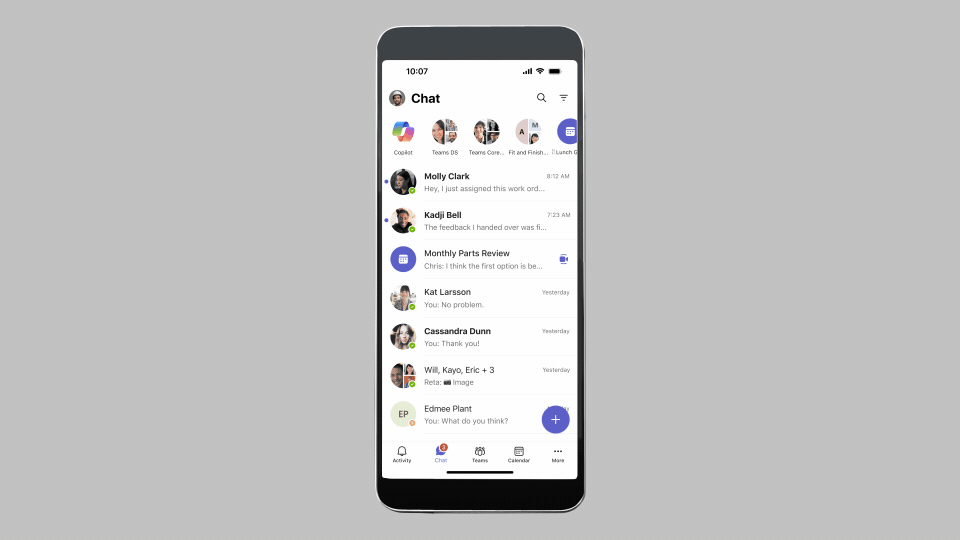
Also starting today, technicians can easily launch a Dynamics 365 Remote Assist call natively within Microsoft Teams mobile to increase first-time fix rates. Access to Dynamics 365 Remote Assist is available with Dynamics 365 Field Service, at no additional cost, and licensed customers can try out the mixed reality tools available in preview starting today within their Teams mobile app for iOS.
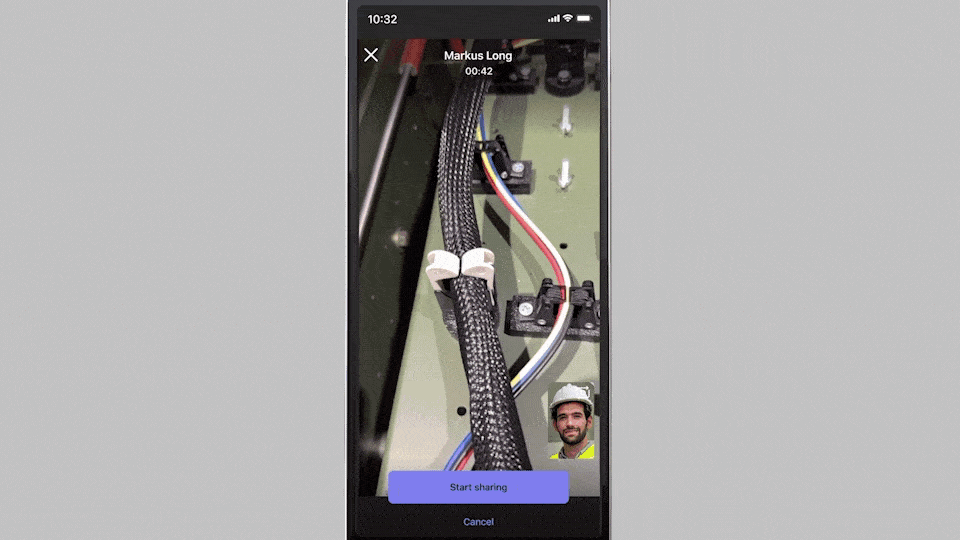
Dynamics 365 Field Service users with the Field Service app in Teams can now share links to work orders that automatically expand to provide key details. This link unfurling capability eliminates the need for technicians to switch between apps. Visit Modernize Service Operations with AI booth at the Hannover Messe expo, Hall 17, Stand G06 to discover new ways to transform your service operations with generative AI and mixed reality.
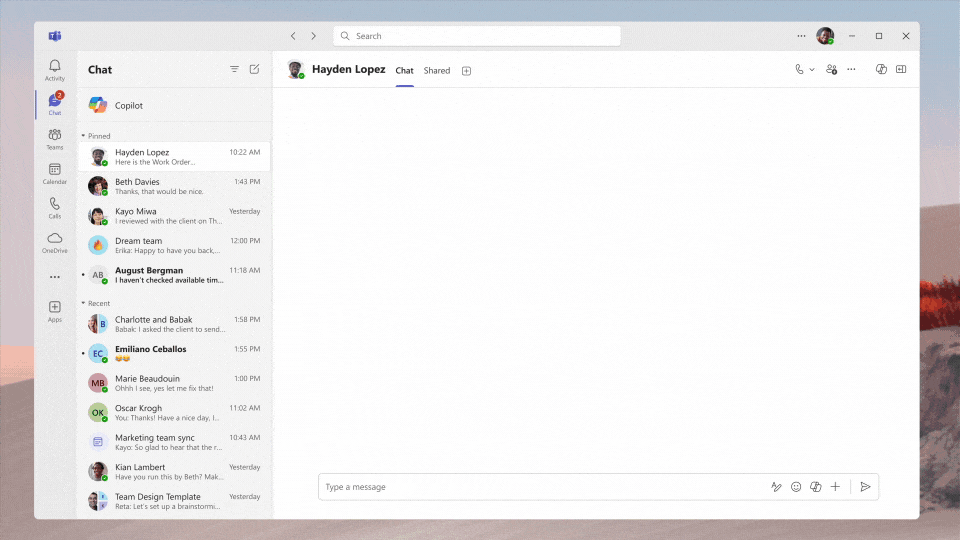
Deliver end-to-end personalization to customers and improve efficiency
At Hannover Messe, we’ll highlight the end-to-end customer experience for manufacturing teams. At our booth and across multiple sessions, we’ll showcase how manufacturing teams across sales, service, and marketing can leverage the power of Copilot and Dynamics 365 to enhance their customer interactions and deliver personalization at scale by refining internal workflows.
Harnessing the end-to-end, unified platform of Dynamics 365 across the teams enables better visibility and deeper personalization. A prime example is Sonepar, a leading global electrical distributor. They’re now leveraging Microsoft Dynamics 365 Sales, Microsoft Dynamics 365 Customer Service, and Microsoft Dynamics 365 Customer Insights to deliver exceptional experiences to their customers.
“With this platform, we are able to transfer data regarding customer needs and requests between teams, measure the service provided to our customers and the time taken to resolve problems”.
Denis Ravel, CRM Director, Sonepar
Learn more about their recent transformation and see how Dynamics 365 helped to empower a new standard of excellence at Sonepar.
Improve visibility into product genealogy with traceability
Today, we’re announcing the upcoming preview of traceability for Microsoft Dynamics 365 Supply Chain Management. Traceability allows you to increase visibility into product genealogy through the different steps of the supply chain. You can track events and attributes throughout supply chain processes, and query and analyze the data with an intuitive interface. This capability supports you in meeting industry-specific regulatory requirements, tracking the achievement of sustainability and ethical supply chain goals, and gaining deeper insights into how supply chain events impact product quality and customer satisfaction.
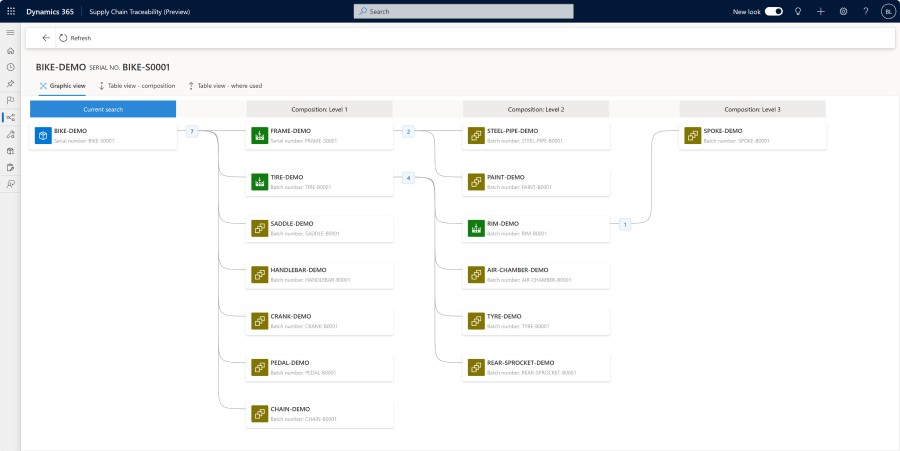
Traceability is designed to work seamlessly with Dynamics 365 Supply Chain Management, using the data already tracked in Dynamics 365. This removes the need to purchase or integrate a separate traceability solution, which can be costly and complex. Now, you can benefit from the simplicity and performance of using the built-in capabilities. Check out traceability at Demo L in the Microsoft booth at Hannover Messe.
Join us at Hannover Messe
Visit us at the Hannover Messe expo, Hall 17, Stand G06, to explore demos of new capabilities announced today, and learn about our end-to-end, AI-powered solutions for manufacturers across industries.

The post Microsoft unveils AI features for manufacturers at Hannover Messe 2024 appeared first on Microsoft Dynamics 365 Blog.
Brought to you by Dr. Ware, Microsoft Office 365 Silver Partner, Charleston SC.

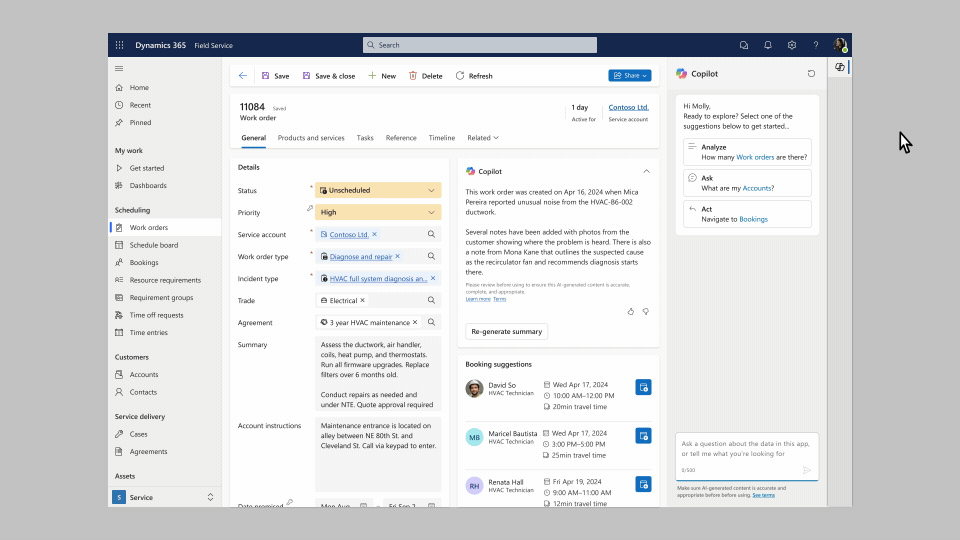
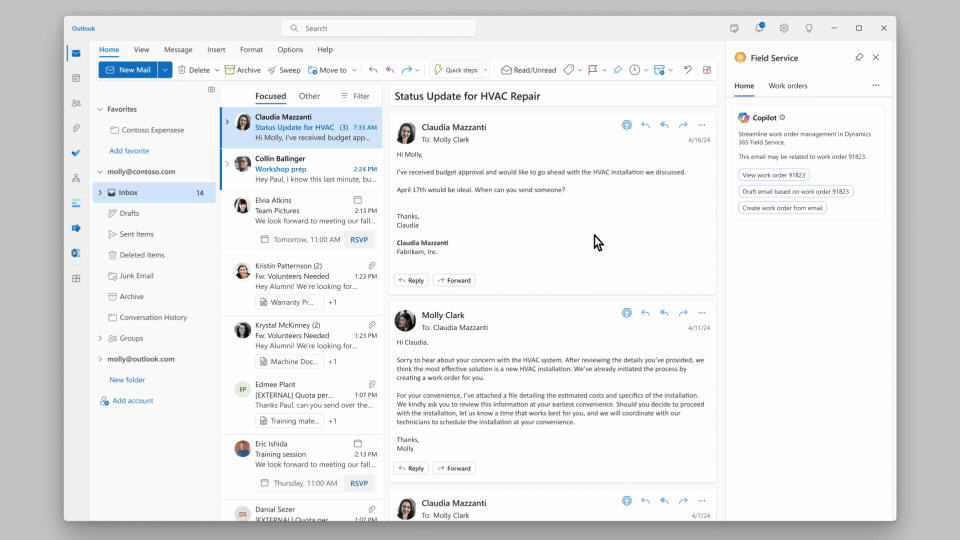
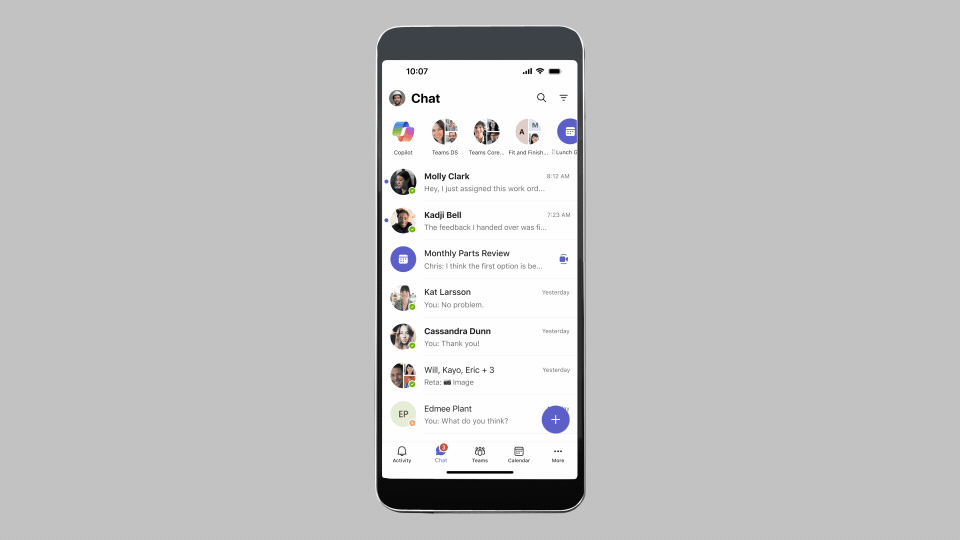
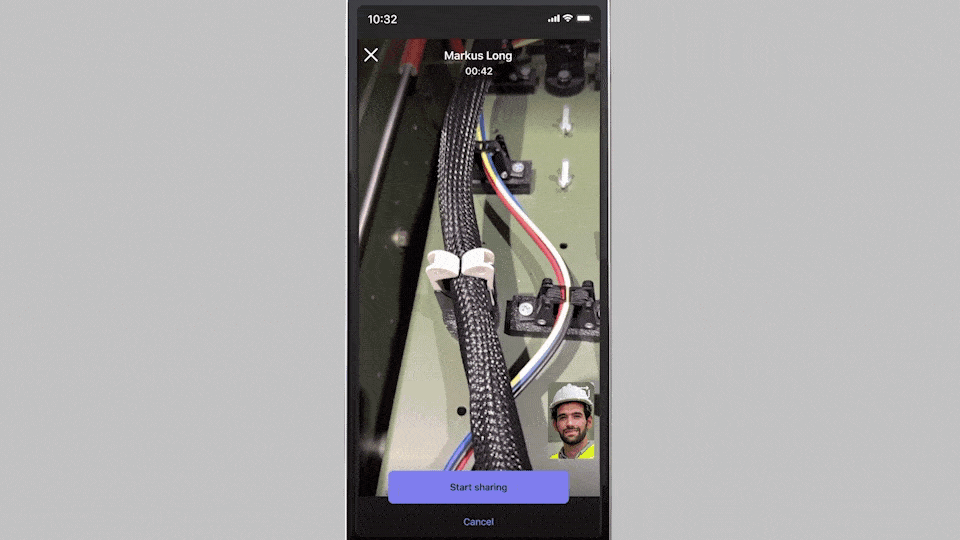
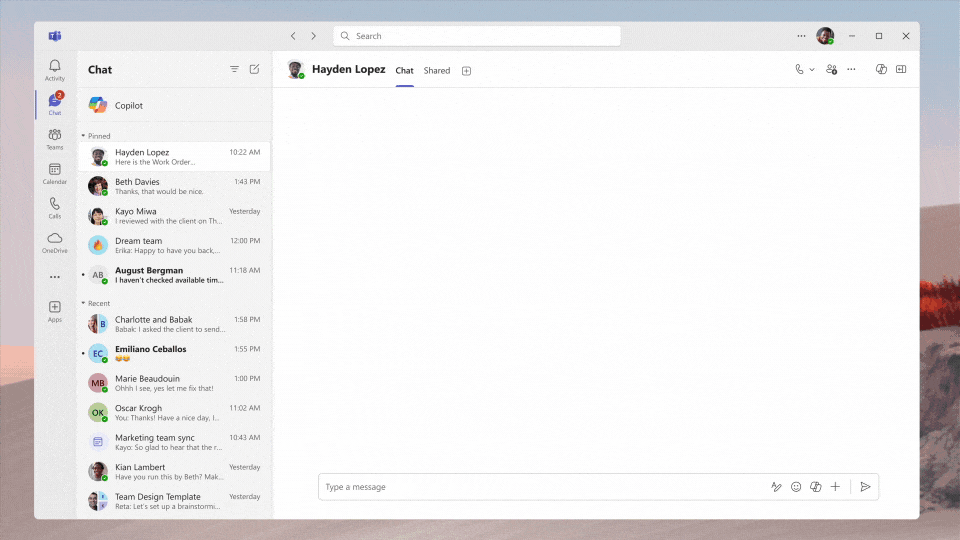
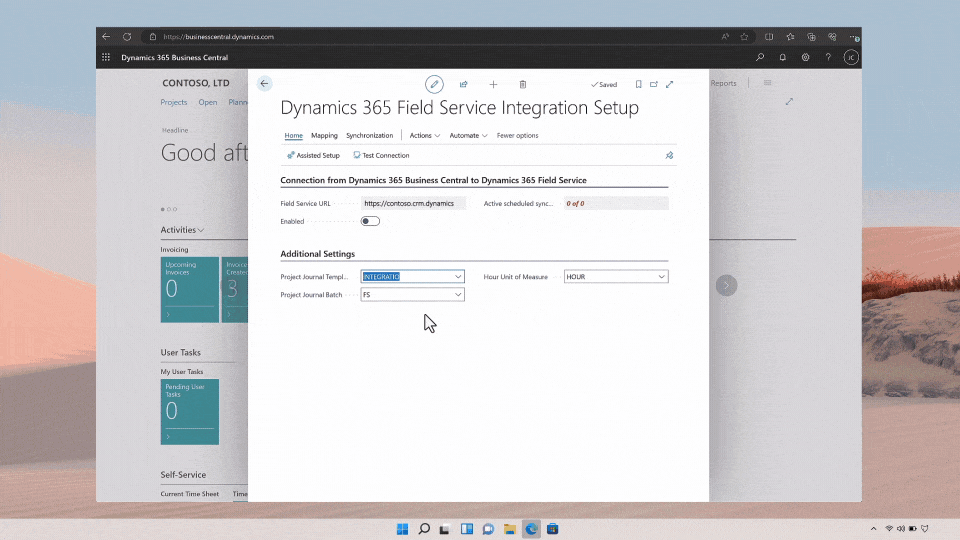




Recent Comments