This article is contributed. See the original author and article here.
An indexer in Azure Cognitive Search is a crawler that extracts searchable text and metadata from a data source and populates a search index using field-to-field mappings between source data and your index. This approach is sometimes referred to as a ‘pull model’ because the service pulls data in without you having to write any code that adds data to an index. Indexers also drive the AI enrichment capabilities of Cognitive Search, integrating external processing of content en route to an index. Previously, indexers mostly just supported Azure data sources like Azure blobs and Azure SQL.
Today we’re excited to announce the following updates related to data source support!
New preview indexers
- Amazon Redshift (Powered by Power Query)
- Cosmos DB Gremlin API
- Elasticsearch (Powered by Power Query)
- MySQL
- PostgreSQL (Powered by Power Query)
- Salesforce Objects (Powered by Power Query)
- Salesforce Reports (Powered by Power Query)
- SharePoint Online
- Smartsheet (Powered by Power Query)
- Snowflake (Powered by Power Query)
GA indexers
- Azure Data Lake Storage Gen2
Power Query Connectors
Power Query is a data transformation and data preparation engine with the ability to pull data from many different data sources. Power Query connectors are used in products like Power BI and Excel. Azure Cognitive Search has added support for select Power Query data connectors so that you can pull data from more data sources using the familiar indexer pipeline.
You can use the select Power Query connectors just like you would use any other indexer. The Power Query connectors integrated into Azure Cognitive Search support change tracking, skillsets, field mappings, and many of the other features that indexers provide. They also support transformations.
These optional transformations can be used to manipulate your data before pulling it into an Azure Cognitive Search index. They can be as simple as removing a column or filtering rows or as advanced as adding your own M script.
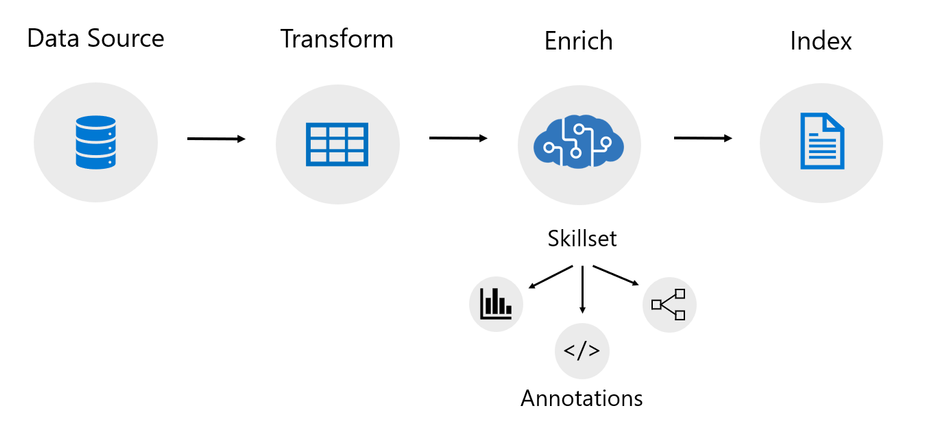
To learn more about how to pull data from your data source using one of the new Power Query indexers, view the following tutorial:
SharePoint Online Indexer
The SharePoint Online indexer allows you to pull content from one or more SharePoint Online document libraries and index that content into an Azure Cognitive Search index. It supports many different file formats including the Office file formats. It also supports change detection that will by default identify which documents in your document library have been updated, added, or deleted. This means that after the initial ingestion of content from your document library, the indexer will only process content that has been updated, added, or deleted from your document library.
To learn more about how to pull data from your SharePoint Online document library, view the following tutorial:
Getting started
To get started with the new preview indexers, sign up using the below form:
https://aka.ms/azure-cognitive-search/indexer-preview
For more information, see our documentation at:
- Power Query connectors: https://aka.ms/azs/powerqueryconnectors
- SharePoint Online indexer: https://aka.ms/azs/sharepointindexer
- Cosmos DB Gremlin API: https://aka.ms/azs/cosmosdbgremlinindexer
- MySQL indexer: https://aka.ms/azs/mysqlindexer
- Azure Data Lake Storage Gen2 indexer: https://aka.ms/azs/adlsgen2indexer
Brought to you by Dr. Ware, Microsoft Office 365 Silver Partner, Charleston SC.


Recent Comments