This article is contributed. See the original author and article here.
Intro
Azure Log Analytics is a managed service that collects logs from various sources, to store and analyze on a central workspace. Azure Monitor Private Links are direct, private routes that can be set up between an Azure VNet and select workspaces, so that logs from the VNet can be securely sent to the relevant workspaces, over the Microsoft backbone, without reaching public networks. Relying on private links allows a VNet to block traffic to public endpoints, to handle the risk of data exfiltration (data “leaking” out of the VNet).
Up until recently, using private links for Azure Monitor required an exception – allowing VNet traffic to reach a public storage account that is used by Log Analytics VM agents. As of April 19, 2021, a new improvement provides a private link connection to that storage account, effectively allowing a true block of VNet traffic to public endpoints, entirely.
What are solution packs? What is this storage account?
Monitoring solutions are pre-built monitoring tools designed to address specific monitoring needs. They can be installed on a Log Analytics workspace to provide curated log collection and monitoring experiences, such as collecting and analyzing security logs, networking logs, update management, or others.
What a solution is installed on a workspace, the workspace agents need to download specific components to start collecting the relevant logs. These components are called solution packs, AKA management packs.
Solution packs are stored on a central, designated storage account named “scadvisorcontent” for public access, and “scadvisorcontentpl” for private link access (these names differ on sovereign clouds). To install and use solution packs, agents require continuous access to that storage account, both for the initial download and setup of solutions, as for fetching later updates.
How can I access the storage over a Private Link?
Private Link setups created at or after April 19, 2021 also have a new DNS zone created for blob.core.windows.net. which maps to the above storage account, using a private address. If you Private Link setup was created prior to that date, re-create your AMPLS and the Private Endpoint connected to it to reach the agents’ storage account over your private link.
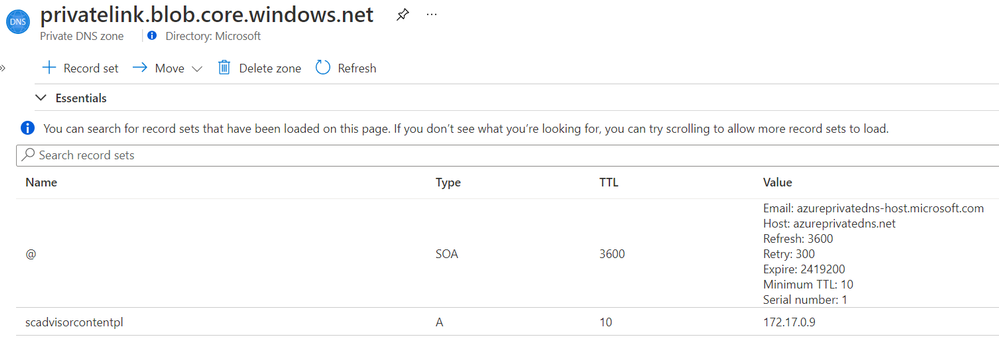 Example DNS mapping to scadvisorcontentpl
Example DNS mapping to scadvisorcontentpl
Feedback
We appreciate your feedback! comment on this blog post and let us know what you think of this feature.
Brought to you by Dr. Ware, Microsoft Office 365 Silver Partner, Charleston SC.


Recent Comments