This article is contributed. See the original author and article here.
Now in preview, the Auditing of Microsoft support operations is a free capability that enable you to audit Microsoft support operations when they need to access to your Azure SQL Databases during a support request to your audit logs destination.
The use of this capability, along with your auditing, enables more transparency into your workforce and allows for anomaly detection, trend visualization, and data loss prevention. We currently support Log Analytics and Event Hub and are working to support storage accounts soon.
How to enable Auditing of Microsoft support operations
Auditing of Microsoft support operations can be enabled for new and existing Azure SQL Database and Managed Instance. Once enabled, logs will flow to your configured audit logs destination.
Portal
To enable Microsoft DevOps Auditing via the Azure portal for Azure SQL Database:
- Open your Azure SQL Server where your Azure SQL Databases are deployed
- Navigate to Auditing under Security
- Configure a Log Analytics workspace or an Event Hub destination
- Enable Auditing of Microsoft support operations (Preview)
Storage account destination will be added over time. Visit the documentation for up to date information on Auditing of Microsoft support operations.
Please visit the pricing pages of Log Analytics and Event Hub for pricing details for this configuration.
Brought to you by Dr. Ware, Microsoft Office 365 Silver Partner, Charleston SC.

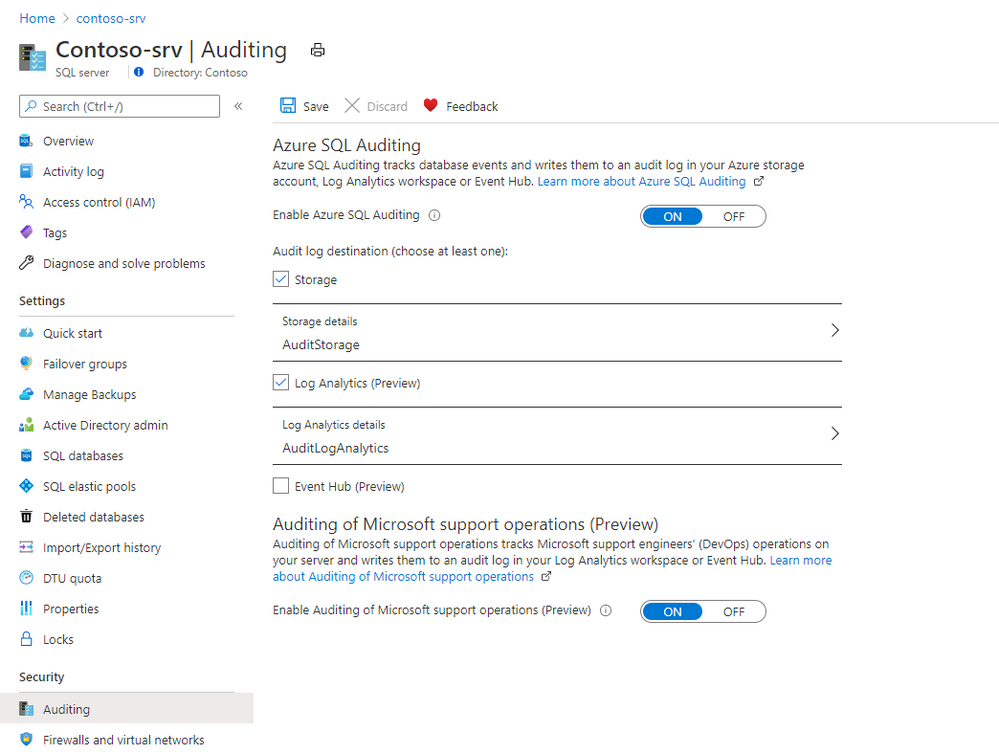

Recent Comments