This article is contributed. See the original author and article here.
Co-Authored: Ashwin Kabadi, Senior Product Manager, Azure VMware Solution, Microsoft
Placement policies enable admins to specify constraints or rules when allocating Virtual Machines within an Azure VMware Solution (AVS) private cloud. With this update the creation and assignment of vSphere Distributed Resource Scheduler (DRS) rules for running Virtual Machines (VMs) in an AVS SDDC has been simplified and is now executable directly from the Azure Portal for cloud admin roles.
Making updates to VM (Virtual Machine) groups and Host groups is a cumbersome operation, especially for hosts in a cloud environment where they can be more frequently cycled. In an on-premises environment, as hosts are replaced in the vSphere inventory, the vSphere admin must modify the host group to ensure that the desired VM-Host placement constraints continue to stay in effect. Placement policies in AVS take care of updating the Host groups when a host is rotated or changed. Similarly, if you scale-in a cluster, the Host Group is also updated automatically, as applicable. This eliminates the overhead of managing the Host Groups.
Placement policies essentially define constraints or rules that allow you to decide where and how the VMs should run within the AVS SDDC clusters. Placement polices are used to support VM performance and availability by grouping multiple VMs that communicate regularly on the same host. policy and help mitigate the impact of maintenance operations to policies within the SDDC cluster. Placement polices in AVS also reduce the complexity and administrative burden of updating host groups via DRS rules in vSphere during SDDC maintenance operations.
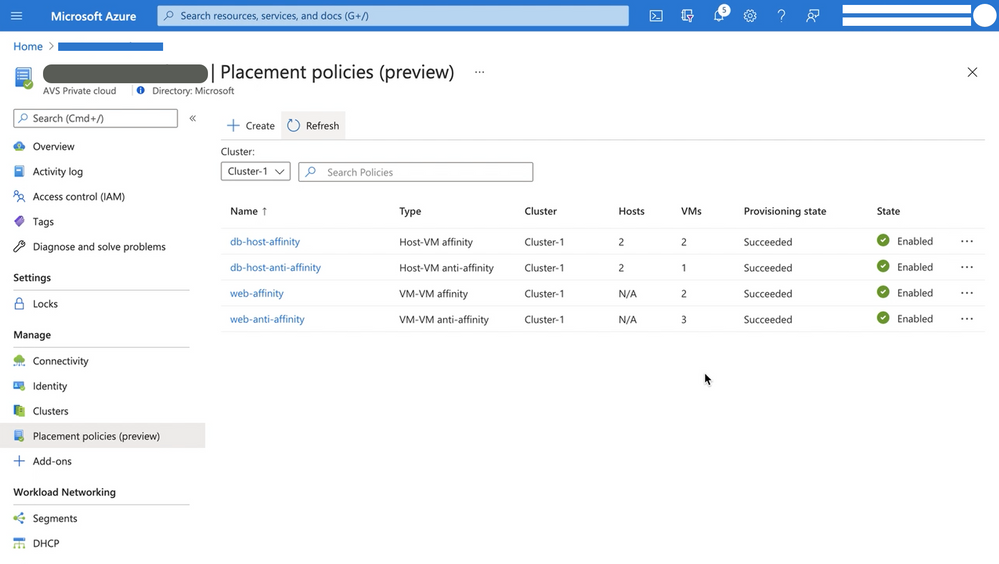
When you create a placement policy, it creates a vSphere Distributed Resource Scheduler (DRS) rule in the specified vSphere cluster. It also includes additional logic for interoperability with Azure VMware Solution operations.
There are two basic placement policy types now supported:
- Virtual Machine to Virtual Machine: this refers to a policy that is applied to VMs with respect to each other.
- VM-VM Affinity policies instruct DRS to try keeping the specified VMs together on the same host for performance reasons as an example.
- VM-VM Anti-Affinity policies instruct DRS to try keeping the specified VMs apart from each other on separate hosts. It’s useful in scenarios where you may want to spread your virtual machines across hosts to ensure availability of the applications.
- Virtual Machine to SDDC Host: this refers to a policy applied to selected VMs to either run on, or avoid selected hosts .
- VM-Host Affinity policies instruct DRS to try running the specified VMs on the hosts defined.
- VM-Host Anti-Affinity policies instruct DRS to try running the specified VMs on hosts other than those defined.
For more information on requirements for placement policies in Azure VMware Solution and how to create and apply them, see Microsoft Docs pages here.
Start using placement polices directly from the Azure Portal today!
Brought to you by Dr. Ware, Microsoft Office 365 Silver Partner, Charleston SC.



Recent Comments