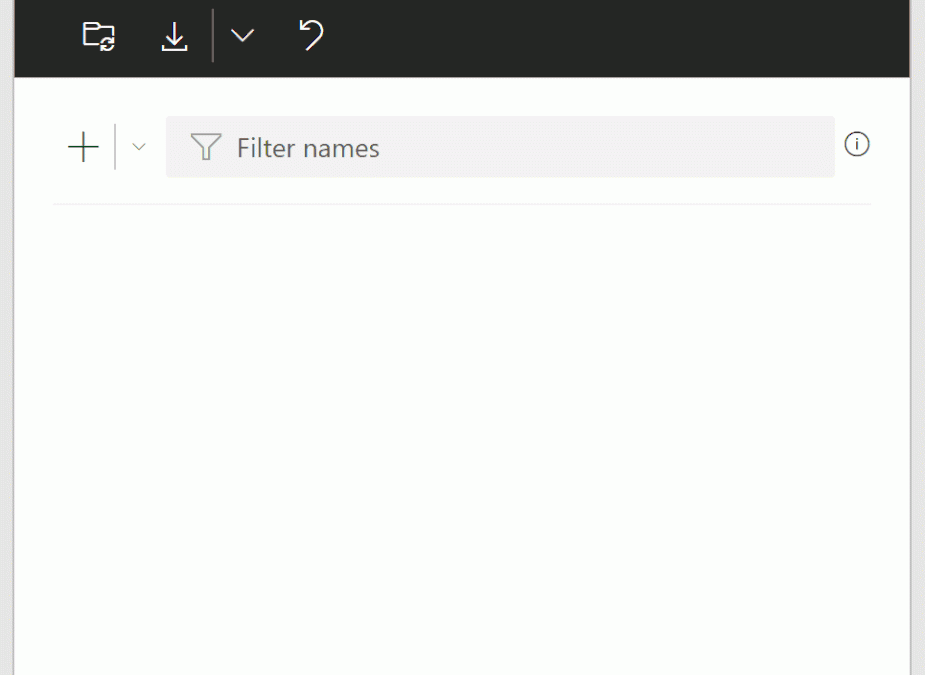
by Contributed | Feb 8, 2022 | Technology
This article is contributed. See the original author and article here.
We are excited to announce that LAMBDA and LAMBDA helper functions are now generally available to anyone using Production: Current Channel builds of Excel. In conjunction with LAMBDA going to production, we are also announcing the release of a new add-in, the advanced formula environment, sponsored by the Microsoft Garage and Microsoft Research, which allows for improved formula authoring experiences and easy import/export of named LAMBDAs.
Thanks to all of our Insiders for using the LAMBDA functions and giving us feedback! As a result we’ve also made a few changes that we’ll outline below in addition to talking about the advanced formula authoring environment, a Microsoft Garage project.
Let’s start with a quick example.
IFBLANK
A task I regularly encounter is replacing certain values in a dataset, such as errors or blanks cells. Excel provides IFERROR to replace error values, but there is no function to replace blank cells. Fortunately, with LAMBDA, we can define our own function, IFBLANK.
Instead of authoring this in the grid and then importing to the name manager, I will instead author this in the new formula environment and then sync it to the workbook to make use of it in the grid.
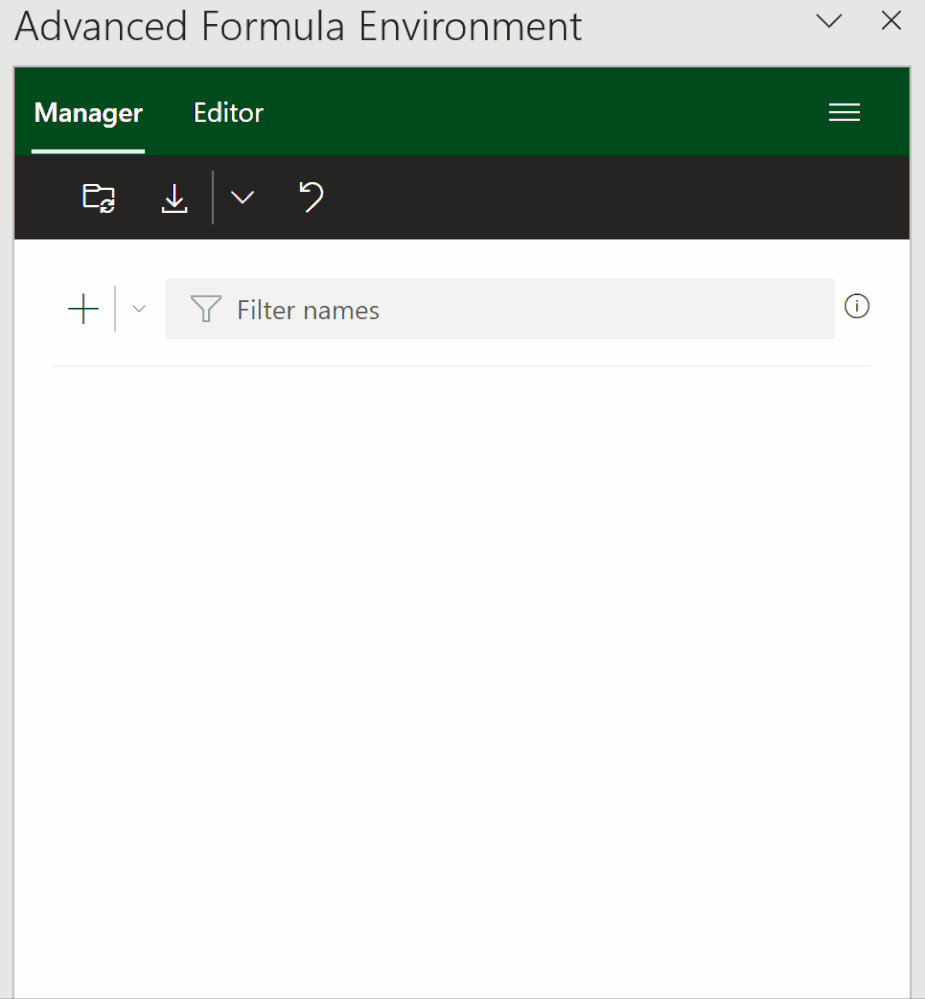
In today’s scenario I am trying to create a quick count of the meals that have been requested for a dinner party I am hosting.
Without IFBLANK, Excel, by default returns a 0 for blanks. I could work around this but I also need to get a count of orders which I will do using MAP and REDUCE to author one formula so I can get updated counts as I continue to get more responses from guests.
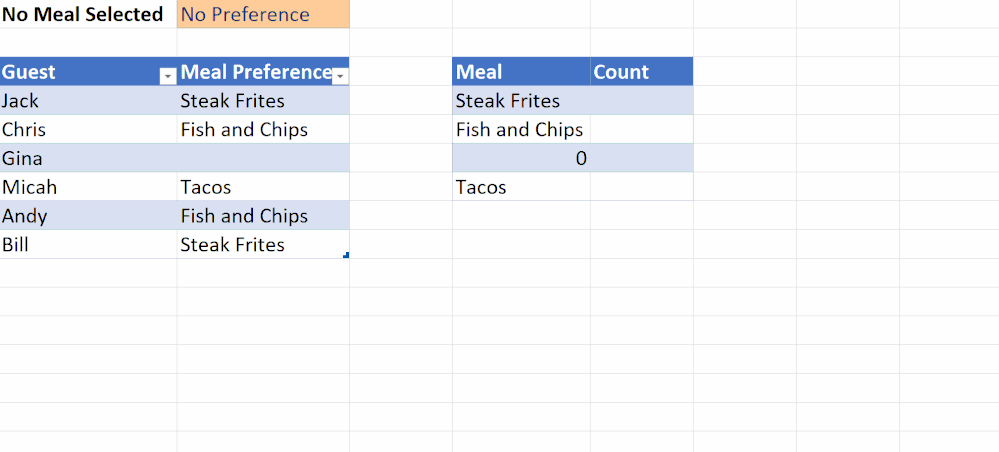
Here’s the formula I used for the counts:
=MAP(D4#, LAMBDA(meal, REDUCE(0, IFBLANK(Table14[Meal Preference], B1), LAMBDA(meal_count, preference, IF(meal=preference, meal_count+1, meal_count)))))
Lets go over some improvements and changes we have made on our journey through Insiders to the LAMBDA feature in general.
Changes made to LAMBDA
Function tooltips
We have added support for function tooltips for named LAMBDAs in addition to auto-completing the open parentheses character when calling these functions. In other words, calling a function defined using a LAMBDA is exactly the same as calling a native function.
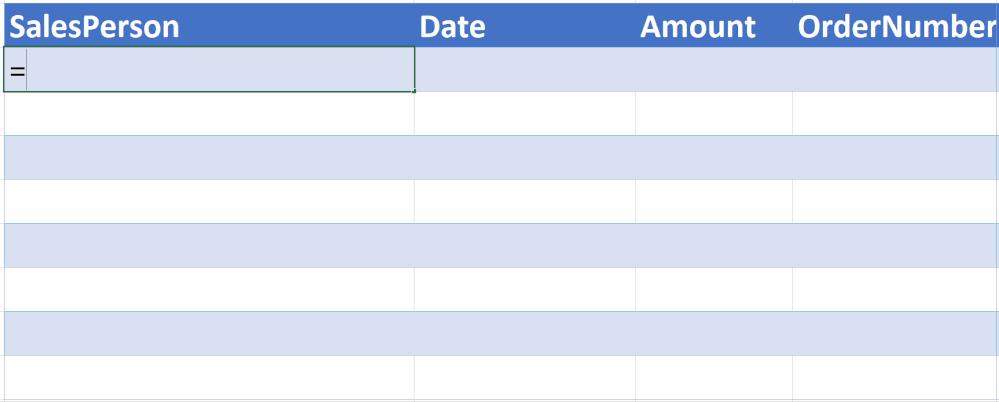
Recursion limit increase
We have upped the limit of recursion by 16 times its original limit. In this example, the text string is 3200 characters long and would have previously returned a #NUM when called with a LAMBDA that recursively reverses a text string.
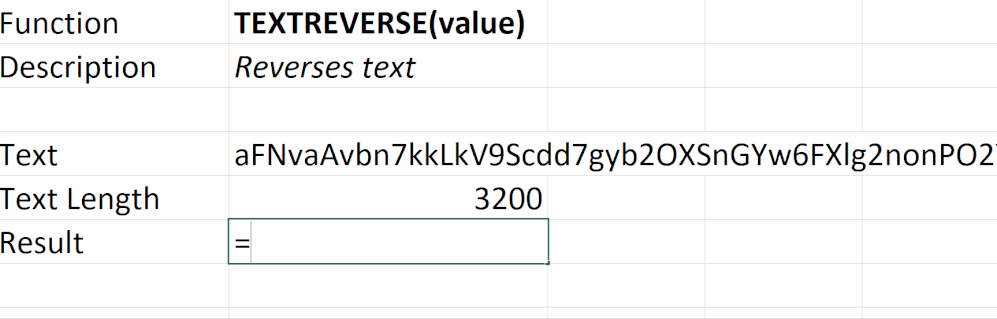
LAMBDA helper function outputs
We changed the way that the LAMBDA helper functions handle arrays of references.
Previously when a LAMBDA helper function returned an array and the associated LAMBDA returns a single cell, a #CALC error would be returned. We have changed this to automatically return the cell value as the output of the LAMBDA function.
In this example, Excel would have returned a #CALC but now will return the results.
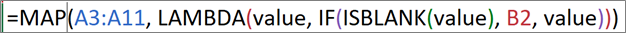
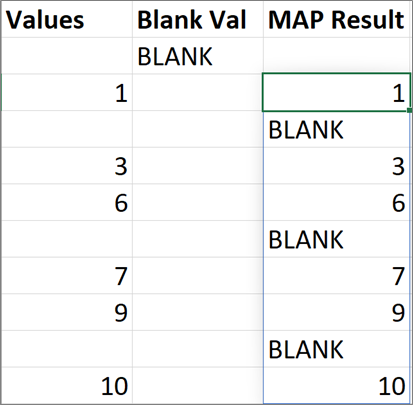
Advanced formula environment, a Microsoft Garage project
Today we are introducing a new tool to aid in the authoring of more complex named formulas. The advanced formula environment is a space where we are hoping to experiment and explore new and different methods for authoring formulas with special functionality designed with LAMBDAs and LET in mind.
Key features of the new tool:
- Advanced formula authoring capabilities found in modern IDEs
- Intellisense
- Commenting
- Inline errors
- Auto tabulation
- Code collapse
- And more…
- Undo/redo of formula edits within the manager
- Namespaces to allow for groups of named functions
- Import and export functionality
- Text and GitHub Gist import
- Different views to filter your names and edit in a single location
The environment is available on all platforms where Office Add-ins are available (Mac, Windows, Web)
Let’s take a look at some of the functionality so you can get started with managing and editing your new and pre-existing named functions!
Manager and Editor Views
There are two major views contained within the advanced formula environment, Manager and Editor.
Manager
The Manager is where you will see all of your names with their own individual cards and associated quick actions. Much like the Name Manager but with more functionality.
 |
Edit the name |
 |
Rename the formula |
 |
Delete the entry |
 |
Export the definition for sharing |
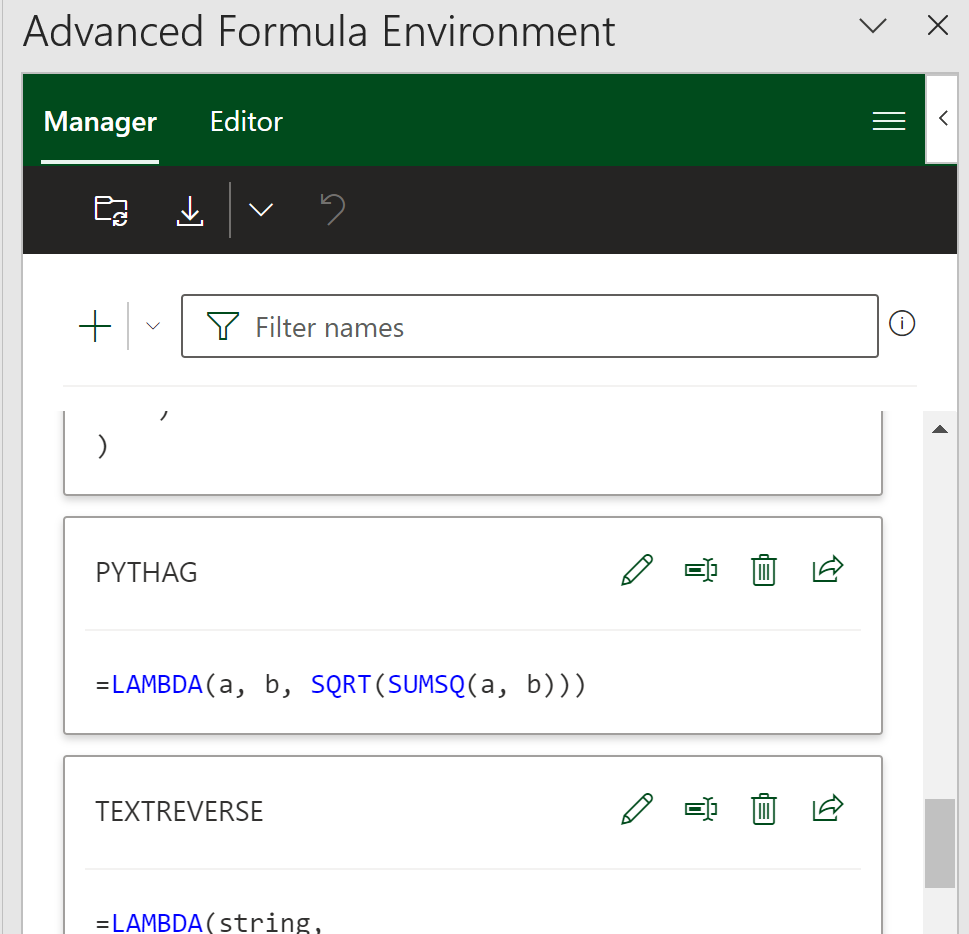
Editor
The Editor is where you can go to edit all entries within the workbook or create new namespaces for collections of formulas.
This is where I usually go when I want to dive in to create more complex functions as you get the full version of the editor in this view and can create multiple names sequentially.
The workbook section contains all names which are not attached to a given sheet but instead are saved globally in the workbook.
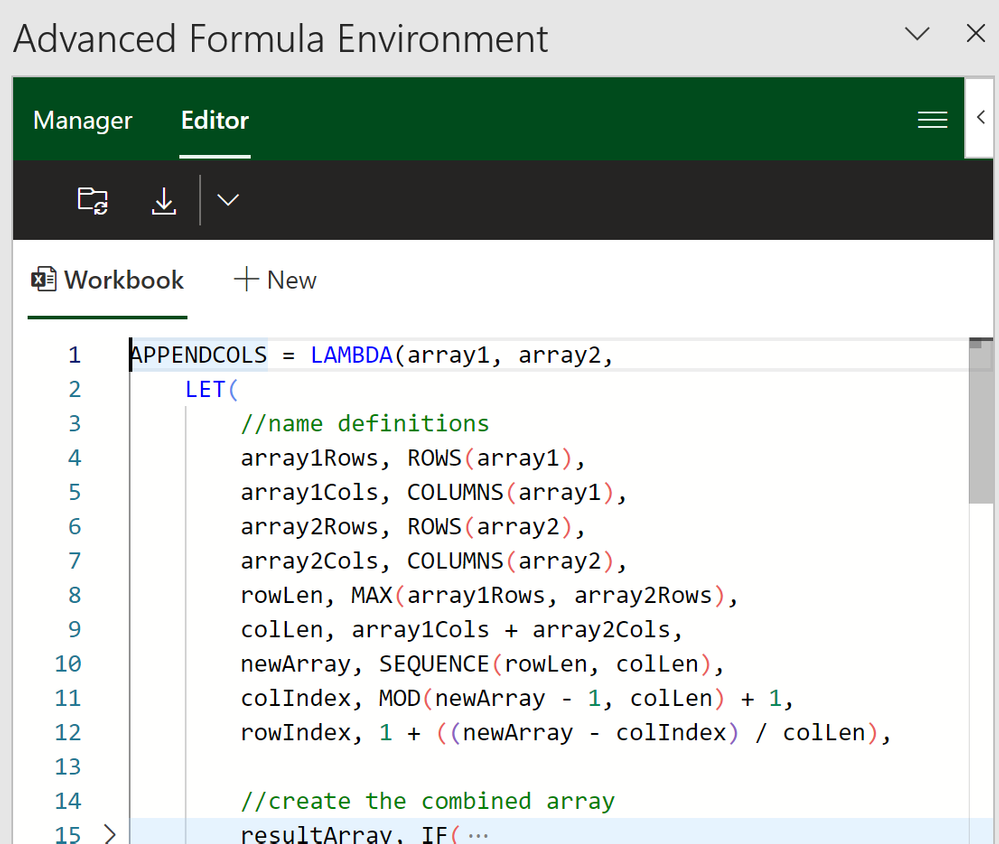
Some of my favorite pieces of functionality are the ability to easily add new lines, tabulate sections of the formula while also being able to comment out pieces of my formula that I might be working on, or collapse definitions so I can more easily dig into specific areas. Not to mention, if I change my mind later, I can easily undo/redo any changes I am actively working on.
Here’s another example I made for a chess game I have been building for fun in Excel.
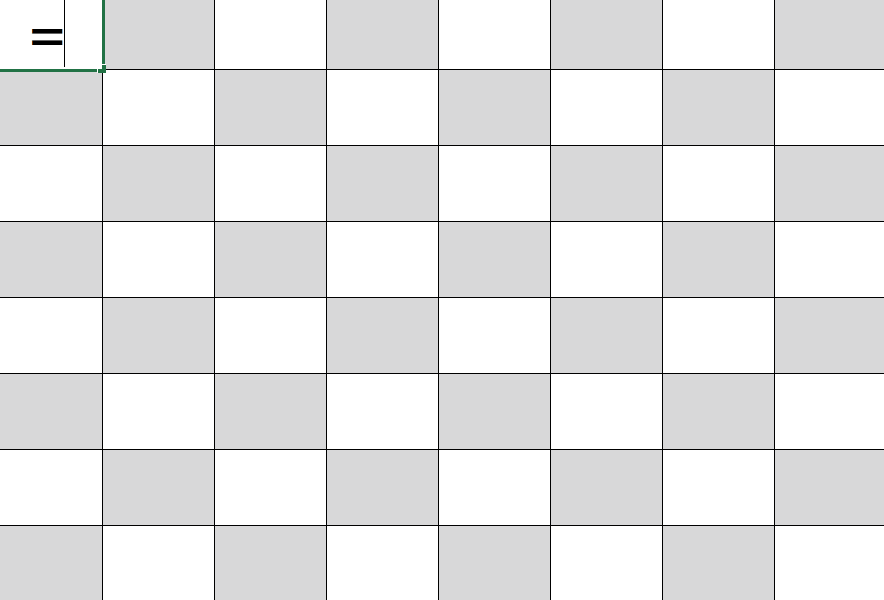
Importing
The advanced formula environment can import definitions into the manager. You can important individual definitions as well as libraries of definitions via text or through GitHub Gists.
The main entry point for importing can be found by selecting the action in the actions bar. The main entry point defaults to “From URL” but the dropdown reveals the “From text” option.
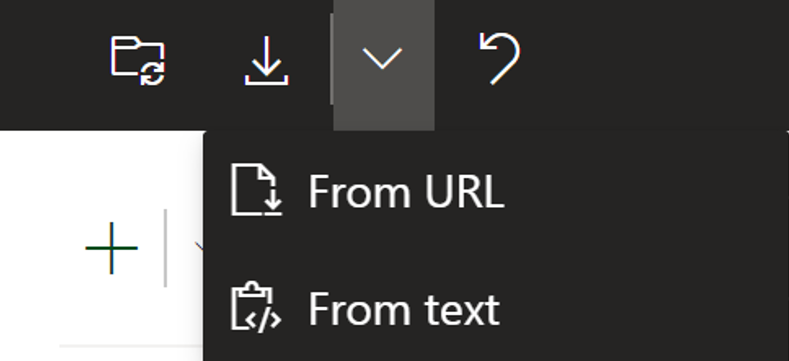
If you’d like to try out this functionality yourself I am including a gist with some of the examples I created today on top of additional LAMBDAs I have used in prior posts. I think this is a better way to share than having you copy/paste from a blog post, so lets be the first to try it out!
aka.ms/LAMBDAGist (make sure to use the URL you are redirected to as the add-in doesn’t let you use non gist paths)
We look forward to the libraries of LAMBDAs the community produces and hearing from you all about what does and doesn’t work in this new environment we have created.
Feedback
We are actively looking for feedback on the experience and would invite you to provide feedback either through techcommunity or by going to this github repository.
Accessing LAMBDA functions today
To get access to LAMBDA functions, please make sure you have updated to the latest version of Excel. Specifically versions greater than or equal to:
- Windows: 16.0.14729.20260
- Mac: 16.56 (Build 21121100)
- iOS: 2.56 (Build 21120700)
- Android: 16.0.14729.20176
What version of Office am I using?
Accessing the advanced formula environment
You can use this link or manually install if from the app
https://aka.ms/get-afe
To access the advanced formula environment, simply search for the “advanced formula environment” within the built-in add-ins store of Excel and install it like any other Office add-in.
- Go the Insert Tab
- Select the Get Add-ins button
- Search for “advanced formula environment”
- Click the “Add” button
Once the add-in is installed, you should be able to find it on your home tab. The ribbon button looks like the picture below.
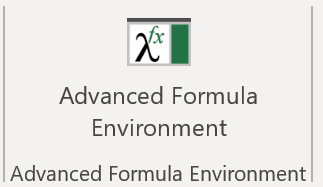
Click here to learn more about Office Add-ins
Learn more
To learn more about LAMBDA and the advanced formula environment, please check out the links below and in the meantime we are excited to hear more about the ways you have used LAMBDA in your own workbooks!
LAMBDA Help
Advanced Formula Environment
Availability notes
LAMBDA is now available to Office 365 Subscribers in Production: Current Channel
To stay connected to Excel and its community, read the Excel blog posts and send us ideas and suggestions via UserVoice. You can also follow Excel on Facebook and Twitter.
A joint collaboration
The last thing I would like to mention is that all of this was done as a joint collaboration between Microsoft Research and Excel Engineering. It’s been a blast building out all the experiences you see today and it wouldn’t have been possible without the brilliant researchers at Microsoft Research Cambridge.
Chris Gross
Program Manager, Excel
Jack Williams
Lead Developer and Researcher, Microsoft Research Cambridge

by Contributed | Feb 8, 2022 | Dynamics 365, Microsoft 365, Technology
This article is contributed. See the original author and article here.
The new era of digital has ushered in a once-in-a-lifetime opportunity, as well as make-or-break challenges. Fast-moving organizations are seizing the moment to capture a sizable audience. But keeping customers is more difficult than ever. Organizations, facing mounting privacy regulations coupled with wary customers, are moving beyond third-party data to zero-party data for powering customer experiences. They are taking a hands-on approach and amassing customer data directly, according to a front-page article in the Wall Street Journal.1 In the wake of disruptive changes, organizations are turning to trusted solutions like Microsoft Customer Experience Platform.
Savvy organizations see privacy as a challenge that can become a strategic opportunity to build trust with customers and differentiate themselves against competitors. They’re embracing transparent and ethical data practices built around zero-party data, which in combination with existing data, makes it easy to deliver highly-personalized experiences that customers actually wantand avoid privacy mishaps. Respecting customer privacy requires a holistic approach encompassing data collection, utilization, and governance. For example, organizations need to ensure that analytics and artificial intelligence initiatives utilize only permissible customer data, which may be highly-sensitive in nature.
Fuel personalization with zero-party data
The majority of consumers expect companies to deliver personalized interactions. However, this expectation is met with wariness about sharing personal information and fear that data will be misused, or that they will be inundated with a barrage of advertisements, emails, and intrusive outreach. Zero-party data is key to achieving privacy-aware personalization.
Zero-party data is a form of self-reported data a consumer willingly and actively provides a brand. Customers knowingly and intentionally share this data with an organization in order to get a more personalized experiencesuch as a tailored recommendation, pricing, or access to additional resources. Organizations have opportunities to collect this data across the entire customer journeywhile the customer is on the website, social channels, email, inside a mobile app, or even in personthrough loyalty programs and creative approaches like sweepstakes, newsletters, quizzes, polls, and QR codes. Unlike first-party data which is based on historical events and requires interpretation, zero-party data is explicit data that reflects customer motivations, desires, interests, and preferences. Just as important, zero-party data has moved from buzzword to data hero, becoming an essential part of an organization’s digital strategy and countering the eminent demise of the much relied upon third-party cookies.
Don’t count out other sources of data
Nothing beats zero-party data for quality and consent, but there’s still a role for other types of data in your marketing mix.
First-party data, for example, remains an essential source of customer insight. Like zero-party data, first-party data is data about a company’s customers collected and owned directly by the company. Types of first-party data include web and app behavior, purchase history, loyalty status, or call center interactions. And although the methods used to obtain first-party data aren’t always as straightforward or transparent as those used to obtain zero-party data, it’s nonetheless valuable data that will help accelerate the pivot from third-party data.
Third-party data, like those that come from external sources like third-party cookies that track web browsing or advertising, has a place at the table (along with second-party data, which is someone else’s first-party data). The goal is not to banish third-party data entirely; instead, it’s to decrease reliance on third-party data while simultaneously increasing the collection of zero-party and first-party data.
Approach privacy as a fundamental human right
As organizations across every industry face the imminent deprecation of third-party cookies and mounting regulations, the right partner and technology are key. With the right solutions, organizations can respect consumer privacy without compromising the personalized experiences that customers value. For organizations that approach privacy as a fundamental human right, the return on investment will encompass an entirely new relationship with customersone that is built on trust and mutual engagement.
That’s where Microsoft Customer Experience Platform comes in. Microsoft has worked with customers around the world, and their marketing leaders consistently emphasize that to meet today’s expectations of privacy and personalization, they need to deliver consent-aware engagement along the entire customer journey, powered by insights based on zero through third-party datasomething they struggle with because of the proliferation of data sources scattered across multiple systems, making it impossible to gain a complete view of the customer that’s essential for connected experiences. With privacy and consent built into the platform, organizations can be rest assured that data is responsibly collected, utilized, and governedthe foundation for meaningful engagement, raving fans, and lasting customer relationships. To learn more, read the related Microsoft Customer Experience Platform blog post and visit Microsoft Customer Experience Platform.
Sources:
1- “Big Tech Privacy Moves Spur Companies to Amass Customer Data”, Suzanne Vranica, Wall Street Journal, December 2, 2021.
The post Zero-party data is more valuable than ever for customer experiences appeared first on Microsoft Dynamics 365 Blog.
Brought to you by Dr. Ware, Microsoft Office 365 Silver Partner, Charleston SC.
by Scott Muniz | Feb 8, 2022 | Security, Technology
This article is contributed. See the original author and article here.
Mozilla has released security updates to address vulnerabilities in Firefox and Firefox ESR. An attacker could exploit some of these vulnerabilities to take control of an affected system.
CISA encourages users and administrators to review the Mozilla security advisories for Firefox 97 and Firefox ESR 91.6 and apply the necessary updates.

by Contributed | Feb 7, 2022 | Dynamics 365, Microsoft 365, Technology
This article is contributed. See the original author and article here.
For SOLEVO Grouplike many other businesseshaving a finance system that meets their needs for agility, flexibility, and scale was incredibly important, so in 2019, they implemented Microsoft Dynamics 365 Finance. Paired with interconnected tools such as Microsoft Power Platform, Dynamics 365 gave them a high degree of visibility into the past and present state of their business, but SOLEVO wanted more insights into where the business was headed.
SOLEVO was one of our first customers to implement finance insights, gaining access to more accurate payment predictions and cash flow forecasts, as well as prescriptive tools that would streamline the budgeting process. We recently sat down with Martin Sengel, the CIO of SOLEVO Group, and Vacaba Diaby, SOLEVO’s Global Credit Risk Officer, to learn about their experience working with finance insights and hear how it was transforming their business.
Interview with SOLEVO
What business goals and challenges are you trying to solve for? What are you hoping finance insights can unlock to help achieve this?
“Our Global Risk Officer at SOLEVO wanted to have more insights on Customer Payments, especially to take automatic actions based on the historical analysis for each customer. We hope that finance insights can help us setup a process more proactive and help him get a better overview. We wanted to have a Cashflow forecast directly in Finance Operations in combination with an optimization our budget for each department.”
Why was Microsoft the right solution? What were the key benefits that lead you to choose Microsoft for your business solutions? Were AI and machine learning (ML)-powered capabilities a key differentiator in your vendor selection process?
“Microsoft was the right solution for us to replace our old ERP systems back in 2019. We wanted a global solution that support not only ERP Processes but also a publisher who has a perfect fit and understanding of our business, offering regular updates and evolutions and a range of interconnected tools such as Power Platform, Cloud Azure and all Dynamics 365 applications. Dynagile Consulting was the right partner to help us integrate Dynamics 365 Finance Operations in all our countries and help us right now to leverage the ERP with the Power Platform, Azure Data and now AI and ML including of course finance insights. AI and ML-powered capabilities was indeed a key selection for us when we had taken this selection.”
How will finance insights help you re-imagine the way you operate your ERP business and respond to customers and trends? What is the impact of being able to operate in this new way?
“Finance insights will help us to have intelligence/insights on our data in the system. Top management of SOLEVO have already Power BI Reporting to investigate the past, but what about the future/predictions? Finance insights will provide for us directly in the ERP some key elements for our key users to take action. It will save time, and therefore money, with an end-to-end automated solution process. Budgeting processes will be reduced every year now, a more accurate and intelligent company cash flow and when we will receive payments. At the end, it will provide a rich and intelligent financial system that drives decision making and helps us take actions to respond effectively to current and anticipated business challenges.”
What kinds of insights do you hope to gain from the solution, especially with regards to revenue, growth, and planning? How will you be able to make more intelligent decisions and drive operational efficiency through these insights and business automations?
“With COVID-19 challenge, it was very important for us to have a better accuracy on the Customer Payment Predictions and an intelligent Cash Flow forecast. All the way of the three solutions provided by finance insights, this will speed up all our finance processes facilitating the planning of our teams. Of course, that will lead to drive operational efficiency and therefore to revenue.”
Do you have any details on specific scenarios being enabled or problems that will be solved by the deployment of these technologies?
“For example, thanks to finance insights, one of our use cases will be automating credit collection letters and notifications to our Global Risk Officer with the Customer Payment Prediction based on each customer for each legal entity. Based on the confidence score and on the estimated average number of days late which is refreshed every day with our latest data from Dynamics 365 Finance and scored for new or updated rows we will send a notification via Power Automate to the end customer and the regional CFO, if we found this customer as high-risk.”
Learn more
In a short time, finance insights have already had a significant impact on SOLEVO’s business, bringing a layer of intelligence to their operations. Not only has it provided more accurate forecastscritical for strategic planningit has saved them time and money by allowing them to automate processes, such as automating credit collection letters and notifications. With a rich and intelligent financial system in place, SOLEVO is now better positioned to make strategic decisions and respond more effectively to current and future business challenges.
To learn more about how finance insights can transform your financial operations, read our finance insights announcement blog, check out our support documentation, or watch our webinar on reshaping the future of financials through AI with Ray Wang from Constellation Research Inc.
The post SOLEVO Group transforms their financial operations with finance insights appeared first on Microsoft Dynamics 365 Blog.
Brought to you by Dr. Ware, Microsoft Office 365 Silver Partner, Charleston SC.
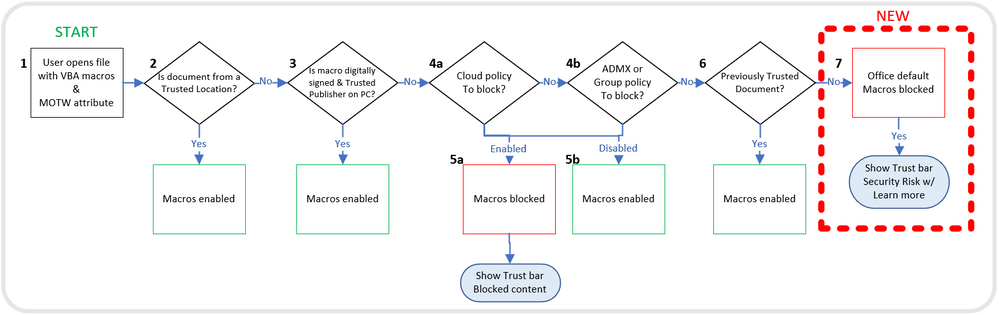
by Contributed | Feb 7, 2022 | Technology
This article is contributed. See the original author and article here.
It’s a challenging time in software security; migration to the modern cloud, the largest number of remote workers ever, and a global pandemic impacting staffing and supply chains all contribute to changes in organizations. Unfortunately, these changes also give bad actors opportunities to exploit organizations:
“Cybercriminals are targeting and attacking all sectors of critical infrastructure, including healthcare and public health, information technology (IT), financial services, and energy sectors. Ransomware attacks are increasingly successful, crippling governments and businesses, and the profits from these attacks are soaring.”
– Microsoft Digital Defense Report, Oct 2021
|
For years Microsoft Office has shipped powerful automation capabilities called active content, the most common kind are macros. While we provided a notification bar to warn users about these macros, users could still decide to enable the macros by clicking a button. Bad actors send macros in Office files to end users who unknowingly enable them, malicious payloads are delivered, and the impact can be severe including malware, compromised identity, data loss, and remote access. See more in this blog post.
“A wide range of threat actors continue to target our customers by sending documents and luring them into enabling malicious macro code. Usually, the malicious code is part of a document that originates from the internet (email attachment, link, internet download, etc.). Once enabled, the malicious code gains access to the identity, documents, and network of the person who enabled it.”
– Tom Gallagher, Partner Group Engineering Manager, Office Security
|
For the protection of our customers, we need to make it more difficult to enable macros in files obtained from the internet.
Changing Default Behavior
We’re introducing a default change for five Office apps that run macros:
VBA macros obtained from the internet will now be blocked by default.
For macros in files obtained from the internet, users will no longer be able to enable content with a click of a button. A message bar will appear for users notifying them with a button to learn more. The default is more secure and is expected to keep more users safe including home users and information workers in managed organizations.
“We will continue to adjust our user experience for macros, as we’ve done here, to make it more difficult to trick users into running malicious code via social engineering while maintaining a path for legitimate macros to be enabled where appropriate via Trusted Publishers and/or Trusted Locations.”
– Tristan Davis, Partner Group Program Manager, Office Platform
|
This change only affects Office on devices running Windows and only affects the following applications: Access, Excel, PowerPoint, Visio, and Word. The change will begin rolling out in Version 2203, starting with Current Channel (Preview) in early April 2022. Later, the change will be available in the other update channels, such as Current Channel, Monthly Enterprise Channel, and Semi-Annual Enterprise Channel.
At a future date to be determined, we also plan to make this change to Office LTSC, Office 2021, Office 2019, Office 2016, and Office 2013.
End User Experience
Once a user opens an attachment or downloads from the internet an untrusted Office file containing macros, a message bar displays a Security Risk that the file contains Visual Basic for Applications (VBA) macros obtained from the internet with a Learn More button.
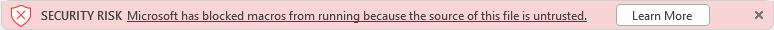 A message bar displays a Security Risk showing blocked VBA macros from the internet
A message bar displays a Security Risk showing blocked VBA macros from the internet
The Learn More button goes to an article for end users and information workers that contains information about the security risk of bad actors using macros, safe practices to prevent phishing & malware, and instructions on how to enable these macros by saving the file and removing the Mark of the Web (MOTW).
What is Mark of the Web (MOTW)?
The MOTW is an attribute added to files by Windows when it is sourced from an untrusted location (Internet or Restricted Zone). The files must be saved to a NTFS file system, the MOTW is not added to files on FAT32 formatted devices.
IT Administrator Options
This chart shows the evaluation flow for Office files with VBA macros and MOTW:
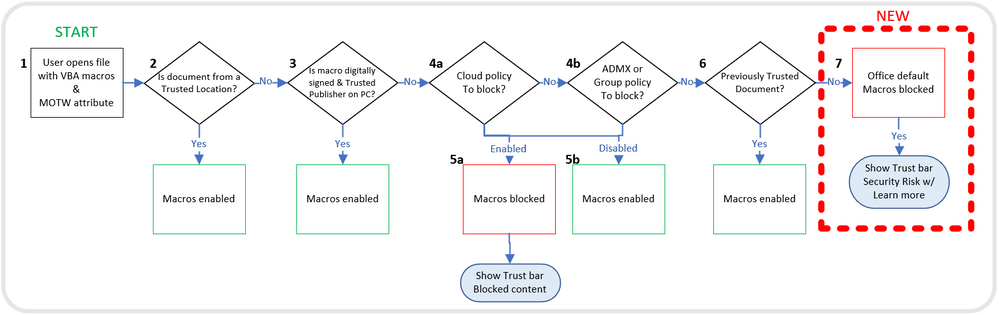 Evaluation flow for Office files with VBA macros and MOTW
Evaluation flow for Office files with VBA macros and MOTW
Organizations can use the “Block macros from running in Office files from the Internet” policy to prevent users from inadvertently opening files from the internet that contain macros. Microsoft recommends enabling this policy, and if you do enable it, your organization won’t be affected by this default change.
“Setting policy is a powerful tool for IT Admins to protect their organizations. For years we’ve recommended blocking macros obtained from the internet in our security baselines, and many customers have done so. I’m pleased Microsoft is taking the next step to securing everyone with this policy by default!”
– Hani Saliba, Partner Director of Engineering, Office Calc
|
Additionally, there are two other options to know your files are safe:
- Opening files from a Trusted Location
- Opening files with digitally signed macros and providing the certificate to the user, who then installs it as a Trusted Publisher on their local machine
To learn more about how to get ready for this change and recommendations for managing VBA macros in Office files, read this article for Office admins.
Thank you,
Office Product Group
VBA Team & Office Security Team
More helpful information on the threats of Ransomware:
Continue the conversation by joining us in the Microsoft 365 Tech Community! Whether you have product questions or just want to stay informed with the latest updates on new releases, tools, and blogs, Microsoft 365 Tech Community is your go-to resource to stay connected!
by Scott Muniz | Feb 7, 2022 | Security, Technology
This article is contributed. See the original author and article here.
The Federal Bureau of Investigation (FBI) has released a Flash report detailing indicators of compromise (IOCs) associated with attacks, using LockBit 2.0, a Ransomware-as-a-Service that employs a wide variety of tactics, techniques, and procedures, creating significant challenges for defense and mitigation.
CISA encourages users and administrators to review the IOCs and technical details in FBI Flash CU-000162-MW and apply the recommend mitigations.
by Contributed | Feb 6, 2022 | Technology
This article is contributed. See the original author and article here.
Move from: bobsql.com
I received a question from Jonathan as he read over prior posts on locking and I cannot take credit for the question nor the answer, just being the middle man for this transaction.
Question:
“The way I have understood lock partitioning and a regular index rebuild to interact, is that the final SCH-M lock for the object is taken by acquiring it across all of the lock partitions, in ascending order to avoid any deadlock conditions. More precisely I understood that it does not even attempt to acquire the SCH-M in lock partition 4 say, until it has acquired it successfully in lock partition 3. Once the SCH-M is acquired in the final partition it’s good to go.
If we attempt the same with low priority waits for the index rebuild … on a non-partitioned system it seems straightforward, if my SCH-M request is blocked by an existing SCH-S, and a new SCH-S request arrives, it is not blocked by me. If we apply the same behavior on each lock partition in ascending order, then at the point where I am trying to acquire SCH-M in the final partition, that would mean I already have acquired it in all the lower partitions, and I would be blocking processes on every other scheduler.
Do you know how this works?” – Jonathan Kehayias
The developer’s (Panagiotis) answer:
The goal of WAIT_AT_LOW_PRIORITY is to avoid blocking any other requests while waiting for a lock. In the case of lock partitioning, the lock might be acquired on a few partitions and then end up waiting on partition 4 because there is a conflicting lock being held there. If we simply waited with low priority on partition 4, we would not block any new requests on partition 4, but since we are holding locks on earlier partitions the user requests would be blocked. Based on that, when WAIT_AT_LOW_PRIORITY is used, we wait with low priority on the first partition and if acquired we attempt to lock all other partitions without waiting. If we can’t take the lock on partition 4, we will unlock all earlier partitions to eliminate blocking and start waiting with low priority on 4. Once the lock on partition 4 is acquired, we follow the same process of acquiring the next partitions without waiting, cycling back to partition 0 once we hit the last partition.
Bob Dorr
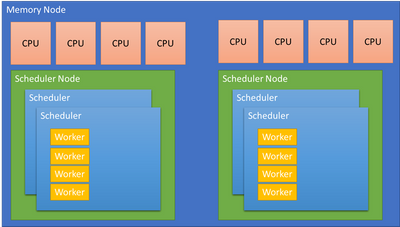
by Contributed | Feb 5, 2022 | Technology
This article is contributed. See the original author and article here.
Moved from: bobsql.com
Download attachment to read the full content.
SQL Server uses 3 types of affinity to control where the SQL Server worker threads execute. Before explaining the different scheduler affinity types let me clarify some terminology.
Node Types
SQL Server makes a specific distinction between scheduling and memory nodes.
Scheduling nodes: sys.dm_os_nodes
Memory nodes: sys.dm_os_memory_nodes
A scheduling node is a used to group a set of SQLOS schedulers. The scheduling node must :
- Remain within a single memory node.
- Can be configured to use a subset of the CPUs presented by the OS from the same memory node.
For example: A memory node with 64 CPUs is a complete, Operating System, scheduler group. SQL Server may choose to divide the memory node allowing for better partitioning and performance. The Soft Numa feature may take the 64 CPUs and create 8 scheduler nodes, each managing 8 CPUs or 4 scheduler nodes managing 16 CPUs, etc. The decision is performance driven.
A memory node represents the memory associated with a group of CPUs from the physical hardware. SQL Server aligns schedulers and other partitioned structures with the memory node to reduce access to remote, NUMA node memory when possible. A memory node may have 1 or more scheduling nodes, but a scheduling node can only be assigned to a single memory node.
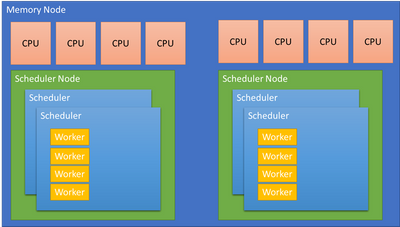
…
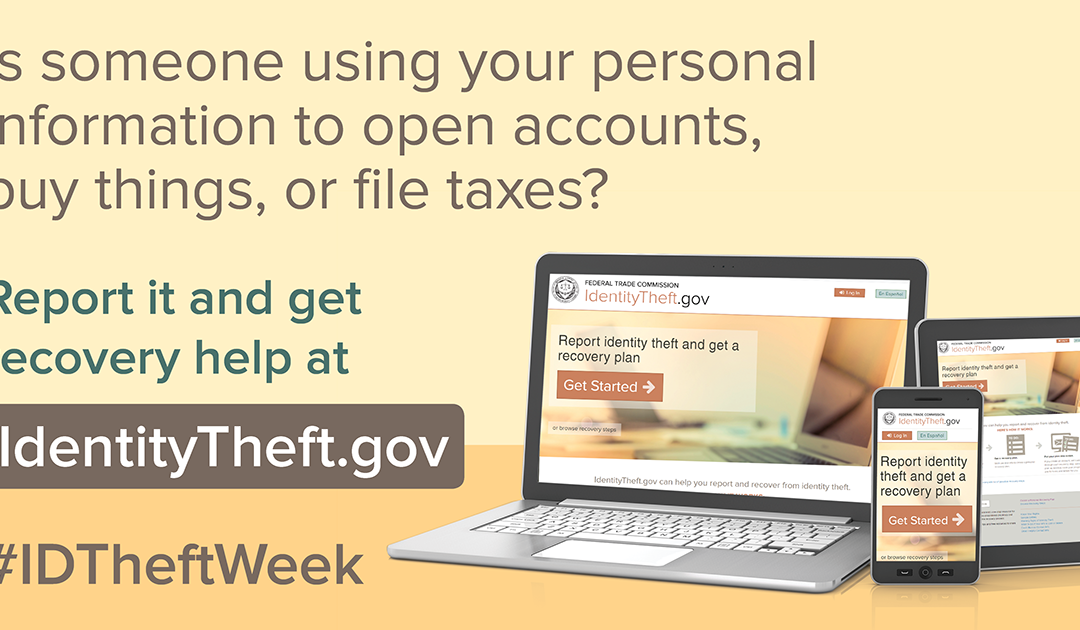
by Scott Muniz | Feb 4, 2022 | Security
This article was originally posted by the FTC. See the original article here.
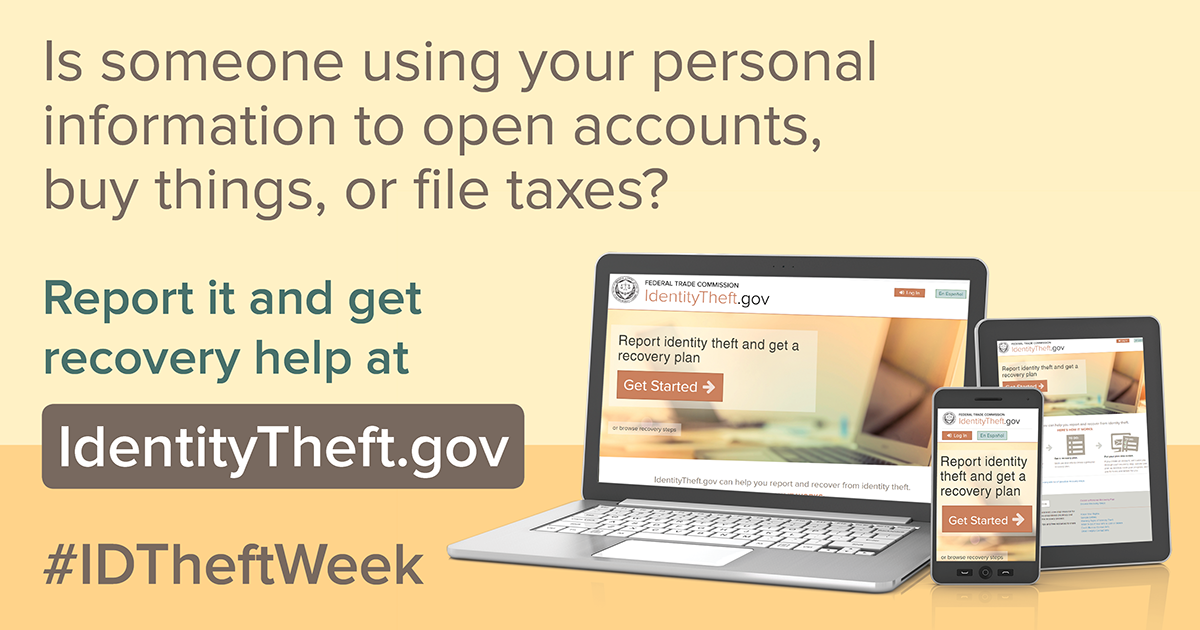
When identity theft happens, it’s hard to know where to begin. That’s why the FTC created IdentityTheft.gov, a one-stop resource for people to report identity theft to law enforcement and to get step-by-step instructions on how to recover from any type of identity theft.
The first step in avoiding identity theft, or stopping the damage, is placing a fraud alert on your credit report. This makes it harder for a thief to open new credit in your name, and lets you get free copies of your credit report from each of the three credit bureaus. Next, read through your reports and note any accounts or transactions that don’t belong. Then, go to IdentityTheft.gov.
When you report at IdentityTheft.gov, you’ll answer questions and give details about what happened. Include information about any problems you spotted on your credit reports. IdentityTheft.gov will use that information to create your personalized:
- Identity Theft Report, which shows that someone stole your identity, and
- recovery plan with step-by-step advice to help you fix problems.
Your Identity Theft Report, recovery plan, and sample letters from IdentityTheft.gov will help you repair problems caused by identity theft. Your recovery plan may tell you to:
Learn more about protecting your identity and recovering from identity theft at ftc.gov/idtheft.
Brought to you by Dr. Ware, Microsoft Office 365 Silver Partner, Charleston SC.
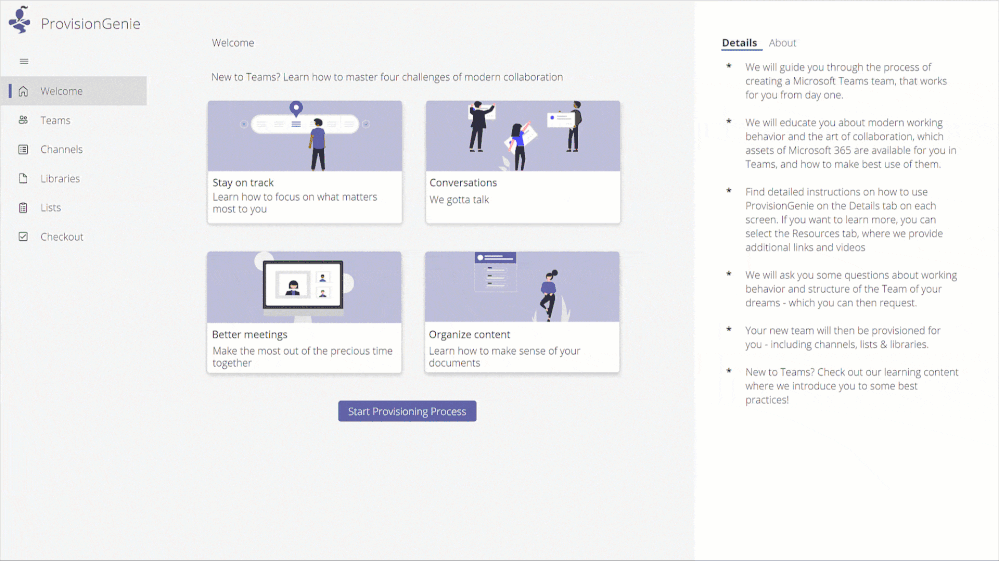
by Contributed | Feb 4, 2022 | Technology
This article is contributed. See the original author and article here.
Many organizations want to provide Microsoft Teams to their employees, but not in a “no strings attached” way. With our customers, we often see the need for a provisioning solution, so people aren’t creating teams without thinking.
With “traditional” team creation (i.e. the built-in “Create a team” functionality) a lot of the teams that get created don’t leverage the full potential that Microsoft Teams has to offer. When a team is created as a blank slate the owner has to know what the possibilities are and how to set it up, to create a team fit for their need. On the other hand, templates don’t satisfy users’ needs either. There is no such thing as “one size fits all”. Again, to modify it, the user needs to have a certain level of knowledge.
A different approach
To tackle these two challenges when it comes to Microsoft Teams provisioning, we had a vision of a provisioning solution where we blend learning with the process of creating your team. We provide the why, the user decides the what, and the tool takes care of the how. This is how ProvisionGenie ? was born.
ProvisionGenie is a tool that guides the user through the creation process. Someone who desires a team can start up the application from inside Microsoft Teams, so they stay in the flow of their work. They will need to provide some basic information such as the name, description, and members of the team. Then the tool continues with some of the essential building blocks of a great Microsoft Teams team: channels, lists and libraries. The user gets information on why they would care about these things, and they can customize them to their liking.
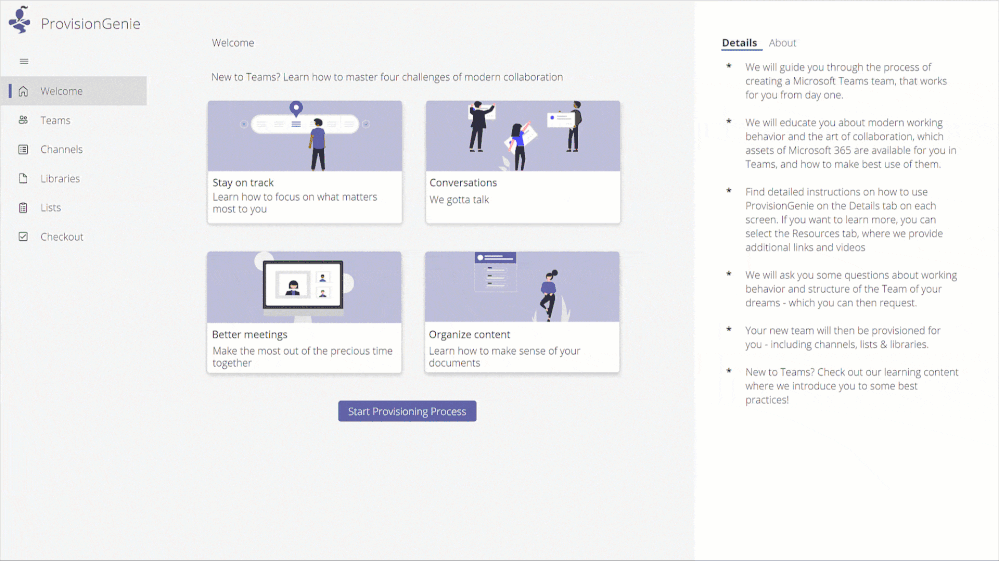
An enterprise-ready solution
ProvisionGenie is built with companies in mind: a scalable database, a reliable workflow engine and a Teams-like user interface.
The data is stored in Microsoft Dataverse, the relational database built into the Power Platform that allows for advanced security scenarios. In the current version, we focus on the front-end for the users of the application. By storing our data in Dataverse however, we can expand this relatively easily in the future with a model-driven application for administrators.
Azure Logic Apps take care of the workflows and logic of creating the team with its resources. Logic Apps not only offer better permission management, they can also be deployed across tenants automatically. They are more scalable and therefore performant compared to their low-code counterpart Power Automate.
Finally, a Power Apps canvas app is used to create a beautiful user interface that fits seamlessly into Microsoft Teams. With a canvas app, there is full control over the look and feel of the UI. The canvas app provides the different options to the user and saves the configuration in Dataverse. There is no direct link between the canvas app and the Logic Apps.
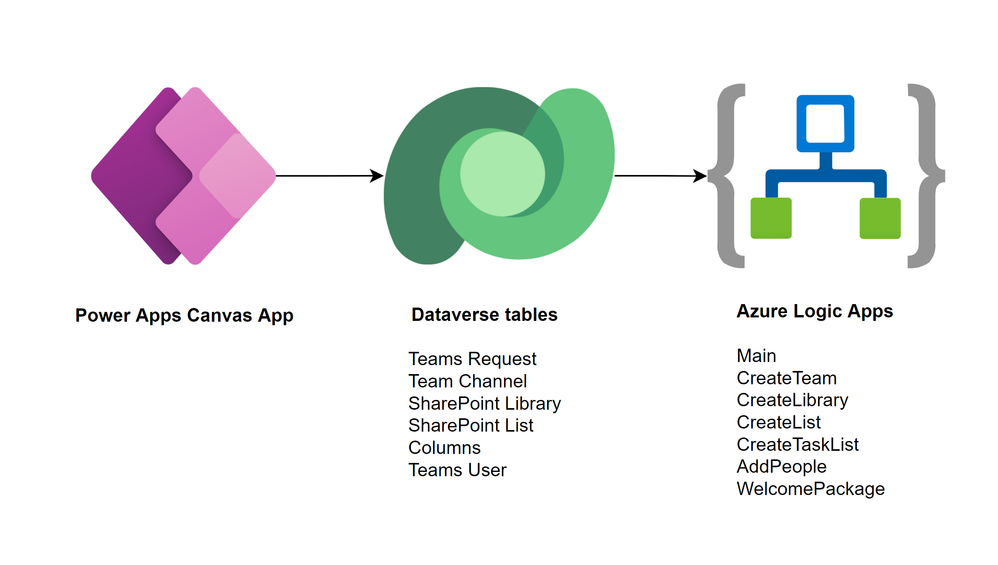
A community driven initiative
ProvisionGenie was born out of the collaboration of two community members because we wanted to provide a different solution for Microsoft Teams provisioning.
We decided quite early in the process that we wanted this to be a solution for the community, by the community. Therefore, this is an open-source project which you can find on GitHub (<<link>>) and to which everyone is welcome to contribute.
Bios
Carmen Ysewijn
Power Platform Architect | Microsoft Business Applications MVP
Carmen is a Business Applications MVP and Power Platform Architect at Qubix (Belgium) with a passion to find the right solution for any challenge that arises. With this solution-oriented approach, she helps customers improve their business processes. She loves to share the knowledge she gains along the way on her blog or speaking at conferences.
Luise Freese
Microsoft MVP, Microsoft 365 Consultant, Power Platform Developer
Luise helps customers around the globe to improve their business processes and to get rid of everything that only keeps them busy without adding value in a meaningful way. She is a member of the M365 PnP team and supports developers in extending Microsoft 365. She loves all things community, open-source, stickers, and the number 42.
To write your own blog on a topic of interest as a guest blogger in the Microsoft Teams Community, please submit your idea here: https://aka.ms/TeamsCommunityBlogger

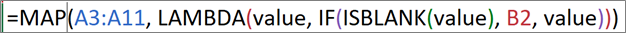

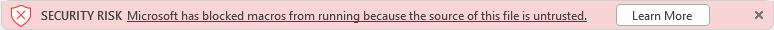
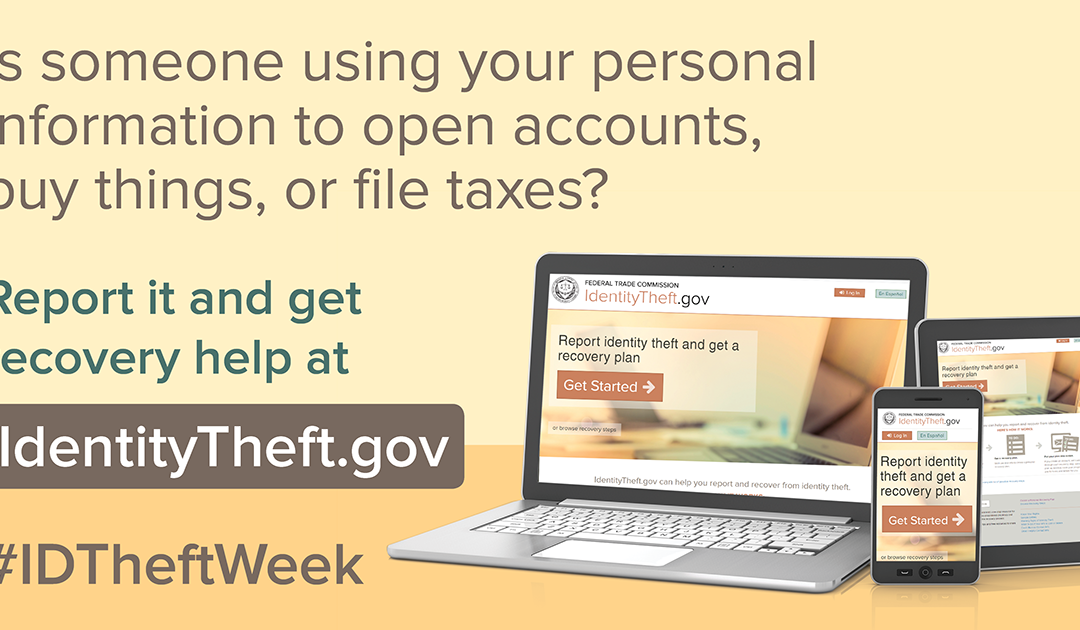
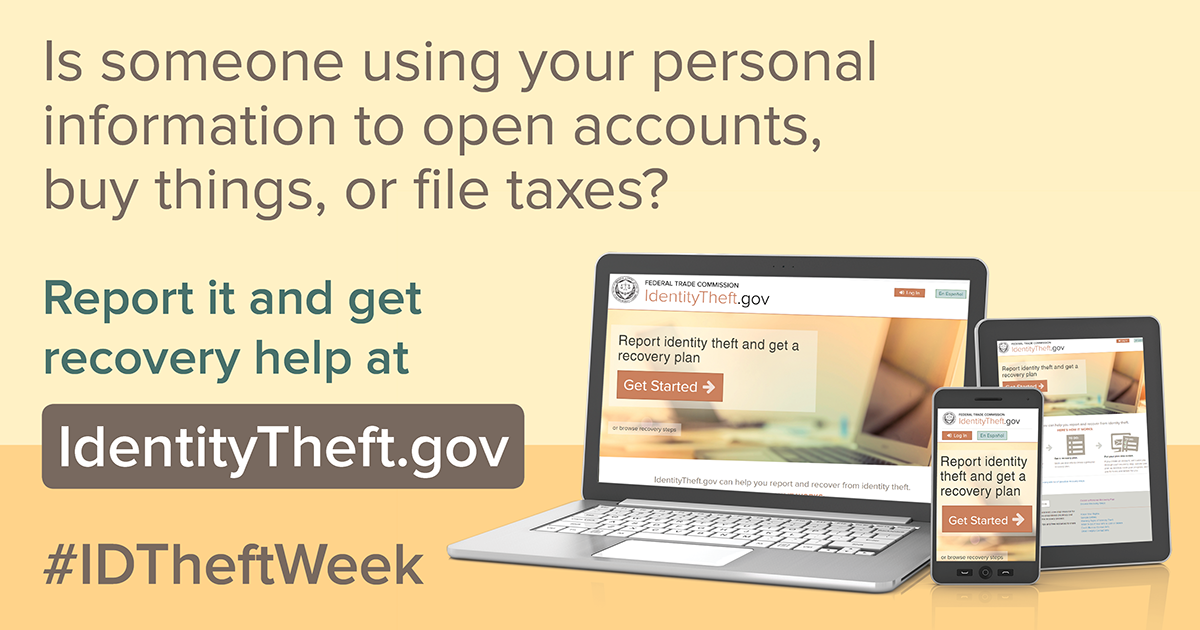

Recent Comments