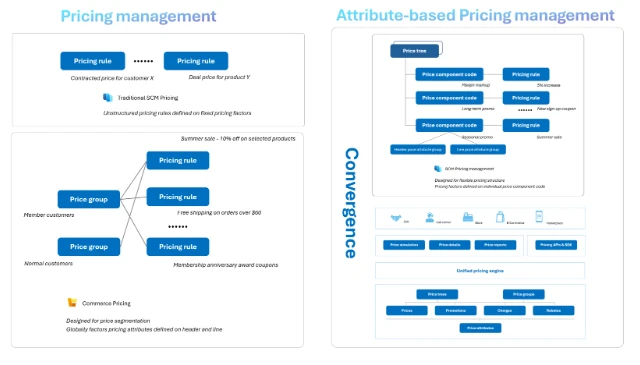
Introducing Unified Pricing Management: A Revolutionary Approach to Attribute-Based Pricing
This article is contributed. See the original author and article here.
Combining SCM Pricing Management with Commerce and Retail Discounts
In today’s competitive market, businesses need to leverage every possible advantage to stay ahead. Pricing is one of the most powerful tools at their disposal. Enter Unified Pricing Management, an innovative solution that merges attribute-based pricing with advanced Supply Chain Management (SCM) pricing management and comprehensive commerce and retail discount solutions.
The Need for Unified Pricing Management
Companies across industries face numerous challenges when it comes to pricing management. Traditional pricing methods often fall short in addressing the complexities of modern commerce, where factors such as customer segmentation, product attributes, market demand, and competitive actions all influence pricing decisions. The Unified Pricing Management solution addresses these challenges by providing a holistic and integrated framework that empowers businesses to make informed and strategic pricing decisions.
What is Unified Pricing Management?
Unified Pricing Management is a sophisticated attribute-based pricing solution designed to transform the way businesses approach pricing strategies. By considering a myriad of attributes and integrating data from SCM and other sources, this solution allows businesses to set more accurate, competitive prices that enhance profitability and customer satisfaction.
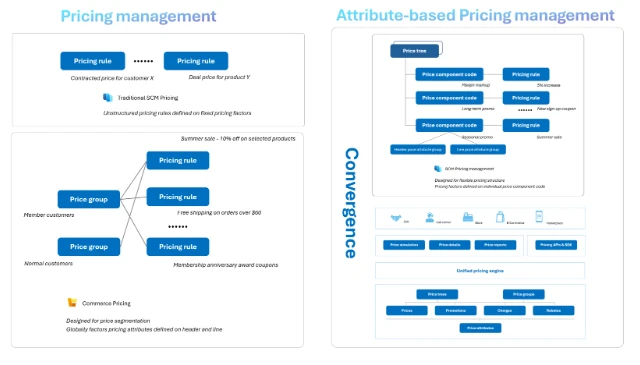
The Power of Attribute-Based Pricing
At the heart of Unified Pricing Management lies attribute-based pricing. This approach takes into account various attributes, such as product characteristics, customer demographics, and purchasing behaviors, to tailor pricing strategies that resonate better with the market. The ability to customize prices based on specific attributes ensures that businesses can meet diverse customer needs while maximizing revenue.
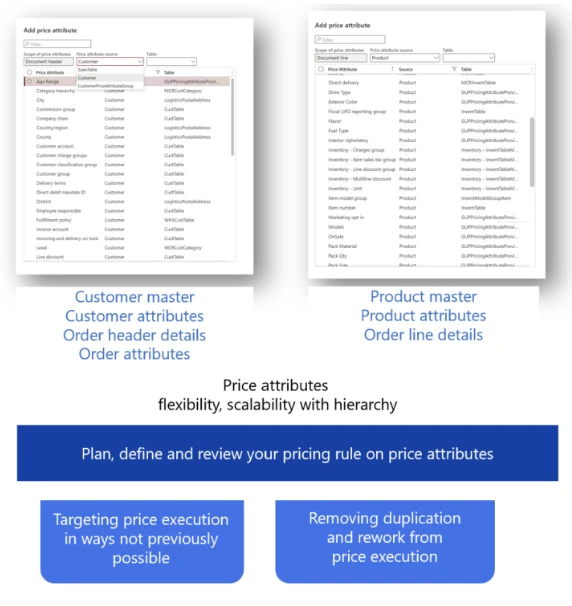
Converging SCM Pricing Management with Commerce and Retail Discounts
Unified Pricing Management supports SCM pricing management, enabling businesses to harness the full potential of their supply chain data. This convergence allows for more informed pricing decisions, ensuring that prices reflect real-time supply chain dynamics. The result is a more responsive and agile pricing strategy that can adapt to changing market conditions.
In addition to SCM pricing management, Unified Pricing Management also incorporates commerce and retail discount capabilities. This means that businesses can manage discounts more efficiently, ensuring consistency across all promotional efforts. The unified platform streamlines discount management, making it easier to implement and track various discount strategies.
Unified Pricing data model
Unified Pricing Management introduces the concept of price trees, which are essential for structuring pricing models. These price trees support multiple versions, allowing businesses to maintain and compare different pricing strategies over time. This capability ensures that businesses can continuously optimize their pricing approaches to achieve the best possible outcomes.
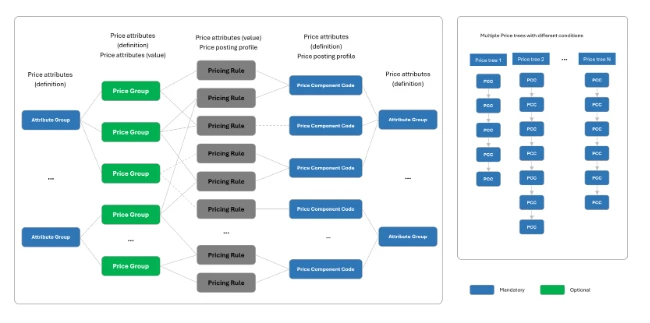
Activating and Utilizing Price Groups for Pricing Calculations
A crucial element of Unified Pricing Management is the concept of price groups. This common concept exists in both SCM pricing management and commerce and retail solutions. In Finance and Operations, as well as POS machines, price groups can be associated with channels, loyalty programs, affiliations, and attributes from sales order headers. They can also be defined as an attribute within the header attribute group, providing even greater flexibility in pricing strategies.

- Set Up Price Groups: Define price groups based on relevant criteria such as customer segments, or geographical regions. This initial setup is critical as it lays the foundation for your pricing strategy.
- Assign Price Rules: Assign specific pricing rules to each price group. These rules can include base prices, margin components, and discounts. This ensures that each segment is priced according to its unique characteristics and market conditions.
- Apply Price Groups to Sales Orders and POS: When creating or modifying sales orders, apply the relevant price group to ensure that the correct pricing rules are used. This step is essential for maintaining consistency and accuracy in your pricing.
- Monitor and Adjust: Use the unified pricing management system to monitor the performance of your pricing strategy. Make adjustments as needed based on real-time data and analytics to ensure that your pricing remains competitive and profitable.
Conclusion
Unified Pricing Management represents a significant advancement in the field of pricing management. By combining attribute-based pricing, convergent SCM pricing management, and comprehensive commerce and retail discount capabilities, it provides businesses with a powerful tool to navigate the complexities of modern pricing. The enablement of price groups and the flexibility to use single and multiple price trees further enhance its adaptability and effectiveness.
In an era where pricing can make or break a business, Unified Pricing Management offers a strategic advantage that can drive profitability, customer satisfaction, and long-term success. Embrace this innovative solution and unlock the full potential of your pricing strategies.
The post Introducing Unified Pricing Management: A Revolutionary Approach to Attribute-Based Pricing appeared first on Microsoft Dynamics 365 Blog.
Brought to you by Dr. Ware, Microsoft Office 365 Silver Partner, Charleston SC.

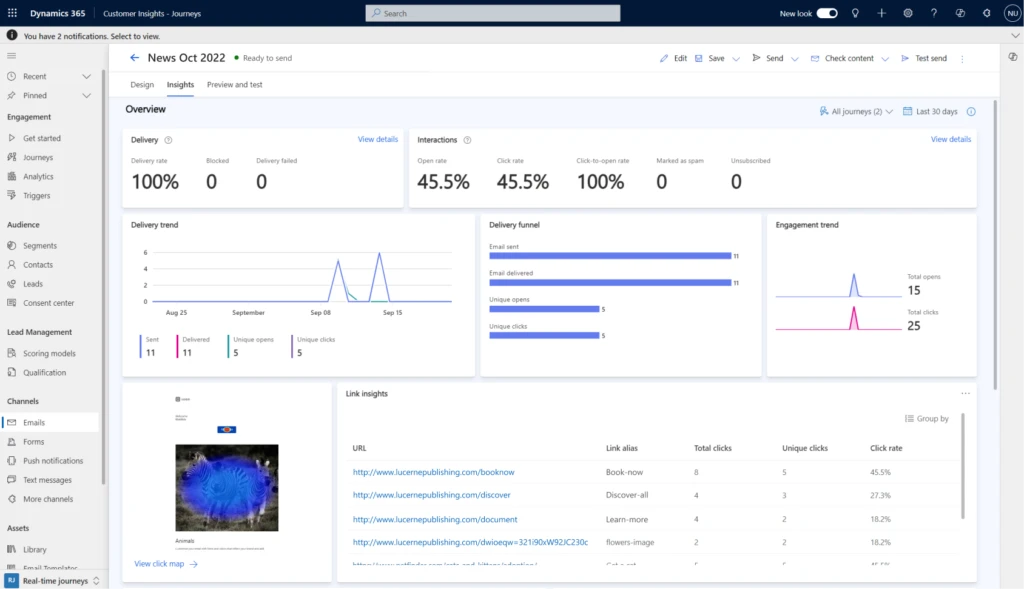
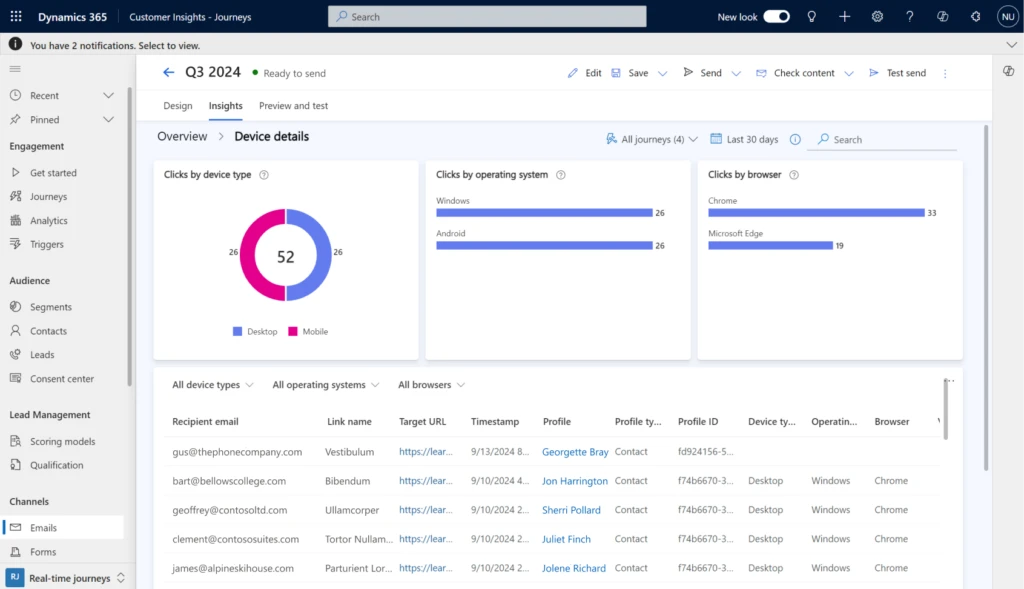
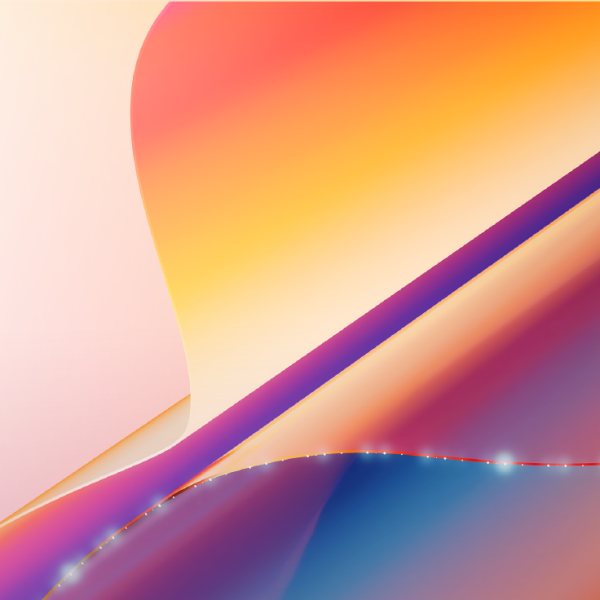


Recent Comments