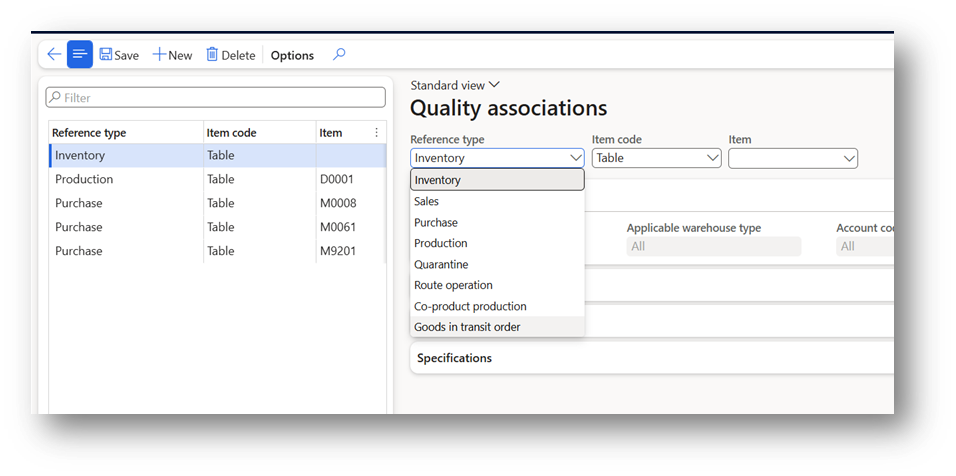
Enhancing Supply Chain Integrity: introducing quality control for goods in-transit orders in Dynamics 365 SCM
This article is contributed. See the original author and article here.
Introduction
In fast-paced, complex supply chain environments, ensuring product quality throughout the journey from supplier to customer is more critical than ever. We’re excited to address this with a powerful new feature in Microsoft Dynamics 365 Supply Chain Management Landed Cost module, enabling quality control for goods in-transit orders.
Addressing a Critical Gap in Supply Chain Management
Traditionally, quality control measures in supply chain management focus on initial stages of production and receipt of purchase orders at their final destination. We see a growing need for more comprehensive quality assurance processes covering all phases, including the in-transit phase. Now, businesses can conduct quality checks on goods while they are in transit. This new feature ensures product integrity throughout the entire supply chain journey.
How it works
The quality control for goods in-transit feature is seamlessly integrated into the Dynamics 365 SCM framework. Here’s how it enhances the supply chain process:
Setup of Goods in transit order in Quality associations: Businesses can now define goods in-transit order as a new quality association type with pre-defined event blocking approach. This proactive measure ensures any potential quality issues can be identified and addressed before the goods reach their final destination.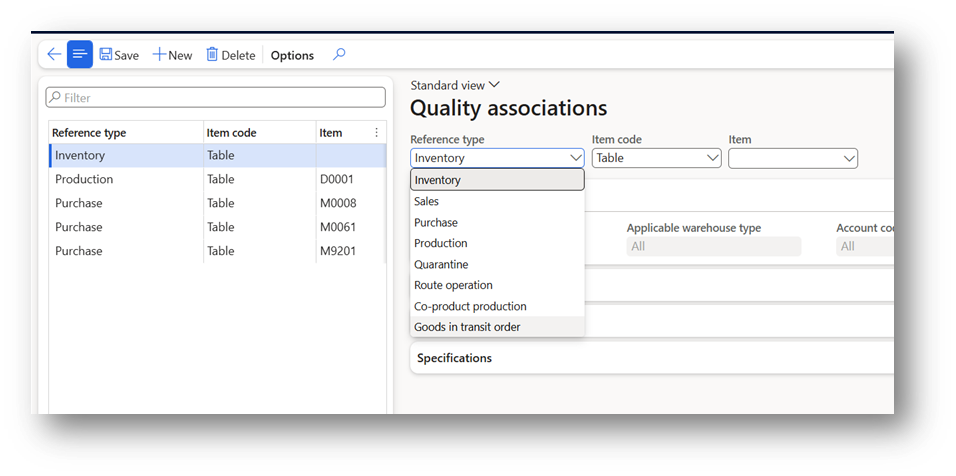
Automatic Quality order creation: During the Goods in-transit order registration/receive operation, depends on the previous step’s configuration, the corresponding quality order will automatically create to reflect the quality control.
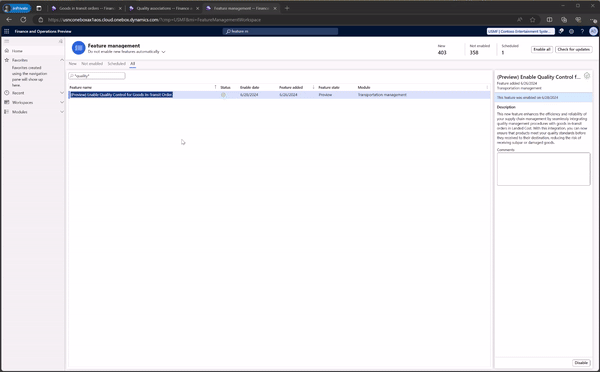
Order control and release: Depending on the configuration, the quality order completeness will block the downstream business operation if it’s not passed. This control makes it easy for businesses to adopt and implement without significant changes to their current quality control processes for Goods in-transit order.
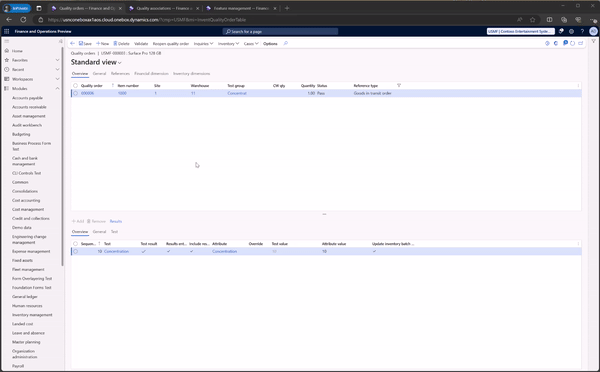
Benefits of Quality Control for Goods In-Transit
While the enhanced return receiving process in Dynamics 365 SCM represents a significant leap forward, transparency is key. We have multiple planned backlogs coming soon, such as:
Implementing quality control for goods in-transit offers several significant advantages:
- Enhanced Supply Chain Reliability: By ensuring quality at every stage, businesses can significantly reduce the risk of receiving defective or non-compliant goods.
- Cost Efficiency: Early detection of quality issues minimizes the need for costly rework or returns, leading to substantial cost savings.
- Regulatory Compliance: The feature supports compliance with various regulatory standards, ensuring that products meet all necessary legal requirements.
- Improved Customer Satisfaction: Delivering high-quality products consistently enhances customer trust and satisfaction, ultimately driving business growth.
Conclusion
The introduction of quality control for goods in-transit orders in Microsoft Dynamics 365 SCM represents a significant advancement in supply chain management. It empowers businesses to ensure product quality at every stage of the supply chain, from production to final delivery. By adopting this feature, companies can enhance their supply chain integrity, reduce costs, comply with regulatory standards, and deliver superior products to their customers.
Stay tuned for more updates as we continue to innovate and expand the capabilities of Microsoft Dynamics 365 SCM to meet the evolving needs of the global supply chain.
Call to action
Enable the feature: Turn on the Landed cost module and related features for your system – Supply Chain Management | Dynamics 365 | Microsoft Learn
Learning Article: Quality orders – Supply Chain Management | Dynamics 365 | Microsoft Learn
The post Enhancing Supply Chain Integrity: introducing quality control for goods in-transit orders in Dynamics 365 SCM appeared first on Microsoft Dynamics 365 Blog.
Brought to you by Dr. Ware, Microsoft Office 365 Silver Partner, Charleston SC.

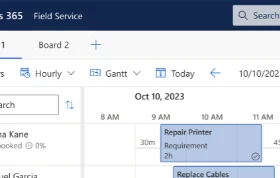
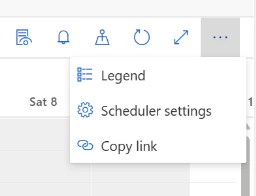

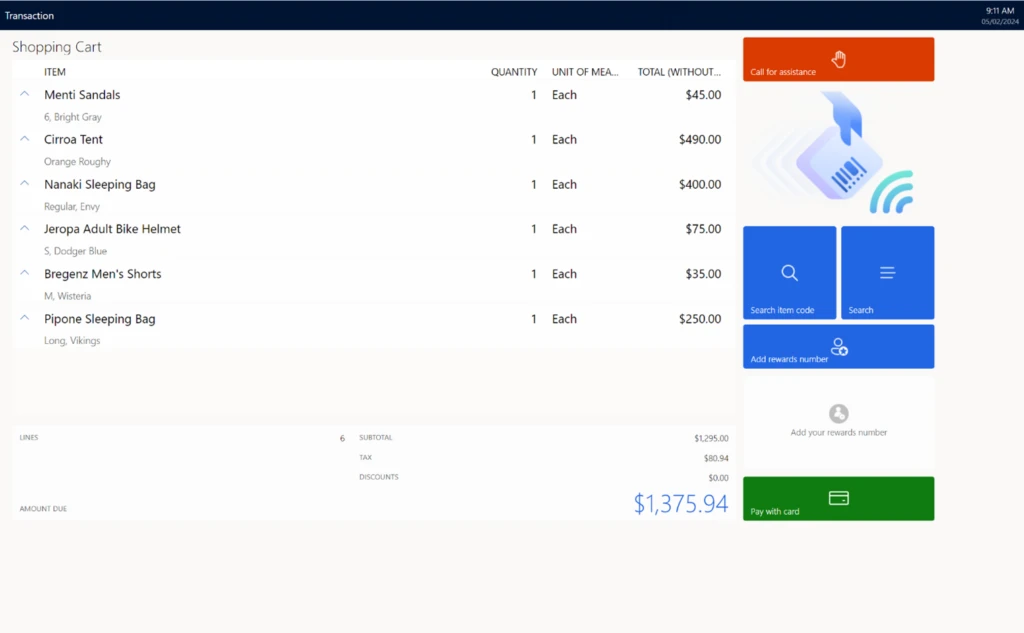
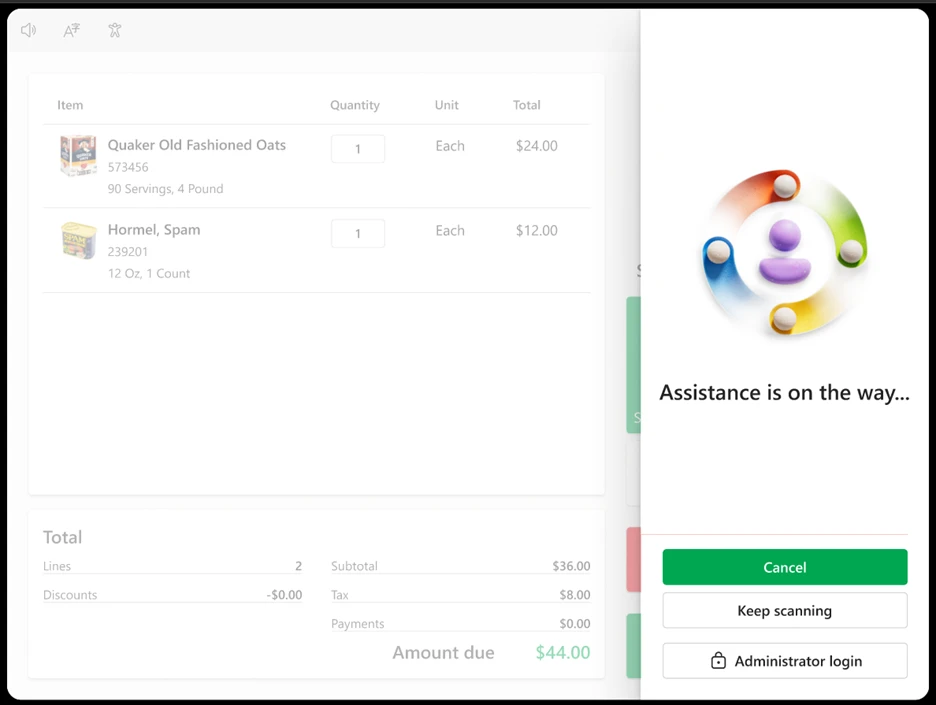

Recent Comments